Page 1 of 448
Introduction 5
Instrument Cluster 14Warning lights and chimes 14
Gauges 21
Message center 22
Entertainment Systems 60AM/FM stereo 60
AM/FM stereo with CD 62
Auxiliary input jack 69
USB port 71
Satellite radio information 74
Navigation system 77
SYNC � 77
Climate Controls 78Manual heating and air conditioning 78
Dual electronic automatic temperature control 81
Rear window defroster 85
Lights 87Headlamps 87
Turn signal control 91
Interior lamps 92
Bulb replacement 92
Driver Controls 98Windshield wiper/washer control 98
Steering wheel adjustment 99
Power windows 103
Mirrors 105
Speed control 110
Upfitter controls 114Table of Contents
1
2012 F-250/350/450/550 (f23)
Owners Guide, 4th Printing
USA (fus)
Page 15 of 448

bulb works. If any light remains on after starting the vehicle, refer to the
respective system warning light for additional information.
Standard message center
Note: Some warning lights are
reconfigurable telltale (RTT)
indicator lights and will illuminate in
the message center. These lights
function the same as the other
warning lights.
Optional message center
Note: Some warning lights are
reconfigurable telltale (RTT)
indicator lights and will illuminate in
the message center. These lights
function the same as the other
warning lights. The first three
positions will only display one
warning telltale at a time; the last
three positions can cycle between
different warning telltales.
Service engine soon: The service
engine soon indicator
illuminates when the ignition is first
turned to the on position to check
the bulb and to indicate whether the vehicle is ready for
Inspection/Maintenance (I/M) testing. Normally, the service engine soon
indicator will stay on until the engine is cranked, then turn itself off if no
malfunctions are present. However, if after 15 seconds the service engine
soon indicator blinks eight times, it means that the vehicle is not ready
for I/M testing. See the Readiness for Inspection/Maintenance (I/M)
testing in the Maintenance and Specifications chapter.
Solid illumination after the engine is started indicates the on-board
diagnostics system (OBD-II) has detected a malfunction. Refer to
On-board diagnostics (OBD-II) in the Maintenance and Specifications
chapter. If the light is blinking, engine misfire is occurring which could
damage your catalytic converter. Drive in a moderate fashion (avoid
heavy acceleration and deceleration) and have your vehicle serviced
immediately by your authorized dealer. Instrument Cluster
15
2012 F-250/350/450/550 (f23)
Owners Guide, 4th Printing
USA (fus)
Page 18 of 448

Door ajar (RTT): Displays when
the ignition is in the on position and
any door is not completely closed.
Engine coolant temperature
(RTT): Illuminates when the engine
coolant temperature is high. Stop
the vehicle as soon as possible, switch off the engine and let cool. Refer
to Engine coolant in the Maintenance and Specifications chapter.
WARNING: Never remove the coolant reservoir cap while the
engine is running or hot.
Low tire pressure warning (if
equipped): Illuminates when your
tire pressure is low. If the light
remains on at start up or while
driving, the tire pressure should be
checked. Refer to Inflating your tires in the Tires, Wheels and
Loading chapter. When the ignition is first turned to on, the light will
illuminate for three seconds to ensure the bulb is working. If the light
does not turn on, have the system inspected by your authorized dealer.
For more information on this system, refer to Tire pressure monitoring
system (TPMS) in the Tires, Wheels and Loading chapter.
Hill descent (if equipped):
Displays when using the hill descent
mode. Refer to the Driving chapter
for transmission function and
operation.
Transmission Tow/Haul Feature
(if equipped): Displays when the
Tow/Haul feature has been
activated. Refer to the Driving
chapter for transmission function and operation. If the light flashes
steadily, have the system serviced immediately, damage to the
transmission could occur.Instrument Cluster
18
2012 F-250/350/450/550 (f23)
Owners Guide, 4th Printing
USA (fus)
Page 20 of 448

Speed control (if equipped): The
speed control system indicator light
changes color to indicate what mode
the system is in:
• On (amber light): Illuminates
when the speed control system is turned on. Turns off when the speed
control system is engaged or turned off.
• Engaged (green light): Illuminates when the speed control system is
engaged. Turns off when the speed control system is disengaged.
Turn signal: Illuminates when the
left or right turn signal or the
hazard lights are turned on. If the
indicators stay on or flash faster, check for a burned out bulb.
High beams: Illuminates when the
high-beam headlamps are turned on.
Diesel warning lights: If your vehicle is equipped with a diesel engine,
it has some unique warning lights; refer to Instrument Cluster in your
diesel supplement for detailed information on their function.
• Glow plug pre-heat
• Waterinfuel
• Diesel exhaust fluid
Key-in-ignition warning chime: Sounds when the key is left in the
ignition in the off or accessory position and the driver’s door is opened.
Headlamps on warning chime: Sounds when the headlamps or parking
lamps are on, the ignition is off (the key is not in the ignition) and the
driver’s door is opened.Instrument Cluster
20
2012 F-250/350/450/550 (f23)
Owners Guide, 4th Printing
USA (fus)
Page 92 of 448
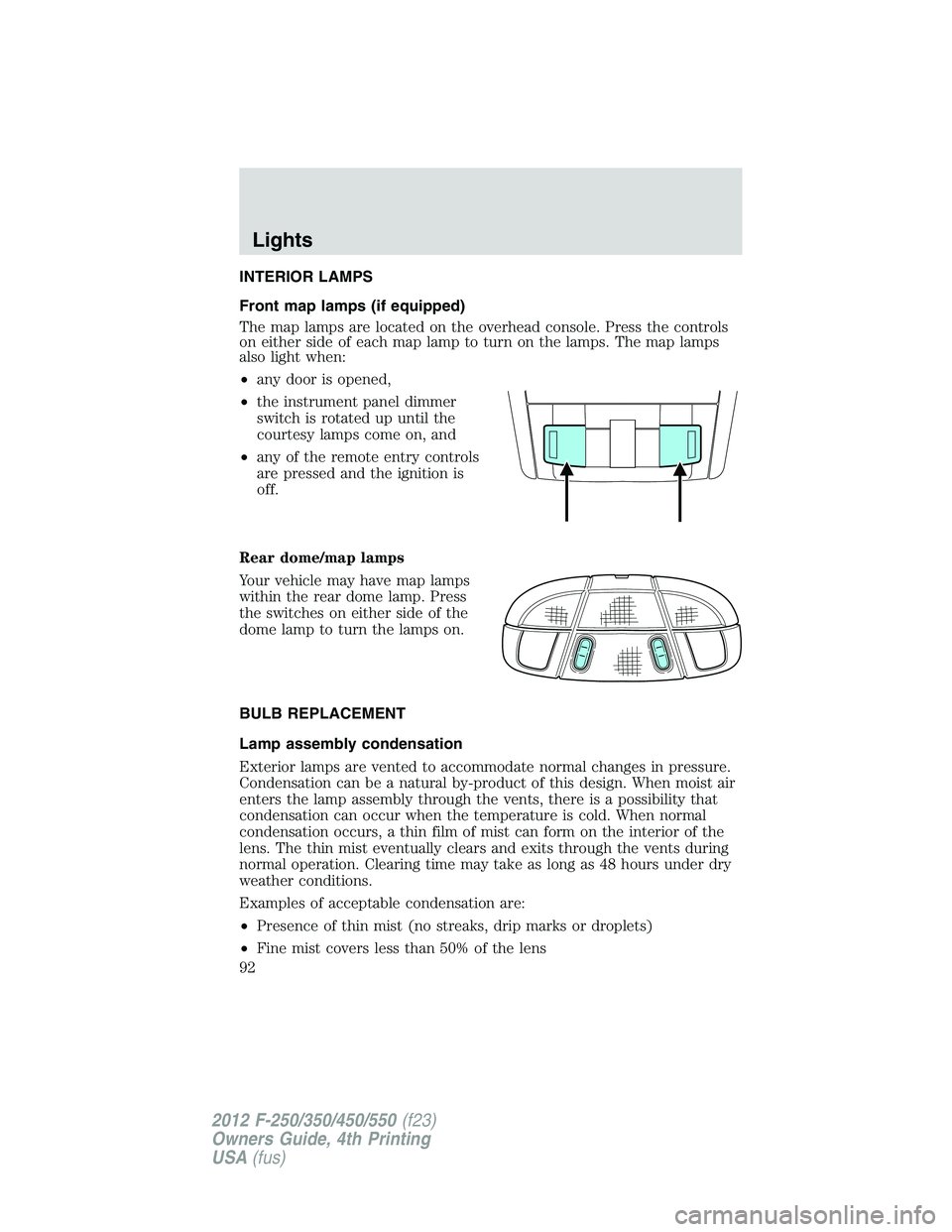
INTERIOR LAMPS
Front map lamps (if equipped)
The map lamps are located on the overhead console. Press the controls
on either side of each map lamp to turn on the lamps. The map lamps
also light when:
• any door is opened,
• the instrument panel dimmer
switch is rotated up until the
courtesy lamps come on, and
• any of the remote entry controls
are pressed and the ignition is
off.
Rear dome/map lamps
Your vehicle may have map lamps
within the rear dome lamp. Press
the switches on either side of the
dome lamp to turn the lamps on.
BULB REPLACEMENT
Lamp assembly condensation
Exterior lamps are vented to accommodate normal changes in pressure.
Condensation can be a natural by-product of this design. When moist air
enters the lamp assembly through the vents, there is a possibility that
condensation can occur when the temperature is cold. When normal
condensation occurs, a thin film of mist can form on the interior of the
lens. The thin mist eventually clears and exits through the vents during
normal operation. Clearing time may take as long as 48 hours under dry
weather conditions.
Examples of acceptable condensation are:
• Presence of thin mist (no streaks, drip marks or droplets)
• Fine mist covers less than 50% of the lensLights
92
2012 F-250/350/450/550 (f23)
Owners Guide, 4th Printing
USA (fus)
Page 93 of 448

Examples of unacceptable moisture (usually caused by a lamp water
leak) are:
• Water puddle inside the lamp
• Large water droplets, drip marks or streaks present on the interior of
the lens
Take your vehicle to a dealer for service if any of the above conditions of
unacceptable moisture are present.
Replacing exterior bulbs
Check the operation of all the bulbs frequently.
Function Number
of bulbs Trade number
Headlamps 2 H13/9008
Park/Turn lamp 2 3157NA
Sidemarker 2 W5W
Tail/stop/turn/sidemarker (pick-up only) 2 3157
Tail/stop/turn/sidemarker (chassis cabs
only; if equipped) 2 3157
Back-up (pick-ups only) 2 921
Back-up (chassis cabs only) 2 3157
High-mount brake lamp 1 912
Fog lamp 2 9145
License plate lamp 2 194
Cargo lamp 2 912
Map lamp 2 12V6W
Dome/reading lamps 3 578
Interior visor lamp (if equipped) 4 194
Mirror turn signal 2 2825
Mirror clearance lamp 2 2825
*Front clearance lamps (2) and front
identification lamps (3) 5 194
*Rear fender clearance 4 LED**
*Rear identification 3 193**
To replace all instrument panel lights - see your authorized dealer
* Dual rear wheels, or if equipped.
** See your authorized dealer to replace the lamp assembly. Lights
93
2012 F-250/350/450/550 (f23)
Owners Guide, 4th Printing
USA (fus)
Page 95 of 448
10. For the headlamp bulb, remove
the bulb by turning it
counterclockwise and pulling it
straight out.
11. For the park or turn lamp bulb,
remove the bulb by turning it
counterclockwise and pulling it
straight out.
WARNING: Handle a halogen headlamp bulb carefully and keep
out of children’s reach. Grasp the bulb only by its plastic base
and do not touch the glass. The oil from your hand could cause the
bulb to break the next time the headlamps are operated.
Install the new bulb(s) in reverse order.
Replacing brake/tail/turn/back-up lamp bulbs (pick-ups only)
1. Make sure the headlamps are off,
then open the tailgate to expose the
lamp assemblies.
2. Remove the two bolts from the
tail lamp assembly and carefully pull
the lamp assembly from the tailgate
pillar by releasing the two retaining
tabs. Lights
95
2012 F-250/350/450/550 (f23)
Owners Guide, 4th Printing
USA (fus)
Page 96 of 448
3. Rotate the bulb socket counterclockwise and remove from lamp
assembly.
4. Pull the bulb straight out of the socket.
Install the new bulb(s) in reverse order.
Replacing brake/tail/turn/back-up lamp bulbs (chassis cabs only)
(if equipped)
1. Make sure the headlamps are off.
2. Remove the four screws and the
lamp lens from lamp assembly.
3. Carefully pull the bulb straight
out of the socket and push in the
new bulb.
Replacing cargo lamp and high-mount brake lamp bulbs
1. Make sure the headlamps are off.
2. Remove the screws and lamp
assembly from the vehicle as wiring
permits.
3. Remove the bulb socket by
rotating it counterclockwise.
4. Pull the bulb straight out of the
socket.Lights
96
2012 F-250/350/450/550 (f23)
Owners Guide, 4th Printing
USA (fus)