2012 FORD B MAX remote start
[x] Cancel search: remote startPage 28 of 256

Downloaded from www.Manualslib.com manuals search engine Changing the Remote ControlBattery
Make sure that you dispose ofold batteries in anenvironmentally friendly way.Seek advice from your local authorityregarding recycling.
Remote Control With a Folding KeyBlade
1.Insert a screwdriver as far as possibleinto the slot on the side of the remotecontrol, push it toward the key bladeand remove the key blade.
2.Twist the screwdriver in the positionshown to start separating the twohalves of the remote control.
3.Twist the screwdriver in the positionshown to separate the two halves ofthe remote control.
Note:Do not touch the battery contacts orthe printed circuit board with thescrewdriver.
4.Carefully remove the battery with thescrewdriver.
5.Install a new battery (3V CR 2032) withthe + facing downwards.
6.Assemble the two halves of the remotecontrol.
7.Install the key blade.
26Keys and Remote Controls
Page 29 of 256

Downloaded from www.Manualslib.com manuals search engine Remote Control Without a FoldingKey Blade
1.Press and hold the buttons on theedges to release the cover. Carefullyremove the cover.
2.Remove the key blade.
3.Twist the screwdriver in the positionshown to start separating the twohalves of the remote control.
4.Twist the screwdriver in the positionshown to separate the two halves ofthe remote control.
Note:Do not touch the battery contacts orthe printed circuit board with thescrewdriver.
5.Carefully remove the battery with thescrewdriver.
6.Install a new battery (3V CR 2032) withthe + facing downwards.
7.Assemble the two halves of the remotecontrol.
8.Install the key blade.
27Keys and Remote Controls
Page 31 of 256
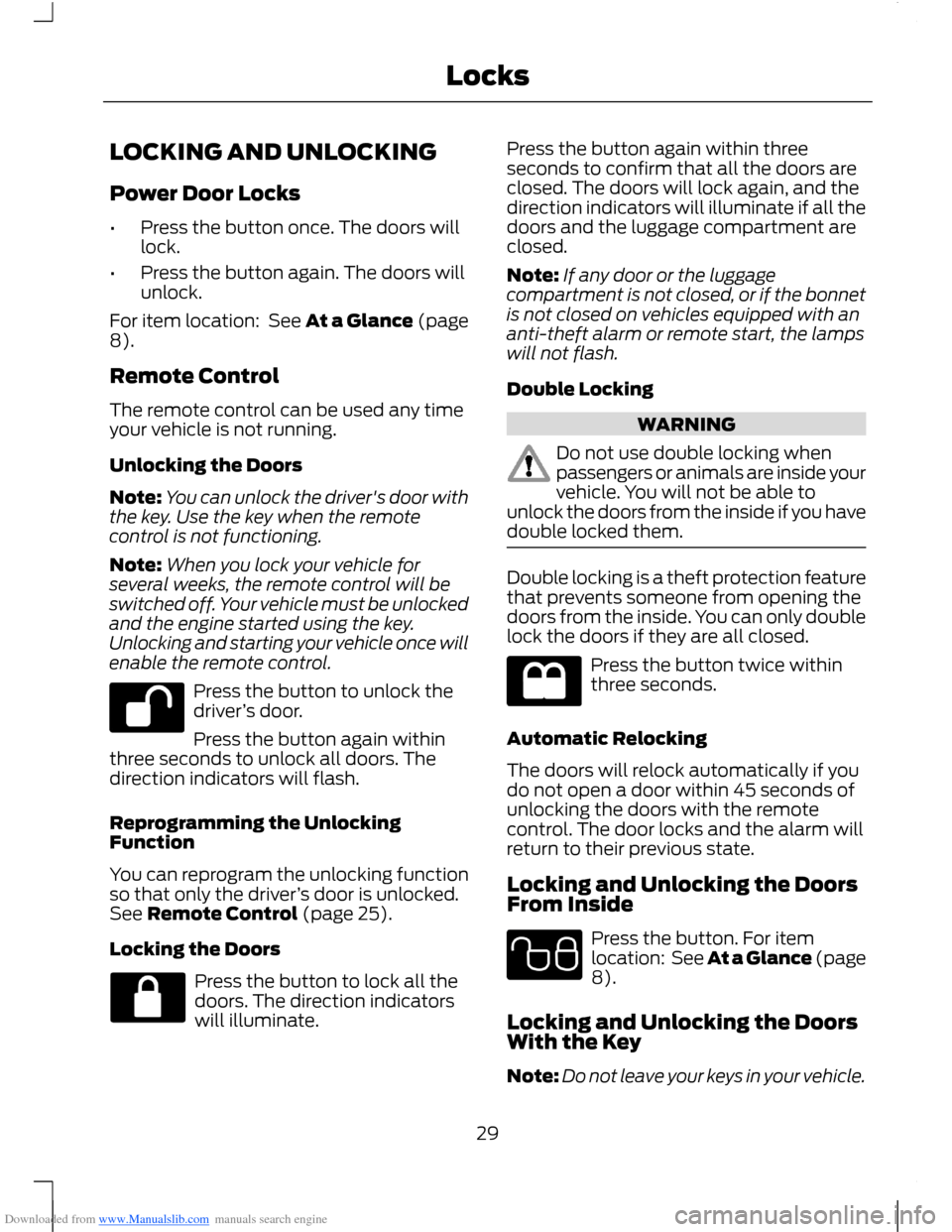
Downloaded from www.Manualslib.com manuals search engine LOCKING AND UNLOCKING
Power Door Locks
•Press the button once. The doors willlock.
•Press the button again. The doors willunlock.
For item location: See At a Glance (page8).
Remote Control
The remote control can be used any timeyour vehicle is not running.
Unlocking the Doors
Note:You can unlock the driver's door withthe key. Use the key when the remotecontrol is not functioning.
Note:When you lock your vehicle forseveral weeks, the remote control will beswitched off. Your vehicle must be unlockedand the engine started using the key.Unlocking and starting your vehicle once willenable the remote control.
Press the button to unlock thedriver’s door.
Press the button again withinthree seconds to unlock all doors. Thedirection indicators will flash.
Reprogramming the UnlockingFunction
You can reprogram the unlocking functionso that only the driver’s door is unlocked.See Remote Control (page 25).
Locking the Doors
Press the button to lock all thedoors. The direction indicatorswill illuminate.
Press the button again within threeseconds to confirm that all the doors areclosed. The doors will lock again, and thedirection indicators will illuminate if all thedoors and the luggage compartment areclosed.
Note:If any door or the luggagecompartment is not closed, or if the bonnetis not closed on vehicles equipped with ananti-theft alarm or remote start, the lampswill not flash.
Double Locking
WARNING
Do not use double locking whenpassengers or animals are inside yourvehicle. You will not be able tounlock the doors from the inside if you havedouble locked them.
Double locking is a theft protection featurethat prevents someone from opening thedoors from the inside. You can only doublelock the doors if they are all closed.
Press the button twice withinthree seconds.
Automatic Relocking
The doors will relock automatically if youdo not open a door within 45 seconds ofunlocking the doors with the remotecontrol. The door locks and the alarm willreturn to their previous state.
Locking and Unlocking the DoorsFrom Inside
Press the button. For itemlocation: See At a Glance (page8).
Locking and Unlocking the DoorsWith the Key
Note:Do not leave your keys in your vehicle.
29Locks
Page 35 of 256

Downloaded from www.Manualslib.com manuals search engine Note:If a second valid passive key islocated within the liftgate detection range,the liftgate can be closed.
Unlocking Your Vehicle
Note:When your vehicle remains lockedfor longer than three days, the system willenter an energy-saving mode. This is toprevent your vehicle battery running out ofcharge. When your vehicle is unlocked whilein this mode, the reaction time of the systemmay be a little longer than normal. To exitthe energy-saving mode, unlock yourvehicle.
Press a locking button once.
Note:A valid passive key must be locatedwithin the detection range of that door.
One long flash of the direction indicatorsconfirms that all the doors and the liftgatehave been unlocked and that the alarmhas been disarmed.
Unlocking Only the Driver's Door
If the unlocking function is reprogrammedso that only the driver’s door and theliftgate are unlocked. See RemoteControl (page 25). Note the following:
If the driver’s door is the first door which isopened, the other doors will remain locked.All the other doors can be unlocked frominside your vehicle by pressing the unlockbutton on the instrument panel. For itemlocation: See At a Glance (page 8).Doors can be unlocked individually bypulling the interior door handles on thosedoors.
If the front passenger's door is the firstdoor which is opened, all the doors and theliftgate will be unlocked.
Disabled Keys
Any keys left inside your vehicle interiorwhen it is locked will be disabled.
You cannot use a disabled key to switchthe ignition on or start the engine.
You must enable all passive keys again inorder to use them.
To enable all your passive keys, unlock yourvehicle using a passive key or the remotecontrol unlocking function.
All passive keys will then be enabled if youswitch the ignition on or you start yourvehicle with a valid key.
33Locks
Page 51 of 256

Downloaded from www.Manualslib.com manuals search engine Resetting the Bounce-Back Feature
WARNING
The bounce-back function remainsdeactivated until you have reset thememory.
If you have disconnected the battery, youmust reset the bounce-back memoryseparately for each window.
1.Lift and hold the switch until thewindow is fully closed.
2.Release the switch.
3.Lift the switch again for one moresecond.
4.Press and hold the switch until thewindow is fully open.
5.Release the switch.
6.Lift and hold the switch until thewindow is fully closed.
7.Open the window and then try to closeit automatically.
8.Reset and repeat the procedure if thewindow does not close automatically.
Accessory Delay (If Equipped)
You can use the window switches forseveral minutes after you have switchedthe ignition off or until either front door isopened.
EXTERIOR MIRRORS
Power Exterior Mirrors
WARNING
Do not adjust the mirrors when yourvehicle is moving.
Left-hand mirrorA
OffB
Right-hand mirrorC
Press the arrows to adjust the mirror.
Electric Folding Mirrors
Automatic Folding and Unfolding
Note:If the mirrors have been folded usingthe manual fold button they can only beunfolded using the manual fold button.
The mirrors will fold automatically whenyou lock your vehicle with the key, theremote control or a keyless entry systemrequest. The mirrors will unfold when youunlock your vehicle with the key, theremote control, a keyless entry systemrequest, the driver's interior door handle orstarting the engine.
Manual Folding and Unfolding
Note:You can only fold the mirrors whenthe mirror switch is set to position B off.
The electric folding mirrors operate withthe ignition on.
49Windows and Mirrors
Page 66 of 256

Downloaded from www.Manualslib.com manuals search engine ActionMessageindicatorMessage
Vehicle not moving. Close.amberPassenger rear door open
Vehicle not moving. Close.amberBoot open
Vehicle not moving. Close. SeeOpening and Closing the Bonnet(page 134).amberBonnet open
Engine
ActionMessageindicatorMessage
See Starting a Diesel Engine (page86).amberEngine preheating
Engine Immobiliser
ActionMessageindicatorMessage
Have the system checked by anauthorised dealer as soon as possible.redImmobiliser malfunctionService now
Keyless System
ActionMessageindicatorMessage
See Keyless Entry (page 32).amberKey not detected
See Keyless Entry (page 32).amberKey outside car
See Remote Control (page 25).amberKeyBattery lowReplace battery
See Keyless Starting (page 83).amberTurn ignition offUse POWER button
See Keyless Starting (page 83).-To start press brake
64Information Displays
Page 249 of 256

Downloaded from www.Manualslib.com manuals search engine J
Jump-Starting the Vehicle.........................122To Connect the Booster Cables.....................122To Start the Engine.............................................123
K
Keyless Entry....................................................32Disabled Keys.........................................................33General Information............................................32Locking and Unlocking the Doors With theKey Blade............................................................34Locking Your Vehicle...........................................32Passive Key.............................................................32Unlocking Your Vehicle.......................................33Keyless Starting..............................................83Failure to Start......................................................84Ignition On..............................................................84Starting a Diesel Engine....................................84Starting With AutomaticTransmission....................................................84Starting With Manual Transmission.............84Stopping the Engine When Your Vehicle isMoving.................................................................85Stopping the Engine With Your VehicleStationary..........................................................85Keys and Remote Controls.........................25Knee Airbag......................................................24
L
Lighting Control..............................................43Headlamp Flasher...............................................43Lighting Control Positions.................................43Main Beams............................................................43Parking Lamps......................................................43Lighting..............................................................43Load Carrying..................................................113General Information...........................................113Locking and Unlocking.................................29Locking and Unlocking the Doors FromInside....................................................................29Locking and Unlocking the Doors With theKey........................................................................29Power Door Locks................................................29Remote Control....................................................29Locks...................................................................29
Luggage Anchor Points...............................113Luggage Covers..............................................114
M
Maintenance..................................................134General Information..........................................134Technical Specifications..................................150Manual Climate Control..............................69Manual Liftgate................................................31Opening and Closing the Liftgate...................31Manual Seats...................................................78Adjusting the Height of the Driver’sSeat.......................................................................78Adjusting the Lumbar Support.......................78Folding the Passenger's Seat Forward........79Moving the Seat Backward andForward...............................................................78Recline Adjustment.............................................79Manual Transmission....................................97Selecting Reverse Gear......................................97Message CentreSee: Information Displays.................................58MirrorsSee: Heated Windows and Mirrors................75See: Windows and Mirrors................................48Mobile Communications Equipment.........7
O
Oil CheckSee: Engine Oil Check.......................................139Opening and Closing the Bonnet...........134Closing the Bonnet.............................................135Opening the Bonnet..........................................134
P
Parking Aid......................................................104Front and Rear Sensing System...................105Rear Sensing System........................................105Parking Aids...................................................104Principle of Operation......................................104Parking Brake..................................................101All Vehicles............................................................102Vehicles With AutomaticTransmission....................................................101Vehicles With Manual Transmission............101
247Index