2012 FORD B MAX audio
[x] Cancel search: audioPage 3 of 256

Downloaded from www.Manualslib.com manuals search engine Introduction
About This Manual...........................................5
Symbols Glossary.............................................5
Replacement PartsRecommendation.........................................7
Mobile CommunicationsEquipment.......................................................7
At a Glance
At a Glance..........................................................8
Child Safety
Installing Child Seats.....................................14
Child Seat Positioning...................................16
Child Safety Locks..........................................19
Seat Belts
Fastening the Seat Belts.............................20
Seat Belt Minder..............................................21
Supplementary RestraintsSystem
Principle of Operation...................................22
Driver Airbag.....................................................22
Passenger Airbag............................................22
Side Airbags.....................................................23
Knee Airbag......................................................24
Side Curtain Airbags.....................................24
Keys and Remote Controls
General Information on RadioFrequencies..................................................25
Remote Control...............................................25
Replacing a Lost Key or RemoteControl...........................................................28
Locks
Locking and Unlocking.................................29
Sliding Door......................................................30
Manual Liftgate................................................31
Keyless Entry....................................................32
Security
Passive Anti-Theft System.........................35
Anti-Theft Alarm............................................35
Steering Wheel
Adjusting the Steering Wheel...................38
Audio Control...................................................38
Voice Control...................................................39
Cruise Control..................................................39
Wipers and Washers
Windscreen Wipers.......................................40
Autowipers.......................................................40
Windscreen Washers.....................................41
Rear Window Wiper and Washers............41
Lighting
Lighting Control..............................................43
Autolamps........................................................43
Instrument Lighting Dimmer.....................44
Headlamp Exit Delay....................................44
Daytime Running Lamps.............................45
Front Fog Lamps............................................45
Rear Fog Lamps..............................................45
Headlamp Levelling......................................46
Direction Indicators........................................47
Interior Lamps..................................................47
Windows and Mirrors
Power Windows.............................................48
Exterior Mirrors................................................49
Interior Mirror...................................................50
Childminder Mirror.........................................50
Global Opening and Closing.......................51
Instrument Cluster
Gauges...............................................................53
1Table of Contents
Page 6 of 256
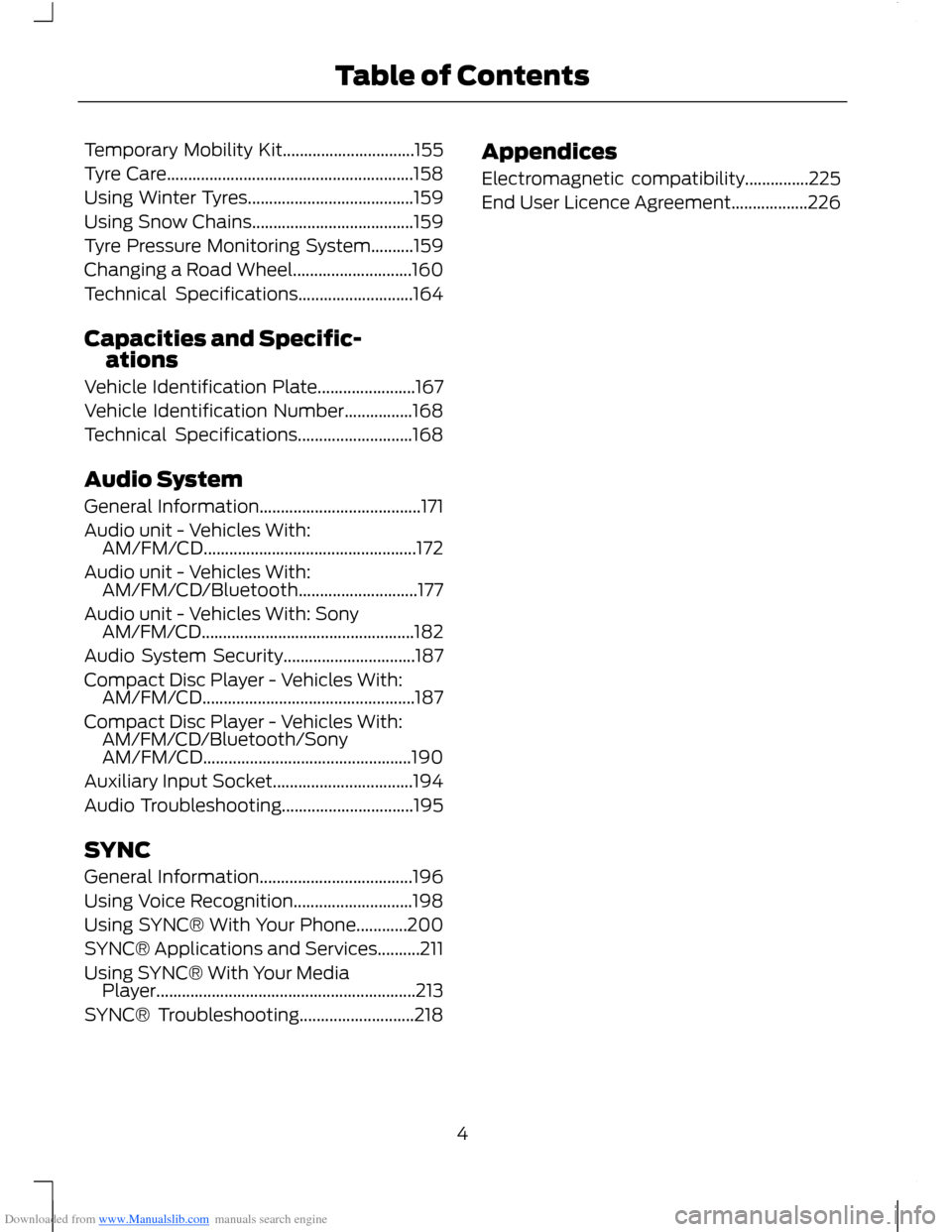
Downloaded from www.Manualslib.com manuals search engine Temporary Mobility Kit...............................155
Tyre Care..........................................................158
Using Winter Tyres.......................................159
Using Snow Chains......................................159
Tyre Pressure Monitoring System..........159
Changing a Road Wheel............................160
Technical Specifications...........................164
Capacities and Specific-ations
Vehicle Identification Plate.......................167
Vehicle Identification Number................168
Technical Specifications...........................168
Audio System
General Information......................................171
Audio unit - Vehicles With:AM/FM/CD..................................................172
Audio unit - Vehicles With:AM/FM/CD/Bluetooth............................177
Audio unit - Vehicles With: SonyAM/FM/CD..................................................182
Audio System Security...............................187
Compact Disc Player - Vehicles With:AM/FM/CD..................................................187
Compact Disc Player - Vehicles With:AM/FM/CD/Bluetooth/SonyAM/FM/CD.................................................190
Auxiliary Input Socket.................................194
Audio Troubleshooting...............................195
SYNC
General Information....................................196
Using Voice Recognition............................198
Using SYNC® With Your Phone............200
SYNC® Applications and Services..........211
Using SYNC® With Your MediaPlayer.............................................................213
SYNC® Troubleshooting...........................218
Appendices
Electromagnetic compatibility...............225
End User Licence Agreement..................226
4Table of Contents
Page 13 of 256

Downloaded from www.Manualslib.com manuals search engine Right-Hand Drive
Air vents. See Air Vents (page 68).A
Direction indicators. See Direction Indicators (page 47). Main beam. SeeLighting Control (page 43).B
Instrument cluster. See Gauges (page 53). See Warning Lamps andIndicators (page 53).C
Start button. See Starting and Stopping the Engine (page 83).D
Wiper lever. See Wipers and Washers (page 40).E
Information and entertainment display. See Information Displays (page 58).F
Audio unit. See Audio System (page 171).G
Power door lock button. See Locking and Unlocking (page 29).H
Hazard warning flasher switch. See Hazard Warning Flashers (page 122).I
Climate controls. See Climate Control (page 68).J
11At a Glance
Page 14 of 256

Downloaded from www.Manualslib.com manuals search engine Heated rear window switch. See Climate Control (page 68).J
Heated windscreen switch. See Climate Control (page 68).J
Parking aid switch. See Parking Aids (page 104).K
Start-stop switch. See Start-Stop (page 89).L
Card holder or airbag warning lamp. See Passenger Airbag (page 22).M
Ignition switch. See Ignition Switch (page 83).N
Cruise control switches. See Using Cruise Control (page 109).O
Horn.P
Driver knee airbag. See Knee Airbag (page 24).Q
Steering wheel adjustment. See Adjusting the Steering Wheel (page 38).R
Audio control. See Audio System (page 171). Voice control. See Voice Control(page 39).S
Bonnet release lever. See Opening and Closing the Bonnet (page 134).T
Lighting control. See Lighting Control (page 43). Front fog lamps. See FrontFog Lamps (page 45). Rear fog lamp. See Rear Fog Lamps (page 45).Instrument lighting dimmer. See Instrument Lighting Dimmer (page 44).
U
12At a Glance
Page 37 of 256

Downloaded from www.Manualslib.com manuals search engine PASSIVE ANTI-THEFT
SYSTEM
Principle of Operation
The engine immobiliser is a theft protectionsystem that prevents someone fromstarting the engine with an incorrectlycoded key.
Coded Keys
Note:Do not shield your keys with metalobjects. This may prevent the receiver fromrecognising your key as a valid one.
Note:Have all of your remaining keyserased and recoded if you lose a key. Ask anauthorised dealer for further information.Have replacement keys recoded togetherwith your existing keys.
If you lose a key, you can obtain areplacement from an authroised dealer. Ifpossible, provide them with the keynumber from the tag provided with theoriginal keys. You can also obtainadditional keys from an authroised dealer.
Arming the Engine Immobiliser
After you switch the ignition off the engineimmobiliser will arm automatically after ashort time.
Disarming the Engine Immobiliser
The engine immobiliser is disarmedautomatically when you switch the ignitionon with a correctly coded key.
When the indicator stays on, flashes forapproximately one minute or repeatedlyat irregular intervals, the key has not beenrecognised. Remove the key and try again.
If you are unable to start the engine with acorrectly coded key, this indicates amalfunction. Have the immobiliser checkedimmediately.
ANTI-THEFT ALARM
Alarm System
Your vehicle may have one of the followingalarm systems:
•Perimeter alarm.
•Perimeter alarm with interior sensors.
•Category one alarm with interiorsensors and battery back-up sounder.
Perimeter Alarm
The perimeter alarm is a deterrent againstunauthorised access to your vehiclethrough the doors and the bonnet. It alsoprotects the audio unit.
Interior Sensors
WARNINGS
Do not cover up the interior lamp unitsensors.
Do not arm the alarm with full guardif passengers, animals or othermoving objects are inside yourvehicle.
The sensors act as a deterrent againstunauthorised intrusion by sensing anymovement within your vehicle.
35Security
Page 38 of 256

Downloaded from www.Manualslib.com manuals search engine Battery Back-up Sounder
The battery back-up sounder is an extraalarm system which will sound a sirenwhen the alarm is triggered. When you lockyour vehicle the system is armed. Thesounder has its own battery and will soundan alarm siren even if someonedisconnects your vehicle battery or thebattery back-up sounder itself.
Triggering the Alarm
Once armed, the alarm is triggered in anyof the following ways:
•If someone opens a door, the liftgateor the hood without a valid key orremote control.
•If someone removes the audio ornavigation system.
•If you switch the ignition on without avalid key.
•If the interior sensors detect movementwithin your vehicle.
•On vehicles with a battery back-upsounder, if someone disconnects yourvehicle battery or the battery back-upsounder itself.
If the alarm is triggered, the alarm horn willsound for 30 seconds and the hazardwarning flasher will flash for five minutes.
Any further attempts to perform one of theabove will trigger the alarm again.
Full and Reduced Guard
Full Guard
Full guard is the standard setting.
In full guard, the interior sensors are onwhen you arm the alarm.
Note:This may result in false alarms ifanimals or moving objects are inside yourvehicle.
Reduced Guard
In reduced guard, the interior sensors areoff when you arm the alarm.
Note:You can set the alarm to reducedguard for the current ignition cycle only. Thealarm will reset to full guard the next timeyou switch the ignition on.
Ask on Exit
You can set the information display to askyou each time which level of guard youwish to set.
If you select Ask on Exit, the messageReduced guard? appears in theinformation display each time you switchthe ignition off. See InformationMessages (page 62).
If you wish to arm the alarm with reducedguard, press the OK button when thismessage appears.
If you wish to arm the alarm with full guard,leave your vehicle without pressing the OKbutton.
Selecting Full or Reduced Guard
Note:Selecting Reduced does not set thealarm permanently to reduced guard. It setsit to reduced guard only for the currentignition cycle. If you regularly set the alarmto reduced guard, select Ask on Exit.
You can select full or reduced guard usingthe information display. See GeneralInformation (page 58).
Arming the Alarm
To arm the alarm, lock your vehicle. SeeLocks (page 29).
36Security
Page 40 of 256

Downloaded from www.Manualslib.com manuals search engine ADJUSTING THE STEERING
WHEEL
WARNING
Do not adjust the steering wheelwhen your vehicle is moving.
Note:Make sure that you are sitting in thecorrect position. See Sitting in the CorrectPosition (page 76).
1.Unlock the steering column.
2.Adjust the steering wheel to the desiredposition.
3.Lock the steering column.
AUDIO CONTROL
Select the required source on the audiounit.
You can operate the following functionswith the control:
Volume upA
Seek up, next or end callB
38Steering Wheel
Page 60 of 256

Downloaded from www.Manualslib.com manuals search engine GENERAL INFORMATION
WARNING
Driving while distracted can result inloss of vehicle control, accident andinjury. We strongly recommend thatyou use extreme caution when using anydevice or feature that may take your focusoff the road. Your primary responsibility isthe safe operation of your vehicle. Werecommend against the use of anyhandheld device while driving and that youcomply with all applicable laws.
Note:The information display will remainon for several minutes after you switch theignition off.
Various systems on your vehicle can becontrolled using the information displaycontrols on your audio unit. Correspondinginformation is displayed in the informationdisplay.
Device List
The icon changes to show the currentfunction in use.
CD
Radio
Auxiliary input
Information Display Controls
To use the controls:
•Press the up and down arrow buttonsto scroll through and highlight theoptions within a menu.
•Press the right arrow button to enter asub-menu.
•Press the left arrow button to exit amenu.
•Press and hold the left arrow button atany time to return to the main menudisplay (escape button).
•Press the OK button to choose andconfirm settings or messages.
Menu Structure - InformationDisplay
All Vehicles
You can access the menu using theinformation display control.
Note:Some options may appear slightlydifferent or not at all if the items areoptional.
CD
Tracks and folders
58Information Displays