2012 FORD B MAX window
[x] Cancel search: windowPage 190 of 256

Downloaded from www.Manualslib.com manuals search engine 1.Press the MENU button and select CDMODE.
2.Select SHUFFLE. This enables thefunction to be switched on or off.
When an MP3 CD is playing, optionsinclude SHUFFLE for the whole CD, or toplay all the tracks in the folder in a randomorder.
Repeat Compact Disc Tracks
1.Press the MENU button and select CDMODE.
2.Select REPEAT. This enables thefunction to be switched on or off. Thetrack will replay once ended.
When an MP3 or WMA CD is playing,options include REPEAT for the track, orto repeat all the tracks in the folder.
Compact Disc Track Scanning
The SCAN function allows you to previeweach track for approximately five seconds.
Various scan modes are possible,according to the type of CD currentlyplaying.
1.Press the MENU button and select CDMODE.
2.Select SCAN. This enables thefunction to be switched on or off.
Note:When an MP3 or WMA CD is playing,options include SCAN for the CD or just thetracks in the folder.
3.Press the OK button to stop the scanmode.
MP3 and WMA File Playback
MP3 (MPEG 1 Audio Layer-3) or WMA(Windows media audio) is a standardtechnology and format for compressingaudio data. This allows a more efficientuse of the media.
You can play MP3 files recorded onCD-ROM, CD-R and CD-RW formats. Thedisc must be in the ISO 9660 level 1 or level2 format, or Joliet or Romeo in theexpansion format. You can also use a discrecorded in multi session.
ISO 9660 Format
This is the most common internationalstandard for the logical format of files andfolders on a CD-ROM.
There are several specification levels. InLevel 1, file names must be in the 8.3format (no more than eight characters inthe name, no more than three charactersin the extension .MP3 and . WMA) and incapital letters.
Folder names can be no longer than eightcharacters. There can be no more thaneight folder levels (trees). Level 2specifications allow file names up to 31characters long.
Each folder can have up to eight trees.
For Joliet or Romeo in the expansionformat, consider these restrictions whenconfiguring your CD writing software.
Multi Session
This is a recording method that enablesadding of data using the track-at-oncemethod.
Conventional CDs begin at a CD controlarea called the lead-in and end at an areacalled lead-out. A multi session CD is a CDhaving multiple sessions, with eachsegment from lead-in to lead-out regardedas a single session.
CD-Extra: The format that records audio(audio CD data) as tracks on session 1, andrecords data as tracks on session 2.
Mixed CD: In this format, data is recordedas track 1 and audio (audio CD data) isrecorded as track 2.
188Audio System
Page 193 of 256

Downloaded from www.Manualslib.com manuals search engine Track Selection
•Press the seek down button once toreplay the current track. If pressedwithin two seconds of the start of atrack, the previous track will beselected.
•Press the up or down arrow buttons toselect the required track, then pressthe OK button.
The desired track number may be enteredusing the numeric keypad. Dial the requiredtrack number until complete (for example1 then 2 for track 12), or dial the numberand directly press OK.
Fast Forward and Reverse
Press and hold the seek down or upbuttons to search backward or forwardwithin the tracks on the disc.
Shuffle and Random
Random track playback, also known asshuffle, plays all tracks on the CD inrandom order.
Press function button 2.
Note:When an MP3 CD is playing, optionsinclude shuffle for the whole CD, or to playall the tracks in the folder in a random order.Repeat presses of function button 2 willtoggle these options.
Use the seek up or down button to selectthe next track to shuffle if required.
Repeat Compact Disc Tracks
Press function button 1.
When an MP3 or WMA CD is playing,options include REPEAT for the track, orto repeat all the tracks in the folder. Repeatpresses of function button 1 will togglethese options.
Compact Disc Track Scanning
1.Press function button 3.
Note:When an MP3 or WMA CD is playing,options include SCAN for the CD, or just thetracks in the folder. Repeat presses offunction button 3 will toggle these options.
2.Press function button 3 again to stopthe scan mode.
MP3 and WMA File Playback
MP3 (MPEG 1 Audio Layer-3) or WMA(Windows media audio) is a standardtechnology and format for compressingaudio data. This allows a more efficientuse of the media.
You can play MP3 files recorded onCD-ROM, CD-R and CD-RW formats. Thedisc must be in the ISO 9660 level 1 or level2 format, or Joliet or Romeo in theexpansion format. You can also use a discrecorded in multi session.
ISO 9660 Format
This is the most common internationalstandard for the logical format of files andfolders on a CD-ROM.
There are several specification levels. InLevel 1, file names must be in the 8.3format (no more than eight characters inthe name, no more than three charactersin the extension .MP3 and . WMA) and incapital letters.
Folder names can be no longer than eightcharacters. There can be no more thaneight folder levels (trees). Level 2specifications allow file names up to 31characters long.
Each folder can have up to eight trees.
For Joliet or Romeo in the expansionformat, consider these restrictions whenconfiguring your CD writing software.
191Audio System
Page 200 of 256
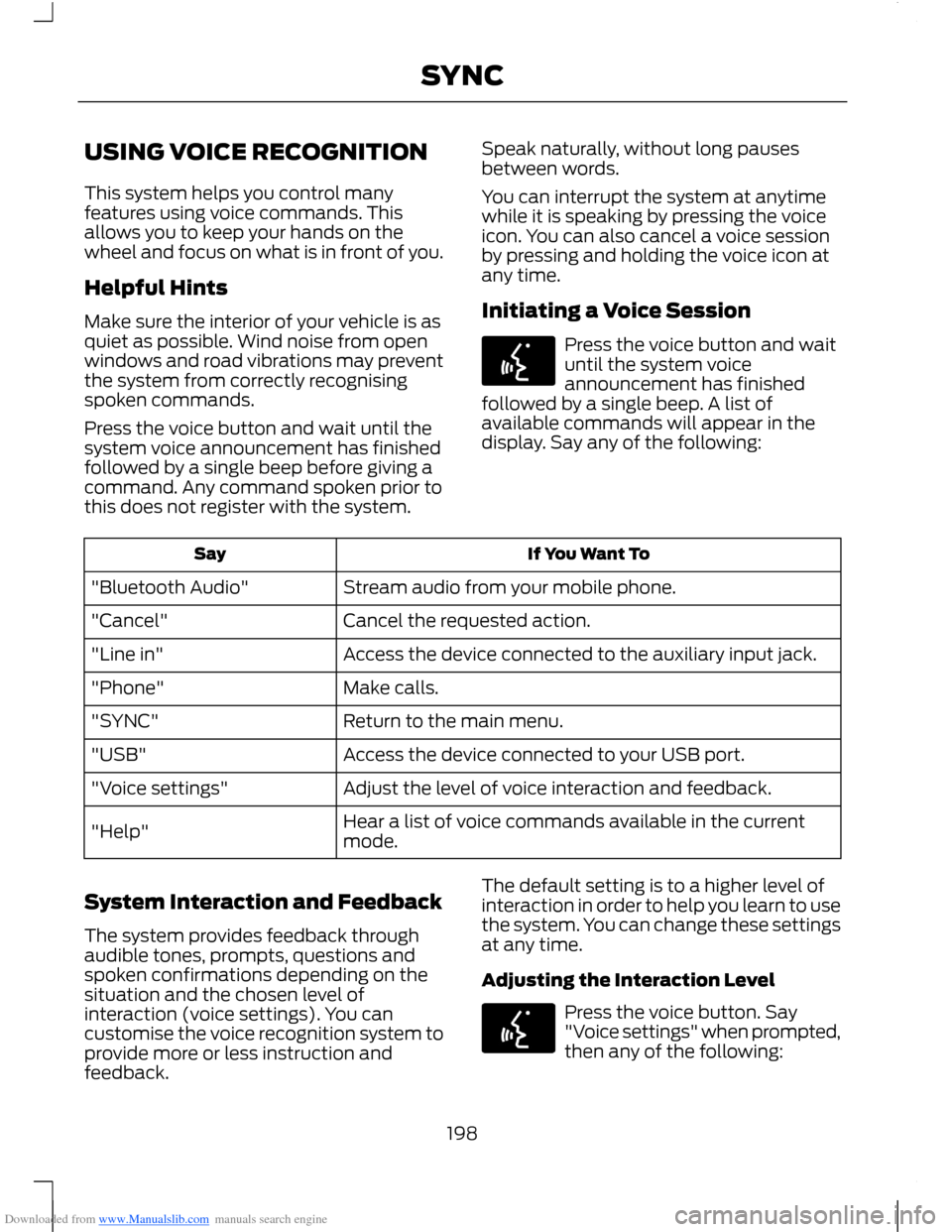
Downloaded from www.Manualslib.com manuals search engine USING VOICE RECOGNITION
This system helps you control manyfeatures using voice commands. Thisallows you to keep your hands on thewheel and focus on what is in front of you.
Helpful Hints
Make sure the interior of your vehicle is asquiet as possible. Wind noise from openwindows and road vibrations may preventthe system from correctly recognisingspoken commands.
Press the voice button and wait until thesystem voice announcement has finishedfollowed by a single beep before giving acommand. Any command spoken prior tothis does not register with the system.
Speak naturally, without long pausesbetween words.
You can interrupt the system at anytimewhile it is speaking by pressing the voiceicon. You can also cancel a voice sessionby pressing and holding the voice icon atany time.
Initiating a Voice Session
Press the voice button and waituntil the system voiceannouncement has finishedfollowed by a single beep. A list ofavailable commands will appear in thedisplay. Say any of the following:
If You Want ToSay
Stream audio from your mobile phone."Bluetooth Audio"
Cancel the requested action."Cancel"
Access the device connected to the auxiliary input jack."Line in"
Make calls."Phone"
Return to the main menu."SYNC"
Access the device connected to your USB port."USB"
Adjust the level of voice interaction and feedback."Voice settings"
Hear a list of voice commands available in the currentmode."Help"
System Interaction and Feedback
The system provides feedback throughaudible tones, prompts, questions andspoken confirmations depending on thesituation and the chosen level ofinteraction (voice settings). You cancustomise the voice recognition system toprovide more or less instruction andfeedback.
The default setting is to a higher level ofinteraction in order to help you learn to usethe system. You can change these settingsat any time.
Adjusting the Interaction Level
Press the voice button. Say"Voice settings" when prompted,then any of the following:
198SYNC
Page 214 of 256

Downloaded from www.Manualslib.com manuals search engine •Off with voice reminder provides adisplay and voice reminder when themobile phone connects and yourvehicle starts.
•Off without voice reminder provides adisplay reminder only without a voicereminder when the mobile phoneconnects.
To Make Sure That EmergencyAssistance Works Correctly:
•SYNC must have power and be workingcorrectly at the time of the collision andduring feature activation and use.
•The emergency assistance featuremust be set to on prior to the incident.
•You must have a mobile phoneconnected to SYNC.
•In certain countries it may be necessaryto have a valid and registered SIM cardwith credit in order to place andmaintain a 112 call.
•A connected mobile phone must havethe ability to make and maintain anoutgoing call at the time of theincident.
•A connected mobile phone must haveadequate network coverage, batterypower and signal strength.
•Your vehicle must have battery powerand be located in a European countryor region where SYNC emergencyassistance can call the localemergency services. See your regionalFord website for details.
In the Event of a Collision
Note:Not every collision will deploy anairbag or activate the fuel cut-off switch(which may activate emergencyassistance). However, if emergencyassistance is triggered, SYNC tries tocontact the emergency services. If aconnected mobile phone is damaged orloses connection to SYNC, SYNC searchesfor and tries to connect to, any availablepreviously paired mobile phone and willattempt to make an emergency call to 112.
Before making a call:
•If the call has not been cancelled anda successful call is made, theintroductory message is played first forthe emergency operator, followed byhands-free communication betweenyour vehicle occupant and theoperator.
•SYNC provides a short window of time(approximately 10 seconds) to cancelthe call. If the call is not cancelledSYNC will attempt to dial 112.
•SYNC says the following, or a similarmessage: "SYNC will attempt to makean emergency call. To cancel the call,please choose cancel from the screenor press the hang up button".
During a call
•Emergency assistance uses vehicleGPS or mobile network informationwhen available to determine the mostappropriate language to alert theemergency operator of the collisionand deliver the introductory message.Which may include your vehicles GPScoordinates.
•The language used to interact with yourvehicle occupants is pre-selected bythe user for all SYNC functions andmay differ from the language used bySYNC to deliver information to theEmergency Operator.
212SYNC
Page 233 of 256

Downloaded from www.Manualslib.com manuals search engine End User Notice
Microsoft® Windows® Mobile forAutomotive Important SafetyInformation
This system Ford SYNC™ containssoftware that is licenced to ManufacturerFORD MOTOR COMPANY by an affiliateof Microsoft Corporation pursuant to alicence agreement. Any removal,reproduction, reverse engineering or otherunauthorised use of the software from thissystem in violation of the licenceagreement is strictly prohibited and maysubject you to legal action.
Read and follow instructions: Beforeusing your Windows Automotive- basedsystem, read and follow all instructionsand safety information provided in this enduser manual ("User's Guide"). Notfollowing precautions found in this User'sGuide can lead to an accident or otherserious consequences.
Keep User's Guide in vehicle: When keptin the vehicle, the User's Guide will be aready reference for you and other usersunfamiliar with the WindowsAutomotive-based system. Please makecertain that before using the system forthe first time, all persons have access tothe User's Guide and read its instructionsand safety information carefully.
WARNING
Operating certain parts of thissystem while driving can distractyour attention away from the road,and possibly cause an accident or otherserious consequences. Do not changesystem settings or enter data non-verbally(using your hands) while driving. Stop thevehicle in a safe and legal manner beforeattempting these operations. This isimportant since while setting up orchanging some functions you might berequired to distract your attention awayfrom the road and remove your hands fromthe wheel.
General Operation
Voice Command Control: Functionswithin the Windows Automotive-basedsystem may be accomplished using onlyvoice commands. Using voice commandswhile driving allows you to operate thesystem without removing your hands fromthe wheel.
Prolonged Views of Screen: Do notaccess any function requiring a prolongedview of the screen while you are driving.Pull over in a safe and legal manner beforeattempting to access a function of thesystem requiring prolonged attention. Evenoccasional short scans to the screen maybe hazardous if your attention has beendiverted away from your driving task at acritical time.
Volume Setting: Do not raise the volumeexcessively. Keep the volume at a levelwhere you can still hear outside traffic andemergency signals while driving. Drivingwhile unable to hear these sounds couldcause an accident.
231Appendices
Page 246 of 256

Downloaded from www.Manualslib.com manuals search engine Automatic Transmission.............................97Emergency Park Position ReleaseLever....................................................................99Hints on Driving With an AutomaticTransmission....................................................98Selector Lever Positions....................................97Sport Mode and Manual Shifting..................98Autowipers.......................................................40Auxiliary Input Socket.................................194Auxiliary Power Points..................................81Location....................................................................81
B
Bonnet LockSee: Opening and Closing the Bonnet.......134Brake and Clutch Fluid Check...................141Brakes................................................................101General Information...........................................101Bulb Specification Chart...........................149
C
Capacities and Specifications.................167Technical Specifications.................................168Cargo Nets........................................................114Installing and Removing the Net...................114Car WashSee: Cleaning the Exterior...............................153Catalytic Converter........................................93Driving with a Catalytic Converter.................93Changing a Bulb............................................143Approach Lamp..................................................145Central High Mounted Brake Lamp..............147Front Fog Lamps.................................................145Headlamp..............................................................143Interior Lamp........................................................148Licence Plate Lamp...........................................148Luggage Compartment Lamp, FootwellLamp and Liftgate Lamp............................149Reading Lamps...................................................148Rear Lamps..........................................................146Side Lamp.............................................................144Side Repeater......................................................144Changing a Fuse............................................133
Changing a Road Wheel............................160Assembling the Wheel Brace.........................162Installing a Road Wheel...................................163Jacking and Lifting Points.................................161Removing a Road Wheel.................................163Removing the Wheel Trim...............................162Vehicle Jack..........................................................160Vehicles With a Spare Wheel........................160Wheel Nuts...........................................................160Changing the 12V Battery...........................141Changing the Wiper Blades.......................141Rear Window Wiper Blade..............................142Windscreen Wiper Blades................................141Checking the Wiper Blades........................141Childminder Mirror.........................................50Child Safety.......................................................14Child Safety Locks..........................................19Left-Hand Side......................................................19Right-Hand Side....................................................19Child Seat Positioning...................................16Cigar Lighter......................................................81Cleaning the Alloy Wheels........................154Cleaning the Exterior...................................153Body Paintwork Preservation.........................153Cleaning the Chrome Trim..............................153Cleaning the Headlamps.................................153Cleaning the Rear Window.............................153Cleaning the Interior....................................153Instrument Cluster Screens, LCD Screensand Radio Screens........................................154Rear Windows......................................................154Seat Belts..............................................................153Climate Control..............................................68Principle of Operation........................................68Clock....................................................................61Type 1.........................................................................61Type 2........................................................................61Cold Weather Precautions.........................121
244Index
Page 248 of 256

Downloaded from www.Manualslib.com manuals search engine Fuel Consumption.........................................95Calculating Fuel Economy................................95Filling the Tank......................................................95Fuel ConsumptionSee: Technical Specifications.........................96Fuel Quality - Diesel......................................92Long-Term Storage.............................................92Fuel Quality - Petrol......................................92Long-Term Storage.............................................92Fuse Box Locations......................................124Engine Compartment Fuse Box....................124Passenger's Compartment Fuse Box.........124Fuses.................................................................124Fuse Specification Chart............................125Engine Compartment Fuse Box....................125Passenger's Compartment Fuse Box - Type1.............................................................................128Passenger's Compartment Fuse Box - Type2............................................................................130
G
Gauges...............................................................53Fuel Gauge..............................................................53GearboxSee: Transmission................................................97General Information on RadioFrequencies...................................................25Glasses Holder................................................82Global Opening and Closing.......................51Global Closing........................................................51Global Opening......................................................51
H
HandbrakeSee: Parking Brake..............................................101Hazard Warning Flashers...........................122Headlamp Exit Delay....................................44Headlamp Levelling......................................46Recommended Headlamp Levelling SwitchPositions.............................................................46Head Restraints..............................................76.....................................................................................76Adjusting the Head Restraints.........................76Removing the Head Restraint..........................77Heated Seats...................................................80
Heated Windows and Mirrors....................75Heated Exterior Mirrors.......................................75Heated Windows..................................................75HeatingSee: Climate Control..........................................68Hill Start Assist...............................................99Switching the System On and Off...............100Using Hill Start Assist.......................................100Hints on Controlling the InteriorClimate............................................................72Cooling the Interior Quickly...............................73General Hints..........................................................72Heating the Interior Quickly..............................73Maximum Cooling Performance inInstrument Panel or Instrument Paneland Footwell Positions..................................75Recommended Settings for Cooling ............74Recommended Settings for Heating............73Side Window Defogging in ColdWeather...............................................................74Vehicle Stationary for Extended PeriodsDuring Extreme High AmbientTemperatures....................................................74Hints on Driving With Anti-LockBrakes.............................................................101
I
Ignition Switch................................................83Information Displays.....................................58General Information............................................58Information Messages..................................62Installing Child Seats.....................................14Attaching a Child Seat With TopTethers..................................................................16Booster Seats.........................................................15Child Seats for Different Mass Groups..........14ISOFIX Anchor Points..........................................16Top Tether Anchor Points..................................16Instrument Cluster.........................................53Instrument Lighting Dimmer.....................44.....................................................................................44Interior Lamps..................................................47Courtesy Lamp......................................................47Reading Lamps......................................................47Interior Mirror...................................................50Auto-Dimming Mirror.........................................50Introduction........................................................5
246Index
Page 249 of 256

Downloaded from www.Manualslib.com manuals search engine J
Jump-Starting the Vehicle.........................122To Connect the Booster Cables.....................122To Start the Engine.............................................123
K
Keyless Entry....................................................32Disabled Keys.........................................................33General Information............................................32Locking and Unlocking the Doors With theKey Blade............................................................34Locking Your Vehicle...........................................32Passive Key.............................................................32Unlocking Your Vehicle.......................................33Keyless Starting..............................................83Failure to Start......................................................84Ignition On..............................................................84Starting a Diesel Engine....................................84Starting With AutomaticTransmission....................................................84Starting With Manual Transmission.............84Stopping the Engine When Your Vehicle isMoving.................................................................85Stopping the Engine With Your VehicleStationary..........................................................85Keys and Remote Controls.........................25Knee Airbag......................................................24
L
Lighting Control..............................................43Headlamp Flasher...............................................43Lighting Control Positions.................................43Main Beams............................................................43Parking Lamps......................................................43Lighting..............................................................43Load Carrying..................................................113General Information...........................................113Locking and Unlocking.................................29Locking and Unlocking the Doors FromInside....................................................................29Locking and Unlocking the Doors With theKey........................................................................29Power Door Locks................................................29Remote Control....................................................29Locks...................................................................29
Luggage Anchor Points...............................113Luggage Covers..............................................114
M
Maintenance..................................................134General Information..........................................134Technical Specifications..................................150Manual Climate Control..............................69Manual Liftgate................................................31Opening and Closing the Liftgate...................31Manual Seats...................................................78Adjusting the Height of the Driver’sSeat.......................................................................78Adjusting the Lumbar Support.......................78Folding the Passenger's Seat Forward........79Moving the Seat Backward andForward...............................................................78Recline Adjustment.............................................79Manual Transmission....................................97Selecting Reverse Gear......................................97Message CentreSee: Information Displays.................................58MirrorsSee: Heated Windows and Mirrors................75See: Windows and Mirrors................................48Mobile Communications Equipment.........7
O
Oil CheckSee: Engine Oil Check.......................................139Opening and Closing the Bonnet...........134Closing the Bonnet.............................................135Opening the Bonnet..........................................134
P
Parking Aid......................................................104Front and Rear Sensing System...................105Rear Sensing System........................................105Parking Aids...................................................104Principle of Operation......................................104Parking Brake..................................................101All Vehicles............................................................102Vehicles With AutomaticTransmission....................................................101Vehicles With Manual Transmission............101
247Index