2012 FIAT FREEMONT technical specification
[x] Cancel search: technical specificationPage 159 of 332
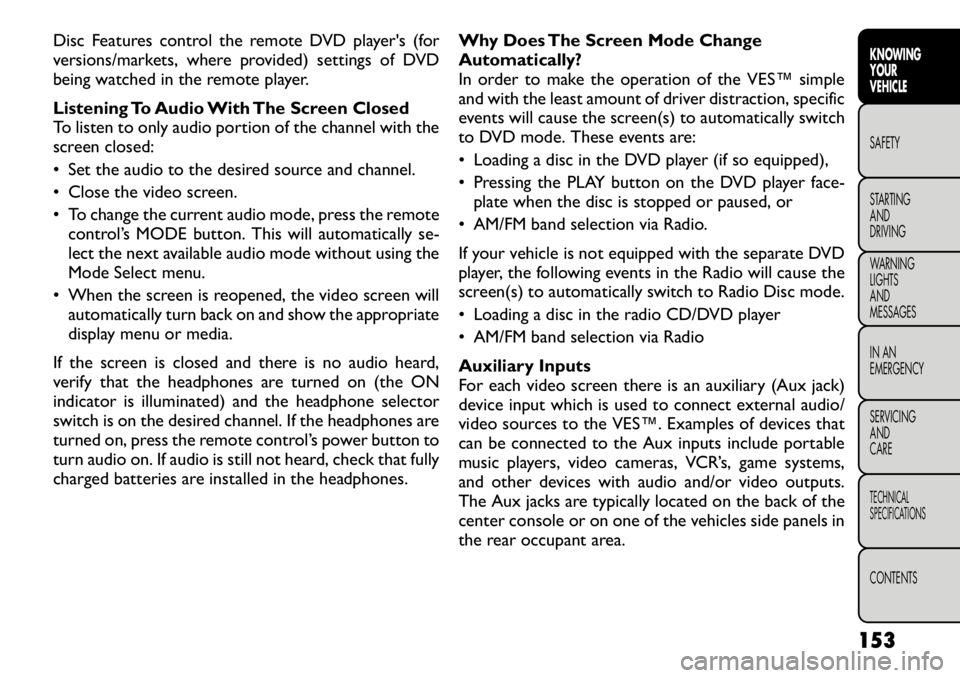
Disc Features control the remote DVD player's (for
versions/markets, where provided) settings of DVD
being watched in the remote player.
Listening To Audio With The Screen Closed
To listen to only audio portion of the channel with the
screen closed:
• Set the audio to the desired source and channel.
• Close the video screen.
• To change the current audio mode, press the remotecontrol’s MODE button. This will automatically se-
lect the next available audio mode without using the
Mode Select menu.
• When the screen is reopened, the video screen will automatically turn back on and show the appropriate
display menu or media.
If the screen is closed and there is no audio heard,
verify that the headphones are turned on (the ON
indicator is illuminated) and the headphone selector
switch is on the desired channel. If the headphones are
turned on, press the remote control’s power button to
turn audio on. If audio is still not heard, check that fully
charged batteries are installed in the headphones. Why Does The Screen Mode Change
Automatically?
In order to make the operation of the VES™ simple
and with the least amount of driver distraction, specific
events will cause the screen(s) to automatically switch
to DVD mode. These events are:
• Loading a disc in the DVD player (if so equipped),
• Pressing the PLAY button on the DVD player face-
plate when the disc is stopped or paused, or
• AM/FM band selection via Radio.
If your vehicle is not equipped with the separate DVD
player, the following events in the Radio will cause the
screen(s) to automatically switch to Radio Disc mode.
• Loading a disc in the radio CD/DVD player
• AM/FM band selection via Radio
Auxiliary Inputs
For each video screen there is an auxiliary (Aux jack)
device input which is used to connect external audio/
video sources to the VES™. Examples of devices that
can be connected to the Aux inputs include portable
music players, video cameras, VCR’s, game systems,
and other devices with audio and/or video outputs.
The Aux jacks are typically located on the back of the
center console or on one of the vehicles side panels in
the rear occupant area.
153
KNOWING
YOURVEHICLESAFETY
STARTING ANDDRIVING
WARNING LIGHTSAND
MESSAGES
IN AN
EMERGENCY
SERVICING AND
CARETECHNICAL
SPECIFICATIONSCONTENTS
Page 160 of 332
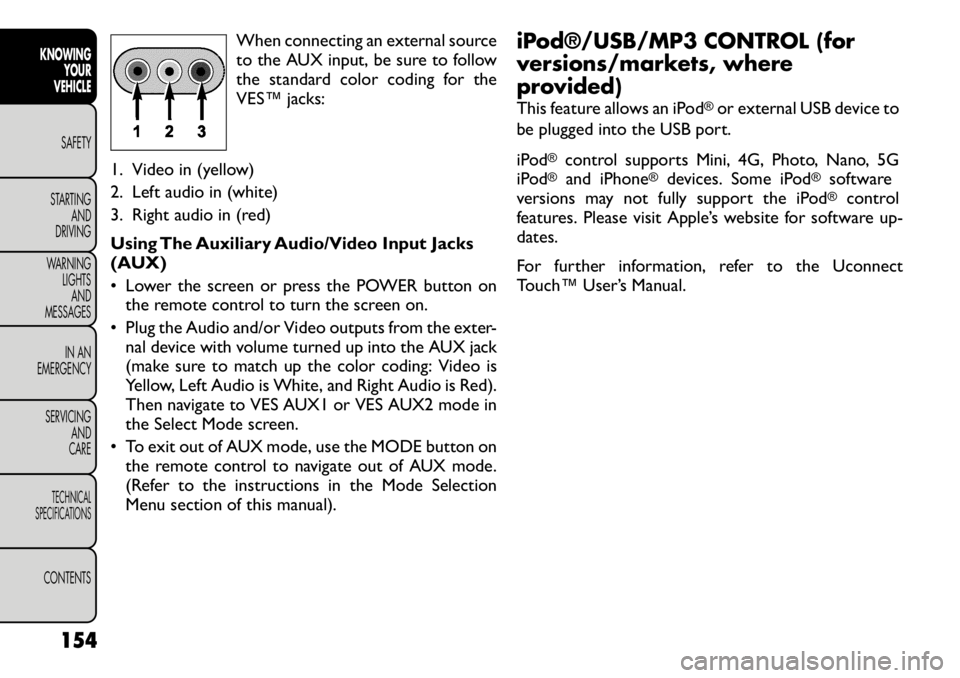
When connecting an external source
to the AUX input, be sure to follow
the standard color coding for the
VES™ jacks:
1. Video in (yellow)
2. Left audio in (white)
3. Right audio in (red)
Using The Auxiliary Audio/Video Input Jacks
(AUX)
• Lower the screen or press the POWER button on the remote control to turn the screen on.
• Plug the Audio and/or Video outputs from the exter- nal device with volume turned up into the AUX jack
(make sure to match up the color coding: Video is
Yellow, Left Audio is White, and Right Audio is Red).
Then navigate to VES AUX1 or VES AUX2 mode in
the Select Mode screen.
• To exit out of AUX mode, use the MODE button on the remote control to navigate out of AUX mode.
(Refer to the instructions in the Mode Selection
Menu section of this manual). iPod®/USB/MP3 CONTROL (for
versions/markets, where
provided)
This feature allows an iPod
®or external USB device to
be plugged into the USB port.
iPod
®
control supports Mini, 4G, Photo, Nano, 5G
iPod
®
and iPhone
®
devices. Some iPod
®
software
versions may not fully support the iPod®
control
features. Please visit Apple’s website for software up-
dates.
For further information, refer to the Uconnect
Touch™ User’s Manual.
154
KNOWING YOUR
VEHICLE
SAFETY
STARTING AND
DRIVING
WARNING LIGHTSAND
MESSAGES
IN AN
EMERGENCY
SERVICING AND
CARETECHNICAL
SPECIFICATIONSCONTENTS
Page 161 of 332

CD/DVD DISC MAINTENANCE
To keep a CD/DVD in good condition, take the follow-
ing precautions:
1. Handle the disc by its edge; avoid touching thesurface.
2. If the disc is stained, clean the surface with a soft cloth, wiping from center to edge.
3. Do not apply paper or tape to the disc; avoid scratching the disc.
4. Do not use solvents such as benzene, thinner, clean- ers, or anti-static sprays.
5. Store the disc in its case after playing.
6. Do not expose the disc to direct sunlight.
7. Do not store the disc where temperatures may become too high.
NOTE: If you experience difficulty in playing a par-
ticular disc, it may be damaged (i.e., scratched, reflec-
tive coating removed, a hair, moisture or dew on the
disc) oversized, or have protection encoding. Try a
known good disc before considering disc player ser-
vice. RADIO OPERATION AND MOBILE PHONES
Under certain conditions, the mobile phone being on in
your vehicle can cause erratic or noisy performance
from your radio. This condition may be lessened or
eliminated by relocating the mobile phone antenna.
This condition is not harmful to the radio. If your radio
performance does not satisfactorily “clear” by the
repositioning of the antenna, it is recommended that
the radio volume be turned down or off during mobile
phone operation.
155
KNOWING
YOURVEHICLESAFETY
STARTING ANDDRIVING
WARNING LIGHTSAND
MESSAGES
IN AN
EMERGENCY
SERVICING AND
CARETECHNICAL
SPECIFICATIONSCONTENTS
Page 162 of 332

ADDING FUEL
FUEL FILLER CAP (GAS CAP)
The gas cap is located behind the fuel filler door on the
left side of the vehicle. If the gas cap is lost or damaged,
be sure the replacement cap has been designed for use
with this vehicle. (fig. 118)
NOTE:When removing the fuel filler cap, lay the cap
tether in the hook, located on the fuel filler door
reinforcement.
Damage to the fuel system or emis-
sions control system could result from
using an improper fuel tank filler tube
cap (gas cap).
A poorly fitting gas cap could let impurities into
the fuel system.
A poorly fitting gas cap may cause the “Mal-
function Indicator Light (MIL)” to turn on.
To avoid fuel spillage and overfilling, do not “top
off ” the fuel tank after filling. When the fuel
nozzle “clicks” or shuts off, the fuel tank is full.
WARNING!
Never have any smoking materials lit
in or near the vehicle when the gas cap is
removed or the tank is being filled.
Never add fuel to the vehicle when the engine is
running.
A fire may result if gasoline is pumped into a
portable container that is inside of a vehicle.You
could be burned. Always place gas containers on
the ground while filling.
Failure to follow this warning may result in
serious injury or death.
(fig. 118) Fuel Filler Cap (Gas Cap)
156
KNOWING YOUR
VEHICLE
SAFETY
STARTING AND
DRIVING
WARNING LIGHTSAND
MESSAGES
IN AN
EMERGENCY
SERVICING AND
CARETECHNICAL
SPECIFICATIONSCONTENTS
Page 163 of 332

NOTE:
• Tighten the gas cap until you hear a “clicking” sound.
This is an indication that the gas cap is tightened
properly. The MIL in the instrument cluster may turn
on if the gas cap is not secured properly. Make sure that
the gas cap is tightened each time the vehicle is refu-eled.
• When the fuel nozzle “clicks” or shuts off, the fuel
tank is full.
LOOSE FUEL FILLER CAP MESSAGE
If the vehicle diagnostic system determines that the
fuel filler cap is loose, improperly installed, or damaged,
the word “gASCAP” will display in the odometer. If this
occurs, tighten the fuel filler cap until a “clicking” sound
is heard and press the TRIP ODOMETER button to
turn off the message. If the problem persists, the
message will appear the next time the vehicle is
started.157
KNOWING
YOURVEHICLESAFETY
STARTING ANDDRIVING
WARNING LIGHTSAND
MESSAGES
IN AN
EMERGENCY
SERVICING AND
CARETECHNICAL
SPECIFICATIONSCONTENTS
Page 164 of 332

SAFETY
OCCUPANT RESTRAINTS
Some of the most important safety features in your
vehicle are the restraint systems:
• Three-point lap and shoulder belts for all seating positions
• Advanced Front Air Bags for driver and front passen- ger
• Supplemental Active Head Restraints (AHR) located on top of the front seats (integrated into the head
restraint) (for versions/markets, where provided)
• Supplemental Side Air Bag Inflatable Curtains (SABIC) that span the front, second, and third row
seating for the driver and passengers seated next to
a window
• Supplemental Seat-Mounted Side Air Bags
• An energy-absorbing steering column and steering wheel
• Knee bolsters/blockers for front seat occupants (for versions/markets, where provided)
• Front seat belts incorporate pretensioners that may enhance occupant protection by managing occupant
energy during an impact event
• All seat belt systems (except the driver’s) include Automatic Locking Retractors (ALRs), which lock
the seat belt webbing into position by extending the
belt all the way out and then adjusting the belt to the
desired length to restrain a child seat or secure a large item in a seat (for versions/markets, where
provided)
If you will be carrying children too small for adult-sized
seat belts, the seat belts or ISOFIX feature also can be
used to hold infant and child restraint systems. For
more information, refer to ISOFIX — Child Seat An-
chorage System.
NOTE: The Advanced Front Air Bags have a multi-
stage inflator design. This allows the air bag to have
different rates of inflation based on the severity and
type of collision.
Please pay close attention to the information in this
section. It tells you how to use your restraint system
properly, to keep you and your passengers as safe as
possible.
WARNING!
In an accident , you and your passengers
can suffer much greater injuries if you
are not properly buckled up. You can strike the
interior of your vehicle or other passengers, or
you can be thrown out of the vehicle. Always be
sure you and others in your vehicle are buckled
up properly.
158
KNOWING YOUR
VEHICLESAFETYSTARTING AND
DRIVING
WARNING LIGHTS
AND
MESSAGES
IN AN
EMERGENCY
SERVICING AND
CARETECHNICAL
SPECIFICATIONSCONTENTS
Page 165 of 332

Buckle up even though you are an excellent driver, even
on short trips. Someone on the road may be a poor
driver and cause an accident that includes you. This can
happen far away from home or on your own street.
Research has shown that seat belts save lives, and they
can reduce the seriousness of injuries in an accident.
Some of the worst injuries happen when people are
thrown from the vehicle. Seat belts reduce the possi-
bility of ejection and the risk of injury caused by striking
the inside of the vehicle. Everyone in a motor vehicle
should be belted at all times.
LAP/SHOULDER BELTS
All seating positions in your vehicle are equipped with
a combination lap/shoulder belts.
The belt webbing retractor is designed to lock during
very sudden stops or impacts. This feature allows the
shoulder part of the belt to move freely with you under
normal conditions. However, in an accident, the belt
will lock and reduce your risk of striking the inside of
the vehicle or being thrown out.
WARNING!
It is dangerous to ride in a cargo area,
inside or outside of a vehicle. In an acci-
dent , people riding in these areas are more likely
to be seriously injured or killed.
(Continued)(Continued)
Do not allow people to ride in any area of your
vehicle that is not equipped with seats and seat
belts.
Be sure everyone in your vehicle is in a seat and
using a seat belt properly.
No modifications or additions should be made
by the user, which will either prevent the seat belt
adjusting devices from operating to remove
slack, or prevent the seat belt assembly from
being adjusted to remove slack.
Seat belts are designed to bear upon the bony
structure of the body, and should be worn low
across the front of the pelvis or the pelvis, chest
and shoulders, as applicable; wearing the lap
section of the belt across the abdominal area
must be avoided.
Seat belts should be adjusted as firmly as pos-
sible, consistent with comfort , to provide the
protection for which they have been designed. A
slack belt will greatly reduce the protection af-
forded to the wearer.
Each belt assembly must only be used by one
occupant ; it is dangerous to put a belt around a
child being carried on an occupant's lap.
(Continued)
159
KNOWING
YOURVEHICLESAFETYSTARTING ANDDRIVING
WARNING LIGHTSAND
MESSAGES
IN AN
EMERGENCY
SERVICING AND
CARETECHNICAL
SPECIFICATIONSCONTENTS
Page 166 of 332

(Continued)
Two people should never be belted into a single
seat belt . People belted together can crash into
one another in an accident , hurting one another
badly. Never use a lap/shoulder belt or a lap belt
for more than one person, no matter what their
size.
Belts should not be worn with straps twisted.
Care should be taken to avoid contamination
of the webbing with polishes, oils and chemicals,
and particularly battery acid. Cleaning may be
safely carried out using mild soap and water.The
belt should be replaced if webbing becomes
frayed, contaminated, or damaged.
Lap/Shoulder Belt Operating Instructions
1. Enter the vehicle and close the door. Sit back and adjust the front seat.
2. The seat belt latch plate is along side the pillar near the back of your seat. Grasp the latch plate and pull
out the belt. Slide the latch plate up the webbing as
far as necessary to make the belt go around your lap.
(fig. 119)
3. When the belt is long enough to fit, insert the latch plate into the buckle until you hear a “click.”
(fig. 120)
(fig. 119) Pulling Out Lap/Shoulder Belt(fig. 120)
Connecting Latch Plate To Buckle
160
KNOWING YOUR
VEHICLESAFETYSTARTING AND
DRIVING
WARNING LIGHTSAND
MESSAGES
IN AN
EMERGENCY
SERVICING AND
CARETECHNICAL
SPECIFICATIONSCONTENTS