2012 FIAT FREEMONT technical data
[x] Cancel search: technical dataPage 1 of 332

OWNER HANDBOOK
FIATFREEMONT
ENGLISH
The data contained in this publication is intended merely as a guide. FIAT reserves the right to modify the models and
versions described in this booklet at any time for technical and commercial reasons.
If you have any further questions please consult your FIAT dealer.
Printed in recycled paper without chlorine.
Page 134 of 332

three seconds and then display dashes (- -) in place of
the pressure value.
5. Once you repair or replace the original road tire and
reinstall it on the vehicle in place of the compact spare,
the TPMS will update automatically. In addition, the
TPMS Telltale Light will turn off and the graphic in the
EVIC will display a new pressure value instead of dashes
(- -), as long as no tire pressure is below the low-
pressure warning limit in any of the four active road
tires. The vehicle may need to be driven for up to
20 minutes above 25 km/h in order for the TPMS to
receive this information.
TPMS Deactivation And Reactivation
The TPMS can be deactivated if replacing all four wheel
and tire assemblies (road tires) with wheel and tire
assemblies that do not have TPMS Sensors, such as
when installing winter wheel and tire assemblies on
your vehicle.
To deactivate the TPMS, first, replace all four wheel and
tire assemblies (road tires) with those not equipped
with TPM Sensors. Then, drive the vehicle for 20 min-
utes above 25 km/h. The TPMS will chime and the Tire
Pressure Monitoring Telltale Light will flash on and off
for 75 seconds and then remain on solid. In addition,
the Electronic Vehicle Information Center (EVIC) will
display a “CHECK TPM SYSTEM” text message, and
the graphic will display “- -“ in place of four tire
pressure values. Upon the next ignition switch cycle,
the TPMS will no longer chime or turn on the TirePressure Monitoring Telltale Light, or display the text
message in the EVIC. However, the graphic will still
display “- -.“
To reactivate the TPMS, first, replace all four wheel and
tire assemblies (road tires) with those equipped with
TPM Sensors. Then, drive the vehicle for up to 20 min-
utes above 25 km/h. The TPMS will chime, the Tire
Pressure Monitoring Telltale Light will flash on and off
for 75 seconds, the EVIC will display a “CHECK TPM
SYSTEM” text message, and the graphic will display tire
pressure values to show that the TPMS is receiving
sensor data.
GENERAL INFORMATION
Transmitter and receivers operate on a carrier fre-
quency of 433.92 MHz as required by EEC regulations.
These devices must be certified to conform to specific
regulations in each individual country. Two sets of
regulations are involved: ETS (European Telecommuni-
cation Standard) 300–220, which most countries use,
and German BZT federal regulation 225Z125, which is
based on ETC 300–220 but has additional unique re-
quirements. Other defined requirements are noted in
ANNEX VI of COMMISSION DIRECTIVE 95/56/EC.
Operation is subject to the following two conditions:
• This device may not cause harmful interference.
• This device must accept any interference received,
including interference that may cause undesired operation.
128
KNOWING YOUR
VEHICLE
SAFETY
STARTING AND
DRIVING
WARNING LIGHTSAND
MESSAGES
IN AN
EMERGENCY
SERVICING AND
CARETECHNICAL
SPECIFICATIONSCONTENTS
Page 150 of 332
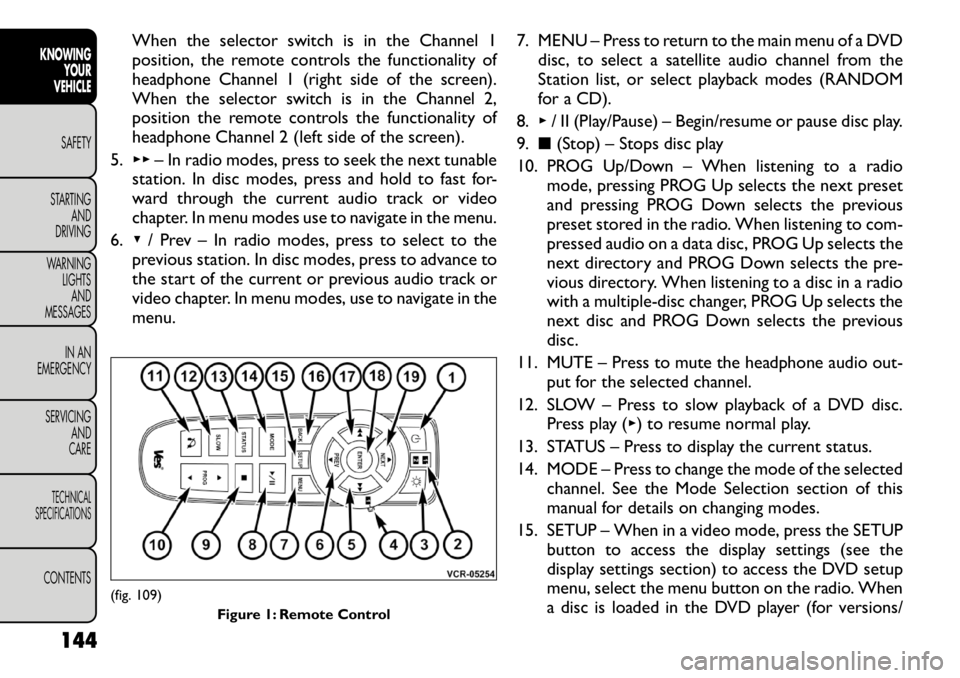
When the selector switch is in the Channel 1
position, the remote controls the functionality of
headphone Channel 1 (right side of the screen).
When the selector switch is in the Channel 2,
position the remote controls the functionality of
headphone Channel 2 (left side of the screen).
5. ▸▸ – In radio modes, press to seek the next tunable
station. In disc modes, press and hold to fast for-
ward through the current audio track or video
chapter. In menu modes use to navigate in the menu.
6. ▾/ Prev – In radio modes, press to select to the
previous station. In disc modes, press to advance to
the start of the current or previous audio track or
video chapter. In menu modes, use to navigate in the
menu. 7. MENU – Press to return to the main menu of a DVD
disc, to select a satellite audio channel from the
Station list, or select playback modes (RANDOM
for a CD).
8. ▸/ II (Play/Pause) – Begin/resume or pause disc play.
9. ■(Stop) – Stops disc play
10. PROG Up/Down – When listening to a radio mode, pressing PROG Up selects the next preset
and pressing PROG Down selects the previous
preset stored in the radio. When listening to com-
pressed audio on a data disc, PROG Up selects the
next directory and PROG Down selects the pre-
vious directory. When listening to a disc in a radio
with a multiple-disc changer, PROG Up selects the
next disc and PROG Down selects the previous
disc.
11. MUTE – Press to mute the headphone audio out- put for the selected channel.
12. SLOW – Press to slow playback of a DVD disc. Press play ( ▸) to resume normal play.
13. STATUS – Press to display the current status.
14. MODE – Press to change the mode of the selected channel. See the Mode Selection section of this
manual for details on changing modes.
15. SETUP – When in a video mode, press the SETUP button to access the display settings (see the
display settings section) to access the DVD setup
menu, select the menu button on the radio. When
a disc is loaded in the DVD player (for versions/
(fig. 109)
Figure 1: Remote Control
144
KNOWING YOUR
VEHICLE
SAFETY
STARTING AND
DRIVING
WARNING LIGHTSAND
MESSAGES
IN AN
EMERGENCY
SERVICING AND
CARETECHNICAL
SPECIFICATIONSCONTENTS
Page 156 of 332
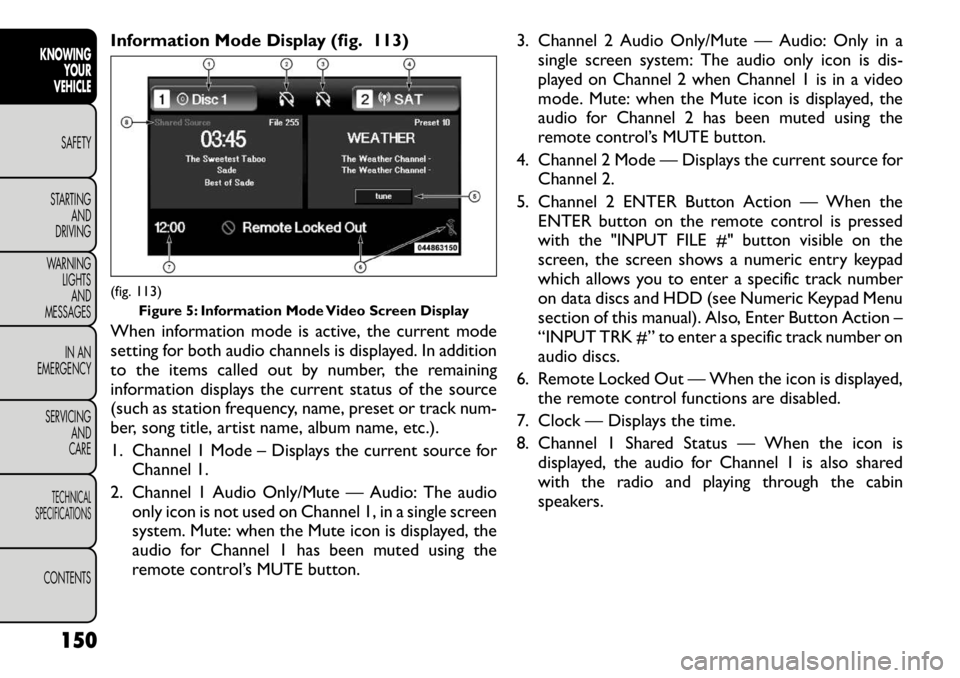
Information Mode Display (fig. 113)
When information mode is active, the current mode
setting for both audio channels is displayed. In addition
to the items called out by number, the remaining
information displays the current status of the source
(such as station frequency, name, preset or track num-
ber, song title, artist name, album name, etc.).
1. Channel 1 Mode – Displays the current source forChannel 1.
2. Channel 1 Audio Only/Mute — Audio: The audio only icon is not used on Channel 1, in a single screen
system. Mute: when the Mute icon is displayed, the
audio for Channel 1 has been muted using the
remote control’s MUTE button. 3. Channel 2 Audio Only/Mute — Audio: Only in a
single screen system: The audio only icon is dis-
played on Channel 2 when Channel 1 is in a video
mode. Mute: when the Mute icon is displayed, the
audio for Channel 2 has been muted using the
remote control’s MUTE button.
4. Channel 2 Mode — Displays the current source for Channel 2.
5. Channel 2 ENTER Button Action — When the ENTER button on the remote control is pressed
with the "INPUT FILE #" button visible on the
screen, the screen shows a numeric entry keypad
which allows you to enter a specific track number
on data discs and HDD (see Numeric Keypad Menu
section of this manual). Also, Enter Button Action –
“INPUT TRK #” to enter a specific track number on
audio discs.
6. Remote Locked Out — When the icon is displayed, the remote control functions are disabled.
7. Clock — Displays the time.
8. Channel 1 Shared Status — When the icon is displayed, the audio for Channel 1 is also shared
with the radio and playing through the cabin
speakers.(fig. 113) Figure 5: Information Mode Video Screen Display
150
KNOWING YOUR
VEHICLE
SAFETY
STARTING AND
DRIVING
WARNING LIGHTSAND
MESSAGES
IN AN
EMERGENCY
SERVICING AND
CARETECHNICAL
SPECIFICATIONSCONTENTS
Page 158 of 332

3. To delete the last digit, navigate to the Del buttonand press the remote control’s ENTER button.
4. After all of the digits are entered, navigate to the Go button and press the remote control’s ENTER
button.
Disc Menu (fig. 116)
When listening to a CD Audio or CD Data disc,
pressing the remote control’s MENU button displays a
list of all commands which control playback of the disc.
Using the options you can activate or cancel play and
Random play. Display Settings (fig. 117)
When watching a video source (DVD Video with the
disc in Play mode, Aux Video, etc.), pressing the re-
mote control’s SETUP button activates the Display
Settings menu. These settings control the appearance
of the video on the screen. The factory default settings
are already set for optimum viewing, so there is no
need to change these settings under normal circum-
stances.
To change the settings, press the remote control’s
navigation buttons (
▴,▾ ) to select an item, then press
the remote control’s navigation buttons ( ▸, ◂) to
change the value for the currently selected item. To
reset all values back to the original settings, select the
Default Settings menu option and press the remote
control’s ENTER button.(fig. 116) Figure 9: Disc Menu For CDs
(fig. 117)Figure 10:Video Screen Display Settings
152
KNOWING YOUR
VEHICLE
SAFETY
STARTING AND
DRIVING
WARNING LIGHTSAND
MESSAGES
IN AN
EMERGENCY
SERVICING AND
CARETECHNICAL
SPECIFICATIONSCONTENTS
Page 197 of 332

• The Air Bag Warning Light remains on after the fourto eight-second interval.
• The Air Bag Warning Light comes on intermittently or remains on while driving.
NOTE: If the speedometer, tachometer, or any en-
gine related gauges are not working, the Occupant
Restraint Controller (ORC) may also be disabled. The
air bags may not be ready to inflate for your protection.
Promptly check the fuse block for blown fuses. Refer to
the label located on the inside of the fuse block cover
for the proper air bag fuses. See your authorized dealer
if the fuse is good.
EVENT DATA RECORDER (EDR)
This vehicle is equipped with an event data recorder
(EDR). The main purpose of an EDR is to record, in
certain crash or near crash-like situations, such as an
air bag deployment or hitting a road obstacle, data that
will assist in understanding how a vehicle’s systems
performed. The EDR is designed to record data related
to vehicle dynamics and safety systems for a short
period of time, typically 30 seconds or less. The EDR in
this vehicle is designed to record such data as:
• How various systems in your vehicle were operating;
• Whether or not the driver and passenger safety belts were buckled/fastened;
• How far (if at all) the driver was depressing the accelerator and/or brake pedal; and,
• How fast the vehicle was traveling. These data can help provide a better understanding of
the circumstances in which crashes and injuries occur.
NOTE:
EDR data are recorded by your vehicle only if
a non-trivial crash situation occurs; no data are re-
corded by the EDR under normal driving conditions
and no personal data (e.g., name, gender, age, and crash
location) are recorded. However, other parties, such as
law enforcement, could combine the EDR data with
the type of personally identifying data routinely ac-
quired during a crash investigation.
To read data recorded by an EDR, special equipment is
required, and access to the vehicle or the EDR is
needed. In addition to the vehicle manufacturer, other
parties, such as law enforcement, that have the special
equipment, can read the information if they have access
to the vehicle or the EDR.
Transporting Pets
Air Bags deploying in the front seat could harm your
pet. An unrestrained pet will be thrown about and
possibly injured, or injure a passenger during panic
braking or in an accident.
Pets should be restrained in the rear seat in pet har-
nesses or pet carriers that are secured by seat belts.
191
KNOWING
YOURVEHICLESAFETYSTARTING ANDDRIVING
WARNING LIGHTSAND
MESSAGES
IN AN
EMERGENCY
SERVICING AND
CARETECHNICAL
SPECIFICATIONSCONTENTS
Page 315 of 332

Disposal of Used Coolant . . . . . . . . . . . . . . . . . 283
Drain, Flush, and Refill . . . . . . . . . . . . . . . . . . . 281
Inspection . . . . . . . . . . . . . . . . . . . . . . . . . . . 283
Points to Remember . . . . . . . . . . . . . . . . . . . . 283
Pressure Cap . . . . . . . . . . . . . . . . . . . . . . . . . 282
Radiator Cap . . . . . . . . . . . . . . . . . . . . . . . . . 282
Selection of Coolant (Antifreeze) . . . . . . 281,301,302
Temperature Gauge . . . . . . . . . . . . . . . . . . . . . . . 7
Corrosion Protection . . . . . . . . . . . . . . . . . . . . . 287
Cupholders . . . . . . . . . . . . . . . . . . . . . . . . . . 92,290
Data Recorder, Event . . . . . . . . . . . . . . . . . . . . . 191
Daytime Brightness, Interior Lights . . . . . . . . . . . . . 74
Daytime Running Lights . . . . . . . . . . . . . . . . . . . . . 72
Defroster, Rear Window . . . . . . . . . . . . . . . . . . . . 80
Defroster, Windshield . . . . . . . . . . . . . . . . . . . 64,193
Delay (Intermittent) Wipers . . . . . . . . . . . . . . . . . . 76
Diagnostic System, Onboard . . . . . . . . . . . . . . . . . 120
Diesel Fuel . . . . . . . . . . . . . . . . . . . . . . . . . . 300,302
Diesel Fuel Requirements . . . . . . . . . . . . . . . . . . . 300
Dimmer Switch, Headlight . . . . . . . . . . . . . . . . . . . 73Dipsticks Automatic Transmission . . . . . . . . . . . . . . . . . . 286
Oil (Engine) . . . . . . . . . . . . . . . . . . . . . . . 272,273
Power Steering . . . . . . . . . . . . . . . . . . . . . . . . 122
Disabled Vehicle Towing . . . . . . . . . . . . . . . . . . . . 262Disposal
Antifreeze (Engine Coolant) . . . . . . . . . . . . . . . 283
Engine Oil . . . . . . . . . . . . . . . . . . . . . . . . . . . 273
Door Locks . . . . . . . . . . . . . . . . . . . . . . . . . . . . . 96
Door Locks, Automatic . . . . . . . . . . . . . . . . . . . . . 97
Downshifting . . . . . . . . . . . . . . . . . . . . . . . . . . . 203 Driving
On Slippery Surfaces . . . . . . . . . . . . . . . . . . . . 210
Through Flowing, Rising, or Shallow Standing
Water . . . . . . . . . . . . . . . . . . . . . . . . . . . . . . 211
Driving to Achieve Maximum Fuel Economy . . . . . . . 24
Electric Remote Mirrors . . . . . . . . . . . . . . . . . . . . 57
Electrical Outlet, Auxiliary (Power Outlet) . . . . . . . . 89
Electrical Power Outlets . . . . . . . . . . . . . . . . . . . . 89
Electronic Brake Control System . . . . . . . . . . . . . . 114 Anti-Lock Brake System . . . . . . . . . . . . . . . . . . 113
Brake Assist System . . . . . . . . . . . . . . . . . . . . . 116
Electronic Roll Mitigation . . . . . . . . . . . . . . . . . 117
Electronic Stability Program . . . . . . . . . . . . . . . . 117
Traction Control System . . . . . . . . . . . . . . . . . . 116
Electronic Roll Mitigation (ERM) . . . . . . . . . . . . . . 117
Electronic Speed Control (Cruise Control) . . . . . . . . 81
Electronic Stability Program (ESP) . . . . . . . . . . . . . 117
Electronic Vehicle Information Center (EVIC) . . . 19,134
Emergency, In Case of Freeing Vehicle When Stuck . . . . . . . . . . . . . . . 259
Hazard Warning Flasher . . . . . . . . . . . . . . . . . . . 85
Jacking . . . . . . . . . . . . . . . . . . . . . . . . . . . . . . 234
Jump Starting . . . . . . . . . . . . . . . . . . . . . . . . . 231
Towing . . . . . . . . . . . . . . . . . . . . . . . . . . . . . 262
Engine . . . . . . . . . . . . . . . . . . . . . . . . . . . . . 195,271
Air Cleaner . . . . . . . . . . . . . . . . . . . . . . . . . . 274
Break-In Recommendations . . . . . . . . . . . . . . . . 195
Checking Oil Level . . . . . . . . . . . . . . . . . . . 272,273
Compartment . . . . . . . . . . . . . . . . . . . . . . . . . 270
Compartment Identification . . . . . . . . . . . . . . . 270
Coolant (Antifreeze) . . . . . . . . . . . . . . . . . 280,302
Cooling . . . . . . . . . . . . . . . . . . . . . . . . . . . . . 280
309
KNOWING
YOURVEHICLE SAFETY
STARTING ANDDRIVING
WARNING LIGHTSAND
MESSAGES
IN AN
EMERGENCY
SERVICING AND
CARETECHNICAL
SPECIFICATIONSCONTENTS
Page 316 of 332

Exhaust Gas Caution . . . . . . . . . . . . . . . . . 106,192
Fails to Start . . . . . . . . . . . . . . . . . . . . . . . . . . 197
Flooded, Starting . . . . . . . . . . . . . . . . . . . . . . . 197
Fuel Requirements . . . . . . . . . . . . . . . . . . . . . . 298
Jump Starting . . . . . . . . . . . . . . . . . . . . . . . . . 231
Oil . . . . . . . . . . . . . . . . . . . . . . . . . . 272,301,302
Oil Change Interval . . . . . . . . . . . . . . . . . . . 23,273
Oil Filler Cap . . . . . . . . . . . . . . . . . . . . . . 271,273
Oil Filter Disposal . . . . . . . . . . . . . . . . . . . . . . 273
Oil Selection . . . . . . . . . . . . . . . . . . . . . . . . . . 301
Operation . . . . . . . . . . . . . . . . . . . . . . . . . . . 195
Starting . . . . . . . . . . . . . . . . . . . . . . . . . . . . . 195
Temperature Gauge . . . . . . . . . . . . . . . . . . . . . . . 7
Engine Oil Viscosity . . . . . . . . . . . . . . . . . . . . . . . 273
Engine Oil Viscosity Chart . . . . . . . . . . . . . . . . . . 273
Enhanced Accident Response Feature . . . . . . . . . . . 188
Entry System, Illuminated . . . . . . . . . . . . . . . . . . . . 75
Ethanol . . . . . . . . . . . . . . . . . . . . . . . . . . . . . . . 298
Event Data Recorder . . . . . . . . . . . . . . . . . . . . . . 191
Exhaust Gas Caution . . . . . . . . . . . . . . . . 106,192,279
Exhaust System . . . . . . . . . . . . . . . . . . . . . . . 192,279
Exterior Folding Mirrors . . . . . . . . . . . . . . . . . . . . 58
Exterior Light Service . . . . . . . . . . . . . . . . . . . . . 249
Exterior Lighting . . . . . . . . . . . . . . . . . . . . . . . . . 71
Exterior Lights . . . . . . . . . . . . . . . . . . . . . . . 194,249
Fabric Care . . . . . . . . . . . . . . . . . . . . . . . . . . . . 289
Filler Location Fuel . . . . . . . . . . . . . . . . . . . . . . . 156
Filters Air Cleaner . . . . . . . . . . . . . . . . . . . . . . . . . . 274
Air Conditioning . . . . . . . . . . . . . . . . . . . . . 69,276
Automatic Transaxle . . . . . . . . . . . . . . . . . . . . 286
Engine Oil . . . . . . . . . . . . . . . . . . . . . . . . . . . 302 Engine Oil Disposal . . . . . . . . . . . . . . . . . . . . . 273
Flash-To-Pass . . . . . . . . . . . . . . . . . . . . . . . . . . . . 73Flashers Hazard Warning . . . . . . . . . . . . . . . . . . . . . . . . 85
Turn Signal . . . . . . . . . . . . . . . . . . . . . . 73,194,226
Flooded Engine Starting . . . . . . . . . . . . . . . . . . . . 197
Floor Console . . . . . . . . . . . . . . . . . . . . . . . . . . . 86
Fluid Capacities . . . . . . . . . . . . . . . . . . . . . . . . . 301
Fluid Leaks . . . . . . . . . . . . . . . . . . . . . . . . . . . . . 194
Fluid Level Checks Automatic Transmission . . . . . . . . . . . . . . . . . . 286
Brake . . . . . . . . . . . . . . . . . . . . . . . . . . . . 284,303
Cooling System . . . . . . . . . . . . . . . . . . . . . . . . 280
Engine Oil . . . . . . . . . . . . . . . . . . . . . . . . 272,273
Manual Transaxle . . . . . . . . . . . . . . . . . . . . . . . 286
Power Steering . . . . . . . . . . . . . . . . . . . . . 122,303
Fluid, Brake . . . . . . . . . . . . . . . . . . . . . . . . . . . . 303
Fluids . . . . . . . . . . . . . . . . . . . . . . . . . . . . . . . . 302
Fluids, Lubricants and Genuine Parts . . . . . . . . . . . 302
Fog Light Service . . . . . . . . . . . . . . . . . . . . . . 249,250
Fog Lights . . . . . . . . . . . . . . . . . . . . . 72,226,249,250
Fog Lights, Rear . . . . . . . . . . . . . . . . . . . . . . 230,250
Folding Rear Seat . . . . . . . . . . . . . . . . . . . . . . . 49,54
Freeing A Stuck Vehicle . . . . . . . . . . . . . . . . . . . . 259
Fuel . . . . . . . . . . . . . . . . . . . . . . . . . . . . . . 298,300 Adding . . . . . . . . . . . . . . . . . . . . . . . . . . . . . . 156
Additives . . . . . . . . . . . . . . . . . . . . . . . . . . . . 299
Conserving . . . . . . . . . . . . . . . . . . . . . . . . . . . 24
Diesel . . . . . . . . . . . . . . . . . . . . . . . . . . . 300,302
Ethanol . . . . . . . . . . . . . . . . . . . . . . . . . . . . . 298
Filler Cap (Gas Cap) . . . . . . . . . . . . . . . . . . . . . 156
Gasoline . . . . . . . . . . . . . . . . . . . . . . . . . . . . 298
Gauge . . . . . . . . . . . . . . . . . . . . . . . . . . . . . . . . 7
310
KNOWING YOUR
VEHICLE
SAFETY
STARTING AND
DRIVING
WARNING LIGHTSAND
MESSAGES
IN AN
EMERGENCY
SERVICING AND
CARETECHNICAL
SPECIFICATIONSCONTENTS