Page 67 of 287

63
KNOWING
YOUR CAR
SAFETY
STARTING
AND
DRIVING
WARNING
LIGHTS AND
MESSAGES
IN AN
EMERGENCY
MAINTENANCE
AND CARE
TECHNICAL
SPECIFICATIONS
INDEX
F0N0151mfig. 56
To prioritise windscreen demisting, set the air
distribution knob to the
-position.
To obtain both functions, set the air distribution knob
to the
®position.
Digital timer fig. 56
1) Heating cycle warning light
2) Display lighting
3) Clock preselection recall number
4) Clock button
5) Hour forward adjustment button
6) Program selection button
7) Hour back adjustment button
8) Activation button for immediate heating
9) Time adjustment/reading warning light
F0N0152mfig. 57
Immediate activation of heating fig. 57
To switch the system on manually, press the button 8 of
the timer: the display and warning light 1 will light up
and remain on the entire time the system is working.
Programmed activation of heating
Before programming system activation, it is essential to
set the time.
Setting the current time
❒Press button 4: the display and the warning light
9-fig. 58 will come on.
❒Within 10 seconds, press buttons 5 or 7 until the
correct time is selected.
When the display goes off, the current time is stored.
Continuing to press the buttons 5 or 7 will move the
digits on the clock forwards or backwards faster.
Page 70 of 287

66
KNOWING
YOUR CAR
SAFETY
STARTING
AND
DRIVING
WARNING
LIGHTS AND
MESSAGES
IN AN
EMERGENCY
MAINTENANCE
AND CARE
TECHNICAL
SPECIFICATIONS
INDEX
IMPORTANT Before switching the device on, check
that the fuel level is higher than the reserve level.
Otherwise the device could lock and require the
assistance of a Fiat Dealership.
❒Always turn off the heater when refuelling and near
service stations to avoid the risk of explosion or fire
hazards.
❒Do not park the vehicle on inflammable material
such as paper, grass or dry leaves: fire hazard!
❒The temperature near the heater should not exceed
120 °C (e.g. during stove painting in a body shop).
The electronic control unit components may be
damaged at higher temperatures.
❒Whilst the heater is operating with the engine
switched off, it absorbs energy from the battery; the
engine should therefore be left running for a while to
make sure that the battery is properly recharged.
❒To check the coolant level, follow the instructions in
the “Vehicle maintenance” chapter in the “Engine
coolant system fluid” paragraph. The water in the
heating circuit must contain a minimum percentage
of 10% antifreeze.
❒For maintenance and repairs, only contact Fiat
Dealerships and only use genuine spare parts.
F0N0233mfig. 61
MAINTENANCE
Have the additional heater checked regularly at a Fiat
Dealership (and always at the start of every winter).
This will guarantee safe and economic operation of the
heater as well as a long duration.
ADDITIONAL REAR HEATING
(Panorama and Combi)
(for versions/markets, where provided)
The Panorama and Combi versions have a main heating
system plus an additional one (on request) with the
controls in the roof lining above the second row of
seats, fig. 61.
Page 81 of 287
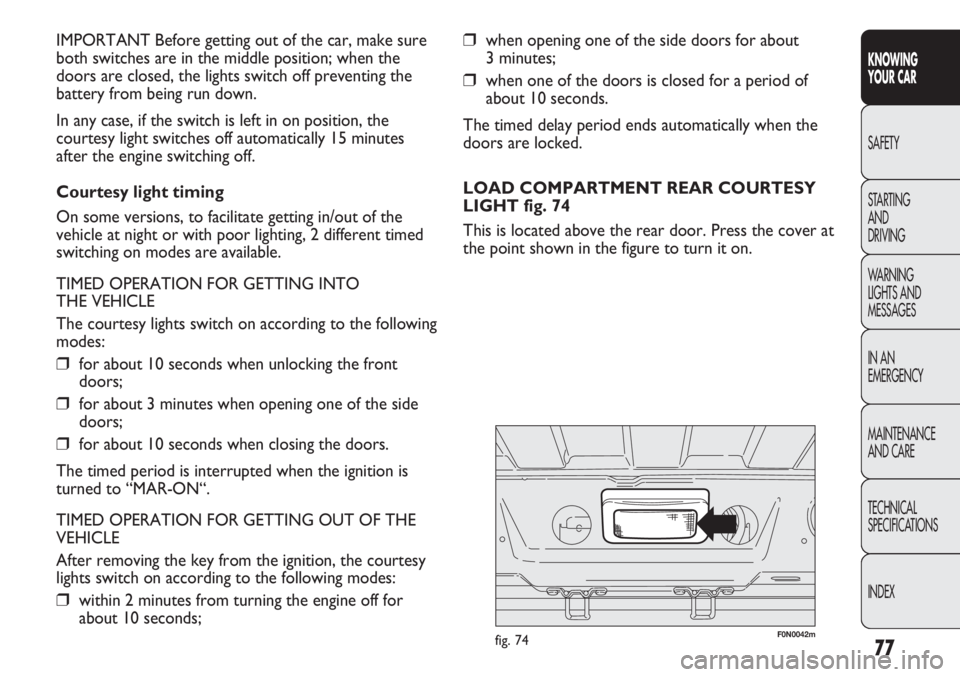
77
KNOWING
YOUR CAR
SAFETY
STARTING
AND
DRIVING
WARNING
LIGHTS AND
MESSAGES
IN AN
EMERGENCY
MAINTENANCE
AND CARE
TECHNICAL
SPECIFICATIONS
INDEX
❒when opening one of the side doors for about
3 minutes;
❒when one of the doors is closed for a period of
about 10 seconds.
The timed delay period ends automatically when the
doors are locked.
LOAD COMPARTMENT REAR COURTESY
LIGHT fig. 74
This is located above the rear door. Press the cover at
the point shown in the figure to turn it on. IMPORTANT Before getting out of the car, make sure
both switches are in the middle position; when the
doors are closed, the lights switch off preventing the
battery from being run down.
In any case, if the switch is left in on position, the
courtesy light switches off automatically 15 minutes
after the engine switching off.
Courtesy light timing
On some versions, to facilitate getting in/out of the
vehicle at night or with poor lighting, 2 different timed
switching on modes are available.
TIMED OPERATION FOR GETTING INTO
THE VEHICLE
The courtesy lights switch on according to the following
modes:
❒for about 10 seconds when unlocking the front
doors;
❒for about 3 minutes when opening one of the side
doors;
❒for about 10 seconds when closing the doors.
The timed period is interrupted when the ignition is
turned to “MAR-ON“.
TIMED OPERATION FOR GETTING OUT OF THE
VEHICLE
After removing the key from the ignition, the courtesy
lights switch on according to the following modes:
❒within 2 minutes from turning the engine off for
about 10 seconds;
F0N0042mfig. 74
Page 84 of 287

80
KNOWING
YOUR CAR
SAFETY
STARTING
AND
DRIVING
WARNING
LIGHTS AND
MESSAGES
IN AN
EMERGENCY
MAINTENANCE
AND CARE
TECHNICAL
SPECIFICATIONS
INDEX
F0N0046mfig. 79
F0N0043mfig. 80
PARKING LIGHTS
These lights can only be turned on with ignition key in
the STOP position or removed, by turning the control
on the left lever first to
Oand then to position 6or
2. The warning light 3on the instrument panel
comes on.
HEATED REAR WINDSCREEN fig. 80
(for versions/markets where provided)
Press button A to turn this function on. It will turn off
automatically after about 20 minutes.
BATTERY DISCONNECTION FUNCTION
(DISCONNECT SWITCH)
(for versions/markets where provided)
The battery disconnection function is enabled with the
ignition key in the BATT position, as illustrated on the
dedicated plate located in the area illustrated in fig. 81.
To turn the ignition key to the BATT position, press the
button A (red) fig. 82. The battery will be disconnected,
by interrupting the earth lead, about 45 seconds after
the key is turned to the BATT position.
This 45 second period is necessary to:
❒allow the driver to get out of the vehicle and lock
the doors using the remote control;
❒guarantee that all the vehicle electrical systems have
been deactivated.
With the battery disconnected, access to the vehicle will
only be possible by unlocking the driver’s door using the
mechanical lock. REAR FOG LAMPS fig. 79
These lights come on, with the dipped headlights on or
with the side lights and fog lights on (for versions/markets
where provided) by pressing the button 4. The warning
light 4in the instrument panel will come on. Press the
button again to turn the lights off, or turn off the dipped
beams and/or the front fog lights (where provided). The
use of rear fog lamps is governed by the Highway Code of
the country you are in. Comply with legal requirements.
Page 85 of 287
81
KNOWING
YOUR CAR
SAFETY
STARTING
AND
DRIVING
WARNING
LIGHTS AND
MESSAGES
IN AN
EMERGENCY
MAINTENANCE
AND CARE
TECHNICAL
SPECIFICATIONS
INDEX
F0N0811mfig. 81
F0N0810mfig. 82F0N0132mfig. 84
F0N0047mfig. 83
DOOR LOCK fig. 83-84
To lock all doors at the same time, press button A,
located on the centre console control panel, regardless
of the position of the ignition key. To unlock the doors,
press button B. There is a button D on the window
opening panel that controls the independent
unlocking/locking of the load compartment. To restore the battery connection, insert the ignition
key and turn it to the MAR-ON position, the vehicle can
be started normally at this point.
The battery may have to be disconnected to set up
certain new electric devices (e.g. clock, date, etc.).
Page 89 of 287
85
KNOWING
YOUR CAR
SAFETY
STARTING
AND
DRIVING
WARNING
LIGHTS AND
MESSAGES
IN AN
EMERGENCY
MAINTENANCE
AND CARE
TECHNICAL
SPECIFICATIONS
INDEX
F0N0051mfig. 89
LOCKABLE GLOVE COMPARTMENT fig. 89
Turn the key clockwise/anticlockwise to lock/unlock the
lock. To open the glove compartment, use the opening
handle.
The compartment is big enough to hold a laptop
computer.
GLOVE COMPARTMENT
The glove compartment A-fig. 90 is located in the
middle of the dashboard.
The glove compartment B-fig. 91 is located on the right
of the dashboard above the glove compartment.
F0N0511mfig. 90
F0N0053mfig. 91
Page 90 of 287
86
KNOWING
YOUR CAR
SAFETY
STARTING
AND
DRIVING
WARNING
LIGHTS AND
MESSAGES
IN AN
EMERGENCY
MAINTENANCE
AND CARE
TECHNICAL
SPECIFICATIONS
INDEX
F0N0128mfig. 92F0N0134mfig. 93
COMPARTMENT BENEATH
PASSENGER SIDE FRONT SEAT fig. 93
Proceed as follows to use the compartment:
❒open the flap A and remove it as illustrated;
❒turn the lock knob B anticlockwise and remove it to
allow the removal of the compartment. DOOR POCKETS fig. 92
There are oddment/map pockets located in each of the
door panels.
Page 100 of 287

96
KNOWING
YOUR CAR
SAFETY
STARTING
AND
DRIVING
WARNING
LIGHTS AND
MESSAGES
IN AN
EMERGENCY
MAINTENANCE
AND CARE
TECHNICAL
SPECIFICATIONS
INDEX
F0N0800mfig. 109
DOORS
CENTRAL DOOR LOCKING/UNLOCKING
SYSTEM
Locking the doors from the outside
With the doors shut, press button
Áon the remote
control fig. 109-110 or slide the metal insert A into the
lock of the door on the driver’s side and turn it
clockwise. The doors will only be locked if all doors are
shut.
To extract the metal insert, press button B.
If one or more doors are open after pressing button
Á
on the remote control, the direction indicators and the
LED in the button A-fig. 112 flash quickly for
approximately 3 seconds. The Buttons A and B fig. 112
are disabled with the function activated. Pressing button
Áon the remote control twice in quick succession
activates the dead lock device (see “Dead lock”).
SPEED BLOCK
(for versions/markets where provided)
The vehicle is equipped with a function that limits the
speed that can be set, when requested by the user,
to one of 4 preset values: 90, 100, 110, 130 km/h.
This function must be activated/deactivated by a Fiat
Dealership. Following the operation, a sticker will be
applied to the windscreen showing the top speed
setting.
WARNING The speedometer could show a higher top
speed than the effective one set by the Dealership in
accordance with the regulations in force.