Page 21 of 299

ALARM(for versions/markets, where provided)
The alarm, in addition to all the remote control
functions described previously, is controlled by the
receiver located under the dashboard near the
fuse box.
ALARM ACTIVATION
The alarm intervenes in the following instances:
❒when a door, the bonnet or the tailgate is
opened illegally (perimeter protection);
❒when the ignition system is started up (ignition
key turned to MAR-ON);
❒cutting of the battery leads;
❒movement inside the passenger compartment
(volume sensing protection);
❒anomalous lifting/tilting of the vehicle.Depending on the market, the activation of the
alarm causes the activation of the siren and the
direction indicators (for about 26 seconds). Alarm
tripping and the number of cycles depend on the
sales market.
There is a maximum number of acoustic/visual
cycles. When this is reached the system returns to
normal operation.
The volume sensing and anti-lift protection can be
excluded by adjusting the dedicated control on
the front roof light (see “Volume sensing/Anti-lift
protection”).
IMPORTANT The engine stop function is
guaranteed by the Fiat CODE which is
automatically activated when the key is extracted
from the ignition switch.
17GETTING TO
KNOW YOUR CARSAFETY
STARTING AND
DRIVING
WARNING LIGHTS
AND MESSAGES
IN AN EMERGENCY
SERVICING AND
MAINTENANCE
TECHNICAL
SPECIFICATIONS
INDEX
Page 25 of 299

IGNITION SWITCHThe key can be turned to 3 different positions
fig. 15:
❒STOP: engine off, key can be removed, steering
column locked. Some electrical devices (e.g.
radio, central door locking system, electronic
alarm, etc.) are enabled.
❒MAR-ON: driving position. All electrical devices
are enabled.
❒AVV: engine start-up.
The ignition switch is fitted with a safety system
that requires the ignition key to be turned back to
STOP if the engine does not start, before the
starting operation can be repeated.
WARNING
If the ignition switch is tampered with
(e.g. attempted theft), have it checked
over by a Fiat Dealership before driving again.
WARNING
Always remove the key when you leave
your car to prevent someone from
accidentally operating the controls. Remember
to engage the handbrake. If the car is parked
on uphill slope, engage the first gear; if the car
is facing downhill, engage the reverse gear.
Never leave children unattended in the car.
fig. 15
F0Q0642
21GETTING TO
KNOW YOUR CARSAFETY
STARTING AND
DRIVING
WARNING LIGHTS
AND MESSAGES
IN AN EMERGENCY
SERVICING AND
MAINTENANCE
TECHNICAL
SPECIFICATIONS
INDEX
Page 28 of 299
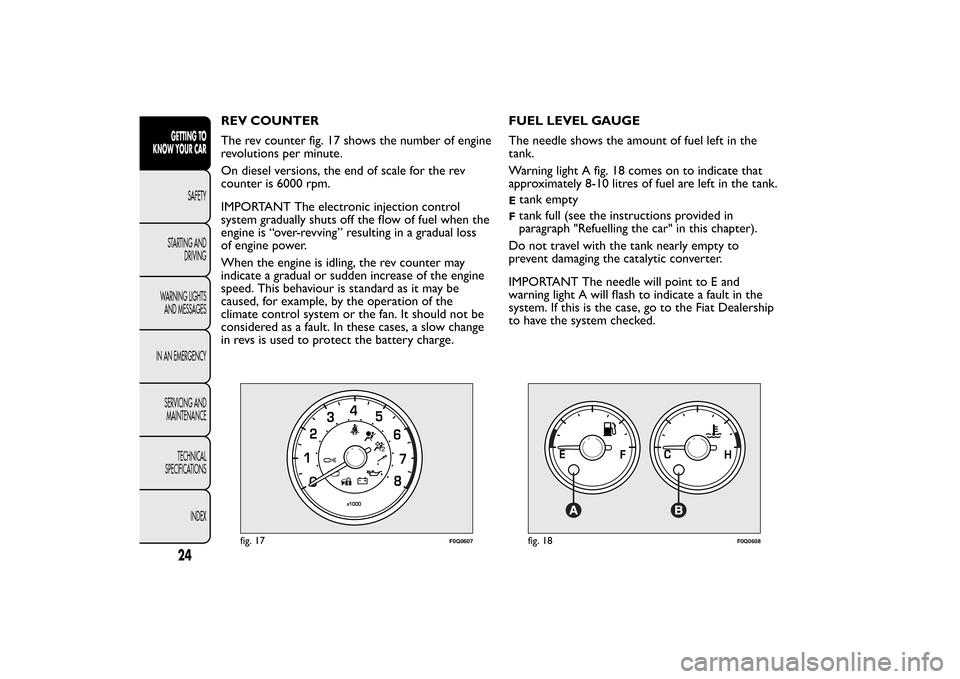
REV COUNTER
The rev counter fig. 17 shows the number of engine
revolutions per minute.
On diesel versions, the end of scale for the rev
counter is 6000 rpm.
IMPORTANT The electronic injection control
system gradually shuts off the flow of fuel when the
engine is “over-revving” resulting in a gradual loss
of engine power.
When the engine is idling, the rev counter may
indicate a gradual or sudden increase of the engine
speed. This behaviour is standard as it may be
caused, for example, by the operation of the
climate control system or the fan. It should not be
considered as a fault. In these cases, a slow change
in revs is used to protect the battery charge.FUEL LEVEL GAUGE
The needle shows the amount of fuel left in the
tank.
Warning light A fig. 18 comes on to indicate that
approximately 8-10 litres of fuel are left in the tank.
Etank emptyFtank full (see the instructions provided in
paragraph "Refuelling the car" in this chapter).
Do not travel with the tank nearly empty to
prevent damaging the catalytic converter.
IMPORTANT The needle will point to E and
warning light A will flash to indicate a fault in the
system. If this is the case, go to the Fiat Dealership
to have the system checked.
fig. 17
F0Q0607
fig. 18
F0Q0608
24GETTING TO
KNOW YOUR CAR
SAFETY
STARTING AND
DRIVING
WARNING LIGHTS
AND MESSAGES
IN AN EMERGENCY
SERVICING AND
MAINTENANCE
TECHNICAL
SPECIFICATIONS
INDEX
Page 29 of 299
ENGINE COOLANT TEMPERATURE
GAUGE
The needle shows the temperature of the engine
coolant and starts supplying indications when
the fluid temperature exceeds approx. 50°C.
Under normal usage, the needle should hover
around the middle of the scale according to the
working conditions.C
Low engine coolant temperature
H
High engine coolant temperature.Warning light B fig. 18 may switch on (together
with a message on the display) to indicate that the
coolant temperature is too high; in this case, stop
the engine and contact a Fiat Dealership.
If the needle reaches the red area, stop
the engine immediately and contact a
Fiat Dealership.
25GETTING TO
KNOW YOUR CARSAFETY
STARTING AND
DRIVING
WARNING LIGHTS
AND MESSAGES
IN AN EMERGENCY
SERVICING AND
MAINTENANCE
TECHNICAL
SPECIFICATIONS
INDEX
Page 36 of 299
When the ignition key is turned to MAR-ON, the
display's main screen will show the date fig. 23
or the turbocharging pressure fig. 24, depending on
the setting previously chosen from the "First page"
menu option ("Date" or "Engine info").CONTROL BUTTONS
To scroll through the screen and the options
upwards or to increase the value displayed.
MODE
Press briefly to access the menu and/or go
to next screen or confirm the chosen menu
option. Hold down to go back to the
standard screen.
To scroll through the screen and the options
downwards or to decrease the value displayed.
fig. 24
F0Q0041
fig. 25
F0Q0643
32GETTING TO
KNOW YOUR CAR
SAFETY
STARTING AND
DRIVING
WARNING LIGHTS
AND MESSAGES
IN AN EMERGENCY
SERVICING AND
MAINTENANCE
TECHNICAL
SPECIFICATIONS
INDEX
Page 43 of 299

Set date (Setting the date)
Using this function it is possible to update the date
(day - month - year).
Proceed as follows to update:
❒briefly press the MODE button: the year starts
flashing on the display;
❒press the
or
button to make the adjustment;
❒briefly press the MODE button: the month
starts flashing on the display;
❒press the
or
button to make the adjustment;
❒briefly press the MODE button: the day starts
flashing on the display;
❒press the buttonor
for setting.
NOTE The setting will increase or decrease by one
unit each time
or
is pressed. Hold down the
button to increase/decrease the setting rapidly and
automatically. Complete the setting by briefly
pressing the button when you approach the
required value.
❒briefly press the MODE button to return to the
menu screen or hold the button down to return
to the standard screen without memorising.First page (Display of information on the
main screen)
This function allows you to choose the information
you would like to display on the main screen.
You can choose to display the date or the
turbocharger boost pressure.
To select either option, proceed as follows:
❒briefly press the MODE button: "First page" will
appear on the display;
❒briefly press the MODE button again to display
the "Date" and "Engine info" options;
❒press
or
to select the information you wish
to see on the main page of the display;
❒briefly press the MODE button to store the
selection and go back to the previous menu
screen or hold the button down to go back to
the standard screen without memorising.
When the key is turned to MAR-ON and the initial
check stage is over, the reconfigurable multifunction
display will show the information previously set via
the “First page” menu function.
39GETTING TO
KNOW YOUR CARSAFETY
STARTING AND
DRIVING
WARNING LIGHTS
AND MESSAGES
IN AN EMERGENCY
SERVICING AND
MAINTENANCE
TECHNICAL
SPECIFICATIONS
INDEX
Page 48 of 299

TRIP COMPUTERGeneral information
The Trip computer is used to display information
on car operation when the key is turned to
MAR-ON. Two separate trips, called “Trip A” and
“Trip B”, are provided to monitor the entire
mission (journey) in a reciprocally independent
manner.
Both functions can be reset (reset - start of a new
journey).
“Trip A” is used to display the figures relating to:
❒Range
❒Distance covered
❒Average consumption
❒Instantaneous consumption
❒Average speed
❒Trip time (driving time).
“Trip B” is used to display the figures relating to:
❒Distance travelled B
❒Average consumption B
❒Average speed B
❒Trip time B (driving time).
NoteThe “Trip B” function may be disabled (see
“Activating Trip B”). The “Range” and “Instant
consumption" parameters cannot be reset.Values displayed
Range
This indicates the approximate distance which can
be travelled with the amount of fuel present in
thetank.“----”will appear on the display in the
following cases:
❒range value lower than 50 km (or 30 mi)
❒car parked with engine running for an extended
period.
IMPORTANT The range value variation can be
affected by several factors: driving style, type of
route (motorway, urban, mountain roads, etc.),
conditions of use (load, tyre pressures, etc.). Trip
planning must therefore take the above into
account.
Distance covered
Shows the distance covered since the start of the
new journey.
Average consumption
Shows the approximate average fuel consumption
since the start of the new journey.
Instantaneous consumption
This indicates the fuel consumption. The value is
constantly updated. The display will show “----”if
the car is parked with the engine running.
44GETTING TO
KNOW YOUR CAR
SAFETY
STARTING AND
DRIVING
WARNING LIGHTS
AND MESSAGES
IN AN EMERGENCY
SERVICING AND
MAINTENANCE
TECHNICAL
SPECIFICATIONS
INDEX
Page 54 of 299
STEERING WHEELIt can be adjusted both axially and vertically.
Release the lever A fig. 34 pulling it towards the
steering wheel, then adjust it in the most suitable
position and lock it pushing the lever A fully
forwards.
WARNING
It is absolutely forbidden to carr y out
any aftermarket operation involving
steering system or steering column
modifications (e.g. installation of anti-theft
device) that could badly affect performance
and safety, invalidate the warranty and also
result in the car not meeting type-approval
requirements.
WARNING
All adjustments must be carried out
only with the vehicle stationary and
engine off.
fig. 34
F0Q0657
50GETTING TO
KNOW YOUR CAR
SAFETY
STARTING AND
DRIVING
WARNING LIGHTS
AND MESSAGES
IN AN EMERGENCY
SERVICING AND
MAINTENANCE
TECHNICAL
SPECIFICATIONS
INDEX