2012 FIAT BRAVO ECO mode
[x] Cancel search: ECO modePage 5 of 299

Dear Customer,
We would like to congratulate and thank you for choosing a Fiat Bravo.
We have written this handbook to help you get to know all the features of your car and use it in the best possible way.
You are recommended to read it right through before taking to the road for the first time.
It contains important information, advice and instructions for the use of the car which will help you get the very best out
of your Fiat. The handbook also provides a description of special features and tips as well as essential information for
correct care, maintenance, safe car driving and use and preservation of your Fiat over time.
Carefully read the warnings and indications marked with the following symbols:
personal safety;car safety;environmental protection.
The enclosed Warranty Booklet lists the services that Fiat offers to its Customers:
❒the Warranty Certificate with terms and conditions for maintaining its validity;
❒the range of additional services available to Fiat Customers.
We are sure that these will help you familiarise with your new car and appreciate it and the care provided by the people
at Fiat.
Enjoy reading. Happy motoring!This Owner Handbook describes all the versions of the Fiat Bravo. As a
consequence, you should only consider the information which is related to the
trim level, engine and version that you have purchased. All data contained in this
publication are purely indicative. Fiat Group Automobiles can modify the
specifications of the vehicle model described in this publication at any time, for
technical or commercial reasons. For further information, contact a Fiat
Dealership.
Page 27 of 299
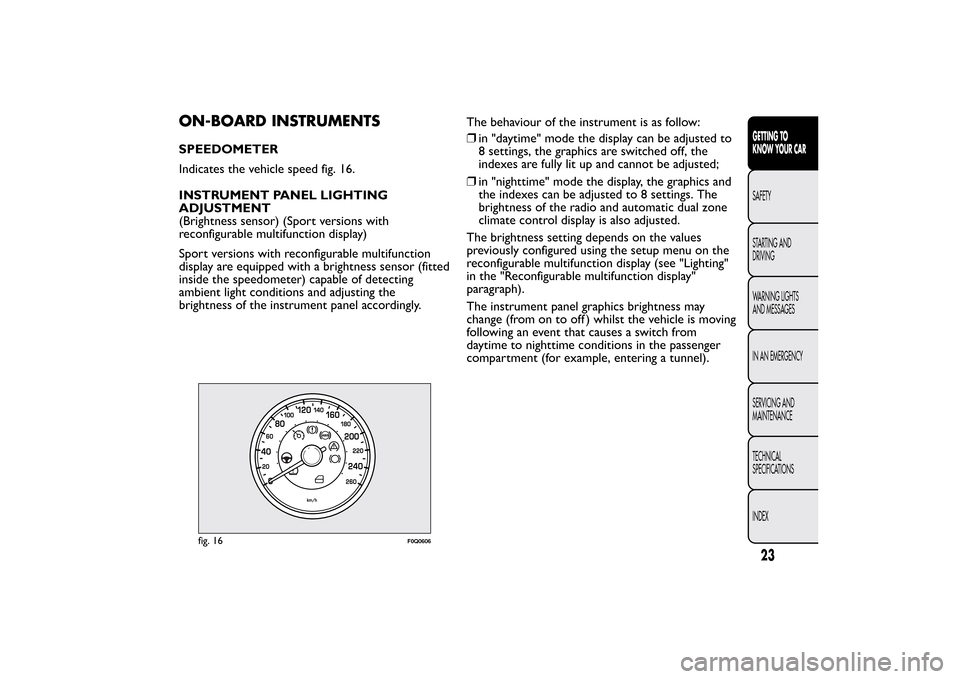
ON-BOARD INSTRUMENTSSPEEDOMETER
Indicates the vehicle speed fig. 16.
INSTRUMENT PANEL LIGHTING
ADJUSTMENT
(Brightness sensor) (Sport versions with
reconfigurable multifunction display)
Sport versions with reconfigurable multifunction
display are equipped with a brightness sensor (fitted
inside the speedometer) capable of detecting
ambient light conditions and adjusting the
brightness of the instrument panel accordingly.The behaviour of the instrument is as follow:
❒in "daytime" mode the display can be adjusted to
8 settings, the graphics are switched off, the
indexes are fully lit up and cannot be adjusted;
❒in "nighttime" mode the display, the graphics and
the indexes can be adjusted to 8 settings. The
brightness of the radio and automatic dual zone
climate control display is also adjusted.
The brightness setting depends on the values
previously configured using the setup menu on the
reconfigurable multifunction display (see "Lighting"
in the "Reconfigurable multifunction display"
paragraph).
The instrument panel graphics brightness may
change (from on to off ) whilst the vehicle is moving
following an event that causes a switch from
daytime to nighttime conditions in the passenger
compartment (for example, entering a tunnel).
fig. 16
F0Q0606
23GETTING TO
KNOW YOUR CARSAFETY
STARTING AND
DRIVING
WARNING LIGHTS
AND MESSAGES
IN AN EMERGENCY
SERVICING AND
MAINTENANCE
TECHNICAL
SPECIFICATIONS
INDEX
Page 32 of 299

CONTROL BUTTONS
To scroll through the screen and the options
upwards or to increase the value displayed.
MODE
Press briefly to access the menu and/or go
to next screen or confirm the chosen menu
option. Hold down to go back to the
standard screen.
To scroll through the screen and the options
downwards or to decrease the value displayed.Note Buttons
and
activate different functions
according to the following situations:
❒within the menu, they allow you to scroll up and
down through the options;
❒during settings operations, they increase or
decrease values.
Note When opening one of the front doors, the
display will turn on and show for a few seconds the
time and the distance covered.
fig. 21
F0Q0643
28GETTING TO
KNOW YOUR CAR
SAFETY
STARTING AND
DRIVING
WARNING LIGHTS
AND MESSAGES
IN AN EMERGENCY
SERVICING AND
MAINTENANCE
TECHNICAL
SPECIFICATIONS
INDEX
Page 35 of 299

RECONFIGURABLE MULTIFUNCTION
DISPLAY(for versions/markets, where provided)
The car may be equipped with a reconfigurable
multifunction display that, according to previous
settings, will show useful driving information."STANDARD" SCREEN
The standard screen fig. 23 can display the following
information:
A
Time
BDateC
Sport driving mode indication (for versions/
markets, where provided)
D
Odometer (display of distance travelled in
kilometres/miles)
ECar status indications (e.g. doors open, possible
ice on road, etc.)/Start&Stop function indicator
(for versions/markets, where provided)/Gear Shift
Indicator (for versions/markets, where provided)FHeadlight alignment position (only with dipped
headlights on)G
Outside temperaturefig. 23
F0Q3241
31GETTING TO
KNOW YOUR CARSAFETY
STARTING AND
DRIVING
WARNING LIGHTS
AND MESSAGES
IN AN EMERGENCY
SERVICING AND
MAINTENANCE
TECHNICAL
SPECIFICATIONS
INDEX
Page 40 of 299

DISPLAY FUNCTIONS(see Multifunction display or Reconfigurable
multifunction display)
Lighting (Interior car lighting adjustment)
(with side lights on only)
With the side lights on, this function is used to set
the brightness of the instrument panel, radio
controls and automatic climate control system
controls (for versions/markets, where provided) to
8 levels.
Proceed as follows to adjust the brightness:
❒briefly press the MODE button: the previously
set level flashes on the display;
❒press button
or
to set the required
brightness level;
❒press the MODE button briefly to return to the
menu screen or hold the button down to return
to the standard screen without memorising.Speed Beep (Speed limit)
This function is used to set the car speed limit
(km/h or mph); the driver is immediately alerted
when this limit is exceeded (see “Warning lights
and messages” chapter).
To set the desired speed limit, proceed as follows:
❒briefly press the MODE button: the display
will show the wording ("Speed Beep");
❒press button
or
to select speed limit
activation ("On") or deactivation ("Off");
❒if the function has been activated ("On"), press
the
or
buttons to select the desired speed
limit and then press MODE to confirm.
Note The speed may be set in the range from 30 to
200 km/h, or from 20 to 125 mph according to
the previously chosen unit (see “Setting the
distance unit (Unit)” described below). The setting
will increase/decrease by five units each time button
/
is pressed. Hold down the
/
button to
automatically increase/decrease the setting rapidly.
36GETTING TO
KNOW YOUR CAR
SAFETY
STARTING AND
DRIVING
WARNING LIGHTS
AND MESSAGES
IN AN EMERGENCY
SERVICING AND
MAINTENANCE
TECHNICAL
SPECIFICATIONS
INDEX
Page 43 of 299

Set date (Setting the date)
Using this function it is possible to update the date
(day - month - year).
Proceed as follows to update:
❒briefly press the MODE button: the year starts
flashing on the display;
❒press the
or
button to make the adjustment;
❒briefly press the MODE button: the month
starts flashing on the display;
❒press the
or
button to make the adjustment;
❒briefly press the MODE button: the day starts
flashing on the display;
❒press the buttonor
for setting.
NOTE The setting will increase or decrease by one
unit each time
or
is pressed. Hold down the
button to increase/decrease the setting rapidly and
automatically. Complete the setting by briefly
pressing the button when you approach the
required value.
❒briefly press the MODE button to return to the
menu screen or hold the button down to return
to the standard screen without memorising.First page (Display of information on the
main screen)
This function allows you to choose the information
you would like to display on the main screen.
You can choose to display the date or the
turbocharger boost pressure.
To select either option, proceed as follows:
❒briefly press the MODE button: "First page" will
appear on the display;
❒briefly press the MODE button again to display
the "Date" and "Engine info" options;
❒press
or
to select the information you wish
to see on the main page of the display;
❒briefly press the MODE button to store the
selection and go back to the previous menu
screen or hold the button down to go back to
the standard screen without memorising.
When the key is turned to MAR-ON and the initial
check stage is over, the reconfigurable multifunction
display will show the information previously set via
the “First page” menu function.
39GETTING TO
KNOW YOUR CARSAFETY
STARTING AND
DRIVING
WARNING LIGHTS
AND MESSAGES
IN AN EMERGENCY
SERVICING AND
MAINTENANCE
TECHNICAL
SPECIFICATIONS
INDEX
Page 49 of 299

Average speed
This shows the average car speed as a function of
the overall time elapsed since the start of the
new journey.
Tr i p t i me
The time elapsed since the start of a new journey.
TRIP BUTTON
The TRIP button is located on the right hand
stalkfig. 28. With the ignition key turned to
MAR-ON, this button allows you to view the
previously described parameters and also zero
them to begin a new mission:
❒short press: display various values;
❒long press: reset values and start a new journey.New mission
This begins after a reset:
❒“manual” resetting by the user, by pressing the
relevant button;
❒automatically when the distance travelled reaches
99,999.9 km or when the journey time reaches
99.59 (99 hours and 59 minutes);
❒after disconnection/reconnection of the battery.
IMPORTANT The reset operation when “Trip A”
or “Trip B” details are being displayed only resets
the values associated with the function displayed.
Start of journey procedure
With ignition key at MAR, press and hold down the
TRIP button for more than 2 seconds to reset.
Exiting the Trip Function
You can automatically exit the TRIP function once
all the values have been displayed or by holding
the MODE button down for more than 1 second.
fig. 28
F0Q0647
45GETTING TO
KNOW YOUR CARSAFETY
STARTING AND
DRIVING
WARNING LIGHTS
AND MESSAGES
IN AN EMERGENCY
SERVICING AND
MAINTENANCE
TECHNICAL
SPECIFICATIONS
INDEX
Page 81 of 299

With the windscreen wiper on and reverse gear
engaged the rear window wiper is activated in
continuous mode. Pushing the stalk towards the
dashboard (unstable position) will activate the rear
window washer jet.
Keep the stalk pushed for more than half a second
to activate the rear window wiper as well. Releasing
the stalk will activate the smart washing function,
as described for the windscreen wiper.
HEADLIGHT WASHERS
(for versions/markets, where provided)
The headlight washers fig. 55 are retractable, i.e.
they are located inside the front bumper and work
when the windscreen washer is activated with
the dipped and/or main beam headlights on.
IMPORTANT Check the correct operation and
cleanliness of nozzles at regular intervals.
Do not use the rear window wiper to
removelayersofsnoworice.Insuch
conditions, the wiper may be subjected
to excessive stress and the motor protection,
which prevents operation for a few seconds, may
intervene. If operation is not restored, contact
a Fiat Dealership.
fig. 54
F0Q0653
fig. 55
F0Q0018
77GETTING TO
KNOW YOUR CARSAFETY
STARTING AND
DRIVING
WARNING LIGHTS
AND MESSAGES
IN AN EMERGENCY
SERVICING AND
MAINTENANCE
TECHNICAL
SPECIFICATIONS
INDEX