Page 25 of 80

Sun Shade
•For vehicles equipped with either a power sunroof or a fixed glass roof, there is a sun shade that
can be open or closed.To open the sun shade press the tab and move the shade to a full open
position.
WARNING!
•Never leave children in a vehicle with the key in the ignition switch. Occupants,
particularly unattended children, can become entrapped by the power sunroof while
operating the power sunroof switch. Such entrapment may result in serious injury or
death.
• In a collision, there is a greater risk of being thrown from a vehicle with an open
sunroof.You could also be seriously injured or killed.Always fasten your seat belt
properly and make sure all passengers are properly secured.
• Do not allow small children to operate the sunroof. Never allow your fingers, other
body parts, or any object to project through the sunroof opening. Injury may result.
POWER CONVERTIBLE TOP OPERATION
•The power top buttons will operate when the
ignition switch is turned to the ON/RUN or
ACC position and when in the power
accessory delay.
• The power top buttons are located on the
overhead console.
Lowering
•Press the top open button once for the
partially open position.
• Press the top open button a second time to
fully open the convertible top.
Raising
•From the convertible top fully open position, press the top close button once for the partially
open position.
• Press the top close button a second time to partially close the convertible top.
• Press and hold the close button to fully close convertible top.
NOTE: Rail lubrication is recommended every 2000 cycles, or if scratching noises due to dust are
present. Use Berulub FR 43 grease.
OPERATING YOUR VEHICLE
23
Page 26 of 80

Wind Stop
•The Wind Stop installs in the backseat area of the vehicle.The Wind Stop will not interfere with
power top operation.Therefore, it can remain installed when the top is up.
CAUTION!
Failure to follow these cautions may cause interior water damage, stains or mildew on
the top material:
•Avoid high-pressure car washes, as they can damage the top material.Also, increased
water pressure may force water past the weather strips.
• Remove any standing water from the top and dry the surface before opening it.
Operating the top, opening a door or lowering a window while the top is wet may
allow water to drip into the vehicles interior.
• Use care when washing the vehicle, water pressure directed at the weather strip
seals may cause water to leak into the vehicles interior.
WARNING!
The convertible top does not provide the structural protection that a reinforced metal
roof does and the fabric top cannot be expected to prevent the ejection of the
occupants in a collision.Therefore, it is important that all occupants wear their seat
belts at all times. Death or serious injuries could occur if you are ejected from the
vehicle during a collision.
WIND BUFFETING
•Wind buffeting can be described as a helicopter-type percussion sound. If buffeting occurs with
the windows down, or top down (convertible models), adjust one or both windows up or down
slightly.
OPERATING YOUR VEHICLE
24
Page 27 of 80

COLD WEATHER OPERATION (Engine Block Heater)
Engine Block Heater
•To prevent possible engine damage while starting at low temperatures, this vehicle will inhibit
engine cranking when the ambient temperature is less than –22° F (–30° C) and the oil
temperature sensor reading indicates an engine block heater has not been used.An
externally-powered electric engine block heater is available as optional equipment or from your
authorized dealer.
• The message "plug in engine heater" will be displayed in the instrument cluster when the
ambient temperature is below 5° F (–15° C) at the time the engine is shut off as a reminder to
avoid possible crank delays at the next cold start.
If Engine Fails To Start
CAUTION!
•Use of the recommended SAE 5W-30 oil and adhering to the prescribed oil change
intervals is important to prevent engine damage and ensure satisfactory starting in
cold conditions.
• Do not attempt to push or tow your vehicle to get it started.Vehicles equipped with
an automatic transmission cannot be started this way. Unburned fuel could enter the
catalytic converter and once the engine has started, ignite and damage the converter
and vehicle.
• To prevent damage to the starter, do not continuously crank the engine for more
than 15 seconds at a time.Wait 10 to 15 seconds before trying again.
WARNING!
Never pour fuel or other flammable liquids into the throttle body air inlet opening in
an attempt to start the vehicle.This could result in a flash fire causing serious personal
injury.
OPERATING YOUR VEHICLE
25
Page 28 of 80
YOUR VEHICLE'S SOUND SYSTEM
ELECTRONICS
26
Page 29 of 80
Page 30 of 80
AM/FM RADIO WITH CD PLAYER AND SIRIUS XM™
SATELLITE RADIO
Seek Up/Down Buttons
•Press the right or left arrows to seek through radio stations in AM or FM bands. Seek through
tracks in CD.
• Hold either button to bypass stations without stopping.
Tune Up/Down Buttons
•Press the up or down arrows to manually search through radio stations in AM or FM bands. Fast
Forward or Fast Rewind through a CD track.
Audio Settings
•Press the AUDIO button, then press the up and down arrows to select BASS,TREBLE,
BALANCE and FADE.To adjust a setting, use the right and left arrows.
TUNER
•Press the Tuner button to select between AM, FM, SAT (Sirius XM™ Satellite Radio) modes.
Info
•Press the Info button to view Song,Artist,Album, Genre, Playlist, Folder information (if available)
in CD, Media Player and Sirius XM™ Satellite Radio (if so equipped).Also, the Info button to
toggles RDS information in FM mode.
ELECTRONICS
28
Page 31 of 80
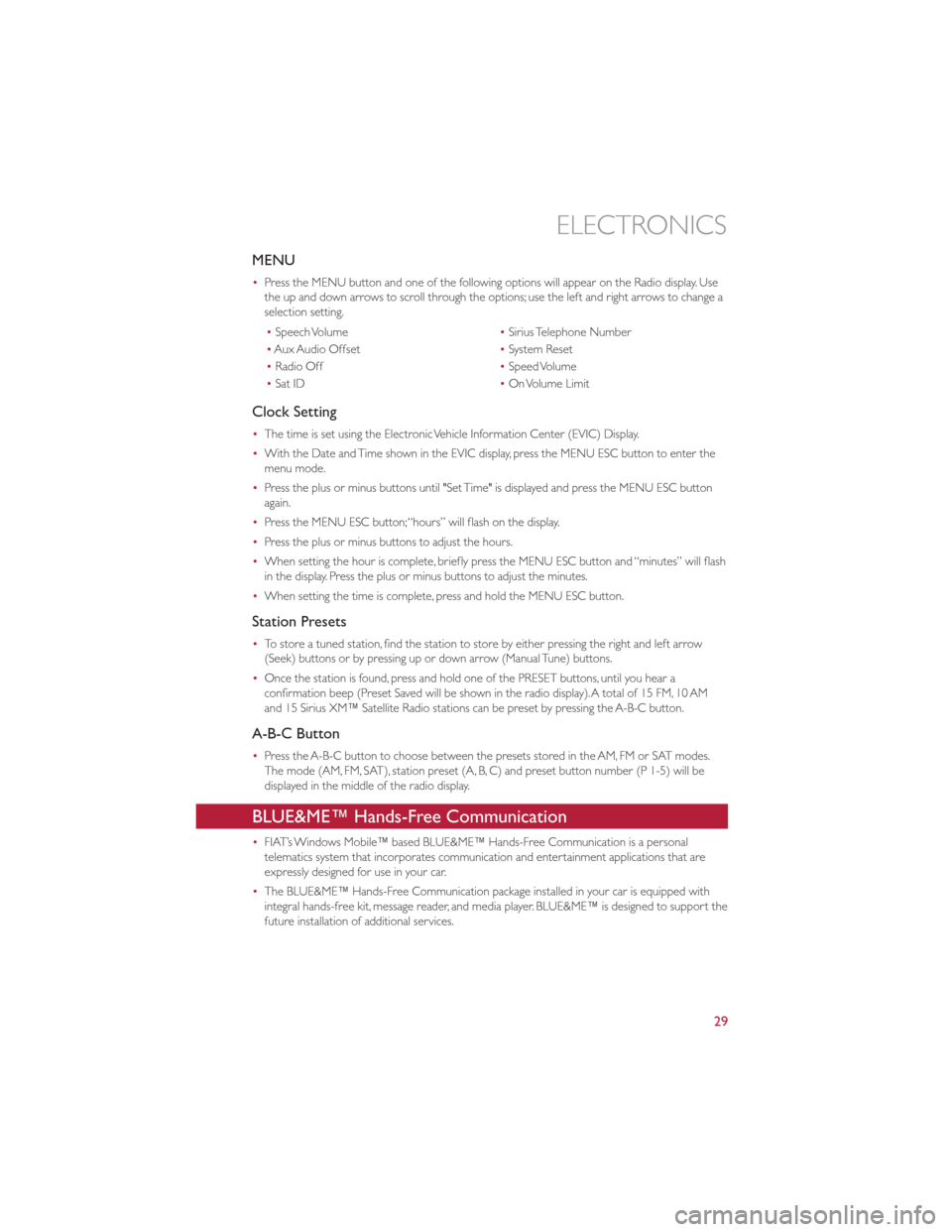
MENU
•Press the MENU button and one of the following options will appear on the Radio display. Use
the up and down arrows to scroll through the options; use the left and right arrows to change a
selection setting.
• Speech Volume •Sirius Telephone Number
• Aux Audio Offset •System Reset
• Radio Off •Speed Volume
• Sat ID •On Volume Limit
Clock Setting
• The time is set using the Electronic Vehicle Information Center (EVIC) Display.
• With the Date and Time shown in the EVIC display, press the MENU ESC button to enter the
menu mode.
• Press the plus or minus buttons until "Set Time" is displayed and press the MENU ESC button
again.
• Press the MENU ESC button;“hours” will flash on the display.
• Press the plus or minus buttons to adjust the hours.
• When setting the hour is complete, briefly press the MENU ESC button and “minutes” will flash
in the display. Press the plus or minus buttons to adjust the minutes.
• When setting the time is complete, press and hold the MENU ESC button.
Station Presets
•To store a tuned station, find the station to store by either pressing the right and left arrow
(Seek) buttons or by pressing up or down arrow (Manual Tune) buttons.
• Once the station is found, press and hold one of the PRESET buttons, until you hear a
confirmation beep (Preset Saved will be shown in the radio display).A total of 15 FM, 10 AM
and 15 Sirius XM™ Satellite Radio stations can be preset by pressing the A-B-C button.
A-B-C Button
•Press the A-B-C button to choose between the presets stored in the AM, FM or SAT modes.
The mode (AM, FM, SAT), station preset (A, B, C) and preset button number (P 1-5) will be
displayed in the middle of the radio display.
BLUE&ME™ Hands-Free Communication
•FIAT’s Windows Mobile™ based BLUE&ME™ Hands-Free Communication is a personal
telematics system that incorporates communication and entertainment applications that are
expressly designed for use in your car.
• The BLUE&ME™ Hands-Free Communication package installed in your car is equipped with
integral hands-free kit, message reader, and media player. BLUE&ME™ is designed to support the
future installation of additional services.
ELECTRONICS
29
Page 32 of 80
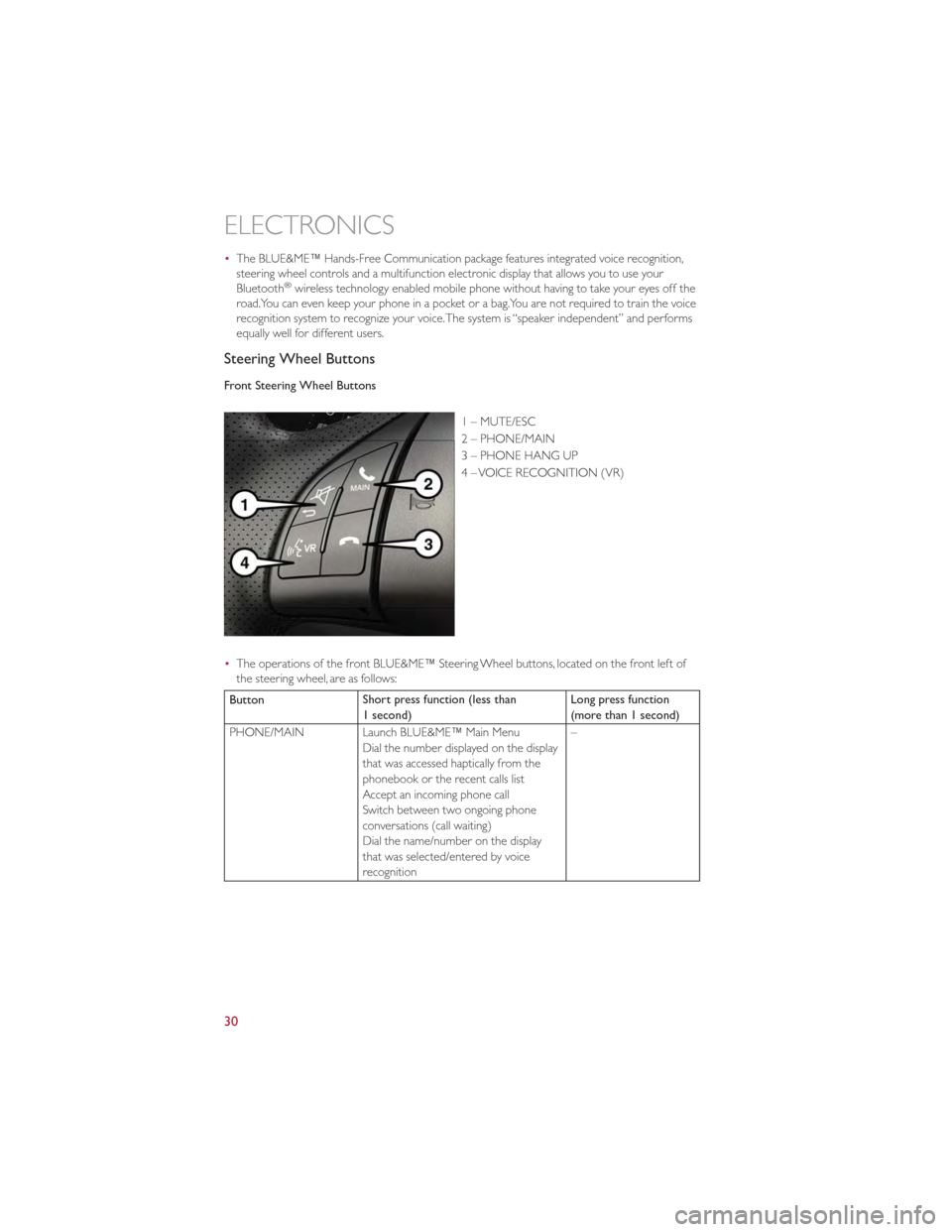
•The BLUE&ME™ Hands-Free Communication package features integrated voice recognition,
steering wheel controls and a multifunction electronic display that allows you to use your
Bluetooth
®wireless technology enabled mobile phone without having to take your eyes off the
road.You can even keep your phone in a pocket or a bag.You are not required to train the voice
recognition system to recognize your voice.The system is “speaker independent” and performs
equally well for different users.
Steering Wheel Buttons
Front Steering Wheel Buttons
1 – MUTE/ESC
2 – PHONE/MAIN
3 – PHONE HANG UP
4 – VOICE RECOGNITION (VR)
• The operations of the front BLUE&ME™ Steering Wheel buttons, located on the front left of
the steering wheel, are as follows:
Button Short press function (less than
1 second) Long press function
(more than 1 second)
PHONE/MAIN Launch BLUE&ME™ Main Menu Dial the number displayed on the display
that was accessed haptically from the
phonebook or the recent calls list
Accept an incoming phone call
Switch between two ongoing phone
conversations (call waiting)
Dial the name/number on the display
that was selected/entered by voice
recognition –
ELECTRONICS
30