Page 103 of 182

101
5
SAFETY
Airbags
AIRBAGS
The airbags have been designed to
maximise the safety of the occupants in the
event of a serious collision; they work in
conjunction with the force limiting seat belts.
In the event of a serious collision, the
electronic detectors record and analyse any
abrupt deceleration of the vehicle:
if the triggering threshold is reached, the
airbags inflate instantly and protect the
occupants of the vehicle.
Immediately after the impact, the airbags
deflate rapidly, so that they do not hinder the
visibility of the occupants nor their possible
exit from the vehicle. The airbags will not be deployed in collisions
which are not serious, for which the seat belt
is sufficient to provide maximum protection.
The seriousness of the collision depends on
the nature of the obstacle and the speed of
the vehicle at the moment of impact.
Airbags only operate when the ignition is
switched on. Front airbags
These are fitted in the centre of the steering
wheel for the driver and in the dashboard
for the front passenger. They are deployed
simultaneously, except in cases where the
passenger airbag has been deactivated.
The gas escaping from the deployed
airbags can be a minor irritant.
The noise of the detonation may result in a
slight loss of hearing for a short time.
Front airbag fault
If this warning lamp comes on,
contact a CITROËN dealer to
have the system checked.
Page 121 of 182
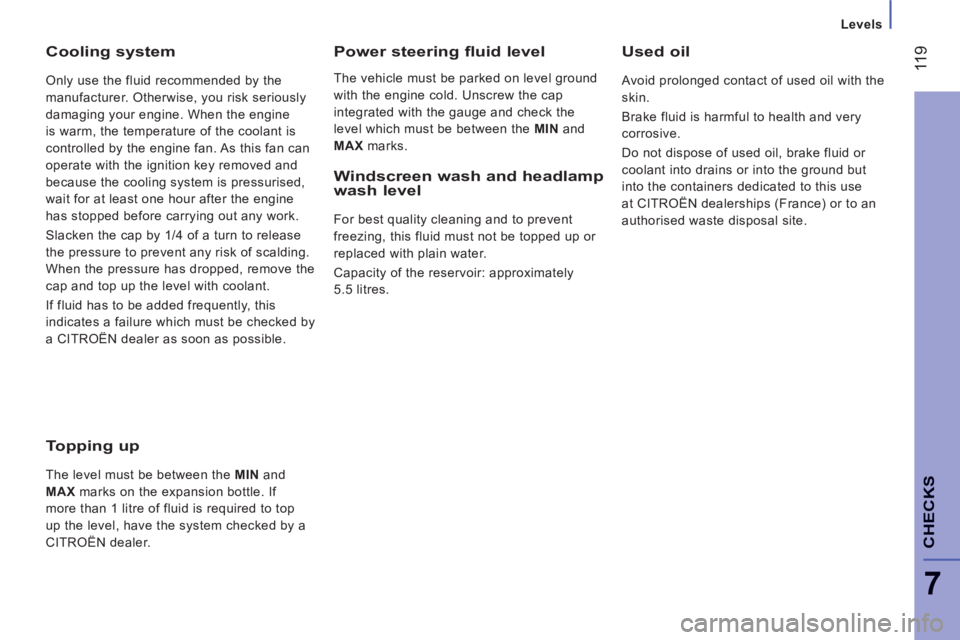
11
9
7
CHECK
S
Levels
Cooling system
Only use the fluid recommended by the
manufacturer. Otherwise, you risk seriously
damaging your engine. When the engine
is warm, the temperature of the coolant is
controlled by the engine fan. As this fan can
operate with the ignition key removed and
because the cooling system is pressurised,
wait for at least one hour after the engine
has stopped before carrying out any work.
Slacken the cap by 1/4 of a turn to release
the pressure to prevent any risk of scalding.
When the pressure has dropped, remove the
cap and top up the level with coolant.
If fluid has to be added frequently, this
indicates a failure which must be checked by
a CITROËN dealer as soon as possible.
Power steering fluid level
The vehicle must be parked on level ground
with the engine cold. Unscrew the cap
integrated with the gauge and check the
level which must be between the MIN
and
MAX
marks.
Used oil
Avoid prolonged contact of used oil with the
skin.
Brake fluid is harmful to health and very
corrosive.
Do not dispose of used oil, brake fluid or
coolant into drains or into the ground but
into the containers dedicated to this use
at CITROËN dealerships (France) or to an
authorised waste disposal site.
Topping up
The level must be between the MIN
and
MAX
marks on the expansion bottle. If
more than 1 litre of fluid is required to top
up the level, have the system checked by a
CITROËN dealer.
Windscreen wash and headlamp
wash level
For best quality cleaning and to prevent
freezing, this fluid must not be topped up or
replaced with plain water.
Capacity of the reservoir: approximately
5.5 litres.
Page 127 of 182

12
5
Battery
QUICK HEL
P
8
The batteries contain harmful
substances such as sulphuric acid and
lead. They must be discarded in accordance
with the provisions of the law and must not,
in any circumstances, be discarded with
household waste.
Take used batteries to a special collection
point.
It is advisable to disconnect the negative (-)
terminal of the battery if the vehicle is not to be
used for a period of more than one month.
Before disconnecting the battery, you must
wait for 2 minutes after switching off the
ignition.
Never disconnect a terminal when the
engine is running.
Never charge a battery without first
disconnecting the terminals.
Close the windows and doors before
disconnecting the battery.
After every reconnection of the battery,
switch on the ignition and wait 1 minute
before starting to allow the electronic
systems to be initialised. If slight difficulties
are experienced after this, please contact a
CITROËN dealer.
If the battery has been disconnected
for some time, it may be necessary to
reinitialise the following functions:
- the display parameters (date, time,
language, distance unit and temperature
unit),
- the radio stations,
- the central locking.
Some settings are cleared and must be
reprogrammed, consult a CITROËN.
If your vehicle is fitted with a tachograph or
an alarm, disconnection of the negative (-)
terminal of the battery (located under the
floor on the left-hand side, in the cab) is
recommended if the vehicle is not to be used
for a period of more than 5 days.
Page 128 of 182
12
6
Changing a wheel
1. PARKING THE VEHICLE
As far as possible, park the vehicle on level,
stable and non-slippery ground.
Apply the parking brake, switch off the
ignition and engage first gear.
Put on a high visibility jacket and position
the warning triangle.
If possible, place a chock under the wheel
diagonally opposite the wheel to be changed. 2. TOOLS
These are located under the front passenger
seat cushion.
- Turn the button a quarter of a turn then
pull the box.
- After use, press the button then turn it a
quarter of a turn to secure the box.
A.
Extended socket.
B.
Ratchet wrench.
C.
Jack.
D.
Towing hook.
E.
Wheelbrace.
F.
Screwdriver.
CHANGING A WHEEL
You must ensure that the occupants get out
of the vehicle and wait in a safe location.
Page 140 of 182
138
Changing a fuse
FUSES IN THE ENGINE
COMPARTMENT
- Remove the nuts and tilt the box to
access the fuses.
Fuses
A (amps)
Allocation
1
40
ABS pump supply
2
50
Diesel pre-heater unit
3
30
Ignition switch
4
30
Headlamp washer pump
8
40
Cab fan unit
9
15
Rear 12 V socket
10
15
Horn
14
15
Front 12 V socket
15
10
Cigarette lighter
20
30
Screenwash pump
21
15
Fuel pump supply
24
15
Additional panel for ambulance - Mirrors
30
15
Demisting
Page 141 of 182
139
QUICK HEL
P
8
Changing a wiper blade
CHANGING A WIPER BLADE
The steps, located in the front bumper,
enable you to access the blades and the
screenwash nozzles.
Changing a front wiper blade
Lift the wiper arm.
Unclip the blade by pressing the button and
remove it by pulling it outwards.
Fit the new blade and ensure that it is
secured correctly.
Push back the wiper arm.
Changing the rear wiper blade
Lift the wiper arm, then unclip the blade and
remove it.
Fit the new blade and push back the wiper arm.
To return the windscreen wipers to their
normal position, switch on the ignition
and operate the wiper stalk.
Check that the screenwash or headlamp
wash nozzles are not blocked.
Page 158 of 182
156
Instruments and controls
INSTRUMENTS AND CONTROLS
Instrument panels, screens, speedometer 28rWarning lamps, indicator lamps 29-35Indicators, gauge 36-37
Lighting controls 42
Automatic illumination of headlamps 43 Guide-me-home lighting 43
Parking lamps 44
Fuses 135-138
Mode, vehicle confi guration 74-77
Programmable additional heating 57-59 Additional heating, rear air conditioning 55-56
Pneumatic suspension 81 Headlamp beam height adjustment 44
Lighting dimmer 37 Setting the time 76
Front/rear wipers 45
Screenwash/headlamp wash 45
Trip computer - MODE 74-77
Starter, ignition switch 39
Hill start 40
Cruise control 46-48
Fixed speed limiter 97
Steering wheel, reach adjustment 38 Horn 94 Instruments and controls 8
Electric windows, mirrors 72-73
Locking the load space 27
Page 168 of 182

95
Bluetooth hands-free system
When prompted by the telephone, enter the
PIN displayed in the instrument panel.
If the pairing has been successful, the
system announces "Connecting".
The name of the telephone identified
appears in the instrument panel screen,
pairing is confirmed. "Settings"\wait for a response\
"Pairing".
PIN
Pairing a mobile telephone
Pairing consists of setting your vehicle's
Bluetooth
® system to recognise your mobile
telephone.
For this you must activate the Bluetooth
®
function of your telephone and set its
visibility.
MOBILE TELEPHONE WITH HANDS-FREE FUNCTION
With the ignition on, activate the
main menu.
Select SETTINGS.
Confirm.
Select PAIRING.
Confirm. This number, which permits
recognition of your mobile
telephone, is generated
randomly by the system.
It is communicated by the instrument panel
screen and is repeated verbally by the
system.
This PIN is independent of your SIM card
and your mobile's access code.
Once your handset has been paired, there is
no need to keep a record of this number.
If you change your mobile telephone, you
must repeat the pairing procedure as you
will be given a new PIN.
Look for the option which displays
the Bluetooth
® system detected
by your telephone.
When the system has been
identified, a message appears in
your telephone (My car, ...).
Pressing MAIN or ESC during
the pairing phase may cancel the
procedure.
If the pairing fails, an error message will
appear; in this case, repeat the procedure.