2012 Citroen C5 USB
[x] Cancel search: USBPage 289 of 316

287
05
USING THE USB PORT
previously selected classifi cation.
Navi
gate through the list using the left/right and up/down buttons.
Confi rm the selection by pressing OK. The lists available are Artist, Genre and Pla
ylist (as defi ned in
the Apple® player).®
Selection and Navigation are described in steps 1 to 4 above.
Do not connect a hard disk or
USB connection device other
than audio equipment to the USB port. This could damage your
installation.
CONNECTING AN APPLE®PLAYER VIA THE USB PORT®
Press one of these buttons to gain
access to the previous / next track on
the classifi cation list currently beingplayed.
Pr
ess and hold one of the buttons for fast forward or backward play.
Pr
ess one of these buttons to gain access to the previous / next
Genre, Folder, Artist or Playlist on
the classifi cation list currently beingplayed.
Press and hold LI
ST to display the different classifi cations.
Select b
y Folder / Artist / Genre / Playlist,press OK to select the classifi cation required, then press OK again to confi rm.
- b
y Folder: all folders containing audio fi les recognised on the peripheraldevice.
- by Artist: all o
f the artist names
defi ned in the ID3 Tags, classifi ed in alphabetical order.
- b
y Genre: all of the genres defi ned in
the ID3 Tags.
- b
y Playlist: in accordance with the
playlists recorded on the USB device.
USB BOX
Page 290 of 316

288
05
The display and control is via the portable device. First ad
just the volume of your portable device.
Then ad
just the volume of your audio system.
USING THE AUXILIARY SOCKET (AUX)
ADJUSTING THE VOLUME OF
THE AUXILIARY SOURCE
RCA SOCKET
Connect the portable device
(MP3 player…) to the audio sockets (white and
red, RCA type) using a suitable cable (notsupplied).
Press the
SOURCE button several
times in succession and select AUX.
The RCA auxiliar
y socket permits the connection of a portable device(MP3 player...).
USB BOX
Page 296 of 316

294
07SCREEN MENU MAP
Press the OK dial for access to short-cut menus according to the displayon the screen: MONOCHROME C
activate / deactivate RDS
activate / deactivate REG mode
activate / deactivate radiotext
RADIO
activate / deactivate Intro
CD / MP3 CD
activate / deactivate track repeat (the entire current CD for CD, the entire current folder for MP3 CD)
activate / deactivate random play (the entire current CD for CD, the entire current folder for MP3 CD)
activate / deactivate track repeat (of the current folder / artist / genre / playlist)
USB
activate / deactivate random play(of thecurrent folder / artist / genre / playlist)
1
1
1
1
1
1
1
1
Page 299 of 316
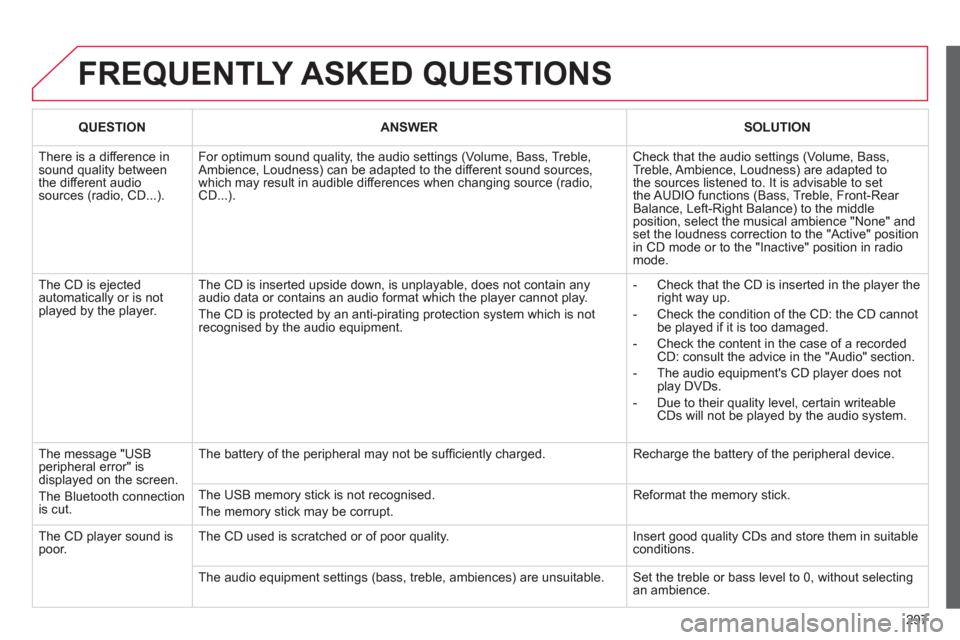
297
FREQUENTLY ASKED QUESTIONS
QUESTIONANSWERSOLUTION
There is a difference in sound quality betweenthe different audiosources (radio, CD...).
For optimum sound quality, the audio settings (Volume, Bass, Treble, Ambience, Loudness) can be adapted to the different sound sources,which may result in audible differences when changing source (radio,CD...).
Check that the audio settings (Volume, Bass, Treble, Ambience, Loudness) are adapted tothe sources listened to. It is advisable to setthe AUDIO functions (Bass, Treble, Front-Rear Balance, Left-Right Balance) to the middle position, select the musical ambience "None" and set the loudness correction to the "Active" position in CD mode or to the "Inactive" position in radio mode.
The CD is ejected automatically or is not played by the player.
The CD is inserted upside down, is unplayable, does not contain any audio data or contains an audio format which the player cannot play.
The CD is protected by an anti-pirating protection system which is not recognised by the audio equipment.
- Check that the CD is inserted in the player the right way up.
- Check the condition of the CD: the CD cannot be played if it is too damaged.
- Check the content in the case of a recordedCD: consult the advice in the "Audio" section.
- The audio equipment's CD player does notplay DVDs.
- Due to their quality level, certain writeableCDs will not be played by the audio system.
The message "USB peripheral error" isdisplayed on the screen.
The Bluetooth connectionis cut.
The battery of the peripheral may not be suffi ciently charged.
Recharge the battery of the peripheral device.
The USB memory stick is not recognised.
The memory stick may be corrupt.
Reformat the memory stick.
The CD player sound ispoor.The CD used is scratched or of poor quality.
Insert good quality CDs and store them in suitable conditions.
The audio equipment settings (bass, treble, ambiences) are unsuitable. Set the treble or bass level to 0, without selectingan ambience.
Page 309 of 316

307
ALPHABETICAL INDEX
J Jack ....................................... 177
JACK socket .................. 265, 286
K Keeping children
safe ........ 76, 106-113, 121, 123
Key with remote
control ........................ 67-69, 72
L Labels,
identifi cation ........................ 221
Lamps, warning and
indicator ............................ 32-38
Lane Departure Warning
System (LDWS) .................. 154
Level, brake fl uid ................... 170
Level, headlamp wash .......... 171
Level, power steering fl uid .... 170
Levels and
checks .......................... 165-173
Lighting .................................... 96
Lighting,
guide-me home ......... 69, 88, 89
Lighting, interior ....................... 94
Lighting bulbs
(replacement) ............... 181-190
Lighting control stalk ............... 86
Lighting dimmer ....................... 42
Lighting on reminder ............... 87
Loading ................................... 24
Load space cover .................. 103
Localised assistance call ....... 224
Localised emergency call ...... 224
Locating your vehicle .............. 69
Locking from the inside ........... 77M Main beam ...................... 86, 181
Maintenance ............................ 24
Map reading lamps .................. 94
Markings, identifi cation .......... 221
Massage function .................... 62
Mat .......................................... 99
Menu, main ..................... 27, 282
Mirror, rear view ................ 65, 66
Mirrors, door ............................ 65
Misfuel prevention ................... 85
Motorway function
(direction indicators) ............ 114
Mountings for ISOFIX
seats .................................... 109
MP3 CD ......................... 261, 285
Multifunction screen ................ 43
Music media players ..... 260, 284
N Navigation ............................. 231
Number plate
lamps ................................... 189
O Oil fi lter .................................. 172
Oil level ........................... 40, 170
Oil temperature indicator ......... 41
Opening the bonnet ............... 162
Opening the boot ..................... 67
Opening the doors ............. 67, 77
Opening the fuel fi ller
fl ap ........................................ 84
Opening the panoramic
sunroof blind .......................... 83
Opening the sunroof ................ 82
Operation indicator
lamps ................................ 34-38P Paint colour code .................. 221
Paintwork, matt ..................... 204
Panoramic glass sunroof ......... 83
Parking brake ........ 126, 127, 173
Parking brake, electric ........... 127
Parking sensors, rear ............ 157
Parking space sensor ............ 155
Particle emission fi lter .... 171, 172
Passenger compartment
fi lter ..................................... 172
Player, CD MP3 ............. 261, 285
Port, USB ........................ 99, 286
Priming the fuel system ......... 163
Programmable heating
(Webasto) .............................. 56
Protecting
children .....76, 106-113, 121, 123
Puncture ................................ 174
R Radio ............................. 257, 283
RCA sockets .................. 265, 288
Reading lamps, rear ................ 94
Rear demisting .................. 50, 55
Recharging the battery .......... 197
Regeneration of the particle
emissions fi lter .................... 172
Reinitialising the electric
windows ................................ 75
Reinitialising the remote
control ................................... 71
Reinitialising the sunroof ......... 82
Remote control ................... 67-72
Removable screen
(snow shield) ....................... 203
Removing a wheel ................. 179
Removing the mat ................... 99
Repair kit, puncture ............... 174
Page 310 of 316

308
ALPHABETICAL INDEX
R Replacing
bulbs ............................. 181-190
Replacing fuses .............. 191-195
Replacing the air fi lter ........... 172
Replacing the oil fi lter ............ 172
Replacing the passenger
compartment fi lter ............... 172
Replacing wiper blades ........... 94
Resetting the service
indicator ................................. 40
Resetting the trip recorder ....... 42
Rev counter ............................. 26
Reversing camera ................. 158
Reversing lamp ............. 185, 187
Risk areas (update) ............... 236
Roof bars ............................... 201
Routine checks .............. 172, 173
Running out of fuel (Diesel) ... 163
S Screen, colour and
mapping ...................... 229, 268
Screen,
monochrome ....... 282, 292, 294
Screen, monochrome C .......... 43
Screen, multifunction ............... 43
Screen, multifunction
(with audio equipment) .......... 45
Screen-wash reservoir .......... 171
Screen menu
map ..................... 268, 292, 294
Screenwash, front ................... 93
Screenwash fl uid level .......... 171
Seat adjustment ................ 60, 61
Seat belts ....................... 119-121
Seats, rear ............................... 64
Security bolts ......................... 180
Serial number, vehicle ........... 221S Service indicator ................ 39, 40
Servicing ........................... 24, 40
Setting the clock ................ 44, 46
Short-cut menus .................... 230
Sidelamps ....... 86, 181, 185, 187
Side repeater ......................... 185
Ski fl ap .................................... 98
SNOW MOTION .................... 118
Spare wheel .......................... 177
Speed limiter ......................... 150
Speedometer ........................... 26
Stability control (ESP) ........... 118
Starting the vehicle .......... 70, 137
Steering lock ........................... 70
Steering mounted
controls ........................ 228, 281
Steering wheel,
fi xed centred controls .......... 148
Stopping the vehicle ........ 70, 137
Stop & Start .......... 30, 51, 55, 84,
141, 162, 172, 196
Storage compartments ............ 99
Storing driving positions .......... 63
Stowing rings ......................... 101
Sunroof .................................... 82
Sun visor ................................. 98
Suspension,
electronic control ................. 159
Synchronising
the remote control ................. 71
Synthesiser, voice ................. 242
System, navigation ................ 232
Systems, ASR and ESP ........ 118
T Table
of weights .... 208, 209, 212, 216
Tables of engines ... 207, 210, 211
Tables of fuses ...................... 191
Tank, fuel ................................. 85T Technical
data .............................. 207-211
Telephone ...................... 247, 289
Temperature, coolant .............. 41
Temperature adjustment ... 49, 52
Temperature control
for heated seats .................... 62
Temporary tyre repair kit ....... 174
TMC (Traffi c info) .................. 245
Tools ...................................... 177
Total distance recorder ............ 42
Towbar ................................... 200
Towing another vehicle .......... 198
Traction control (ASR) ........... 118
Traffi c information
(TA) ..................... 246, 259, 284
Traffi c information
(TMC) .......................... 245, 246
Trailer .................................... 200
Trip computer .................... 29, 30
Trip distance recorder ............. 42
Tyre pressures ...................... 221
Tyres ....................................... 24
Tyre under-infl ation detection ... 115
U Under-infl ation (detection) ..... 115
Unlocking ................................ 67
Unlocking from the inside ........ 77
Update risk areas .................. 236
USB Player ............................ 286
V Vehicle confi guration ............... 45
Vehicle identifi cation .............. 221
Ventilation .......................... 47, 48
Very cold protection ............... 202