Page 185 of 352

XI
183
PRACTICAL INFORMATION
TEMPORARY PUNCTURE
REPAIR KIT
Using the kit
The kit is located in the boot under the
fl oor or under the fl ap in the second row
left-hand passenger footwell (open by
turning the screw a quarter of a turn).
�)
Tick the wheel to be repaired
on the speed limitation sticker
enclosed then affi x the sticker
to the vehicle's steering wheel
to remind you that a wheel is in
temporary use.
�)
Switch off the ignition.
�)
Clip the cartridge 1
on the com-
pressor 2
.
�)
Check that the switch A
is tilted
to position "0"
.
�)
Connect the pipe of the car-
tridge 1
to the valve of the tyre to
be repaired.
�)
Unwind the pipe of the compres-
sor 2
fully before connecting it to
the cartridge.
�)
Connect the compressor's elec-
tric plug to the vehicle's 12 V
socket.
�)
Start the vehicle and leave the
engine running. Complete system consisting of a
compressor and a sealant cartridge
which permits temporary repair
of
a tyre so that you can drive to the
nearest garage.
It is designed to repair holes of a
maximum diameter of 4 mm, located
exclusively on the tyre tread or shoul-
der. Avoid removing any foreign bod-
ies which have penetrated the tyre.
Page 200 of 352

XI
198
PRACTICAL INFORMATION
Access to the fuses
�)
Open the glove box.
�)
Undo the screw by a quarter turn
and pivot the housing.
Table of fuses
Fuse N°
Rating
Functions
F1
15 A
Rear screen wipe
F2
30 A
Locking and unlocking earth
F3
5 A
Airbags and pretensioners
F4
10 A
Multimedia, photochromic rear view mirror, particle
fi lter, diagnostic socket, air conditioning, manual
headlamp height adjustment
F5
30 A
Front windows, front door electronic control panel,
panoramic sunroof
F6
30 A
Rear windows
F7
5 A
Interior lamps, cooled glove box, radio
F8
20 A
Multifunction screen, radio, steering mounted
controls, multimedia, defl ation detection, alarm,
trailer
F9
30 A
Multimedia, front 12 V sockets, torch, radio
F10
15 A
Height corrector (suspension)
F11
15 A
Brake switch, ignition switch
F12
15 A
Parking sensors, automatic screen wipe and
lighting, passenger’s electric seat, lane departure
warning system, Hi-Fi amplifi er, trailer
F13
5 A
Engine relay unit (BSM), driver’s electric seat
F14
15 A
Air conditioning, Bluetooth
®
hands-free kit,
automatic gearbox lever, airbags, instrument panel
F15
30 A
Locking and unlocking
F16
-
SHUNT
F17
40 A
Heated rear screen
Fuses under the dashboard
Page 203 of 352
XI
201
PRACTICAL INFORMATION
Fuse N°
Rating
Functions
F1
20 A
Engine management
F2
15 A
Horn
F3
10 A
Screenwash pump
F4
20 A
Headlamp wash pump
F5
15 A
Engine components
F6
10 A
Xenon dual-function directional headlamps, automatic headlamp height adjustment,
clutch switch, protection switch box (BCP)
F7
10 A
Automatic gearbox, engine coolant level switch, power steering
F8
25 A
Starter motor
F9
10 A
Stoplamp switch
F10
30 A
Engine components
F11
40 A
Rear blower
F12
30 A
Wipers
F13
40 A
Built-in Systems Interface (BSI)
F14
30 A
Air pump, heat recovery and exchange
F15
10 A
Right-hand main beam
F16
10 A
Left-hand main beam
F17
15 A
Left-hand dipped beam
F18
15 A
Right-hand dipped beam
F19
15 A
Engine components
F20
10 A
Engine components
F21
5 A
Cooling fan relay
Table of fuses
Page 210 of 352
XI
208
PRACTICAL INFORMATION
General recommendations
Observe the legislation in force in your country.
Ensure that the weight of the towing vehicle is higher than that of the towed vehicle.
The driver must stay at the wheel of the towed vehicle.
Driving on motorways and fast roads is prohibited when towing.
When towing a vehicle with all four wheels on the ground, always use an approved towing bar; rope and straps are
prohibited.
When towing a vehicle with the engine off, there is no longer any power assistance for braking or steering.
In the following cases, you must always call on a professional recovery service:
- vehicle broken down on a motorway or fast road,
- when it is not possible to put the gearbox into neutral, unlock the steering, or release the parking brake,
- towing with only two wheels on the ground,
- where there is no approved towing bar available...
Page 233 of 352
231
NaviDrive
The NaviDrive is coded in such a way that it will onlyoperate in your vehicle.
For safet
y reasons, it is imperative that the driver carries
out operations which require prolonged attention while
the vehicle is stationary.
When the en
gine is switched off and to prevent
discharging of the battery, the NaviDrive may switch off after a few minutes.
MULTIMEDIA AUDIO/TELEPHONE SYSTEM
JUKEBOX FUNCTION (10 GB)/GPS (EUROPE)
01 First steps
02
Voice commands and
steering mounted controls
03 Screen and main menu
04 Navigation - Guidance
05 Traffic information
06 Audio/Video
07 Telephone
08 Configuration
09 Screen menu map
Frequently asked questions p.
p.
p.
p.
p.
p.
p.
p.
p.
p.
232
233
235
239
249
251
260
264
265
271
CONTENTS
Page 235 of 352

233
02
32
15
4
2
1
32
15
4
3
4
VOICE COMMANDS AND STEERING MOUNTED CONTROLS
1. Volume increase.
2. V
olume decrease.
3. Mute.
4. RADI
O:
selection o
f the previous or next storedstation.
MP
3/JUKEBOX:
selection of the previous or next director
y.
5. RADI
O: automatic search for a higher frequency.
CD/MP3/JUKEBOX:
selection of the next track.
CD/MP3:
continuous press: fast forwards pla
y.
1. Short press:
Activation o
f voice recognition.
2. WHEN THE TELEPH
ONE IS NOT IN USE:
Long press: access to the telephone menu
(phone book, call list, ...).
INCOMING CALL:
Short press to accept.
Long press to reject the call.
CALL IN PROGRESS:
Short press to hang up.
Long press to access the telephone menu.
3. Personalisation:
Short press: confi rmation of the selection
ma
de using the dial.
4. Rotation:
Move around the phone book, the call list.
Selection of personalisation.
1. Displa
ys the main screen.
2.
Selection of the mode displayed (TRIP, TEL,NAV or AUDIO).
3. Abandon the operation in progress
and return to the previous display.
4. Navi
gation through the menus.
5. Confi rmation of the function selected.
Page 236 of 352
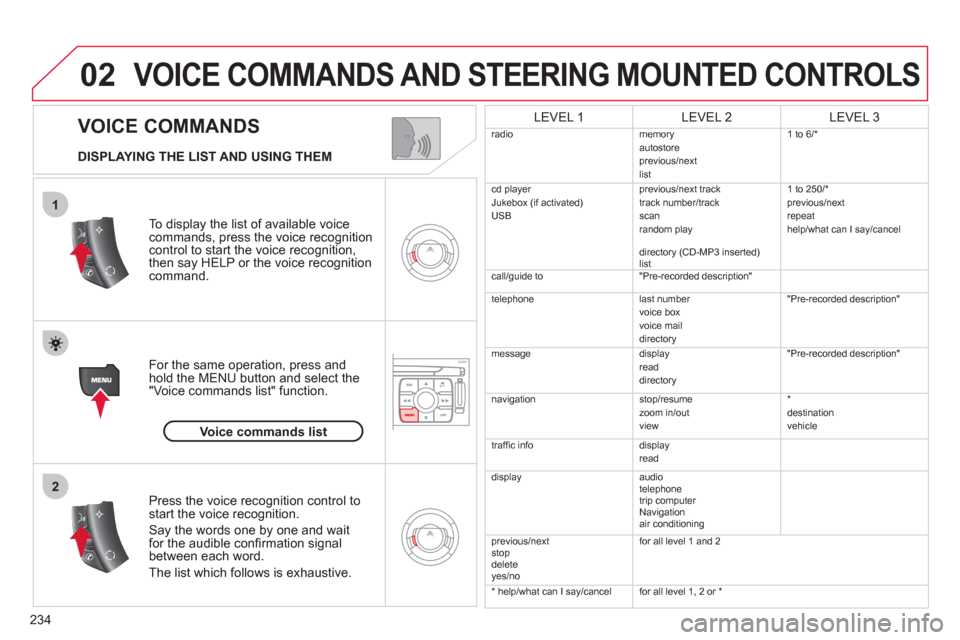
234
02
1
2
VOICE COMMANDS
VOICE COMMANDS AND STEERING MOUNTED CONTROLS
DISPLAYING THE LIST AND USING THEM
To display the list o
f available voice commands, press the voice recognition control to start the voice recognition,
then say HELP or the voice recognition command.
For the same operation, press and
hold the MENU button and select the"Voice commands list" function.
Press the voice recognition control tostart the voice recognition.
Say the words one by one and wait for the audible confi rmation signal between each word.
Th
e list which follows is exhaustive.
LEVEL 1LEVEL 2LEVEL 3
radiomemoryautostoreprevious/next
list 1 to
6/*
cd pla
yer
Jukebox (if activated)
USB previous/next track
track number/track scan
random play
directory (CD-MP3 inserted)
list 1 t
o 250/*
previous/next
repeat
help/what can I say/cancel
call/guide to "Pre-recorded descri
ption"
telephone l
ast number
voice box
voice mail
directory "Pre-recorded description"
messagedisplay
read
directory
"Pre-recorded description"
navigation stop/resume
zoom in/out
view *
destination
vehicle
traffi c info display
read
displayaudio
telephone
tr
ip computer
Navigation
a
ir conditioning
previous/next
stop
delete yes/nof
or all level 1 and 2
* help/what can I say/cancelfor all level 1, 2 or *
Voice commands list
Page 255 of 352

253
06
1
2
1
AUDIO/VIDEO
USING THE USB PORT *
USB memory stick (1.1, 1.2 and 2.0):
- the U
SB memory sticks must be in FAT or
FAT 32 format (NTFS not supported),
- navi
gation through the fi le base is by means of the steering mounted controls. The audio
fi les are transmitted from a USB memorystick to your audio system, to be listened to via the
vehicle's speakers.
Do not connect a hard drive or USB e
quipment other
than USB memory sticks in FAT 16 or FAT 32 format (NTFS not supported). This could damage your installation.
Do not connect a hard drive or USB e
quipment other than USB memory sticks in FAT 16 or FAT 32 format (NTFS not supported).This could damage your installation.
Connect the memor
y stick to the port, directly or using a lead. If the audio equipment is switched on, the USB source is detected as soon as it is connected. Play
begins automatically after a delay which depends on
the capacity of the USB memory stick.
The fi le formats recognised are .mp3 (mpeg1 layer 3 only).
The list of compatible equipment is available from CITROÀN dealers.
CONNECTING A U
SB MEMORY STICK
*
Availability according to vehicle.