Page 177 of 244

XI
175
AUDIO and TELEMATICS
Selecting changer mode
If the changer already con-
tains a disc, press the "CD"
button.
"CD", the disc and track
numbers and the playing time appear
in the screen. After inserting at least one disc, printed
face upwards, the changer starts auto-
matically.
Ejecting a disc
Press this button briefl y to
remove the current disc
from the changer. Once ejected, if the compact disc is
not removed within fi fteen seconds it
is re-loaded into the changer.
Loading a disc
Press the "LOAD" button
briefl y. "WAIT" appears on
the display.
When the changer is ready,
the indicator lamp on the "LOAD" button
comes on and "LOAD DISC N° (1-6)"
appears in the screen.
If several slots are empty, select one
using one of the "DISC" buttons. The CD changer can hold up to 6 CDs.
Insert circular compact discs only.
8 cm compact discs cannot be
played by the changer.
Loading all of the discs
Ejecting all of the discs
Press this button for more
than two seconds. The cur-
rent disc is ejected.
Once this disc has been
removed, the next disc is ejected auto-
matically in its turn.
Repeat these steps until unloading is
complete.
Selecting a disc
Press one of the "DISC" but-
tons several times in suc-
cession until you reach the
disc required. The symbol
of the disc selected appears
in the screen. See also "CD-Text display" and "MP3/
Tag ID3 CD".
Press the "LOAD" button for
more than two seconds.
The changer selects an
empty slot number from the
lowest to the highest and switches to
waiting for loading mode.
"LOAD DISC N° (1-6)" appears on the
display; insert the disc in the corre-
sponding slot.
The changer automatically selects the
next empty slot number and returns to
waiting for loading mode.
Repeat these steps until loading is
complete. Play begins with the last disc
inserted.
CD CHANGER
Page 178 of 244
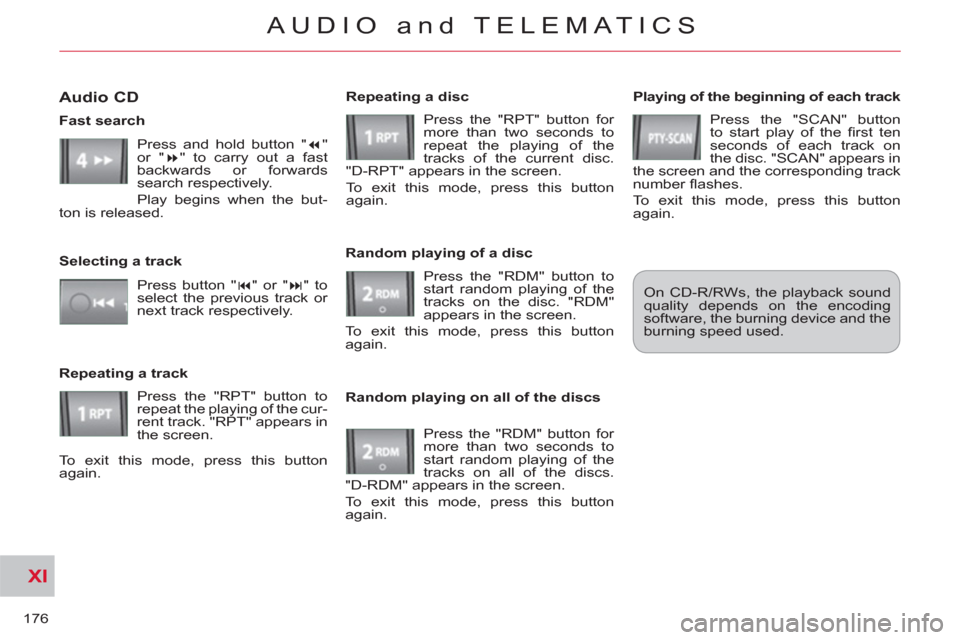
XI
176
AUDIO and TELEMATICS
Playing of the beginning of each track
Press the "SCAN" button
to start play of the fi rst ten
seconds of each track on
the disc. "SCAN" appears in
the screen and the corresponding track
number fl ashes.
To exit this mode, press this button
again.
On CD-R/RWs, the playback sound
quality depends on the encoding
software, the burning device and the
burning speed used.
Random playing on all of the discs
Press the "RDM" button for
more than two seconds to
start random playing of the
tracks on all of the discs.
"D-RDM" appears in the screen.
To exit this mode, press this button
again.
Fast search
Press and hold button " ��
"
or " ��
" to carry out a fast
backwards or forwards
search respectively.
Play begins when the but-
ton is released.
Selecting a track
Press button " ��
" or " ��
" to
select the previous track or
next track respectively.
Repeating a track
Press the "RPT" button to
repeat the playing of the cur-
rent track. "RPT" appears in
the screen.
To exit this mode, press this button
again.
Random playing of a disc
Press the "RDM" button to
start random playing of the
tracks on the disc. "RDM"
appears in the screen.
To exit this mode, press this button
again.
Repeating a disc
Press the "RPT" button for
more than two seconds to
repeat the playing of the
tracks of the current disc.
"D-RPT" appears in the screen.
To exit this mode, press this button
again.
Audio CD
Page 180 of 244
XI
!
178
AUDIO and TELEMATICS
AUDIO: selection of Audio-video
(FM, CD, music server, ...) or Navi-
gation (map) display.
VOL: adjustment of audio-video
volume.
OPEN: tilts the screen and permits access to the CD/DVD. A second press closes the screen.
SCALE: changing the scale of the
map.
ENT: confi rms the choice of the
item selected on the screen.
For certain operations, confi rma-
tion is given by contact with the
touch screen.
Scrolling the map displayed or
selection of an item.
For safety reasons, the driver
must only carry out operations
which require prolonged atten-
tion with the vehicle stationary.
AUDIO-TELEMATIC SYSTEM
Changing the audio-video source
(FM, CD, music server, ...).
Mute on/off.
Next or previous selection for:
- a radio station,
- an audio track (CD),
- a chapter (DVD).
Move a fi nger over the screen to operate
the system.
Use the buttons offered on the screen.
POWER: audio system on/off
(only).
Setting the audio volume.
Page 188 of 244

XI
186
AUDIO and TELEMATICS
Selecting points of interest (POI) icons displayed on the map
You can select up to 40 types of point
of interest icon which are displayed on
your map screen.
Press the MENU button then [Navigation
Settings].
Press [Screen] then [Select] on the POI
line.
Press [4] which is displayed.
Press each POI required.
At each contact with a POI, the display
of [α] changes (α = the POI will be dis-
played on the screen). General
Town centre
Locality
Shops, fi nance and businesses (Green)
Major companies
Shopping centre
Vehicles and travel (Dark blue)
CITROËN
Airport
Bus stop
Vehicle hire
Suburban station/station
Ferry terminal
Hotel
Park and ride
Car park (press +)
Service station
Rest area
Toll booth
Tourist information
Railway station
Restaurant (Orange)
Night life/night club
Restaurant Public places and emergency
services (Brown)
Town Hall
Community centre
Convention/exhibition centre
Hospital
University/college
Entertainment and attractions (Blue)
Theme park
Bowling alley
Casino
Cinema
Golf course
Historical monument
Skating rink
Marina
Museum
Flying club
Leisure area
Ski station
Sports centre
Theatre/opera
Tourist attraction
Vineyard/wine and spirit store
Page 189 of 244
XI
187
AUDIO and TELEMATICS
Press
Explanations Result
Press the MENU button.
Press [Address/Junction].
Press [Country] and enter the name of the country using the touch keypad.
When a character of the name of the country is entered, if 5 countries
or fewer are recognised, you can select a country from a list which is
displayed or press [List].
You can select one of the 5 most recently selected countries by
pressing [Last 5] on the "Country" line.
Press [City] then [Keyword] and enter the name of the city using the touch
keypad.
When a character of the name of the city is entered, if 5 cities or fewer are
recognised, you can select a city from a list which is displayed or press
[List].
You can select a city using the post code.
Press [Post Code] and enter the number.
You can select one of the 5 most recently selected cities by
pressing [Last 5] on the "City" line.
Entering an address and starting guidance (1/2)
Page 190 of 244
XI
/
188
AUDIO and TELEMATICS
Entering an address and starting guidance (2/2)
Press
Explanations
Result
Press [Street] and enter the name of a street using the touch keypad.
When a character of the name of the street is entered, if 5 streets or fewer
are recognised, you can select a street from a list which is displayed or
press [List].
Press [House #] and enter the number of the house using the touch
keypad.
You can enter the name of a junction instead of the number
of the street. Press [Junction] and select the name from a
list which is displayed.
This is the result once all of the information has been entered:
If you agree with the information press [Set], otherwise press one of the
buttons to correct.
Press [Start] to start the navigation.
Page 193 of 244

XI
191
AUDIO and TELEMATICS
Information displayed in Radio mode
A.
A pre-set number is displayed when
a pre-set channel has been selected.
B.
The name of the station is displayed
during the reception of RDS data. If
the name has not been transmitted,
the frequency is displayed.
C.
Stereo is displayed when a stereo
transmission is received.
D.
AF is displayed when the AF control
function is activated.
E.
PTY (programme type) is displayed
if the RDS data received is dis-
played.
TRAFINF is displayed, during an in-
terruption, for traffi c information.
ALARM is displayed, during an in-
terruption, for urgent information.
F.
Display of 6 pre-set stored stations.
G.
To receive the stored station.
Press and hold to store a station.
H.
To change the frequency step by
step.
Press and hold for scrolling of the
frequency.
I.
To search for currently broadcasting
stations which can be received in
the current location, until a station is
found.
J.
To display the programme types
pre-setting screen, e.g.: sport, rock,
classical, news, ... Press PTY again
to exit.
K.
Press this button to display the sec-
ondary menu.
L.
REG is displayed during the recep-
tion of regional frequencies data.
M.
RDS is displayed during the reception
of RDS data.
N.
TP is displayed when the traffi c in-
formation is in standby mode.
ABCDE
G
HIJK
LMN
F
Page 194 of 244
XI
192
AUDIO and TELEMATICS
Radio, selecting an FM station and storing
Press the MODE button. Press Explanations Result
You can select [ ��
Seek] or [Seek ��
] to start a continuous
search until the stations which can be received in the current
location are detected. Press FM. By default the screen shows the FM1 stations.
Press [ ��
Tune] to decrease the frequency or [Tune ��
] to increase the
frequency. The frequency is changed in steps of 0.1 MHz.
Continue to press to tune to a station automatically.
Once the frequency has been selected, a long press on the station (e.g. 3)
will store it.
The name of the station is displayed if it is available.
You can start automatic storing on FM3 for 6 stations, which
can be received in the current location, by pressing [^] then
[Auto-Store]. You can also start a search by type of programme by pressing
[PTY].