Page 4 of 238

2
Contents
Key 19
Alarm 21
Doors 22
Tailgate 24
Rear roof fl ap 27
Central locking 28
Instrument panel 29
Adjusting the time 30
Warning lamps 31
Fuel gauge 37
Coolant 37
Tyre under-infl ation
detection 38
Service indicator 39
Lighting dimmer 40
Gearbox 41
Gear effi ciency
indicator 41
6-speed electronic
gearbox 42
Steering wheel
adjustment 44
Stop & Start 45
Starting and stopping 48
Hill start assist 49Lighting
control 50
wipers 53
Cruise control 55
Speed limiter 58
Heating / Air conditioning
manual 61
digital 63
Demisting
and defrosting 65
Front seats 67
Rear bench seat 69
Rear seats
(5 seat version) 72
Rear seats
(7 seat version) 75
Modularity 82
Front fi ttings 84
Modutop roof 88
Roof bars 93
Courtesy lamps 94
Load space cover
(5 seat version) 95
Load space cover
(7 seat version) 99
Mirrors 101
Electric windows 103
2. READY TO GO
19-49
4. SAFETY
104-126
Presentation 4
Exterior 6
Instruments and controls 8
Centre console 9
Sitting comfortably 10
Visibility 11
Driving safely 12
Passenger compartment
space 13
Rear fi ttings 14
Child safety 15
Ventilation 16
Eco-driving 17
1. FAMILIARISATION
4-18
Hazard warning lamps 104
Parking brake 104
Parking sensors 105
Anti-lock braking
system (ABS) 107
Emergency braking
assistance 107
Anti-slip regulation (ASR)
and electronic stability
programme (ESP) 108
"Grip control" 109
Seat belts 111
Airbags 114
Deactivating the
passenger's airbag 117
Child seats 118
Recommended seats 120
Installing 121
Isofi x seats 124
Child lock 125
3. EASE OF USE and
COMFORT 50-103
Page 11 of 238
4
2
9
9
1
FAMILIARISATION
Interior
CENTRE CONSOLE
1.
Switch panel: electric
windows.
2.
Switch panel: hazard warning
lamps, central locking, child lock.
3.
Cigarette lighter.
4.
Heating-ventilation
controls.
5.
Storage compartment.
109
6.
Grip Control.
7.
Audio equipment.
8.
Screen.
42
9.1
10.
Emergency call.
9.
Electronic
gearbox selector.
Page 18 of 238
3
3
3
3
16
Interior
VENTILATION
Recommended settings for Manual Air Conditioning
For optimum use of the system, we recommend:
If I require...
Air
distribution
Temperature
Air fl ow
Air
recirculation
AC
Heating
-
Cooling
Demisting
Defrosting
65
With Digital Air Conditioning, operation in AUTO mode is recommended
at all times.
Remember to switch the system off when the ambient air suits
your requirements.
63
Heating
Air conditioning
Digital air conditioning 61 61
Page 31 of 238
READY TO GO
22
Instruments and controls
INSTRUMENT PANEL
Displays
INSTRUMENTS AND CONTROLS
Screens
The information is presented on board
the vehicle in different display formats
according to the vehicle's equipment.
Dials
1.
Distance recorder in kilometres/
miles.
2.
Screen.
3.
Fuel level, coolant temperature.
4.
Rev counter.
5.
Trip distance recorder/service
indicator zero reset.
6.
Instrument panel lighting dimmer.
- Speed limiter/cruise control.
- Kilometres/Miles travelled.
- Service indicator, engine oil level
indicator, total kilometres/miles.
- Presence of water in the diesel
fi lter.
- Diesel pre-heating.
Page 38 of 238
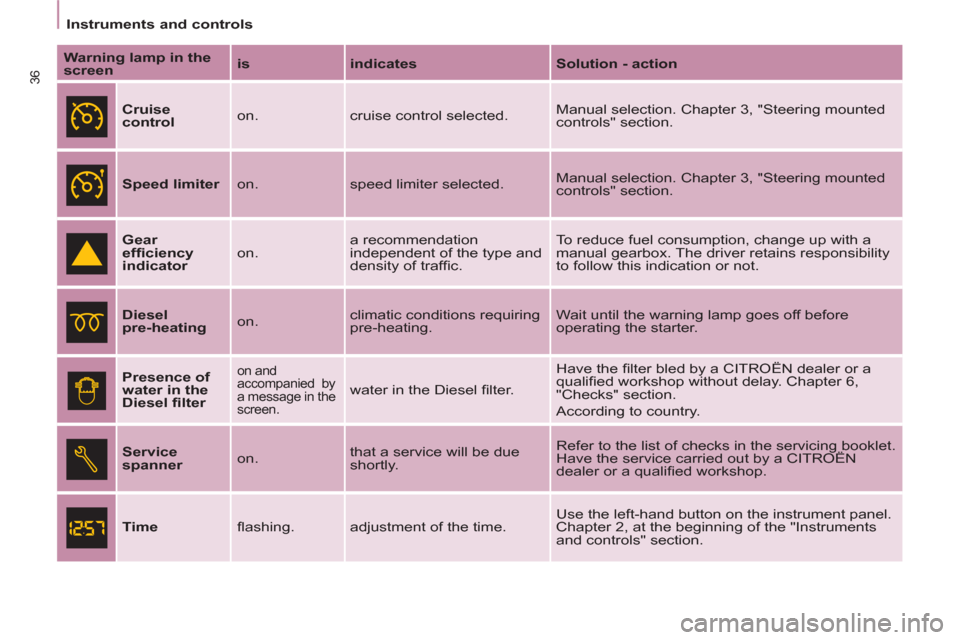
36
Instruments and controls
Warning lamp in the
screen
is
indicates
Solution - action
Cruise
control
on. cruise control selected. Manual selection. Chapter 3, "Steering mounted
controls" section.
Speed limiter
on. speed limiter selected. Manual selection. Chapter 3, "Steering mounted
controls" section.
Gear
effi ciency
indicator
on. a recommendation
independent of the type and
density of traffi c. To reduce fuel consumption, change up with a
manual gearbox. The driver retains responsibility
to follow this indication or not.
Diesel
pre-heating
on. climatic conditions requiring
pre-heating. Wait until the warning lamp goes off before
operating the starter.
Presence of
water in the
Diesel fi lter
on and
accompanied by
a message in the
screen.
water in the Diesel fi lter. Have the fi lter bled by a CITROËN dealer or a
qualifi ed workshop without delay. Chapter 6,
"Checks" section.
According to country.
Service
spanner
on. that a service will be due
shortly. Refer to the list of checks in the servicing booklet.
Have the service carried out by a CITROËN
dealer or a qualifi ed workshop.
Time
fl ashing. adjustment of the time. Use the left-hand button on the instrument panel.
Chapter 2, at the beginning of the "Instruments
and controls" section.
Page 50 of 238

Starting and stopping
Good practice when stopping
Good practice when starting
Diesel pre-heating warning
lamp
If the temperature is high
enough, the warning lamp
comes on for less than
one second, you can start
without waiting.
In cold weather, wait for this warning
lamp to go off then operate the starter
(Starting position) until the engine
starts.
Door or bonnet open
warning lamp
If this comes on, a door or the
bonnet is not closed correctly, check!
Minimise engine and gearbox wear
When switching off the ignition, let
the engine run for a few seconds to
allow the turbocharger (Diesel engine)
to return to idle.
Do not press the accelerator when
switching off the ignition.
There is no need to engage a gear
after parking the vehicle.
STARTING AND STOPPING
Running and accessories position.
To unlock the steering, turn the
steering wheel gently while turning the
key, without forcing. In this position,
certain accessories can be used.
Starting position.
The starter is operated, the engine
turns over, release the key.
STOP position:
steering lock.
The ignition is off. Turn the steering
wheel until the steering locks. Remove
the key.
Page 63 of 238
61
EASE OF US
E an
dCOMFOR
T
3
Ventilation
VENTILATION
the side vents and the central
vents,
Air flow
the footwells,
the windscreen and the footwells,
the windscreen.
The air distribution can be
modulated by placing the
control in the intermediate
positions, marked "●".
Manual settings:
Air distribution
The air supply distribution is
determined by the following symbols: in the red zone, provides
heating of the passenger
compartment. in the blue zone, provides
ambient air, The speed of the blown air at
the vents varies from 1 to the
fastest 4. Position 0 switches
it off.
Adjust this control in order
to attain the desired comfort
level.
Heating control panel
Air conditioning control panel
Temperature
Control positioned:
Page 65 of 238

63
EASE OF US
E an
dCOMFOR
T
3
Ventilation
Good practice
For maximum cooling or heating of the
passenger compartment, it is possible
to exceed the value 15 by turning until
LO is displayed or the value 27 by
turning until HI is displayed.
On entering the vehicle, the inside
temperature may be much colder (or
warmer) than is comfortable. There is
no advantage in changing the value
displayed in order to quickly reach the
level of comfort required. The system
will use its maximum performance to
reach the comfort value set.
DIGITAL AIR CONDITIONING WITH SEPARATE SETTINGS
Automatic operation
AUTO comfort programme
This is the normal air conditioning
system operating mode.
Driver or passenger side comfort
value
The value indicated in the screen
corresponds to a level of comfort and
not a temperature in degrees Celsius
or Fahrenheit.
Turn this control to the left
or to the right to decrease or
increase the value. A setting
around the value 21 provides
optimum comfort. However,
depending on your requirements, a
setting between 18 and 24 is usual.
Do not cover the sunshine sensor
located on the dashboard.
Press this button, the AUTO
symbol is displayed.
In accordance with the comfort
value selected, the system
controls the distribution, the
fl ow and the intake of air to guarantee
comfort and a suffi cient circulation of
air in the passenger compartment. No
further action on your part is required.
When the engine is cold, to prevent an
excessive diffusion of cold air, the air diffuser
will reach its optimum level gradually.
For your comfort, the settings are stored
when the ignition is switched off and are
reinstated the next time the vehicle is
started.
The automatic function will no longer be
maintained if you change a setting manually
(AUTO is cleared).