2012 Citroen BERLINGO MULTISPACE RHD fuel consumption
[x] Cancel search: fuel consumptionPage 19 of 238

17
1
FAMILIARISATION
ECO-DRIVING
Eco-driving is a range of everyday practices that allow the motorist to optimise their fuel consumption and CO2
emissions.
Optimise the use of your
gearbox
With a manual gearbox, move off
gently, change up without waiting
and drive by changing up quite
soon. If your vehicle has the system,
the gear effi ciency indicator invites
you to change up; it is displayed
in the instrument panel, follow its
instructions.
With an automatic or electronic
gearbox, stay in Drive "D"
or
Auto "A"
, according to the type
of gearbox, without pressing
the accelerator pedal heavily or
suddenly.
Control the use of your
electrical equipment
Before moving off, if the passenger
compartment is too warm, ventilate it
by opening the windows and air vents
before using the air conditioning.
Above 30 mph (50 km/h), close the
windows and leave the air vents open.
Remember to make use of equipment
that can help keep the temperature
in the passenger compartment down
(sunroof and window blinds...).
Switch off the headlamps and front
foglamps when the level of light does
not require their use.
Avoid running the engine before
moving off, particularly in winter; your
vehicle will warm up much faster
while driving.
Drive smoothly
Maintain a safe distance between
vehicles, use engine braking rather
than the brake pedal, and press the
accelerator progressively. These
practices contribute towards a
reduction in fuel consumption and
CO
2 emissions and also helps reduce
the background traffi c noise.
If your vehicle has cruise control,
make use of the system at speeds
above 25 mph (40 km/h) when the
traffi c is fl owing well.
As a passenger, if you avoid
connecting your multimedia devices
(fi lm, music, video game...), you
will contribute towards limiting the
consumption of electrical energy, and
so of fuel.
Disconnect your portable devices
before leaving the vehicle.
Switch off the air conditioning, unless
it has automatic digital regulation, as
soon as the desired temperature is
attained.
Switch off the demisting and
defrosting controls, if not automatic.
Switch off the heated seat as soon as
possible.
Page 20 of 238

18
Limit the causes of excess
consumption
Spread loads throughout the
vehicle; place the heaviest items in
the bottom of the boot, as close as
possible to the rear seats.
Limit the loads carried in the
vehicle and reduce wind resistance
(roof bars, roof rack, bicycle
carrier, trailer...). Use a roof box in
preference.
Remove roof bars and roof racks
after use.
At the end of winter, remove snow
tyres and refi t your summer tyres.
Observe the recommendations
on maintenance
Check the tyre pressures regularly,
when cold, referring to the label in the
door aperture, driver's side.
Carry out this check in particular:
- before a long journey,
- at each change of season,
- after a long period out of use.
Don't forget the spare wheel and the
tyres on any trailer or caravan.
Have your vehicle serviced regularly
(engine oil, oil fi lter, air fi lter...) and
observe the schedule of operations
recommended by the manufacturer.
When refuelling, do not continue after
the 3 rd cut-off of the nozzle to avoid
any overfl ow.
At the wheel of your new vehicle,
it is only after the fi rst 1 800 miles
(3 000 kilometres) that you will see
the fuel consumption settle down to a
consistent average.
Page 38 of 238
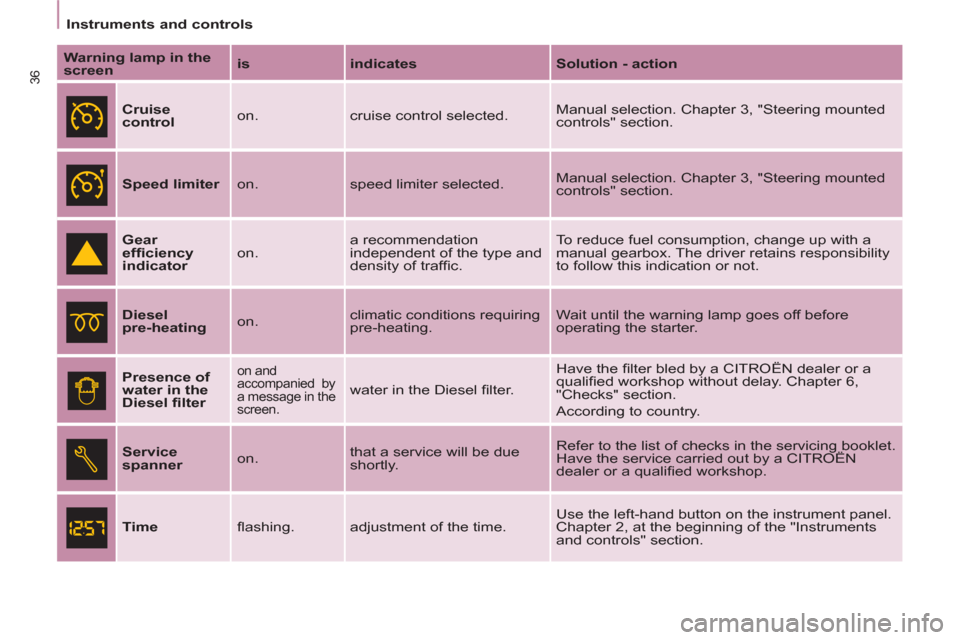
36
Instruments and controls
Warning lamp in the
screen
is
indicates
Solution - action
Cruise
control
on. cruise control selected. Manual selection. Chapter 3, "Steering mounted
controls" section.
Speed limiter
on. speed limiter selected. Manual selection. Chapter 3, "Steering mounted
controls" section.
Gear
effi ciency
indicator
on. a recommendation
independent of the type and
density of traffi c. To reduce fuel consumption, change up with a
manual gearbox. The driver retains responsibility
to follow this indication or not.
Diesel
pre-heating
on. climatic conditions requiring
pre-heating. Wait until the warning lamp goes off before
operating the starter.
Presence of
water in the
Diesel fi lter
on and
accompanied by
a message in the
screen.
water in the Diesel fi lter. Have the fi lter bled by a CITROËN dealer or a
qualifi ed workshop without delay. Chapter 6,
"Checks" section.
According to country.
Service
spanner
on. that a service will be due
shortly. Refer to the list of checks in the servicing booklet.
Have the service carried out by a CITROËN
dealer or a qualifi ed workshop.
Time
fl ashing. adjustment of the time. Use the left-hand button on the instrument panel.
Chapter 2, at the beginning of the "Instruments
and controls" section.
Page 40 of 238

38
Instruments and controls
Puncture
The STOP warning lamp comes on.
Stop as soon as it is safe to do so,
avoiding any sudden movement of the
steering wheel and the brakes.
Make a temporary repair to the tyre
using the puncture repair kit or by
fi tting the spare wheel.
Change the damaged wheel, and have
the tyre pressures checked as soon as
possible.
Sensor(s) fault or not detected
The Service warning lamp comes on.
When changing a wheel or in the
event of a sensor fault, the tyre
pressure is no longer monitored.
Contact a CITROËN dealer or a
qualifi ed workshop to replace the faulty
sensor(s).
All repairs and changing of tyres on a
wheel fi tted with this system must be
carried out by a CITROËN dealer or a
qualifi ed workshop.
If when changing a tyre, you fi t a
wheel not detected by your vehicle
(for example: fi tting snow tyres), you
must have the system reinitialised
by a CITROËN dealer or a qualifi ed
workshop.
The tyre under-infl ation detection
system is a driving aid which does
not take the place of vigilance or the
responsibility of the driver.
TYRE UNDER-INFLATION
DETECTION EMISSIONS CONTROLS
Deflated tyre
The Service warning lamp comes on.
Following a warning, the under-infl ation
of the tyre will not necessarily be
visible.
Check the tyre pressure as soon as
possible.
Refer to the "Changing a wheel"
section of chapter 7.
If the damaged wheel is replaced by
one without a sensor (for example,
the spare wheel), the message
is maintained to indicate that the
pressure of the wheel cannot be
monitored, so providing a reminder that
the damaged wheel with sensor must
be repaired. Sensors continuously monitor the tyre
pressures and trigger a warning in
the event of under-infl ation, a puncture
or a fault with a sensor.
Any anomaly is
indicated by visual and
audible information and
is accompanied by a
message in the screen.
EOBD (European On Board
Diagnosis) is a diagnostics
system which complies with,
among others, the standards
concerning authorised
emissions of:
- CO (carbon monoxide),
- HC (unburnt hydrocarbons),
- NOx (nitrous oxides) or particles,
detected by oxygen sensors placed
upstream and downstream of the
catalytic converters.
The driver is warned of any malfunction
of this emission control system by the
illumination of this specifi c warning
lamp in the instrument panel.
There is a risk of damage to the
catalytic converter. Have it checked
by a CITROËN dealer or a qualifi ed
workshop.
Good practice
This system does not avoid the need
to have the tyre pressures checked
regularly (including the spare wheel),
to ensure that the dynamic
performance of the vehicle remains at
its best and to avoid premature wear
of the tyres, in particular in the case of
heavy loads and high speeds.
Observing the recommended tyre
pressures helps reduce the vehicle's
fuel consumption.
The system may temporarily be
disturbed by electro-magnetic
emissions on a frequency close to that
used by it.
Page 45 of 238

43
READY TO GO
22
Gearbox and steering wheel
Changing gear
In situations of high engine speeds
(heavy acceleration), a change
up will not occur unless the driver
operates the electronic gearbox control
paddle.
Manual mode
Changing to manual mode
Move the gear selector to M
.
Automatic mode
Changing to automatic
mode
Move the gear selector to A
.
The gearbox then operates in
automatic mode, without any action on
your part.
It constantly selects the gear that is
best suited to the following conditions:
- driving style,
- road profi le,
- optimum fuel consumption.
Pull on the " +
" control
paddle to change up.
Pull on the " -
" control
paddle to change down.
- If the vehicle stops or reduces
speed (for example when
approaching a stop sign),
the gearbox changes down
automatically, to fi rst gear if
needed.
- It is not necessary to release the
accelerator completely during gear
changes.
- A gear change instruction is
accepted only if the engine speed
permits.
- For safety reasons, depending on
the engine speed, a change down
may be performed automatically.
Page 47 of 238

45
READY TO GO
22
Stop & Start
STOP & START
The Stop & Start system puts the
engine temporarily on standby - STOP
mode - during stops in the traffi c (red
lights, traffi c jams, or other...). The
engine restarts automatically - START
mode - as soon as you want to move
off. The restart takes place instantly,
quickly and silently.
Perfect for urban use, the Stop & Start
system reduces fuel consumption and
exhaust emissions as well as the noise
level when stationary.
Operation
Going into engine STOP mode
The "ECO"
warning lamp comes
on in the instrument panel and
the engine goes into standby:
- with a manual gearbox
, at speeds
below 12 mph (20 km/h), when you
put the gear lever into neutral and
release the clutch pedal,
- with the 6-speed electronic
gearbox
, at a speed below 5 mph
(8 km/h), when you press the brake
pedal or put the gear selector into
position N
. If your vehicle is fi tted with the system,
a time counter calculates the sum of
the periods in STOP mode during a
journey. It rests itself to zero every time
the ignition is switched on with the key.
With the automatic gearbox
system, for your comfort during
parking maoeuvres, STOP mode
is not available for a few seconds after
coming out of reverse gear.
STOP mode does not affect the
functionality of the vehicle, such as
braking, power steering, for example.
Never refuel with the engine in
STOP mode; you must switch off
the ignition with the key.
Special cases: STOP mode
unavailable
STOP mode is not invoked when:
- the driver's door is open,
- the driver's seat belt is not fastened,
- the vehicle has not exceeded 6 mph
(10 km/h) since the last engine start
using the key,
- the parking brake is applied or
being applied,
- the engine is needed to maintain
a comfortable temperature in the
passenger compartment,
- demisting is active,
- some special conditions (battery
charge, engine temperature,
braking assistance, ambient
temperature...) where the engine
is needed to assure control of a
system.
In this case, the "ECO"
warning lamp fl ashes for a
few seconds, then goes off.
This operation is perfectly normal.
Page 197 of 238

9.27
10
1
TRIP COMPUTER
TRIP COMPUTER
Press the MODE button several
times in succession until the tripcomputer is displayed.Ran
ge: displays the distance which can travelled with the
remaining fuel detected in the tank, based on the average fuel consumption over the last few miles (kilometres).
This displa
yed value may vary signifi cantly following a change in
the vehicle speed or the relief of the route.
When the ran
ge falls below 20 miles (30 km), dashes are
displayed. After fi lling with at least 10 litres of fuel, the range is
recalculated and is displayed when it exceeds 60 miles (100 km).
If, whilst driving, dashes are displayed continuously in place of the digits, contact a CITROÀN dealer.,g, p
Each press of the button at the end of the wiper stalk displays
the different trip computer information in succession, according to
the screen.
A FEW DEFINITIONS
- The "vehicle" tab:
The ran
ge, the current fuelconsumption and the distance remaining.
- The "1"
(trip 1) tab with:
The average speed, the average fuel consumption and the distance travelled calculatedover route "1".
- The "2"
(trip 2) tab with the same functions for a second route. Current fuel consum
ption:only calculated and displayed above
20 mph (30 km/h).
Avera
ge fuel consumption:this is the average fuel consumption since the last trip computer zero reset.
Distance travelled:calculated since the last trip computer zero
reset.
Distance remaining to the destination:calculated with referenceto the fi nal destination, entered by the user. If guidance is activated,
the navigation system calculates it as a current value.
Average speed:this is the average speed calculated since the last
trip computer zero reset (ignition on).
Page 222 of 238
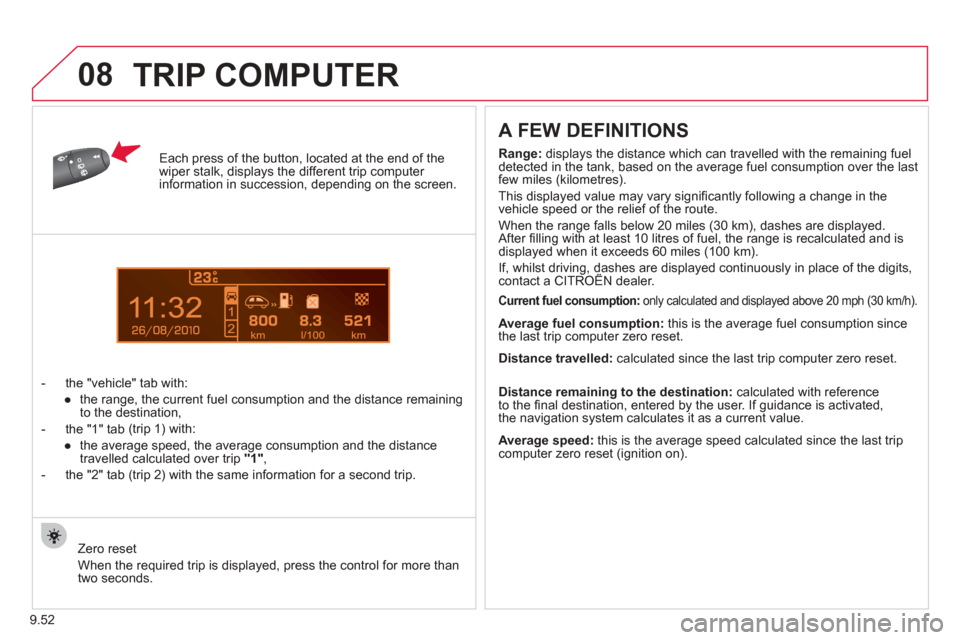
9.52
08
1
Each press of the button, located at the end of the wiper stalk, displays the different trip computer information in succession, depending on the screen.
- t
he "vehicle" tab with:
● the range, the current
fuel consumption and the distance remaining
to the destination,
- the "1" tab
(trip 1) with:
● the avera
ge speed, the average consumption and the distance
travelled calculated over trip "1",
- the "2" tab
(trip 2) with the same information for a second trip.
A FEW DEFINITIONS
Zero reset
When the required trip is displa
yed, press the control for more than
two seconds.
Range:
displays the distance which can travelled with the remaining fuel
detected in the tank, based on the average fuel consumption over the last few miles (kilometres).
This displa
yed value may vary signifi cantly following a change in the
vehicle speed or the relief of the route.
When the ran
ge falls below 20 miles (30 km), dashes are displayed.
After fi lling with at least 10 litres of fuel, the range is recalculated and is
displayed when it exceeds 60 miles (100 km).
If, whilst driving, dashes are displayed continuously in place of the di\
gits,contact a CITROËN dealer. ,g ,
Current fuel consumption:only calculated and displayed above 20 mph (30 km/h).
Average fuel consumption: this is the average fuel consumption since
the last trip computer zero reset.
Average speed: this is the average speed calculated since the last trip computer zero reset (ignition on).
Distance travelled: calculated since the last trip computer zero reset.
Distance remaining to the destination:calculated with referenceto the fi nal destination, entered by the user. If guidance is activated,
the navigation system calculates it as a current value.
TRIP COMPUTER