2012 Citroen BERLINGO MULTISPACE RHD mirror controls
[x] Cancel search: mirror controlsPage 4 of 238

2
Contents
Key 19
Alarm 21
Doors 22
Tailgate 24
Rear roof fl ap 27
Central locking 28
Instrument panel 29
Adjusting the time 30
Warning lamps 31
Fuel gauge 37
Coolant 37
Tyre under-infl ation
detection 38
Service indicator 39
Lighting dimmer 40
Gearbox 41
Gear effi ciency
indicator 41
6-speed electronic
gearbox 42
Steering wheel
adjustment 44
Stop & Start 45
Starting and stopping 48
Hill start assist 49Lighting
control 50
wipers 53
Cruise control 55
Speed limiter 58
Heating / Air conditioning
manual 61
digital 63
Demisting
and defrosting 65
Front seats 67
Rear bench seat 69
Rear seats
(5 seat version) 72
Rear seats
(7 seat version) 75
Modularity 82
Front fi ttings 84
Modutop roof 88
Roof bars 93
Courtesy lamps 94
Load space cover
(5 seat version) 95
Load space cover
(7 seat version) 99
Mirrors 101
Electric windows 103
2. READY TO GO
19-49
4. SAFETY
104-126
Presentation 4
Exterior 6
Instruments and controls 8
Centre console 9
Sitting comfortably 10
Visibility 11
Driving safely 12
Passenger compartment
space 13
Rear fi ttings 14
Child safety 15
Ventilation 16
Eco-driving 17
1. FAMILIARISATION
4-18
Hazard warning lamps 104
Parking brake 104
Parking sensors 105
Anti-lock braking
system (ABS) 107
Emergency braking
assistance 107
Anti-slip regulation (ASR)
and electronic stability
programme (ESP) 108
"Grip control" 109
Seat belts 111
Airbags 114
Deactivating the
passenger's airbag 117
Child seats 118
Recommended seats 120
Installing 121
Isofi x seats 124
Child lock 125
3. EASE OF USE and
COMFORT 50-103
Page 10 of 238

8
Interior
INSTRUMENTS AND CONTROLS
1.
Lighting and direction indicator
stalk.
2.
Instrument panel with screen.
3.
Wipers, screenwash, trip
computer controls.
4.
Ignition.
5.
Audio system control stalk.
6.
Driver's airbag, horn.
7.
Steering wheel height and reach
adjustment.
8.
Cruise control, speed limiter
switch.
9.
Control panel, parking sensors,
headlamp beam adjustment,
ESP, Stop & Start.
10.
Bonnet release.
11 .
Electric door mirror adjustment.
Page 53 of 238

51
Steering mounted controls
EASE OF US
E an
dCOMFOR
T
3
LED DAYTIME RUNNING LAMPS
Rear foglamps (amber,
2nd rotation of the ring
forwards). Front foglamps (green,
1st rotation of the ring
forwards).
Front and rear foglamps
Rotate ring B
forwards to switch on
and rearwards to switch off. The status
is confi rmed by the warning lamps in
the instrument panel.
They operate with the sidelamps and
dipped beam headlamps. Do not forget to switch them off
when they are no longer needed.
Operation of the automatic illumination
of headlamps switches off the rear
foglamps, but the front foglamps
remain on.
To switch off the front and rear
foglamps, turn the ring rearwards twice
in succession.
In clear weather or in rain, both day
and night, rear foglamps dazzle and
their use is prohibited.
Automatic illumination of headlamps
In foggy weather or in snow,
the sunshine sensor may
detect suffi cient light. As a
consequence, the lighting will not
come on automatically.
If necessary, you must switch
on the dipped beam headlamps
manually.
Do not cover the sunshine sensor
located on the windscreen, behind
the mirror. It is used for the automatic
illumination of headlamps and for the
automatic rain sensitive wipers.
Activation
Turn the ring to the AUTO
position.
The activation of this function is
accompanied by a message in the
screen.
Deactivation
Turn the ring forwards or rearwards.
The deactivation of this function is
accompanied by a message in the
screen.
The function is deactivated temporarily
when you use the manual lighting
control stalk. The sidelamps
and dipped beam
headlamps switch
on automatically if
the light is poor, or
during operation of the windscreen
wipers. They switch off as soon as the
light becomes bright enough or the
windscreen wipers stop.
This function is not compatible with the
daytime running lamps.
On starting the vehicle, in daylight the
LED daytime running lamps come on
automatically.
If the sidelamps and headlamps are
switched on manually or automatically,
the daytime running lamps go off.
Programming
For countries where exterior lighting by
day is not a legal requirement, you can
activate or deactivate the function via
the confi guration menu. If the user does not operate any
equipment for 30 minutes, the
Economy mode engages to avoid
discharging the battery (see "Battery"
in section 7). Electrical functions are
put on standby and the battery warning
lamp fl ashes.
Sidelamp operation is not affected by
Economy mode.
Page 55 of 238

53
Steering mounted controls
EASE OF US
E an
dCOMFOR
T
3
2
Fast wipe (heavy rain).
1
Normal wipe (moderate rain).
l
Intermittent wipe.
0
Off.
�È
Single wipe
(press downwards).
In the I
ntermittent position, the wiping
speed is in proportion to the vehicle
speed.
WINDSCREEN WIPER STALK
Manual windscreen wipers
Whenever the ignition has been
switched off for more than one minute,
with the windscreen wiper stalk in
position 2, 1 or I, the stalk must be
reactivated:
- move the stalk to any position,
- then move it back to the required
position.
Do not cover the rain sensor,
located in the centre of the
windscreen, behind the mirror.
Activation
Press the control downwards.
Activation of the function is
accompanied by a message in the
screen.
Deactivation/Switching off
Place the windscreen wipers stalk in
position I
, 1
or 2
. Deactivation of the
function is accompanied by a message
in the screen.
In the event of malfunction of the
automatic windscreen wipers, the
windscreen wipers will operate in
intermittent mode.
Contact a CITROËN dealer or a
qualifi ed workshop to have the system
checked. In the AUTO
position, the windscreen
wipers operate automatically and
adapt their speed to the intensity of the
rainfall.
When not in AUTO
mode, for the
other positions, refer to the manual
windscreen wipers section.
The automatic rain sensitive
windscreen wipers function must
be reactivated by pressing the stalk
downwards, if the ignition has been
switched off for more than one minute.
When using an automatic car
wash, switch off the ignition to
avoid triggering the automatic
wiping.
In winter, it is advisable to wait for the
windscreen to completely clear of ice
before operating automatic wipe.
Automatic rain sensitive windscreen wipers
Page 105 of 238

103
EASE OF US
E an
dCOMFOR
T
3
Mirrors and windows
ELECTRIC WINDOWS
1.
Driver's electric window control
2.
Passenger electric window control
There are two operating modes: Lower the window fully, then raise it,
it will rise in steps of a few centimetres
each time the control is pressed.
Repeat the operation until the window
is fully closed.
Continue to press the control for at
least one second after the window
closed position has been reached.
The safety anti-pinch does not operate
during these operations.
Safety anti-pinch
When the window rises and meets an
obstacle, it stops and partially lowers.
One-touch mode
Press or pull the control, beyond the
point of resistance. The window opens
or closes fully when the control is
released. Pressing the control again
stops the movement of the window.
The electrical functions of the electric
windows are deactivated:
- approximately 45 seconds after the
ignition is switched off,
- after one of the front doors is
opened, if the ignition is off.
Good practice
If the electric windows meet an
obstacle during operation, you must
reverse the movement of the window.
To do this, press the control concerned.
When the driver operates the
passenger electric window controls,
they must ensure that no one is
preventing correct closing of the
windows.
The driver must ensure that the
passengers use the electric windows
correctly.
Be aware of children when operating
the windows.
Following several consecutive closing/
opening operations of the electric
window control, a protection system is
triggered which only authorises closing
of the window. After closing, wait
approximately 40 minutes. Once this
time has elapsed, the control becomes
operational again.
Manual mode
Press or pull the control, without
passing the point of resistance.
The window stops when you release
the control.
Reinitialisation
Following reconnection of the battery,
or in the event of a malfunction, the
safety anti-pinch function must be
reinitialised.
Page 157 of 238

155
7
Changing a fuse
QUICK HEL
P
DASHBOARD FUSES
Tilt the cover to gain access to the
fuses. Fuses
F
Amperes
A
Allocation
1 15 Rear wiper
2 - Not used
3 5 Airbag
4 10 Air conditioning, diagnostic socket, mirror control,
headlamp beam
5 30 Electric windows
6 30 Locks
7 5 Rear courtesy lamp, front map reading lamp, roof
console
8 20 Audio equipment, screen, tyre under-infl ation
detection, alarm and siren
9 30 Front and rear 12V socket
10 15 Central column
11 15 Low current ignition switch
12 15 Rain and sunshine sensor, airbag
13 5 Instrument panel
14 15 Parking sensors, digital air conditioning controls,
hands-free phone kit
15 30 Locks
16 - Not used
17 40 Rear screen/mirrors demist/defrost
Page 232 of 238
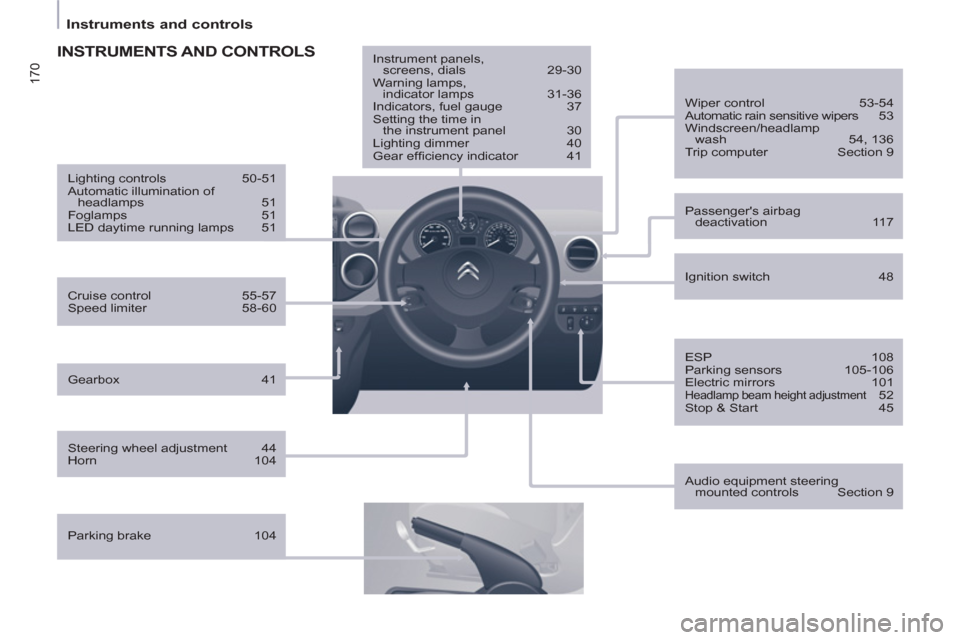
170
Instruments and controls
ESP 108
Parking sensors 105-106
Electric mirrors 101
Headlamp beam height adjustment 52
Stop & Start 45
Cruise control 55-57
Speed limiter 58-60
Lighting controls 50-51
Automatic illumination of
headlamps 51
Foglamps 51
LED daytime running lamps 51
INSTRUMENTS AND CONTROLS
Parking brake 104
Instrument panels,
screens, dials 29-30
Warning lamps,
indicator lamps 31-36
Indicators, fuel gauge 37
Setting the time in
the instrument panel 30
Lighting dimmer 40
Gear effi ciency indicator 41
Gearbox 41
Ignition switch 48
Wiper control 53-54
Automatic rain sensitive wipers 53
Windscreen/headlamp
wash 54, 136
Trip computer Section 9
Audio equipment steering
mounted controls Section 9
Steering wheel adjustment 44
Horn 104
Passenger's airbag
deactivation 117
Page 233 of 238

171
Instruments and controls
VISUAL SEARCH
10
Dashboard, passenger
compartment fuses 155, 156
Opening the bonnet 132
Rear view mirror 102
Toll cards, car park tickets 102
Child surveillance mirror 102
In-car technology Section 9
- Audio system
- MyWay
Controls
- central locking 28
- electric child lock 125
- electric windows 103
- hazard warning lamps 104
Emergency or roadside
assistance call Section 9
Electronic gearbox 42
Heating, ventilation
- heating 61
- air conditioning A/C 62
Digital air conditioning 63-64
Demisting/defrosting 65-66
Courtesy lamps 94, 151
Front fi ttings 84-86
- glove box,
- overhead storage,
- console,
- sun visor,
- bottle holder,
- bag holder,
- drawers,
- storage compartment.
Screens, display 29, Section 9
Setting the time in
the screen Section 9
"Grip control" 109-110