Page 60 of 124
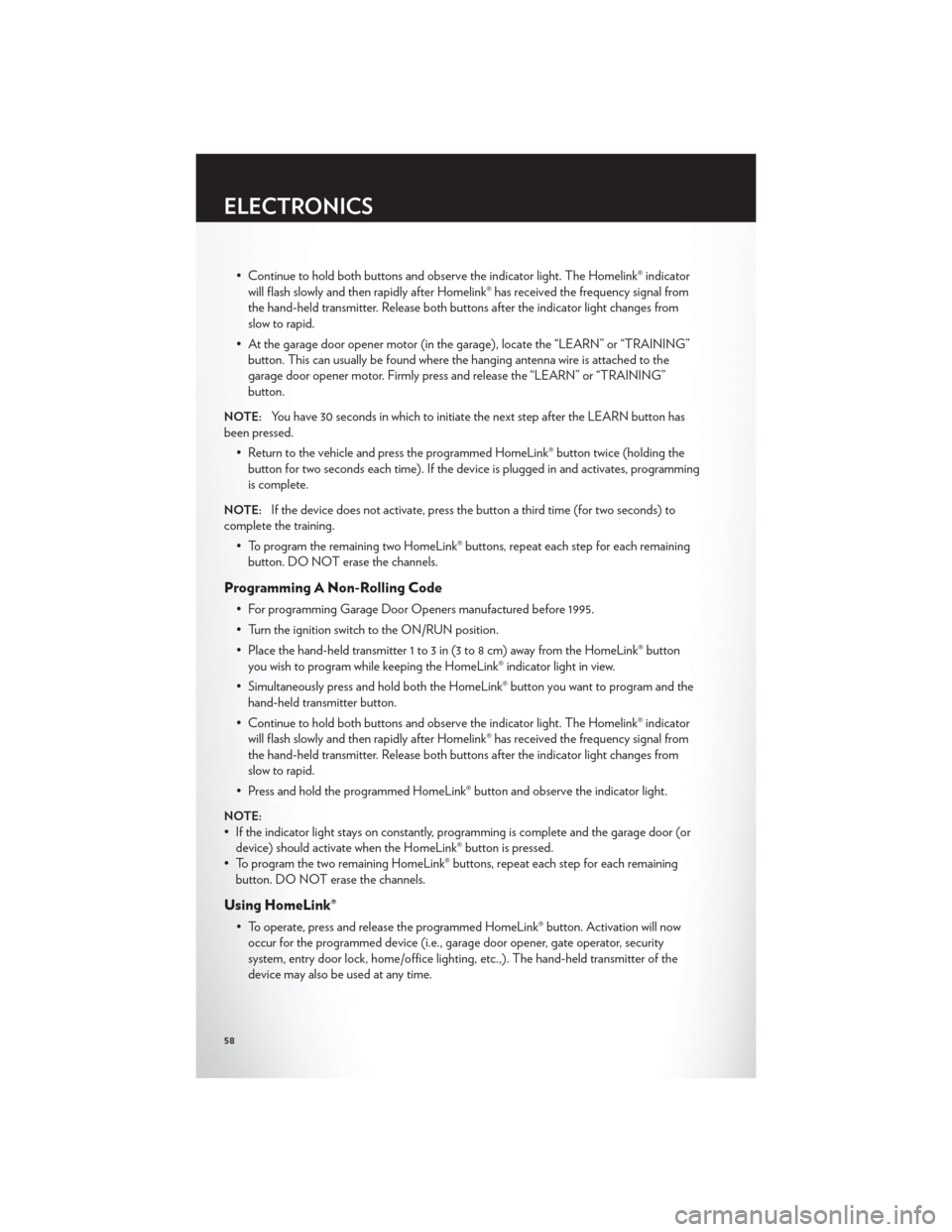
• Continue to hold both buttons and observe the indicator light. The Homelink® indicatorwill flash slowly and then rapidly after Homelink® has received the frequency signal from
the hand-held transmitter. Release both buttons after the indicator light changes from
slow to rapid.
• At the garage door opener motor (in the garage), locate the “LEARN” or “TRAINING” button. This can usually be found where the hanging antenna wire is attached to the
garage door opener motor. Firmly press and release the “LEARN” or “TRAINING”
button.
NOTE:You have 30 seconds in which to initiate the next step after the LEARN button has
been pressed.
• Return to the vehicle and press the programmed HomeLink® button twice (holding thebutton for two seconds each time). If the device is plugged in and activates, programming
is complete.
NOTE:If the device does not activate, press the button a third time (for two seconds) to
complete the training.
• To program the remaining two HomeLink® buttons, repeat each step for each remainingbutton. DO NOT erase the channels.
Programming A Non-Rolling Code
• For programming Garage Door Openers manufactured before 1995.
• Turn the ignition switch to the ON/RUN position.
• Place the hand-held transmitter 1 to 3 in (3 to 8 cm) away from the HomeLink® buttonyou wish to program while keeping the HomeLink® indicator light in view.
• Simultaneously press and hold both the HomeLink® button you want to program and the hand-held transmitter button.
• Continue to hold both buttons and observe the indicator light. The Homelink® indicator will flash slowly and then rapidly after Homelink® has received the frequency signal from
the hand-held transmitter. Release both buttons after the indicator light changes from
slow to rapid.
• Press and hold the programmed HomeLink® button and observe the indicator light.
NOTE:
• If the indicator light stays on constantly, programming is complete and the garage door (or device) should activate when the HomeLink® button is pressed.
• To program the two remaining HomeLink® buttons, repeat each step for each remaining button. DO NOT erase the channels.
Using HomeLink®
• To operate, press and release the programmed HomeLink® button. Activation will nowoccur for the programmed device (i.e., garage door opener, gate operator, security
system, entry door lock, home/office lighting, etc.,). The hand-held transmitter of the
device may also be used at any time.
ELECTRONICS
58
Page 109 of 124

Cavity Cartridge Fuse Mini-Fuse Description2 60 Amp Yellow — Front PDC Feed #1
4 60 Amp Yellow — Front PDC Feed #2 5 30 Amp Pink — Sunroof
6 40 Amp Green — Exterior Lighting #1 7 40 Amp Green — Exterior Lighting #2
8 30 Amp Pink — Interior Lighting/Washer Pump 9 30 Amp Pink — Power Locks
10 30 Amp Pink — Driver Door 11 30 Amp Pink — Passenger Door
12 — 20 Amp Yellow Cigar Lighters (Selectable)
15 40 Amp Green — HVAC Blower
23 — 10 Amp Red Fuel Door/Diagnostic Port
24 — 15 Amp Blue Radio Screen 25 — 10 Amp Red Tire Pressure Monitor 27 — 25 Amp Neutral Amplifier 31 — 25 Amp Neutral Power Seats
32 — 15 Amp Blue HVAC Module/Cluster 33 — 15 Amp Blue Ignition Switch/Wireless Module
34 — 10 Amp Red Steering Column Module/Clock 35 — 10 Amp Red Battery Sensor 37 — 15 Amp Blue Radio
38 — 20 Amp Yellow Power Outlet
42 30 Amp Pink — Rear Defrost 43 — 25 Amp Neutral Rear Heated Seats/Steering Wheel
44 — 10 Amp Red Park Assist/Blind Spot/Camera 45 — 15 Amp Blue Cluster/Rearview Mirror/Compass
46 — 10 Amp Red Adaptive Cruise Control 47 — 10 Amp Red Adaptive Front Lighting
48 — 20 Amp Yellow Active Suspension 51 — 20 Amp Yellow Front Heated Seats
52 — 10 Amp Red Heated Cupholders/Rear Heated Seat Switches 53 — 10 Amp Red HVAC Module/In Car Temperature Sensor
58 — 10 Amp Red Airbag Module
64 — 25 Amp Neutral Rear Windows 65 — 10 Amp Red Airbag Module 67 — 15 Amp Blue Run Sense
68 — 15 Amp Blue Power Outlet Illumination/Rear Sunshade
MAINTAINING YOUR VEHICLE
107
Page 115 of 124

Adaptive Cruise Control (ACC) (Cruise
Control)..................25
Adjustable Pedals .............20
Airbag ...................13
Alarm, Panic ................8
Arming Theft System (Security Alarm) . . . 11
Audio Settings ...............39
Automatic Headlights ...........24
Automatic Temperature Control (ATC) . . 32
Automatic Transmission ..........28
Autostick ................63
Fluid Type ...............96
Autostick .................63
Axle Fluid .................96
Belts, Seat .................12
Brake Fluid ................96
Break-In Recommendations,
New Vehicle ................22
Bulb Replacement ............109
Calibration, Compass ...........56
Change Oil Indicato r............71
ChangingAFlatTire ...........73
Child Restraint ...............14
Child Restraint Tether Anchors .......14
Clock Setting ...............39
Compass Calibration ...........56
Cooling System Coolant Capacity ............96
Cruise Control (Speed Control) ......25
Cruise Light ................25
Cupholders Heated/Cooled (Beverage Holder) . . . 19
Customer Assistance ...........110
Customer Programmable Features . . . 56,66
Defects, Reporting ............111
Dimmer Control ..............24
Dimmer Switch, Headlight .........24
Disarming, Theft System ..........12
E-85Fuel .................97
ECO ...................56
Electronic Speed Control
(Cruise Control) ..............25 Electronic Vehicle Information
Center (EVIC)
........... 55,56,65
Electronics Your Vehicle's Sound System ......36
Emergency Key ...............8
Emergency, In Case of Jacking .................73
Overheating ..............72
Engine Break-In Recommendations .......22
Compartment ..............93
Oil Selection ..............96
Overheating ..............72
Starting .................10
Stopping ................10
EventDataRecorder ...........89
Exterior Lights ..............109
Flat Tire Changing .............73
Flexible Fuel Vehicles ...........97
Fluid Capacities ..............96
Fluids ...................96
Fog Lights .................
24
Folding Rear Seat .............18
Forward Collision Warning .........26
Freeing A Stuck Vehicle ..........88
Front Heated Seats ............18
Fuel Filler Door (Gas Cap) ..........91
Filler Door Emergency Release .....91
Specifications ..............96
Garage Door Opener (HomeLink®) ....57
Headlights Automatic ...............24
Dimmer Switch .............24
HighBeam ...............23
Heated Mirrors ..............33
Heated Seats ...............18
High Beam/Low Beam Select
(Dimmer) Switch .............23
HomeLink® (Garage Door Opener)
Transmitter .................57
Hood Release ...............90
Instrument Cluster .............6
INDEX
113
Page 118 of 124
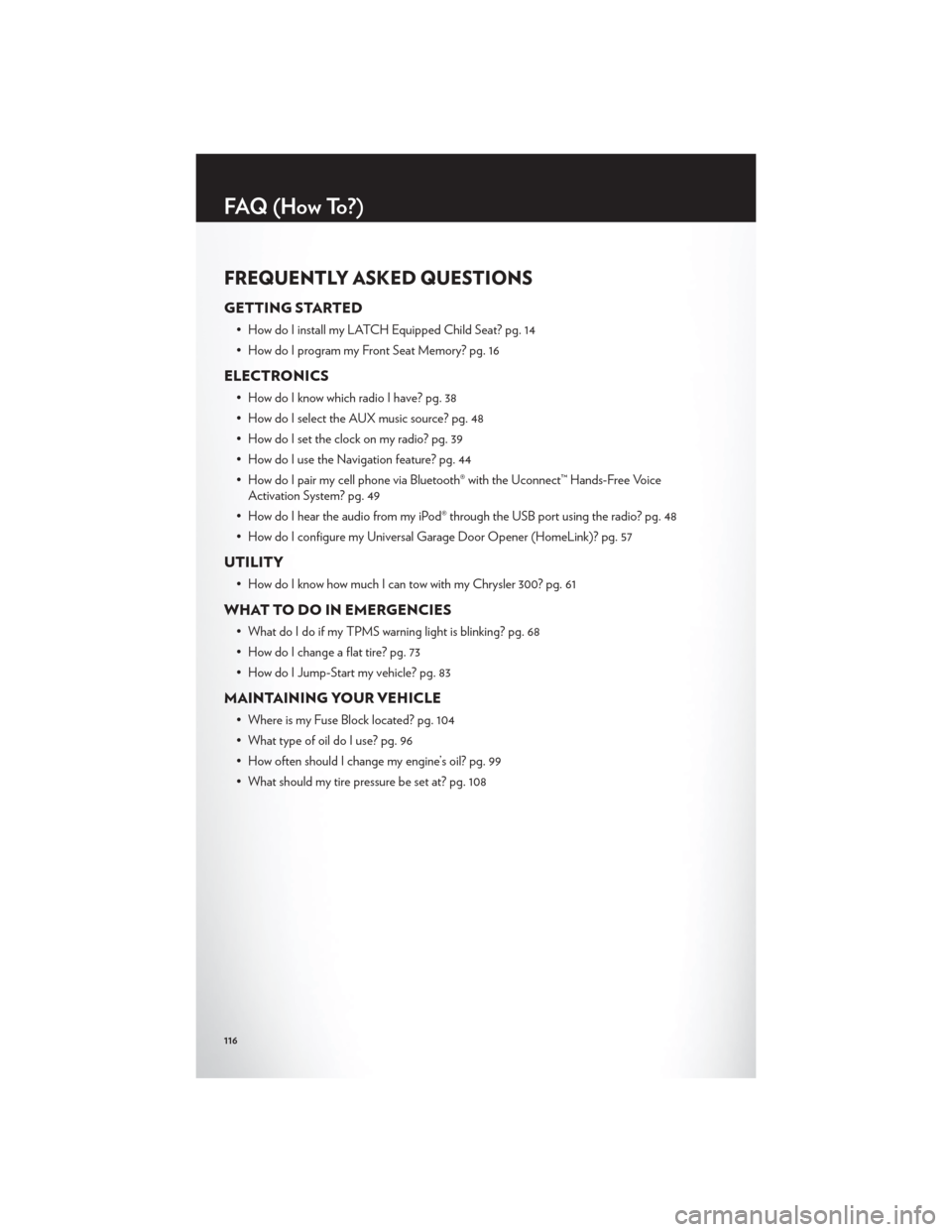
FREQUENTLY ASKED QUESTIONS
GETTING STARTED
• How do I install my LATCH Equipped Child Seat? pg. 14
• How do I program my Front Seat Memory? pg. 16
ELECTRONICS
• How do I know which radio I have? pg. 38
• How do I select the AUX music source? pg. 48
• How do I set the clock on my radio? pg. 39
• How do I use the Navigation feature? pg. 44
• How do I pair my cell phone via Bluetooth® with the Uconnect™ Hands-Free VoiceActivation System? pg. 49
• How do I hear the audio from my iPod® through the USB port using the radio? pg. 48
• How do I configure my Universal Garage Door Opener (HomeLink)? pg. 57
UTILITY
• How do I know how much I can tow with my Chrysler 300? pg. 61
WHAT TO DO IN EMERGENCIES
• What do I do if my TPMS warning light is blinking? pg. 68
• How do I change a flat tire? pg. 73
• How do I Jump-Start my vehicle? pg. 83
MAINTAINING YOUR VEHICLE
• Where is my Fuse Block located? pg. 104
• What type of oil do I use? pg. 96
• How often should I change my engine’s oil? pg. 99
• What should my tire pressure be set at? pg. 108
FAQ(HowTo?)
116