2012 CHEVROLET CORVETTE steering
[x] Cancel search: steeringPage 249 of 434
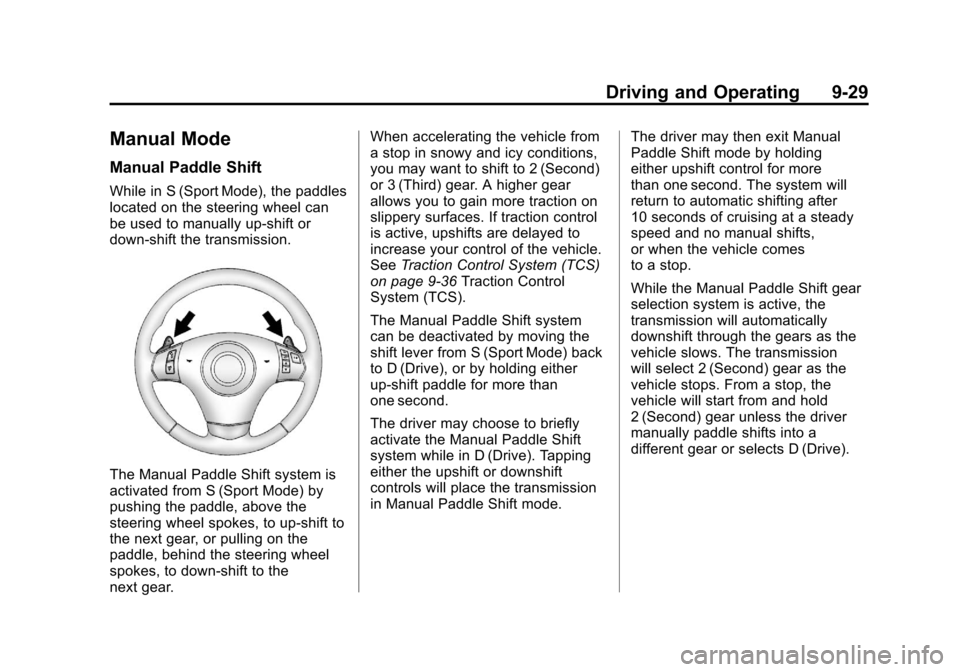
Black plate (29,1)Chevrolet Corvette Owner Manual - 2012
Driving and Operating 9-29
Manual Mode
Manual Paddle Shift
While in S (Sport Mode), the paddles
located on the steering wheel can
be used to manually up-shift or
down-shift the transmission.
The Manual Paddle Shift system is
activated from S (Sport Mode) by
pushing the paddle, above the
steering wheel spokes, to up-shift to
the next gear, or pulling on the
paddle, behind the steering wheel
spokes, to down-shift to the
next gear.When accelerating the vehicle from
a stop in snowy and icy conditions,
you may want to shift to 2 (Second)
or 3 (Third) gear. A higher gear
allows you to gain more traction on
slippery surfaces. If traction control
is active, upshifts are delayed to
increase your control of the vehicle.
See
Traction Control System (TCS)
on page 9‑36 Traction Control
System (TCS).
The Manual Paddle Shift system
can be deactivated by moving the
shift lever from S (Sport Mode) back
to D (Drive), or by holding either
up‐shift paddle for more than
one second.
The driver may choose to briefly
activate the Manual Paddle Shift
system while in D (Drive). Tapping
either the upshift or downshift
controls will place the transmission
in Manual Paddle Shift mode. The driver may then exit Manual
Paddle Shift mode by holding
either upshift control for more
than one second. The system will
return to automatic shifting after
10 seconds of cruising at a steady
speed and no manual shifts,
or when the vehicle comes
to a stop.
While the Manual Paddle Shift gear
selection system is active, the
transmission will automatically
downshift through the gears as the
vehicle slows. The transmission
will select 2 (Second) gear as the
vehicle stops. From a stop, the
vehicle will start from and hold
2 (Second) gear unless the driver
manually paddle shifts into a
different gear or selects D (Drive).
Page 255 of 434

Black plate (35,1)Chevrolet Corvette Owner Manual - 2012
Driving and Operating 9-35
Brakes
Antilock Brake
System (ABS)
This vehicle has the Antilock Brake
System (ABS), an advanced
electronic braking system that helps
prevent a braking skid.
When the engine is started and the
vehicle begins to drive away, ABS
checks itself. A momentary motor or
clicking noise might be heard while
this test is going on, and it might
even be noticed that the brake
pedal moves a little. This is normal.
If there is a problem with ABS, this
warning light stays on. SeeAntilock
Brake System (ABS) Warning Light
on page 5‑22. If driving safely on a wet road and it
becomes necessary to slam on the
brakes and continue braking to
avoid a sudden obstacle, a
computer senses that the wheels
are slowing down. If one of the
wheels is about to stop rolling, the
computer will separately work the
brakes at each wheel.
ABS can change the brake pressure
to each wheel, as required, faster
than any driver could. This can help
the driver steer around the obstacle
while braking hard.
As the brakes are applied, the
computer keeps receiving updates
on wheel speed and controls
braking pressure accordingly.
Remember: ABS does not change
the time needed to get a foot up to
the brake pedal or always decrease
stopping distance. If you get too
close to the vehicle in front of you,
there will not be enough time to
apply the brakes if that vehicle
suddenly slows or stops. Always
leave enough room up ahead to
stop, even with ABS.
Using ABS
Do not pump the brakes. Just hold
the brake pedal down firmly and let
ABS work. You might hear the ABS
pump or motor operating and feel
the brake pedal pulsate, but this is
normal.
Braking in Emergencies
ABS allows the driver to steer and
brake at the same time. In many
emergencies, steering can help
more than even the very best
braking.
Page 262 of 434

Black plate (42,1)Chevrolet Corvette Owner Manual - 2012
9-42 Driving and Operating
Launch Control
A Launch Control feature is
available, within Competitive Driving
Mode (except ZR1) or Performance
Traction Management (Z06, ZR1),
on vehicles with a manual
transmission to allow the driver to
achieve high levels of vehicle
acceleration in a straight line.
Launch Control is a form of traction
control that manages tire spin while
launching the vehicle. This feature
is intended for use during closed
course race events where
consistent zero to sixty and quarter
mile times are desirable.
Launch Control is only available
when the following criteria are met:
.Competitive Driving Mode is
selected (except ZR1) or any of
the Performance Traction
Management modes are
selected (Z06, ZR1). The TCS
light comes on the instrument
panel and the appropriate DIC
message displays.
.The vehicle is not moving.
.The steering wheel is pointing
straight.
.The clutch is pressed and the
vehicle is in first gear.
.The accelerator pedal is rapidly
applied to wide open throttle.
The Launch Control feature will
initially limit engine speed as the
driver rapidly applies the accelerator
pedal to wide open throttle.
A smooth, quick release of the
clutch, while maintaining the fully
pressed accelerator pedal, will
manage wheel slip. Complete shifts
as described in Manual
Transmission on page 9‑32.
After the vehicle is launched, the
system continues in Competitive
Mode (except ZR1) or Performance
Traction Management (Z06, ZR1). Competitive Driving Mode,
Performance Traction Management,
and Launch Control are systems
designed for a closed course race
track and not intended for use on
public roads. The systems are not
intended to compensate for lack of
driver experience or familiarity with
the race track.
Limited-Slip Rear Axle
Vehicles with a limited-slip rear axle
can give more traction on snow,
mud, ice, sand or gravel. It works
like a standard axle most of the
time, but when traction is low, this
feature allows the drive wheel with
the most traction to move the
vehicle.
Page 263 of 434
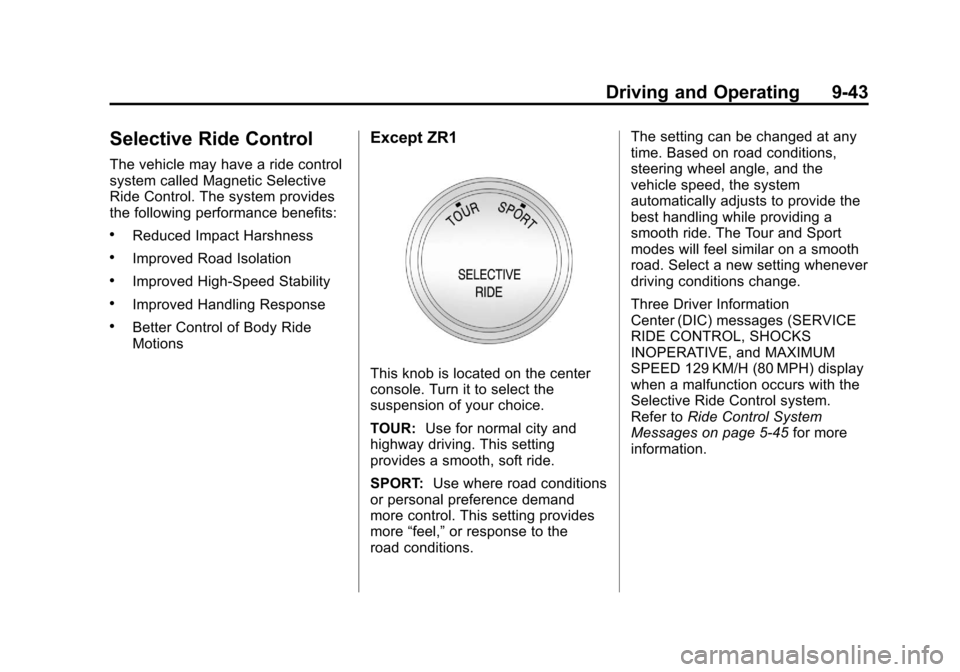
Black plate (43,1)Chevrolet Corvette Owner Manual - 2012
Driving and Operating 9-43
Selective Ride Control
The vehicle may have a ride control
system called Magnetic Selective
Ride Control. The system provides
the following performance benefits:
.Reduced Impact Harshness
.Improved Road Isolation
.Improved High-Speed Stability
.Improved Handling Response
.Better Control of Body Ride
Motions
Except ZR1
This knob is located on the center
console. Turn it to select the
suspension of your choice.
TOUR:Use for normal city and
highway driving. This setting
provides a smooth, soft ride.
SPORT: Use where road conditions
or personal preference demand
more control. This setting provides
more “feel,” or response to the
road conditions. The setting can be changed at any
time. Based on road conditions,
steering wheel angle, and the
vehicle speed, the system
automatically adjusts to provide the
best handling while providing a
smooth ride. The Tour and Sport
modes will feel similar on a smooth
road. Select a new setting whenever
driving conditions change.
Three Driver Information
Center (DIC) messages (SERVICE
RIDE CONTROL, SHOCKS
INOPERATIVE, and MAXIMUM
SPEED 129 KM/H (80 MPH) display
when a malfunction occurs with the
Selective Ride Control system.
Refer to
Ride Control System
Messages on page 5‑45 for more
information.
Page 264 of 434
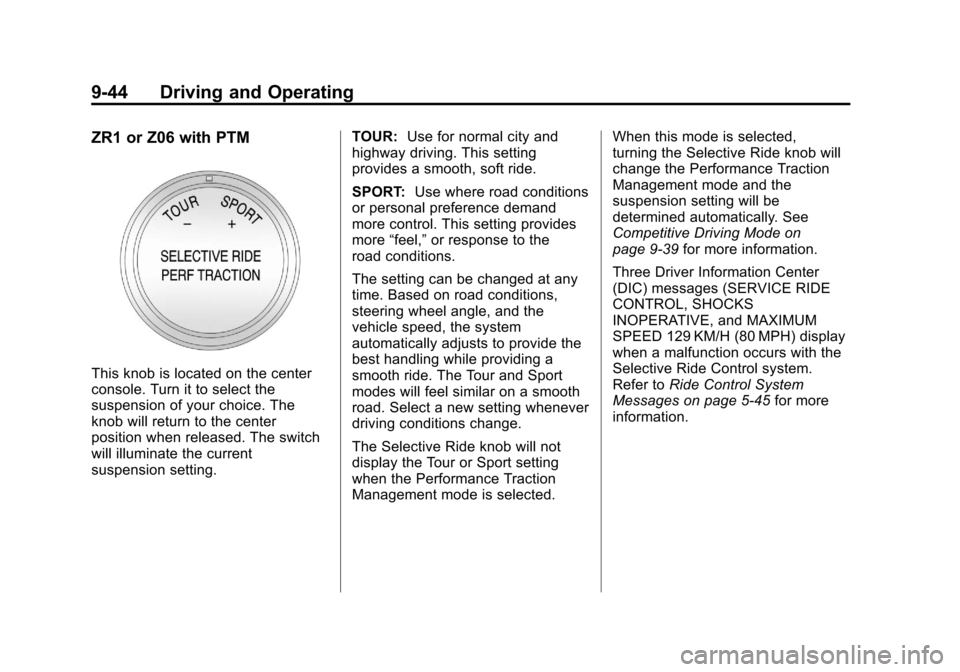
Black plate (44,1)Chevrolet Corvette Owner Manual - 2012
9-44 Driving and Operating
ZR1 or Z06 with PTM
This knob is located on the center
console. Turn it to select the
suspension of your choice. The
knob will return to the center
position when released. The switch
will illuminate the current
suspension setting.TOUR:
Use for normal city and
highway driving. This setting
provides a smooth, soft ride.
SPORT: Use where road conditions
or personal preference demand
more control. This setting provides
more “feel,” or response to the
road conditions.
The setting can be changed at any
time. Based on road conditions,
steering wheel angle, and the
vehicle speed, the system
automatically adjusts to provide the
best handling while providing a
smooth ride. The Tour and Sport
modes will feel similar on a smooth
road. Select a new setting whenever
driving conditions change.
The Selective Ride knob will not
display the Tour or Sport setting
when the Performance Traction
Management mode is selected. When this mode is selected,
turning the Selective Ride knob will
change the Performance Traction
Management mode and the
suspension setting will be
determined automatically. See
Competitive Driving Mode on
page 9‑39
for more information.
Three Driver Information Center
(DIC) messages (SERVICE RIDE
CONTROL, SHOCKS
INOPERATIVE, and MAXIMUM
SPEED 129 KM/H (80 MPH) display
when a malfunction occurs with the
Selective Ride Control system.
Refer to Ride Control System
Messages on page 5‑45 for more
information.
Page 271 of 434
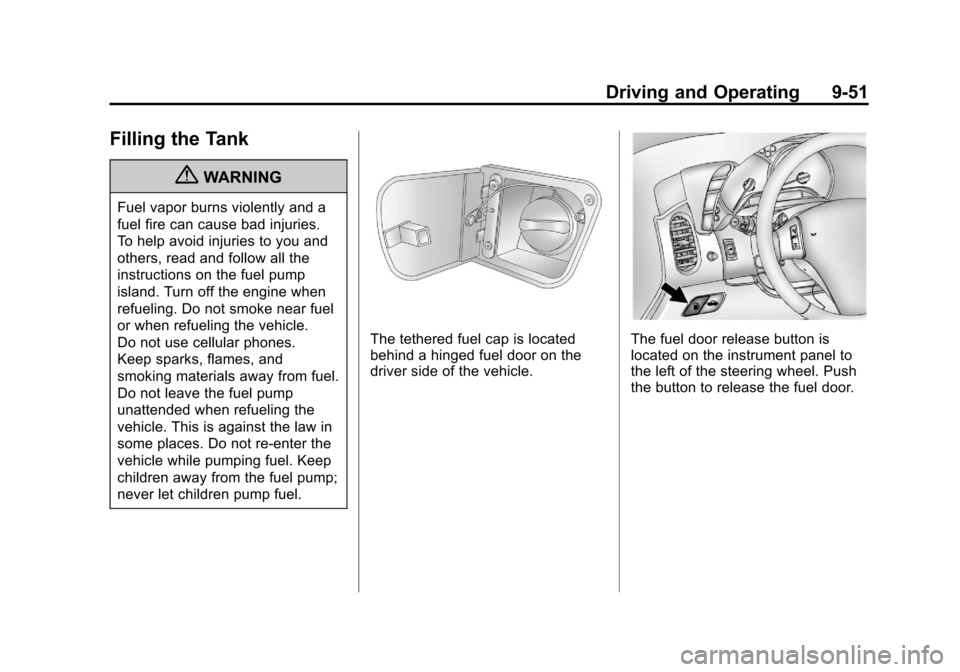
Black plate (51,1)Chevrolet Corvette Owner Manual - 2012
Driving and Operating 9-51
Filling the Tank
{WARNING
Fuel vapor burns violently and a
fuel fire can cause bad injuries.
To help avoid injuries to you and
others, read and follow all the
instructions on the fuel pump
island. Turn off the engine when
refueling. Do not smoke near fuel
or when refueling the vehicle.
Do not use cellular phones.
Keep sparks, flames, and
smoking materials away from fuel.
Do not leave the fuel pump
unattended when refueling the
vehicle. This is against the law in
some places. Do not re-enter the
vehicle while pumping fuel. Keep
children away from the fuel pump;
never let children pump fuel.
The tethered fuel cap is located
behind a hinged fuel door on the
driver side of the vehicle.The fuel door release button is
located on the instrument panel to
the left of the steering wheel. Push
the button to release the fuel door.
Page 275 of 434

Black plate (1,1)Chevrolet Corvette Owner Manual - 2012
Vehicle Care 10-1
Vehicle Care
General Information
General Information . . . . . . . . . . 10-3
California Proposition65 Warning . . . . . . . . . . . . . . . . . 10-3
California Perchlorate Materials Requirements . . . . 10-3
Accessories and Modifications . . . . . . . . . . . . . . . 10-4
Lifting the Vehicle . . . . . . . . . . . . 10-4
Vehicle Checks
Doing Your Own Service Work . . . . . . . . . . . . . . . 10-8
Hood . . . . . . . . . . . . . . . . . . . . . . . . 10-9
Engine Compartment Overview . . . . . . . . . . . . . . . . . . 10-10
Engine Oil . . . . . . . . . . . . . . . . . . 10-16
Engine Oil Life System . . . . . 10-22 Automatic Transmission
Fluid . . . . . . . . . . . . . . . . . . . . . . 10-23
Manual Transmission Fluid . . . . . . . . . . . . . . . . . . . . . . 10-24
Hydraulic Clutch . . . . . . . . . . . . 10-24
Engine Air Cleaner/Filter . . . . 10-25
Cooling System (Engine) . . . 10-28
Cooling System
(Intercooler) . . . . . . . . . . . . . . . 10-29
Engine Coolant . . . . . . . . . . . . . 10-30
Engine Overheating . . . . . . . . 10-34
Overheated Engine Protection
Operating Mode . . . . . . . . . . . 10-36
Power Steering Fluid . . . . . . . 10-36
Washer Fluid . . . . . . . . . . . . . . . 10-38
Brakes . . . . . . . . . . . . . . . . . . . . . 10-38
Brake Fluid . . . . . . . . . . . . . . . . . 10-42
Battery . . . . . . . . . . . . . . . . . . . . . 10-43
Rear Axle . . . . . . . . . . . . . . . . . . 10-44
Starter Switch Check . . . . . . . 10-45 Automatic Transmission
Shift Lock Control
Function Check . . . . . . . . . . . 10-46
Park Brake and P (Park) Mechanism Check . . . . . . . . 10-46
Wiper Blade Replacement . . . . . . . . . . . . . . 10-47
Windshield Replacement . . . 10-47
Headlamp Aiming
Headlamp Aiming . . . . . . . . . . 10-48
Bulb Replacement
Bulb Replacement . . . . . . . . . . 10-48
Halogen Bulbs . . . . . . . . . . . . . . 10-48
High Intensity Discharge (HID) Lighting . . . . . . . . . . . . . 10-48
Headlamps, Front Turn Signal and Parking
Lamps . . . . . . . . . . . . . . . . . . . . 10-49
Taillamps, Turn Signal, and Stoplamps . . . . . . . . . . . . 10-50
Replacement Bulbs . . . . . . . . . 10-50
Page 285 of 434

Black plate (11,1)Chevrolet Corvette Owner Manual - 2012
Vehicle Care 10-11
A. Clutch Master CylinderReservoir (If Equipped).
See Hydraulic Clutch on
page 10‑24.
B. Windshield Washer Fluid Reservoir. See “Adding Washer
Fluid” under Washer Fluid on
page 10‑38.
C. Brake Fluid Reservoir. See “Brake Fluid” under
Brakes on page 10‑38.
D. Coolant Surge Tank and Pressure Cap. See Engine
Coolant on page 10‑30. E.
Engine Air Cleaner/Filter on
page 10‑25.
F. Power Steering Fluid Reservoir. See Power Steering Fluid on
page 10‑36.
G. Engine Oil Fill Cap. See “When
to Add Engine Oil” underBrake
Fluid on page 10‑42.
H. Engine Oil Dipstick. See “Checking Engine Oil” under
Engine Oil on page 10‑16.
I. Engine Compartment Fuse
Block on page 10‑52. J. Passenger Compartment
Air Filter (Out of View).
See Passenger Compartment
Air Filter on page 8‑6.
K. Battery on page 10‑43.
If the vehicle has the 6.2 L LS3
V8 engine (without the dry sump
engine oil tank) and you are facing
the front of the vehicle.