Page 55 of 76
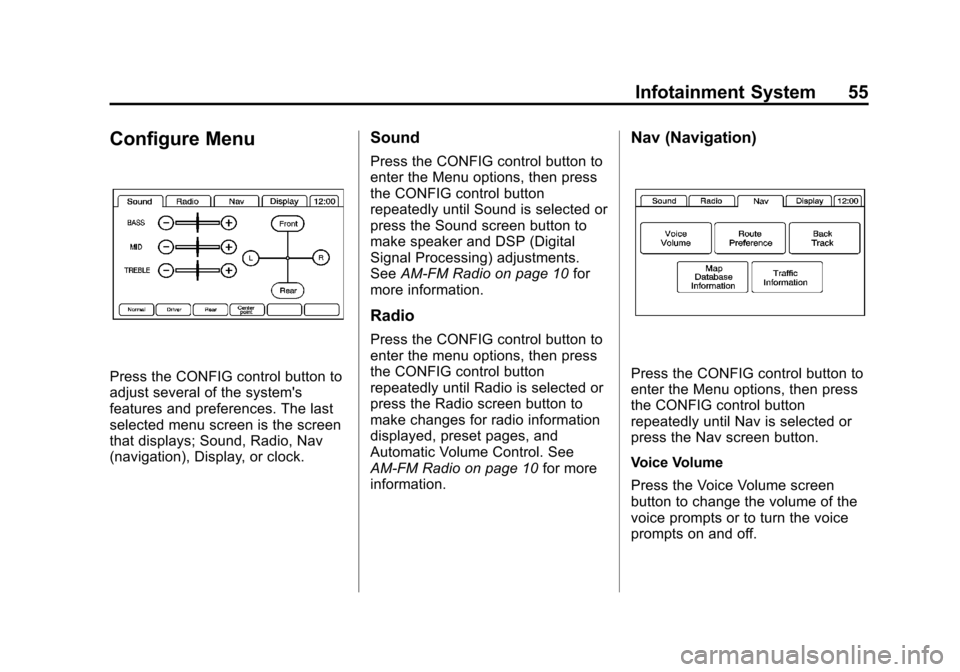
Black plate (55,1)Cadillac CTS/CTS-V Navigation System (Includes Mex) - 2012
Infotainment System 55
Configure Menu
Press the CONFIG control button to
adjust several of the system's
features and preferences. The last
selected menu screen is the screen
that displays; Sound, Radio, Nav
(navigation), Display, or clock.
Sound
Press the CONFIG control button to
enter the Menu options, then press
the CONFIG control button
repeatedly until Sound is selected or
press the Sound screen button to
make speaker and DSP (Digital
Signal Processing) adjustments.
SeeAM-FM Radio on page 10 for
more information.
Radio
Press the CONFIG control button to
enter the menu options, then press
the CONFIG control button
repeatedly until Radio is selected or
press the Radio screen button to
make changes for radio information
displayed, preset pages, and
Automatic Volume Control. See
AM-FM Radio on page 10 for more
information.
Nav (Navigation)
Press the CONFIG control button to
enter the Menu options, then press
the CONFIG control button
repeatedly until Nav is selected or
press the Nav screen button.
Voice Volume
Press the Voice Volume screen
button to change the volume of the
voice prompts or to turn the voice
prompts on and off.
Page 74 of 76

Black plate (2,1)Cadillac CTS/CTS-V Navigation System (Includes Mex) - 2012
i-2 INDEX
E
Ejecting the DVD Map Disc . . . . . . 36
English or Metric Units . . . . . . . . . . . . 7
Entering an Address and Pointof Interest, and Storing Preset
Destinations . . . . . . . . . . . . . . . . . . . . . 7
F
Finding a Station . . . . . . . . . . . . . . . . 11
G
Getting Started on Your Route . . . 50
Global PositioningSystem (GPS) . . . . . . . . . . . . . . . . . . 63
Gracenote Database . . . . . . . . . . . . 33
H
Handling the DVD Map Disc . . . . . 37
Hard Drive Device (HDD) . . . . . . . . 26
I
Installing the DVD Map Disc . . . . . 36
Introduction . . . . . . . . . . . . . . . . . . . . . . . 3
L
Language . . . . . . . . . . . . . . . . . . . . . . . . . 7
M
Map Adjustments . . . . . . . . . . . . . . . . 37
Map Coverage . . . . . . . . . . . . . . . . . . . 36
Map Scales . . . . . . . . . . . . . . . . . . . . . . 37
Maps . . . . . . . . . . . . . . . . . . . . . . . . . . . . 36 Menu
Configure . . . . . . . . . . . . . . . . . . . . . . . 55
Microsoft
®License Agreement . . . 69
MP3 . . . . . . . . . . . . . . . . . . . . . . . . . . . . . 22
Music Navigator Screen . . . . . . . . . 29
N
Nav (Navigation) . . . . . . . . . . . . . . . . . 55
Navigation Destination . . . . . . . . . . . . . . . . . . . . . 42
Symbols . . . . . . . . . . . . . . . . . . . . . . . . 38
Using the System . . . . . . . . . . . . . . . 34
Navigation Control Buttons . . . . . . 34
Page 75 of 76

Black plate (3,1)Cadillac CTS/CTS-V Navigation System (Includes Mex) - 2012
INDEX i-3
O
OnStar®Destination
Download (If Equipped) . . . . . . . . 48
Ordering Map DVDs . . . . . . . . . . . . . . . . . . . . . . 65
Overview . . . . . . . . . . . . . . . . . . . . . . . . 67
Overview, Infotainment System . . . 4
P
Playing a CD . . . . . . . . . . . . . . . . . . . . 16
Playing a DVD . . . . . . . . . . . . . . . . . . . 18
Playing the Radio . . . . . . . . . . . . . . . . 10
Point of Interest (POI) . . . . . . . . . . . 46
Power Mode . . . . . . . . . . . . . . . . . . . . . 31 Preset Destinations
—Adding
or Changing . . . . . . . . . . . . . . . . . . . . 52
Previous Destinations —Deleting . . . . . . . 54
Problems with Route Guidance . . . . . . . . . . . . . . . . . . . . . . 64
R
Radio . . . . . . . . . . . . . . . . . . . . . . . . . . . . 55
Radio Data System (RDS) . . . . . . . 15
Radio Menu . . . . . . . . . . . . . . . . . . . . . 14
RadiosAM-FM Radio . . . . . . . . . . . . . . . . . . . 10
CD/DVD Player . . . . . . . . . . . . . . . . . 16
Satellite . . . . . . . . . . . . . . . . . . . . . . . . . 16
Recording from a CD . . . . . . . . . . . . 26
Recording from a USB Device . . . 27
S
Satellite Radio . . . . . . . . . . . . . . . . . . . 16
Saving HDD Favorites . . . . . . . . . . . 31
Scrolling the Map . . . . . . . . . . . . . . . . 37
Setting the Clock . . . . . . . . . . . . . . . . 62
Sound . . . . . . . . . . . . . . . . . . . . . . . . . . . 55
Sound Menu . . . . . . . . . . . . . . . . . . . . . 13
Speech Recognition . . . . . . . . . . . . . 66
Storing Radio Station Presets . . . . . . . . . . . . . . . . . . . . . . .7, 12
Symbols, Navigation . . . . . . . . . . . . . 38
System Needs Service, If . . . . . . . . 65
Page 76 of 76

Black plate (4,1)Cadillac CTS/CTS-V Navigation System (Includes Mex) - 2012
i-4 INDEX
T
Timeshift . . . . . . . . . . . . . . . . . . . . . . . . . 15
Touch-Screen Buttons . . . . . . . . . . . 35
U
USB Background Recording . . . . . 32
USB Host Support . . . . . . . . . . . . . . . 32
USB Media Recording . . . . . . . . . . . 32
USB Playback . . . . . . . . . . . . . . . . . . . 32
USB Supported Devices . . . . . . . . . 32
Using an MP3 CD and DVD . . . . . 22
Using OnStar
®Destination
Download (If Equipped) . . . . . . . . 48
Using Speech Recognition . . . . . . 67
Using the Radio Controls to Connect and Control
Your iPod
®. . . . . . . . . . . . . . . . . . . . . 32
Using the Stored Preset
Destinations . . . . . . . . . . . . . . . . . . . . . 9
V
VehiclePositioning . . . . . . . . . . . . . . . . . . . . . 63
Voice Guidance . . . . . . . . . . . . . . . . . . 10
Voice Recognition . . . . . . . . . . . . . . . 66
X
XM NavTraffic™ (USA and
Canada) . . . . . . . . . . . . . . . . . . . . . . . . 57
XM™ Category Restore
(If Equipped) . . . . . . . . . . . . . . . . . . . 16
XM™ Satellite Radio Service
(If Equipped) . . . . . . . . . . . . . . . . . . . 16