2012 AUDI TT remote control
[x] Cancel search: remote controlPage 3 of 132
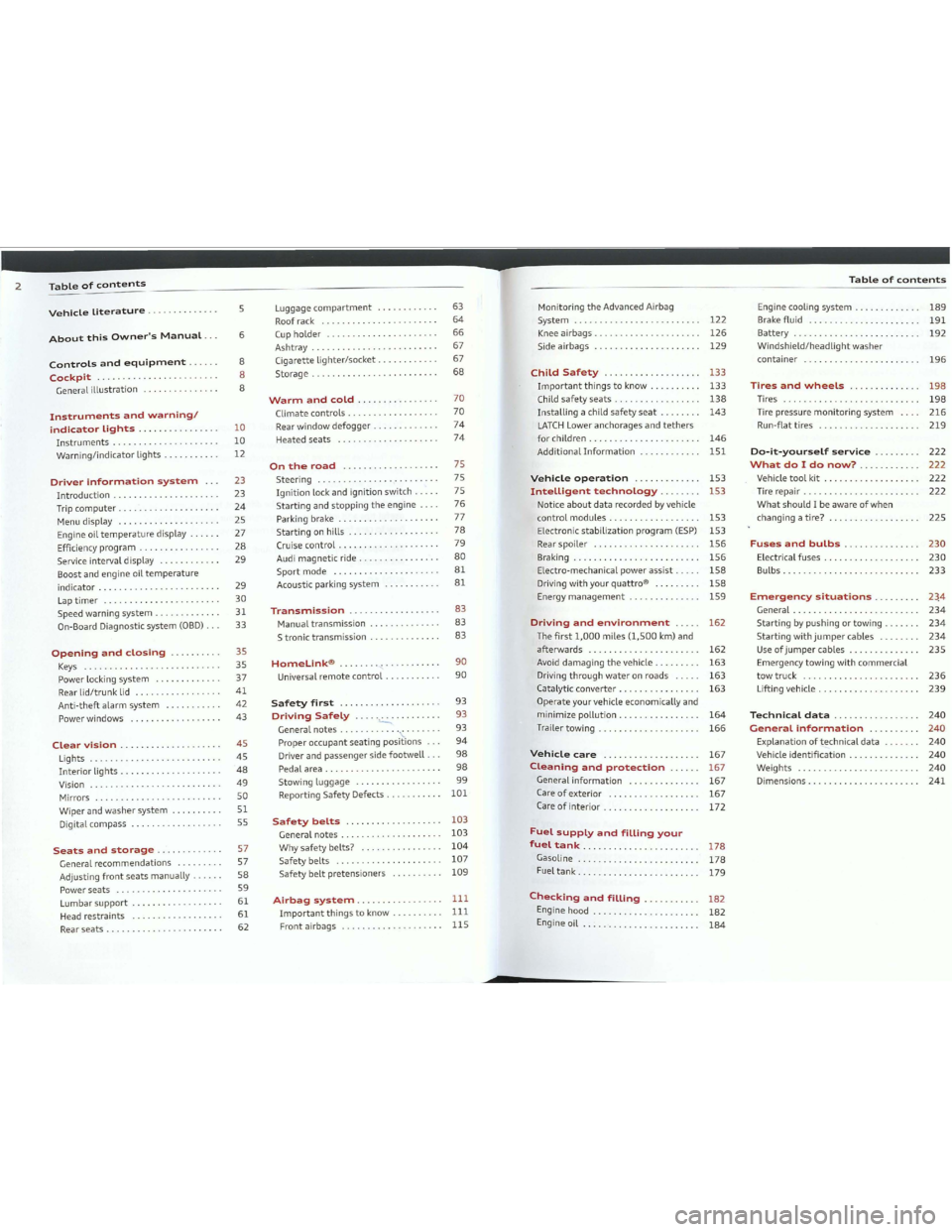
Downloaded from www.Manualslib.com manuals search engine 2TabLeofcontentsTabLeofcontents
VehicLeliterature.
AboutthisOwner'sManuaL...
ControLsandequipment.
Cockpit···.
Generalillustration......•......
Instrumentsandwarning/
indicatorlights.
Instruments.
Warning/indicatorlights.
Driverinformationsystem.
Introduction.
Trip
computer.
Menu display .
Engine
oiltemperaturedisplay .
Efficiency program .
Service
intervaldisplay .
Boost andengine
oiltemperature
indicator .
Laptimer.
Speed warning system .
On-Board Diagnostic system
(OBD).
Openingandclosing.
Keys. .
Power locking system .
Rear
lid/trunklid .
Anti-theftalarmsystem .
Power windows
.............•....
CLearvision.
Lights .
Interiorlights............•.......
Vision .
Mirrors .
Wiperandwasher system....•...
Digitalcompass... . . .... .
Seatsandstorage.
General recommendations .
Adjusting
frontseats manually .
Power seats .
Lumbar
support.
Head restraints .
Rear seats .
5
6
8
8
8
la
la
12
23
23
24
25
27
28 29
29
30
31 33
35
35
37
41
42
43
45
45
48
49
5051
55
57
57 58
59
61 61
62 Luggage
compartment....•.......
Roof
rack .
Cupholder.
Ashtray .
Cigarette
lighter/socket.
Storage
................•........
WarmandcoLd.
Climate controls .
Rearwindowdefogger.
Heated seats .
Ontheroad.
Steering .
Ignitionlockandignitionswitch .
5tartingandstoppingtheengine .
Parking brake .
5tartingonhills.
Cruise
control.
Audi
magneticride .
5portmode .
Acoustic parkingsystem .
Transmission.
Manualtransmission .
S
tronictransmission .
HomeLink®. . . . .
Universalremotecontrol.
Safetyfirst.
DrivingSafeLy~.
Generalnotes'\..
Proper occupant seatingpositions .
Driver andpassenger
sidefootwell.
Pedal area .
Stowing luggage .
Reporting SafetyDefects .
SafetybeLts.
Generalnotes.............•......
Whysafetybelts? .
Safety belts .
5afetybeltpretensioners .
Airbagsystem.
Importantthingstoknow.
Front airbags .63
64
66
67
67
68
70
70
74
74
75
75
75
76
77
78
79
80
8181
83
83
83
90
90
9393
93
94
98
98
99
101
103
103
104
107
109
111
111
115
MonitoringtheAdvanced Airbag
5ystem
122
Kneeairbags.. . . . . . . . . . . . . . . . . ...126
Sideairbags.. . . . . . . . . . . . . . . . . ...129
ChiLdSafety133
Importantthingstoknow . . . . . . . ...133
Childsafety seats. . . . . . . . . . . . . . ...138
Installingachild safety seat. . . . . ...143
LATCHLower anchorages andtethers
forchildren. . . . . . . . . . . . . . . . . . . ...146
AdditionalInformation151
Vehicleoperation153
InteLligenttechnoLogy. . . . . ...153
Noticeaboutdatarecorded byvehicle
controlmodules.. . . . . . . . . . . . . . ...153
Electronic stabilization program(ESP)153
Rearspoiler156
Braking. . . . . . . . . . . . . . . . . . . . . . ...156
Electro-mechanical powerassist. . ...158
Drivingwithyourquattro®158
Energymanagement.. . . . . . . . . . ...159
Drivingandenvironrnent.....162
Thefirst1,000miLes(l,500km)and
afterwards
162
Avoid damagingthevehicle . . .163
Drivingthroughwateronroads.....163
CataLytic converter . . . . . . . . . . . . . ...163
Operateyourvehicle economically and
minimize
pollution.. . . . . . . . . . . . ...164
Trailertowing. . . . . . . . . . . . . . . . . ...166
Vehiclecare167
CLeaningandprotection167
GeneraLinformation167
Careofexterior167
Careofinterior........•..........172
FueLsuppLyandfiLlingyour
fueLtank.............. ..... ....178
Gasoline. . . . . . . . . . . . . . . ...178
FueLtank.. . . . . . . . . . . . . . . . . . . . . .179
CheckingandfiLling. . . . . . . . ...182
Engine hood . . . . . . . . . . . ...182
Engineoil. • . . . . . . . . . ...184
Enginecooling system .
Brake
fluid.
Battery .
Windshield/headlightwasher
container .
TiresandwheeLs.
Tires.
Tire pressure
monitoringsystem .
Run-flat tires .
Do-it-yourseLfservice.
Whatdo1donow?.
Vehicletoolkit...........•.......
Tirerepair .
Whatshouldlbe awareofwhen
changing atire? .
FusesandbuLbs.
Electricalfuses .
Bulbs
....
Emergencysituations.
General .
5tartingbypushingortowing.
Starting
withjumpercabLes.
Useofjumpercables .
Emergency
towingwithcommercial
towtruck.
Lifting vehicle .
TechnicaLdata.
GeneraLinformation.
Explanationoft,:chnicaldata.
Vehicle
identification.
Weights .
Dimensions .
189
191
192
196
198
198
216
219
222
222 222
222
225
230
230
233
2~4
234
234
234
235
236
239
240
240
240
240
240
241
Page 19 of 132
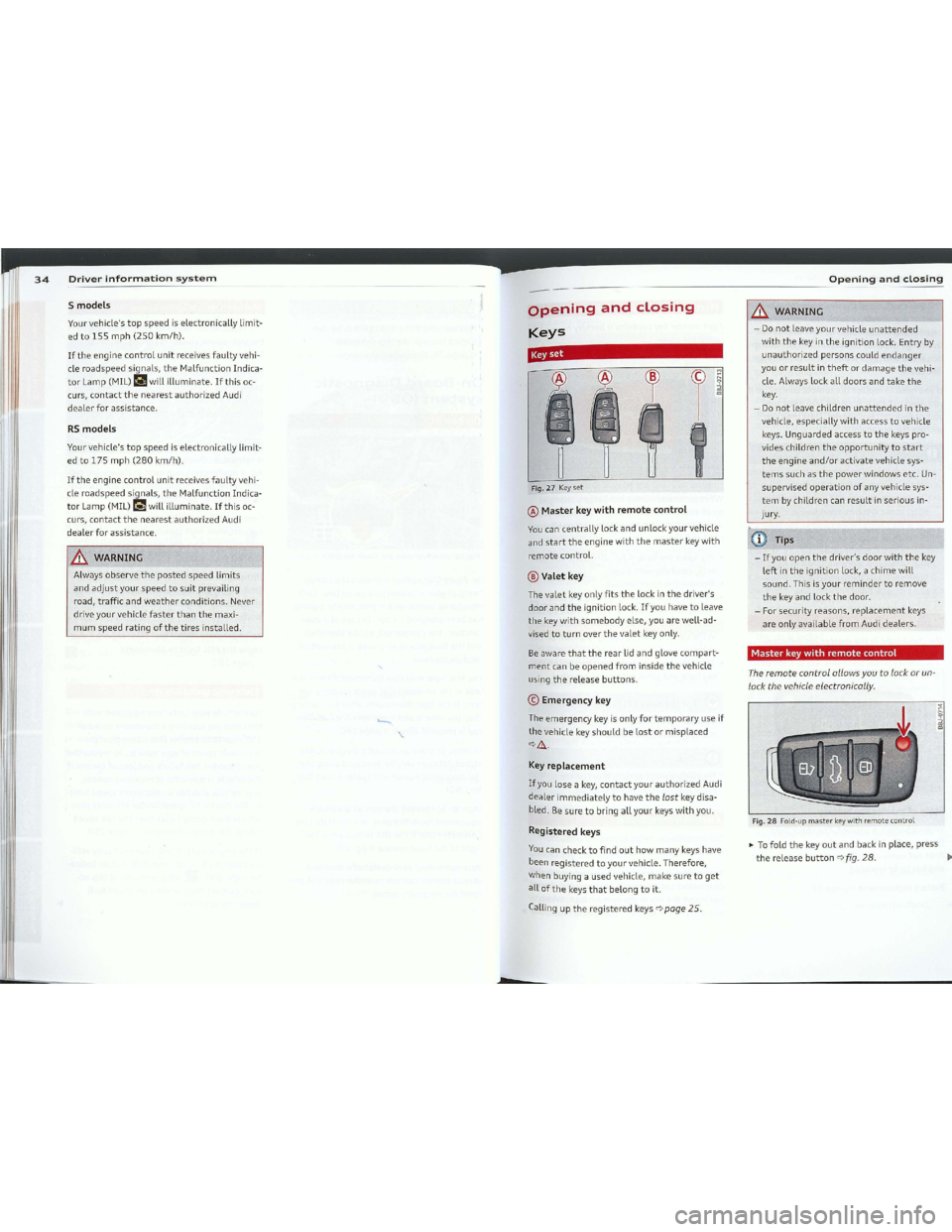
Downloaded from www.Manualslib.com manuals search engine 34DriverinformationsystemOpeningandclosing
Fig.27Keyset
-Lb..WARNING
~Tofoldthekeyoutandbackinplace,press
thereleasebuttonc)fig.28...
Fig.28Fold-upmasterkeywithremote control
MasterkeywithremotecontroL
-Donotleaveyourvehicleunattended
withthekeyintheignition lock.Entry by
unauthorizedpersonscouldendanger
youorresultintheftordamagethevehi
cleoAlways lockalldoorsandtakethe
key.
-
Donotleavechildrenunattendedinthe
vehicle,especiallywithaccesstovehicle
keys.
Unguardedaccesstothekeys pro
vides children
theopportunitytostart
theengineand/oractivatevehicle sys
temssuchasthepowerwindowsetc.Un
supervisedoperationofanyvehicle sys
tembychildrencanresultinseriousin
jury.
Theremotecontrol allowsyoutalock orun
lock
thevehicle electronically.
!@Tips1
-Ifyouopenthedriver'sdoorwiththekey
leftintheignitionlock,achimewill
sound.Thisisyourremindertoremove
thekeyandlockthedoor.
- For
securityreasons,replacementkeys
areonlyavailablefromAudi deaLers.
T1
,
Beawarethattherearlidandglovecompart
mentcanbeopenedfrominsidethevehicle
using
thereLeasebuttons.
Keyset
Theemergencykeyisonlyfortemporaryuseif
thevehicle keyshouldbelostormisplaced
c)Lb".
KeyrepLacement
Ifyouloseakey,contactyourauthorizedAudi
dealerimmediatelytohavethelostkey disa
bled.
Besuretobring allyourkeyswithyou.
Registered keys
Voucanchecktofindouthowmanykeys have
beenregisteredtoyourvehicle.Therefore,
whenbuying ausedvehicle,makesuretoget
allofthekeysthatbelongtoit.
Calling
uptheregisteredkeysc)page25.
openingandcLosing
Keys
©Emergency key
®MasterkeywithremotecontroL
Voucancentrallylockandunlockyourvehicle
andstarttheenginewiththemasterkeywith
remotecontrol.
@VaLetkey
ThevaletkeyonLyfitsthelockinthedriver's
doorandtheignitionlock.Ifyouhavetoleave
thekeywithsomebodyelse,youarewell-ad
visedtoturnoverthevaletkeyonly.
&.WARNING
Alwaysobservethepostedspeedlimits
andadjustyourspeedtosuitprevailing
road,trafficandweatherconditions.Never
drive
yourvehiclefasterthanthemaxi
mumspeedratingofthetiresinstalled.
5 modeLs
Vourvehicle'stopspeediselectronicallylimit
ed
to155mph(250km/hl.
RSmodeLs
Iftheenginecontrolunitreceivesfaultyvehi
cle
roadspeedsignals,theMalfunctionIndica
torLamp (MIL)IIIwillilluminate.Ifthisoc
curs,
contactthenearestauthorizedAudi
dealerforassistance.
Vour vehicle'stopspeediselectronicallylimit
edto175mph(280km/hl.
Iftheenginecontrolunitreceivesfaultyvehi
cle
roadspeedsignals,theMalfunctionIndica
torLamp (MIL)IIIwillilluminate.Ifthisoc
curs,
contactthenearestauthorizedAudi
dealerforassistance.
~1
1 1
Il
1
-
Page 20 of 132

Downloaded from www.Manualslib.com manuals search engine d l.36OpenlnganCoSlngOpeningandclosing
-
-
removingthekey fromtheignition switch
(thevehiclewillautomaticallyunlockitself)
or
-pressingtheunlockpartofthepowerlock
switch
~or
Automaticlocking*
Theautomaticlockingfeaturelocks alltheve
hicle
doorsandtherearlidwhen youdrive
fasterthan9mph(15km/hl.
Youcanunlockthevehicle fromtheinsideby:
pullingthedoorhandle(toopenthedoor).
-
The
anti-theftalarmsystemisdeactivated
briefly.
- The vehicle
interiorlightsilluminateforap
proximately
30seconds.
-Allturnsignallightswill flash twicewhen
thecarisunlocked.
- After unlocking
thevehicle, youhave30sec
ondstoopenadoorortherearlidoAfter30
seconds,thevehicleautomaticallylocksand
theanti-theftalarmsystemactivatesagain.
The
rearlidcanbelockedorunlockedeither
byusingtheremotecontrolorbyinserting
andturningthekeyinthedriver'sdoorlock.
Unlocking
thevehicle withtheremotecontrol
c;:::::;willonlyunlocktherear lid,taopenit,the
lidhandleneedstabepressed.
.Lockingthevehicle
Voucanlockthevehiclefromoutsideeitherby
usingtheremotecontrolorbyinsertingand
turningthekeyinthedrivers'sdoorlock.
Whenyou lockthevehicle:
-
Alldoorsandtherearlidare locked.
-
Allturnsignallightswill flashoncewhen
thecarislocked.
- The
anti-theftalarmsystemisactivated.
The hornoftheanti-theftalarmsystemwill
soundandtheanti-theftalarmsystemread
iness light,
locatedinthecenterofthein
strumentpanelbelowthewindshield onthe
rightsideoftheairvent,willstarttoblink.
- The vehicle
interiorlightsturnoff.
&WARNING
Always
takethekey with youwhenyou
leavethevehicle. Thekeycandisarmthe
electronicengineimmobilizerandpermit
anunauthorizedpersontostarttheengine
andenableoperationofthevehicle sys·
temssuchaspowerwindowleadingtase
rious
personalinjury.
iTips
_ The vehiclecannotbestartedifan unau
thorizedkeyisused. Thevehicle maynot
startifanotherradiodevice suchasakey
foranothervehicleoratransponderis
located onthekeyring.
- For Declaration
ofCompliancetoUnited
StatesFCCandIndustryCanada regula
tionsQpage248.
Generaldescription
PowerLockingsystem
Thepowerlockingsystemlocksorunlocks ail
doors simultaneously.
Theunlockingandlockingmode*canbe
changedinthedriverinformationsystem
Qpage25.
Unlockingthevehicle
Youcan unlockthevehiclefromoutsideeither
byusingtheremotecontrolorbyinserting
andturningthekeyinthedriver'sdoorlock.
When you
unlockyourvehicle:
The
power locking
systeminyour vehicle in
corporatesthefollowingfunctions:
-Centrallockingfunction
-
RemotecontrolfeatureQpage35.
-Anti-Theft AlarmSystemQpage42.
Allthedoorsandtherearlidarelockedbythe
centrallockingsystemwhenyoulockthevehi
cle.
electronic
immobilizer
isautomaticallyacti
vated onceagain.
iTips_'.
Therel'1tacementbatterymustbethe
samespecification astheoriginal.
~Forthesakeoftheenvironment
Disposeofdeadbatteriesproperly50as
nottopollutetheenviro"l
under the
cover.
Masterkeybatteryreplacement.1
~PryapartthebaseQfig.30®andthecav-
er®carefullywithacoin.
~Removethecoyer (arrow).
~Removethedeadbatteryfromthecoyer.
~Installthenewbattery.Please makecertain
thatthe"+"signonthebatteryfacesdown
inthecaver. Correct polarityisshownonthe
coyer.
~Placethecoverwiththenewbatteryonthe
keybaseandpressbothpartstogether.
Fig.30Masterkey:opening thecover
Electronicimmobilizer
Werecommendhavingthebatterychanged
byanauthorizeddealership.However,ifyou
wishtareplacethedeadbatteryyourself, pro
ceed asfollows:
Theimmobilizer helpstopreventunauthor
ized use
ofyour vehicle.
Acomputerchipinsideyourkeyautomatically
deactivatestheelectronicimmobilizerwhen
youinsertthekeyintheignition lock.When
youremovethekeyfromtheignition lock,the~
iTips
-Iftheignitionisswitchedon,theremote
controlsystemisdeactivated.
-Theremotecontrolsystemcan beaffect
edbyothersystemsoperatinginthe
samefrequencyrangeclosetathevehi
cle, such
asmobiletelephones,televi
sion
broadcastingstations,etc.
- For Declaration
ofCompliancetoUnited
StatesFCCandIndustryCanada regula
tionsQpage248.
Ifyouneedtoreplacetheremotecontrol,orif
you need
tahave itrepaired, youmustsee
yourauthorizedAudidealer. Onlythencan
you
usethekey again.
Checklightinthemasterkey
Thetransmitterandbatteryarelocatedinthe
headoftheremotecontrol.The receiverislo
catedinsidethevehicle. Themaximumeffec
tive
rangedependsonseveralthings.Remem
ber, if
thebatteryisweak,theeffectiverange
decreases.
Fig.29Checklightinthe master key
Thechecklightinthemasterkeyindicates
the
stateofchorgeofthe bottery.
Stateofmasterkeybattery
Whenabuttonispressed,thecheck light
flashesQfig.29(arrow).Ifthechecklight
doesnotcomeonorflash,thebatteryisdead
andhastabereplaced.
Battery
replacementQpoge 36.
Page 21 of 132

Downloaded from www.Manualslib.com manuals search engine 38OpeningandclosingOpeningandclosing
Theremote-controlkeycontainsafold-out
keythatyoucanusetomanuallylock orun
lock
thevehicleandtostarttheengine.
Ifyouneedtoreplacetheremotecontrol, orif
you
needtohave itrepaired, youmustsee
yourauthorizedAudidealer.Onlythencan
you
usethekeyagain.
~Close allwindowsanddoorsproperly.
~Turnthekeyinthelockofthedriver'sdoor
tothelockposition®q&.inGeneral de
scription onpage 38.
Resettingtheremotecontrol
Operatinglockswiththekey
~Presstheunlock0buttonontheremote
contral.
~Unlockorlockthevehicle onceatthedoor
lockusingthestemoftheremotecontrol
key.
&.WARNING
Always readandheedWARNINGq.&.in
General description onpage 38.
Fig.32Keytumsforopening andclosing.
~Insertthekeyintothelockofthedriver's
door.
~Turnthekeyonetimetoposition0toun
lock
thedriver'sdoo~
~Turnthekeytwo timestoposition0
qfig.32tounlock alldoors.
Tolockthevehicle
Tounlockthevehicle
Theremotecontrolmustberesetifthe vehi
cie does
notunlock.
Thesynchranizationprocessmustnottake
longerthan30seconds.
Talock andunlock thevehicle fromtheout
side, turnthekey
inthelockofthe driver's
. door.
--&.WARNING
Readandfollow allWARNINGSq.&.in
General description onpage38.
iTips
-Theremotecontrolkey isautomatically
deactivatedwhentheignition isswitch
ed
on.
- Theoperationoftheremotecontralkey
can
betemporarilydisruptedbyinterfer
encefromtransmittersinthevicinityof
thevehicle workinginthesamefrequen
cyrange(e.g.acellphone,radio equip
ment).
-Inordertomakesurethelocking func
tionisworking, youshouldalwayskeep
youreyeonthevehicletomakesureitis
properly locked.
-Donotusetheremotecontralifyouare
inside
thecar,otherwiseyou may unin
tentionallylockthevehicle,andthenyou
would
setofftheanti-theftalarmwhen
you
trytostarttheengineoropena
door. Incase
thishappensanyhow,push
theunlockbutton0.
-Usethepanicfunctiononlyifyouarein
anemergencysituation.
Theturnsignalswill flash brieflywhenever
youlockorunlockthevehicle. Also,theinteri
or
lightwillcomeonorgooffwheneveryou
openorc~sethedrive(sdoo~
Thetransmitterandbatteryarelocatedinthe
headoftheremotecontrol.The receiverislo
cated inside
thevehicle. Themaximumeffec
tiverangedependsonseveralthings.Remem
ber, if
thebatteryisweak,theeffectiverange
decreases.
-
Unlockingandlockingthevehiclewith1theremotecontrol
Whetheronlythedriver'sdoorortheentire
vehicleisunlockedwhentheopeningbutton
oispressedonce,dependsonthesettingsin
theDriverinformationsystemCentrallocking
menuqpage 25.
TounlockthevehicleéD
~Pressbutton0.
~Pressbutton0twotimeswithintwosec
ondstounlockaLLdoorsandtherearlido
Howtheremotecontrol works.
~Pushtheredbutton@toactivatethepanic
function.Thehornsoundsandtheturnsig
nals flash.
~Pushthebutton@againtodeactivatethe
panic function.
Fig.31Remote control:functionbuttons
PANICButton
Tolockthevehicle~
~Pressbutton®qID,.inGeneraldescription
on page
38.
~Watchthatallturnsignallightsflash once.
Tounlockrearlidonlyc:;)
~Pressbutton©for-approximatelyonesec
ond.
Theremotecontralsallows youto:
- lock orunlock
thevehicle
- selectively unlock
therearlido
ln..WARNING
-Whenyoulock your vehicleframoutside,
nobody -especially children-shouldre
main inside
thevehicle.Remember,
whenyoulockthevehicleframtheout
sidethewindowscannotbeopenedfrom
theinside.
-
Whenyou leavethevehicle, alwaysre
movetheignition keyandtakeitwith
you. Thiswill
preventpassengers(chil
dren,
forexample)fromaccidentally be
ing locked
inthevehicleshouldtheyacci
dentallypressthepowerlocking switch.
-
Donotleave children insidethevehicle
unsup~rvised.Inanemergencyitwould
be
impossibletoopenthedoorsfram
theoutsidewithoutthekey.
iTips
- Intheeventofacrash withairbagde
ploymentalllockeddoorswillbeauto
matically unlockedtogiveaccesstothe
vehicleoccupantsfromtheoutside.
-Ifthepowerlockingsystemshouldmal
function, youcanlock each
doorindivid
ually using
thevehiclekey.
-Ifthepowerlockingsystemshouldfail,
you can
stillopenthefueltankflapinan
emergencyqpage181.
-Vouarewelladvisednottokeep valua
bles inside
anunattendedvehicle, visible
ornot.Even aproperly lockedvehicle
cannotpravidethesecurityofasafe!
Ifyouwish, youcanhaveanauthorizedAudi
dealerconvertyourpowerdoorlocksystemto
automaticlocking.
UnintentionaLLylockingyourselfout
The vehicledoesnotlock withthecentral
locking switchqpage40ifthedriver'sdoor
isopen.
Donotlockyourvehiclewiththeremotemas·
terkeyuntil alldoorsandtherearlidare
closed. In
thiswayyouavoidlockingyourself
outaccidentally.
Page 23 of 132

Downloaded from www.Manualslib.com manuals search engine OpeningandclosingOpeningandcLosing---------------------------=~:::..:...:~~:::..:...:-=-==:..:...:.:~
Switch®9fig.41operatesthewindowin
thedriver'sdoor.
Switch
®operatesthewindowinthefront
passenger'sdoor.
AWARNING
-Donotleave childrenunattendedinthe
vehicle, especially withaccesstovehicle
keys. Unsupervised use
ofthekeyscan
resultinstartingoftheengineanduse
ofvehiclesystemssuchaspower win
dows, etc.which could
resultinserious
injury.
-
Remember- you canstillopenorclose
thepowerwindowsforabouttenmi
nutesaftertheignition isswitchedoff.
Only
wheneitherofthefrontdoorsare
Fig.42Passenger's door:power window switch
Closingthewindows
..Pulltheswitchandholdituntilthewindow
hasreachedthedesired position.
..Pulltheswitchbrieflytoclosethewindow
automatically.Bybrieflypressingtheswitch
again,
theupwardtravelofthewindow can
bestoppedinanyposition9,&.
Iftherespective switchispushedorpulled
thewindow willopenorclose.Thepowerwin
dow
switcheshave atwo-positionfunction:
Openingthewindows
..Presstheswitchandhold itdownuntilthe
.window hasreachedthedesiredposition.
..Presstheswitchbrieflytoopenthewindow
automatically.
Bybriefly pressingtheswitch
again,
thedownwardtravelofthewindow
can bestoppedinany position9,&.
Powerwindows
Fig.41Driver's door:powerwindowswitches
Controls
Tips
-Fortheanti-theftalarmsystemtofunc
tion properly,
makesureallvehicledoors
and windowsareclosedbeforeleaving
thevehicle.
-
Whenyouopenthevehiclefromthe
driver'sdoorusingthekey,thecentral
locking switchwillwork onlyafteryou
have switched on
theignition.
Thedriverconopera teolt windows.
Emergencyflasher
Theemergencyflasherwill blink briefly when
thedoors,enginehoodandrearlidareprop
erly closed.
Iftheemergencyflashersdonotblink, check
thedoors,enginehoodandrearlidtomake
sure
theyare properly closed.Ifyouclosea
door,
thehood ortherearlidwiththeanti
theftalarmswitchedon,theemergencyflash
ers will blink only
afteryouhave closedthe
doororlido
Thiswillalertotherpeopleincaseofemer
gency. PressthePANICbuttonagaintoturn
offthealarm.
Howistheanti-theftalarmswitchedoff
whentriggered?
Thealarmsystemisswitchedoffwhenyou
unlo
ckthevehicle usingtheremote-control
keyorwhentheignition isswitchedon.The
alarm will
alsoswitchitselfoffwhenitcomes
totheendofitscycle.
-
Whenwilltheantitheftalarmsystembetriggered?
Whenthevehicleislocked,thealarmsystem
monitorsandprotectsthefollowingpartsof
thevehicle:
The
anti-theftalarmsystemtriggersan
audio
ble
alarmandturnsontheemergencyflasher
ifanunauthorizedinterferencewiththevehi
cle
issensedbythesystem.
Howistheanti-theftalarmsystemswitchedon?
Theanti-theftalarmsystemisswitchedon
whenyou lockthedriver'sdoormanuallyus
ing
thefold-outkey,orwhenyouusethere
motecontrol.Thesystemisactivatedapproxi
mately30secondsafterthevehicleislocked.
The indicator
light9fig.40startsflashing
rapidly
for30secondsandthenblinks slowly.
Howistheanti-theftalarmsystemswitchedoff?
Theanti-theftalarmsystemisswitchedoff
only when youuse
theremotecontroltoun
lock
yourvehicle.Ifyou donotopenadoor
within30secondsafteryouhave unlocked
with
theremotecontrol,thevehiclewilllock
itselfagain automatically.
Ifyoulockjustthedriver'sdoorusingyour
key,
thefrontpassenger'sdoorandtherear
lid remain locked.
-
enginecompartment
-luggagecompartment
-doors
- ignition
Whenthesystemisactivated,thealarmwill
be
triggeredifoneofthedoors,theengine
hoodortherearlidareopened,or iftheigni
tionisturnedon.
The
anti-theftalarmsystemwillalsogooff
whenthebatteryisdisconnected.
Youcan alsotriggerthealarmbypressingthe
PANICbuttononyourremote-controlkey.~
Iftherear /idconnotbeopened, anemergen
cy re/ease isprovided.
Emergencyreleaseforrear!id
Fig.38Access toemergency releaseontheleftside oftheluggagecompartmentbelow therear window
Fig.39Section: Interiorluggage compartment: Emer
gency release
liZi:iiFig.40Diodepositionintheinstrument panel
..Folddowntheleftrearseatback.
.. Using
thevehiclekey,pry offthecoyer
9fig.38
..Pulltheplastic cord9fig.39inthedirec
tion
ofthearrow.
Anti-theftaLarm
system
Theanti-thefta/arm triggers ana/armifany
one
attemptsto break intothevehicLe.
Page 29 of 132

Downloaded from www.Manualslib.com manuals search engine r
54Clearvision
Replacingwindshield wiperblades
Wiperbladesingoodconditionhe/pkeepthe
windshie/dc/ear.
Fig.S6Unlatching wiperblades
Fig.
57Removing wiperblades
Removingthewiper blade
~Movethewiperstotheservice position
c!;)page53.
~FoLdthewindshieLdwiperarmawayfrom
thegLass.
~Ontheupperendofthewiperarmatthe
corrugation, squeezethepLasticretainerto
getheronbothsidesinthedirectionofthe
arrowc!;)fig.56.
~RotatethewiperbLadeinthedirectionof
thearrow®c!;)fig.57awayfromthewiper
arm.
~LiftthewiperbLadeoffin the directionof
thearrow@.
Attachingthewiper blade
~Placetherounded endofthewipercntethe
endofthewiperarmintheoppositedirec
tiontothearrow@c!;)fig.57.
~Swingthewiperintheoppositedirectionto
thearrow®cntethewiper arm.
~Squeezethecorrugation onthewiperuntiL
you hear
itclick inthewiperarm.
~Foldthewiper armbackcntethewind
shieLd.
~Movethewiperstothepark position
c!;)page53.
ThefrontwiperbLadesmeasure Leftside
23.20in.(S90mm)andrightside18.S0in.
(470mm)inLength,
Clean your
wiperbLadesregularLywithawind
shieLd washer soLution
toprevent streaking.If
thebLadesarevery dirty,forexampLewithin
sects,
carefuLLycLeanthebLadeswitha sponge
orasoftbrush.
IfthewiperbLadesbegintostreakthewind
shieLd, thiscouLdbecausedbyresiduelefton
thewindshieLd byautomaticcarwashes.
FiLlthewindshieLd washercontainerwitha
speciaLsoLution avaiLableatyourauthorized
Audi deaLer
toremovetheresidue.
Besuretoinspecttheconditionofyourwiper
bLadesreguLarly. Forsafety reasons, replace
yourwiperbLadesonceortwiceayearifnec
essary.
Seeyourauthorized Audidealerforre
pLacementbLades.
AWARNING
-CleanyourwiperbLadesreguLarlywitha
windshieLd washersolution
toprevent
streaking.
IfthewiperbLadesare very
dirty,
forexampLewithinsects, carefuLly
cLeanthewiper151:adeswithaspongeora
softbrush.
- For
yoursafety, youshouldrepLacethe
wiperbLadesonce ortwice ayear.See
yourauthorized AudidealerforrepLace
mentbLades.
CDNote
-The windshieldwiperbladesmustonLy
berepLacedwhen intheservice position
c!;)page53!Otherwise, youriskdamag
ing
thepaintonthehoodorthewind-
shieLdwipermotor.~
>
-----_ToheLpprevent damagetothewipersys-
tem,
aLwaysLoosenbLadeswhich arefro
zentothewindshieLd beforeoperating
wipers.
_ToheLpprevent damagetowiperbLades,
donotusegasoline, kerosene,paint
thinner,orothersolvents onornearthe
wiperbLades.
_ToheLppreventdamagetothewiper
armsorothercomponents, donotat
tempttomovethewipersbyhand.
iTips
_CommerciaLhotwaxes appliedbyauto
matiecarwashesaffectthecLeanability
ofthegLasssurface.
_ThefrontwiperbLadesaredifferent
lengths;thebLadeonthedriver's sideis
Longer.
DigitaLcompass
Activating ordeactivatingthecompass
Appliestavehicles: withdigitalcompass
ThedirectionisdispLayed ontheinteriorrear
viewmirror.
Fig.58Insiderearview mirror:digitalcompass activated
~Toactivateordeactivate,holdthe®
c!;)fig.58buttondown untiLthereddispLay
appears ordisappears.
ThedigitalcompassonLyworkswiththeigni
tion turned on.The directions aredispLayed
as
initiaLs: N(North),NE(Northeast), E(East),
SE(Southeast), 5(South),SW(Southwest),
W (West),
NW(Northwest).
«DTips
Toavoid inaccurate directions, donotal
Lowanyremote controLs, eLectricaL sys
tems, ormetaL
partsclosetothemirror.
Settingthemagnetic deflection zone
Appliestavehicles:withdigital compass
Thecorrectmagneticdef/ectionzonemustbe
setinordertodisplaythedirectionscorrect/y.
Fig.SgNorth America: magnetic deflection zoneboundaries
~HoLdthe®c!;)page55,fig.58buttondown
untiL
thenumberofthesetmagnetic deflec
tionzoneappears ontheinteriorrearview
mirror.
~Adjustthemagnetic deflection zonebyre
peatedly pressing
onthe®button.Theset
mode automaticaLly deactivates
afterafew
seconds.
Calibratingthecompass
Appliestovehicles: withdigital compass
ThecompasshastoberecoLibrotedifthe dis
playiswrongorinaccurate.
~HoLdthe®buttondown untiLtheLetter C
is dispLayed onthe
interiorrear view mirror.
Page 47 of 132

Downloaded from www.Manualslib.com manuals search engine 90HorneLink®
Remotecontrolunitsforgaragedooropeners
inCanadaaresettastoptransmittingradio
frequencysignalsaftertwoseconds.Thistime~
Ifthe5minutetimelimitisexceeded,the
emergencyflasherswillflashonetimetoin
dicatethattheprocesshasbeenterminated.
Inthiscase,repeatsteps4through9.
Iftheemergencyflashersdonotflashthree
times(afterabout15-60seconds),program
mingwasnotsuccessful.Inthiscase,repeat
steps4through9.
Phase3:roUing codeprogramming
~Asecondpersanonaladderwhocansafely
reach
thegaragedooropenermotorisrec
ommended.
Il.Locatethe"learn"buttononthegarage
.dooropenermotor(refertotheoperating
instructionsfortheopener,astheloca
tion
ofthisbuttonmay varybymanufac
turer).
12.Pressandreleasethelearnbuttononthe
garagedooropenermotor.
~Note:oncethebuttonispressed,thereare
30secondsinwhichtoinitiatethenext
step.
13.OntheHomeLink'" keypadinsidethevehi
cle, firmly
pressandholdtheHomeLink'"
buttonpreviouslyprogrammedinphases
1and2fortwosecondsandrelease.Re
peatthissequencetwice.
~50mevehicles mayrequirethepress/hold/
releasesequenceuptothreetimestocom
pletethetraining process.
~HomeLink'"shouldnowactivateyourrolling
code equipped de
vice.
10.PressandholdthetrainedHomeLink'"
buttonandobservetheindicatorlight®
~fig.95.
~Iftheindicatorlightissolid/continuous,
programmingiscompleteandyourdevice
shouldactivatewhenyoupressandrelease
thetrainedHomeLink'"button.
~Iftheindicatorlightblinks rapidly for2sec
ondsandisthenasolid!continuouslight,
proceed with
phase3taprogramarolling
code device.
6. Hold
theoriginalremotecontrolatadis
tancebetween0-6in.(0-15cm)fromthe
bumperbelowtheappropriateheadlight
for yourvehicle~fig.96(usetheshortest
distancepossible).
7.Aimtheremotecontroljustbelowthe
driversideheadlight.
8. Pressandholdtheactivationbuttonon
theremotecontrol.
~MaybedifferentinCanada.Ifsa,pressand
re-press (cycle)theactivationbuttononyour
remotecontroleverytwoseconds.
9. Theemergencyflasherswill flashthree
times(afterabout15-60seconds)when
theprogrammingissuccessful.Release
thebuttonontheremotecontrol.
~Taprogrom moredevices,repeatsteps4ta9.
Phase2:programmingthebumpermountedtransmitter
_
_---------------------------~H~o~rn~e~L~i~n~k~®
---phase1:programmingtheoverhead keypad
1.Makesureyourvehicleiswithinoperating
rangeoftheremotecontrolledgarage
dooropener.
2.Settheparking brake~8.inGeneralin
formation onpage 90.
3.Turntheignition on.Donotstarttheen
gine!
4.PressandholdthetwooutsideHome
Link'"buttonsCDand@forapproxi
mately20secondsuntilindicatorlight®
~fig.95beginstoflash.Thenrelease
bothbuttons.Donotholdthebuttonsfor
longerthan30seconds.
~Thisprocedureonlyneedstabeperformed
once.Iterasesthefactory-setdefaultcodes
anddoesnothavetaberepeatedtapro
gram
additionalremotecontrols.
5.PressandholdtheHomeLink'"buttonCD,
@)or@untiltheindicatorlight®
startsflashingslow/y.Releasethebutton.
~Thesystemwill remaininprogramming
mode for
5minutes.Gotathefrontofthe
vehicle
andproceed withphase2.
tivated,thiscanoverstrainmotorand
damageitselectricalcomponents-an
overheatedmotorisafire hazard!
-
Toavoid possible injuriesorproperty
damage,pleasealwaysmakeabsolutely
certainthatnopersonsorabjectsarelo
catedintherangeofmotionofany
equipmentbeingoperated.
---
@Tips
-Ifyouwouldlikemoreinformationon
HomeLink®,
wheretapurchasethe
HomeLink®compatibleproducts,or
would liketapurchasetheHomeLink®
Home Lighting Package,
pleasecalltoll
free:
1-800-355-3515.
- For DeclarationofCompliancetoUnited
5tatesFCCandIndustryCanada regula
tions~page248.
ProgrammingtheHomeLink®.1transmitter..
Fig.96Frontbumper,driverside:locationoftransmitterunit
Thetransmitterisprogrammedintwophas
es.Forrolling codetronsmitters, athird
phaseisalso necessary.
--NeverIJsetheHomeLink®transmitter
with anygaragedooropenerthatdoes
havenotthesafetystopandreverse fea
tureasrequiredbyfederalsafetystand
ards. Thisincludesanygaragedooropen
ermodelmanufacturedbeforeAprill,
1982.
- Agaragedooropenerwhichcannotde
tectanobject,signalingthedoortostop
andreversedoesnotmeetcurrentfeder
alsafetystandards.Using agaragedoor
openerwithoutthesefeaturesincreases
riskofseriousinjuryordeath.
-Forsafetyreasonsneverreleasethe
parking brakeorstarttheenginewhile
anyoneisstandinginfrontofthevehicle.
- A
garagedoororanestategatemay
sometimesbesetinmotionwhenthe
HomeLink®remotecontrolisbeing pro
grammed.Ifthedeviceisrepeatedlyac-
&WARNING
TheHomeLink universolremotecontrolcon
be
progrommedwith hond-held transmitters
from existing equipment.
VoumustfirstprogramtheHomeLinktrans
mitterbeforeyoucanusethesystem
~page90,Pragramming theHameLink
tronsmitter.
HomeLink®
UniversaLremote
controL
Generalinformation
InordertoprogramtheHomeLink®transmit
terfordevices utilizing rollingcode,asecond
persononaladderwho cansafely reachthe
garagedooropenermotorisrecommended.
Itisalsonecessarytolocatethe"learn"but
tononyourgaragedooropenermotor.Refer
totheoperatinginstructionsfortheopener,
asthelocationandcolorofthisbuttonmay
vary
bymanufacturer.
Voucan stillusetheoriginalremotecontrol
forthedeviceatanytime.
b
Page 48 of 132

Downloaded from www.Manualslib.com manuals search engine Safetyiseverybody's job!Vehicleandoccu
pantsafetyalwaysdependsontheinformed
andcareful driver.
Importantthingstodobeforedriving
DrivingSafely
Foryoursafetyandthesafetyofyourpassen
gers,beforedriving always:
~Makesurethatalllightsandsignals areop
erating correctly.
~Makesurethatthetirepressureiscorrect.
~Makesurethatallwindows areclean and
afford goodvisibility
totheoutside.
~Secureallluggageandotheritemscarefully
qpage68.
~Makesurethatnothing caninterferewith
thepedals.
~Adjustfrontseat,headrestraintandmir
rors correctly foryour height.
~Instructpassengerstoadjusttheheadre
straintsaccordingtotheirheight.
~Makesuretousetheright childrestraint
correctlytoprotectchildrenqpage133,
ChildSafety.
~Sitproperlyinyourseatand makesurethat
yourpassengersdothesameqpage57,
Generalrecommendations.~
accident. Thefollowingisalistingofjusta
few
ofthesafetyfeaturesinyour Audi:
-
sophisticatedsafetybeltsfor driverandall
passengerseatingpositions,
-
safetybeltpre-tensioners,
-frontairbags,
- knee
airbagsforthefrontseats,
-side airbagsinthefrontseats,
-LATCHanchoragesforchild restraints,
-
adjustablesteeringcolumn.
These individual
safetyfeaturescanwork to
getherasasystemtohelpprotectyouand
YQurpassengersinawide rangeofaccidents.
These
featurescannotworkasasystemif
theyarenotalways properlyadjustedand
properly used!
Safetyiseverybody'sresponsibility!
Safetyequipment
safedrivinghabits
Yoursafetyandthesafetyofyourpassengers
shouldnotbelefttochance. Advancesin
technology havemadeavarietyoffeatures
availabletohelp reducetheriskofinjuryinan
Thesafetyfeatures oreportoftheoccupant
restraintsystemandworktogethertohelp
reduce
theriskofinjuryina wide varietyof
accident situations.
AWARNING
-
Makecertainthatyou followtheinstruc
tions
andheedtheWARNINGSinthis
Manual.
Itisinyourinterestandinthe
interestofyourpassengers.
- Always keepthecompleteOwner's Liter
atureinyourAudi when youlend orsell
your vehicle so
thatthisimportantinfor
mation willalways beavailable
tothe
driverandpassengers.
-Always keeptheOwner'sliteraturehandy
so
thatyoucan find iteasilyifyouhave
questions.
Pleas eremember-safetyfirst!
Thischaptercontainsimportantinformation,
. 'Instructions andwarnings
thatyouneedtlpS,toreadandobserve foryour ownsafety,the
safetyofyourpassengersandothers.Wehave
summarized here
whatyouneedtoknow
about
safetybelts, airbags, childrestraintsas
wellaschild safety. Yoursafetyisforuspriori
ty
number1.Alwaysobservetheinformation
and warnings
inthissection -for your own
safety aswell asfor
thatofyourpassengers.
Theinformationinthissection appliestoall
model versions
ofyourvehicle.someofthe
features describedinthissectionsmaybe
standard
equipmentonsomemodels,ormay
beoptionalequipmentonothers.Ifyou are
not sure,
askyourauthorizedAudi dealer.
----DrivingSafely
Generalnotes
iTips
-Programmedbuttonscannotbeerased
individually."'
-For security reasonsyouareadvisedto
erasetheprogrammingoftheHome
Link®systembefore yousellyour vehicle.'-
Erasingtheprogrammingofthe1Homelink
theprogrammingissuccessful. Nowre
leasethebuttonontheremotecontrol.
~Ifthedevice utilizes arolling code,please
follow
phase3ofqpage90, Programming
theHomeLink®transmitterforrolling code
programming.
Thisprocedurewillcausetheexistingpro
grammingontheHomeLink®buttontabe
erased!
~Performsteps1to4as described on
qpage91,Phase1:programmingtheover
headkeypad.
Whenyouerasetheprogramming,thepro
grammingon011threeofthetransmitter
channelswithbelost!
Whencompleted,theHomeLink®systemwill
be
intheprogrammingmodeandisthen
readytolearnthecodesforremotecontrolled
devices.
Fig.97Overhead console:HomeLink® keypad
~Presstheappropriateprogrammedbutton
CD,<0or@toactivatethedesiredremote
controlfunctionqAinGeneralinforma
tion on
page90.
TheHomeLink®transmitterworksinthe
samemonnerostheoriginalhondheldre
motecontrolthatcamewiththesystem.
Reprogrammingasinglebutton
OperatingtheHomelink@transmitter
Programmingthebumpermountedtransmitter
maynotbesufficient fortheHomeLink"' sys
temtolearntheradiofrequency signal.Per
form all
otherstepsasdescribed above.
HomeLink®
AHomeLink"'buttoncanbereprogrammed
individuallywithoutaffectingtheotherbut
ton allocations.
Programmingtheoverheadkeypad
~PresstheappropriateHomeLink®button
untiltheindicator lightbegins flashing
slowly.
1.Holdtheoriginalremotecantrolata dis
tancebetween0-5in.(0-13cm) fromthe
bumperbelowtheappropriateheadlight
foryour vehicle (usetheshortestdistance
possible).
2.
Aimtheremotecontroljustbelowthe
driversideheadlight.
3. Press andholdtheactivationbuttonon
theremotecontrol.
4.Theemergencyflasherswillflashthree
times(afterabout15-60seconds) when
92
b