2012 AUDI R8 SPYDER ECO mode
[x] Cancel search: ECO modePage 67 of 236

Warm and cold Climate controls
Controls
W arm and cold 65
The climate controls automatically maintain the selected temperature in the vehicle interior
throughout each season .
Fig. 79 Climate contro ls
We recommend the following sett ing :
• Rotate the knob¢
fig. 79@ to the right to
switch on the air conditioning .
• Set the temperature to 72
°F (22 °().
• Press the !AUTO !¢ fig . 79 button .
Using the previously recommended setting is
the quickest way to achieve a comfortable cli
mate in the vehicle . Th is setting shou ld there
fore only be changed when persona l comfort
l eve ls o r ce rtain circumstances requ ire it .
The climate controls are a combination of au
tomatic heating and ventilation systems and a
cooling system which dehum idifies and coo ls
the air inside the vehicle .
The climate controls automatically maintain a temperature once it has been set. The tem
pe rat ure of the air from the v ents, fan speed
(air volume) and ai r distribu tion a re also auto
mat ica lly adjus ted . The system a lso takes into
account strong s unshine so that manua l ad
justment is not necessary . So in almost all
cases,
automatic mode offers the best cond i
tions for the comfort of the occupants at all
times of the year ¢
page 68.
Please note:
In cooling mode, relative humidity in the inte
r ior is reduced . This prevents the w indows
from fogg ing up . When outside temperatu res
ar e l ow (temperat ures below freezing), the air
cond it ion ing (compressor) switches off auto
matically - a ir in the vehicle interior is not de
humid ified.
When relative hum idity and tempera tures
outside are high,
c onden sate can drip from
t he a ir cond ition ing evaporator and form a
poo l of w at er unde r the ve hicle. This is normal
and not an ind ication of a leak!
When o uts ide temperatures are low, the fan
does not swi tch to a higher speed until the
coolant has reached an adequa te tempera
tu re, wit h the exception of the defrost set
ting.
When ac celera ting at w ide-open throttle, t he
air condi tioning compressor is temporar ily
swi tched off to ma intain full engine power .
In order to ensure engine coo ling under ex
t reme engine lo ads , the compressor is switch
ed off if coolant temperatures climb too hig h . ..,.
Page 70 of 236

68 Warm and cold
There are additional combinations (through
intermediate settings) avai lable to adjust air
d istribution as needed.
(D Tips
I f the climate cont rols are runn ing in cool
ing mo de, air shou ld flow mainly from
vents @and
@. To achieve suff ic ient coo l
ing, you shou ld neve r close these vents
comp letely .
Defrost ~
The windshield and side windows are defrost
ed or cleared of condensa tion a s quickly a s
possible.
.. To turn on the de fogger/defroster, press the
C!:J button c> page 65 , fig . 79 .
.,. To turn the defogger/defroster
off, press
the ~ button aga in , or the
!AU TO ! button .
Temperature is controlled automatically. The
maximum amount of a ir flows main ly from
ve nts 1
<=> page 67.
A sma ll amount of air flows from vents 2 -if
they are open
<=> page 67 .
P ress ing the ~ button switches
off recircu la
tion mode.
Automatic operation ~
Standard operating mode at all times of the
year.
Turning on automatic operation
.. Set the temperature you want .
.,. Press the
!AUTO I bu tton c> page 65, fig. 79.
Automatic operation ensures constant tem
pe ratures in the int erio r and dehum idifies the
a ir i nside t he vehi cle. Ai r temperature, vol
ume, and dist ribution a re controlled a utoma t
i ca lly to reach o r maintain the desire d interio r
temperature as q uickl y as possib le . Fluct ua
tions in exterior temperature and the effects
of tempe rat ur e from the position of the sun
are compensated for automat ica lly.
Manual air recirculation mode~
The recirculation mode prevents polluted out
side air from entering the vehicle interior.
Switching on air recirculation
.. Press the button ~ c> page 65 , fig. 79,
c> _& .
Switching off air recirculation
.,. Press the b utton !,.;,,I ag ain, or
.. Press the
!AU TO ! button, or
.. Press th e ~ button .
In recirc ulation mode, air is drawn from t he
vehicle interior, filte red, and recircula ted . We
recommend that yo u se lect rec irculatio n
mode
briefly <=>.&. under the fo llowing cond i
tions:
When driving thro ugh a tunne l or in a traff ic
jam so that exha ust fumes an d odors cannot
enter the vehicle inte rior.
A WARNING
You sho uld not use the recirculation mode
for an extended pe riod s ince no fresh air is
d rawn in, and with the air co ndit ioning
switched
off the windows can fog up - this
i nc reases the r is k of an accident!
A/C operation ~
Switching on A/C
.. Press t he !AC ! button c> page 65, fig . 79.
Switching A /C off
.. Press the !AC ! button again .
The cooling sys tem is swi tched on d uring A/C
operation - the heat ing and ventilation system
is contro lled automatically .
{I) Tips
If the LED in the sw itch stays on a fter A/C
ope ration has been switc hed
off( = switch
i ng the A/C
off), there is a fault in an air
cond itioning component. P lease cons ult .,.
Page 71 of 236

an authorized Audi dealer when there is an
operating prob lem.
Using the climate controls economically
Economical use of the climate controls helps
to save fuel.
When climate con trol is wor king in cool ing
mode, engine performance is red uced and
fuel consumption is affected. To keep the time
the air conditioning is on as short as possib le,
you shou ld do the fo llow ing:
.,. If you wo uld like to save f uel, sw itch the air
conditioning off .
.. If you open the windows whi le driving,
switch the air conditioning off.
.,. If the vehicle is extremely hot due to the
heat of the sun, briefly open doors and win
dows.
@ For the sake of the environment
When you save fuel, you reduce em iss ions
from the vehicle.
Rear window defogger
The rear window defogger clears the rear win
dow of condensation .
.. Press the Iii button <=> page 65, fig. 79 to
turn the rear window defogger on and off.
The rear window defogger wor ks only when
the eng ine is r unning. The indicator light in
the button illuminates when the rear window
defogger is turned on.
The rear window defogger is switched off au
tomatically after approx . 10 minutes .
@ For the sake of the environment
As soon as the rear window is clear, yo u
should switc h the rea r window de fogger
off . The reduced power consumption has a
beneficial effect on f uel consumption.
Warm and c old 69
Heated seats
Applies to vehicles: with heated seats
The seat cushion and the seatback of the
front seats can be heated electrically.
.. Press the heated seats button I-J + I
<=> page 65, fig . 79 to set the leve l of heating
desired.
The range of cont ro ls goes from 1 to 3. The
heat setting selected is shown by LEDs above
the button.
A WARNING
--=
Indiv iduals wit h reduced sens itiv ity to pa in
or temperature could deve lop burns when
using the seat heat ing funct ion. To reduce
the r isk of injury, these ind ividuals should
not use seat heating.
@ Note
To avoid damage to the heat ing e lements
i n the seats, do not kneel on the seats or
place heavy loads o n a small area of the
seat.
Page 84 of 236

82 Parking system
Parking system
Parking system
advanced
Introduction
Appl ies to vehicles: wit h park ing system advanced
F ig. 90 Park ing mode 1: Reverse parking
;J
9 N
I!!!!!!!!!!!!!!!!!!!!!!!!!!!!!!!!!!!!!!!!!!!!!!!!!!!!!!!!!!!!!!!!!!!!!!!\
!!!!!!!!!!!!!!!!!!!!!!!!!!!!!!!!!!!!!!!!!!!!!!!!!!!!!!!!!! ,~
Fig. 91 Park ing mode 2: Paral lel park ing
Vehicles with the parking system are equipped
with a
rear view camera in addition to the
acoustic and visual park ing system .
You can choose between two modes to help
you when parking your vehicle . Use "parking
mode 1" when parking in a parking space or
garage ~
fig. 90. If you are going to be paral
l el parking, use "parking . mode 2"
~ fig. 91.
General Information
Applies to vehicles: w ith park ing system advanced
Fig. 92 View from top: Rea rview camera coverage area
-----·-·--
Fig. 93 Side view: Rea rv iew came ra coverage area
Sensors in the bumper
Sensors are located in the front and rear
bumpers. If these detect an obstacle, audible
and visual signals warn you. The range at
which the sensors begin to measure is approx
imately :
front side
3
ft (0.90 m)
center 4 ft (1.20 m)
side 2 ft
(0.60 m)
rear center 5.2 ft (1.60 m)
The closer you get to the obstacle, the shorter
the interval between the audible signals . A
continuous tone sounds when the obstacle is
less than approximately 1 foot (0.30 meters)
away. Do not continue dr iv ing farther .
If the distance to an obstacle remains con
sta nt, the volume of the distance warn ing
gradually drops after about four seconds (this
does not apply in the cont inuous tone range). ..,.
Page 90 of 236

88 Homelin k®
Homelink ®
Universal remote
control
General information
The Homelink universal remote control can
be programmed with hand-held transmitters
from existing equipment.
You must first program the Homelink ® trans
mitter before you can use the system
~ page 88, Programming the Homelink ®
transmitter.
In order to program the Homelink® transmit
ter for devices utilizing rolling code, a second person on a ladder who can safely reach the
garage door opener motor is recommended.
It is also necessary to locate the "learn" but
ton on your garage door opener motor . Refer
to the operating instructions for the opener,
as the location and color of this button may
vary by manufacturer .
You can still use the original remote control
for the device at any time.
A WARNING
-
- Never use the Homelink® transmitter
with any garage door opener that does
have not the safety stop and reverse fea
ture as required by federal safety stand
ards. This includes any garage door open
er model manufactured before April 1,
1982.
- A garage door opener which cannot de
tect an object, signaling the door to stop
and reverse does not meet current feder
al safety standards. Using a garage door
opener without these features increases
risk of serious injury or death.
- For safety reasons never release the
parking brake or start the engine while
anyone is standing in front of the vehicle.
- A garage door or an estate gate may
sometimes be set in motion when the
Homelink ® remote control is being pro
grammed. If the device is repeatedly ac- tivated, this can overstrain motor and
damage its electrical components
-an
overheated motor is a fire hazard!
- To avoid possible injuries or property
damage, please always make absolutely
certain that no persons or objects are lo
cated in the range of motion of any
equipment being operated.
{!) Tips
- If you would like more information on
Homelink ®, where to purchase the
Homelink ® compatible products, or
would like to purchase the Homelink®
Home Lighting Package, please call toll
free: 1-800-355-3515.
- For Declaration of Compliance to United
States FCC and Industry Canada regula
tions ~
page 222.
Programming the Homelink ®
transmitter
The transmitter is programmed in two phas
es. For rolling code transmitters, a third
phase is also necessary.
~----------------- ~ ,:.
~
Fig. 101 Overhead console: Homeli nk® keypad
I
'-..~0000 - - ,r.;-_ - -
Fig. 102 Fro nt bumper , driver side : loc ation of trans -
mi tter unit ..,_
Page 91 of 236
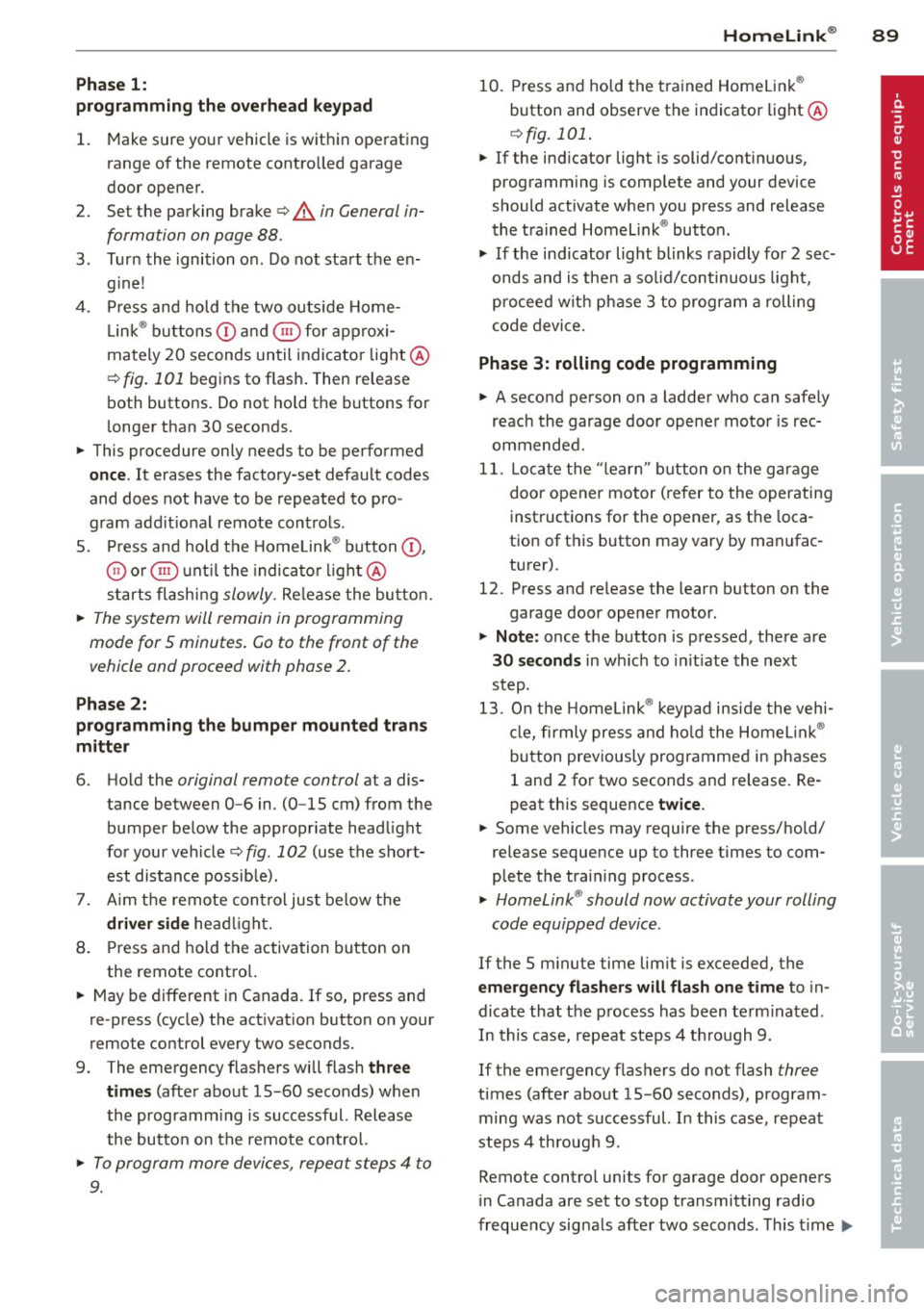
Phase 1:
p rogramming th e overh ead k eypad
1. Make sure your vehicle is wit hin operating
range of the remote controlled garage
door opener.
2. Set the parking brake
q A in General in
formation on page 88.
3 . Turn the ignition on . Do not start the en
g ine!
4. P ress and hold the two outs ide Home
Link ® buttons
(D and @for approxi
mately 20 seconds until indicator light @
¢fig. 101 begins to flash . Then release
both buttons. Do not ho ld the buttons for
longer than 30 seconds.
.,. This procedure only needs to be performed
once . It erases the factory-set default codes
and does not have to be repeated to pro
gram add it ional remote controls.
S. P ress and hold the Home Link ® button
(D ,
® or @ until the indicato r ligh t@
starts flashing
slowly. Re lease the bu tton.
.,. The system will remain in programming
mode for 5 minutes . Co to the front of the
vehicle and proceed with phase 2 .
Phase 2:
programmin g th e bumper mounted tran s
m itter
6. Hold the original remote control at a dis
tance between 0 -6 in. (0 -15 cm) from the
bumper below the appropriate headlight
for your vehicle
c:!;> fig. 102 (use the short
est distance possib le).
7 . A im the remote con trol just be low the
driver sid e head light.
8. P ress and hold the activation button on
the remote contro l.
.,. May be different in Canada.
If so, press and
re-press (cycle) the act ivation button on your
remote control every two seconds.
9. The emergency flashers will flash
three
time s
(after about 15-60 seconds) when
the programm ing is successful. Release
the butto n on the remote control.
.,. To program more devices, repeat steps 4 to
9.
Homelink ® 89
10. Press and hold the tra ined Homelink ®
button and observe the indicator light @
qfig. 101 .
.,. If the indicator light is solid/contin uous,
programm ing is complete and your device
should activate when you press and release
the t ra ined Homel ink® button .
.,. If the ind icator light blinks rapidly fo r 2 sec
onds and is the n a solid/continuous light,
p roceed w ith phase 3 to program a roll ing
code device.
Phase 3: rolling code programming
.,. A second pe rson on a ladder who can safely
reach the garage door opene r motor is rec
ommended .
11. Lo ca te the "learn" button on the ga rage
doo r opener motor ( re fer to the operating
instructions for the opener, as t he loca
tion of t his button may vary by man ufac
turer).
12. Press and re lease the learn button on the
garage door opener motor .
.,. Not e: once the button is pressed, there are
30 s econds in wh ich to in it iate the next
step.
13. On t he Homelink ® keypad inside the vehi
cl e, firmly press and ho ld the Homel in k®
bu tton prev iously programmed in phases
1 and 2 for two seconds and release. Re
peat this sequence
twice.
.,. Some vehicles may require the press/hold/
release sequence up to three times to com
plete t he trai ning process .
.,. Homelink ® should now activate your rolling
code equipped device.
If the S m inute time limit is exceeded, the
emergency flash ers will flash one time to in
dicate that the p rocess has been te rm inated.
In this case, repeat steps 4 t hrough 9.
If the emergency flashers do not flash
three
times (after about lS-60 seconds), program ming was not successful. In this case, repeat
steps 4 through 9 .
Remote contro l units for garage door openers
in Canada are set to stop transmitting radio
frequency sig nals afte r two seconds. This t ime
Ill-
Page 92 of 236

90 Homelink®
may not be sufficient for the Homelink ® sys
tem to learn the radio frequency signal. Per
form all other steps as described above.
Operating the Homelink ® transmitter
The HomeLink ® transmitter works in the
some manner as the original hondheld re
mote control that come with the system.
1------------------g: g
N :l',
:l!III !
d ..
-~ ~ H ~
i: ...
Fig. 1 03 Overhead co nsole: Homelink ® keypad
"" Press the appropriate programmed button
(D , ® or @) to activate the des ired remote
control funct ion
c::> &, in General informa
tion on page 88.
Reprogramming a single button
A HomeLink ® button can be reprogrammed
individually without affecting the other but t on allocations.
Programming the overhead keypad
"" Press the app ropriate Homelink ® button
unt il the ind icator light begins flashing
slowly.
Programming the bumper mounted trans
mitter
1. H old the original remote control at a dis
tance between
0 -5 in . (0 -13 cm) from the
bumper below the app ropriate head light
fo r your vehicle (use the shortest distance
possib le) .
2 . Aim the remote control just below the
driver side head light .
3. Press and hold the activation button on
the remote control.
4 . The emergency flashers will flash
three
time s
(after about 15-60 seconds) when the p
rogramming is successful. Now re
l ease the button on the remote control.
"" If the dev ice utilizes a rolling code, p lease
follow phase 3 of
c::> page 88, Programming
the HomeLink ® transmitter
for rolling code
programm ing .
This p rocedu re will ca use the e xisting pro
gramming on the Homelink ® button to be
erased!
Erasing the programming of the
Homelink ® transmitter
When you erase the programming, the pro
gramming on all three of the transmitter
channels with be lost!
"" Perform steps 1 to 4 as described on
~ page 89, Phase 1: programming the over
head keypad .
When completed, the Homelink ® system will
be in the prog ramm ing mode and is then
r eady to learn the codes fo r remote controlled
devices.
© Tips
- Programmed buttons ca nnot be erased
ind iv idually .
- For security reasons you are adv ised to
erase the programming of the Home
Link® sys tem before you se ll you r vehicl e.
Page 125 of 236

A WARNING
1
Improper care, servicing and repair proce
dures can increase the risk of personal in
jury and death by preventing an airbag from deploying when needed or deploying an airbag unexpectedly:
- Never cover, obstruct, or change the
steering wheel horn pad or airbag cover
or the instrument panel or modify them
in any way .
- Never attach any objects such as cup
holders or telephone mountings to the
surfaces covering the airbag units.
- For cleaning the horn pad or instrument
panel, use only a soft , dry cloth or one
moistened with plain water. Solvents or
cleaners could damage the airbag cover
or change the stiffness or strength of the
material so that the airbag cannot de
ploy and protect properly.
- Never repair, adjust, or change any parts
of the airbag system.
- All work on the steering wheel, instru
ment panel, front seats or electrical sys
tem (including the installation of audio
equipment, cellular telephones and CB
radios, etc .) must be performed by a
qualified technician who has the training
and special equipment necessary.
- For any work on the airbag system, we
strongly recommend that you see your
authorized Audi dealer or qualified work
shop.
- Never modify the front bumper or parts
of the vehicle body .
- Always make sure that the side airbag
can inflate without interference:
- Never install seat covers or replace
ment upholstery over the front seat
backs that have not been specifically
approved by Audi.
- Never use additional seat cushions that
cover the areas where the side airbags
inflate.
- Damage to the original seat covers or
to the seam in the area of the side air bag module must always be repaired
Airbag system 123
immediately by an authorized Audi
dealer.
- The airbag system can be activated only
once . After an airbag has inflated, it
must be replaced by an authori zed Audi
dealer or qualified technician who has
the technical information, training and
special equipment necessary.
- The airbag system can be deployed only
once . After an airbag has been deployed,
it must be replaced with new replace
ment parts designed and approved espe
cially for your Audi model version . Re
placement of complete airbag systems
or airbag components must be per
formed by qualified workshops only. Make sure that any airbag service action
is entered in your Audi Warranty
& Main
t enance booklet under
AIRBAG REPLACE
MENT RECORD .
-For safety reasons in severe accidents,
the alternator and s tarter are separa ted
from the vehicle battery with a pyrotech
nic circuit interrupter .
- Work on the pyrotechnic circuit inter
rupter must only be performed by a
qualified dealer - risk of an accident!
- If the vehicle or the circuit interrupter
is scrapped , all applicable safety pre
cautions must be followed.
@ For the sake of the environment
Undeployed airbag modules and preten
sioners might be classified as Perchlorate
Material - special handling may apply, see
www .dtsc .ca. gov/hazard o u swaste/ per-
ch [orate . When the vehicle or parts of the
restraint system including airbag modules
and safety belts with pretensioners are
scrapped, all applicable laws and regula
tions must be observed. Your authorized
Audi dealer is familiar with these require
ments and we recommend that you have
your dealer perform this service for you.
•
•
•
•