2012 AUDI R8 SPYDER start stop button
[x] Cancel search: start stop buttonPage 90 of 236

88 Homelin k®
Homelink ®
Universal remote
control
General information
The Homelink universal remote control can
be programmed with hand-held transmitters
from existing equipment.
You must first program the Homelink ® trans
mitter before you can use the system
~ page 88, Programming the Homelink ®
transmitter.
In order to program the Homelink® transmit
ter for devices utilizing rolling code, a second person on a ladder who can safely reach the
garage door opener motor is recommended.
It is also necessary to locate the "learn" but
ton on your garage door opener motor . Refer
to the operating instructions for the opener,
as the location and color of this button may
vary by manufacturer .
You can still use the original remote control
for the device at any time.
A WARNING
-
- Never use the Homelink® transmitter
with any garage door opener that does
have not the safety stop and reverse fea
ture as required by federal safety stand
ards. This includes any garage door open
er model manufactured before April 1,
1982.
- A garage door opener which cannot de
tect an object, signaling the door to stop
and reverse does not meet current feder
al safety standards. Using a garage door
opener without these features increases
risk of serious injury or death.
- For safety reasons never release the
parking brake or start the engine while
anyone is standing in front of the vehicle.
- A garage door or an estate gate may
sometimes be set in motion when the
Homelink ® remote control is being pro
grammed. If the device is repeatedly ac- tivated, this can overstrain motor and
damage its electrical components
-an
overheated motor is a fire hazard!
- To avoid possible injuries or property
damage, please always make absolutely
certain that no persons or objects are lo
cated in the range of motion of any
equipment being operated.
{!) Tips
- If you would like more information on
Homelink ®, where to purchase the
Homelink ® compatible products, or
would like to purchase the Homelink®
Home Lighting Package, please call toll
free: 1-800-355-3515.
- For Declaration of Compliance to United
States FCC and Industry Canada regula
tions ~
page 222.
Programming the Homelink ®
transmitter
The transmitter is programmed in two phas
es. For rolling code transmitters, a third
phase is also necessary.
~----------------- ~ ,:.
~
Fig. 101 Overhead console: Homeli nk® keypad
I
'-..~0000 - - ,r.;-_ - -
Fig. 102 Fro nt bumper , driver side : loc ation of trans -
mi tter unit ..,_
Page 91 of 236
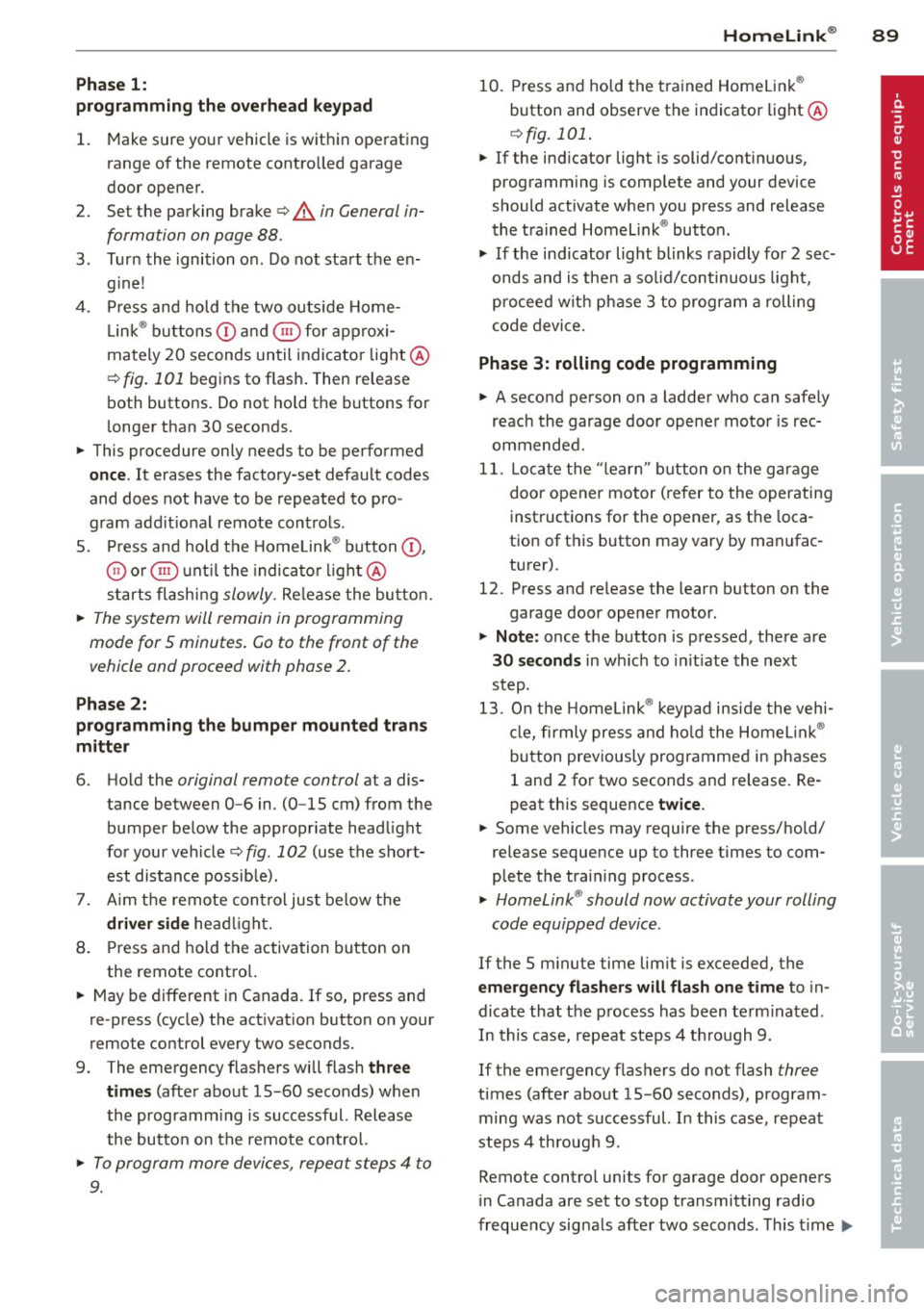
Phase 1:
p rogramming th e overh ead k eypad
1. Make sure your vehicle is wit hin operating
range of the remote controlled garage
door opener.
2. Set the parking brake
q A in General in
formation on page 88.
3 . Turn the ignition on . Do not start the en
g ine!
4. P ress and hold the two outs ide Home
Link ® buttons
(D and @for approxi
mately 20 seconds until indicator light @
¢fig. 101 begins to flash . Then release
both buttons. Do not ho ld the buttons for
longer than 30 seconds.
.,. This procedure only needs to be performed
once . It erases the factory-set default codes
and does not have to be repeated to pro
gram add it ional remote controls.
S. P ress and hold the Home Link ® button
(D ,
® or @ until the indicato r ligh t@
starts flashing
slowly. Re lease the bu tton.
.,. The system will remain in programming
mode for 5 minutes . Co to the front of the
vehicle and proceed with phase 2 .
Phase 2:
programmin g th e bumper mounted tran s
m itter
6. Hold the original remote control at a dis
tance between 0 -6 in. (0 -15 cm) from the
bumper below the appropriate headlight
for your vehicle
c:!;> fig. 102 (use the short
est distance possib le).
7 . A im the remote con trol just be low the
driver sid e head light.
8. P ress and hold the activation button on
the remote contro l.
.,. May be different in Canada.
If so, press and
re-press (cycle) the act ivation button on your
remote control every two seconds.
9. The emergency flashers will flash
three
time s
(after about 15-60 seconds) when
the programm ing is successful. Release
the butto n on the remote control.
.,. To program more devices, repeat steps 4 to
9.
Homelink ® 89
10. Press and hold the tra ined Homelink ®
button and observe the indicator light @
qfig. 101 .
.,. If the indicator light is solid/contin uous,
programm ing is complete and your device
should activate when you press and release
the t ra ined Homel ink® button .
.,. If the ind icator light blinks rapidly fo r 2 sec
onds and is the n a solid/continuous light,
p roceed w ith phase 3 to program a roll ing
code device.
Phase 3: rolling code programming
.,. A second pe rson on a ladder who can safely
reach the garage door opene r motor is rec
ommended .
11. Lo ca te the "learn" button on the ga rage
doo r opener motor ( re fer to the operating
instructions for the opener, as t he loca
tion of t his button may vary by man ufac
turer).
12. Press and re lease the learn button on the
garage door opener motor .
.,. Not e: once the button is pressed, there are
30 s econds in wh ich to in it iate the next
step.
13. On t he Homelink ® keypad inside the vehi
cl e, firmly press and ho ld the Homel in k®
bu tton prev iously programmed in phases
1 and 2 for two seconds and release. Re
peat this sequence
twice.
.,. Some vehicles may require the press/hold/
release sequence up to three times to com
plete t he trai ning process .
.,. Homelink ® should now activate your rolling
code equipped device.
If the S m inute time limit is exceeded, the
emergency flash ers will flash one time to in
dicate that the p rocess has been te rm inated.
In this case, repeat steps 4 t hrough 9.
If the emergency flashers do not flash
three
times (after about lS-60 seconds), program ming was not successful. In this case, repeat
steps 4 through 9 .
Remote contro l units for garage door openers
in Canada are set to stop transmitting radio
frequency sig nals afte r two seconds. This t ime
Ill-
Page 145 of 236

as a pulsing mo tio n of the brake pe dal, ac
companied by some noises. I n order for ABS
to be a ble to operate optimally in th is range,
you must keep the brake pedal depressed -
never "pump the brakes" . You should not ex
pect that braking d is tances w ill be
shortened
under all circumstances w ith ABS . Braking dis
tance may even be slightly
longer , for exam
p le on gravel or wi th fresh snow on a slippery
surface .
If a sign ificant
speed differential between the
d rive w heels on one axle is determined (for
examp le, on a su rface that is s lippery
on one
side),
t he EDS brakes the spinn ing whee l and
transfers power to the other drive whee ls.
This is done up to a speed of about 60 mph (100 km/h) . Noises from the brake system
signal that whee l spin is being controlled.
I f one wheel spins when s tarting from a com
p lete stop because o f a different grip (for ex
ample , one wheel o n ice), keep your foot
hard
on the acce lerator until the veh icle starts to
move.
If the wheels spin , ASR wi ll automatically re
duce engine torque and match power to road
su rface condit ions .
Switching on Sport mode
In specific drivi ng situa tions (e.g. La unch Con
trol), you switch ASR and ESC to Sport mode
by pressing the
[!I button once . The indicator
light
11 illuminates and ESP sport -Warning!
Restricted stability
appears . "Slip" is matched
to the speed. You should do this only if your
driving skill a nd traffic cond it ions permit .
Switching ASR /ESC off
In certain sit uat ions (e .g . in deep snow, on a
l oose surface, o r when rocking the vehicle
free), switch ASR and ESC off by pressing the
[ill button for more than 3 seconds. The ind ica
tor light
II i lluminates and E SP swit ched off -
Warning! Re stricted stability appea rs . You
should do th is only if your driving skill and
traffic cond it io ns pe rmit .
Int ellig ent technolog y 143
Switching ASR /ESC on
Activate ASR/ ESC by pre ssing the [!I bu tton
again. The message
ESP on appears in the dis
play briefly.
Brake overheating
So that the disc b rake on a b raked wheel does
not over heat, the EDS switche s off au toma ti
ca lly if there is un usua lly severe loa ding a t
th is wheel. The vehicle is st ill drivable and has
the same properties as a vehicle without EDS .
As soon as the brake has coo le d down, EDS
swi tches on aga in automatically .
A WARNING
- Even ESC, ABS, EDS and AS R cannot over
come the laws of physics . You should
keep t his in m ind in particular on an icy
or wet road. If the systems intervene,
you shou ld ad just your speed immediate
ly to road and traff ic conditions . Do not
be tempted by the increased safety pro
vided to take risks -you risk having an
accide nt.
- Please keep in mind that the risk of an
accident is i ncreased by d riving too fast,
pa rti cularly in corners and on icy or wet
ro ads, and by drivi ng too close to the ve
hicle ahead . Even ESC, ABS, E DS and A SR
cannot eliminate the increased risk of
having an accident.
-Apply the throttle ca re fully when accel
erating on a consistently s lippery sur
face, e .g. on ice and snow . The drive
wheels can spin in spite of the EDS and thereby affect vehicle stability -you risk
having an accide nt.
- Please note that when ASR or ESC/ASR is
deactivated , the drive wheels can spin on
icy and sl ippery roads a nd the veh icle can
break away -the re is a risk of skidd ing!
(D Tips
- In the event of a defect in the rear spoil-
er system or in Audi magnet ic ride, it can
happen that ASR and ASR/ESC cannot be .,.
•
•