2012 AUDI Q7 light
[x] Cancel search: lightPage 38 of 342
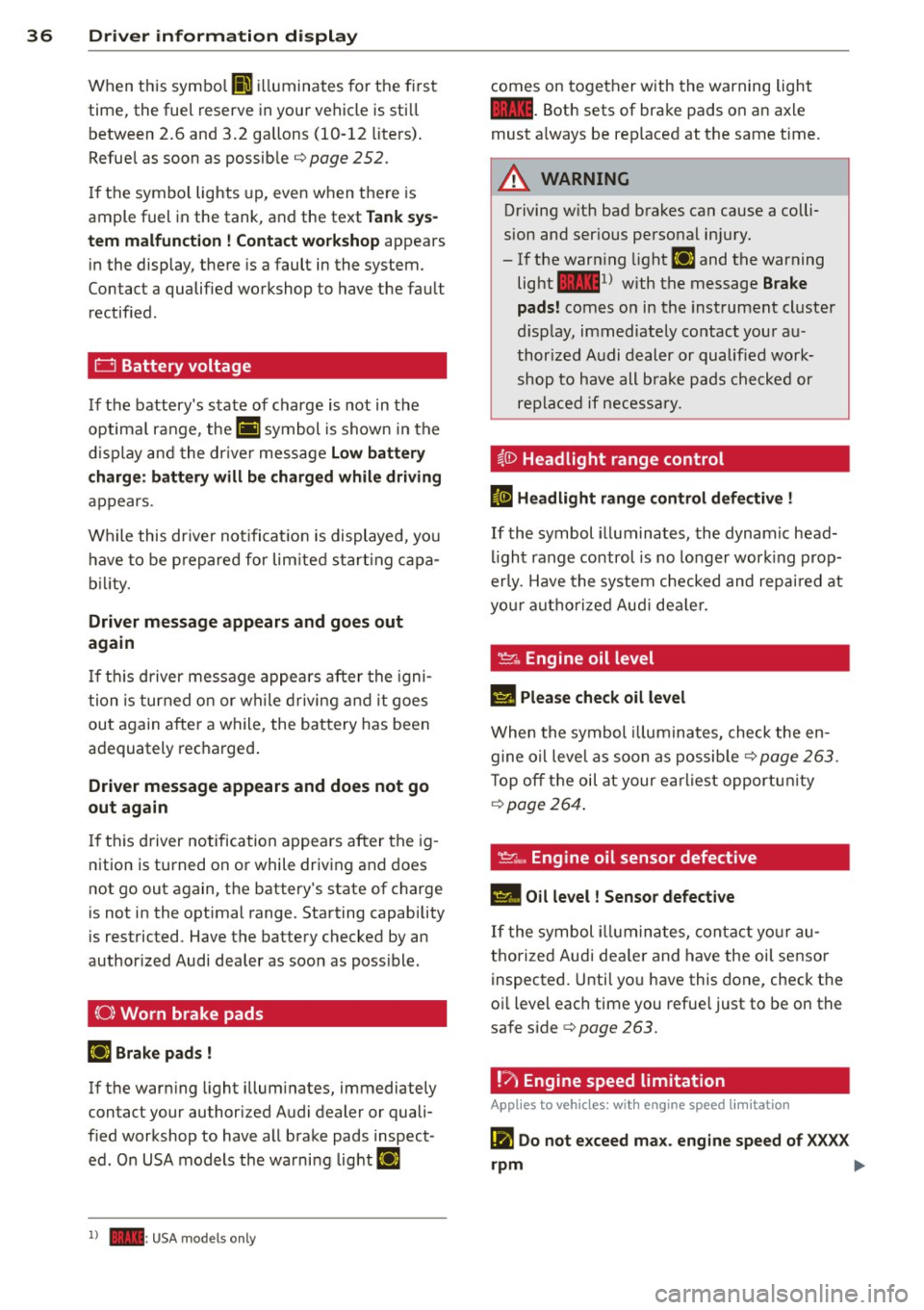
36 Driver in formation d isplay
When this symbo l (I illuminates for the f irst
time, the fuel reserve in your vehicle is sti ll
between 2 .6 and 3 .2 gallons (10- 12 liters) .
Refue l as soon as possib le
¢ page 252.
If the symbol lights up, even when there is
ample fuel in the tank, and the text
T a nk sys
tem malfunct ion! Cont act wor kshop
appears
in the display, there is a fault in the system.
Contact a qualified workshop to have the fau lt
rectified.
t::l Battery voltage
If the battery's state of charge is not in the
optimal range, the
f• ) symbol is shown in the
d isplay and the dr iver message
Low battery
c harge : battery will be charg ed while driving
appears.
Wh ile this dr iver not ificat io n is displayed, you
have to be p repared for lim ited start ing capa
b ili ty.
Driv er m essage appears and goes out
again
I f t his driver message appears after the igni
tion is turned o n or wh ile driving and it goes
out again after a while, the battery has been
adequately recharged .
Driver message app ears and does not go
out again
If th is driver notification appears after the ig
nition is turned on or while driving and does
not go out again, the battery's state of charge
is not in the opt imal range. Starting capability
is restricted. Have the battery checked by an
author ized Audi dealer as soon as poss ible .
{0 : Worn brake pads
El Brake pads !
If the warn ing light illum inates, immediately
contact your authorized Audi dealer or quali
fied workshop to have all brake pads inspect
ed . On USA models the wa rning light
El
l ) - : USA mod els only
comes on together with the warning light
- · Both sets of bra ke pads on an ax le
must a lways be rep laced at the same time.
A WARNING
=
Driving w it h bad brakes can cause a colli-
sion and ser ious personal in jury.
- If the warn ing light
El and the warning
light
11111> with the message Brake
pads!
comes o n in the inst rument cluster
d isp lay, immediately contact your au
thor ized Audi dealer or qualified wo rk
shop to have all b rake pads checked or
re placed if ne cessa ry.
~(i) Headlight range control
II He adlight range control defective !
-
If the symbol illuminates, the dynamic head
li ght rang e control is no longer work ing prop
erly. Have the system checked and repa ired at
yo ur aut horized Aud i dea le r.
~ -Engine oil level
l!I Plea se check oil level
When the symbol illuminates, check the en
gine o il leve l as soon as possible
¢ page 263.
T op off t he oil at your ear liest opportu nity
¢ page 264 .
't::r.~ Engine oil sensor defective
II Oil level ! Sensor defective
If the symbol illum ina tes, contact yo ur au
thorized Aud i dea le r and have the oil sensor
inspected. Unti l yo u have this done, check t he
oi l level each time you refue l just to be on the
safe s ide
¢ page 263.
!?) Engine speed limitation
Applies to vehicles: wit h engine speed limitatio n
II! Do not e xceed ma x. engine speed of X XXX
rpm .,,.
Page 39 of 342

The IPJ symbol illuminates when there is an
engine control malfunction. The indicator
light ~ in the instrument cluster also illum i
nates. The engine speed is limited to the
speed d isplayed in the driver information sys
tem. Keep in mind that the eng ine speed will
not exceed the value displayed in the drive r in
formation system, for example when down
shifting.
Please go to an authorized Aud i dealer or oth
e r qualified workshop to have the malfunction
repaired.
~ Diesel particulate filter clogged
Applies to vehicles: with diesel engine and diesel part icu
late filter
1,1 Particulate filter See owner's manual
When the. symbo l illuminates, you can al
ter your driving style to assist the filter self
cleaning process. Drive for approx imately
15
minutes with the selector lever in the S pos i
tion at a min imum speed of 37 mph (60 km/
h) and an engine speed of approx imately
2,000 RPM. The temperature increase that
w ill result from this can burn
off the soot in
the filter. The symbol wi ll switch
off when the
cleaning is successf ul. After a successful
cleaning, there is no need to bring the car to
an author ized dealer or qualified workshop
because this is part of normal vehicle opera
tion .
If the symbo l
II does not switch off, see
your authorized dealer or other qualified
workshop to have the prob lem corrected.
F or more information on the diesel particu
late filter, refer to¢
page 229.
A WARNING
Always adapt yo ur speed to the current
weather, road and traffic condit ions. You
should never disobey traffic laws in order
to follow driv ing recommendations.
-
Driver information display 37
~O Adapt ive light defective
Applies to vehicles: with adaptive light
ml adaptive light defective
When this symbol ml ill uminates, it means
that adaptive light is defective. Go to an au
thorized deale rship to have the headlights or
the control unit for the adaptive light re
paired.
~ Ignition lock malfunction
If the!! symbol in the display comes on,
there is a ma lfunction in the e lectronic igni
tion lock. An additional driver message can be
displayed by pressing the
I CHECK! button:
Ignition lock defective
11> Drive to an authorized Audi dealer or quali
fied workshop at your earl iest convenience
t o have the malfunction corrected .
~ Windshield wipers faulty
fl Windshield wiper defective
When this symbo1 (.j illuminates, it means
that the electronics for the windsh ield wipers
are defective. Please go to an authorized Audi
dealer or qualified workshop to have the
winds hield wiper system repaired.
Page 41 of 342

The transmitter and battery a re located in the
head of the remote control. The receiver is lo
cated inside the vehicle. The maxim um effec
tive range depends on several things. Remem
ber, if the battery is weak, the effective range
decrease s.
If you need to replace the remote contro l, or if
you need to have it repaired, you must see
your author ized Audi dealer. Only then can
you use the key again .
Personalizing the ma ster key
When t he ignit ion is t urned off or when the
veh icle is locked, vari ous conven ience settings
are stored automatically and assigned to the
key that was used . The settings that are as
signed to the maste r key are recalled auto
ma ticall y when the veh icle is unlocked, when
the door is opened o r when th e ignition is
sw itched on .
Sett ings are saved for the following systems :
- Climate control
- Central lock ing
-W indows
- Am bien ce light ing*
- Seat memory*
- Steering w heel heat ing*
- Adaptive cruise control*
- Audi side ass ist*
- Pa rking system*
The
Remote control key f unc tion mus t be ac
t iv at ed in t he MMI ¢
page 74, so that the
set tings for the driver 's seat (i ncluding the
settings for the steering co lumn and exter ior
mirrors) are saved on the master key through
the seat memory when the vehicle is locked,
and a re set automatically when the ve hicle is
u nl ocked.
(D Tips
- If
the ignition is sw itched on, t he remote
contr ol system is deact ivated.
- The remote control system can be affec t
ed by other systems operating in the
same frequency range close to the vehi-
Opening and clo sin g 39
cle, such as mo bile telep hones, televi
sion broadcast ing stations, etc .
- F or Declara tion of Com pliance to United
States FCC and In du stry Canada re gula
ti ons¢
page 322 .
Check light in the master key
The check light in the m aster key provides in
formation about different conditions .
Fig. 29 Ch eck l ig ht in t he m aster key
Check lig ht functions in the master key :
Vehicle within range of the key
If
the vehicle is w it hi n range of the key, the
c heck light comes on br iefly once when a b ut
ton is pressed .
Vehicle outside the range of the key
If
t he vehicle is ou ts id e the r ange of the key,
the check light comes on brie fly once and
then shows the status of the vehicle door l ocks:
- If the ligh t is fla shin g qu ickl y, the vehicle is
no t locke d.
- If the ligh t is f lash ing slow ly, the vehicle is
loc ked .
State of master key battery
If
t h e ch ec k light does not come on, the bat
te ry is d ead and has to b e re pla ced . In ad di
tio n, w hen the b attery is dea d the
!I! symbo l
a p pe ars in t he instrumen t clu ste r displ ay a s
well as the message:
Please change key battery
Battery replacement¢ page 40.
Page 43 of 342
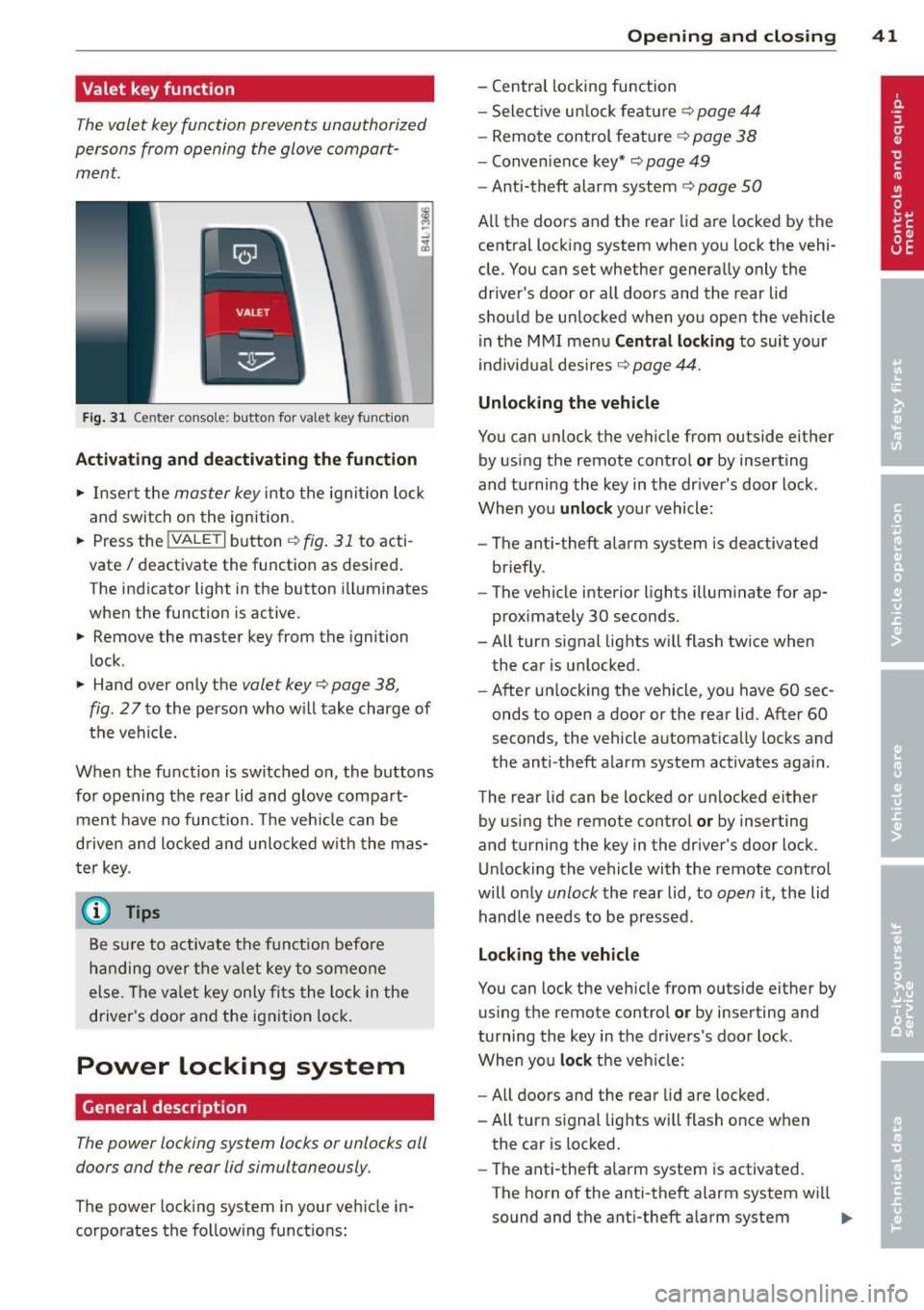
Valet key function
The valet key function prevents unauthorized
persons from opening the glove compart
ment.
Fig. 31 Center conso le: button for va let key funct ion
Activating and deactivating the function
.,. Insert the master key into the ignit io n lock
and switch on the ignition .
.,. Press the
!VALET I button c:::;, fig. 31 to acti
vate/ deactivate the function as desired .
The indicator light in the button i lluminates
when the function is active.
.,. Remove the master key from the ignition
lock .
.,. Hand over only the
valet key c:::;, page 38,
fig .
27 to the person who will take charge of
the vehicle.
When the function is switched on, the buttons for opening the rear lid and glove compart
ment have no function. The vehicle can be
d riven and locked and unloc ked w ith the mas
ter key.
(j) Tips
Be sure to activate the funct ion befo re
handing over the valet key to someone
else . The va let key only fits the lock in the
driver's door and the ignition lock.
Power locking system
General description
The power locking system locks or unlocks all
doors and the rear lid simultaneously.
The power locking system in your vehicle in
corporates the fo llowing functions:
Opening and closing 41
- Central locking function
- Select ive un lock feature ¢
page 44
-Remote control feature ¢ page 38
-Convenience key*¢ page 49
-Anti-theft alarm system ¢ page 50
All the doors and the rear lid are locked by the
central locking system when you lock the vehi
cle. You can set whether generally only the
driver 's door or all doors and the rear lid
should be unlocked when you open the vehicle
in the MMI menu
Central locking to suit your
individual desires
c:::;, page 44.
Unlocking the vehicle
You can unlock the vehicle from outside either
by using the remote control
or by inserting
and turning the key in the driver's door lock .
When you
unlock your vehicle :
- The anti-theft alarm system is deactivated
briefly .
- The vehicle interior lights illuminate for ap
proximately 30 seconds .
- All turn signal lights will flash twice when
the car is unlocked .
- After un locking the vehicle, you have 60 sec
onds to open a door or the rear lid. After 60
seconds, the vehicle automatically locks and
the anti-theft alarm system act ivates aga in .
The rear lid can be locked or unlocked either
by using the remote control
or by inserting
and turning the key in the driver's door lock.
Unlocking the vehicle with the remote control
will on ly
unlock the rear lid, to open it, the lid
handle needs to be pressed .
Locking the vehicle
You can lock the vehicle from outside either by
using the remote control
or by inserting and
turning the key in the drivers's door lock .
When you
lock the veh icle:
- All doors and the rear lid are locked.
- All turn signal lights will flash once when
the car is locked.
- The ant i-theft alarm system is activated.
The horn of the anti-theft alarm system wi ll
sound and the anti-theft alarm system
IJJ,-
Page 44 of 342

42 Openin g and clo sing
readiness light, located in the upper part of
the driver's door panel, will start to blink.
- T he vehicle interior lights turn off.
Unlocking and l ocking with Conven ience
k ey*
On vehicles which a re equipped w ith the C o n
ve nience k ey*
authorization system, the
doors are unlocked without a key by means of
a proximity sensor in the door handle. The
doors are simi larly locked without a key using
the locking button. Each door has a proximity
sensor and a locking button .
Automatic l ock ing
The automatic locking feature locks all the ve
hicle doors and the rear lid when you drive
faster than 9 mph (15 km/h). This function can be turned on and off in the MMI
C entr al
lo cking
Menu c:> page 44.
You can un lock the vehicle from the inside by :
- removing the key from the ign it ion sw itch
(the vehicle will automat ica lly unlock itself)
or
- pressing the unlock part of the power lock
switch @or
- pull ing the door handle (twice to open the
rear doors).
Unintent ionall y locking yourself out
In the following cases there safeguards to
prevent you locking your remote master key in
the vehicle :
- The veh icle does not lock with the power
locking sw itch
c:> page 44 if the driver's
door is open.
- On vehicles with Convenience key* , if the
most recently used master key is in the lug
gage compartment, the rear lid is automati
cal ly unloc ked aga in after it is closed.
Do not lock your vehicle with the
r e mot e m as
t e r k ey or Convenienc e key*
until all doors
and the rea r lid are closed. In t his way you
avoid locking yourse lf out accidenta lly.
A WARNING
- When you lock your vehicle from outside,
nobody- espec ially children -should re
main inside the vehicle . Remember,
when you lock the vehicle from the out
side the windows cannot be opened from
the inside.
- When you leave the veh icle, always re
move the ignition key and take it with
you . This will prevent passengers (chil
dren, for example) from accidentally be
ing locked in the vehicle should they acci
dentally press the power locking switch
in the front doors.
- Do not leave children inside the vehicle
unsupervised. In an emergency it would
be imposs ible to open the doors from
the outside without the key.
(D Tips
- In the event of a crash with airbag de
ployment all locked doors will be auto
matically unlocked to give access to the
vehicle occupants from the outside.
- If the power locking system sho uld mal
function, you can lock each door individ
ually using the vehicle key
c:> page 45 .
-If the power locking system shou ld fa il,
you can still open the fuel tank flap in an
emergency
c:> page 2 55 .
-You are well advised not to keep va lua
bles inside an unattended vehicle, v is ible
or not. Even a properly locked vehicle
cannot p rov ide the secur ity of a safe .
Page 45 of 342

Unlocking and locking the vehicle with
the remote control
How the remote control works.
Fig. 32 Remot e contr ol: fun ctio n but ton s
Either the driver 's door only or the entire vehi
cle will unlock when the unlock button @ is
pressed once, depending on the settings in
the MMI
Central locking menu ¢ page 44 .
To unlock the vehicle ffi
.. Press button @.
.. Press button @two
times within two sec
onds
to unlock all doors and the rear lid .
To lock the vehicle 5'.l
.. Press button @¢.&. in General description
on page 42 .
.. Watch that all turn signal lights flash once.
To unlock rear lid only~
.. Press button © for app roximately one sec
ond .
PANIC Button
.. Push the red button@) to act ivate the panic
function. The horn sounds and the turn sig nals flash .
.. Push the button @again to deactivate the
panic function.
On vehicles w ith Convenience key*, the selec
tor lever must be in the P posit ion, otherwise
the vehicle cannot be locked.
_& WARNING
Read and follow all WARNINGS ¢&. in
General description on page 42.
-
Opening and closing 43
@ Tips
-In order to make sure the locking func
tion is working, you should a lways keep
your eye on the vehicle to make s ure it is
properly locked.
- Do not use the remote control if you are
inside the car, otherwise you may unin
tentionally lock the vehicle, and then you
would set off the anti-theft alarm when
you try to start the eng ine or open a
door . In case this happens anyhow, push
the unlock button@.
- Use the pan ic function on ly if you are in
an emergency s ituation.
Operating locks with the key
To lock and unlock the vehicle from the out
side, turn the key in the lock of the driver's door .
Fig. 33 Key turns fo r open in g and clos ing .
To unlock the vehicle
.. Insert the key into the lock of the driver's
door .
N N N :;
~
.. Turn the key one time to position @to un
lock the driver's door.
.. Turn the key
two times to position @
¢
fig . 33 to unlock all doors and the rear lid .
To lock the vehicle
.. Close all windows and doors properly.
.. Turn the key in the lock of the driver's door
to the lock pos ition @ ¢
A in General de-
scription on page 42. ..,.
Page 46 of 342

44 Opening and clo sing
& WARNING
Read and follow all WARNINGS c> .&. in
General description on page 42.
Settings in the MMI
The driver can determine the functions for
power locking in the MMI.
• Se lect : Function button ICARI > Contro l but
ton
Sy stems *> Central loc king . Or
• Se lect : Funct ion button
ICARI > Contro l but
ton
C a r system s* > Vehicle settings > Cen
tr al lo cking .
Passenger 's d oor *, Left rea r door *, Right re ar
door *, Trunk lid /tailgate *
-You can specify
which doors should unlock when you unlock
the vehicle .
- If you se lect
On and then press the[@) but
ton on the remote control key, the corre
sponding door will unlock .
- If you select
Off and then press the[@] but
ton on the remote control key, the corre
sponding door will not unlock. If you press
the
Im button twice, all doors and the lug
gage compartment will unlock. When lock
ing the ve hicle, all of the doors and the lug
gage comp artme nt lock automa tica lly.
Unlock doors * -You can spec ify if all doors o r
only the d river's doo r shou ld un lock wh en un
l ock ing t he ve hicl e.
- If you select
All and press the l@J button on
the remote control key, a ll of the doors and
the luggag e compartment will un lock .
- If you select
Driver and then press the Im
button on the remote control key, only the
dr ive r's door w ill unlock. If you press the
l@J
button twice, all doors and the luggage
compartment will u nlock. When lo cking the
vehicle, a ll of the doors and the luggage
compartment lock a utomatically. In vehicles
with a convenience key*, on ly t he door
whose hand le you pu ll w ill unlock.
Auto locking /Lock when d riv ing -If you se
lect
On , the doors and the luggage compart
ment will lock automatically.
(D Tips
The central locking settings are stored in
the remote control key .
locking and unlocking the vehicle from
inside
The vehicle can be locked or unlocked from
the inside using the power locking switches .
Fig. 34 Front doors: power lock ing switc h
Fig. 35 Rear doors : powe r locking switch
• Press the b utton CD to unlock the veh icle .
• Press the b utton
tfJ to lock the veh icle c> & -
You w ill find a power locking switch in eac h
doo r. You can
lock and unlock the vehicle us
i ng the switches in the drive r's or passenger's
doo r¢
fig. 3 4. You can o nly lock the vehicle
u sing the sw itches in the rear doors
c>fig . 35.
If you lock the veh icle using the power locking
switch, p lease note the following:
- Yo u ca nnot open the doors or the rear lid
from the
outside ( in cr eased se cur it y, for ex
ample when you are stopped at a red light).
- The diodes in the powe r locking switches il-
lum ina te when all the doors and the rear lid
are close d and locked .
Page 48 of 342

46 Opening and clo sing
• Press the unlock button ,c::j in the driver 's
door ¢
fig. 3 7, or
• Press the handle on the rear lid¢
fig. 38.
• The rear lid un locks automatically and
opens slight ly.
• Lift the rear lid .
Cl os ing th e rear lid
• Pu ll the rear lid down and allow it to drop
gently . The lid is then closed automatica lly
c:> ,&. .
A WARNING ,.
- After clos ing the rear lid, always pull up
on it to ma ke s ure that it is properly
closed . Otherw ise it cou ld open sudde nly
when the veh icle is moving.
- T o help p revent po isonous exha ust gas
from being drawn into the veh icl e, al
ways keep the rear lid cl osed while driv
ing. Never transport objec ts larger t han
those whi ch fit completely into the lug
gage area, because then the rear Lid can
not be fully closed.
- Never leave yo ur vehicle u nattended es
pecially with the rea r lid left ope n. A
child could crawl into the car through the
luggage compartment and pull the Lid
shut, becom ing trapped and unab le to
get out . To reduce the risk of persona l in
jury, never let ch ildren play in or around
yo ur vehicl e. A lways ke ep th e rear Lid as
we ll as the vehicle doo rs closed when not
in use.
- Always ensure t hat no one is w it hi n
range of the rear lid whe n it is mov ing, in
p artic ula r clo se to t he h inges - fingers or
hands can be pinched .
(D Tips
-If the rear lid is ope n or not properly
closed when the ig nition is tu rned on,
the d oor an d rea r lid war ning<>
page 22
appears in the instrumen t cluster dis
p lay .
- Shou ld yo u not be able to open the rear
lid as described, make sure the valet key
funct ion is not activated ¢
page 41.
Automatic rear lid/trunk lid operation
Applies to vehicles: with automatic rear lid/trunk lid oper
ation
The trunk lid can be opened and closed auto
matically.
Fig. 39 D rive r's door: Unlock ing t he rea r lid
Fi g. 4 0 Lock ing sw itc h in t he rear l id
Opening rear lid
• Press t he middle button ,c::j on the remote
key for at least one second, or
• Press the u nlock button
,c::j in the drive r's
door
c:> fig . 39, or
• Press the handle o n the rear lid
c:> page 45 ,
fig. 38 .
• Th e open ing pro cess is stopped immediate
ly if the middle button ,c::j on the remo te
key is pressed again for at least one second
or the unlock button
,c::j in the dr iver's door
is pressed again or the hand le in the rear lid
is pressed aga in.
• Middle button in the remote key and unlock
button in the driver's door:
T he open ing
p roc ess is cont inued by pressing on e of the
buttons aga in.
• Handle in the rear lid: the rear l id is closed
a g ai n by p ress ing the handle again<>,&.. ..,.