2012 AUDI A7 turn signal
[x] Cancel search: turn signalPage 97 of 294
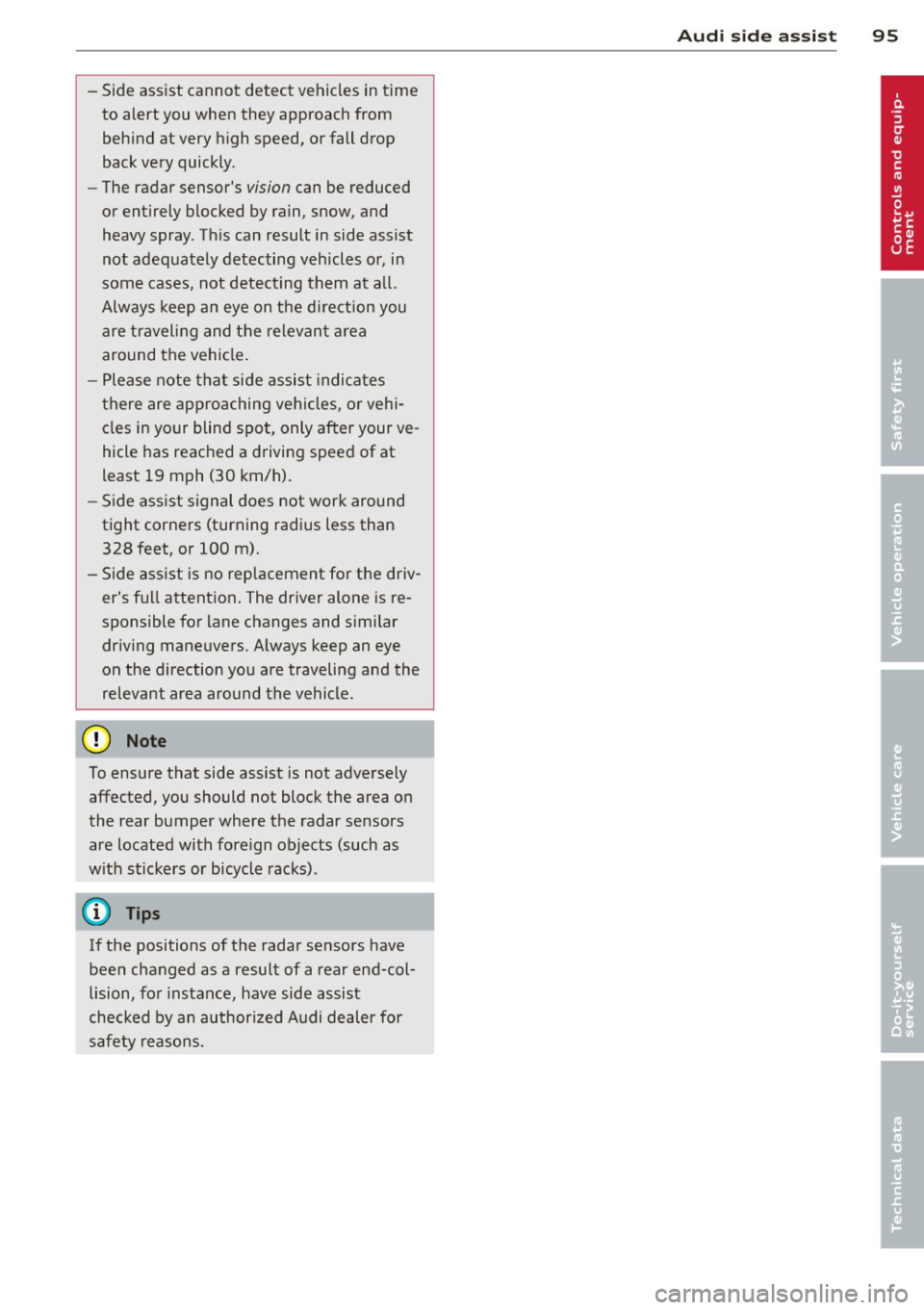
-Side assist cannot detect vehicles in time
to alert you when they approach from
behind at very high speed, or fall drop
back very quickly .
- The radar sensor 's
vision can be reduced
or entirely blocked by rain, snow, and
heavy spray . This can result in side assist
not adequately detecting vehicles or, in
some cases, not detecting them at all.
Always keep an eye on the direction you are traveling and the relevant area
around the vehicle.
- Please note that side assist indicates
there are approaching vehicles, or vehi
cles in your blind spot, only after your ve
hicle has reached a driving speed of at
least 19 mph (30 km/h).
- Side assist signal does not work around
tight corners (turning radius less than
328 feet, or 100 m).
- Side assist is no replacement for the driv
er's full attention. The driver alone is re
sponsible for lane changes and similar driving maneuvers. Always keep an eye
on the direction you are traveling and the
relevant area around the vehicle.
(D Note
To ensure that side assist is not adversely
affected, you should not block the area on
the rear bumper where the radar sensors
are located with foreign objects (such as
with stickers or bicycle racks).
If the positions of the radar sensors have
been changed as a result of a rear end-col
lision, for instance, have side assist
checked by an authorized Audi dealer for
safety reasons.
Audi side assist 95
Page 115 of 294

The following steps apply only when there is
no obstacle such as a wall near the parking
spot. Otherwise, please read the information
prov ided in the "Parking Next to Obstacles"
section
c::> page 113.
~ Activate the turn signal.
~ Position your vehicle parallel to the edge of
the street, approximately 3 ft (1 meter)
from a parked vehicle.
~ Switc h the MMI on and se lect reverse gear.
The parking aid tu rns o n and parking mode
1 appears on the display .
~ Press the contro l bu tton (D c::> fig. 124 on
the MMI contro l conso le. Parking mode 2
appea rs .
~ Back up and align your vehicle so t he blue
area @ borders on the rear end of the vehi
cle or on the parking spot line. The blue area
represents an extension of the vehicle's out
line by approximate ly 16 ft (5 meters) to the
rear. The long side of the blue area should
be o n the curb . The entire blue area must fit
i nto the parking spot .
~ With the vehicle stopped, turn the steer ing
whee l to the right as far as it w ill go.
~ Back into the park ing spot until the blue
cu rve to uches the curb
c::> fig. 125. Stop the
vehicle.
~ With the veh icle stopped, turn the steering
wheel to the left as far as it will go.
~ Continue to back into the parking spot until
the vehicle is parked para llel to the curb. @
marks the rear bumper. Stop the vehicle
when the red orientation line@ borde rs an
object
c::> .&, . Keep an eye o n the fron t of
yo ur vehicle while do ing this
c::> (j) .
Parking next to obstacles
When t here is an obstacle (such as a wall)
next to the pa rking spot, choose a spot wit h
mo re space on t he sides. Pos ition the long
side of the b lue a rea so that there is sufficient
space from the curb. The a rea m ust no t be on
the c urb. You w ill also need to start turn ing
the steering wheel much earlier. T he re should
be a suffic ient amo unt of space between the
curb and the blue c urve, and the blue cu rve
c::> fig. 125 must not touch the curb.
Parking system 113
A WARNING
-The rear view camera does not show the
entire area behind the vehicle
c::> page 110, fig. 120. Watch out espe
cially fo r small children and anima ls. The
rea r view ca m era ca nnot alway s de te ct
them, posing r is k of an a ccident!
- P lease note that objects not touching the
g rou nd can appear to be further away
than they really are (for example, the
bumper of a parked vehicle, a trai ler
hitch, or the rea r of a truck) . In this case,
you shou ld not use the help lines to help
with parking, wh ich poses danger of an
accident!
(D Note
In the MMI display, the direction of travel
of the vehicle rear is represented depend
i ng on the steering wheel angle. The vehi
cle front swings o ut more than the vehicle
rear. Maintain ple nty of d istance so that
your outside mirror or a corner of your ve
hicle does not col lide with any obstacles.
T his can damage to your ve hicle.
(0 Tips
The left o r right orientation lines and su r
faces will be disp layed, depending on the
turn s ignal being used.
Adjusting the display
and warning tones
App lies to v ehicl es: wi th parkin g sys tem pl us or parkin g
system plus wit h rear view ca mera
The display and warning tones can be adjust
ed in the MMI .
~ Select:!CAR !function button> Car sy stem s
cont ro l butto n > Driv er a ssist > Parking aid
> Setting s control b utton .
Display
On* -turns o n the visual d isplay for parking
system p lus and shows the rearview came ra
image for the par king system p lus w ith rea r
view came ra*. ..,
Page 143 of 294

-Always carefully follow instru ctions from
c hild restraint manufacturers when in
sta lling child restraints.
A WARNING
If, in exceptional circumstances, you must
install a forward or rearward-facing child
restraint on the front passenger's seat:
- Improper installation of child restraints
can reduce their effectiveness or even
prevent them from providing any protec
tion.
- An improperly installed child restraint
can interfere with the airbag as it de
ploys and seriously injure or even kill the
child - even with an Advanced Airbag
System.
- Always carefully follow the manufactur
er's instructions provided with the child
seat or carrier .
- Always make sure that there is nothing
on the front passenger seat that will
cause the capacitive passenger detection
system in the seat to signal to the Airbag
System that the seat is occupied by a
person when it is not, or to signal that it
is occupied by someone who is heavier
than the person actually sitting on the
seat. The presence of additional objects
could cause the passenger front airbag
to be turned on when it should be off, or
could cause the airbag to work in a way
that is different from the way it would
have worked without the object on the
seat .
Airbag system 141
Front airbags
Description of front airbags
The airbag system can provide supplemental
protection to properly restrained front seat occupants.
Fig. 141 Loc ation of driver airbag: in steering w heel
Fig. 142 Loc ation of front passenger's a irbag: in the in·
strument panel
Your vehicle is equipped with an "Advanced
Airbag System" in compliance with United
States Federal Motor Vehicle Safety Standard
(FMVSS) 208 as applicable at the time your
vehicle was manufactured. The system senses
the position of the front seats and controls
front airbag inflation with a valve, depending
on the distance between the respective seat
and the steering wheel or instrument panel.
The safety belts for the seats have "preten
sioners" that help to take slack out of the belt
system. The pretens ioners are also activated
by the electronic control unit for the airbag
system .
The front safety belts also have load limiters
to help reduce the forces applied to the body
in a crash.
The airbag for the driver is in the steering
wheel hub
q fig. 141 and the airbag for the
front passenger is in the instrument panel
Page 152 of 294

150 Airbag system
continuously to serve as a constant reminder
to have the system inspected immediately.
If a malfunction occurs that turns the front
airbag on the passenger side off, the
PASSEN
GER AIR BAG OFF
light will come on and stay
on whenever the ignition is on .
.&_ WARNING
An airbag system that is not functioning
properly cannot provide supplemental pro
tection in a frontal crash.
- If the airbag indicator light comes on, it
means that there may be somet hing
wrong with the Advanced Airbag System.
It is possible that the airbag will inflate
when it is not supposed to, or will not in
flate when it should.
- Have the airbag system inspected imme
diately by your Audi dealer.
PASSENGER AIR BAG OFF light
Fig. 144 Sect ion from the instrument pa nel: PASS EN
GER AIR BAG OFF light
The PASSENGER AIR BAG OFF Light is Located
in the cen ter of the instr ument panel
~fig. 144.
The PASSENGER AIR BAG OFF Light will come
on and stay on to tell you when the front Ad
vanced A irbag on the passenger side has been
turned off by the electronic control unit. If the
bulb for the
PASSENGER AIR BAG OFF Light
burns out, the airbag indicator Light
fl will
come on to signal a malfunction in the Ad
vanced A irbag System . Although the burned
out bulb will not change the way the front
passenger's frontal airbag works, it w ill no
longer be possible to use the
PASSENGER AIR BAG OFF
Light to make su
re that the airbag
on/off status is correct for the occ upant on
the front passenger seat . Have the airbag sys
tem inspected immediately by your author
ized Audi dealer.
The PASSENGER AIR BAG OFF Light will blink
for about
5 seconds when:
- the ignition is sw itched on and
- t he capacitive passenger detection system,
whi ch switches the front seat passenger's
frontal Advanced Airbag on and off, detects
a change in the status of the front passen
ger seat.
As soon as the
PASSENGER AIR BAG OFF
light stops blinking, always make sure that
t h e airbag status (on or off) as shown by the
PASSENGER AIR BAG OFF Light is proper for
the age, size and e lectrical capacitance of the
person occupy ing the front passenger seat.
Always make sure that the safety belt for the
front passenger seat is properly fastened .
The PASSENGER AIR BAG OFF light will
show the status of the front seat passenger's
frontal Advanced Airbag a few seconds after
the ignition is switched on and the airbag in
dicator light goes off . The PASSENGER AIR
BAG OFF light:
- will stay on if the front passenger seat is not
occupied;
- will stay on if the electrical capacitance
measured by the capacitive passenger de
tection system for the front passenger seat
equals the combined capacitance of an in
fant up to about one year of age and one of
the rearward-facing o r forward-facing child
restraints Listed in Federal Motor Vehicle
Safety Standard 208 with which the Ad
vanced Airbag System in your vehicle was
certified; For a listing of the child restraints
that were used to certify your vehicle's com pliance w ith the U.S. Safety Standard
~page 165.
-will go out if the front passenger seat is oc
cupied by an adult as registered by the ca
pacitive passenge r detect ion system.
...
Page 290 of 294

288 Index
General notes .............. .. .... . 231
Glossary of tire and loading termino lo-
gy . ... .. .. ... ............. ..... . 232
Low aspect ratio tires ............... 248
New tires and wheels ............... 242
Replacing .. ................ ... ... 243
Snow chains ... ... .... ..... .. .. .. . 247
Tires and vehicle load lim its ......... 239
Wheel bo lts . . . . . . . . . . . . . . . . . . . . . . 248
W inter t ires .. ........... .. .. .... . 246
Tire serv ice life ................ .. ... 241
Tools ..... .. ................ ..... . 252
Torn or frayed safety belts ... .. .. .. .. . 131
Touch-up paint ................ .... . 204
Towing Tow truck procedures ....... ... .... . 266
TPMS Tire pressure monitoring system .... . 250
Trailer towing . . . . . . . . . . . . . . . . . . . . . . 197
Operating instructions ...... .... .... 197
Technical requirements . . . . . . . . 197,198
Trailer towing tips ............ .. ... 198
Transm ission
tiptronic . . . . . . . . . . . . . . . . . . . . . . . . . 102
Transmission malfunction (indicator
light) ..... .. ................ ..... . 106
Transport Canada ................... 126
Tread Wear Indicator (TWI) .. .. .. .. .. . 241
Trip odometer . . . . . . . . . . . . . . . . . . . . . . . 25
What does it mean when DEF appea rs in
the trip odometer display? ... .... .. .. 25
Trunk
refer to Luggage compartment .. .. .... 59
Trunk pass-through .................. 63
Turn signa ls . ............... ... .... .. 43
Warning/indicator lights ........ ... .. 21
u
Unde rcoating .............. ... .... . 205
Unfasten ing safety belts .... .. .. .. .. . 133
Unidirectiona l tires .................. 231
Uniform tire quality grading ... .. .. .. . 245
Unlocking Power locking sw itch . . . . . . . . . . . . . . . . 34
Remote control ............... ..... 33
Using the key . . . . . . . . . . . . . . . . . . . . . . 34
V
Valet parking . . . . . . . . . . . . . . . . . . . . . . . . 39
Vanity mirrors ... .. ... ......... ... .. . 45
Vehicle-care products ............ .. .. 200
Vehicle electrical system ......... .... . 16
Vehicle identification label ............ 270
Vehicle Identification Number (VIN) .... 270
Vehicle jack . . . . . . . . . . . . . . . . . . . 252, 256
Vehicle literature .. ... .......... .. .... 5
Ventilation . . . . . . . . . . . . . . . . . . . . . . . . . 64
w
Warning/ind icator lights .............. 11
Airbag system . . . . . . . . . . . . . . . . . . . . . 17
Anti- lock braking system (ABS) . . . . . . . . 18
Brake system . . . . . . . . . . . . . . . . . . . . . . 14
Cruise contro l .... .................. 21
E lectromechanical parking brake ..... . 15
Electronic power control ........ .... . 19
Electronic stabilization program (ESP) . . 18
Generator ..... ....... ........... .. 16
Instrument cluster ................ .. 10
Malfunction Ind icator Lamp (MIL) .. .. . 19
Safety belt .. .. .. ............. .... . 16
T urn signals . .. .. ............... ... 21
Warning/Indicator lights
Airbag system . . . . . . . . . . . . . . . 149, 150
PASSENGER AIR BAG OFF ........... 150
Warranty coverages ............... .. 273
Washer reservoir .. ... .......... .. .. 230
Washing .......................... 200
Automatic car wash ...... ...... .. .. 201
by hand . .. .. .. .. ............. .... 201
with a power washer ........... .... 202
Waxing .... .... .. .... ........... .. 203
Wear indicator .... ................. 241
We ights ....... .... .... ........... . 270
What happens if you wear your safety belt
too loose? ...... ............... .... 132
What happens to unbe lted occupants? . . 129
What impairs driving safety? ......... . 119
What should I do after changing a
wheel? . .... .... ............... .... 238
What shou ld I do after replacing whee ls? 238