2012 AUDI A7 garage door opener
[x] Cancel search: garage door openerPage 117 of 294

Homelink®
Universal remote
control
General information
Applies to vehicles: with Horne Link® universal remote
control
The Homelink universal remote control can
be programmed with hand -held transmitters
from existing equipment.
Using the Homelink universal remote control,
you can operate equ ipment such as garage
doors, property gates and house lights from ins ide your vehicle.
Using the Homelink universal remote control,
you can replace up to three separate hand
held transmitters for equipment on your
property with just one universal remote con
trol. Most of these transmitters a re used to
ope rate ga rage doo rs and p roperty gates. The
individua l transmitters are programmed at
the front bumper. That is where the control
module is located.
The transmitters must be programmed first in
order to operate systems using the Homelink universal remote control.
A WARNING
-
- Never use the Homelink ® transmitter
with any garage door opener that does have not the safety stop and reverse fea
ture as required by federal safety stand
ards . Th is includes any garage door open
er model manufactured before April 1, 1982.
- A garage door opener which cannot de
tect an object, signaling the door to stop
and reverse does not meet current feder
al safety standards. Us ing a ga rage door
opener without these features increases
risk of serious injury or death.
- For safety reasons never release the
parking brake or start the engine while
anyone is standing in front of the vehicle .
- A garage door or an estate gate may
sometimes be set in motion when the
Homelink ® 115
Homelink ® remote control is being pro
grammed.
If the device is repeatedly ac
tivated, t his can overstrain motor and
damage its electrical components - an
overheated motor is a fire hazard!
- To avo id possible injuries or property
damage, please always make absolutely
certain that no persons or objects are lo
cated in the range of motion of any
equ ipment being operated.
(D Tips
- If you would like additional information
on the Homelink ® Universal Transce iver,
Homel ink compatible products, or to
purchase other accessories such as the
Homel ink ® Lighting Package, please
contact Homelink at 1 -800 -355-3515 o r
on the Internet at www.homelink.com.
- For Declara tion of Comp liance to United
States FCC and Industry Canada reg ula
tions ~
page 2 76.
Page 118 of 294

116 Homelink®
Programming transmitters
Appli es to vehicles: with Horne link
You con program the buttons in the Home
Link universal remote control located in the
vehicle headliner.
Fig. 126 Co ntrol un it in the headliner
Fi g. 127 Left front area of the bumper
Programming a button
"' 0
9 C,
~
.. Make sure your veh icle is within operating
range of the remote controlled garage door
opener.
.. Set the parking brake
~ A in General infor
mation on page 115 .
.. Switch the ignition on. Do not start the en
gine!
.. There are two ways to program a button :
press the button that you would like to pro
gram . The MMI will display instructions to
guide you through the programm ing . Or
.,. Se lect :
ICARI funct ion button > Car systems
control button > Vehicle settings > Garage
door opener > Program garage door open
er .
.. Se lect the button that yo u wou ld like to
program.
.. Follow the instructions in the MMI.
.. If the garage door opening must also be
synchronized with the Homel ink module, refer to
the owner's manual for the garage
door opener .
Using the programmed button
.. Press the programmed button q ,& in Gen
eral information on page 115
to open the
ga rage door. The light @ will blink or turn
on.
.. Press t he button again to close the garage
door
q A in General information on
page 115.
Erasing the button programming
.. Select: I CAR I function button > Car systems
function key > Vehicle settings> Garage
door opener > Clear program settings
>
Yes .
Displaying the version/status/country
code
.. Select: I CAR I function button > Car systems
contro l button > Vehicle settings > Garage
door opener
> Version information .
You can program both fixed code and rolling
code systems using these instructions.
Programming a button
The requ ired distan ce between the handheld
transmitter and the Homelink module in the
bumper depends on the system that you are
programming. You may have to try several
times.
Each of the buttons can be reprogrammed in
dividua lly . The procedure is the same as fo r in
itial programming .
qpoge 116, Programming
a button.
Erasing the button programming
Individual buttons can be reprogrammed. Fol
low the same steps used when first prog ram
ming the button .
If you would like to erase all programmed but
tons at the same time, sele ct Erase button
programming .
Page 119 of 294

@ Tips
-To ensure your safety, erasing the pro
grammed Homel ink buttons before sell
i ng the veh icle is recommended.
- Depending on the model of the garage
door opener, you may need to release the
button on the remote and press it again
when programming .
Homelink® 11 7
Page 263 of 294

Fuse panel@ (bl ack )
No. Equipment
Vehicle electrical system control
6 module 1, Vehicle e lectr ica l sys-
tern control module 2
7 Audi adaptive cruise control
8
Airbag control module, front
passenger 's seat sensor system
9 Gateway
Homelink (garage door opener),
10 night vision system contro
l
module
Image processing (Audi active
11 lane assist , Audi adaptive cruise
control)
12 Steering
13 Terminal 15 in the luggage com-
partment
14 Terminal 15 in the
instrument
panel (front passenger's s ide)
15 Terminal 15 engine
16 Starter
Fuse panel e (brown)
No . Equipment
1 Gateway
2 Climate control
3 ESP co ntrol module
Front door (driver's side)
5
Power seat adjustment (dr iver's
seat)
6
Steering
7 Sunroof
8
Rear door control module (driv-
er's side)
9
Lumbar suppor t (Fro nt p assen-
ger seat)
11 Sunroof, rear spoiler
12 Driver door control mod ule
Amps
5
10
5
5
5
10
5
15
30 15
4 0
Amps
5
10
10
30
7,5 35
20 1 5
5
20
1 5
Fu se s and bulb s 261
Fuse panel © (red )
No. Equipment
2 Fue l pump
3 Brake light sensor/brake pedal
sensor system
4 Engine acoust ics
5 Rear door control module (driv-
er's side)
6 Left rear seat
7 Horn
8 Win dsh ield wipe r
9 Light/rain sensor
10 L
u mbar support (dr iver seat)
11 Front passenge
r door control
module
12 Right rear door control mod
ule
Front passenger side cockpit fuse
assignment Amps
2
5
5/5
7,5 30
7,5 15
30
5
5
15 15
Fi g. 195 Fro nt passe nge r side cock pit : fu se pa nel with
p last ic bracket
Fuse panel A (black )
No. Equipment
1 Head-up D isplay
2 MMI Display
3 CD/DVD changer
Chip card reader (not in all coun-
5 tr ies)
6 Instrument cluster
Amps
5
5
5
7,5
5
5
7 Steeri ng col umn switch module 5
Page 284 of 294

28 2 Index
Oil grades . ...... ..... ... .. .. .... . 218
Oil level symbol ....... ... .. .. .... .. 20
Pressure malfunction . .... ... .. .... . . 1 6
Recommended oil check intervals ..... 221
Sensor defective . . . . . . . . . . . . . . . . . . . . 20
Specification and viscos ity ... ... .. ... 218
Engine speed limitation ... .. .. .. .... . . 20
E ng ine start system (indicator lights) .... 17
Environment Break- in period ........... .. .. .... . 192
Catalytic converter ................. 193
D isposing of your vehicle battery ..... 230
D riving at high speeds ..... .. .. .. .. . 195
D riving to m inim ize pollution and no ise 194
F uel ... ...... ............. ...... . 213
F uel economy .. . ...... ... .. .. .... . 194
L eaks under your veh icle ... .. .. .. .. . 2 16
L etting the vehicle stand and warm up . 195
Proper disposal of dra ined brake fluid . 226
Proper disposal of dra ined engine coo l-
ant . .. .. .... ........ ...... ... .. . 224
Proper disposal of dra ined engine
oil . . . . . . . . . . . . . . . . . . . . . . . . . 22 1, 222
Recycl ing used engine oil ... .. .. .. .. . 22 1
Un leaded fuel ............ .. .. .. .. . 211
What should I do wi th an old ba ttery? . 230
ESP (Electronic stabilization program) Warn ing/ indicato r lights . ....... ..... 18
Event Data Recorder ( EDR) ..... .. .... . 184
E xha ust tail p ipes .......... .. .. ..... 206
Expansion tank ............. .... .... 223
Exterior lighting . .. ..... ... .. .. .... .. 41
E xterio r m irrors
Ad just ing ............... .. .. .. .. .. 47
Di mm ing . ... ............ .. .. .. .. .. 48
H eating ..... .. .. ..... ... .. .. .... .. 47
E xte rio r temperatu re d isplay ... .. .. .. . . 22
F
Fastening
Booster seats ............... ... ... 172
Conve rtible c hild safety seats ... .. .. . 170
I nfant seats ... .......... .. .. .. .. . 169
Fastening eyes . ........... .. .. .... .. 62
Fl oor mats . . . . . . . . . . . . . . . . . . . . . . . . . 123
Foot pedals . . . . . . . . . . . . . . . . . . . . . . . . 123 F
or the sake of the environment
Gasoline fumes and the environment . . 213
Red ucing engine noise by early upshift-
ing ... .... .... .. .................. 10
Refueling . ................... .... 213
Sav ing fuel by early ups hifting ...... .. 10
Fo ur-zone automatic climate control ... . 67
Front a irbags
Descrip tion ................... .... 141
How they work ................ .. .. 14 7
Frontal collis ions and the laws of phys ics 129
F ront seats . . . . . . . . . . . . . . . . . . . . . . . . . 50
Adjusting . ....................... 120
Child restraints in the front seat .. .... 139
F uel
Additives . ..... .. ... .. ..... .... . .. 211
B lended gaso line ... ... ..... ... .. .. 211
C urrent consumption ............... . 23
Economy messages (effic iency program) 24
Fuel filler flap emergency release . .... 214
Fuel filler neck . .. ................ . 212
Fuel gauge .. .. .. ... .. .. ... ..... .. . 11
Gasoli ne .. .. .. .. .. .... .... .... ... 211
Gasoli ne add it ives ............... .. 212
Low fue l level symbol .......... .. .. . 20
Octane rat ing .... .. .... .... ... .. .. 211
Recommendation .... .. ..... .... . .. 211
Ref uel ling ..... .. .. ... ..... ... .. .. 213
Reserve ... ...... ................. . 11
Tank capac ity ................. 11,272
F uses
Assignment ..... .. ... ..... ... .. .. 260
Replacing ..... .. ... .. ..... .... . .. 260
G
Garage door opener (HomeLink ®) . ... .. 115
Garment hooks . . . . . . . . . . . . . . . . . . . . . . 56
Gas discharge lamps ............. .... 263
Ga uges
E ngine coo lan t temperature . . . . . . . . . . 10
Fuel gauge . . . . . . . . . . . . . . . . . . . . . . . . 11
Speedometer .... .. .... .... ... .. .. . 25
Tachometer . . . . . . . . . . . . . . . . . . . . . . . 11
Tr ip odometer .................. .. . 25
Genera l illustr ation ... .......... .. .. .. 8
Generator (warning/indicator lights) .... 16
G lossary of tire and loading terminology 232
Page 287 of 294
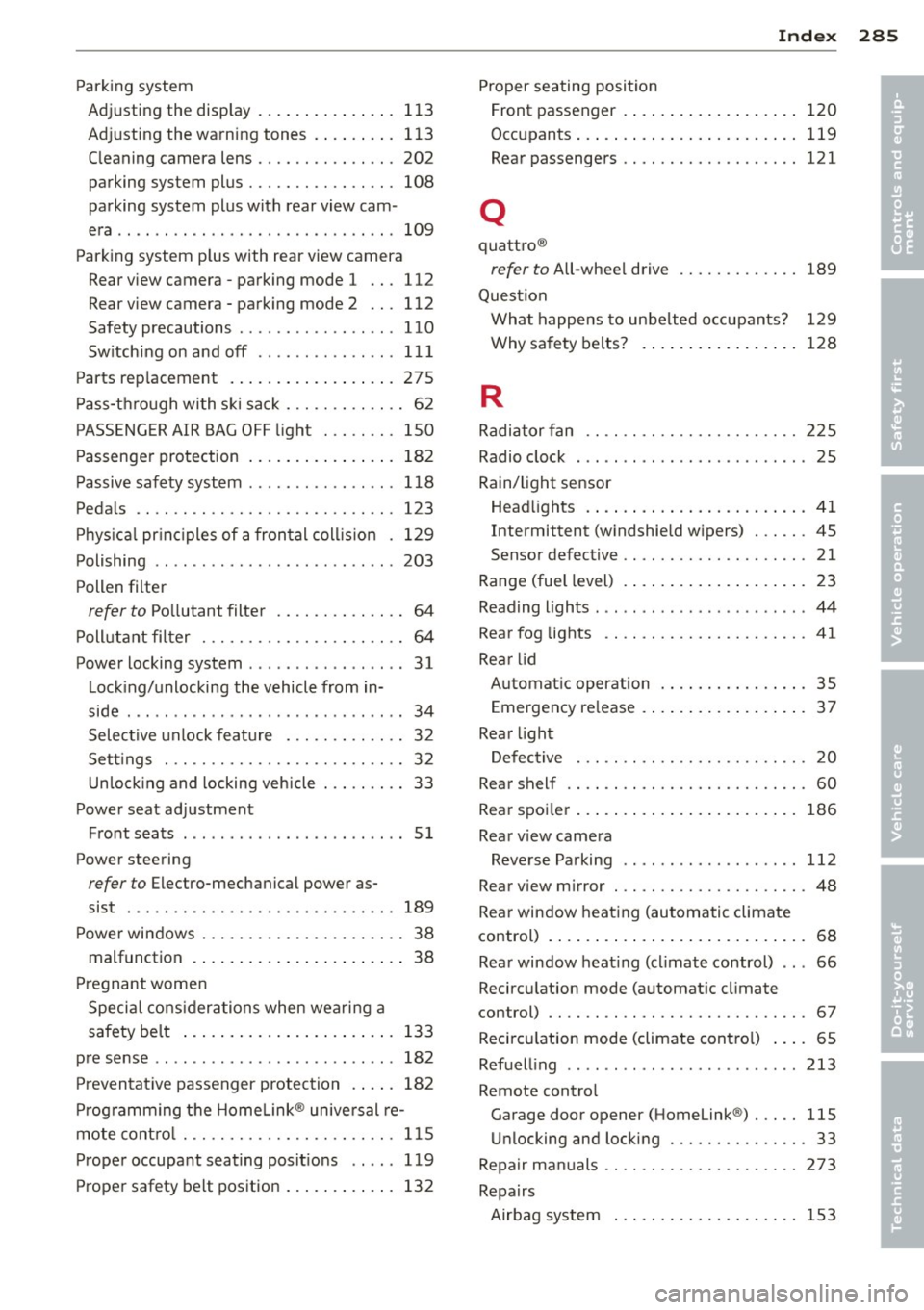
Parking system Adjusting the disp lay ... ... ... ... .. . 1 13
Ad justing the warning tones . ... .. .. . 1 13
C leaning camera lens ...... .. .. .. .. . 202
parking system plus ....... .. .. .. .. . 108
parking system plus with rear view cam -
era .. .. .. .. .. ........ ... .. ... ... . 109
Parking system p lus with rear view camera
Rear view camera - parking mode 1 .. . 112
Rear view camera - parking mode 2 .. . 112
Safety precautions ............... .. 110
Sw itching on and off .. .... .. .. .. .. . 111
Parts rep lacement . ..... ... .. .. .. .. . 275
P ass-t hrough with s ki sack . . . . . . . . . . . . . 6 2
PASSENGER AIR BAG OFF light . .. .. .. . 150
Passenger protection . . . . . . . . . . . . . . . . 18 2
P assive safety system ............ .... 118
Peda ls .. .. .. ................. .. .. . 123
Ph ysica l pr inc iples of a fron tal coll is ion . 129
Polishing .................... ... ... 203
Pollen filter
refer to Po llutant filter . . . . . . . . . . . . . . 64
P oll utant fi lter ............ .. .. .. .... 64
Power locking system . . . . . . . . . . . . . . . . . 31
L ock ing/ unlocking the vehicle from in-
side ...... ... ................ .... . 34
Selective unlock feature ... .. .. .. .. .. 3 2
Sett ings . .. .. ........... .. .. .. .... 3 2
Un lo cki ng and locking veh icle . .. .. .. .. 33
Power seat ad justment
F ront seats ........... ...... .... ... 51
Power steering
refer to Electro-mechanical power as-
sist . .. .. .. .... ... .. ... ... .. .. .. . 189
Powe r windows . . . . . . . . . . . . . . . . . . . . . . 38
malfunction . . . . . . . . . . . . . . . . . . . . . . . 38
P regnant wome n
Specia l cons idera tions when weari ng a
safety be lt .... .. ..... ... .. .. .. ... 133
pre se nse . . . . . . . . . . . . . . . . . . . . . . . . . . 182
Preventat ive passenger protection . . . . . 182
P rog ramming t he Home link ® unive rsal re
mote cont ro l . . . . . . . . . . . . . . . . . . . . . . . 115
Proper occupa nt seat ing posit ions .... . 119
Prope r safety belt position ... .. .. .. .. . 132
Inde x 285
Proper seating position
Front passenger .. .. . ... .... ... .. .. 120
Occupants ... .. .. .. . .. ... .... ... .. 119
Rear passengers .. ................. 121
Q
quatt ro®
refer to All-whee l drive
189
Question What happens to unbelted occup ants? 129
Why sa fety belts? . .. ... ...... ... .. 128
R
Radiator fan .. .. .. .... ........... .. 2 25
Radio clock . . . . . . . . . . . . . . . . . . . . . . . . . 25
Rain/ light sensor
Head lights . ... .. .. .. .. .. .... ... .. . 41
Intermittent (w indshield w ipers) ... .. . 45
Sensor defective .. .. ........... .... . 21
Range (fue l level) . . . . . . . . . . . . . . . . . . . . 23
Reading lights ... .. .. . .. .... .... .. .. . 44
Rear fog lights .. .. .. ............... . 41
Re ar lid
Automat ic operation . ....... ... .. .. . 35
Emergency re lease .. . .. ..... ... .. .. . 37
Rea r light
Defect ive . .. .. .. .... ........... .. . 20
Rear shelf .. .. .. .. .... ............. . 60
Rea r spo ile r . .. .... .. . .. .. ..... ... .. 186
Rea r view came ra
Reve rse Pa rking .. .... ... ... ... .. .. 112
Rear view m irror . .. ............. .. .. . 48
Rear window heat ing (automatic climate
control) . . . . . . . . . . . . . . . . . . . . . . . . . . . . 68
Rea r window heat ing (cl imate control) .. . 66
Recirc ulation mode (a utomat ic cl imate
control) . . . . . . . . . . . . . . . . . . . . . . . . . . . . 67
Recirc ulation mode (climate cont ro l) .... 65
Ref uell ing .. .. .. .... .......... ..... 213
Remote contro l
Garage door opener (Homelink ®) ... .. 115
U nlocking and locki ng .......... .... . 33
Repair man uals . ...... .. .. ..... ... .. 273
Repa irs
Airbag system . .. .... ......... .. .. 153
•
•