2012 AUDI A7 window
[x] Cancel search: windowPage 66 of 294

64 Warm and cold
Warm and cold
Climate controls
Description
App lies to vehicles: with three-zone climate control or
four-zone automat ic climate contro l
The climate control system warms, cools and
adds humidity to the air in the vehicle interior .
It is the most effective when the windows and
sunroof* are closed .
If the temperature inside
the parked veh icle becomes very warm, open
ing the w indow br iefly will speed up the cool
ing process.
In all heating mode functions except
defrost,
the blower on ly switches to a highe r speed
once the engine coolant has reached a certain
temperature.
Condensat ion from the cooling system can
d rip and form a puddle of wate r under the ve
h icle. This is normal and does not mean there
is a leak .
Pollutant filt er
The pollutant filter removes pollutants such
as dust and po llen from the air.
The air pollutants filter must be changed at
the intervals spec ified in your Warranty
&
Maintenance booklet, so that the air condi
tioner can properly work .
If you drive your vehicle in an area with h igh
a ir pollution, the filter may need to be
changed more freq uently than specified in
your Aud i Warranty & Ma intenance booklet . If
i n doubt, as k your author ized Audi Se rvice Ad
visor for adv ice.
K ey coded setting s
Three-zone climate control: the blower set
ting and air distribution are stored automati
cally and ass igned to the remote control key
that you are using.
Four-zone automatic climate control: The cli
mate control settings are automatica lly stor
ed and assigned to the remote control key
that is in use .
A WARNING
Reduced visibility is dangerous and can
cause accidents.
-
- For safe driving it is very important that
all windows be free of ice, snow and con
densat ion .
- Comp lete ly fami liarize yourse lf with the
proper use and funct ion of the heat ing
and venti lation system and especially
how to defog and defrost the w indows.
- Never use the windshield wiper/washer system in freez ing weather unt il you
have wa rmed the windshie ld first, using
the heating and ventilation system. The
washer sol ution may freeze on the w ind
shie ld and red uce visib ility.
(D Note
- If you suspect that the air conditioner
has been damaged, switch the system
off to avoid further d amage and have i t
inspected by a q uali fied dealership .
- Repairs to the Audi air conditioner re
quire speci al technical know ledge and
special tools. Contact an authorized Audi
dea ler fo r ass istance.
@ For the sake of the environment
By reducing the amount of f uel you use,
you also red uce the amount of pollutants
emitted into the air.
(D Tips
- Keep the air intake s lo ts (in front o f the
windshield) free from ice, snow and de
bris in order to maintain the proper func
tion of the climate control system.
- The energy management system may
switch the seat heating* or rear window
defroster off temporar ily. These systems
are available again as soon as the energy
balance has been restored .
-Air escapes through vents under the rear window. When plac ing items of cloth ing
on the luggage compartment cover, en
sure that the openings are not covered.
Page 68 of 294

66 Warm and cold
l
ed or cleared o f condensation as quickly as
possib le. The maximum amo unt of air flows
mainly from the vents below the windshield.
Recirculation mode switches off .
The
IAU TOI b utton switches the defroster off.
ICmJ REAR I Switching rear window heater
on /off
The rear w indow heater only operates when
the engine is running . It switches off auto
matica lly after a few minutes, depending on
the outside temperature.
To prevent the rear w indow heater from
switch ing off automatically, press and hold
the ~ button for more than 2 seconds. This
remains stored unti l the ignition is switched
off.
~ Ad justing s eat h eat ing
Press ing the button switches the seat heat ing
on at the highest setting ( leve l 3) . T he LEDs
indicate the temperature leve l. To reduce the
temperature, press the button again. To
switch the seat heating off, press the button
repeatedly unt il the LED turns off.
After 10 minutes, the seat heating automati
cally switches from leve l 3 to level 2.
The seat heating for both outer rear seats* is
ad justed using the buttons in the center con
sole.
Air vents
You can open or close the center and outer
vents in the cockpit and the vents in the rear center console using the ridged thumbwhee ls.
The levers adj ust the direction of the airflow
from the vents.
T he air temperature in the rear can be ad just
ed so that it is warmer or co lder by turning
the knob to the red or blue area.
A WARNING
- Do not use th is sett ing for extended peri
ods of time. The w indows could fog up
since no fresh air can enter the vehicle. If
the wi ndows fog up, press the air rec ircu
lation button again immed iate ly to
sw itch off the air recircu lation function
or select defrost.
- I ndividuals w ith reduced sensitivity to
pa in or temperature cou ld deve lop burns
when using the seat heating fu nction. To
red uce the risk of injury, these indiv idu
a ls shou ld not use seat heating.
0 Note
To avoid damage to the heat ing elements
i n the seats, do not kneel o n the sea ts or
place heavy loads on a sma ll area of the
seat.
Page 69 of 294
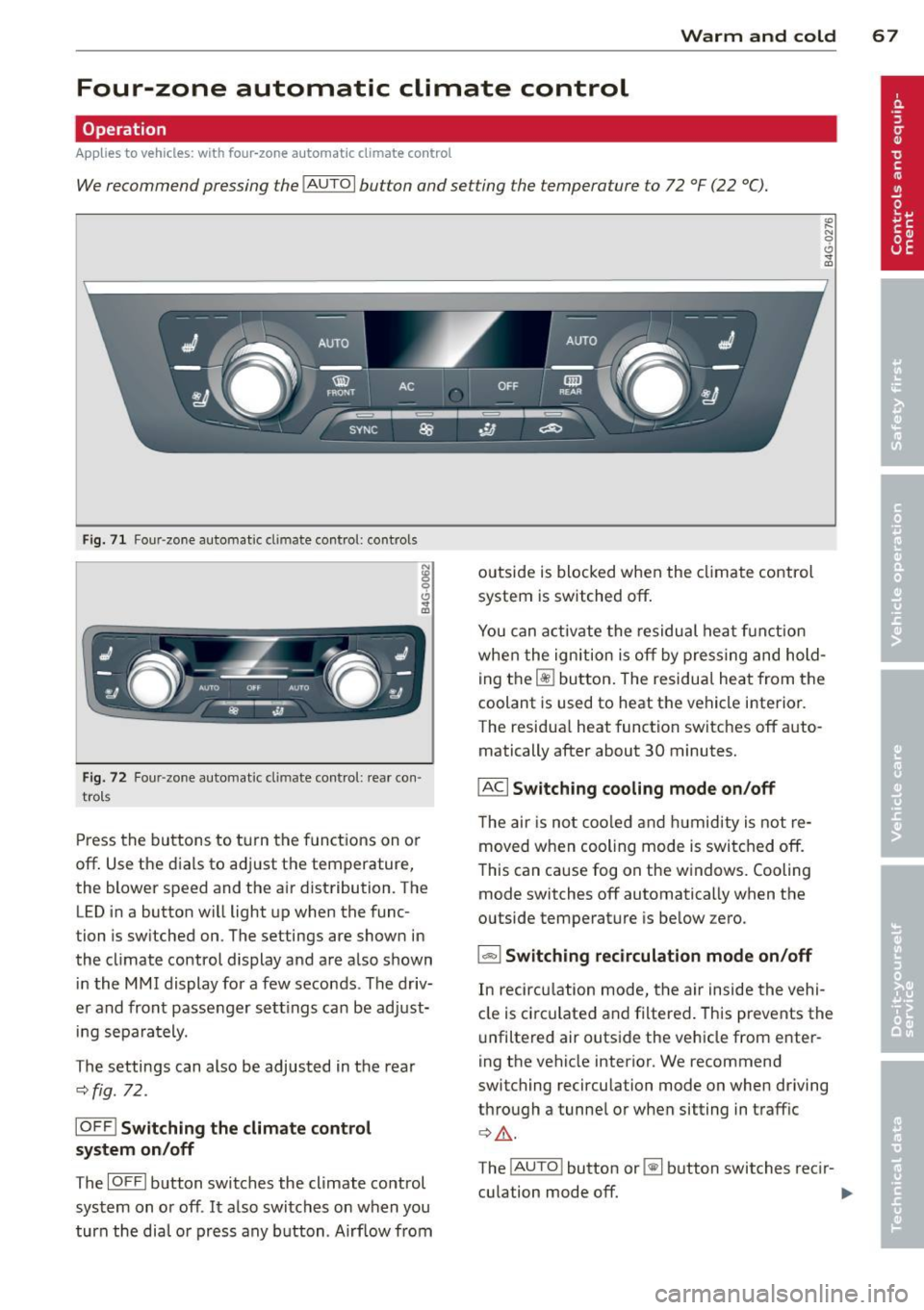
Warm and cold 67
Four-zone automatic climate control
Operation
Applies to vehicles: with four -zone a utomat ic climate control
We recommend pressing the IAUTOI button and setting the temperature to 72 °F (22 °C).
F ig. 71 Four -zone automat ic climate control: controls
Fig. 72 Four -zone automat ic climate control: rear con·
trols
Press the buttons to turn the functions on or
off. Use the dials to adjust the temperature,
the blower speed and the air distribution. The
LED in a button will light up when the func
tion is switched on. The settings are shown in
the climate control display and are also shown in the MMI display for a few seconds . The driv
er and front passenger settings can be adjust·
ing separately.
The settings can also be adjusted in the rea r
<::>fig. 72.
IOFFl Switching the climate control
system on/off
The IOFFI button switches the climate control
system on or off .
It also switches on when you
turn the dial or press any button. Airf low from outside is blocked when the
climate control
system is switched off.
You can activate the residual heat funct ion
when the ignition is off by pressing and hold
ing the ~ button. The residual heat from the
coolant is used to heat the vehicle interior.
The residua l heat function switches off auto
matically after about 30 minutes.
IACI Switching cooling mode on /off
T he air is not coo led and humidity is not re
moved when cooling mode is switched off.
This can cause fog on the windows. Cooling
mode switches off automatically when the
outside temperature is below zero.
1-1 Switching recirculation mode on/off
In recircu lation mode, the air inside the vehi
cle is circ ulated and filtered. This prevents the
unfiltered air outside the vehicle from enter
ing the vehicle interior. We recommend
switching recirculation mode on when driving
through a tunnel or when sitting in traffic
¢ Li). .
The !AUTO ! button or~ button switches recir-
culation mode off. .,..
Page 70 of 294

68 Warm and cold
IAUTO I Switching automatic mode on
Automatic mode m ainta ins a constant tem
perat ure inside the vehi cle. Air tempera ture,
airflow and air d istribution a re controlled a u
tomatically.
Adjusting the temperature
T empe ratu res between 60 °F (+16 °C) and
84 °F ( +28 ° C) c an be se t. O uts ide of this
range,
lo or hi w ill appear in the climate con
trol system disp lay. At both of these settings,
the cl imate control system r uns continuously
at max imum cooling or heat ing power. There
is no temperature regu lation.
~ Adjusting the airflow
You can a djust the airf low manually to s uit
your needs . To have the airf low reg ulated a u
tomatically, press the
! AUTO ! button.
~ Adjusting the air distribution
You can manu ally se lect the ve nts w here the
a ir will flow. To have the air d istribu tion reg u
l ated automatically, press the
IAUTOI bu tton.
~ I~ * Adjusting seat heating/
ventilat ion*
Pr ess ing the button swi tches the sea t heat
ing/ventilation on at the highest sett ing ( leve l
3). The LEDs indicate the heating/venti lat ion
leve l. To reduce the heating/vent ilation, press
the butto n aga in. To switch the seat heat ing/
ve nti lation off, press the button repeatedly
u ntil the LED turns off.
After 10 minutes, the seat heating automati
cally switches from leve l 3 to level 2.
l
e d or cleared of con densation as quickly as
possib le. The max imum amo unt of air flows
mainly from the vents be low the windshield.
Recirculation mode switches off.
The
IAUTOI bu tton switches the defroster off.
lliiil REAR ! Switching rear window heater
on /off
T he rea r window heate r only operates w hen
the engine is running. It sw itches off auto
matically after 10 to 20 minutes, depending
o n the outside temperature.
T o p revent the rea r window heate r from
switching off automatically, p ress and ho ld
t h e ~ button for more than 2 seconds. Th is
rema ins stored until the ignition is switched
off .
ISYNC I Synchronization*
When synchronization is switched on, the
same settings are applied to bot h the dr iver
and fr ont passenger, except for the seat heat
i ng/venti lation *. The rear zo ne is also
synchronized. Synchronization switches off
whe n the se ttings for the front passenge r side
o r r ear are ad justed.
You can also switch synchronizati on o n by
pressing and holding a dial. For example, if
you press and hold t he di al on the front pas
senger si de, the setti ngs for that s ide a re
t ran sfer red to t he d rive r si de. The same ap
plies to the re ar.
Air vents
You can open o r close the center and ou ter
vents i n the cockpit and the vents in the rear
c ente r console and doo r pillars us ing t he
ridged t humbwheels. The levers adjust the d i
r ect ion o f the airfl ow from the vents.
A WARNING
-Do not use t his se tt ing fo r extended peri
ods of time . The w indows cou ld fog up
since n o fresh air can enter the vehicle. I f
the windows fog up, press the air rec ircu
lation butt on agai n immed iate ly to
sw itch off the air recirc ulation function
or sel ect defrost.
- Individ uals w ith reduced se nsitivity to
pa in or te mperature cou ld deve lop burns
when using the s eat heating fu nction . To
re duc e the risk of i njury, these i nd iv idu-
a ls should n ot us e sea t heating.
~
Page 71 of 294

(D Note
To avoid damage to the heating elements in the seats, do not kneel on the seats or
place heavy loads on a small area of the
seat.
Setup
App lies to vehicles: with four-zone a utomat ic climate con·
tro t
The climate con trol system setup is accessed
through the MMI.
" Select: ICARI function button > Car systems
control button > AC.
Rear cabin settings*
When this function is selected, all settings for
the rear can be adjusted through the climate
control system in the cockpit. The climate
control system settings cannot be adjusted in
the rear seat at the same time. This function
switches
off after a certain period of time or
when one of the dials in the cockpit is press
ed .
Auto recirculation*
The sensitivity level of the automatic rec ircu
la tion mode can be set at various leve ls from
off to sensitive. The recirculation mode is con
trolled automat ica lly. You must press the~
button if fog forms on the windows.
Footwell temperature
You can adjust the footwell temperature so
that it is cooler or warmer.
AC mode
The strength of the airflow can be adjusted to
light, med ium or strong.
Warm and cold 69
Steering wheel heating
Applies to vehicles: wit h hea ted stee ring wheel
The steering wheel rim con be heated.
Fig. 73 Stee ring column: steering w heel hea ting but ·
ton
.. Press the Ii] bu tton to switch steering whee l
heating on/off. The message
Steering wheel
heating on! /Steering wheel heating off!
appears in the instrument cluster d isp lay.
The temperat ure is maintained at a constant
level when steering wheel heating is switched
on.
T he steering wheel heating settings are stor
ed automat ica lly and assigned to the remote
control key that is in use .
Page 77 of 294

Parking
Various rules apply to prevent the parked ve
hicle from rolling away accidentally .
Pa rkin g
.. Stop the vehicle with the foot brake .
.. Pu ll the switch(®) to apply the park ing
brake.
.. Select the
P selector lever position
~page 102 .
.. Turn the eng ine off ~,&. .
In addition on inclines and grade s
.. Turn the steering wheel so that your vehicle
will roll against the curb in case it should
start to move .
A WARNING
-When you leave your veh icle - even if on
ly b riefly - always take the ignition key
with you. This applies particu la rly when
children remain in the veh icle . Otherw ise
the chi ldren could start the engine, re
lease the parking brake or operate elec
trical equipment (e.g. power windows) .
There is the risk of an accident .
- When the vehicle is locked, no one - par
ticularly not children sho uld remain in
the vehicle. Locked doors make it more
difficult for emergency workers to get in
to the vehicle - putting lives at risk.
Starting from rest
The star ting assis t func tion ensures tha t the
parking brake is released automatically upon
starting .
Stopp ing and appl ying park ing b rake
.. Pull the switch<®) to apply the park ing
brake.
Startin g and automatically relea sing the
pa rking br ake
.. When you start to drive as usua l, the park
ing brake is automatically re leased and your
vehicle begins to move.
On th e ro ad 75
When stopping at a traffic signal or s topping
in city traffic, the parking brake can be ap
plied. The vehicle does not have to be he ld
with the footbrake . The parking brake elimi
nates the tendency to creep w ith a dr ive range
engaged. As soon as you drive off as usual,
the parking brake is released automatically
and the veh icle starts to move .
Starting on slope s
When starting on inclines, the starting assist
prevents the vehicle from un intent ionally roll
i ng back. The braki ng force of the parking
brake is not released unti l suff ic ient driving
fo rce has been built up at the wheels .
(D Tips
For safety reasons, the parking brake is re
leased automatically only when the d riv
er's safety belt is engaged in the buckle.
Starting off with a trailer
To prevent rolling back unintentionally on an
incline, do the following:
.. Keep the switch<®> pulled and depress the
accelerato r. The parking brake stays applied
and prevents the vehicle from roll ing back
ward .
.. You can release the switch<®) once you are
sure that you are developing enough for
wa rd momentum at the whee ls as you de
press the acce lerator .
Depend ing on the weight of the rig (veh icle
and t ra iler) and the severity of the incline, yo u
may ro ll backwards as yo u start . You can pre
vent rolling backwards by holding the parking
brake switch (®) pulled out and accelerating -
just as you would when starting on a hill with
a conventiona l hand brake.
Page 120 of 294

118 Driving Safel y
Driving Safely
General notes
Safe driving habits
Please remember -safety first!
This chapter contains important information,
tips, instructions and warnings that you need
to read and observe for your own safety, the
safety of your passengers and others . We have
summarized here what you need to know
about safety belts, a irbags, ch ild restra ints as
well as child safety. Your safety is for us
priori
ty number 1.
Always observe the info rmat ion
and warn ings in th is sect ion -fo r yo ur own
safety as well as that of your passengers .
The information in this se ction app lies to all
model ve rsions of your veh icle . Some of the
feat ures desc ribed in this sec tions may be
standard equipment on some models, or may
be optional equipment on others . If you are
not sure, ask your authorized Aud i dealer.
A WARNING
- Always make sure that you follow the in
struct ions and heed the WARNINGS in
this Manual. It is in your interest and in
the inte rest of you r passengers.
- Always keep the complete Owner's Liter
ature in your Audi when you lend or sell
yo ur vehicle so that this important info r
mation will always be ava ilable to the
dr iver and passengers.
- Always keep the Owner's literature handy
so that you can find i t eas ily if you have
ques tions.
Safety equipment
The safety features are part of the occupant
restraint system and work together to help
redu ce the risk of injury in a wide variety of
accident situations.
Your safety and the safety of your passenge rs
should not be left to chance. Advances in
technology have made a varie ty o f fea tures
avai la bl e to he lp re duce the risk of inj ury in an accident
. The following is a list of just a few of
the safety features in your Audi:
- sophis tic ated s afety be lts for d rive r and a ll
passenger sea ting pos it ions,
- s afety belt prete nsio ners ,
- safety belt force lim ite rs fo r the front seats,
- safety belt he ight ad justment systems for
the front seats ,
- front airbags,
- knee airbags for the front seats *
- side airbags in the front seats a nd outer rear
seats*,
- side c urtai n airbags ,
- specia l LATCH anchorages for child re-
straints,
- he ad restr aints for each sea ting pos ition,
- ad justab le s teer ing colum n.
These ind iv idual safety features, can work to
ge ther as a system to help protect you and
you r passengers in a wide range of accidents .
T hese features canno t wo rk as a system if
they are not always cor re ct ly adjusted and co r
rect ly used.
Safety is ev erybody' s responsibility!
Important things to do before driving
Safety is everybody 's job! Vehicle and occu
pant safety always depends on the informed and careful driver .
For your safety and the safety of your passen
gers,
befor e driv ing always:
.. Make s ure that all lig hts and signa ls are op
erating correctly.
.. Make sure that the tire pressure is correct .
.. Mak e sur e that all windows are clean and
afford good v is ibility to the outside .
.. Se cu re a ll luggage a nd o ther items carefu lly
q page 59, ¢ page 56 .
.. Ma ke s ure that noth ing can interfere wi th
the peda ls .
.. Adjust front seat, head restraint and mir
rors correctly for your height.
.. Instruct passengers to adjust the head re-
straints according to the ir height . .,..
Page 124 of 294

122 Driving Safel y
Proper adjustment of head restraints
Correctly adjusted head restraints are an im
portant part of your vehicle's occupant re
straint system and can help to reduce the risk
of injuries in accident situations.
Fig . 129 H ead restr ain t: vi ewed fro m the front
The head restraints must be correctly adjust
ed to achieve the best protection.
11> For adjustable head restraints: adjust the
head restraint so the upper edge is as even
as possible with the top of your head. If that
is not possible, try to adjust the head re
stra int so that it is as close to th is position
as possible¢
fig. 129.
Adjusting head restraints ¢ page 52.
A WARNING
-
Driving without head restraints or with
head restra ints that are not properly ad
justed increases the risk of serious or fatal
neck injury dramatically . To help reduce
the risk of inju ry:
- Always drive with the head restraints in
place and properly adjusted .
- Every person in the vehicle must have a
properly adjusted head restra int .
- Always make sure each person in the ve
hicle properly adjusts the ir head re
straint. Adjust the head restraint so the
upper edge is as even as possible with
the top of your head .
If that is not possi
ble, try to adjust the head restra int so
that it is as close to this position as pos
sible.
- Never attempt to adjust head restraint
whi le driving . If you have driven off and m
ust adjust the driver headrest for any
reason, first stop the vehicle safely be
fore attempting to adjust the head re straint .
- Ch ildren must always be properly re
strained in a child restraint that is appro
priate for their age and size ¢
page 163.
Examples of improper seating positions
The occupant restraint system can only re
duce the risk of injury if vehicle occupants are
properly seated .
Improper seating positions can cause serious
injury or death. Safety bel ts can only work
when they are properly posi tioned on the
body. Improper seating positions reduce the
effectiveness of safety belts and wi ll even in
crease the r isk of injury and death by moving
the safety be lt to cr it ica l areas o f the body.
Improper seating positions also in cr ea se the
risk of serio us inju ry and death when an a ir
bag deploys and stri kes an occupant who is
not in the proper seating position . A dr iver is
responsible for the safety of all veh icle occu
pan ts and espec ially for children. Therefore :
i,.. Never allow anyone to assume an incorrect
seating position when the vehicle is being
used ¢,& .
T he following bulletins list on ly some samp le
positions that will increase the risk of serious
injury and death. Our hope is that these exam
ples will make you more aware of seat ing po
s itions that are dangerous.
Th erefore, whenever the vehicle is
mo ving:
- never stand up in the vehicle
- neve r stand on the seats
- neve r kneel on the seats
- never ride with the sea tback re clined
- neve r lie down on the rear seat
- never lean up against the instrument panel
- never s it on the edge of the seat
- never s it sideways
- never lean out the window