2012 AUDI A7 tow
[x] Cancel search: towPage 61 of 294

-Make sure the roof rack is instal led exact
ly as specified above
c::> page 57.
- Always use suitable mounting straps for
securing items to the roof rack to help
prevent items from shifting or flying for
ward.
- Items on the roof rack must always be securely mounted.
- The use of a roof rack can negative ly af
fect the way a vehicle handles. Cargo
that is large, heavy, bulky, long or flat
will have a greater negative influence on
the vehicle's aerodynamics, center of
gravity and overall handling. Always dr ive slowly, avo id sudden braking and
maneuvers when transpo rting cargo on
the roof o f your vehicle .
- Never exceed the maximum perm iss ible
load carry ing capacity of t he roof of your
vehicle, the perm issib le axle weights and
the permissible total weight of your vehi cle
c::> page 270 , Weights.
- Always drive slowly, avoid sudden brak
ing and maneuvers when transporting
cargo on the roof of your vehicle.
@ For the sake of the environment
Sometimes it may be easier to leave a roof
rack insta lled even though you are not us
ing it. Due to the increased air resistance
your vehicle will unnecessari ly use more
fuel. Remove the roof rack if you are not going to use it.
Sea ts a nd s to rage 59
Luggage compartment
Loading luggage compartment
Items of luggage must be stowed securely.
Fig. 59 Place heavy objects as far forward as possible.
Note the following to preserve the vehicle's
good handling charac teristics.
.., Distribute the load as evenly as possible .
.., Place heavy objects as far forward as poss i
ble
c::> fig. 59.
.., Secure the items of luggage w ith the cargo
net* or w ith non -elastic retaining straps to
the tie-down rings *
c::> page 61.
A WARNING
-Loose objects in the l uggage compart
ment can slide about suddenly and a lter
the vehicle's handling characteristics.
- Loose objects in the passenger compart
ment can fly forward during abr upt ma
neuvers or accidents and injure occu
pants .
- Always store objects in the luggage com
partment and use suitable straps, partic
ularly with heavy objects.
-
- When you transport heavy objects, al
ways remember that a change in the cen
ter of gravity may result in a change in
the vehicle's handling characteristics.
- Follow all warnings
c::> page 118, Driving
Safely.
(D Tips
The t ire pressure must be ad justed to the
load -see the t ire pressure sticker located
on the dr iver's side B-pillar .
Page 63 of 294

_& WARNING
-The backrest must always be securely
latched so that the safety belt of the cen
ter seating pos ition can work properly to
help protect the occupant.
- The backrest must be securely latched in position so that no items contained in
the luggage compartment can slide for
wa rd upon sudden braking .
-Always check whether the latch is ful ly
engaged by pu lling the seatback for
ward.
- Never allow safety belts to become dam
aged by being caught in doo r o r seat
hardware.
- T orn or frayed safety belts can tear and
damaged belt ha rdware can break in a
crash . Inspect the be lts period ically .
Belts showing damage to webbing, bind
ings, buckles, or retractors must be re
placed.
(D Note
- If yo u move the front seat back when the
rear seat backrest is fo lded forward, you
could damage the head restraints on the rear seat.
- Slide the belt guide on the outside safety
belt all the way up before folding the
backrest back forward. Make sure the
seat belt is not pinched or damaged
whe n the rear seat backrest if folded
back. Other objects should be removed
from the rear seat bench to protect the
seatbac k from damage.
S ea ts a nd s to rage 61
Tie-downs and cargo net
The cargo net* prevents small objects from
sliding .
Fig . 63 Locat ion of t he t ie -dow ns in the lu ggage co m
partme nt
r.lllf2z:::11:,;;;,1m,mn,um- .f31111mffi11\\\\\iUt1tlil!IIII.
Fig . 6 4 Luggage compart men t: cargo net *
.. To secure objects with the luggage com
partment net*, fold the tie-down bracket
upward
r:> fig . 63 .
.. Insert the hooks on the luggage compa rt
ment net* into the tie-downs
r:> fig. 64 .
.,. Read and heed all WARN INGS r:> page 124,
Stowing luggage.
In a collision, the laws of physics mean that
even smaller items that are loose in the vehi·
cle w il l turn in to heavy m iss iles that ca n cause
serious injury. Items in the vehicle pick up ki
netic ene rgy which varies with the vehicle and
the weight of the item. Vehicle speed is the
most significant factor.
For example, in a fronta l collision at a speed
of 30 mph (48 km/h), the forces acting on a
10 -lb (4.5 kg) object are about
20 times the
norma l weight of the item. This means t hat
the weight of the item would sudden ly be the
equivalent of about 200 lbs (90 kg). One can
easily imagine the injuries that an item of that
weight flying freely through the passenger .,,.
Page 65 of 294

.. Pull the release handle c;,fig . 67 and fold
down the cover of the pass-through in the
vehicle interior .
.. Open the rear lid .
.. Push the ski sack* through the opening
from the luggage compartment .
.. Secu re the ski sack
c::> page 63 .
Closing the trunk pass-through
.. Open the rear lid .
.,. Remove the ski sack from the trunk pass
through .
.. Push the pass-through cover up inside the
vehicle until it latches .
.. Raise the center armrest in the vehicle
again.
.. Close the rear lid .
& WARNING
Objects must only be transported in the ski
sack since the ski sack can be sec ured. In
divid ual objects cannot be secured. There
is a risk of injury .
@ Tips
You can also open the pass-through from
the luggage compartment. Push the re
lease button down and push the cover for
ward .
Securing the ski sack
Applies to vehicles: wit h ski sack
The ski sack must be secured in the luggage
compartment .
Fig. 68 Luggage compartment: Securing the bag
Seats and storage 63
Fig. 69 Secur ing t he objects in the ski sack
Securing the ski sack in the luggage
compartment
.. The ski sack has two belts with hooks on the
unde rside
c;, fig . 68 @. Hang the hooks to
t he rear fasten ing eyelets in the luggage
compartment .
Securing the objects in the ski sack
.,. There is also a secur ing strap c::> fig. 69 @ in
the sack. Pull the strap taut using the free
end of the strap.
& WARNING ~ -
-The ski sack is intended only for the
transportation of skis and other light ob
jects . To reduce the risk of serious per
sonal injury , never transport heavy or
pointed objects in the sk i sack.
- When braking rapidly or dur ing an acci
dent, the load could be disp laced and
cause injury to occupants.
- Sharp edges on the load must be covered
for protection. Always fasten the belt
tightly around the sack and its contents
c::> fig . 69 .
(D Tips
-Never stow the ski sack away when it is
st ill wet or damp (for examp le, snow
me lting from skis). Allow it to dry com
pletely before stow ing it away.
- Position skis in the ski sack with the
pointed ends facing the front and ski
poles with the pointed ends facing the
rear .
Page 74 of 294

72 On the road
By pressing the I STAR T ENGINE S TOP I button
without depressing the brake peda l, the igni
tion is on and switched
off by pressing it
again .
After a cold engine is started, the re may be a
brief period of increased noise because oil
pressure must first bu ild up in the hydraulic
va lve adjusters. This is normal and not a cause
f or concern.
If the engine should not start immediately,
the starting process is automatically stopped
after a short time . Repeat starting procedure.
Driver m essag e in th e in strum ent clu ster
d is pl ay
P re ss brake pedal to sta rt engi ne
This message appears if you press the
I START ENGINE STOP ! button to start the en
gine and do not depress the brake peda l. The
engine can on ly be started if the brake pedal
is depressed.
B C o nve nience ke y: Is ke y not in th e vehi
cle?
This message appears a long with the B sym
bol i f the master key is removed from the ve
hicle with the engine r unning . It is intended
to remind you (e .g . when changing drivers)
not to continue the journey without the mas
te r key .
If the master key is no longer in the vehicle,
you cannot switch on the ignit ion after stop
ping the engine and yo u also cannot start the
engine again. Moreover, you cannot lock the
vehicle from the outs ide with the key.
S hift to P , o ther wise v ehicl e can roll away.
Doors do not lock if le ver i s not i n P.
This message appears for sa fe ty reasons
a long w ith an audib le warning tone if the
P
selector lever posit ion is not engaged when
stopping the eng ine with the
I STAR T ENGINE S TOP ! button. Select the P se
lector lever posit ion. Otherwise the veh icle
could roll and it cannot be locked .
Key not recogni sed . H old bac k of ke y against
ma rked are a. See o wner' s manual.
If the indicator l ight turns on and this mes
sage appears, there is a malf unct ion
¢ page 73.
Steering lock
The steering locks when you turn the eng ine
off using the I STAR T ENGINE S TOP I butto n
and open t he driver's doo r. T he loc ked s teer
i ng helps prevent vehicle theft.
& WARNING ~
- Never a llow the engine to run in confined
spaces -danger of asphyx iat ion .
- Never turn
off the engine until the vehi
cle has come to a complete stop .
- The brake booster and powe r steering
only work when the engine is running . If
the engine is
off, you have to use more
force when steering or brak ing . Because
you cannot steer and brake as you usual ly would, th is cou ld lead to crashes and
serious injuries .
(Q) Note
-Avo id h igh engine rpm, full thrott le and
heavy eng ine loads until the eng ine has
reached operating temperature -other
wise you risk engine damage .
- The engine cannot be started by pushing
or towing the vehicle.
- If the eng ine has been under heavy load
for an extended per iod, heat builds up in
the engine compartment after the en
gine is switched
off -there is a risk of
damaging th e engine. Allow the engine
to run at idle for about 2 minutes before
switching it
off .
@ Tips
-If you open the driver's doo r with the ig
nition on, a buzzer sou nds and the mes
sage
Ignition i s on appears in the instru
ment cl uste r display . Sw itch the ignition
off . ll-
Page 80 of 294

78 On the road
pass someone. The speed you saved earlier
will resume as soon as you release the acceler
ator peda l.
If , however, you exceed your saved speed by
6 mph (10 km/h) for longer than 5 minutes,
the cruise contro l wi ll turn off temporarily.
The green symbo l
IB;(l)~i~ (US models) ;II
(Canad ian models) in the display will go out
but the saved speed remains the same.
Presetting your speed
Applies to vehicles: with cruise control
You con preset your desired speed while the
vehicle is not moving .
.. Switch on the ignition .
.. Pu ll lever into position@¢
page 77,
fig. 79.
> Press the lever in the 0 or 0 direction to
i ncrease or decrease your speed .
.. Release the lever to save that speed .
This funct ion makes it possible, for example,
to save the speed you want before driving on
the highway . Once on the highway, activate
the cruise control by pull ing the lever toward
@ .
Switching the system off
Applies to vehicles: with cruise control
Temporary deactivation
.. Press the brake peda l, or
.. Press the lever into position @ (not clicked
into pla ce)
¢ page 77, fig. 79, or
.. Drive for longer than 5 minutes at more
than 5 mph (10 km/h) above the stored
speed.
Switching off completely
.. Press lever into position @(clicked into
pla ce), o r
.. Switch the ignition off.
The system reta ins the saved speed if you de
activate the cruise control tempo rari ly. To re
sume the saved speed, release the brake ped
a l and pull the lever to position@. Switching
the ignition off erases the saved
speed.
A WARNING
-You shou ld only return to the saved speed
if it is not too fast for the c urrent traffic
conditions -risk of an accident!
Page 81 of 294

Adaptive cruis e control an d bra kin g guard 79
Adaptive cruise control
and braking guard
Introduction
App lies to vehicles: with adaptive cruise co ntrol
The adaptive cruise control system assists the
driver by regulating vehicle speed and helping
to maintain a set distance to the vehicle
ahead, within the limits of the system. If the
system detects a moving veh icle up ahead,
adaptive cruise control can brake and then ac
celerate your vehicle . T his helps to make dr iv
ing more comfortable both on long highway
stretches and in stop-and-go traffic.
Aud i brak ing guard can warn you about an im
pending col lision w ith a vehicle up a head that
is slower or has s lowed down and start slow
ing your vehicle down with the brakes
¢page 85.
Adaptive cruise control and Audi brak ing
guard have technica l limitations that you
must know, so p lease read this sect ion care
fu lly, understand how the system works and
use them properly at all times.
General information
General information
Ap plies to vehicles: with adaptive cruise co ntrol
Fig. 81 Fr ont of th e ve hicle : sensors an d video camera
The areas that contain the radar and ultrason
ic sensors and the video camera
¢ fig. 81
must never be covered by stickers, or other
things or coated with dirt, insects, snow or ice
that will interfe re with the adapt ive cru ise
control system and Audi braking guard . Re
move snow with a hand brush and remove ice with a de-icing spray that does not contain
solvents.
T
he function of the Adaptive cruise cont ro l
system and A udi braking guard is limited un
der some conditions.
- Objects can on ly be detected when they are
w ith in sensor range
¢page 81, fig. 84 .
-The system has a limited ability to detect
objects that are a shor t distance ahead,
off
to the side of your vehicle or moving into
your lane from the front or moves into your
lane from the side .
-When driving through curves
¢ page 80.
- Some kinds of veh icles are hard to detect;
for examp le motorcycles, veh icles with high
ground clearance or overhanging loads may
be detected when it is too late or they may
not be detected at a ll.
- Stationa ry objects
c::> page 80.
A WARNING
Improper use of the adaptive cruise con
trol can cause collisions, other accidents
and serious personal injury.
- Never let the comfort and convenience
that adaptive cruise control and Audi brak ing guard offer distract you from the
need to be alert to traffic conditions and
the need to remain in full control of your
veh icle at a ll t imes,
- Always remember that the adaptive
cru ise cont rol and Aud i brak ing guard
have lim its -they will not s low the vehi
cle down or maintain the set d istance
when yo u drive towards an obstacle or
someth ing on or near the road tha t is not
mov ing, such as vehicles stopped in a
traffic jam, a stalled or disabled vehicle.
If registered by the radar sensors, vehi
cles or obstacles that are not moving can
trigger a collision warning and if con
f irmed by the video camera, an acute col
lision warning.
- Always remember that the adaptive
cru ise contro l cannot detect a vehicle
that is driving towards you in your traffic
-
lane and that it cannot detect narrow ..,.
Page 83 of 294

Adaptive cruise control and braking guard 81
The adaptive cruise control system only reacts
to objects that are moving or that the system
has already detected and reg istered as mov
ing.
Adaptive cruise control
Description
Applies to vehicles: with adaptive cruise control
Fig. 84 Detection range
What can adaptive cruise control do?
The adaptive cruise control system uses video,
radar and ultrasound. Moving vehicle ahead
can be recognized up to about 650 feet (200 m) away.
On open roads with no traffic, adaptive cruise
control works like a regular cruise control sys
tem. The stored speed is maintained. When
approaching a moving vehicle detected up
ahead, the adapt ive cruise control system au
tomatically slows down to match that vehi
cle's speed and then maintains the distance
that the driver previo usly stored. As soon as
the system does not detect a vehicle up
ahead, adaptive cruise control accelerates back up to the stored speed.
In stop-and-go traffic, adaptive cruise control
can brake until the vehicle stops if this is pos
sib le within the systems' limits and capabili
ties. ACC will not make an emergency stop.
Pull the lever
c:> page 81, fig. 85 towards
you into position @to reactivate ACC, the ve
hicle will move forward when the vehicle in
front of you starts moving aga in. You can also
depress the accelerator to move forward
again
¢ page 82.
Which functions can be controlled?
When you switch adaptive cruise control on,
you can set the current speed as the " contro l
speed"
c::>page 81, Switching on and off.
When driving, you can stop cruise control
¢ page 83 or change the speed ¢ page 83
at any time.
You can also set the distance to the object ahead and set the adaptive cruise control d riv
ing program
¢ page 84.
Switching on and off
Applies to vehicles: with adaptive cruise control
Fig . 85 Operating lever: switching on/off
Fig. 86 Inst rument cluster: adaptive cruise control
You can set any speed between 20 mph and
95 mph (30 and 150 km/h) .
An additional indicator appears in the Head
up Display*.
Switching adaptive cruise control on
.. Pull the lever toward you into position (D
r=> fig. 85. ACC standby appears in the in
strument cluster display.
~ 9 I ..,. ID
Page 84 of 294
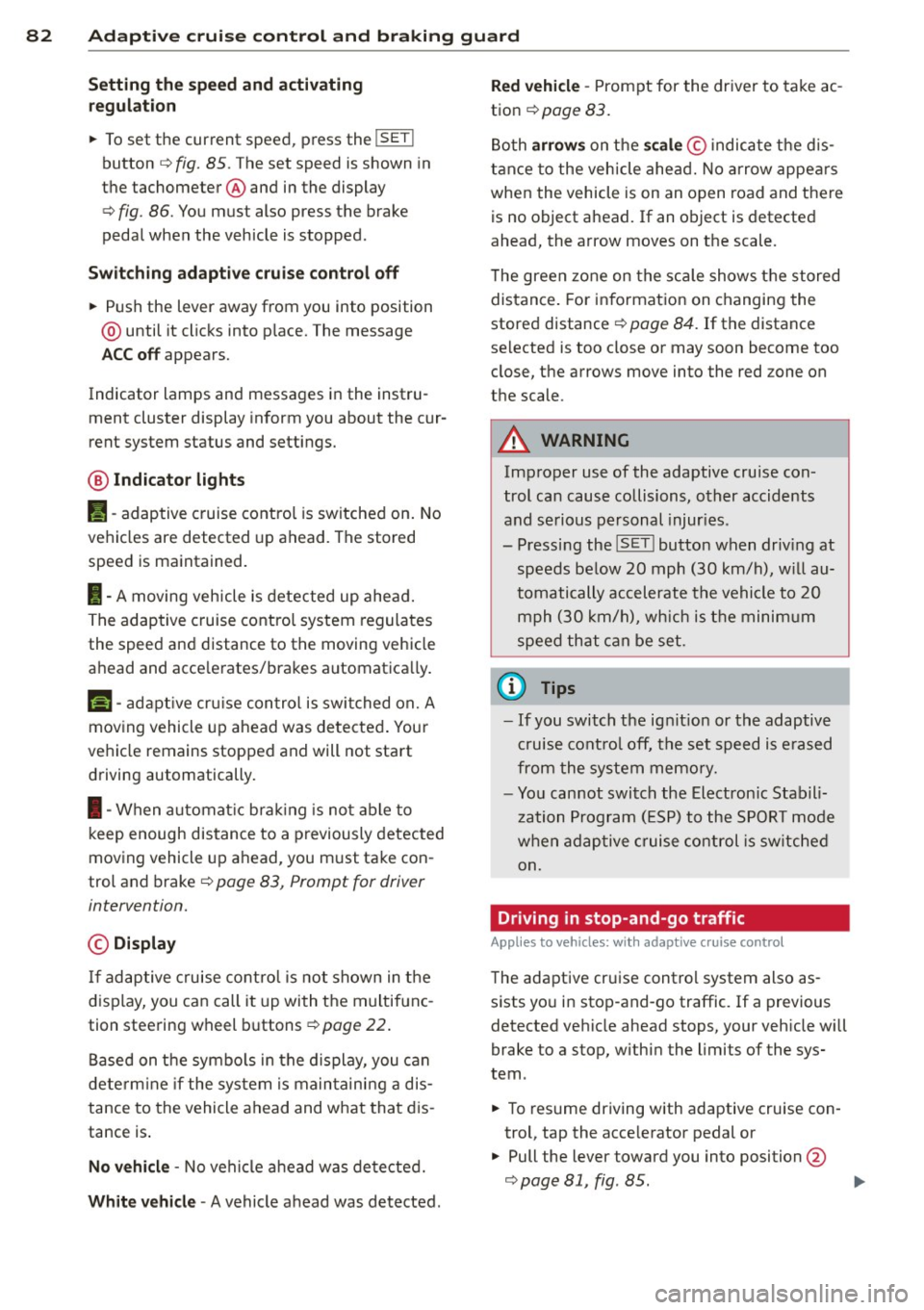
82 Adaptive cruise control and braking guard
Setting the speed and activating
regulation
.. To set the current speed, press the I SET !
button ¢ fig. 85. The set speed is shown in
the tachometer @and in the display
¢
fig . 86. You must also press the brake
pedal when the vehicle is stopped.
Switching adaptive cruise control off
.. Push the lever away from you into position
@ until it clicks into p lace. The message
ACC off appears.
Indicator lamps and messages in the instru
ment cluster display inform you about the cur
rent system status and settings.
@ Indicator lights
II -adaptive cruise control is switched on. No
vehicles are detected up ahead. The stored
speed is ma intained.
I -A moving vehicle is detected up ahead.
The adaptive cruise control system regulates
the speed and distance to the moving vehicle
ahead and acce lerates/brakes automat ically.
fij-adaptive cruise control is switched on. A
moving vehicle up ahead was detected. Your
vehicle remains stopped and will not start driving automatically.
I-When a utomat ic brak ing is not able to
keep enough distance to a previously detected
moving vehicle up ahead, you must take con
trol and brake¢
page 83, Prompt for driver
intervention.
© Display
If adaptive cruise control is not shown in the
display, you can call it up with the multifunc
tion steering wheel buttons¢
page 22.
Based on the symbo ls in the display, you can
determine if the system is main taining a dis
tance to the vehicle ahead and what that dis
tance is .
No vehicle -No vehi cle ahead was detected.
White vehicle -A vehicle ahead was detected.
Red vehicle -Prompt for the driver to take ac
tion ¢
page 83 .
Both arrows on the scale © indicate the dis
tance to the vehicle ahead. No arrow appears
when the vehicle is on an open road and the re
is no object ahead. If an object is detected
ahead, the arrow moves on the scale.
T he green zone on the scale shows the stored
distance . For information on changing the
stored distance ¢
page 84. If the distance
selected is too close or may soon become too
close, the arrows move into the red zone on
the scale.
A WARNING
Improper use of the adaptive cruise con
trol can cause collisions, other accidents
and serious personal injur ies.
- Pressing the
!SET ! button when driv ing at
speeds below
20 mph (30 km/h), w ill au
tomatically accelerate the vehicle to
20
mph (30 km/h), which is the minim um
speed that can be set.
(D Tips
-If you switch the ignit ion or the adaptive
cruise contro l off, the set speed is e rased
from the system memory.
- You cannot switch the Electron ic Stabili
zation Program (ESP) to the SPORT mode
when adaptive cruise control is sw itched
on.
Driving in stop-and-go traffic
Applies to vehicles: with adaptive cruise control
The adaptive cruise control system also as sists you in stop-and-go traffic. If a previous
detected vehicle ahead stops, your vehicle will
brake to a stop, within the limits of the sys
tem.
.. To resume driving with adaptive cruise con
trol, tap the acce lerator pedal or
.. Pull the lever toward you into position @
¢ page 81, fig. 85. .,.