2012 AUDI A7 battery
[x] Cancel search: batteryPage 5 of 294

Driver and passenger side footwell . . . 123
Pedal area . . . . . . . . . . . . . . . . . . . . . . . 123
Stowing luggage . ..... ... .. .. .. .. 124
Report ing Safety Defects . . . . . . . . . . . 126
Safety belts ... ..... ... .. .. .. . .
General notes ............ .... .. . .
Why safety belts? ........ .... .. . .
Safety belts ............ .... ... . .
Safety belt pretens ioners ...... .. . . 128
128
129
131
135
Airbag system ................. 137
Important things to know . . . . . . . . . . 137
F ront airbags . . . . . . . . . . . . . . . . . . . . 141
Mo nitoring the Advanced Airbag
System . . . . . . . . . . . . . . . . . . . . . . . . . 149
Knee airbags . . . . . . . . . . . . . . . . . . . . . 154
Side airbags . . . . . . . . . . . . . . . . . . . . . 157
Side curtain airbags . . . . . . . . . . . . . . . 160
Child Safety .. .. .... ... .. .. ... .
Important things to know . ... .. .. . .
C hild safety seats . ..... ... .. .. .. . .
Instal ling a child safety seat .. .. .. . .
LATCH Lower anchorages and tethers
for chi ldren . ............. .... .. . .
Addit ional Information 163
163
169
174
177
181
Audi pre sense . . . . . . . . . . . . . . . . 182
Preventat ive passenger protection 182
Vehicle operat ion . . . . . . . . . . . . . 184
Intelligent technology . . . . . . . . 184
Not ice about data recorded by veh icle
control modules . . . . . . . . . . . . . . . . . . 184
E lect ron ic stabilization program ( ESP) 184
Rear spoiler . . . . . . . . . . . . . . . . . . . . . 186
Braki ng . . . . . . . . . . . . . . . . . . . . . . . . . 18 7
E lect ro-mechanical power assist . . . . . 189
Driving with your quattro ® . . . . . . . . . 189
Energy management . . . . . . . . . . . . . . 190
Driving and environment . . . . . 19 2
The first 1,000 miles (1 ,500 km) and
afterwards . . . . . . . . . . . . . . . . . . . . . . 192
Catalytic converter . . . . . . . . . . . . . . . . 193
Avoid damaging the vehicle. . . . . . . . . 193
Table of contents 3
Driving through wate r on roads . . . . . 194
Operate yo ur vehicle economically and
min imize poll ution. .. .. ... .... ... . 194
Trailer towing . . . . . . . . . . . . . . . . . 197
Driving with a trailer . .. ..... ... .. .
Trai ler tow ing tips
Vehicle care ...... .. .. ..... ... .
Cleaning and protection ..... .
197
198
200
200
General information . . . . . . . . . . . . . . 200
Care of exterior . . . . . . . . . . . . . . . . . . 200
Care of interior . . . . . . . . . . . . . . . . . . . 206
Fuel supply and filling your
fuel tank .............. .........
211
Gasoline . . . . . . . . . . . . . . . . . . . . . . . . 211
Fuel tank .. .. .. .. .. . .. .... ...... . 212
Checking and filling . . . . . . . . . . . 216
En gine hood . . . . . . . . . . . . . . . . . . . . . 216
E ngine compartment........... ... 218
E ngine o il . . . . . . . . . . . . . . . . . . . . . . . 218
E ngine cooling sys tem . . . . . . . . . . . . . 223
Brake fluid . . . . . . . . . . . . . . . . . . . . . . 225
Battery . . . . . . . . . . . . . . . . . . . . . . . . . 226
Windsh ie ld/headlight washer
container . . . . . . . . . . . . . . . . . . . . . . . 230
Tires and wheels . . . . . . . . . . . . . . 231
Tires . . . . . . . . . . . . . . . . . . . . . . . . . . . 231
Tire pressure monitoring system 249
Do-it-yourself service . . . . . . . . . 252
What do I do now? . . . . . . . . . . . . 2S2
Emergency warn ing triangle . . . . . . . . 252
Vehicle tool kit . . . . . . . . . . . . . . . . . . . 252
Chang ing a wheel . . . . . . . . . . . . . . . . . 254
Fuses and bulbs . . . . . . . . . . . . . . . 260
Fuses ........ ... .. .............. 260
Bul bs. . . . . . . . . . . . . . . . . . . . . . . . . . . 263
Emergency situations . . . . . . . . . 264
General . . . . . . . . . . . . . . . . . . . . . . . . . 264
Star ting by pushing or towing . . . . . . . 264
Starting with jumpe r cable s . . . . . . . . 264
U se o f ju mpe r cables . . . . . . . . . . . . . . 265
•
•
Page 14 of 294

12 Instrum ent s and w arn ing /indic ato r light s
compartment, stop the engine and let it
cool down. Always exercise extreme cau
tion when work ing under the hood
¢ page 210, Engine compartment
Malf u nctions or faults wi ll be identified ei
ther with a red symbol (pr iority 1 -Dan
ger!) or with a yellow symbol (priority 2 -
Warn ing).
Overview
Some indicator lights turn on briefly to check
the function of that system when you switch
the ignition on. These systems are ma rked
with an./ in the follow ing tab les. If one of
these indicator lights does not turn on, there
is a malfunction in that system.
Red indicator lights
Red symbols indicate a priority malfunction -
Danger!
- Pull off the road.
- Stop the vehicle.
-Turn off the engine.
- Check the ma lfunctioning system. Contact
your authorized Audi dealer or a qualified
workshop for assistance.
USA model s:
Brake ma lf u nction./
¢page 14
Canada model s:
Brake malfunction ./
¢page 14
- USA model s:
____ ,
Electromechanical parking brake
¢ page 15
Canada models:
Electromechanical parking brake
¢page 15
Engine cooling system
¢page 15
Engine oil pressure
¢page 16
I
Engine oil level
¢ page 17
Battery
Qpage 16
Safety belt
¢page 16
Electromechanical steering ./
¢page 189
Electronic steering column lock
Qpage 17
Engine start system
¢page 17
Speed warning system
Qpage 77
Adaptive cruise control./
Qpage 81
-
Pedestrian warning
¢page98
Rear spoiler
¢page 186
Yellow indicator light s
Yellow symbo ls indicate a priority 2 malfunc-
tion - Warning!
I
USA model s: Safety systems
Qpage 17 '
m
Canada models : Safety systems
Qpage 17
Ji]
Electronic Stab ilizat ion Program
(ESP)./
¢page 18
I
Electronic Stabilization Program
(E SP)./
¢page 18
rJ}E
USA models:
Anti-lock braking system (ABS)
defective ./
Qpage 18
I
Page 15 of 294

Instrument s and warnin g/indic ator ligh ts 13
Canada models:
Anti-lock braking system (ABS)
defective ./
c:>page 18
Worn brake pads
c:>page 19
Electromechanical parking brake
c:>page 74
Tire pressure mon itoring system
./
c:> page249
-pa ....,.,.. -,,
ll@l@t Tire pressure monitoring system
-
•
•
-
•
•
m
-
I!
c:>page2 49
Electronic power contro l ./
c:> page 19
Malfunction indicator Lamp (MIL)
./
c:>page19
Engine speed limitation
c:>page 20
Engine oil level
c:>page 17
Engine o il sensor
c:> page20
Battery
c:>page 16
Tank system
c:>page20
Windshield washer fluid level
c:>page20
Windshie ld w ipers
c:>page20
Remote control key
c:>page 71
Remote cont ro l key
c:> page 73
Battery in remote control key
c:>page30
-
Defective light bu lb warn ing
9 page20
Rear fog light(s)
c:>page20
Headlight range cont rol
9 page 21
-
adaptive lig ht*
¢page 21
Light-/rain sensor faulty
¢page 21
Transmission (tiptronic®)
c:>page 106
Electronic steering col umn lock
9page 17
Engine start system
c:>page 17
Ele ctrome chanical steering ./
¢page 189
-
Rear spoiler
c:>page 186
Other indicator light s
11!1 a Turn s ignals
Iii !!!9':ii ¢ page 21
~ USA models: Cruise con trol*
~ c:> page 77
• -
r!I
I
I
Canada models : Cruis e control*
¢page 77
-
Adaptive cruise control *
c:>page Bl
Adaptive cruise cont ro l*
¢page Bl
Adaptive cruise control *
¢page 81
High beam
c:>page43
Page 18 of 294

16 Instrum ent s and w arn ing /indic ato r light s
-The engine compartment of any vehicle
is a dangerous area. Before you perform
any work in the engine compartment,
turn of the eng ine and allow it to cool.
Follow the warning stickers¢
page 210,
Engine compartment.
@ Note
Do not continue driving if the. symbol
illuminates. There is a malfunct ion in the
eng ine cooling system -you could damage
your eng ine .
0 Battery
This warning/indicator light detects a mal
function in the generator or in the vehicle's
electrical system.
The .warning/indicator light illuminates
when you sw itc h on the ignit ion and must go
out after the engine has started .
• Alte rnator fault: Batte ry is not being
c ha rged
I f the indicator light t urns on and the mes
sage appears, there is a malfunction in the
generator or vehicle electr ica l system.
Drive to yo ur authorized Audi dea ler or quali
fied workshop immediately. Because the vehi
cle battery is discharging, turn off a ll unnec
essary electrical equ ipment such as the radio.
Seek professional ass istance if the battery
charge level is too low .
(•i Low battery charge: b atte ry will be
cha rged while dri ving
If the indicator light turns on and the mes
sage appears, there may be limited starting
ab ility.
If th is message turns off after a litt le while,
the battery charged enough whi le driving.
I f the message does not turn off, have you r
author ized Audi dealer or qua lified workshop
correct the mal function.
,(,. Safety belts
This warning/indicator light reminds you to
put on your safety belt.
The . warning/indicator light illuminates
when the ignition is switched on to remind
the driver and any front passenger to put on
the safety belt. Addit ionally, an acoustic warn
ing (gong) wi ll also sound .
For more Information¢
page 128, ~ Safety
belt warning light .
"l!::7": Engine oil pressure malfunction
The red engine oil pressure warning symbol
requires immediate service or repair . Driving
with a low-oil-pressure indication is likely to
inflict severe damage to the engine .
• Swit ch off engine and check oil le vel
If the indicator light turns on the message ap
pears, the oil pressure is too low .
"" Pull off the road .
... Stop the vehicle.
... Tu rn off the engine .
... Check the engine oil level ¢ page 221.
"" If the eng ine oil level is too low, add eng ine
oil
¢ page 221. Make sure that the oil pres
sure warning symbol. appears no longer
in the display befo re you start dr iv ing again .
"" If the eng ine o il level is co rrect and the i ndi
cato r ligh t still turns on, tu rn the engine off
and do not cont inue dr iv ing. Seek professio
na l assistance .
@ Tips
- The engin e oil pressure symbol. is
not an indicator for a low engine oil lev
el. Do not rel y on it. In ste ad, check the
oil level in your engine at regula r inter
vals, p referably each time you refuel ,
and always be fore going on a long tr ip.
- The yellow oil level warning indication
II requires oil refill or workshop se rv
i ce without delay. Do not wait until the
red oil pressure warning. sta rts to
Page 20 of 294

18 Instruments and warning/indicator lights ;;./~ Electronic stabilization program
(ESP)
This warning/indicator light monitors the
electronic stabilization program.
When you sw itch the ignition on, the indicator
light
G1 turns on br iefly to check the function .
If the
G1 indicator lamp blinks while driving,
the ESP or ASR (Ant i- Slip Regulation) is active
ly regulating.
If the
ti) indicator lamp illuminates, the sys
tem has switched the ESP off.
If the indicator light
I) turns on, the ESP was
switched to ESP sport mode with the button
[!] c> page 184. If this is case, you can reacti
vate the ESP by switching the ignition off and
then on again. The warning/indicator light
should go out to show that the system is fully
functiona l again.
Stability program and ABS fault! See own
er's manual
If the indicator light DJ and the ABS indicator
light
B (USA mode ls) ;fl] (Canada models)
turn on and the message appears, there is a
malfunction in the ABS system or electron ic
differential lock. This also interrupts the ESP .
The brakes still function with their normal
power, but ABS is not active .
Drive to your authorized Aud i dealer immedi
ately to have the malfunction corrected .
If the battery term inals were disconnected
and re-connected, the vehicle was jump start
ed or the battery is very weak, the ESP sensor
system goes through a learning process for
the first few yards. The warning/ind icator
l ight illuminates . Th e warn ing/ ind icator light
goes out as soon as the learning process is
comp lete.
F or more informat ion about the ESP
c>page 184.
ABS/(8) Anti-lock braking system (ABS)
This warning/indicator light monitors the ABS
and the electronic differential lock (EDL) .
The warning/indicator light B (USA mod
els)
l ti] (Canada models) w ill come on for a
few seconds when the ign ition is switched on .
The light will go out after an automatic check
sequence is comp leted.
There is a malfunction in the ABS when:
-The warning/indicator light does not illumi
nate when you switch the ignition on.
- The warning/indicator light does not go out
after a few seconds.
- The warning/indicator light i lluminates
while driving.
The ESP indicator light also illum inates if
there is a ma lfunction in the ABS . The mes
sage
Stability prog ram and ABS fault! See
owner's manual
a lso appears in the instru
ment cluster d isp lay and a warning tone
sounds .
The brake system will still respond even
without the assistance of the ABS system.
See your authorized Audi dealer as soon as
possible to restore full braking performance .
For more information regarding the ABS
~page 184.
Malfunction in the brake system
If the brake warning light c> page 14 and the
ABS warning illum inate
together there may be
a malfunction in the ABS, and there may also
be a malfunction in the brake system itself
c> .,&. . The ABS will not work and you will no
ti ce a change in braking response and per
formance.
In the event of a malfunction in the brake
system
the warning/ind icator light -
(USA models)/ . (Canada models) in the in
strument cluster flashes
c> page 14.
Malfunction in the electronic differential
lock (EDL)
The EDL works together with the ABS. The
ABS wa rning light will come on if there is a
Page 32 of 294

30 Opening and clo sing
Removing the mechanical key
Fig. 17 Remote control master key: remo vin g the me
ch ani cal key
> Press the release button @ c:> fig. 17 .
.. Pull the mecha nica l key @out of the mas
te r key.
Using the mechan ica l key, you can:
- lock and unlock the storage compartment
on the passenger's side
c:> page 56.
- lock and unlock the vehicle manually
<=>page 34.
-lock the front and rear passenger doors me
chanically
c:> page 35.
Master key battery replacement
Fig . 18 Remote mas ter key: Removing the batter y
ho lder
Ch eck light in the master ke y
The check light @in the master key provides
information about d ifferent cond itions .
.. The check light comes on briefly once when
a button is pressed , and during an "inquiry"
by the convenience key system .
> If the check light does not come on, the
battery is dead and has to be replaced . In
addition, when the bat tery is dead the
I!
symbol appears in the instrument cluster disp
lay as well as the message:
Ple ase
c h ange key batt ery.
Ma ster key batter y replacement
We recommend having the batte ry changed
by an authorized Audi deale r. However, if you
wish to rep lace the dead battery yourse lf, pro
ceed as follows:
> Pull the mechanical key out of the master
key
c:> page 30 .
.. Press the release button @ on the battery
holder and at the same time pull the battery
holder out of the master key in the direction
of the arrow .
.. Install the new battery CR 2032 with the
"+" sign facing down.
> Push the battery holder carefully into the
maste r key .
> Insta ll the mechanical key.
@ For the sake of the env ironment
D ispose of dead batteries properly so as
not to pollute the environment.
(D Tips
The replacement battery must be the
same specification as the original.
Electronic immobilizer
The immobilizer helps to prevent unauthor
ized use of your vehicle .
A computer chip ins ide your key automatically
deactivates the electronic immobilizer when
the key is inside the vehicle . When you remove
the key from the vehicle, the electron ic immo
bilizer is automatically ac tivated once aga in .
.&, WARNING
-
A lways take the key with you when you
l eave the vehicle . T he key can disarm the
e lectronic engine immobilize r and permi t
an unauthorized person to start the engine
and enable operation of the vehicle sys
tems such as power window or power sun- roof leading to serious personal injury.
~
Page 36 of 294
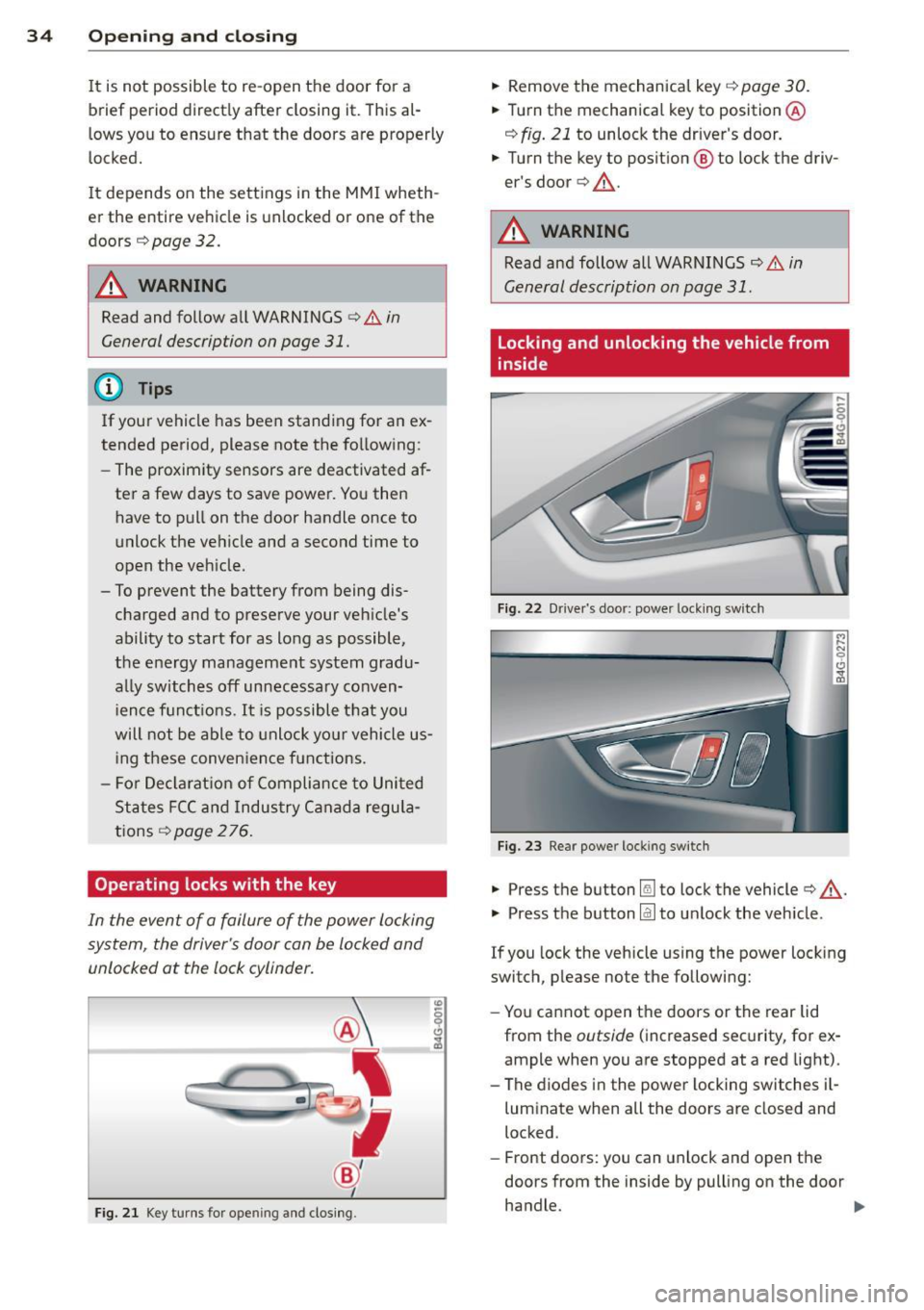
34 Openin g and clo sing
It is not possible to re-open the door for a
brief period direct ly after closing it. This al
l ows you to ensure that the doors are properly
locked.
I t depends on the settings in the MMI wheth
er the entire vehicle is unlocked or one of the
doors
c:::> page 32.
A WARNING
Read and follow a ll WARNINGS c:> & in
General description on page
31.
(D Tips -
If your vehicle has been stand
ing fo r an ex
tended period, please note the follow ing:
- The proximity sensors are deactivated af-
ter a few days to save power. Yo u then
have to pull on the door handle once to
unlock the ve hicle and a second time to
open the veh icle.
- To prevent the battery from being dis
charged and to preserve your veh icle's
ability to start for as long as possible,
the energy manageme nt system gradu
a lly switches off unnecessary co nven
i en ce f unct ions.
It is po ssible t hat you
will not be able to unlock yo ur vehicle us
i ng these conven ience f unctions.
- Fo r De clarat ion of Compliance to Uni ted
St ates FCC an d Indus try C anad a regu la
tions
c::> page 2 76.
Operating locks with the key
In the event of a failure of the power locking
system, the driver's door con be locked and
unlocked at the lock cylinder.
F ig . 21 Key tu rns for opening and clos ing .
.,. Remove the mechanica l key c::> page 30 .
.,. Tu rn th e mechanical key to position @
c:::> fig. 21 to unlock the driver's door .
.,. Turn the key to posit ion @ to lock the driv
er's door
c:> ,& .
A WARNING
Read and follow all WARNINGS c::> & in
General description on page
31 .
Locking and unlocking the vehicle from
inside
Fig. 22 Dr ive r's door: power lock ing swi tch
Fig . 2 3 Rear power locking switch
.,. Press th e button Im to lock the vehicle c:> ,& .
.,. Press th e button @J to un lock the vehicle.
If you lock the vehicle using the power locking
switch, please note the following:
- Yo u cannot open the doors or the rear lid
from the
outside ( increased sec urity, for ex
ample when you are stopped at a red light).
- The diodes in the powe r locking switches i l-
luminate when all the doors are closed and
locked.
- Front doors: you can unlock and open the
doors from the inside by pulling on the door
handle. .,.
Page 40 of 294

38 Opening and closing
Power windows
Controls
The driver can con trol all power windows.
"' N 0 0 6
Fig . 29 Sect io n of the drive r's d oor : Contro ls
"' m
All power window sw itches are provided with
a two -pos ition function:
Opening the windows
.. Press the switch to the first stop and ho ld it
until the window reaches the desired posi
tion .
.. Press the switch briefly to the
second stop
to automatically open the window .
Closing the windows
.. Pull the switch to the first stop and hold it
until the window reaches the desired pos i
t ion.
.. Pull the switch briefly to the
second stop to
automa tically close the window .
Power window switches
@ Driver's door
@ Passenger's door
© Left r ear door
@ Right rear door
_& WARNING
- When you leave your veh icle -even if on
ly brief ly -always take the ignition key
with you. This applies particu larly when
children remain in the veh icle. Otherwise
the chi ldren could start the engine or op
erate electrical equipment (e.g . power
windows). The power windows are func- tional
until the driver's door or passeng
er's door has been opened.
- Be careful when closing the windows.
Check to see that no one is in the way, or
serious injury could result!
- When locking the vehicle from outside,
the vehicle must be unoccupied since the
windows can no longer be opened in an
emergency.
@ Tips
- When you open the doors, the windows
automatically lower about 10 mm .
- When the window in the driver's or pas
senger's door is complete ly open, it wi ll
raise approximately 25 mm when the
door is opened . The window will lower
again when you close the door .
- After the ignition has been switched off,
the windows can still be opened or closed for about 10 minutes . The power
w indows are not switched off until the
dr iver's door or passenger's door has
been opened.
What to do after a malfunction
The one-touch open and close function must
be reactivated if the battery has been discon
nected .
.. Pull and hold the power window switch un
til the w indow is fully closed .
.. Release the switch and then pull it again for
at least one second.