2012 AUDI A6 cooling
[x] Cancel search: coolingPage 5 of 298

Safet y fir st . . . . . . . . . . . . . . . . . . . . 123
Driving Safely . . . . . . . . . . . . . . . . . 123
General notes . . . . . . . . . . . . . . . . . . . . 123
Proper occupant seating posit ions . . . 124
Driver and passenger side footwell . . . 128
Pedal area . . . . . . . . . . . . . . . . . . . . . . . 128
Stowing luggage . . . . . . . . . . . . . . . . . 129
R eport ing Safety Defects . . . . . . . . . . . 13 1
Safety belts . . . . . . . . . . . . . . . . . . . 133
General notes . . . . . . . . . . . . . . . . . . . . 133
Why safety bel ts? . . . . . . . . . . . . . . . . 134
Safety belts . . . . . . . . . . . . . . . . . . . . . 136
Safety belt p re tens ioners . . . . . . . . . . 140
Airbag system . . . . . . . . . . . . . . . . . 142
I mpor tant th ings to know . . . . . . . . . . 1 42
Fr ont airbags . . . . . . . . . . . . . . . . . . . . 146
M onitoring the Advanced Airbag
System . . . . . . . . . . . . . . . . . . . . . . . . . 154
Knee airbags . . . . . . . . . . . . . . . . . . . . . 159
Side airbags . . . . . . . . . . . . . . . . . . . . . 162
Side curta in a irbags . . . . . . . . . . . . . . . 165
Ch ild Safety . . . . . . . . . . . . . . . . . . . 168
Important things to know . . . . . . . . . . 168
C hi ld safety seats ............ .... . 174
Install ing a chi ld safety seat . . . . . . . . 179
L A TC H L ower ancho rages and tethe rs
fo r ch ild ren . . . . . . . . . . . . . . . . . . . . . . 18 2
Addit io nal Informa tion 186
Audi pre sense . . . . . . . . . . . . . . . . 187
Pr even ta ti ve passe nger p rotec tion 18 7
Vehicle operation . . . . . . . . . . . . . 189
Intelligent technology . . . . . . . . 189
N ot ice about da ta re corded by vehi cle
con trol mo dules . . . . . . . . . . . . . . . . . . 189
Electronic stabilization program (ESP) 189
Bra king . . . . . . . . . . . . . . . . . . . . . . . . . 191
Electro-mechanical power assist . . . . . 193
Driving w ith your quattro ® . . . . . . . . . 193
Energy management . . . . . . . . . . . . . . 194
Table of contents 3
Driving and environment . . . . .
196
T he first 1,000 miles (1 ,500 km) and
afterwa rds . . . . . . . . . . . . . . . . . . . . . . 196
Catalytic co nverter . . . . . . . . . . . . . . . . 197
Avoid damaging the vehicle . . . . . . . . . 197
Drivi ng throug h wate r on roads . . . . . 198
Operate your vehicle eco nomically and
min imize poll ution . . . . . . . . . . . . . . . . 198
Trailer towing . . . . . . . . . . . . . . . . . 201
D riving with a trailer . . . . . . . . . . . . . . 201
T ra ile r tow ing t ips . . . . . . . . . . . . . . . . 202
Vehicle care . . . . . . . . . . . . . . . . . . . 204
Cleaning and protection . . . . . . 204
General infor mation . . . . . . . . . . . . . . 20 4
C are of ex ter ior . . . . . . . . . . . . . . . . . . 20 4
Care o f inte rior . . . . . . . . . . . . . . . . . . . 210
Fuel supply and filling your
fuel tank ... .. .. .. .. .. .. .... ... .
215
Gasoline . . . . . . . . . . . . . . . . . . . . . . . . 215
F uel tank. ... .. .... . ... ...... ... . 216
Checking and filling . . . . . . . . . . . 220
Engine hood . . . . . . . . . . . . . . . . . . . . . 220
Engine compartment . . . . . . . . . . . . . . 222
Engine o il . . . . . . . . . . . . . . . . . . . . . . . 222
Engine cooling system . . . . . . . . . . . . . 227
Brake fluid . . . . . . . . . . . . . . . . . . . . . . 229
Battery . .. .. .. .... .. ........ ... . 230
Windsh ie ld/headlight washer
c onta iner . . . . . . . . . . . . . . . . . . . . . . . 234
Tires and wheels . . . . . . . . . . . . . . 235
T ires . . . . . . . . . . . . . . . . . . . . . . . . . . . 235
T ire pressure mo nitoring system 253
Do-it -yourself s ervice . . . . . . . . . 256
What do I do now? . . . . . . . . . . . . 256
T ru nk escape h andle . . . . . . . . . . . . . . 256
E mergency warn ing triangle . . . . . . . . 256
Vehicle tool kit . . . . . . . . . . . . . . . . . . . 257
Changi ng a wheel . . . . . . . . . . . . . . . . . 258
•
•
Page 14 of 298
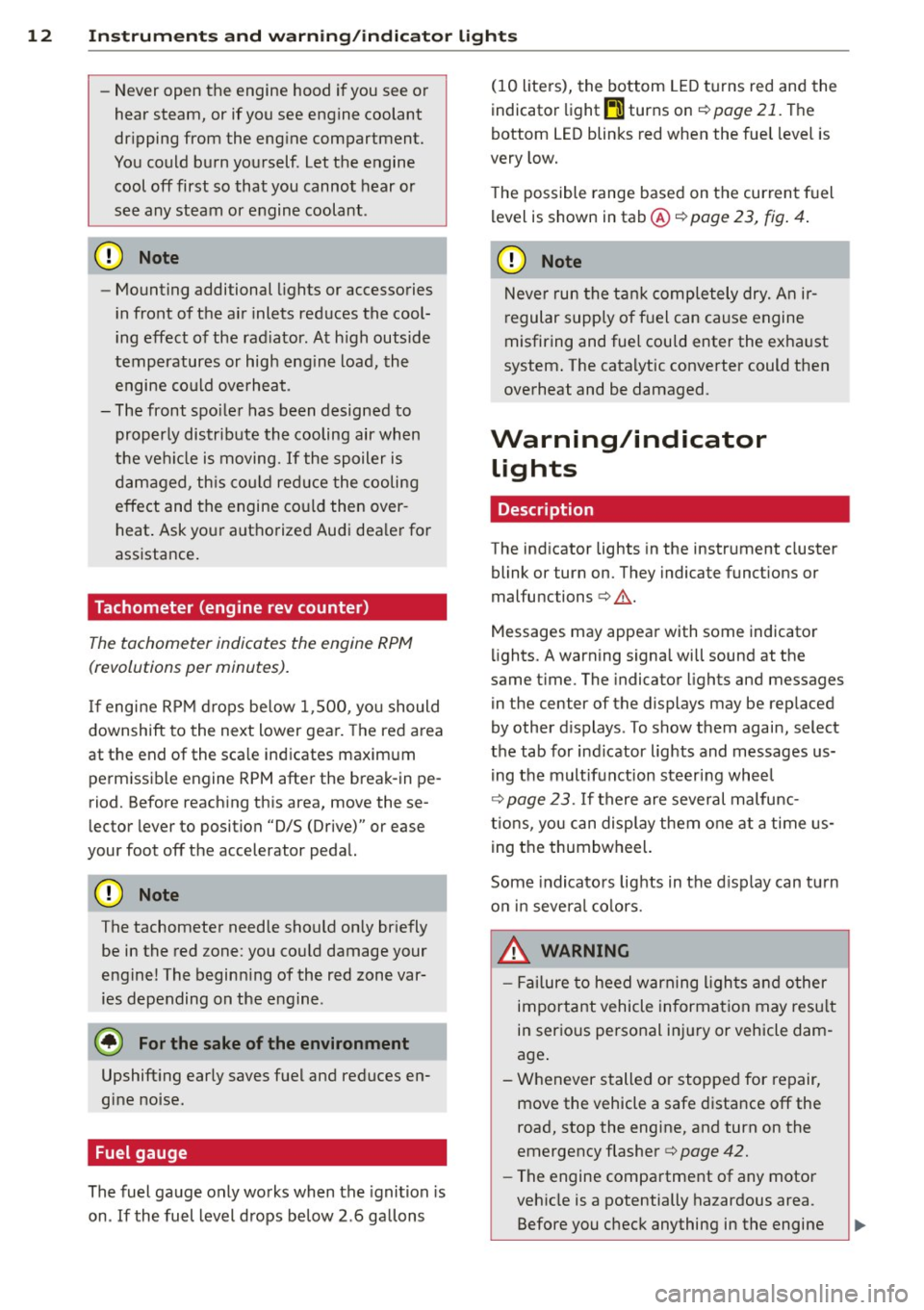
12 Instrum ent s and w arn ing /indic ato r light s
-Never open the engine hood if you see or
hear steam, or if you see engine coolant
dripping from the engine compartment.
You could burn yourself . Let the engine
cool off first so that you cannot hear or
see any steam or engine coolant .
@ Note
-Mounting additional lights or accessories
i n front of the a ir inlets reduces the cool
i ng effect of the rad iator . At h igh outside
temperatures or high eng ine load, the
engine could overheat.
- The front spo iler has been designed to
proper ly distribute the cooling air when
t h e ve hicle is moving.
If the spoiler is
dam aged, th is co uld red uce the cooling
effect and the engine co uld then over
heat . Ask your authorized Audi dea ler for
assistance .
Tachometer (engine rev counter)
The tachometer indicates the engine RPM
(revolutions per minutes).
If engine RP M drops be low 1,500, yo u should
downshift to the next lower gear. The red a rea
at the end of the sca le indicates maximum
perm iss ib le engine RPM after the break-in pe
riod. Before reaching this area, move these
lector lever to position "D/S (Drive)" or ease
your foot off the accelerator pedal.
(D Note
The tachometer needle should on ly br iefly
be in the red zone: you could damage your
engine! The beginn ing of the red zone var
ies depending on the engine .
@ For the sake of the environment
Upshifting early saves fuel and reduces en
gine noise.
Fuel gauge
The fuel gauge only works when the ignition is
on .
If the fuel level d rops below 2 . 6 ga llons (10 liters), the bottom LED turns red and the
indicator
light~ turns on ¢
page 21. The
bottom LED blinks red when the fuel level is
very low.
T he possible range based on the current fuel
level is shown in tab@¢
page 23, fig . 4 .
(D Note
Never run the tank completely dry. An ir
r egular supply of f uel can cause engine
misfiring and fuel could enter the ex ha ust
system . The catalytic converter could then
overheat and be damaged.
Warning/indicator Lights
Description
The ind icator lights in the instrument cluster
blink or turn on. They indicate funct ions or
malfunctions ¢,& .
Messages may appear with some indicato r
lights. A warning signal will sound at the
same t ime. The indicator lights and messages
in the center of the displays may be rep laced
by other d isplays . To show them again, select
the tab for ind icator lights and messages us
i ng the multifunction steering wheel
¢
page 23. If t here are several malfunc
t ions, you can display them one at a time us
ing the thumbwheel.
Some indicato rs lights in the d isplay can turn
on in severa l co lors.
A WARNING
- F ailure to heed w arning l igh ts and other
important vehicle in forma tion may res ult
in ser io us personal inj ury or vehicle dam
age .
- Whenever stalled or stopped for repair, move the vehicle a safe d istance off the
road, stop the engine, and turn on the
emergency flasher¢
page 42.
-The engine compartment of any motor
veh icle is a potentially hazardous area.
Before you chec k anything in the engine
Page 15 of 298

Instrument s and warnin g/indic ator ligh ts 13
compartment, stop the engine and let it
cool down. Always exercise extreme cau
t ion when working under the hood
<=> page 214, Engine compartment
@ Tips
Ma lf u nctions or faults wi ll be identified ei
ther with a red symbo l (pr iority 1 -Dan
ger!) or with a yellow symbol (pr iority 2 -
Warn ing).
Overview
Some ind icator lights turn on briefly to check
the function of that system when you switch
the ignition on. These systems are ma rked
with an./ in the fo llow ing tab les. If one of
these indicator lights does not turn on, there is a malfunction in that system.
Red indicator lights
Red symbols indicate a prio rity malfunction -
D anger!
- Pull off the road.
- Stop the vehicle.
-Turn off the engine.
- Check the ma lf u nctioning system . Contact
your authorized Audi dea ler or a qualified
workshop for assistance.
USA mode ls:
Brake ma lf u nction./
c::>page 14
Canada models:
Brake malfunction./
c::>page 14
- USA models:
----
Electromechanical parking brake
<=> page 16
Canada models:
Electromechanical parking brake
<=>page 16
Engine cooling system
<=>page 16
Engine oil pressure
<=>page 17
I
Engine oil level
Q page 18
Battery
Qpage 17
Safe ty belt
Q page 17
Electromechanical steering ./
<=>page 193
Electronic steering column lock
Qpage 18
Engine start system
Qpage 18
Speed wa rning system
Qpage 76
Adaptive cruise control./
Qpage 80
---Pedestrian warn ing
Qpage97
Yellow indicator lights
Ye llow symbo ls indicate a priority 2 malfunc
tion - Warning!
I
USA models: Safety systems
Q page 18 •
m
Canada models : Safety systems
Qpage 18
Ji]
Ele ctronic Sta bilizat ion Prog ram
( E SP)./
Q page 19
I
Electronic Stabilization Program
(ESP) ./
Qpage 19
rm
USA models:
Anti-lock braking system (ABS)
defective ./
c::> page 19
--
E
Canada models:
Anti-lock braking system (ABS)
defective ./
<=>page 19
l
I
Page 18 of 298

16 Instrum ent s and w arn ing /indic ato r light s
-Always keep in mind that after several
brake applicat ions, you will need greater
pressure on the brake pedal to stop your
vehicle . Do not rely on strained brakes to
respond w ith maximum stopp ing power
in critical situations. You must a llow for
increased bra king distances. The extra
distance used up by fad ing brakes could
lead to an acc ident .
PARK /(®) Electromechanical parking
brake
The warning/indicator light monitors the
electromechanical parking brake .
If the indicator light - (USA models) ;II
(Canada models) turns on, the park ing brake
was set. If the parking brake is set when the ignition is
off, the indicator light turns off af
ter about 20 seconds .
The warning/indicator light will go out when
the parking brake is released .
-(USA model s) /. (Canad a mo dels )
Caution : Vehi cle parke d too s teep
If the indicator light blinks and the message
appears, there is not enough braking power to
keep the vehicle from ro lling. The brakes have
ove rheated. The vehicle could ro ll away even
on a small incline.
Pre ss brak e pedal to r eleas e parking br ake
To release the parking brake, press the brake
pedal and press the button~ or start driving
with start ing ass ist at the same time
¢ page 74.
Pleas e rele ase p ark ing brake
To release the parking brake manua lly, press
the brake pedal and press the button ~ at the
same time. The parking brake on ly release au
tomatically if the dr iver's safety belt is fas
tened.
BJ Par king brake!
If the BJ indicator lig ht t urns on and this
message appears, there is a parking brake
malfunction . Drive to your authorized Audi dealer or qualified workshop immediately to
have the malfunction corrected.
-L Engine cooling system malfunction
A malfunction in the engine cooling system
must be repaired as soon as possible.
• Switch off en gine and che ck cool ant le vel
If the indicator light turns on and the mes
sage appears, the coolant temperature is too
high or the coolant level is too low.
.. Pull
off the road .
.. Stop the vehicle .
.,. Turn
off the engine .
.,. Check coolant leve l~
page 22 7 .
.. Add coo lant if necessary ~
page 228.
.,. Continue dr iv ing on ly after the engine cool
ant warning/indicator light goes out .
.. Contact your authorized Audi dealer for as-
sistance if necessary.
If the engine coo lant level is correct, then the
radiator fan may be the ca use of the malfunc
tion .
• Cool ant t emp erature too hi gh! Pl ease l et
en gin e r un wit h ve hicl e s tat ion ary
If the indicator light turns on and the mes
sage appea rs in trailer mode*, let the eng ine
run at idle for a few minutes to cool down .
A WARNING
- If your vehicle should break down for
mechanical or other reasons, park at a
safe distance from moving traffic, turn
off the eng ine and turn on the hazard
warn ing lights
¢ page 42, Emergency
flasher.
-
- Never open the hood if you see or hear
steam or coo lant escaping from the en
g ine compartment -you risk being scald
ed. Wait unt il you can no longer see or
hear steam or coolant escap ing .
- The engine compartment of any vehicle is a dangerous area . Before you perform
any wo rk in the engine compartment,
turn of the engine and allow it to cool.
Page 19 of 298

Instruments and warning/indicator lights 17
Follow the warning stickers¢ page 214,
Engine compartment.
@ Note
Do not continue driving if the . symbol
illuminates. There is a malfunction in the
engine cooling system -you co uld damage
your eng ine.
D Battery
This warning/indicator light detects a mal
function in the generator or in the vehicle's
electrical system.
The . warning/indicator light illuminates
when you switch on the ignition and must go
out after the engine has started.
• Alternator fault: Battery is not being
charged
If the indicator light turns on and the mes
sage appears, there is a malfunction in the
generator or vehicle e lectrica l system.
Drive to you r authorized Audi dealer or quali
fied workshop immediately. Because the vehi
cle battery is discharging, turn off all unnec
essary electrical equipment such as the radio .
Seek professional assistance if the battery
charge leve l is too low.
(•i Low battery charge : battery will be
charged while driving
If the indicator light turns on and the mes
sage appears, there may be limited star ting
ability.
I f this message turns off after a litt le wh ile,
the battery charged enough wh ile driving.
If the message does not turn off, have your
author ized Audi dealer or qualif ied workshop
correct the malfunction.
~ Safety belts
This warning/indicator light reminds you to
put on your safety belt.
The . warning/indicator light illuminates
when the ignition is switched on to remind
the driver and any front passenger to put on
the safety belt. Additionally, an acoustic warn
ing (gong) wi ll also sound.
For more Information¢
page 133, i Safety
belt warning light.
~ Engine oil pressure malfunction
The red engine oil pressure warning symbol
requires immediate service or repair . Driving
with a low-oil-pressure indication is likely to
inflict severe damage to the engine .
• Switch off engine and check oil level
If the indicator light turns on the message ap
pears, the oil pressure is too low.
"" Pull off the road .
... Stop the vehicle.
... Tur n off the engine .
"" Check the engine oil level¢ page 225.
"" If the eng ine oil level is too low, add eng ine
oil ¢
page 225. Make sure that the oil pres
sure warning symbol. appears no longer
in the display before you start dr iv ing again .
"" If the engine oil level is correct and the indi
cator light still turns on, turn the engine off
and do not continue driving. Seek professio
na l assistance .
(D Tips
-The engine oil pressure symbol. is
not an indicator for a low engine oil lev
el. Do not rely on it. Instead, check the
oil level in your engine at regular inter
vals, preferably each time you refuel ,
and always before going on a long trip.
- The yellow oil level warning indication
II requires oil refill or workshop serv
ice without delay. Do not wait until the
red oil pressure warning . starts to
flash before you respond to the low oil ..,
Page 58 of 298

56 Seats and storage
Front cuphold er
.,. To open the c upholder, tap the cover
~ fig. 56.
Rear cuphold er
.,. Press on the symbol 'i@ ~ fig. 57 .
.,. To adjust the a rm @ , swing it in the direc
t ion of the a rrow .
.,. Place the beverage in the holder and release
the arm . The arm swings back by itself and
automatically secures the beverage .
.,. Press on the center section between the
two arms and push the cup holder in the
slot as far as it will go.
_& WARNING
Spilled hot liquid can cause an accident
and personal inj ury .
-
- Never carry any beverage containe rs with
hot liquids, such as hot coffee or hot tea,
in the vehicle while it is mov ing . In case
of an accident, sudden b ra ki ng o r other
vehicle movement, hot liq uid c ould spill,
causing sca ld ing burns. Sp illed hot liq ui d
can also ca use an accident and personal
injury.
- Use only soft cups in the cupholde r. Hard
cups and g lasses can ca use inj ury in an
accident.
- Never use the cupho lder or adapter as an
ashtray- r isk of f ire.
(D Note
On ly drink containers wi th lids should be
carried in the cupho lder. Liqu id could spi ll
ou t and damage your vehicle's e lectronic
equ ipment or stain the upholstery, etc.
Cooled glove compartment
Applies to vehicles: wit h coo led g love compartment
The cooled glove compartment only functions
when the A/C system is switched on .
Fig . 58 G love compartme nt: sw it c hin g cooli ng m ode
on/off
.,. Turn the knob @counterclockwise to
sw itch cooling on . The symbols on the knob
ind icate the correct position .
.,. Turn the knob @clockwise to switch cool-
ing off.
The glove compartment cooling mode only
funct ions when the vehicle A/C system is
switched on . If the heat ing is sw itched on,
switching the g love compa rtment coo lin g
mode off is recommended.
Additional storage
T here a re a var iety of storage compartments
and fasteners in various places in the vehicle.
- S torage compartments in the doors
- Compartment in the glove compartment
(coo led*) . T he g love compar tment can be
loc ked using the mechan ica l
key ~ page 31.
-Sta rage compartment for (su n)g lasses* in
t he roof (near the interio r mirror)
- Storage compartments under the center
armrests
- Storage compartment on the rear side of
the front seat *. T he compa rtment can hold a
maximum weigh t of 1 kg.
- Compa rtments* on the back of the front
seat ba ckrests
- Garment hooks on the sides of the pi llars in
th e rear of the vehicle a nd in the rear g rab
ha ndles
lllJ,,
Page 65 of 298

Warm and cold Climate controls
Description
App lies to vehicles: with three -zone cl imate contro l or
four -zone a uto mat ic climate contro l
The climate control system warms, cools and
adds humidity to the air in the vehicle interior .
It is the most effective when the windows and
sunroof* are closed . If the temperature inside
the parked veh icle becomes very warm, open
i ng the w indow br iefly will speed up the cool
ing process.
In all heating mode functions except
defrost,
the blower on ly switches to a higher speed
once the engine coolant has reached a certain
temperature.
Condensat ion from the cooling system can
drip and form a puddle of wate r under the ve
h icle. This is normal and does not mean there
is a leak .
Pollutant filt er
The pollutant filter removes pollutants such
as dust and po llen from the air.
The air pollutants filter must be changed at
the intervals specified in your Warranty
&
Maintenance booklet, so that the air condi
tioner can properly work .
If you drive your vehicle in an area with high
a ir pollution, the filter may need to be
changed more frequently than specified in
your Aud i Warranty
& Ma intenance booklet. If
i n doubt, ask your authori zed Audi Service Ad
visor for adv ice.
K ey coded settings
Three-zone climate control: the blower set
ting and air distribution are stored automati
cally and ass igned to the remote control key
that you are using.
Four-zone automatic climate control: The cli
mate contro l settings are automatica lly stor
ed and assigned to the remote control key
that is in use .
Warm and c old 63
A WARNING
-
Reduced visibi lity is dangerous and can
cause acc idents .
- For safe driving it is very important that
all windows be free of ice, snow and con
densat ion.
- Comp letely fam il iarize yourse lf with the
proper use and funct ion of the heat ing
a nd ventilation system and especially
how to defog and defrost the w indows.
- Never use the windshield wiper/washer system in freez ing weathe r unt il you
have wa rmed the windshie ld first, using
the heating and ventilation system. The
washer sol ution may freeze on the wind
shie ld and red uce visibi lity.
CJ) Note
- If you s uspect that the air conditioner
has been damaged, switch the system
off to avoid furt her damage and have it
inspected by a qualified dea lership .
- Repairs to the Audi air conditioner re
quire specia l technical know ledge and
special tools. Contact an authorized Audi
dealer fo r ass istance.
@ For the sake of the envi ronment
By reducing the amount of f uel you use,
you also red uce the amount of pollutants
emitted into the air.
(D Tips
- Keep the air intake s lo ts ( in front of the
w indshield) free from ice, snow and de
bris in order to maintain the proper func
tion of the climate control system.
- The energy ma nagement system may
switch the seat heating* or rear window defroster off temporar ily. These systems
are available again as soon as the energy
balance has been restored .
- Air escapes through vents under the rear
window. When plac ing items of cloth ing
on the luggage compartment cover, en
sure that the openings are not covered.
Page 66 of 298

64 Warm and cold
Three-zone climate control
Operation
Applies to vehicles: with three -zone climate control
We recommend pressing the IAUTO I button and setting the temperature to 72 °F (22 °C).
F ig. 66 Three-zone cl imate co ntrol: cont ro ls
Press the buttons to turn the funct ions on or
off. The dia l adjusts the temperature and the
blower. The LED in the butto ns ill uminates
when the function is active.
IAUTO I Switching automatic mode on
Automatic mode mainta ins a constant tem
perature inside the vehicle . Air temperature,
airflow and air distribution are controlled au
tomatically.
e °Fe Adjusting the temperature
The temperature can be adjusted individua lly
for the driver and front passenger using the
dials @and @.
8fr Adjusting the airflow
Using the dial@, you can manually adjust the
amount of air generated by the blower to suit
your preferences . To have the airflow regulat
ed automatically, press the
!AU TO ! button .
~.~ .~ Adjusting the air distribution
You can manually se lect the vents where the
air will flow. To have the air distribution regu
lated automatically, press the
IAUTOI button.
1..,., 1 Switching recirculation mode on/off
"' ..... g
0 .. a,
In recirculation mode, the air inside the vehi
cle is c irculated and filtered . This prevents the
unfiltered air outside the veh icle from enter
ing the vehicle interior . We recommend
switching recirculation mode on when driving
through a tunnel or when sitting in traffic
¢ ,&.
The !AUTO ! button or~ button swit ches recir
culation mode off.
IOFFI Switching the climate control
system on/off
T he IOFF ! button switches the climate cont rol
system on or off.
It also switches on when you
turn the dial or press any button . Airflow from
outside is blocked when the climate control
system is switched off .
IACI Switching cooling mode on/off
The air is not cooled and humidity is not re
moved when cooling mode is switched off .
T his can cause fog on the windows. Cooling
mode switches off automatically when the
outside temperature is be low zero.