2012 AUDI A5 COUPE brake
[x] Cancel search: brakePage 114 of 316
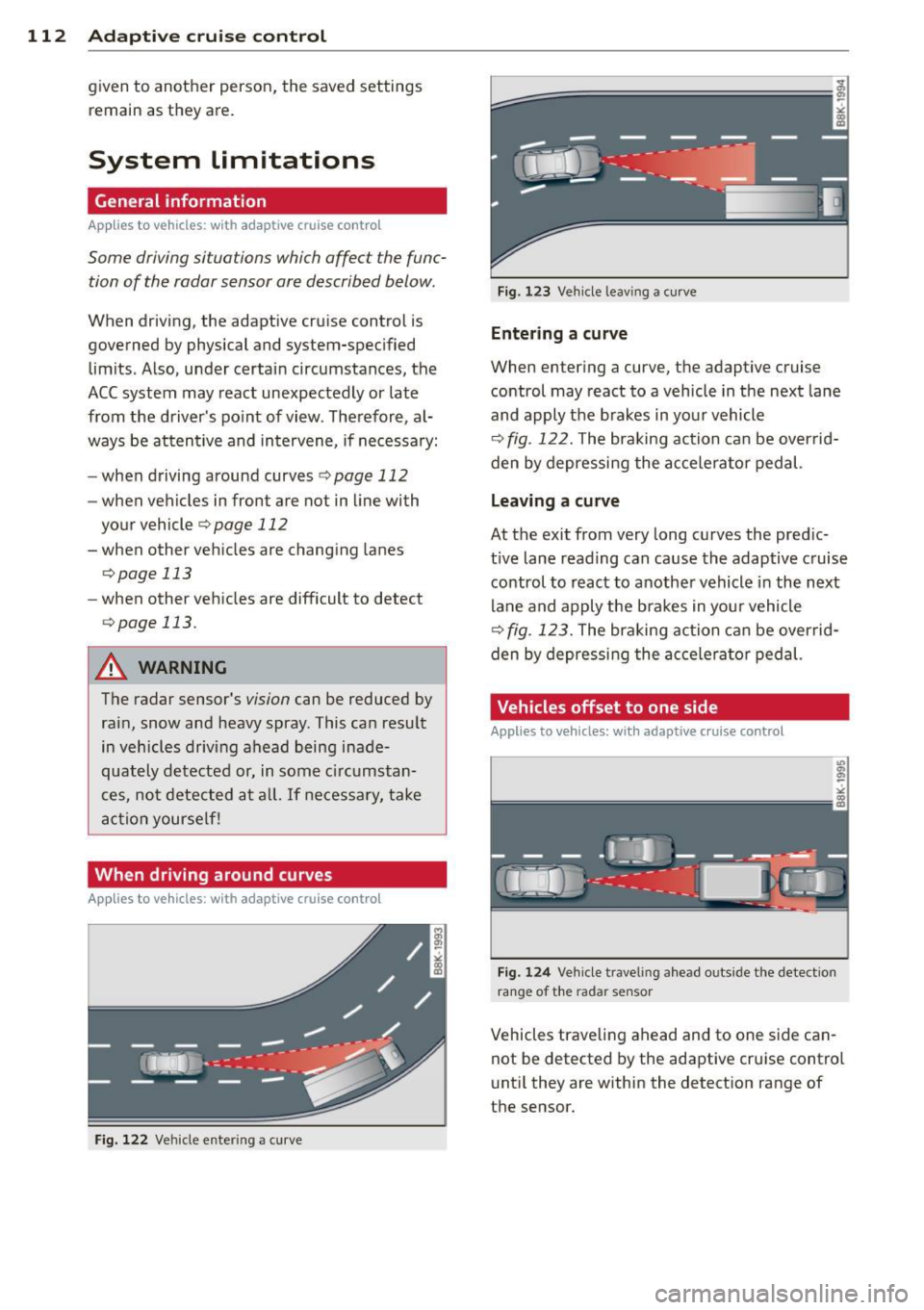
112 Adapti ve crui se control
given to another person, the saved settings
remain as they are.
System limitations
General information
App lies to vehicles: with adaptive cruise control
Some driving situations which affect the func
tion of the radar sensor are described below.
When driving, the adaptive cru ise control is
governed by physical and system-specified
limits. Also, under certain circumstances, the
ACC system may react unexpectedly or late
from the driver's po int of view. Therefore, al
ways be attentive and intervene, if necessary:
- when driving around curves¢
page 112
-when vehicles in front are not in line with
your vehicle ¢
page 112
-when other vehicles are changing lanes
r:=>page 113
-when other veh icles are difficult to detect
r:=> page 113.
A WARNING
The radar sensor's vision can be reduced by
rain, snow and heavy spray. This can result
in vehicles driving ahead being inade
quately d etected or, in some c ircumstan
ces, not detected at a ll.
If ne cess ary, take
a ction yourself!
When driving around curves
Applies to vehicles: with adaptive cruise control
Fig. 122 Vehicle entering a cu rve
Fig. 123 Ve hicle leav ing a cu rve
Entering a curve
When enter ing a curve, the adaptive cruise
control may react to a vehicle in the next lane
and apply the brakes in yo ur vehicle
r:=> fig. 122. The braking action can be overrid
den by depressing the accelera tor pedal.
Leaving a curv e
At the exit from very long curves the pred ic
t ive lane reading can cause the adaptive cruise
control to react to another vehicle in the next
lane and apply the b rakes in your vehicle
r=>fig . 123. The braking action can be over rid
den by depressi ng the acce le ra tor pedal.
, Vehicles offset to one side
Applies to vehicles: with adaptive cruise control
Fig. 124 Ve hicle traveling a head outside the detect ion
range of the radar sensor
Vehicles trave ling ahead and to one s ide can
not be detected by the adaptive cru ise contro l
unt il they are within the detect ion range of
the sensor.
Page 116 of 316

114 Adaptive cruise control
The Audi braking guard is active from a speed
of approx. 20 mph (30 km/h) and works within the system limits¢
page 112 even when
the adaptive cruise contro l is deactivated.
A radar sensor is bui lt into the front of the ve
hicle
¢ page 102, fig. 110. The system is in
tended to measure the distance to reflective
surfaces. If a measurement is not possible,
the system does not respond .
When the measurement has taken p lace, the
system can assess a hazardous situation,
when a vehicle ahead suddenly brakes or when
your own vehicle is driving at high speed to
wards a much slower vehicle ahead . As soon
as the system assumes that a possible colli
sion with the vehicle ahead can on ly be avo id
ed by immediate all-out braking or by an
avoiding maneuver, a warning appears.
The system has a pre-set response time to be
able to warn in good t ime . This system re
sponse time is automat ically reduced if you
accelerate actively, for example to join a high
way. Braking, transverse acceleration and the
steering angle can lead to a reduced system
response time . The warning is deactivated if
you begin to overtake with fu ll acce leration.
The system draws your attention to two differ
ent hazardous situations:
Distance
The distance warn ing is issued in the event of
inadequate distance to the veh icle ahead ape
riod of more than 5 seconds . If the distance is
l ess than 30 feet (9 meters) at 50 mph
(80 km/h) , for example, an optical display is
faded in on the instrument cluster¢
fig. 129.
If the vehicle ahead brakes sharply, a collision
cannot be avoided , even in the case of an im
mediate response. In this case, increase the
distance to the vehicle ahead.
Speed
If there is a much slower veh icle ahead in your
la ne, or if the vehicle ahead brakes sharply,
the Audi braking guard ca lculates the point
from which a collision can only be avoided by all-out braking or
by an avoiding maneuver. If
a warning does sound, a possib le collision
with the vehicle in front can be avoided
through an evas ive maneuver or by braking .
T he warning is given in two stages:
-Pre-warning: An optical display appears in
the instrument cluster and a warning tone
so unds.
- Acute warning: If you do not respond to the
pre-warn ing, the second stage , the acute
warning, is issued . A brake jolt reminds you
to concentrate on the road again.
Under heavy brea king, brake assist
¢
page 209 also helps you obtain max imum
braking efficiency.
.&_ WARNING ~
Always pay attention to traffic, even when
the Audi braking guard is switched on. You
are a lways responsible for your speed and
the distance between your vehicle and oth·
er vehicles.
-Always keep the lega lly stipulated safety
d istance between your vehicle and the
veh icle ahead • danger of accident!
- The Audi braking guard does not respond
outside the system limits, for example if
you approach a stationary obstacle (end
of a traff ic jam or breakdown vehicle).
- Please observe that the Audi braking
guard is subject to restrictions in narrow
bends due to the field of vision of the ra
dar senso r. T his may possibly lead to ob
stacles not being detected.
- The radar sensor's
vision can be reduced
by rain, snow and heavy spray. This can
resu lt in vehicles driving ahead being in
adequately detected or, in some circum
stances, not detected at all. Always
watch where yo u are driving .
- Reflecting objects such as e.g . crash bar
riers or the entrance to a tunne l may im
pair the function of the radar sensor .
Page 117 of 316

Settings in the MMI
Applies to vehicles: with adaptive cruise control
The settings of the Audi braking guard are
performed in the MMI*.
Settings regarding the system and the early
warn ing can be adjusted to the respective user
and saved in the MM!*.
Switching the system on and off
~ Select: ICARlf unction button> Audi brak
ing guard .
~ Select System On to switch the system on
or
Off to switch the system off.
Switching the early wa rning on and off
~ Se lect: ICARI > Audi braking guard .
~ Select Early warning On to switch the
acoustic and optical warning on or
Off to
switch the system
off.
(D Tips
When handing over the keys to another
person, the prev ious settings are adopted
if the Audi braking guard is act ivated
¢page 41.
Driver's information in the instrument
cluster display
Applies to vehicles: with adaptive cruise control
braking guard activated
This drive r's information appea rs when a
brake jolt has been carried out due to an acute
warning.
Braking guard off
This driver 's information appears when the
system has been deactivated via the MM!*.
Furt hermore the informat io n appears each
time short ly after the beginning of the jour
ney when the system is switched
off.
This driver's information also appears when
the system is not available due to a malfunc
tion or if you switch the ESP/ ASR
off
¢ page 204. In this state the system no lon
ger warns of a pending collision.
Adaptive cruise control 115
Page 128 of 316

126 Transmission
Transmission Manual transmission
Gearshift lever
Applies to vehicles: with manual transmission
The clutch pedal must be depressed all the
way before you can start the engine.
The manual transmission in your Audi is
equipped with an
interlock-feature.
• Depress the clutch pedal a ll the way.
• Start the engine with the gearshift lever in
Neutral and the clutch pedal depressed.
(D Note
Always depress the clutch pedal fully when
changing gears. Do not hold the vehicle on
a hill with the clutch pedal partially de
pressed. This may cause premature clutch
wear or damage.
@ Tips
- Resting your hand on the gearshift lever
knob while driving will cause premature
wear in the transmission.
- The back-up lights go on when you sh ift
in to Reverse with the ignition on.
Gearshift pattern (6-speed manual
transmission)
Applies to vehicles: with manual transmission
Fig. 142 Gearshift patte rn: 6 -speed manual transmis
sion
Engaging reverse gear (R)
• Move the shift lever all the way to the left,
press it down, then push i t forward . Especially
after driving forward, stop the vehi
cle comp letely, shift into
Neutral and rest the
shift lever briefly in Neutral before shift ing in
to
Reverse.
Automatic
transmission
Introduction
Applies to vehicles: with automatic transmission
Your vehicle is equipped with an electronically
controlled automatic transmission. Upshift ing
and downshifting takes place
automatically.
The transmission is also equipped with tip
tronic. It allows the driver to shift gears
man
ually
if desired c:> page 130.
Driving the automatic transmission
Applies to vehicles: with automatic transmission
Fig. 143 Shift gate on the center console: selector lev
er with release button
Starting the engine
• The selector lever must be in
Nor P.
Starting off
• Press and hold the brake peda l.
• Press and hold the release button in these
lector lever hand le and move the selector
lever from
P or N to D and release the but
ton
c:> .&_ .
• Wait briefly until the transmission has s hift
ed (you w ill feel a slight movement) .
• Remove your foot from the brake pedal and
accelerate.
Page 129 of 316

Rocking back and forth to becom e
un stuc k
~ Shift on ly between D and R when the vehi
cle is at a full stop and the e ngine is r unni ng
at idle speed .
Stopping
~ Press and ho ld the brake pedal unti l the ve
hicle has come to a complete stop .
~ Keep the brake pedal depressed so that the
vehicle cannot roll forward or backward
while it is idling¢ &_.
~ Once stopped, do not depress the accelera
tor pedal to rev up the engine ¢&_ .
Parkin g
~ Press and ho ld the brake pedal unti l the ve
hicle has come to a complete stop.
~ Set the parking brake firmly¢ page 97,
Parking.
~ Press and hold the release button in these
lector lever handle, move the selector lever
into
P a nd the n let go of the release button
¢,&_ .
The selector lever must be in Nor P. If one of
the dr iving pos it ions is engaged a safety
sw itch w ill prevent the engine from be ing
started. See also ¢
page 92.
Before you move the selecto r lever from the P
position, you must always apply the brake
pedal before and whi le dep ress ing t he button
i n the hand le of the se lec to r lever .
A WARNING
-Unintended ve hicle movement can cause
serious injury.
- When the selector lever is i n a dr iving
position, the ve hicle may creep, even at
i dl e speed . Therefo re do not release
the par king brake or foot b rake until
you are re ady to move, because powe r
is transmit ted to the whee ls as soon as
a dr iving position is engaged.
- Do not ac celera te while selecti ng a
d riving posi tion. At th is time the en
g ine must be at idle speed so t hat un-
Tran sm iss ion 12 7
due stress is not placed on the clutches
in the transmiss ion.
- Remember: Even when stopped briefly
with the automatic transmission in D,S
or R, eng ine power is being transmit
ted to the wheels. Your veh icle cou ld
"creep" forward or backward. When
stopped, keep the b rake pedal fu lly de
pressed and use the pa rking brake if
ne cessary to keep the vehicle from ro ll
i ng.
- I f the selecto r lever is un intent ionally
moved into N while you are dr iv ing, t ake
your foo t off the accelerator ped al and
wait for the engine to retu rn to idle
speed before se lecting a driving position .
- Never sh ift into
R or P when the vehicle is
in motion.
- Never get out of the driver's seat when
the engine is running.
- If you m ust ge t out of the vehicle, move
the selector lever secure ly into the P po
sition and apply the pa rking brake firmly.
- If t he eng ine mus t rem ain r unning , neve r
have any driving posit ion engaged w hen
checking under the hood. Make sure the
selector lever has securely engaged and
is locked in P w ith the park ing brake
firm ly set¢
page 230, Engine compart
ment.
Othe rwise, any inc rease in engine
speed may set the vehicle in motion,
even with the park ing brake applied .
Page 130 of 316

128 Transmi ssion
Selector lever positions
Ap plies to vehicles: wit h au to mat ic tra nsmi ssio n
This section describes the selector lever posi
tions and driving ranges .
Fig. 144 D isp lay in the inst rume nt cluster: selector
lever in position P
The selector lever position engaged appears
next to the selector lever as well as in the in
strument cluster display .
P - P ark
In this selector lever position the transmis
sion is mechanically locked. Engage
P only
when the vehicle is
completely stopped q .&
in Driving the automatic transmission on
page 127 .
To shift in or out of position P, you must first
press and hold the brake pedal and then press
the release button in the selector lever handle
while moving the selector lever to or from
P .
You can sh ift out of this pos ition only with the
ignit io n on.
R - Rev ers e
The transmission will automat ically select the
l o west gear ratio when you shift into reverse .
Select
R on ly when the vehicle is at a full stop
and the eng ine is running at idle speed ¢.& in
Driving the automatic transmission on
page 127.
Before you move the selector lever to R , press
both the button in the handle of the selector
lever
and the brake pedal at the same time.
When the ignit ion is on, the backup l ights illu
minate when the selector lever is moved into
R .
N -Neutral
The transm iss ion is in neut ral in this pos ition.
S h ift to this position fo r standing with the
brakes applied
¢ page 129 .
When the vehicle is stat ionary or at speeds
below 3 mph (5 km/h), yo u must always app ly
the foo tbrake be fore and whi le moving the
lever o ut of
N .
D -Normal position fo r driving forward
Position Dis fo r normal city and highway driv
i ng .
It ranges from zero to top speed and a ll
gears shift automatically, depend ing on en
gine load, driving speed and automatically se
lected shift programs.
When the vehicle is stat ionary or at speeds
below 3 mph (5 km/h), yo u must always app ly
the foot brake befo re and while moving the
lever to
D out of N .
In certa in circ umstances it may be advanta
geous to temporar ily sw itch to the manua l
shift program to manua lly select gear ratios
to match specific driving conditions
¢ page 130 .
S - Sport position*
Select t his posi tion fo r spo rtier pe rformance.
In this pos ition, the transmission will not up
shift as soon, a llowing the vehicle to use the
increased power available at higher engine
speeds to achieve livelier acceleration .
When the vehicle is stationary or at speeds
below 3 mph (5 km/h), yo u must always app ly
the foot brake before and while moving the l ever to
S out of N .
A WARNING ,__
Read and follow all WARNINGS ¢ .& in
Driving the automatic transmission on
page 127 .
(D Note
-
Coasting downhill with the transm ission in
N and the eng ine not running wi ll result in
damage to the automatic transmission
and possibly the cata lytic converter.
Page 131 of 316

Automatic Shift Lock (ASL)
Applies to vehicles: with a utomat ic transm ission
The Automatic Shift Lock safeguards you
against accidentally shi~ing into a forward or
the reverse gear and causing the vehicle to
move unintentionally .
;_ '"''1
·- I , . ,......._
W'.o ,)
Fig. 145 Shift gate: selector lever lock positions and
in terlock b utto n highlighted
The selector lever lock is released as follows:
.. Turn the ignition on.
.. Step on the brake pedal.
At the same time
press and hold the interlock button on the
s ide of the gear selector knob
c::> fig. 145
with your thumb until you have moved the
selector lever to the desired position.
Automatic selector lever lock
The select or lever is Locked in the P and N po
sitions when the ignition is turned on. To
move the lever from these positions the driver
must depress the brake pedal. As a reminder
to the driver, the following warning appears in
the instrument cluster display when the selec
tor is in
P and N:
When stationary apply footbrake while se
lecting gear
A time delay element prevents the selector
lever from locking when it is moved through
the
N position (going from R to D ). The lock
ing element will lock the selector lever if the
lever is left in N (Neutral) for more than ap
proximately 1 second , without the brake ped
a l being pressed.
At speeds above about 3 mph (5 km/h) the
Automatic Shift Lock is automatically deacti
vated in the
N position.
Transmission 129
Interlock button
The lock button on the selector lever prevents
the lever from being accidentally shifted into
certain positions. Pressing this button deacti
vates the selector lever lock. Depending on
the direction of the shift, the selector lever
locks at different positions. The positions are
highlighted in the illustration
c::> fig . 145.
Ignition key safety interlock
The key cannot be removed from the ignition
unless the selector lever is in the
P park posi
tion. When the ignition key is removed, the
se lec tor Lever will be locked in the
P position.
Kick-down
App lies to vehicles: with automatic transmission
The kick-down feature allows the vehicle to
generate maximum acceleration .
When you press the accelerator pedal beyond
the resistance point that is reached at full
throttle, the transmission will select a lower
gear ratio based on vehicle speed and engine
RPM . The engine RPM will be controlled to
produce maximum vehicle acceleration as
long as you continue to press the accelerator
pedal beyond this resistance point.
.&, WARNING
Be careful when using the kick-down fea
ture on slippery roads. Rapid acceleration
may cause the vehicle to skid .
Dynamic shift program (DSP)
Applies to vehicles: wit h automatic transmission
The automatic transmission is electronically
controlled.
-
The transmission is self adapting and will au
tomatically
select the best sh ift program suit
ed to the driving conditions and driving style .
The transmission will select one of the
econo
my
programs when you drive at a steady
speed or a gradually changing speed w ithout
heavy acceleration. This achieves optimum ..,.
Page 132 of 316

130 Transmi ssion
fuel efficiency, with ear ly upshifting and
de layed downshifting.
The transmission will a utomat ica lly select the
s port y shift prog rams when you drive at high
e r speeds, or w ith heavy acceleration and fre
quent ly changing speeds. Upshifts are de layed
to make full use of eng ine power. Downsh ift
ing takes p lace at h igher engine speeds than
in the economy programs .
The selection of the most suitab le shift pro
gram is a cont inuous, automatic process. The
driver can also make the transmission switch
to a sporty program by quickly pressing down
the gas pedal.
This causes the transmission to shift down to
a lower gear to achieve rapid acceleration, e.g.
for quickly passing another vehicle. You do not need to press the gas pedal into the kick -down
range . After the transmission has upshifted,
the orig inal program is se lected acco rding to
your d riving s tyle.
A n addit ional shift program allows the auto
mat ic transm iss ion to select the proper gear
for uphill and downhill gradients .
This keeps the transmission from shifting up
a nd down unnecessar ily on hills . The trans
miss ion will shift down to a lowe r gear when
the dr iver presses the brake pedal on a down
hill grad ient. This makes use of t he b raking ef
fe ct of the eng ine wi thout the need to shift
down manua lly. Manual shift program
Applies to
vehicles: with automatic transmission
Using the manual shift program you can
manually select gears .
Fig . 14 6 Ce nter conso le: sh ift ing the t iptron ic m an ua l·
l y
F ig. 14 7 Disp lay: manu al shi ft p rog ra m , se lected gear
hi ghlight ed
Switching to manual shift program
.,. Push the selector lever to the right from
D.
As soon as the transmiss ion has sw itched
over, the se lected gea r appears in the dis
p lay .
To upshift .,. Push the selecto r lever forwa rd to the p lus
position
0 ¢ fig . 146 .
To down shift
.,. Push the lever to the minus pos ition
0 -
When accelerating, t he transmission will au
tomatica lly shift into the next gear before the
engine reaches its maximum RPM.
If you apply a light throttle whe n accelerat-
ing, tiptronic wi ll automatica lly shift from 1st
to 2nd gear to save fuel. If you apply a heavy
throttle , the transm iss ion wi ll stay in 1st gear .,.