2012 AUDI A5 COUPE turn signal
[x] Cancel search: turn signalPage 123 of 316

Setting the signal brightness on the
outside mirror
Applies to vehicles: with s ide assist
The signal brightness can be set in the radio
orMMI* .
~ Select: Function button ICARI > Audi side
assist -lamp .
~ Rotate the control knob to adjust the dis
played brightness of the signal light on the
outside mirrors.
The brightness of the signal light for both the informational and alert stages is automatical
ly adjusted to ambient light conditions . In ad
dition, you can adjust the
basic brightness
separately, via the brightness function.
While making the adjustment, the new brightness setting is displayed briefly . The
brightness displayed is that of the informa
tional stage signal. The alert stage signal
brightness is linked to the informational stage
signal brightness.
The informational stage signal brightness
should be adjusted so that you notice the sig
nal illumination when you look in the outside
mirror, but not when you look forward
through the windshield .
In very dark or light surroundings , the auto
matic brightness setting adjusts signal light
brightness to maximum or minimum intensi
ty, as needed. In circumstances such as these,
you may not notice any change in the bright
ness on the outside mirror when adjusting the
basic brightness.
You may not notice the change until lighting
conditions are normal again .
@ Tips
-Side assist is not active when the basic
brightness is adjusted . The signal light
comes on briefly to help you make the
adjustment .
- Your settings are automatically stored
and assigned to the remote control key
being used .
Audi side assist 121
General information
Applies to vehicles: with side assist
Side assist has limits and cannot detect vehi
cles under all road and weather conditions.
Please remember system limitations and nev
er rely on the system , especially when :
- driving through curves
~page 121,
-lanes are of different widths ¢ page 121.
When driving through curves
Applies to vehicles: with side assist
Side assist cannot detect vehicles in curves
with a turning radius of less than 328 feet
(100 m).
When driving through a curve, it is possible
that side assist may register a vehicle two
lanes over, and the signal on the outside mir
ror will light up.
Lane width
Applies to vehicles: with side assist
Fig. 138 Lane s of a normal wid th are in detectio n area
Fig. 139 Narrow la n es: S ide assist may detect vehicles
two lanes away
Side assist's detection area is designed to cov
er lanes of standard width to the left and
right of your travel lane, depending on ..,.
Page 124 of 316

122 Audi side assist
whether you drive in the center of your lane or
closer to the edge.
If you d rive in narrow lanes, side assist's de
tection area may also incl ude other lanes -es
pecia lly if you tend to drive on the edge of
your lane¢
fig. 139. Under these conditions,
ve hicles can also be detected that are two
lanes away, and side assist then could switch
between the informat ional and warn ing stage
signals .
When dr iv in g in very w ide lanes, vehicles in
the adjacent lane may not be detected be
cause they are not inside the detection area.
Notes
Messages in instrument cluster display
Applies to vehicles: with side assist
If side assist turns off automatically, the indi
cator light on the button wi ll go out and you
will see a message in the instrument cluster
d isplay:
Audi side assist not available : sensors
blocked
The s ide assist sensors are built into the rear
bumper on the left and right (not visible on
the outside)
¢page 116, fig. 130. To ensure
that you do not adversely affect the way side
assist funct ions, foreign objects (such as st ick
e rs or b icycle racks) should not be attached to
the area on the rear bumper where the sen
sors are located. If side assist functions are
adversely affected, you will see this message
in the instrument cluster display. Remove any
thing that may be blocking the sensors .
If no ve hicl e is detected for a longer period of
time while driving , side assist will also switch
off a utomatica lly.
Audi side assist currently not available
If there is a temporary problem (such as the
vehicle's batte ry charge being low), s ide ass ist
cannot be activated temporarily .
Audi side assist: system fault
Have the system checked by an authorized Au
di dealer or qualified workshop.
Safety tips
Applies to vehicles: with side assist
The side assist detection may be limited when
driving aro und narrow street corners, on hilly
streets, and under poor weather conditions.
It is possible that the radar sensors may a lso
detect other objects, such as high or stag
gered guardrails.
Side assist does not measure actual lane
width. The system assumes a fixed lane width.
Detection in the left and right lanes is based
on this assumed lane width. When driving on
narrow roads or when driv ing to the left or
right of the center of a trave l lane, it is poss i
ble that vehicles will be detected that are
not
in the lane next to the lane you are using.
A WARNING
-
- I mproper reliance on the side assist sys-
tem can cause collis ion s and serio us per
sonal injury:
- Never rely on ly on s ide assist when
changing lanes.
- Always check rear view mirrors to make
sure that it is safe to change lanes.
- Side assist cannot detect all vehicles un
der all conditions- danger of accident!
- Side assist cannot detect vehicles in time
to a lert you when they approach from
behind at very high speed, or fall drop
back very qu ickly.
- The radar sensor's
vision can be reduced
or entire ly blocked by rain, snow, and
heavy spray. This can result in side assist
not adequately detecting vehicles or, in
some cases, not detecting them at all.
Always keep an eye on the direction you
are traveling and the relevant area
around the vehicle.
Page 125 of 316

-Please note that side assist indicates
there are approaching vehicles, or vehi
cles in your blind spot, only after your ve
hicle has reached a driving speed of at
least 19 mph (30 km/h).
- Side assist signal does not work around
tight corners (turning radius less than 328 feet, or 100 m) .
- Side assist is no replacement for the driv
er's full attention. The driver alone is re
sponsible for lane changes and similar driving maneuvers. Always keep an eye
on the direction you are traveling and the
relevant area around the vehicle.
{[) Note
To ensure that side assist is not adversely
affected, you should not block the area on
the rear bumper where the radar sensors
are located with foreign objects (such as
with stickers or bicycle racks).
@ Tips
If the positions of the radar sensors have
been changed as a result of a rear end-col
lision, for instance, have side assist
checked by an authorized Audi dealer for
safety reasons.
Audi side assist 123
Page 135 of 316
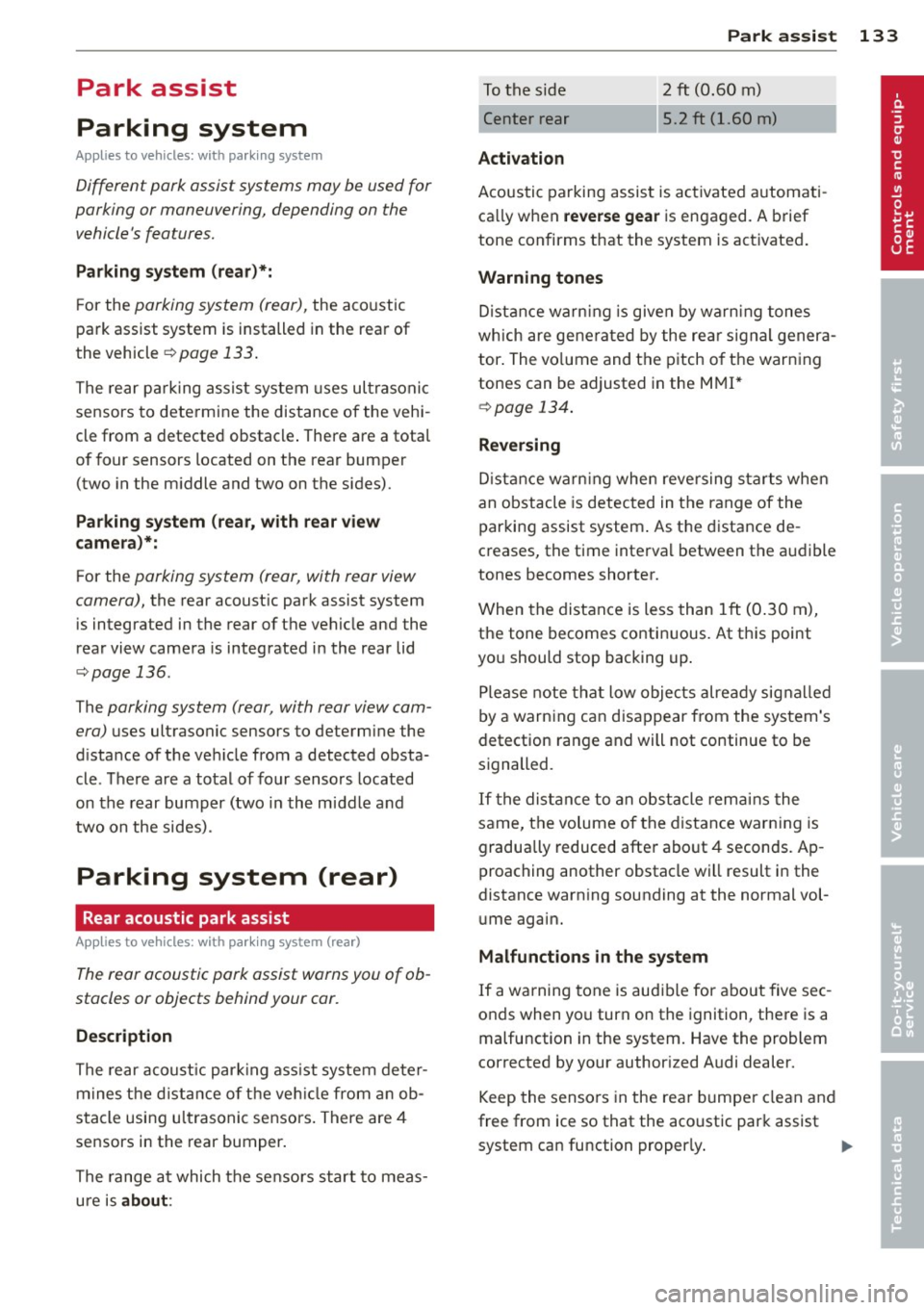
Park assist
Parking system
Applies to vehicles: with parking system
Different park assist systems may be used for
parking or maneuvering, depending on the
vehicle's features.
Parking system (rear)*:
For the parking system (rear), the acoustic
park assist system is installed in the rear of
the vehicle
¢ page 133.
The rear parking assist system uses ultrasonic
sensors to determine the distance of the vehi
cle from a detected obstacle. There are a total
of four sensors located on the rear bumper
(two in the middle and two on the sides) .
Parking system (rear, with rear view
camera)*:
For the parking system (rear, with rear view
camera),
the rear acoustic park assist system
is integrated in the rear of the vehicle and the
rear view camera is integrated in the rear lid
¢page 136.
The parking system (rear , with rear view cam
era)
uses ultrasonic sensors to determine the
distance of the vehicle from a detected obsta
cle . There are a total of four sensors located
on the rear bumper (two in the m iddle and
two on the sides).
Parking system (rear)
Rear acoustic park assist
App lies to vehicles: with parking system (rear)
The rear acoustic park assist warns you of ob
stacles or objects behind your car.
Description
The rear acoust ic parking assist system deter
mines the distance of the vehicle from an ob
stacle using ultrasonic sensors. There are 4
sensors in the rear bumper.
The range at which the sensors start to meas
ure is
about :
Park assist 133
To the side 2 ft (0.60 m)
Center rear 5.2 ft (1.60 m)
Activation
Acoustic parking assist is activated automati
ca lly when
reverse gear is engaged. A brief
tone confirms that the system is activated.
Warning tones
Distance warning is given by warning tones
which are generated by the rear signal genera
tor. The vo lume and the pitch of the warning
tones can be adjusted in the MMI*
¢page 134.
Reversing
Distance warning when reversing starts when
an obstacle is detected in the range of the
parking assist system . As the distance de
creases, the time interval between the aud ible
tones becomes shorter.
When the distance is less than 1 ft (0.30 m),
the tone becomes continuous. At this point
you should stop backing up.
Please note that low objects already signalled
by a warning can disappear from the system's
detection range and will not continue to be
signalled.
If the distance to an obstacle remains the
same, the volume of the distance warning is
gradually reduced after about 4 seconds. Ap
proaching another obstacle will result in the
distance warning sounding at the normal vol
ume again.
Malfunctions in the system
If a warning tone is audible for about five sec
onds when you turn on the ignition, there is a
malfunction in the system. Have the problem
corrected by your authorized Audi dealer.
Keep the sensors in the rear bumper clean and
free from ice so that the acoustic park assist system can function properly. .,..
Page 139 of 316

switched on, or the start-up phase is
completed.
- Keep the sensors in the rear b umper and
the rear view camera lens clean and free
of snow and ice, so that the parking sys
tem can work properly. Please follow the
additional notes on
c:;, page 139.
Reverse Parking
A ppl ies to vehicles: with parkin g system (rear, with rea r
view ca mera)
Parking mode 1 can be used when parking in
a garage or parking space.
F ig . 155 MMI Disp lay: Aiming at a parking spot
Fi g. 156 MMI Display: Aligning the vehicle
.,. Switc h the MMI on and se lect the reverse
gear.
.,. Turn the steering wheel until the orange
orientation lines
(D appear in the parking
spot
c:;, fig. 155. Use the markings @to help
you estimate the distance from an obstacle .
Each marking corresponds to 3
ft (1 m). The
blue area represents an extension of the ve
hicle's outline by approx imately 16
ft (5 m)
to the rear.
.,. While driving in reverse gear, adj ust the
steering wheel angle to fi t the park ing space
with the aid of the orange orientation lines
Par k ass ist 137
c:;,G)_ @ marks the rear bumper. You should
stop driving in reverse as soon as and no lat
er than when the red orientat ion line ©
abuts an object
c:;, _&. !
A WARNING
- The rear view camera does not show the
entire area behind the vehicle
c:;, page 135, fig. 153. Watch out espe
cially for small children and anima ls. The
rear view camera ca nnot always detect
them, posing r is k of an accident!
- Please note that objects not touching the
g rou nd can appear to be further away
than they really are (for example, the
bumper of a parked vehicle, a trailer
hitch, or the rear of a truck). In this case,
you shou ld not use the help lines to help
with parking, which poses danger of an accident!
(D Note
- Low obstacles a lready signaled by a
warning can disappear from the system's detection range as they are approached
and w ill not continue to be signaled. Ob
jects such as barrier chains, trailer draw bars, th in painted vert ica l poles or fen
ces may not be detected by the system,
posing risk of damage.
- In the MMI display, the di rection of trav
el of the vehicle rear is represented de
pend ing on the s teering wheel angle.
The vehi cle front swings out mo re than
the vehicle rear. Maintain plenty of dis
tance from an obstacle so that your out
side mirror or a corner of your vehicle
does not co llide w ith any obstacles -dan
ger of accident!
Page 140 of 316

138 Park ass is t
Parallel Parking
App lies to vehicles: with park ing system (rear, with rear
view camera)
Use parking mode 2 to help you park on the
edge of a street.
..
-...;~ !!!!la-lP.!""" --3.::JI
Fig. 157 MMI Display : blue surfa ce in the parking spot
Fi g. 158 MMI Display: Blue curve on the curb
The following steps apply only when there is
no obstacle (such as a wall) near the parking
spot. Otherwise, please read the "Tips on
Parking Next to Obstacles".
.. Activate the turn signal.
.. Switch the MMI on and select the reverse
gear. The parking aid turns on and parking
mode 1 appears on the disp lay.
.. Position your vehicle parallel to the edge of
the street, approximately 3 ft (1 m) from a
parked vehicle .
" Press the
Mod e ¢ fig. 15 7@ control but
ton on the MMI contro l conso le. Parking
mode 2 appears.
.. Back up in reverse gear and align your vehi
cle so that the blue area
@ borders on the
rear end of the vehicle or on the parking
spot line. The blue area represents an exten
sion of the vehicle's outline by approximate
ly 16 ft (5 m) to the rear . The long side of the blue area
should be on the curb. The en
tire blue area must fit into the parking spot.
.. Wh ile the vehicle is stat ionary, turn the
steering whee l to the rig ht as far as it will
go.
" Back into the parking spot until the blue
curve touches the curb~
fig. 158. Stop the
vehicle .
" Wh ile the vehicle is s ta ti onary, tur n the
steer ing whee l to the left as f ar as it will go .
.. Continue to back up into the pa rking spot
until the vehicle is parked parallel to the
curb .@ marks the rear bumper. You should
stop driving in reverse as soon as and no lat
er than when the red orientation line@
abuts an object¢_&. ! Keep an eye on the
front of your vehicle while do ing this
¢ 6) .
Parking ne xt to obstacl es
When there is an obstacle (such as a wa ll)
next to the parking spot, choose a spot with
more space on the sides. Positio n the long
s ide of the blue area so that there is suff ic ient
space from the curb . The area must not be on
the curb . You will a lso need to start tu rning
t h e steer ing wheel much ea rlier . There should
be a sufficient amount of space between the
curb and the bl ue curve, and t he b lue curve
¢ fig. 158 m ust not to uch the c urb.
A WARNING
- The rear view camera does not show the
entire area behind the vehicle
¢ page 135, fig. 153. Watch out espe
cially for small children and anima ls. The
rea r view camera ca nnot always detect
them, posing risk of an accident!
- Please note that objects not touching the
ground can appear to be further away
than th ey really are (for example, the
bumper of a parked vehicl e, a trail er
h itch, o r th e rea r of a truck). In this case,
you s hould not use the help l ines to help
with parking, which poses dange r of an
accident!
'---------------_J ""
Page 141 of 316

(D Note
In the MMI display, the direction of travel
of the vehicle rear is represented depend
ing on the steering wheel angle. The vehi
cle front sw ings out more than the vehicle
rear. Maintain plenty of distance from an
obstacle so that you r outside m irror or a
corner of your veh icle does not co llide w ith
any obsta cles -danger of acc ident!
(D Tips
The left or r ight orientation li nes and sur
faces will be displayed, depend ing on the
tur n signa l be ing used.
Adjusting the display and warning tones
A ppl ies to vehicles: with pa rk in g system (rear, with rea r
view camera)
The display and warning tones are adjusted in
the radio or MM!*.
~ Select: ICARI > Pa rking system .
Display
-Off -when the pa rking system is switched
off, only aud ib le signals are given.
- On -when the parking system is switched
on, the pict ure from the rear view camera is
displayed.
Warning tones
- Rear volume -rear sensor volume
-Rear frequency -rear sensor frequency
-In -car entertainment fader -when the park-
ing system is sw itched on, the volume of the
active audio source is lowered .
The newly adjusted value is briefly heard from
the signal generator. The settings are auto
mat ically stored and assigned to the remote
control key.
A WARNING
- Always make sure that the volume and
frequency of t he warning tones is adjust
ed so that you can easily hea r th e acous
ti c dis tance s ign al even if the r adio is
playing, the a ir-conditioner b lower is on
-
P ark a ssis t 139
High o r there is a high level of outside
noise.
- Check the settings whenever someone
else has driven the vehicle before you.
(D Tips
- T he war ning tones can also be adjus ted
directly from t he rear view camera im
age. S imply press the
I Sett ings !* contro l
button.
- Changed settings are activated when
parking assist is switched on again .
' Error messages
Applies to vehicles: wit h parking system (rear, wit h rear
v iew camera)
If a warning tone is aud ible for about five sec
onds when yo u turn on the ignition, there is a
malfunction in the system. Have the problem
corrected by your author ized Audi dealer.
Keep the senso rs in the rea r bu mpe r clean and
free from ice so that the acoustic park assist
system can function properly .
Page 207 of 316

vertical axis, vehicle acceleration in the fore
and-aft and lateral directions , the brake pres
sure, and the steering ang le are all measured .
The direction in which the d river wishes to
travel is determined with the aid of the steer
ing angle and vehicle speed and is continually
compared with the actual behavior of the ve
h icle. If the two do not match, for examp le,
when the vehicle starts hydroplaning on a wet
road, ESP will automatically brake the appro
priate wheel to correct the problem.
The vehicle is then stabili zed by the forces act
ing on the wheel dur ing braking. If the vehicle
is
oversteering (the veh icle turns too sharply
and the rear wheels sl ide toward the outs ide
of a curve), the brakes are main ly applied on
the wheel that is on the outside of the curve.
I n the case of a ve hicle that is
understeering
(the vehicle does not turn sha rply enough and
pushes out of a curve) , the brakes are applied
as needed on the whee l that is on the inside of
the curve o r additiona lly on the other wheels.
An acoust ic signal indicates when ESP brake
application cuts in
q .& .
The system operates across the entire speed
range in combination with the ABS system
q page 208. If the Anti-Lock Brake System
(ABS) malfunctions, the ESP will be out of ac
tion as well.
Acti vating
When you turn on the engine, ESP wi ll auto
matica lly be activated and will perfo rm a se lf
test. As soon as the test is completed, the sys
tem is in normal operating mode .
You can activate a deactivated ESP or deacti
vated ESP/ASR if required by pressing the
qfig. 196 q fig . 195 button. When they are
activated, the message
Stabilisation prog ram
on
appears briefly in the d isplay.
D eacti vating
The ESP sho uld normally be activated all the
time. If necessary, you can deactivate Anti
Slip Regulation (ASR) or the Electron ic Stabili
zation Program (ESP) by pressing the button
<:::;, fig. 196 .
Intellig ent technolog y 205
-Dea cti vating ASR: Tap the b utton. In cer
tain exceptional situations (e.g . driving with
tire chains), the Anti -Slip Regu lation (ASR)
can be deactivated
q page 206. The mes
sage
ASR off Caution ! Limited d riv ing sta
bilit y
appears in the display as we ll.
- Deacti vating ESP /A SR Press the button for
more than 3 seconds. Wi th the ESP/ASR de
activated, the ind icator light comes on, see
c:::;, page 15 . The message War ning! R estrict
ed stability
appea rs in the d isp lay as well.
.8, WARNING -
The Electronic Stabi liz a tion Program is
neverthe less subjec t to the laws o f phys
ics. It is part icu la rly important to pay a t
tention to this fact on wet and slippery roads. It is therefo re important that you
a lways adapt your driving to the condit ion
of the road and traff ic conditions. Do not
allow the increased safety provided by the Elect ronic Stabilization Program system to
lull you into accepting addit iona l safety
r isks.
Electronic differential lock (EDL)
The electronic differential lock monitors the
rotational speed of the drive wheels .
General not es
The electronic d ifferential lock ( E0L) he lps the
car to star t moving, acce lerate and climb a
gradient on surfaces providing poor or almos t
no grip . Without EDL, this would be d iff icult,
if not impossible .
How the sy stem works
The EDL operates automatically. It mon itors
the rotational speed of wheels with the he lp
of the ABS sensors
q page 208 . If a noticea
ble
slip is detected at the wheels (e .g . on s lip
pery ground
on one side), the sp inning wheels
are braked and power is t ransferred to the
othe r whee ls. Thi s is done up to a speed of
abo ut 60 mph (100 km/h) . Noises from the
brake system signa l that wheel spin is be ing
controlled .
Ill>
•
•