2012 AUDI A5 COUPE tow
[x] Cancel search: towPage 56 of 316

54 Clear vis ion
Rear interior lights
There are reading lights in the rear for the
passengers.
Fi g. 55 Headliner: Rear read ing lights
The reading lights are switched on and off us
ing the but tons
~~-
Vision
Sun visors
Using the sun visors makes driving safer.
Fig. 56 Sun viso r
The sun visors for the dr iver and passenger
can be pulled out of the ir brackets in the cen
ter of the vehicle and turned towards the the doors
q fig. 56 (D .
Vanity mirror
The vanity mir rors on the sun visors are cov
e red. When the l id is opened @, the m irror
light in the headline r turns on automa tically.
It tur ns off when the lid is closed and the visor
i s folded up again.
Sun shade
Applies to vehicles: with sun shade
'ii,) ~Clf • -----
Fig . 57 with MMJ: Button for rear window su n s hade
F ig . 58 without MMI: Button for rear window sun
s h ade
"' To extend/retract the rear window sun
shade, press the bu tton
0 ¢ fig. 58 . In ve
hicles with MM I*, the bu tton is l ocated
above the climate c ontrol system¢
fig. 57.
The rea r window sun shade can be set in the
MM I* so that it retracts autom atically when
dr iv ing in reverse. Sele ct
!CAR !> Wind ow >
Rear wind ow sun shade > On
to do this. The
s u n shade is extended again as soon as the ve
hicle is traveling forward at a speed greater
than 9 mph (1S km/h) if the ignition has not
been switched off in the meant ime. The cur
rent setting is automatically stored and as
s igned to the remote key .
@ Tips
-Pressing the button likl severa l times
consecutive ly can trigge r the overload
protect ion . The sun shade can on ly be ex
t ended/retracted agai n after a brief wait
ing period.
- The rear window sun shade only func
tions when the vehicle interior is warmer
t han 14°F (- 10°().
Page 70 of 316

68 Seats and storage
R emoving the h ead re straint s
.,. Fold the backrest forward
Q page 70.
.,. Move the head restraint upward as far as it
can go.
.,. Press the release @
Q fig. 74 with the me
chanical key
Q page 39 and the button @
r:::> fig. 73. Pull the head restraint out of the
backrest at the same timer:::>&_ .
I n st all ing th e head re st ra ints
.,. Slide the posts on the head restra int down
into the guides until you feel the posts click
into place.
.,. Press the button @
Q fig. 73 and slide the
head restraint all the way down. You shou ld
not be able to pull the head restra int out of
the backrest .
So that the driver can have a better view to
the rear, the head restraints should be pushed
down completely when the rear seats are not
occupied.
A WARNING
- Only remove the rear seat head restraints
when necessa ry in order to i nstall a chi ld
seat. Install the head restraint again im
mediately once the child seat is removed.
Driv ing without head restraints or with
head restraints that are not properly ad
justed increases the risk of serious or fa
tal neck injury dramatically .
- Read and heed all WARNINGS
r:::>page 147.
@ Tips
Correctly adjusted head restraints and
safety belts are an extremely effective
comb inat ion of safety features.
Center armrest
The center armrest can be adjusted to several
levels.
0 g ~
"' "' a,
F ig. 75 Arm rest between the driver's/front passenger's
seats.
A dj usting the cent er arm rest
.,. To adjust the ang le, raise the arm rest from
the starting position
r:::> fig . 75 detent by de
tent.
.. To bring the armrest back into the starting
position, raise it out of the top detent and
fold it back down.
The armrest can slide forward and back.
Luggage compartment
Loading luggage compartment
Items of luggage must be stowed securely.
Fig. 76 Place heavy objects as far forward as possib le.
Note the following to preserve the ve hicle's
good handling charac teristics .
.,. Distribute the load as evenly as possible .
.,. Place heavy objects as far forward as poss i-
ble
Q fig . 76. .,.
Page 97 of 316

If the engine does not start immediately, stop
trying after 10 seconds and then try to restart
the eng ine about 30 seconds later .
After a cold engine is star ted, there may be a
brief period of increased noise because oil
pressure must first bui ld up in the hydraulic
va lve adjusters. This is normal and not a cause
for concern.
Driv er m essa ge in th e in strument clu ster
disp lay
No ke y ident ified
This message appears when the
I S TAR T ENGINE STOP ! button is pressed if
there is no master key inside the vehicle or if
the system does no t recogni ze it. For exam
ple, the master key cannot be recognized if it
is covered by an object (e .g . aluminum brief
case) which
screens the radio signal. Electron
i c devices such as ce ll phones can also inter
fere wi th the radio signal.
Press brake ped al to start engine
This message appears if you press the
I STAR T ENGIN E ST OP ! button to start the en
g ine and do not depress the b rake pedal. The
engine can on ly be sta rted if the brake pedal
is depressed.
Press clutch ped al to start engin e
This message appears with a manual trans
miss ion when you press the
I S TAR T ENGIN E ST OP ! button to start the en
g ine and do not depress the clu tch pedal. The
engine can on ly be started when the clutch
pedal is dep ressed .
Engage Nor P to st art engine
This message appears when attempting to
start the engine if the selector lever fo r the
automatic t ransmission is not in the
P or N
position . Th e engine can on ly be started w ith
the selector in these posit ions.
!II Key not in vehicle
This message appears along with the II! sym
bo l if t he maste r key is removed from the ve
h icle w ith the engine r unning. It is intended
On th e ro ad 95
to remind you (e .g. when changing dr ive rs)
not to continue the journey without the mas
ter key.
If t he mas ter key is no longer in the ve hicle,
you cannot switch on the ignition after stop
ping the engine and you also cannot start the
engine aga in. Moreover, you cannot lock the
vehicle from the outside with the key.
Shift to P, oth erwise vehicle can roll away.
D oors do not lock if le ver i s not in P .
This message app ears for safety reasons
a long with a warn ing signal. It appears if the
selector leve r for the automa tic transmission
is not in the
P position when sw itching off the
ignition with the
I STAR T ENGIN E ST OP ! but
ton . Move the se lector lever to the
P position,
othe rwise the veh icle is not se cured against
ro lling away. You also cannot lock the veh icle
u sing the lock ing b utton on the door hand le
or using the remote key.
Convenience key defective ! Use ignition
lock
T his message appears if the vehicle has to be
started not w ith the
I S T AR T ENGINE ST OPI
button but with the ig nition key.
A WARNING
- Never a llow the engine to run in confined
spaces - danger of asphyx iation.
- Never turn off t he engine until the vehi
cle has come to a complete stop.
- The brake booster and servotron ic only
work when the engine is runn ing . With
the ignition turned off, you have to apply
more force when steering or brak ing.
Since you can not steer and stop normal
ly, th is can lead to acc idents and serious
in ju ries .
(D Note
-Avo id h igh engine rpm, full thrott le and
heavy engine loads until the eng ine has
reached operating temperature - other-
w ise you risk engine damag e.
- T he engine cannot be started by pushing
o r towing the vehicle.
Ill-
Page 102 of 316

100 On the road
you r speed and the distance between
your vehicle and othe r vehicles.
- For reasons of safety, cruise contro l
sho uld not be used in the city, in sto p
and-go traff ic, on twist ing roads and
w hen road conditions are poor (such as
ice, fog, gravel, heavy rain and hydro
planing) -you cou ld have an acc ident .
- Switch the cruise contro l off temporarily
when d rivi ng in turn ing lanes, highway
exits or in construction zones .
- Please note that unconsciously "resting" yo ur foot on the accelerator pedal causes
c ruise contro l not to brake. This is due to
the control system be ing ove rridden by
the drive r's ac celeration.
{O) Tips
- Vehicles with manual t ransmission: You
can attain the set speed only if the gea r
that is currently engaged wi ll allow it, or
if i t does not tax t he engine and allows it
to run smoothly . There fore shift into a
higher or lower gear in a timely manner.
- The bra ke ligh ts illuminate as soo n as
the b rakes app ly automatica lly.
Changing speed
.. Press the lever in the direction of the 0
r::!v page 99, fig. 108 or in the direction of the
0 to increase or decrease your speed.
.,. Let go of the lever to save that speed.
Change speed in increments of 1 mph (1 km/ h) by light ly pressing the lever. If you keep the
lever pressed down, you will alter your speed
in 5 mph (10 km/h) increments .
You can a lso press the accelerator pedal down
to increase your speed, e.g. if yo u want to
pass someone. The speed you saved earl ier
will resume as soon as you let off of the accel
erator pedal.
If, however, you exceed your saved speed by
5 mp h (10 km/h) for longer than 5 minutes,
the cruise contro l will be turned offtempora -rily. The green symbo
l in the d isp lay t urns
white, the saved speed is retained .
Pre-selecting speed
You can pre-select your desired speed while
the vehicle is not moving .
.,. Tur n on the ign ition.
.,. Pull leve r into posi tion 1
¢ page 99,
fig. 108 .
.. Press the lever in the 0 or 0 direction to
increase or decrease your speed .
.,. Let go of the lever to save that speed.
This function makes it possib le, for examp le,
to save the speed you want before driving on
the h ighway. Once on the h ighway, act ivate
the cru ise control by pulling the lever toward
(D .
Switching off
Temporary deactivat ion
.,. Step on the brake pedal, or
.,. Manual transmission: Keep the cl utch pedal
pressed down
Longer, o r
.,. Press t he leve r into position @(n ot clicked
into place)
¢ page 99, fig . 108, or
.,. Drive for longer than 5 m inutes a t more
t han 5 mph (10 km/h) above the stored
spee d.
Switching off completely
.,. Press lever into position @(clicked into
p lace), or
.,. Switch t he ignit ion off .
T he speed you saved will be retai ned if the
cr uise control ha s been switched off tempora
rily . To resume the saved speed, le t up o n the
brake or clutch pedal and p ull the leve r to po
sition
(D .
The saved speed w ill be erased afte r tu rning
t h e ignit io n off. .,..
Page 105 of 316

react when you drive towards an obstacle
or something else on or near the road
t h at is not moving, such as vehicles stop
ped in a traffic jam, a stalled or disabled
vehicle .
- Always remember that the adaptive
cruise control cannot detect a vehicle
that is driving towards you in your traffic lane and that it cannot detect narrow ve
hicles such as motorcycles and bicycles.
(D Tips
- Fo r safety reasons, the stored speed is
deleted when the ignition is turned off .
- The Electronic Stabilization Program
(ESP) and the Anti-Slip Regulation (ASR)
cannot be deactivated when the adaptive
cruise control is switched on. If the ESP
and the Anti-Slip Regulation (ASR) has been deactivated and you then switch on
the adaptive cruise control, the ESP func
tion will also be activated automatically.
- Damage caused by accidents (e.g. if the
vehicle is damaged when parking) can af
fect the radar sensor settings. This can
cause the system to malfunction or
switch off complete ly.
- The radar sensor cover is heated. In win
ter cond itions, you should still check be
fore driving to make sure it is free of ice
and snow. If necessary, clean the area
near the radar sensor carefully
9 fig. 110.
-To ensure that the radar sensor is not
blocked, foreign objects (e.g . stickers,
add-on parts) must not cover the area near the radar sensor
9 fig. 110. The
area near the radar sensor must not be painted, either.
- For Declaration of Compliance to United
States FCC and Industry Canada regula
tions
~ page 296.
Adaptive cruise control 103
How does adaptive cruise control work?
App lies to veh icles: w ith adaptive cru ise control
Vehicles traveling ahead are detected with
the aid of a radar sensor.
Fig. 111 Radar sensor measu re m ent range
A radar sensor is built into the front of the ve
hicle
9 fig. 111, which is subject to certain
system limits~
page 112. Stationary objects
are not taken into consideration. The system
is intended to measure the distance to reflec
tive surfaces. The system responds after the
distance measurement has taken place. If a
measurement is not possible, the system does
not respond .
Open road
When the road is clear, the adaptive cruise
control works like cruise control. It maintains
a constant target speed specified by the driv
er.
Driving in traffic
If a vehicle driving ahead is detected, the
adaptive c ruise control decelerates (within the
Limits of the system)
9 page 111, Driver in
tervention prompt
and 9 page 112, System
limitations
to its speed and after adjusting,
tries to maintain the set distance from the ve
hicle ahead . Th e vehicle may temporarily drive
slower than the set speed while adjusting
~.&. in Description on page 102.
If the vehicle in front accelerates, adaptive
cruise control also accelerates up to the speed
that you have set.
Situation requiring driver intervention
In some situat ions you will have to use the
footbrake to slow the vehicle down in order to .,..
Page 111 of 316

@ Vehicle symbol
The vehicle symbol indicates whether the sys
tem has detected an object traveling in front.
-Vehicle outline : Open road, no vehicle
ahead.
- White vehicle: A vehicle is detected ahead .
-Red vehicle: Request for driver to assume
control.
@ Distance
Using the arrows and scale, you can detect
how far it is to the vehicle in front of you.
-Open road: No arrow appears when the ve
hicle is on an open road and there is no vehi
cle ahead.
- Driving in traffic: If a vehicle is detected
ahead, the arrow moves on the scale . The
green area represents the distance set.
When approaching s low ly, the arrow moves
from the
gray zone to the green zone on the
scale.
- Request for driver to assume control: When
approaching rapidly, the arrow serves as an
early warning signal. If the d istance select
ed is exceeded or possibly not reached, the
arrow moves into the
red zone on the scale .
In certa in driving situations, you as the driv
er will have to ta ke act ion
q page 111, Driv
er intervention prompt.
@Status
-The text ACC OFF appears in white letters
when adapt ive cruise control is turned off.
- The text
ACC AVAILABLE appears in wh ite
letters when the system is turned on but no
desired speed has been set .
- The text
OVERRIDE appears in white letters
when you exceed the desired speed by accel
erating .
- The text
DISTANCE! appears in red letters
when the interval to a vehicle traveling
ahead is too short and you have to slow you r
vehicle additionally with the foot brake .
- The text messages
DISTANCE 1 to DIS ·
TANCE 4
appear in green letters to ind icate
Adaptive cruise control 109
the time interval you have set and adaptive
cruise contro l is in management mode.
- If the driving program "standard" is re
placed by "comfort" or "dynamic" using the
MMI*, the above text message is supple
mented by an appropriate prompt, e.g.
DIS
TANCE 1 DYN .
System status indicator
Applies to vehicles: wit h adaptive cruise contro l
The text messages and symbols shown in this
area of the display ore not displayed perma
nently.
Fig. 120 System status indicator
Time intervals (such as~ ---- ~>
The different symbols for the time intervals
appear if you change the settings ~
fig. 120 .
The text message ... (three white dots) ap
pears if a setting cannot be implemented with
the operat ing lever . The following are possible
reasons:
- If you pull the contro l lever towards you to
resume speed but no requested speed was
set .
- If you push the lever up to increase (or down
to reduce) speed when no speed has been
set previously.
- If you push the lever up to increase (or down
to reduce) speed and this speed is outside
the range from 20 to 95 mp h (Canada mod
els: 30 to 150 km/h).
ACC functionality limited
The text message ACC functionality limited
appears when the ACC system does not detect ..,.
Page 134 of 316
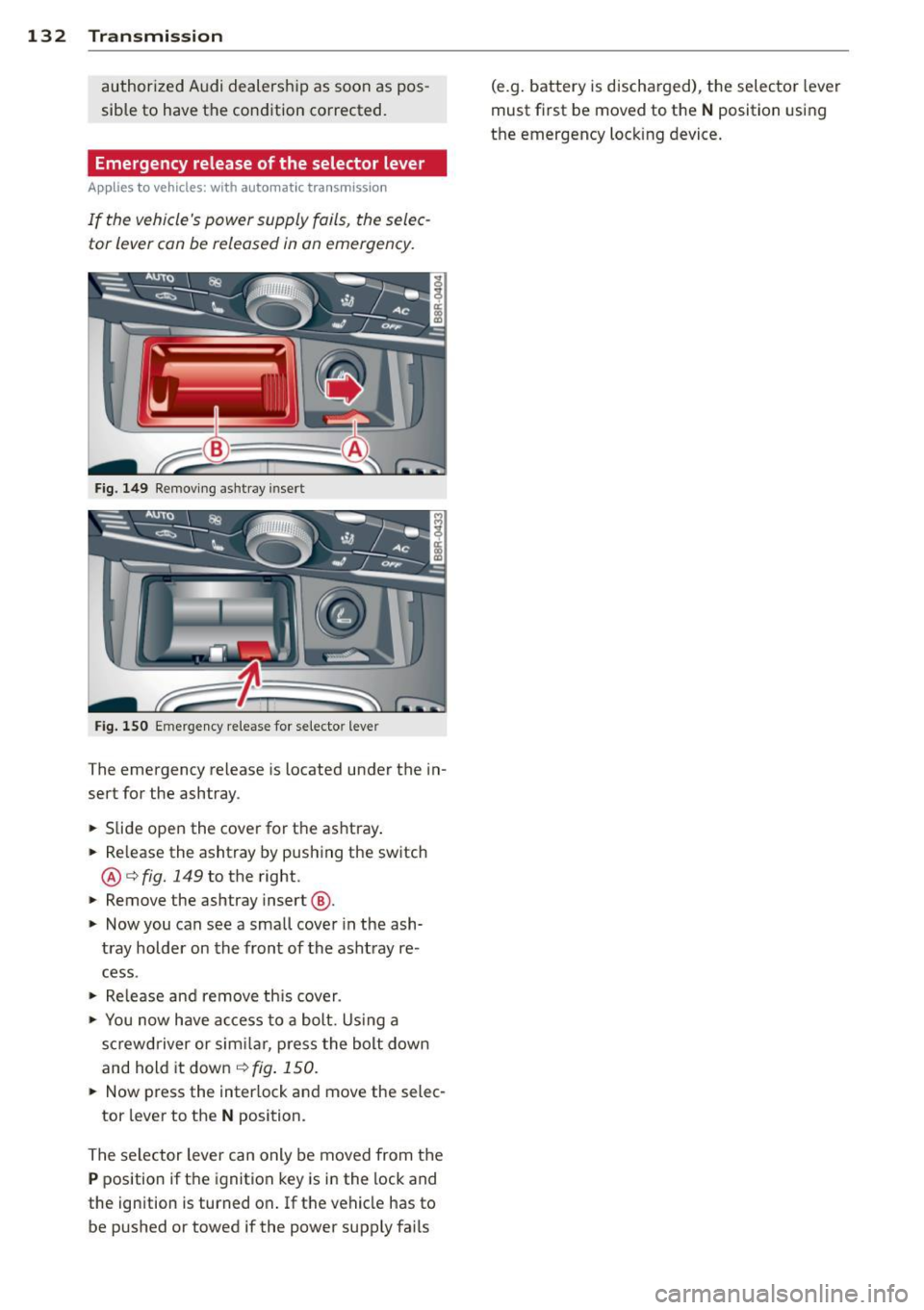
132 Transmi ssion
authorized Audi dealership as soon as pos
sible to have the condition corrected .
Emergency release of the selector lever
Applies to vehicles: wit h automatic transmiss ion
If the vehicle's power supply fails, the selec
tor lever con be released in on emergency.
Fig. 14 9 Remo vin g asht ray inse rt
Fig . 150 Eme rge ncy re le ase for se lec to r lever
The emergency release is located under the in
sert for the ashtray.
• Slide open the cover for the ashtray .
• Re lease the ashtray by push ing the sw itch
@ c> fig. 149 to the right.
• Remove the ashtray insert @.
• Now you can see a small cove r in the ash
tray holder on the front of the ashtray re
cess .
• Re lease and remove th is cover .
• You now have ac cess to a bolt. Us ing a
sc rewdriver or sim ilar, press the bolt down
and hold it down ¢
fig. 150.
• Now press the inter lock and move the selec-
tor lever to the
N position.
The selector lever can only be moved from the
P position if the ignition key is in the lock and
the ignition is turned on .
If th e vehicle has to
be pushed o r towed if the power supp ly fa ils (e.g
. battery is discha rged) , the selector lever
must first be moved to the
N pos ition using
the emergency lock ing device.
Page 137 of 316

You can choose between two modes to assist
you with parking. For example, you can use
"park ing mode l" when parking in a parking
space or garage
c:> fig. 151. When you want to
park parallel to the edge of the street, select
''parking mode 2"
c:> fig. 152.
The rear acoust ic park assist system is inte
grated in the rear of the vehicle and the rear
view camera is integrated in the rear lid
c:> page 136.
A WARNING
- The rear view camera has blind spots, in
wh ich objects cannot be detected . Be es
pecially careful to check for small chil
dren and animals before backing up.
Small chi ldren and anima ls will not al
ways be detected by the sensors.
General Information
Applies to vehicles: with parking system (rear, with rear
view camera)
Fig. 153 Covered area(!) and uncovered area@ofthe
rear v iew camera
• 0
Fig. 154 Trunk lid: Location of the rear view ca mera
Sensors in the bumper
Sensors are located in the rear bumpers . If
these detect an obstacle, audible and v isual Park assist 135
signals warn you. The range at which the sen
sors begin to measure is approximately:
To the side
Center rear
2 ft (0.60 m)
5.2 ft (1.60 m)
Distance warning when reversing starts when
an obstacle is detected in the range of the
parking assist system . As the distance de
creases, the time interval between the audible
tones becomes shorter.
When the distance is less than 1ft (0.30 m),
the tone becomes continuous. At th is point
you should stop backing up .
If the distance to an obstacle stays the same,
the volume of the distance signal chime is
gradually reduced after about 4 seconds (does
not affect the continuous signa l tone). Ap
proaching another obstacle will cause the dis
tance signal to sound again at the normal vo l
ume .
Rear view camera coverage area
The MMI display shows the area covered by
the rear view camera
c:> fig. 153 @ . Objects
that are not in the area covered @are not
shown on the MMI display.
We recommend that you practice parking with
the rear view camera in a traffic-free location
or parking lot to become familiar with the sys
tem, the or ientation lines, and their funct ion.
When doing this, there should be good light
and weather cond itions .
In the MMI display, objects or vehicles appear
closer or further away if:
- you are driving in reverse gear from a leve l
surface onto an incline, or a downward
slope,
- you are driving in reverse gear toward pro
trud ing objects,
- the vehicle is carrying too much load in the
rear .
The accuracy of the orientation lines and blue
surfaces diminishes if:
...