2012 AUDI A5 COUPE start stop button
[x] Cancel search: start stop buttonPage 126 of 316

124 Audi drive select
Audi drive select Driving settings
Introduction
App lies to vehicles: w it h drive se lect
Audi drive select provides the possibility to ex
perience different types of vehicle settings in
one vehicle. For instance, using the three
COMFORT, AUTO and DYNAMIC modes, the
driver can switch from a sporty to a comforta
ble driving mode with the press of a button.
Additionally, in vehicles with MMI*, the vehi
cle setup for INDIVIDUAL* mode can be cus
tomized by you. This makes it possible to
combine settings such as a sporty engine tun ing with light steering.
A WARNING
- Improper use of the Audi drive select can
cause collisions, other accidents and seri
ous personal injury.
- Never drive at speeds that are too high
for traffic, road and weather conditions.
Description
App lies to vehicles: w it h drive se lect
The vehicle setup in each mode depends on
the vehicle's features. However, the engine
and servotronic are always affected. The auto
matic transmission*, dynamic steering* and
adaptive dampers* are also adjustable.
Depending on the mode, the
engine and auto
matic transmission*
respond more quickly or
in a more balanced manner to accelerator
pedal movements.
The
Servotronic (steering servo assistance)
c::> page 209 can also be adapted to driving
situations.
Dynamic steering* changes the steering ratio
as a function of the driving speed in order to
optimize the driver's required steering effort.
This sets the steering to be less sensitive at
higher speeds in order to provide greater con
trol over the vehicle. At reduced speeds, how
ever, steering is more direct in order to keep the steering effort as minimal as possible
when the driver is maneuvering the vehicle. At
low and average speeds, dynamic steering ad
ditionally provides more responsive steering
performance. The driver can set the basic
steering ratio characteristics .
The
adaptive dampers* use sensors to record
information regarding steering movements,
braking and acceleration operations by the
driver, road surface, driving speed, and load.
This makes it possible to adapt damping to
the driving situation virtually in real time. Au
di drive select also makes it possible to satisfy
the desire for sporty suspension (DYNAMIC)
and comfortable suspension (COMFORT) with
out giving up balanced tuning (AUTO).
The following chart provides an overview of
the characteristics of each driving mode.
Systems
Engine/
gearbox
Servotronic
Dynamic
steering*
Adaptive dampers* COM-
AUTO DYNAM-
FORT IC
balanced balanced sporty
comfort- able
comfort- able/in-
direct
comfort- able balanced
bal-
anced/di-
rect
balanced sporty
sporty/ direct
sporty
.
.
If your vehicle is equipped with dynamic steer
ing*, servotronic can also be adjusted under
the menu item
Dyn. steering.
(D Tips
-Sporty shifting characteristics can be set
by selecting the
DYNAMIC mode. The S
selector lever position is not available.
- The dynamic steering may make noise
when starting or stopping the engine.
This does not indicate a problem.
Page 128 of 316

126 Transmission
Transmission Manual transmission
Gearshift lever
Applies to vehicles: with manual transmission
The clutch pedal must be depressed all the
way before you can start the engine.
The manual transmission in your Audi is
equipped with an
interlock-feature.
• Depress the clutch pedal a ll the way.
• Start the engine with the gearshift lever in
Neutral and the clutch pedal depressed.
(D Note
Always depress the clutch pedal fully when
changing gears. Do not hold the vehicle on
a hill with the clutch pedal partially de
pressed. This may cause premature clutch
wear or damage.
@ Tips
- Resting your hand on the gearshift lever
knob while driving will cause premature
wear in the transmission.
- The back-up lights go on when you sh ift
in to Reverse with the ignition on.
Gearshift pattern (6-speed manual
transmission)
Applies to vehicles: with manual transmission
Fig. 142 Gearshift patte rn: 6 -speed manual transmis
sion
Engaging reverse gear (R)
• Move the shift lever all the way to the left,
press it down, then push i t forward . Especially
after driving forward, stop the vehi
cle comp letely, shift into
Neutral and rest the
shift lever briefly in Neutral before shift ing in
to
Reverse.
Automatic
transmission
Introduction
Applies to vehicles: with automatic transmission
Your vehicle is equipped with an electronically
controlled automatic transmission. Upshift ing
and downshifting takes place
automatically.
The transmission is also equipped with tip
tronic. It allows the driver to shift gears
man
ually
if desired c:> page 130.
Driving the automatic transmission
Applies to vehicles: with automatic transmission
Fig. 143 Shift gate on the center console: selector lev
er with release button
Starting the engine
• The selector lever must be in
Nor P.
Starting off
• Press and hold the brake peda l.
• Press and hold the release button in these
lector lever hand le and move the selector
lever from
P or N to D and release the but
ton
c:> .&_ .
• Wait briefly until the transmission has s hift
ed (you w ill feel a slight movement) .
• Remove your foot from the brake pedal and
accelerate.
Page 129 of 316

Rocking back and forth to becom e
un stuc k
~ Shift on ly between D and R when the vehi
cle is at a full stop and the e ngine is r unni ng
at idle speed .
Stopping
~ Press and ho ld the brake pedal unti l the ve
hicle has come to a complete stop .
~ Keep the brake pedal depressed so that the
vehicle cannot roll forward or backward
while it is idling¢ &_.
~ Once stopped, do not depress the accelera
tor pedal to rev up the engine ¢&_ .
Parkin g
~ Press and ho ld the brake pedal unti l the ve
hicle has come to a complete stop.
~ Set the parking brake firmly¢ page 97,
Parking.
~ Press and hold the release button in these
lector lever handle, move the selector lever
into
P a nd the n let go of the release button
¢,&_ .
The selector lever must be in Nor P. If one of
the dr iving pos it ions is engaged a safety
sw itch w ill prevent the engine from be ing
started. See also ¢
page 92.
Before you move the selecto r lever from the P
position, you must always apply the brake
pedal before and whi le dep ress ing t he button
i n the hand le of the se lec to r lever .
A WARNING
-Unintended ve hicle movement can cause
serious injury.
- When the selector lever is i n a dr iving
position, the ve hicle may creep, even at
i dl e speed . Therefo re do not release
the par king brake or foot b rake until
you are re ady to move, because powe r
is transmit ted to the whee ls as soon as
a dr iving position is engaged.
- Do not ac celera te while selecti ng a
d riving posi tion. At th is time the en
g ine must be at idle speed so t hat un-
Tran sm iss ion 12 7
due stress is not placed on the clutches
in the transmiss ion.
- Remember: Even when stopped briefly
with the automatic transmission in D,S
or R, eng ine power is being transmit
ted to the wheels. Your veh icle cou ld
"creep" forward or backward. When
stopped, keep the b rake pedal fu lly de
pressed and use the pa rking brake if
ne cessary to keep the vehicle from ro ll
i ng.
- I f the selecto r lever is un intent ionally
moved into N while you are dr iv ing, t ake
your foo t off the accelerator ped al and
wait for the engine to retu rn to idle
speed before se lecting a driving position .
- Never sh ift into
R or P when the vehicle is
in motion.
- Never get out of the driver's seat when
the engine is running.
- If you m ust ge t out of the vehicle, move
the selector lever secure ly into the P po
sition and apply the pa rking brake firmly.
- If t he eng ine mus t rem ain r unning , neve r
have any driving posit ion engaged w hen
checking under the hood. Make sure the
selector lever has securely engaged and
is locked in P w ith the park ing brake
firm ly set¢
page 230, Engine compart
ment.
Othe rwise, any inc rease in engine
speed may set the vehicle in motion,
even with the park ing brake applied .
Page 142 of 316
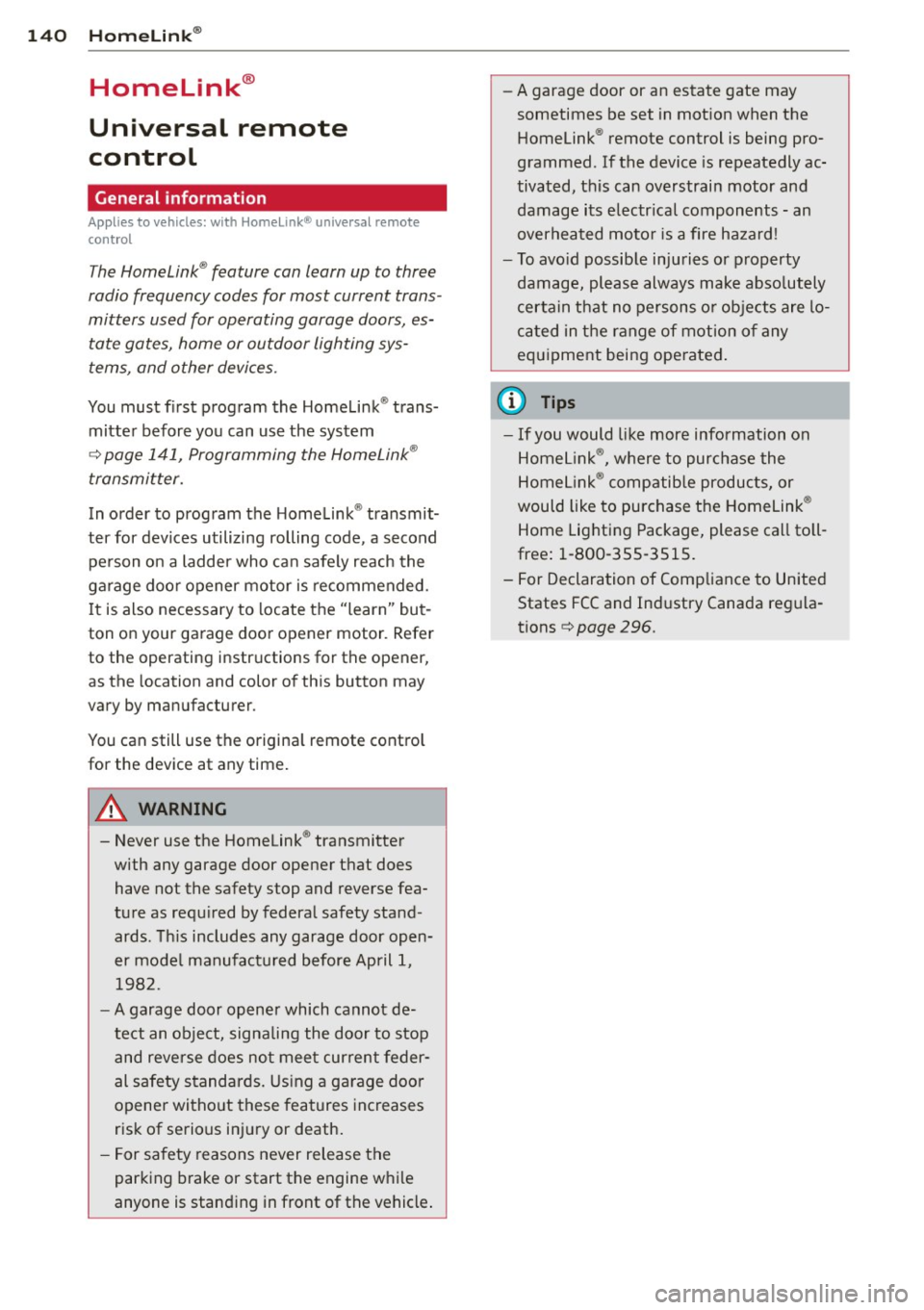
140 Homelink®
Homelink®
Universal remote
control
General information
Applies to vehicles: with Home link® universal remote
control
The Homelink ® feature can learn up to three
radio frequency codes for most current trans
mitters used for operating garage doors, es tate gates, home or outdoor lighting sys
tems, and other devices.
You must first program the Homelink ® trans
mitter before you can use the system
~ page 141, Programming the Homelink ®
transmitter.
In order to program the Home link ® transmit
ter for dev ices utilizing rolling code, a second
pe rson on a ladder who ca n safe ly reach the
garage door opener motor is recommended. I t is also necessary to locate the "learn" but
ton on your garage door opener motor . Refer
to the operating instructions for the opener,
as the location and color of this button may
vary by manufacturer.
You can still use the origina l remote contro l
for the device at any time .
.&_ WARNING
-
- Never use the Homelink ® transmitte r
with any garage door opener that does
have not the safety stop and reverse fea
tu re as requ ired by federa l safety stand
ards. Th is includes any garage door open
er mode l manufact ured before April 1,
1982.
- A garage door op ener which cannot de
te ct an object, signa ling the doo r to stop
and reverse does no t mee t current feder
al safety s tandards. Using a garage doo r
opener wi tho ut these features increases
risk of serious in jury or death.
- F or sa fety reasons never release the
par king brake or start the engine w hile
anyone is stand ing in front of the vehicle . -
A garage door or an estate gate may
sometimes be set in mot ion when the
Homelink ® remote control is being pro
grammed. If the device is repeatedly ac
tivated, this can overstrain motor and
damage its e lectr ical components -an
overheated moto r is a fire hazard !
- To avo id possible injuries or property
damage, please always make abso lutely
certain that no persons o r obje cts are lo
ca ted in the range of motion o f any
eq uipment being ope rated .
(D Tips
-If you would li ke more information on
Home link ®, w here to purchase the
Homel ink ® compatib le produc ts, or
would like to purchase the Homelink ®
Home Lighting Package , please ca ll to ll
free: 1-800-355-3515 .
- For Declaration of Compliance to United States FCC and Ind ustry Canada reg ula
tions~
page 296.
Page 310 of 316

308 Index
Front passenger's seat . . . . . . . . . . . . . . . 62
Front seats ............... ... .... .. 61
Head restraints ................... 147
Manual .. ............... .. .. .... .. 62
Power . .. .... ........... ........ .. 63
Seat back angle manually ...... .. .... 62
Seat height manually . . . . . . . . . . . . . . . . 62
Seat belts
refer to Safety belts . . . . . . . . . . . . . . . . 154
Seat heating
Fr ont seats . . . . . . . . . . . . . . . . . . . . . . . . 91
Seating capacity ............ ... .. .. . 154
Seating position Driver . ...... ........... .. .. .... . 145
Front passenger .......... .. .. .. .. . 146
How to adjust the front seats ... .. ... 146
Incorrect seat position . . . . . . . . . . . . . . 148
Occupants .. ... . ...... ... .. .. .. .. . 145
Rear passengers ............ .. .... . 147
Seat memory . . . . . . . . . . . . . . . . . . . . . . . 65
Seats Number of seats .......... ... .... . 154
Seat symmetry . . . . . . . . . . . . . . . . . . . . . . 66
Selective unlock feature ..... .. .. .. .. . . 41
Selector lever .............. ... .... . 128
Emergency release ................ . 132
Service and disposal Safety belt pretens ioner ... .. .. .. .. . 161
Service interval display ........ .. .. .. .. 21
Service position for windshield wipers ... 56
Servotronic Power steering ......... .. .. .. .. .. . 209
SET button . . . . . . . . . . . . . . . . . . . . . . . . . 11
Shift buttons ............... ... .... . 131
Shift indicator (eff iciency program) .. .. . . 25
Side airbags Description .............. .. .. .. .. . 180
How they work ............. .. .... . 181
Side assist Activating and deactivating .......... 116
Descript ion ............... ... .. .. . 116
Informational and alert stage signals . 118
Messages in instrument cluster display 122
Operation . . . . . . . . . . . . . . . . . . . . . . . . 117
Safety tips . .............. ... .. ... 122
Sensor detection area ......... .. .. .
Settings . .. .. . .......... .. .. .. .. . 117
121 Side curtain airbags .
. . . . . . . . . . . . . . . . 182
Description . ..... ................ . 182
How they work ... ................ . 184
Safety instructions ............. .... 184
S id e marker lights . ............. .... . 49
Ski sack ........ .. .. ... ....... .... .. 72
also refer to Trunk pass-through ...... 73
Snow chains ...... ............. .... 268
Sound system display Driver information display ........ ... . 19
Sources of information about child re-
straints and their use ............. ... 203
Spare tire ... .... .. .. ........... .... 273
Speed control system
refer to Adaptive cruise control ....... 102
Speedometer . . . . . . . . . . . . . . . . . . . . . . . 12
Speed rating letter code ............ .. 264
Speed warning system ........... .. .. . 27
Starting engine Emergency key ... ....... ...... .. .. . 39
Starting from rest . ................. .. 98
Starting off w ith a trailer ......... .. .. . 98
Starting the engine ... .......... .. .. . 92
Steering . . . . . . . . . . . . . . . . . . . . . . . . 14 , 34
Locking the steering ............ ... . 92
Malfunction ... .. ............. .... . 32
Manually adjusting the steering wheel . . 92
Steering wheel column Adjusting manually ................. 92
Steps for determining correct load limit . 261
Stopping the engine ............. .... . 94
Storage
.... .. .. .. .. ........... .... . 76
Glove compartment . . . . . . . . . . . . . . . . . 77
Storage net . . . . . . . . . . . . . . . . . . . . . . . . . 69
Sunroof
refer to Panoramic tilting sunroof .. .. . 48
Sun shade .. .... ................... . 54
Sun visors
Switches 54
Emergency flashers . . . . . . . . . . . . . . . . . 52
Symbols Red ..... ..... .. .. .............. .. 29
Yellow ... ..... .. ............. ..... 33
T
Tachometer . . . . . . . . . . . . . . . . . . . . . . . . . 11