2012 AUDI A5 COUPE change time
[x] Cancel search: change timePage 15 of 316

Instrument s and warning /indicator lights 13
The units o f measure (kilometers/miles) can
be changed in the M MI* or using the
!CAR !
button on the radio control.
Odom eter /trip odometer
The o dome ter shows the to tal number of k ilo
meters o r miles that have been dr iven on the
ve hicle .
The trip o dome ter shows the distance d riven
since i t was last re set. It can be used t o me as
u re short distances . The las t digit shows dis
tances of 100 meters or 1/ 10 o f a mile .
The trip o dome ter can be reset to ze ro by
pr ess ing the reset bu tton
!O .OI ¢ fig. 7.
Malfunction message
If the re is a ma lfunction somewhere in t he in
strument cluster,
dEF will appear in the t rip
Warning/indicator lights
Overview
odometer and w ill stay on. Contact your au
thorized Audi dea ler to have the prob lem cor
rected .
(D Tips
-Th e date, time , and dis tance co nti nu e to
show for about 30 seconds afte r th e ig ni
tion is switched off .
- The odomete r turns o n for about 30 sec
onds whe n the dr iver's door is opened .
- Th e odomete r can be turned on for ap
proximately 30 seconds with the ignitio n
off by pressing the
! SE T! button
¢ page 11, fig. 4 .
The warning/indi cator lights indica te different fun ctions or a po ssible malfunc tion .
Fig. 8 In str u m ent cl ust er w ith wa rnin g/indicator ligh ts
Your vehicle is eq uipped w it h seve ral im por
tant warning and indicator lights to help yo u
monitor the cont inued reliab le operation of
your veh icle
¢ &, .
Dynamic stee ring*
~ page 14
E lectronic po wer control
~page 15
Electronic Stabilizati on Program
(ESP)
¢ page 15
Page 23 of 316

If there is no gearshift recommendation, then
just drive in the appropriate gear for conserv
ing fuel.
@ Tips
-This indicator can help you conserve fuel.
This indicator is not meant to show you
which gear you should a lways be in in all
driving situations. Sometimes, in s itua
tions such as passing, driving through mountains or when towing a trailer,
there won't be any gearsh ift recommen
dat ion.
- The display does not light up when the
clutch pedal is be ing depressed .
Digital speedometer
Fig. 13 Display : Dig ital speedo mete r
Current speed appears in the display . Speed is
shown in 1 mph increments (USA models) or 1
km/h increments (Canada models) .
You can switch the display from miles to kilo meters and vice versa via the MMI*.
Open door or trunk lid warning
The pictogram alerts you when doors or the
trunk lid have been le~ open.
Fig. 14 Display: Open doo r- and trunk lid warning
Driver information display 21
The Open Door/Trunk Lid warning displays if
even
one door, the hood or the trunk lid is
open. Th is symbol also shows
which door or
lid has not been closed
q fig. 14 .
As soon as the door, the hood and the trunk
lid are closed properly, the door and trunk lid
warning turns off and the selected driver in
formation system functions are displayed
again.
Service interval display
The service interval display reminds you when
your next service is due .
Fig. 15 Disp lay : Se rv ice interval d isplay
The schedule for the next oil change or inspec
t ion is calculated automatically and d isp layed
accord ingly. The d isp lay works in two stages:
Service reminder
30 days before the next service is due, a serv
i ce reminder appears in the display when you
turn on the ignition
qfig . 15 .
After about 5 seconds the display switches
back to normal. The distance and time re
main ing are updated each time the ignit ion is
turned on until the date due for serv ice is
reached.
Service due
When the due date for service is reached, the
message
Service due! appears in the instru
ment cluster immed iately after you turn on
the ignition. Addit ionally, a warning tone
sounds. After about 5 seconds the disp lay
switches back to normal.
Page 24 of 316

22 Driver information display
Calling up the service schedules
If or when an oil change or inspection is due,
can be shown in the radio or MMI* display by
selecting the service interval display in the car menu. Select
ICARI > Service interval display.
Resetting the service interval display
Your authorized Audi dealer w ill reset the cor
responding service schedule after performing
the appropriate service on your vehicle. You
a lso have the possibility to reset the oil
change schedule after having performed an
oil change according to Audi specifications.
Select
I CAR I > Service interval dis play > Reset
oil change interval.
(D Note
If you disconnect the battery terminals, no
calculations can be made for the service
interval display during this t ime and no
service rem inder w ill appear . Remember
that observ ing the proper serv ice intervals
is vital ly important to extend ing the life of
your veh icle, part icular ly the engine, and
maintaining its va lue. Even if the mileage
driven is low, the maximum period of one
year from one service to the next must not be exceeded.
@ Tips
- Do not reset the display between oil
changes, otherw ise the display will be in
correct.
- The information in the Service Reminder
remains stored even when the vehicle
battery is disconnected.
Trip computer
Introduction
The trip computer gives you information on
current and average fuel mileage, average
speed, fuel range and driving time.
Fig. 16 Trip computer display: Average fue l mi leage
T he following information is con tinuously
evaluated by the trip computer and can be dis
played sequentially in the instrument cluster
display:
Fuel range
The estimated cruising range in miles (km)
appea rs in the display. This tells you how far
your vehicle will be ab le to travel on the cur
rent tank of fuel and with the same driving
style. The display changes in increments of 6
miles (10 km).
T he cruising range is calculated based on the
fuel consumption for the last 18 miles
(30 km). If you drive conservatively, the cruis
ing range will increase.
Average fuel mileage
T he average fuel economy in MPG (l/100 km)
since you last cleared the memory appears in
this display. You can use this display to adjust
your driving technique to achieve a desired
mileage.
Current fuel mileage
T he instantaneous fuel consumption in m iles
per gallon ( l/100 km) is shown in this display.
You can use this display to adjust your driving
technique to achieve a desired m ileage .
Ill-
Page 29 of 316

In o rder to make an accu rate diagnosis, the
stored data can only be displayed using spe
cial diagnostic eq uipment (gener ic scan tool
for OBD).
I n o rder to connect the special diagnostic
equipment, push the plug into the Data Link
Connector (DLC) . The DLC is located to the
right of the hood re lease
c:> fig. 23.
Your authorized A udi dealer or qualified work
shop can interpret the code and perform the necessary repa ir.
Electronic speed
limiter
Your veh icle may be factory equipped with
tires that are rated for a maximum speed of
130 mph (210 km/h) . Th is is less than the
maximum speed of you r vehicle. To reduce the
ri sk of s udden tire failure and loss of control if
t he veh icle is ope rated at excessive speeds,
your vehicle also has an electronic speed lim it
er . The electronic speed limiter prevents yo ur
ve hicle from going faster than the tire speed
rating. For more informat ion
c:> page 263 .
If the engine contro l unit receives fa ulty vehi
cle road speed signals, the Malfunction Indi
cator Lamp (MIL)
¢1111ij) will i llum inate. If t his
occ urs, contact the nearest authorized Aud i
dealer for assistance.
A WARNING
Always observe the posted speed limits
and ad just you r speed to suit p revailing
road, t raff ic and weather conditions. Never
drive your vehicle faster than the maxi
mum speed rating of the tires insta lled.
Speed warning system
Overview
The speed warning system helps you to keep
your driving speed below a set speed limit.
The speed warning system wa rns if the driver
exceeds a prev iously stored maxim um speed.
A warning tone will sound as soon as the vehi-
Dri ver information di spla y 2 7
cle speed exceeds the set speed by about
3 mph (3 km/h). At the same time, a warning
symbol appears in the display. The symbo l's
appearance might be different in some mod
els.
The speed warning system has two warning
thresholds that funct ion independent ly of
each other and that have somewhat different purposes:
Speed warning 1
You can use speed warning 1 to set the maxi
mum speed while you are driving. This setting
will remain in effect until yo u turn off the ign i
tion, assuming that you have not changed or reset the setting.
The . (USA mode ls)/ . (Canada models)
speed warning symbo l in the warning 1 dis
play appears when you exceed the maximum
speed . It goes out when the speed falls be low
the stored maximum speed .
The speed warning symbol will also go o ut if
the speed exceeds the stored maximum speed
by more than about 2S mph (40 km/h) for at
least 10 seconds . The stored max imum speed
is deleted.
Speed w arning 2
Storing warning 2 is recommended if yo u al
ways want to be reminded of a certain speed,
for example whe n you are trave ling in a coun
try that has a genera l maximum speed limit,
o r i f you do not want to exceed a specified
speed for wi nte r tir es.
The . (USA models) . (Canada models)
speed warning 2 symbol appears in the dis
play when yo u exceed the sto red speed limit.
Unlik e warning 1, it will not go out unt il the
vehicle speed drops below the s to red speed
li mi t.
Setting speed warn ing 2
c:> page 28 .
(D Tips
Even though your vehicle is equ ipped w ith
a speed war ning system, you sho uld still
Page 30 of 316

28 Driver information d isplay
watch the speedomete r to make sure you
are not drivi ng faster tha n the speed lim it .
Speed warning 1: setting a speed limit
Warning threshold 1 i s set by the ISE T! but
ton .
Fig . 24 SE T butto n in th e in str ume nt cluste r
Storing the maximum speed
.. Drive at the desired max imum speed .
.. Press the
ISET ! button in the instrument
panel display ¢
fig. 24 for 1 second.
Resetting the maximum speed
.. Drive the vehicle at a s peed of at least
3 mph (5 km/h)
.. Press the
!SET ! button for more than 2 sec-
onds.
The . (USA mode ls) . (Canada mode ls)
speed warning symbol will appear briefly in
the display when you release t he
!SET! button
to indicate that t he maximum speed has been
stored successfully .
The maximum speed remains stored unt il it is
changed by pressing the
! SE T! button again
brief ly or until it is de leted by a lengthy push
on the button .
Speed warning 2: setting a speed limit
The radio or MMI* control unit is used to set ,
change or delete warning threshold 2 .
.. Se lect : Funct ion button IC AR! > Instrument
cluster > Speed warn ing .
Warning th resho ld 2 can be set in the speed
range starting from 20 mph to 150 mph (30 k
m/ h to 2 40 km/h) . Sett ings can each be ad
ju ste d in interva ls of 6 mph ( 10 km/h) .
Auto Check Control
Introduction
The Au to-Check contro l mon itors th e funct ion
of cer ta in vehicle feat ures an d co mpo nen ts.
It
simp ly m ake s su re these fe atures an d compo
nents are working prope rly. The Auto -Check
control works as long a s the ig nition is o n, as
well as whenever the vehicle is drive n.
If a component is mal funct io ni ng o r if the
need f or an urge nt repa ir ha s been de te cted,
t hi s w ill ap pea r in the i nstr ument cluster d is
play . You w ill also hear an a udible warning
tone. The displays are color coded in e ither
red or yellow depend ing on their leve l of p rior
ity .
A red symbol means Danger , a yellow symbo l
indicates
Warn ing . In certain situat ions, in
format ion message for the driver appear in
addition to the red and ye llow symbols .
Function test: automat ic transmis sion*
The Auto- Check Contro l w ill automatically
perfo rm a test each t ime yo u sw itch on t he ig
nition. With the selecto r leve r in
P or N , the
follow ing message appears in the d isplay:
When stationary apply foot brake while se
lecting gear.
When yo u a selec t a differen t ge ar (for ex am
ple:
R , D , etc .), the message will disa ppear
and the A uto -Check f unctio n is displayed .
If there is a mal fun ct ion, then the ma lfu nc
ti on me ssa ge will appear abou t 15 se co nds a f
te r yo u st art the vehi cle. A t the same time you
will hear a warning tone.
Page 40 of 316
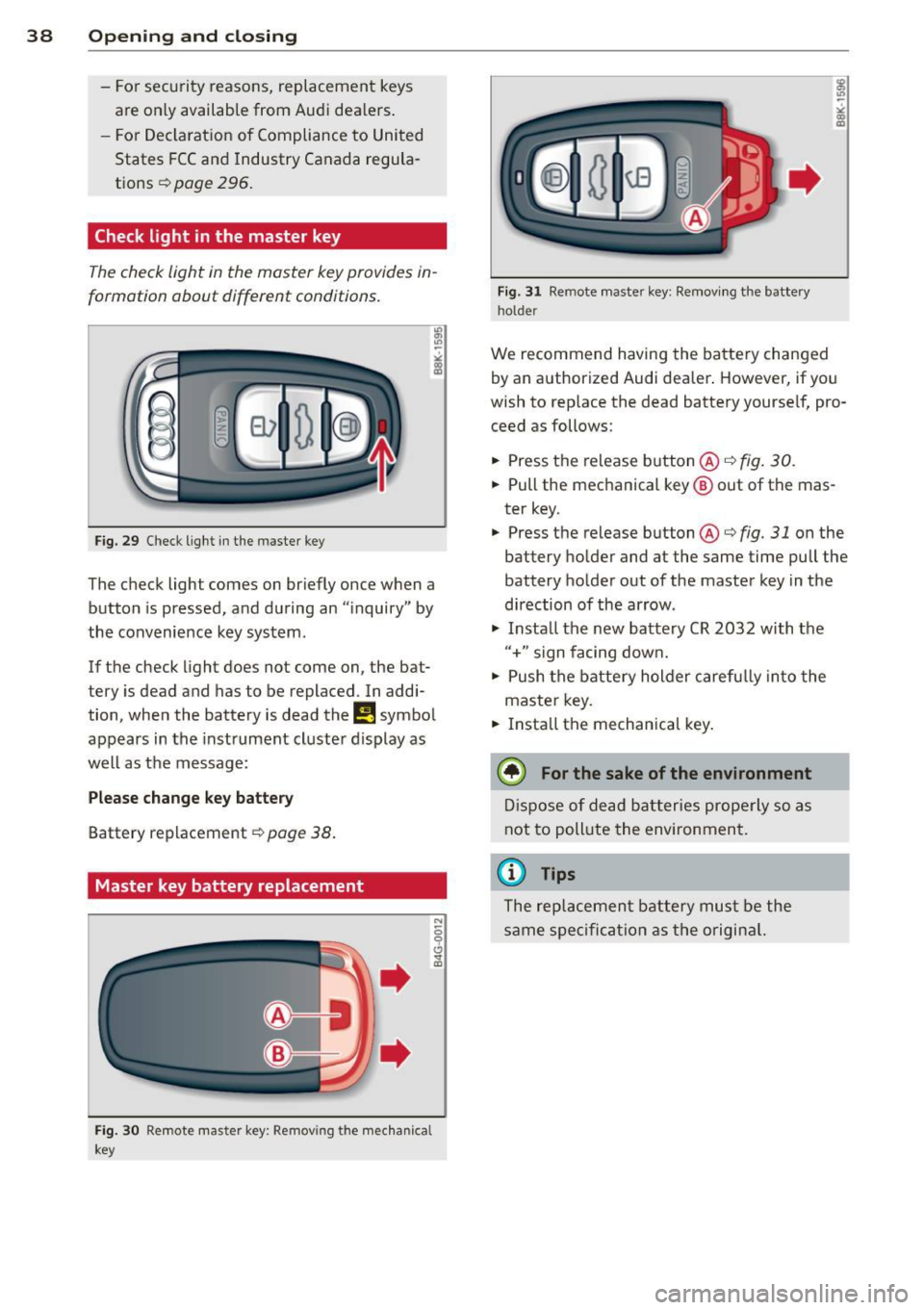
38 Openin g and clo sing
- Fo r security reasons, replacement keys
are on ly availab le from Audi dea lers .
- For Declaration of Compliance to United
States FCC and Industry Canada regula
tions
c::> page 296.
Check light in the master key
The check light in the master key provides in
formation about different conditions.
Fig. 29 Check light in the master key
The check light comes on br iefly once when a
button is pressed, and during an "inquiry" by
the convenience key system .
If the check light does not come on , the bat
tery is dead and has to be replaced . In addi
tion, when the battery is dead
the m symbol
appears in the instrument cluste r display as
well as the message:
Please change key batte ry
Battery replacement c::> page 38.
Master key battery replacement
Fig. 30 Remote mas ter key: Remov ing th e mechanica l
key
N 5 9 CJ .. ID
Fig. 31 Remote master key: Remov ing the battery
holde r
We recommend having the battery changed
by an authorized Audi dealer . However, if you
wish to replace the dead battery yourse lf, pro
ceed as follows:
... Press the re lease button @c::>
fig. 30 .
... Pull the mechanical key ® out of the mas
ter key .
... Press the release button@c::>
fig. 31 on the
battery holder and at the same time pull the
battery ho lder out of the master key in the
direction of the arrow .
"' Insta ll the new battery CR 2032 with the
"+" sign facing down.
... Push the battery holder carefu lly into the
maste r key.
... Insta ll the mechanical key.
@ For the sake of the envi ronment
D ispose of dead batteries properly so as
not to poll ute the environment.
(D Tips
The replacement battery must be the
same specification as the o rigina l.
Page 51 of 316

Clear vision Lights
· r/.· Switching the lights on and off
Fig . 48 Instr ument pane l: Head light control switch
Switching on AUTO - Automatic headlight
control*
• Turn the light switch to AUTO ¢ fig. 48.
Tu rning on th e side ma rker light s
• Turn the head light contro l switch to :oo~.
Switching on low beams
• Turn the head light control sw itch to gD .
Swi tching off the lights
• Turn the head light control switch to 0.
The low beams only illuminate with the igni
tion turned on.
With the s ide marker lights or headlights
switched on, the symbol next to the light
switch illuminates
:oo:.
AUTO -Automatic headlight control*
With the switch in the AUTO position, the low
beams are swi tched on automatically depend
ing on the ambient light, for example in a tun
ne l, at dusk and when it is raining or snowing.
When the low beams are switched on, the
:oo:
symbol comes on. The low beams remain
switched on regardless of the ambient light
when you turn on the fog lights .
When you turn
off the ignition, the low beams
are automatically switched
off.
On vehicles w ith a rain sensor* the headlights
switch on automatica lly after a few wind-
Clear vi sion 49
shield wiper passes. However, the instrument
lighting will not be switched on.
Wi th a utomatic head light cont ro l, you also
have the high-beam function available. How
ever, if you have not switched high beams
back to low beams while driving with auto
matic headlight control, only the low beams
come on the next time yo u turn on automatic
headlight control. In order to return to high
beams aga in, you first have to pull the high
beam lever back to the normal position and
then push the lever forward .
Light sensor* malfunction
In the event of a light sensor* ma lfunction,
the driver is not ified in the instrument cluster
display:
l;I Automat ic d rivi ng light s/automati c wip
ers defect ive
For safety reasons, the low beams are turned
on permanently with the switch in
AUTO.
However, you can continue to turn the lights
on and
off using the light switch . Have the
light sensor checked as soon as possible at an
authorized Aud i dealer or other qualified
workshop.
A WARNING
Automatic h eadlights are only intended to
assist the d river. They do not relieve the
driver of his responsib ility to che ck the
headlights and to turn them on manually
according to the current light and visibility
conditions. For example, fog cannot be de
tected by the light sensors. So a lways
switch on the headlights gD under these
weather conditions and when driving in
the dark.
(D Tips
- The light sensor* for headlight control is
located in the rear view mirror mount.
You should therefore not apply any stick
ers to the windshield in th is area in order
to prevent malfunct ions or fai lures .
- The sensitivity level for the light sensor*
set at t he factory can be changed in the ..,_
Page 52 of 316
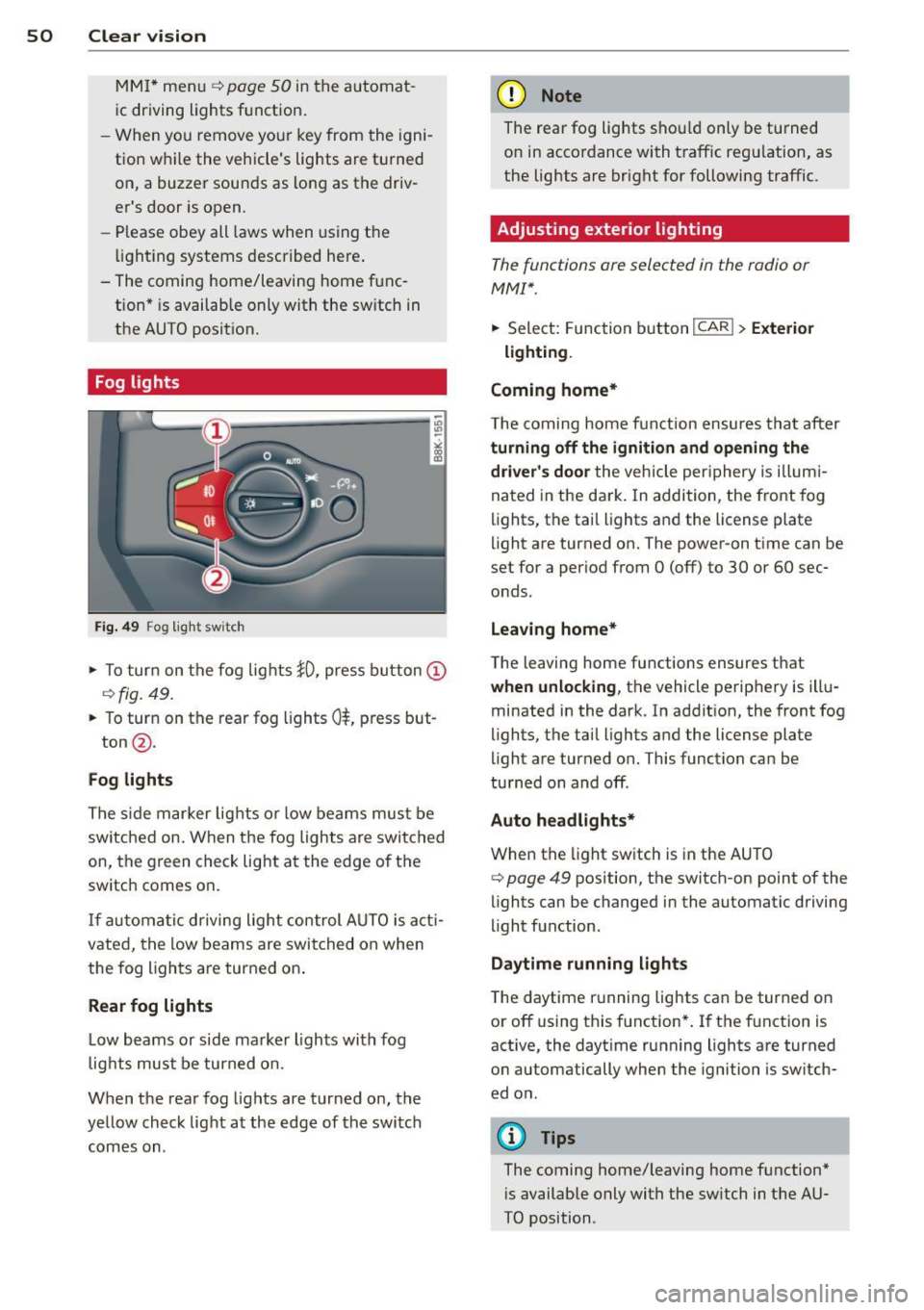
50 Clear vis ion
MM I* men u r=> page 50 in the automat
ic driving Lights function .
- When you remove your key from the igni
tion wh ile the vehicle's lights a re turned
on, a buzze r sounds as long as the driv
er's door is open.
- Please obey all laws when using t he
li ghting systems described here .
- The coming home/leaving home func
tion * is availab le only with the sw itch in
the AUTO position.
Fog lights
F ig. 49 F og light sw itch
,. To turn on the fog lights JO, press button @
r=>fig. 49.
,. To turn on the rear fog lights Ot press but-
ton @.
Fog lights
The s ide mar ker Lig hts or low beams must be
switched on. When the fog Lights are switched
on, the g reen check Light at the edge of the
switch comes on .
If autom atic driving light control AUTO is act i
vated, t he low beams are switched on when
the fog l igh ts are turned on .
Rear fog lights
Low beams or side marker Lights with fog
l ight s must be turned on.
When the rear fog lights are turned on, the
yellow check light at the edge of the switch
comes on .
(D Note
The rear fog Lights sho uld only be turned
on in accordance with traff ic regu lation, as
the lights are bright for following traffic .
Adjusting exterior lighting
The functions are selected in the radio or
MM!*.
,. Select: Function b utton ICAR ! > Exterio r
lighting .
Coming home*
T he coming home funct ion ensures tha t after
turning off the ignition and opening the
driver' s door
the veh icle per iphery is illum i
nated in the da rk . I n addition, the front fog
lights, the tai l lights and the License plate
li ght are turned on. The power -on t ime can be
set for a per iod from O (off) to 30 or 60 sec
onds.
Leav ing home*
The leaving home functions ensures that
when unlo cking , the vehicle perip hery is illu
minated in the dark . In add it ion, the front fog
lights, the tail Lights and the license plate
light are turned on. This function can be
tu rned on and off .
Auto headlights*
When the light switch is in the AUTO
r=> page 49 position, the switch-on point of the
lights can be changed in the automatic driving
li ght function.
Daytime running lights
The daytime r unning lights can be turned on
or off using this function* . If the f unction is
active, the dayt ime runn ing lights are turned
on automatically when the ignition is sw itch
ed on .
(D Tips
The coming home/leaving home function*
i s available only with the sw itch in t he AU
TO position .