2012 AUDI A5 COUPE check engine
[x] Cancel search: check enginePage 33 of 316

-Driving wi th low brake fluid is a safe ty
haza rd. S to p the car and get professional
assistance.
- USA models: If the - warning light
and
the m warning light come on to
gether, the rear wheels could lock up
first under hard braking. Rear wheel lock
up can cause loss of vehicle control and
an acc ident. Have your vehicle repaired
immediately by your authorized Audi
dealer or a qualified workshop. Dr ive
slowly and avoid sudden, ha rd b rake ap
plications.
- Canada models: If the brake warn ing
ligh t. and the ABS warning light
[i]
come on together, the rear wheels could
lock up first under hard brak ing. Rear
wheel lock- up can cause loss of veh icle
control and an accident. Have your vehi
cle repaired immediately by your author
ized Aud i dealer or a qualified workshop .
Drive slowly and avo id sudden, hard
brake applicat io ns.
-L Engine cooling system malfunction
A malfunction in the engine cooling system
must be repaired as soon as possible .
If the . symbol flashes in the display , e ither
the eng ine coolant
temperature is too h igh or
the eng ine coolant
level is too low. A dr iver
message appears as we ll to explain the mal
f u nction in more detail. The drive r warning
goes o ut after abo ut S seconds, but it c an be
b rought up at any time by press ing the
!SE Tl
button again.
Sw itch off engin e and check coolant lev el
.,. Pu ll off the road .
... Stop the veh icle .
.,. Turn off the engine .
.,. Check coolant level¢
page 244.
.,. Add coolan t if necessa ry ¢ page 245 .
.,. Contin ue driving only after the eng ine cool
ant war ning/indicato r light goes o ut.
... Contact your a uthorized Audi dea ler for as
s istance if necessary .
Driver information di spla y 31
If the engine coo lant level is correct, then the
radiator fan may be the ca use of the malfunc
t ion .
_& WARNING
-If your vehicle should brea k down for
mechanical or other reasons, park at a
safe distance from moving traffic, turn
off the eng ine and tu rn on the haza rd
warn ing lights
~ page 52, Em ergency
flashers.
-
- Never ope n the hood if you se e or hear
steam or coo la nt escaping from the en
gine com partmen t -yo u ris k being scald
e d . Wai t until yo u ca n no longer see o r
hea r steam o r coolan t escap ing.
- Th e engine compa rtme nt o f any vehicle
is a dangerous area. Be fore you perform
any wo rk in the engine compartmen t,
tur n of the engine and allow it to coo l.
Follow the warn ing stickers ¢
page 230,
Engine compartment .
(D Note
Do not continue driv ing if the . symbo l
ill uminates . There is a malfunction in the
engine cooling system -you could damage
your engine.
"t::7: Engine oil pressure malfunction
The red engine oil pressure warning symbol
requires immediate service or repair. Driving
with a low oil pressure indication is likely to
cause severe engine damage.
If the . symbo l on the d isplay flashes, the
engine oil pressure is too low. A driver mes
sage appears as well to exp la in the malfunc
tion in more detail. The driver warning goes
o ut after about 5 seconds, b ut i t can be
brought up at any t ime by pressing the
~ IS- ET~ I
bu tton aga in .
Switch off eng ine ! Oil pr essure too low
... Stop the vehicle .
.,. Turn the engine off.
.,. Check the engine oi l level ¢
page 242.
Page 35 of 316

(D Tips
The symbol's appearance might be different in some models .
Yellow symbols
A yellow symbol means WARNING.
Fig. 27 Display: Yellow warning symbo l
Yellow symbols indicate a priority 2 malfunc
tion -Warning!
When a yellow warning symbol appears,
one
warning tone sounds. A driver message ap
pears as well to explain the malfunction in
more deta il. The driver warning goes out after
about 5 seconds, but it can be brought up at
any time by pressing the
! SET I button aga in.
Check the funct ion displayed as soon as possi
ble. The yellow symbol will not go out again
until the reason for the malfunction has been
corrected.
If several priority 2 malfunctions are present ,
the symbols appear in succession and remain
for about 2 seconds .
~~
Dynamic steering*
¢page34
•
Worn brake pads
¢page34
•
Battery voltage
¢page35
I:~
Defective light bulb*
¢page35
•
Check engine oil level
¢
page 36 or¢ page 36
Dri ver inform ation di spl ay 33
•
Engine oil sensor malfunction
¢page36
II
low fuel level
¢ page 35
•
Windshield washer fluid level
low
¢page35
e
Convenience key* Key not in vehicle
¢ page 34
m
light/rain sensor* defective
¢page34
II
Dynamic headl ight range control
defective
¢ page 36
m
Battery in remote control key
¢page38
rm
Electromechanical pa rking brake
¢ page 99
•
Engine speed limitation*
¢page36
r1i
adaptive light* defective
¢page 36
-
m
Ignition lock malfunction
¢page36
B
Adaptive dampers*
¢page36
m
Windshield wiper defective
¢page36
[ti
Significant loss of air pressure*
¢page 271
Tire pressure monitoring system*
11111 (malfunction)
¢page 271
rm
Automatic transmiss ion
malfunction
¢page 131
Page 36 of 316

34 Driver in formation d isplay
The speed warnings warning threshold 1
[i and warning threshold 2 HIil are also
yellow symbols in some models. The warn
ing is always shown as a small symbol in
the upper area of the display
c> page 27 .
~ Dynamic steering
App lies to vehicles: with Audi drive select
&1rJ D ynamic steering: Sy ste m m alfun ctio n
This driver message and the &1r-1 symbol ap
pear when a system malfunction occurs dur
ing travel. You can continue to dr ive carefully
at a reduced speed to a qualified workshop .
Steer ing ca n be mo re d iff icult or sensitive
tha n usual. The stee ring wheel can also be at
an angle when dr iv ing str aight.
&1rJ Dynamic steering: initial ization
If th is driver message appears and the &1rJ in
d icator light is flash ing on the instrument
panel, dynam ic steering is being re initialized .
Once you sta rt the eng ine after this is f inish
ed, the steering wheel will be easy to move.
Re-initialization might be necessary if the
steer ing whee l was moved ha rd to t he left and
right whi le the vehicle was not moving . The
d isplay goes out as soon as initia lization is
comp lete.
A WARNING
-
Have the dynamic steering system mal
function repaired as soon as poss ible by an
authorized Audi dealer or any qualified
workshop -risk of accident!
(D Tips
The dynam ic steering stability systems are
not ava ilable in the event of a system mal
function .
2e Key not in vehicle
Applies to vehicles : wit h co nvenience key
I! Key no t in vehicl e
This rem inder appears along with the I! sym
bol if the master key is removed from the ve
hicle with the eng ine runn ing .
It is intended
to rem ind you (e.g . whe n cha nging dr ivers)
not to cont inue t he journey withou t the m as
te r k ey.
If the master key is no longer in the ve hicle,
you cannot swi tch off the ig nit ion after stop
ping the engine and you also canno t start the
engine aga in. Yo u also cannot lock the vehicle
from the outside .
· fi.. D Light/rain sensor defective
Appl ies to vehicles: wit h ligh t/rain sensor
B Automatic headlights /automati c wipers
defective
If the symbol illumina tes, the ligh t sensor has
failed. For safety reasons the low beams are
turned on permanently with t he switch in AU
TO . However, yo u can cont inue to turn the
lights on and off using the light switch. In the
case of a defect i n the rain sensor, the wind
shield wipe r lever functions are still ava ilab le.
Have the light/ rain senso r checked as soon as
poss ible by an authori zed Audi dealer.
(0) Worn brake pads
EiJ Brake pad s!
If the warning light illuminates, immed iately
co ntact your authorized Audi dea ler or qua li
fied workshop to have all brake pads i nspect
ed. On USA mode ls t he
EiJ w arni ng lig ht
comes on together with the - warning
light . Both sets of brake pads on an ax le must
always be replaced at the same time.
A WARNING
'-
Driving w ith bad brakes can cause a colli-
sion and ser ious personal injury.
Page 38 of 316

36 Driver in formation d isplay
'l:"::71 , Check engine oil
II Add o il, ma x x qt (l). You may c ontinu e
drivin g
If the ll!I symbol lights up d isplay ing th is
driver message, then add a maximum of
I li
ter at you r earliest oppo rtunity
c:> page 242.
'l:":?J. Engine oil level
II Please c heck oil l evel
When the symbol illuminates, check the en
g ine oil level as soo n as poss ible
c:> page 242.
Top off the oil at yo ur earliest oppo rtunity
c:> page 2 42.
'IY ..,. Engine oil sensor defective
II Oil le vel! Sen sor defecti ve
If the symbol illum inates, contact your au
thor ized Audi dealer and have the o il sensor
inspected . Until you have th is done, check the
oil leve l each time you refuel just to be on the
safe side
¢ page 242.
! ?) Engine speed limitation
Applies to vehicles : with engine speed limi tation
IP,I Do not e xceed ma x. engine spee d of XXXX
rpm
The II! symbo l illuminates when there is an
engine contro l malfunction. The
(m indicator
light in the instrument cluster also illumi
nates. The engine speed is limited to the
speed displayed in the driver information sys
tem . Keep in mind that the eng ine speed will
not exceed the va lue disp layed in the driver in
formation system, fo r example when down
shifting.
Please go to an authorized Aud i dealer or oth
er qualified workshop to have the ma lfunction
repaired.
~(D Headlight range control defective
II Headlight range control d efe cti ve !
If the fl symbo l ill uminates , the dynamic
headlight range contro l is no longer working
properly . Have the system checked and re
paired at your authori zed Audi dealer.
§0 Adaptive light defective
Applies to vehicles: with adaptive light
l/ll adapt ive Light defecti ve
When the l/ll symbol illuminates, it means
that adaptive light is defective. Go to an au
thorized Audi dealer to have the headlights or
the control un it for the adaptive light re
paired .
~ Ignition lock malfunction
I!! Ignition lock def ectiv e
If the I!! symbol in the display comes on,
there is a malfunction in the e lectronic igni
tion lock . Please go to an author ized Audi
dealer or other qualified workshop to have the
malfu nction repa ired.
Q Adaptive dampers
Applies to vehicles: with Audi drive select
E Adapti ve damper s: syste m malfunc tion
If the E symbol in the d isplay comes on, there
is a ma lfunction in the adaptive dampers.
Please go to an authori zed A udi dealer or oth
er qualified workshop to have the mal funct ion
repaired .
~ Windshield wipers faulty
ti Windscreen wipe r defective!
When the fw,j symbol illum inates, it means
that the elect ronics for the winds hield wipers
are defective . Please go to an authorized A udi
dealer or qualified workshop to have the
windshield wiper system repaired.
Page 48 of 316

46 Opening and clo sing
Power windows
Controls
The driver can operate the window regulator
for the driver's door with the left switch and the window regulator for the passenger's
door with the right switch.
F ig. 44 Dr iver's door: power window switches
If th e respect ive sw itch is pushed o r pulled
the w indow will open or close . The power win
dow switches have a
two-position function :
Opening the windows
• Push the sw itch to the fir st stop and hold it
t h ere unt il t he wi ndow has lowered to the
desired position.
• Push the switch briefly to the
second stop :
the window wi ll automatically open all the
way.
Closing the windows
• Pull t he switch up to the first stop and ho ld
it there until the window has rise n to the de
sired posit ion .
• Pu ll the switch q uick ly to the
second posi
tion :
the window will automat ically close all
t h e way.
A WARNING
- Do not leave children unattended in the
vehicle, espe cially with acc ess to vehicle
k eys. U nsuperv ised use of the keys can
result in st arting of t he engine and u se
of ve hicle sys tems such as power win
dows, etc. which co uld resu lt in serio us
injury. -
Remember -you can still open or close
the powe r windows for about ten mi
nutes after the ign ition is switched off.
O nl y when either of the doors are opened
are the powe r windows sw itched off.
- Be careful when clos ing the windows.
Check to see t hat no o ne is in the way , or
ser io us inj ury co uld result!
- Always remove the ign it ion key wheneve r
you leave your ve hicle .
- If you lock your vehicle from the outside,
no one, espec ial ly childre n, should re
main in the veh icle.
- Do not st ick anything on t he windows or
the w indshield that may interfere w ith
the dr iver's field of vision.
(D Tips
- When you open the do ors, the windows
automatically lowe r abo ut 10 mm.
- After the ignition has been switched off ,
the windows can st ill be opened or
closed for about 10 mi nutes. The win
dow reg ulators are no t sw itche d until
the drive r's or passenge r's door is
o pene d.
Convenience opening/closing
The windows and the panoramic tilting sun
ro of can be ope ned and closed with the me
cha nical key or the emergency key.
Fi g. 4 5 Key turns for opening and closing
Convenience opening feature
• Use the emergency key or pull the me chani
cal key o ut of the maste r key¢
page 39.
• Insert the key into the lock of the driver's
do or.
Page 94 of 316

92 On the road
On the road
Steering
Manually adjustable steering wheel
The height and reach of the steering wheel
can be adjusted .
Fig. 104 Lever under the s tee ring colum n
First, adjust the driver's seat correctly .
• Pull the lever
o fig . 104 -Arrow -o &_.
" a, a,
• Move the steering whee l to the desired po
s it ion.
• Push the lever aga inst the steering column
u ntil it locks.
There must be at least 10 inches (25 cm) be tween your chest and the center of the steer
ing wheel. If you cannot si t more than 10 in
ches (25 cm) from the steering whee l, see if
adaptive equipment is available to help you
reach the pedals and increase the distance
from the steering whee l.
F or detai led information on how to adjust the
driver's seat, see
o page 63.
The steering wheel can be adjusted even when
the ign ition is turned off. For vehicles wi th
seat memory, the individual positions for the
steering wheel can be stored a long with the
seat position .
A WARNING
Improper use of steering wheel adjust
ment and improper seating position can
cause serious personal injury .
-Adjust the steer ing whee l co lumn on ly
when the vehicle is not moving to pre
vent loss of veh icle control.
-
- Adjust the driver's seat or steering whee l
so that there is a m inimum of 10 inches
(25 cm) between your chest and the
steer ing whee l
r::;,page 145, fig . 162 . If
you cannot maintain th is m inimum dis
tance, the a irbag system cannot protect
you properly.
- If physical limitations prevent you from
sitting 10 inches (25 cm) or more from
the steering wheel, check with your au
thorized Audi dealer to see if adaptive equ ipment is ava ilable .
- If the steer ing whee l is aligned with your
face, the supplementa l dr iver's a irbag
cannot provide as much protection in an
accident. Always make sure that the
steer ing whee l is aligned with your
chest .
- Always hold the steering wheel with your
hands at the 9 o'clock and 3 o'clock posi
tions to reduce the risk of persona l injury
if the driver's airbag deploys.
- Never hold the steering wheel at the 12 o'clock position or with your hands inside
the steeri ng wheel rim or on the steering
wheel hub. Holding the steer ing wheel
the wrong way can cause serious injuries
to the hands, arms and head if the driv
er's airbag deploys.
Ignition lock and ignition switch
Starting engine with the key
The igni tion is switched on and the engine
started with the ignition key .
Fig. 105 Ig nitio n key
Page 129 of 316

Rocking back and forth to becom e
un stuc k
~ Shift on ly between D and R when the vehi
cle is at a full stop and the e ngine is r unni ng
at idle speed .
Stopping
~ Press and ho ld the brake pedal unti l the ve
hicle has come to a complete stop .
~ Keep the brake pedal depressed so that the
vehicle cannot roll forward or backward
while it is idling¢ &_.
~ Once stopped, do not depress the accelera
tor pedal to rev up the engine ¢&_ .
Parkin g
~ Press and ho ld the brake pedal unti l the ve
hicle has come to a complete stop.
~ Set the parking brake firmly¢ page 97,
Parking.
~ Press and hold the release button in these
lector lever handle, move the selector lever
into
P a nd the n let go of the release button
¢,&_ .
The selector lever must be in Nor P. If one of
the dr iving pos it ions is engaged a safety
sw itch w ill prevent the engine from be ing
started. See also ¢
page 92.
Before you move the selecto r lever from the P
position, you must always apply the brake
pedal before and whi le dep ress ing t he button
i n the hand le of the se lec to r lever .
A WARNING
-Unintended ve hicle movement can cause
serious injury.
- When the selector lever is i n a dr iving
position, the ve hicle may creep, even at
i dl e speed . Therefo re do not release
the par king brake or foot b rake until
you are re ady to move, because powe r
is transmit ted to the whee ls as soon as
a dr iving position is engaged.
- Do not ac celera te while selecti ng a
d riving posi tion. At th is time the en
g ine must be at idle speed so t hat un-
Tran sm iss ion 12 7
due stress is not placed on the clutches
in the transmiss ion.
- Remember: Even when stopped briefly
with the automatic transmission in D,S
or R, eng ine power is being transmit
ted to the wheels. Your veh icle cou ld
"creep" forward or backward. When
stopped, keep the b rake pedal fu lly de
pressed and use the pa rking brake if
ne cessary to keep the vehicle from ro ll
i ng.
- I f the selecto r lever is un intent ionally
moved into N while you are dr iv ing, t ake
your foo t off the accelerator ped al and
wait for the engine to retu rn to idle
speed before se lecting a driving position .
- Never sh ift into
R or P when the vehicle is
in motion.
- Never get out of the driver's seat when
the engine is running.
- If you m ust ge t out of the vehicle, move
the selector lever secure ly into the P po
sition and apply the pa rking brake firmly.
- If t he eng ine mus t rem ain r unning , neve r
have any driving posit ion engaged w hen
checking under the hood. Make sure the
selector lever has securely engaged and
is locked in P w ith the park ing brake
firm ly set¢
page 230, Engine compart
ment.
Othe rwise, any inc rease in engine
speed may set the vehicle in motion,
even with the park ing brake applied .
Page 208 of 316
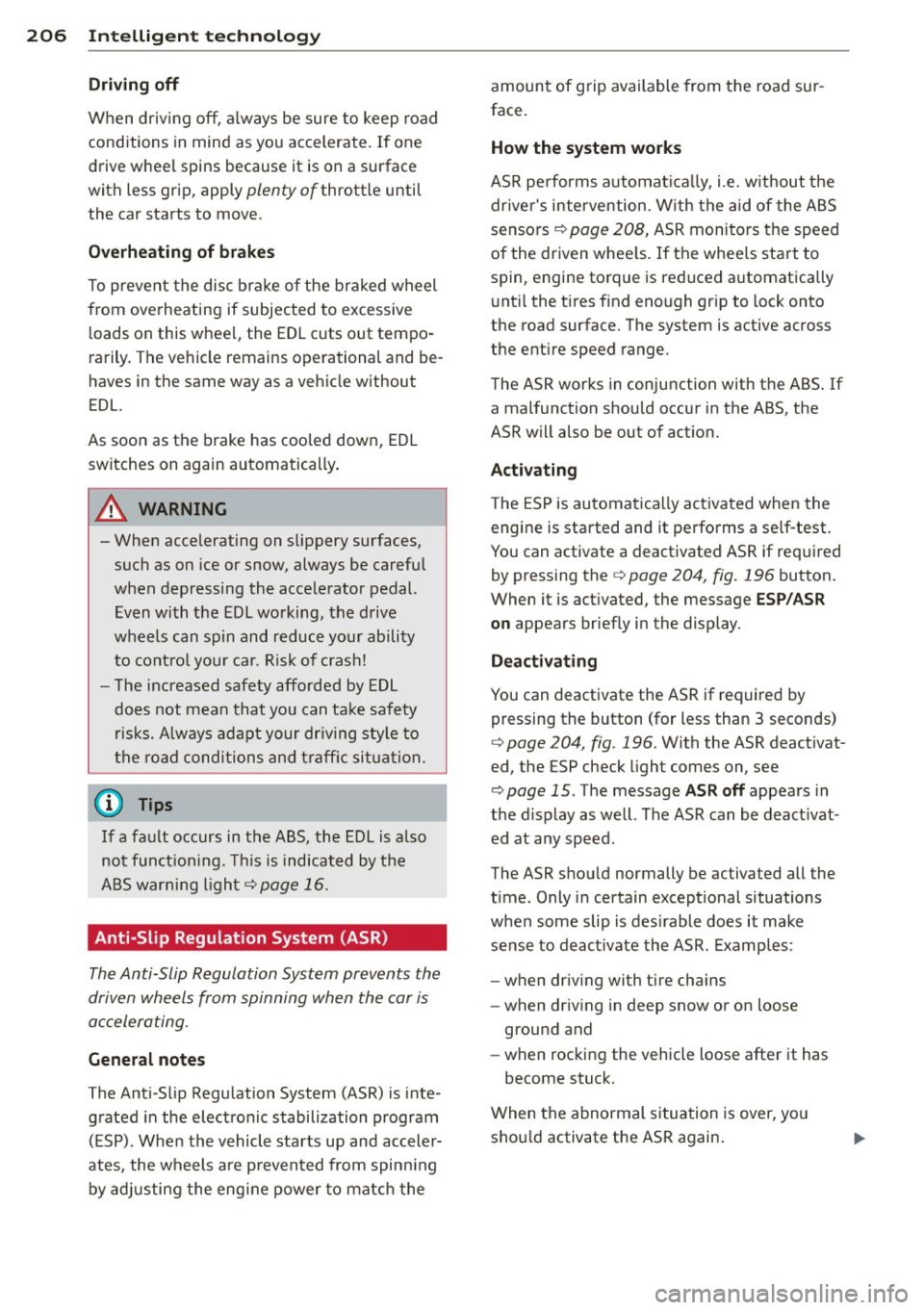
206 Intelligent technology
Driving off
When driving off, a lways be sure to keep road
conditions in mind as you accelerate. If one
drive wheel spins because it is on a surface
with less grip, apply
plenty of throttle until
the car starts to
move .
Overheating of brakes
To prevent the disc b rake o f the bra ked wheel
from overheating if subjected to excessive l oads on this whee l, the EDL cuts out tempo
rarily. The vehicle remains operational and be
haves in the same way as a vehicle without
EDL.
As soon as the brake has coo led down, EDL
switches on again automatically .
A WARNING
-When accelerating on slippery surfaces,
such as on ice or snow, always be careful
when depressing the accelerator pedal. Even with the EDL working, the drive
wheels can spin and reduce your ability
to control your car. Risk of crash!
- The increased safety afforded by EDL
does not mean that you can take safety
risks. Always adapt your dr iving style to
the road conditions and traffic situation.
0) Tips
If a fault occurs in the ABS, the EDL is also
not funct ion ing. Thi s is indicated by the
ABS war ning light ¢
page 16.
Anti-Slip Regulation System (ASR)
The Anti-Slip Regulation System prevents the
driven wheels from spinning when the car is
accelerating.
General notes
The Anti -Slip Regulation System (ASR) is inte
grated in the electronic stabilization program
( E SP). When the vehicle starts up and acceler
ates, the wheels are p revented from spinning
by adjusting the engine power to match the amount of grip available
from the road sur
face.
How the system works
ASR performs automat ically, i .e. w ithout the
driver's intervention. With the aid of the ABS
sensors ¢
page 208, ASR monitors the speed
of the driven whee ls. If the whee ls start to
spin, engine torque is reduced automatica lly
until the tires find enough grip to lock onto
the road surface. The system is active across
the entire speed range.
The ASR works in conjunction with the ABS . If
a malfunction should occur in the ABS, the
ASR will also be out of act ion.
Activating
T he ESP is automatica lly activated when the
engine is started and it performs a se lf-test .
You can activate a deactivated ASR if required by pressing the
¢ page 204, fig. 196 button.
When it is act ivated, the message
ESP/ASR
on
appears briefly in the display .
Deactivating
You can deactivate the ASR if required by
pressing the button (for less than 3 seconds)
¢
page 204, fig . 196. With the ASR deactivat
ed, the ESP check light comes on, see
¢
page 15 . The message ASR off appears in
the d isplay as well. The ASR can be deact ivat
ed at any speed.
The ASR s hould normally be activated all the
time . Only in certain exceptional situations
when some slip is desirable does it make
sense to deact ivate the ASR . Examples :
- when driving with tire cha ins
- when driving in deep snow or on loose
ground and
- when rocking the vehicle loose after it has
become stuck.
When the abnormal situation is
over, you
shou ld activate the ASR again .