2012 AUDI A3 warning
[x] Cancel search: warningPage 84 of 280

82 Warm and cold
i Setting the temperature
Separate temperatures can be selected for the driver's and front passenger 's side .
.,. Turn the rotary switch @ on the driver 's
s ide and the rotary switch @ on the pas
senger 's side left(-) or right( +) to control
the temperature
¢ page 80, fig. 96.
There is a time delay before the selected tem perature is reached.
(D Tips
The temperature setting for the driver's
side can be transferred to the passenger's
side
¢ page 81.
~ Defrosting/defogging the windshield
The windshield and side windows are quickly
defrosted or defogged
... Press ~¢ page 80, fig. 96.
... Press ~ again or press !AU TO ! to switch off
the defro ster.
The temperature is automatica lly controlled .
Maximum airflow is primarily blown in
through outlets
(D , @ and ®¢ page 84.
Outlets @ can be opened and closed with the
controls behind them. Outlets @and ® must
be opened so the windows can be defrosted as
quickly as possible.
By pressing ~ and air recirculation are switch
ed off .
~ Manual air recirculation mode
The recirculation mode prevents polluted out
side air from entering the vehicle interior.
Switching on air recirculation
.,. Press the button I"" !¢ page 80, fig. 96
¢,&. .
Switching off air recirculation
.,. Press the button 1...,1 again, or
... Press the !AU TO
I button, or
... Press the~ button . In air recirculation
mode, air is drawn from
the ve hicle interior and recirculated. We rec
ommend that yo u use the manua l air recircu
lation mode under the follow ing cond itions:
When driving thro ugh a tunnel or in a traffic
jam so that exhaust fumes cannot enter the
vehicle interior.
A WARNING
-
Do not use this setting for extended peri
ods of time. The windows cou ld fog up
since no fresh air can enter the vehicle.
If
the windows fog up, press the air r ecircula
tion button again immediately to switch
off the air re cir cula tion function or select
defrost.
~ Automatic air recirculation
If outside air is polluted, an air quality sensor
in the vehicle will automatically switch on the
air recirculation .
Switching on air recirculation
.,. Press ~¢ page 80 , fig . 96 .
Switching off air recirculation
... Press ~ again, or
.,. press !AUTO !, or
.,. press ~.
The automatic air recirculation mode should
normally be left switched on at all times.
T he system is ready to operate approximately
30 seconds after you turn on the ignition or
start the vehicle. Fresh air enters the vehicle
only during this initialization period .
T he air quality sensor for detecting diesel and
gasoline exhaust fumes switches automatica l
l y to air recirculation mode if the outside air is
heavily polluted. The supply of outside air is
closed off.
As soon as the pollution level drops, fresh air
is automatically supplied to the vehicle interi
or again .
Page 85 of 280
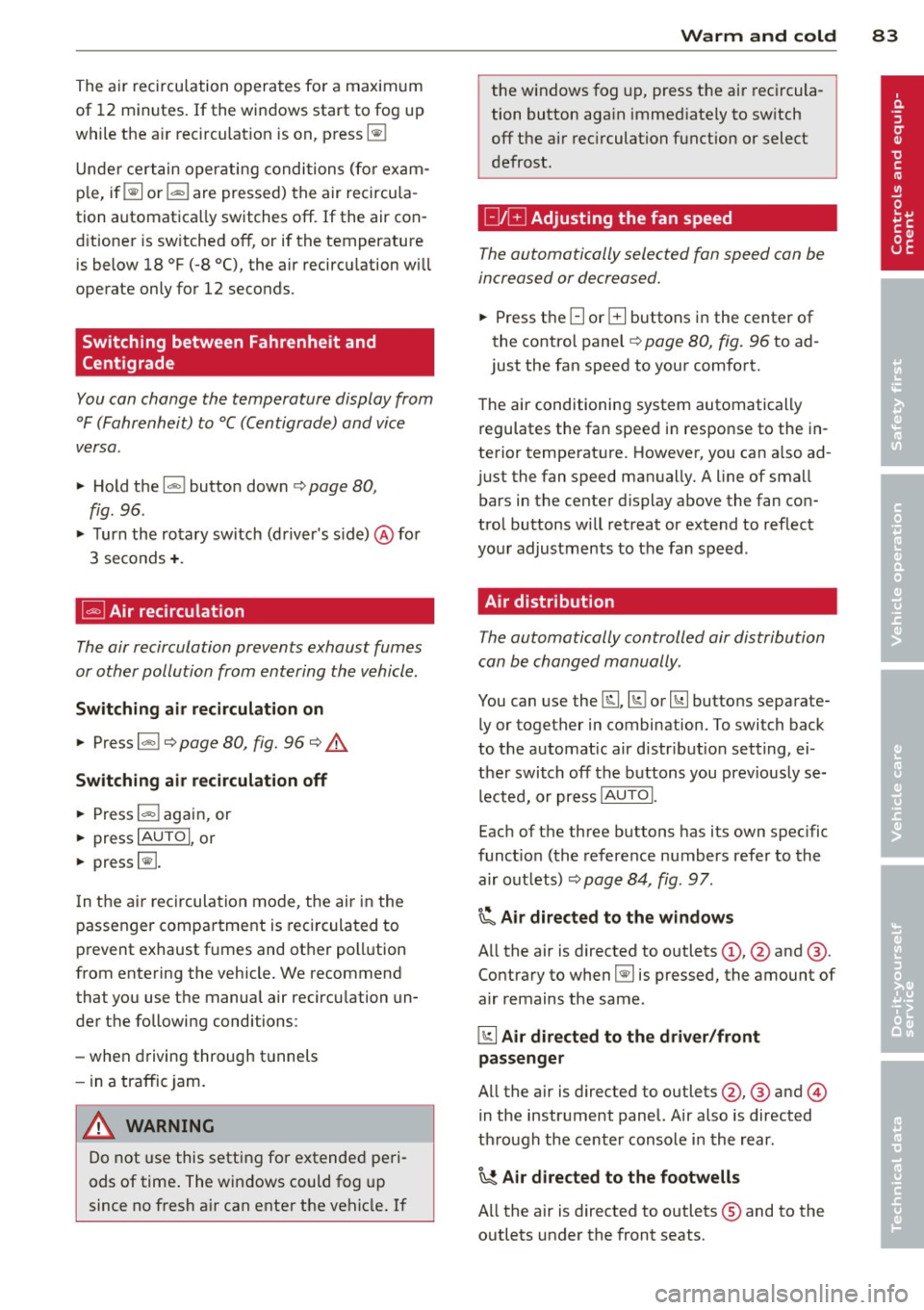
The air recirculation opera tes for a maximum
of 12 minutes. If the windows start to fog up
while the air rec irculat ion is on, press~
Unde r certain operating condi tions (fo r exam
p le, if~ or
1-1 are pressed) the air recircu la
tion automatica lly switches off.
If the air con
d itioner is sw itched off, or if the temperature
is below 18 °F (-8 °C), the air recircu lation wi ll
operate only for 12 seconds.
Switching between Fahrenheit and
Centigrade
You can change the temperature display from
°F (Fahrenheit) to °C (Centigrade) and vice
versa.
.,. Hold the l.,s,! button down c:> page 80,
fig.
96.
.,. Turn the rotary switch (d river 's s ide) @ for
3 seconds +.
G;J Air recirculation
The air recirculation prevents exhaust fumes
or oth er pollution from entering the vehicle .
Switching air recirculation on
.,. Press ~ c:> page 80, fig. 96 c:> A
Switching air recirculat ion off
.,. Press~ again, or
.,. press
IAUTOI, or
.,. press~-
I n the ai r recircula tion mode, the air in the
passenger compa rtment is recirculated to
p revent exhaust fumes and ot her pollution
from entering the vehicle. We recommend
that you use the manual air recircu lation un
der the following conditions:
- when d riving through t unnels
- in a traffic jam.
,8. WARNING
Do not use this setting for extended pe ri
ods of time . The windows could fog up
since no fresh a ir can ente r the vehicle . If
Warm and c old 83
the windows fog u p, press the ai r rec ircula
tion button aga in immed iately to sw itch
off the air rec irculation function or select
defrost.
G IB Adjusting the fan speed
The automatically selected fan speed can be
increased or decreased.
.,. Press the[:] or El buttons in the center of
the control panel
c:> page 80, fig. 96 to ad
just the fan speed to your comfort.
T he air conditioning system automatically
r egulates the fa n speed i n respo nse to the in
terior tempe rat ure. However, you can a lso ad
j ust the fan speed ma nually. A line of small
bars in the center display above the fan con
trol buttons w ill re treat or extend to reflect
you r adjustments to the fan speed .
Air distribution
The automatically controlled air distribution
can be changed manually.
You can use the @J , [fil or~ buttons separate
ly or together in combination. To switch back
to the automatic air d istr ibu tion sett ing, ei
the r switch off the b uttons you prev iously se
lected , or press
IAUTOI.
Each of the three buttons has its own spec ific
funct io n (t he reference numbers refer to the
a ir out lets)
c:> page 84, fig. 97.
~ Air directed to the windows
A ll the air is directed to outlets
a ir remains the same .
~ Air directed to the driver /front
passenger
All the a ir is directed to outlets@,@ and ©
in the instrument panel. Air also is directed
th ro ugh the center console in the rear.
~ Air d irected to the footwells
A ll the air is directed to outlets ® and to the
outlets under the front seats.
Page 87 of 280

conditioner automatically se lects the settings
assigned to that key. This way every driver will maintain his/her own persona l settings and
does not have to reset them manually.
(D Tips
If a d ifferent driver uses your key and
changes the air conditioner settings, the
latest adjustments w ill erase and rep lace
the settings you have stored.
mP Rear window defogger
T he rear window defogger clears the rear win
dow of conden sation .
Fig. 98 Swi tch for rea r wi ndow defogger w ith a ir -con ·
d it io nin g
.. Press the QiP switc h to switch the rear win-
dow defogger on and off.
The defogger works on ly with the engine run
n ing. When the defogger is switched on, an
indicator light in the switc h comes on.
The rear w indow defogger switches
off au to
matica lly afte r abo ut 20 m inutes.
@ For the sake of the environment
T ur n the defogger off when the rea r win
dow is clear. When you save elec tricity, you
save fuel.
Additional heater
Applies to vehicles: with diesel engine
.. Switc h the Additional heate r to AUTO .
Vehicles w it h diese l eng ine s are equipped
with an add it ional heate r to warm the interior
of the vehicle mo re q uick ly. The additional
W arm and cold 85
heater switches itse lf on and off automatically
when the o utside temperature is below 50 °F
(10 °C) and the engine is running, depending
o n the coolant temperature , interior tempera
ture and the selected temperature.
Electrically heated
front seats
Applies to vehicles: with electrically heated front seats
With the ignition on , the seat cushion and
backrest of the front seats can be heated.
F ig . 99 Ce nter co nsole: t hu m bwhee ls for front seat
h eat ing
Use the t humbwheels in the center conso le
c;:> fig . 99 to turn on and adjust front seat
heating. An infin ite range of positions are pos
sible .
.. Ro ll t he thumbw heel
(D (dr iver's seat) or@
(front passenger's seat) from pos ition
( 0 )
upward in order to activa te the heati ng e le
ments .
.. Select the desired temperat ure setting from
positions 1 t hrough 6.
When the hea ting element is activated, the
numbers on the thumbwheel will illuminate .
& WARNING
Individuals wit h reduced sensitiv ity to pai n
or temperature cou ld deve lop burns when
using the seat heating funct ion. To reduce
the r isk of injury, these ind ividuals should
not use seat heating .
Page 88 of 280

86 Warm and cold
(D Note
To prevent possible damage to the heating
elements, do not kneel on the seats or ap
ply a heavy load to relatively small areas of
the seat.
Engine preheater
Applies to vehicles: with engine p reheate r
Use of the engine pre heater is recommended
when the ambient temperature is below
-5 °F
(-20 °C) .
Fig. 100 In t he l eft fron t bump er: en gine preheater
co nn ect ion socket
The engine preheater slowly w arms the en
gine coolant using a heating element when
the vehicle is parked. The included cable
1>
must be connected to a 120 Volt Ground Fault
Circuit (GFI) protected outlet that is protected
from water (in your garage, for instance).
When the coolant is preheated, the engine
reaches its operating temperature more quick
ly and will use less fuel and produce fewer
polluting emissions during the warm-up
phase.
Preheating the engine can take up to 3 hours
depending on the temperature outside.
Connecting the engine preheater
- Only use the cable provided.
-All cables and connectors that are used
must not be damaged
¢ .&.
-Open the cover Q fig. 100 @.
l) Th e cabl e is de live red w it h veh icles i n Canada a s
s tandard e quipmen t. The cable c an be o btain ed fro m
an a uth orize d Au di d ea le r fo r veh icl es in the USA.
- Plug the connecting cable into the socket @
Q.ii_.
-Connect the connecting cable to the power
cord.
- Attach the extensions cord to the connector
cable. Always use a 12 gauge or heavier
heavy -duty extension cord that can be prop
erly grounded to a three-prong Ground Fault
Circuit (GFI) wall outlet and is not longer
than 100
ft (30 meters).
- Always plug the preheate r into an 120 Volt
Ground Fault Circuit (GFI) wall outlet that is
properly protected against rain and other
moisture. Never plug the preheater into a
normal outlet regardless of whether it is
grounded or not .
- Always disconnect the connecting cable and
close the cover
Q fig . 100 @ before starting
the engine.
_&. WARNING
-
Using incorrect or damaged outlet and
power cords, using electrical accessories
incorrectly or ignoring safety precautions
can lead to short circuits, accidents, inju ries and life-threatening electric shocks.
- Always plug the preheater into a
120 Volt Ground Fault Circuit (GFI) wall
outlet that is properly protected against
rain and other moisture.
- Always check the fuse protection of the
120 Volt power source before using the
connecting cable .
- Always use a 12 gauge or heavier heavy
duty extension cord that can be properly
grounded to a three-prong GFI outlet .
The extension cord must not be longer
than 100
ft (30 meters).
- Always connect the cable to a 120 Volt
outlet that is grounded and protected
from water .
- Check the cable for damage before every
use . Never use a damaged cable.
It must ~
Page 90 of 280

88 On the road
On the road
Steering
Adjustable steering wheel
The height and reach of the steering wheel
can be adjusted .
Fig. 101 Lever under the steering column
First, adjust the driver's seat correctly.
• Push the lever
c:> fig . 101 down as far as it
will go
c:> & .
• Move the steer ing whee l to the desired po-
s it ion.
• Push the lever back up as far as it will go.
There must be at least 10 inches (25 cm) be tween your chest and the center of the steer
i ng wheel. If you cannot si t more than 10 in
ches (25 cm) from the steering whee l, see if
adaptive equipment is available to help you
reach the pedals and increase the distance
from the steering whee l.
F or detai led information on how to adjust the
driver's seat, see
c:> page 63, Power seat ad
justment.
The stee ring wheel can be adjusted even when
the ignition is turned off.
8_ WARNING
Improper use of steering wheel adjust
ment and improper seating position can
cause serious personal injury .
- Adjust the steering whee l co lumn on ly
when the vehicle is not moving to pre
vent loss of veh icle control.
- Always make sure that the ad justment
lever is securely pushed up so that the
-
position of the steering wheel cannot be
changed unintentionally when the vehi
cle is mov ing.
- Adj ust the driver's seat or steering whee l
so that there is a minimum of 10 inches
(25 cm) between your breastbone and
the steering wheel
c:> page 104,
fig. 117.
If you cannot maintain this
minim um distance, the airbag system
cannot protect you properly.
- If physical limitations prevent you from sitt ing 10 inches (25 cm) or more from
the steering wheel, check wit h your au
thorized A udi dealer to see if adaptive
equipment is available .
- Pointing the steering wheel toward your
face decreases the ability of the s upple
mental driver's airbag to protect you in
an accident. Always make sure that the
steer ing whee l is po inted towards your
chest.
- Always hold the steering wheel on the
outside of the steering wheel rim with
your hands at the 9 o'clock and 3 o'clock
positions to help reduce the risk of per
sonal injury if the driver's a irbag inflates .
- Never hold the steering wheel at the
12 o'clock position or with your hands at
other positions inside the steer ing wheel
rim or on the steering wheel hub. Ho ld
ing the steering whee l the wrong way
can cause se rious inj uries to the hands,
arms and head if the driver's airbag in
f lates .
Page 91 of 280

Ignition lock and ignition switch
Ignition lock
The engine can be started or turned off with
the ignition key.
Fig. 102 I gni tion lock positio ns
Ignition off@
In position ¢ fig. 102@both the ignition and
engine are off, and the steering is locked.
To
lock the steering after you have removed
the ignition key, turn the steering wheel in ei
ther direction until you hear it lock into place.
You shou ld always lock the steering whenever
you leave your vehicle. This makes a vehicle
theft even more difficul t
q ,&.
Ignition on CD
If it is difficult to turn the key after you have
inserted it into the ignition lock, turn the
steering wheel back and forth. This will take
the load off the steering lock mechan ism and
you will be able to turn the key freely and
start the engine. On vehicles with a diesel en
g ine*, the system can preheat in this pos ition .
Starting the engine @
In this position the engine starts. While the
engine is starting, the power supply to the
headlights and other electrical consumers is
temporarily interrupted to conserve battery power. After the engine has started, release
the key and it will return to position @.
Before the starter can be operated again the
key must be turned back to position @. The
non-repeat lock prevents you from damag ing
the starter when the engine is running.
On the road 89
A WARNING
-Never remove the key from the ignition
lock wh ile the vehicle is moving. The
steering wheel will lock caus ing loss of
control.
- If you have to leave your vehicle - even
for just a minute -always remove the ig
nition key and take it with you. This is es
pecia lly important if you are going to
leave children behind in the vehicle. The
children could start the engine or use
other vehicle controls. Unsupervised use
of vehicle controls (for example, power
windows) can cause serious personal in
juries.
(D Tips
If the vehicle battery has been disconnect
ed and then reconnected, then you must leave the key in position @for about 5
seconds before you can start the engine.
Ignition key safety lock
Applies to vehicles: wit h automatic transmission
The ignition key can only be removed when
the selector lever is in the "P" (Park) position.
Place the selector lever in the "P" position be
fore switching off the engine .
After switching off the ign ition, the ignition
key can on ly be removed from the ignition
lock when the selector lever is in the "P"
(Park) position. After you have removed the
key, the se lector lever is locked and cannot be
moved.
Page 92 of 280

90 On the road
Starting and stopping
the engine
Starting the engine
The engine can only be started with your orig
inal Audi key.
Fig. 10 3 Igni tio n key pos itio ns
Vehicles with a gasoline eng ine:
.. Move the selector lever to the neut ral posi
t ion (a utomatic transmission): se lector lever
in Por
N) c> .&_ .
.. On vehicles with manual transmission, fully
depress t he clu tch pedal.
.,. Turn the ig nition key to position @
¢ page 89, fig. 102 -do not d epress th e gas
peda l when start ing the e ngine!
.. Let go of the key as soon as the eng ine
s tar ts.
Vehicles with a diesel engine:
.. Set the parking bra ke .
.. Move t he sele cto r lever to the neut ral posi
t ion (a utomat ic tr ansm iss ion): se lecto r lever
i n
P or N) c> .&_ .
.. On vehicles wi th m anu al transm is s ion, fully
depress the clutch pedal.
.. Turn the ignition key to position
(D
¢ fig . 103 . The glow plug warning light II
lights up while the glow plugs are warming
up .
.. When the warning light goes out, tur n the
i gnition key to posi tion @to s tart the en
gine
c> page 89, fig . 102 . Do no t depress t he
gas pedal when s tart ing the engine!
.. Let go of the key as soon as t he eng ine
sta rts . A cold engine may sound lo
ud after it has
been started . This is due to the hydraulic
valves b uilding up o il pressure. This is normal
and is not a need for co ncern .
If the engine does not start immediate ly, stop
t rying after 10 seconds and then try to restart
t h e engine about
30 seconds later.
Glow plug system*
Diesel engines are e quipped w ith a glow pl ug
system whose prehe ating time is co ntrolled
by the coo la nt an d ou tside temperature . Sta rt
the engine
immediately after the g low plug
i ndicator light
II switches off.
T he glow plug indica to r ligh t will only illumi
nate fo r approximate ly 1 second w hen t he en
gine is warm or the outside temperature is
higher than
46 °F (8 °(). That means yo u can
start the eng ine
immedia tely .
To start the diesel eng ine after the fuel
tank has been run dry
If the fuel tank was r un comp lete ly dry, the
starting process after refue ling with diesel
fuel can take longer than usua l - up to one mi
nute . This is because the fue l system first has
to be vented of a ir wh ile s tarting .
A WARNING
-Neve r sta rt or l et the eng in e r un in a con-
fi ned o r encl ose d area. Exhaus t fumes
fr om the e ngine co ntain ca rbo n m onoxide ,
a colorless and odorless g as. Ca rbon mo n
oxi de can be fatal if inhaled .
- N ever le ave the engi ne id ling una tten d
ed . An unat tende d veh icle w ith a run ning
e ng ine poses a dan ger of personal injury
or theft .
(D Note
-Av oid high engine spee ds, fast a cceler a
t ion or heavy engine loa ds w hile the en
gine is st ill co ld. This could damage the
eng ine .
- The e ngine cannot be starte d by pushing
or towing t he vehicle . .,.
Page 93 of 280

@ For the sake of the environment
To avoid unnecessary engine wear and to reduce exhaust emissions, do not let your
vehicle stand and warm up. Be ready to
drive off immediately after start ing your
veh icle. Mainta in moderate speed until the
engine is completely warm . Remember,
the engine performs best at operating
temperature .
Stopping the engine
.. Turn the ignition key to position@
¢page 89, fig. 102.
_& WARNING
-Never turn off the engine unti l the vehi
cle has come to a complete stop.
- The brake booster and servotronic on ly
work when the engine is running . With
the ignition turned off, you have to apply
more force when steering or braking.
Since you cannot steer and stop normal ly, this can lead to accidents and serious
injuries.
- The rad iator fan can continue to run for
up to 10 minutes even after you have
tu rned off the eng ine and removed the
ignition key. The radiator fan can also
turn on again if the engine coolant heats
up because of intense sunlight or heat
build-up in the engine compartment.
(D Note
Do not stop the engine immediate ly after
hard or extended dr iving. Keep the engine
running for approximately two minutes to
prevent excessive heat build-up .
On the road 91
Parking brake
Parking brake
When the parking brake is set, it prevents the
vehicle from rolling away unintentionally .
Fig. 104 Cente r co nso le: Park ing b rake set
Setting the parking brake
.. Pull the park ing brake lever all the way up.
Releasing the parking brake
.. Pull the parking brake lever up slightly and
press the release button at the same time
¢fig. 104-arrow-.
.,. Keep the release button pressed and lower
the parking brake¢&_ .
If you should drive off with the parking brake
still set, a warning tone will sound and the
follow ing will appear in the instrument clus
ter to remind you to release the parking
brake:
Parking brake set
The parking brake warning comes on only af
ter you have driven for longer than 3 seconds
and faster than 5 mph (5 km/h) .
The parking brake warning light_
(USA)/ . (CON) illuminates when the park
ing brake is set and you switch on the ignition .
A WARNING
Always release the parking brake com -
pletely. A partially engaged brake will
overheat the rear brakes, reduce their ef
fectiveness and cause excessive wear. This
could lead to brake failure and an accident. .,.