2012 AUDI A3 light
[x] Cancel search: lightPage 72 of 280

70 Seats and storage
Retractable luggage compartment cover
The luggage compartment cover keeps lug
gage o r other objects out of vi ew .
Fi g. 80 Rear lid ope n with luggage compartment cover
Removing the luggage compartment
co ve r
.. Detach the retaining straps¢ fig. 80 at the
rear hatch
(D .
.. Pull the cover@ horizonta lly out of the
mount @in the direct ion of the arrow.
In stall ing the luggage compartment
co ver
.. Push the cover horizonta lly into the mounts
provided¢
fig. B0@on the side panel unti l
the cover seats .
.. Install the retain ing straps in the rear hatch
¢fig . 80 @ ¢_.&. .
&_ WARNING
- T he luggage compartment cover m ust
neve r be i nstalled w ithout being secured
- this c reates an acciden t ha zar d.
- Whe never dr iving, never p lace any hard
o r he avy o bjects on the luggage com
p art ment or allow pets to sit on t he lug
gage compartment cover. They could be
come a hazard to vehicle occupants in
the event of sudden brak ing or in an acci
dent.
{[) Note
Make s ure that the heating wires in the
rea r lid do not get damaged by objects
scraping against them .
(D Tips
-Yo u can use the luggage compartment
cover to store light we ight cloth ing but
do not leave any heavy or sharp objects
in the pockets of the cloth ing.
- Remember that placing clothing on the
luggage compartment cover can block
the driver's vision in the rear view m irror.
Th is also applies espec ially when you
have to transport large objects.
- So that stale air can escape from the ve
hicle be sure not to cover the vent ilation
slot between the rear lid a nd the lug
gage compartment cover installed.
Ski sack
Applies to veh icles : w it h sk i sack
The ski sack allows a maximum of 4 pairs of
skis or 2 snowboards to be carried inside the
vehicle.
Fi g. 81 Sect ion of the rear seat from t he rear: sk i sac k
h atch cover
Fig. 82 Securing the ski sack at th e cente r rear seat
be lt buck le
Loading
.. Open the rea r hatch.
.. Slide the re le ase button fo r the pass
through down (with the cente r armrest)
Page 77 of 280
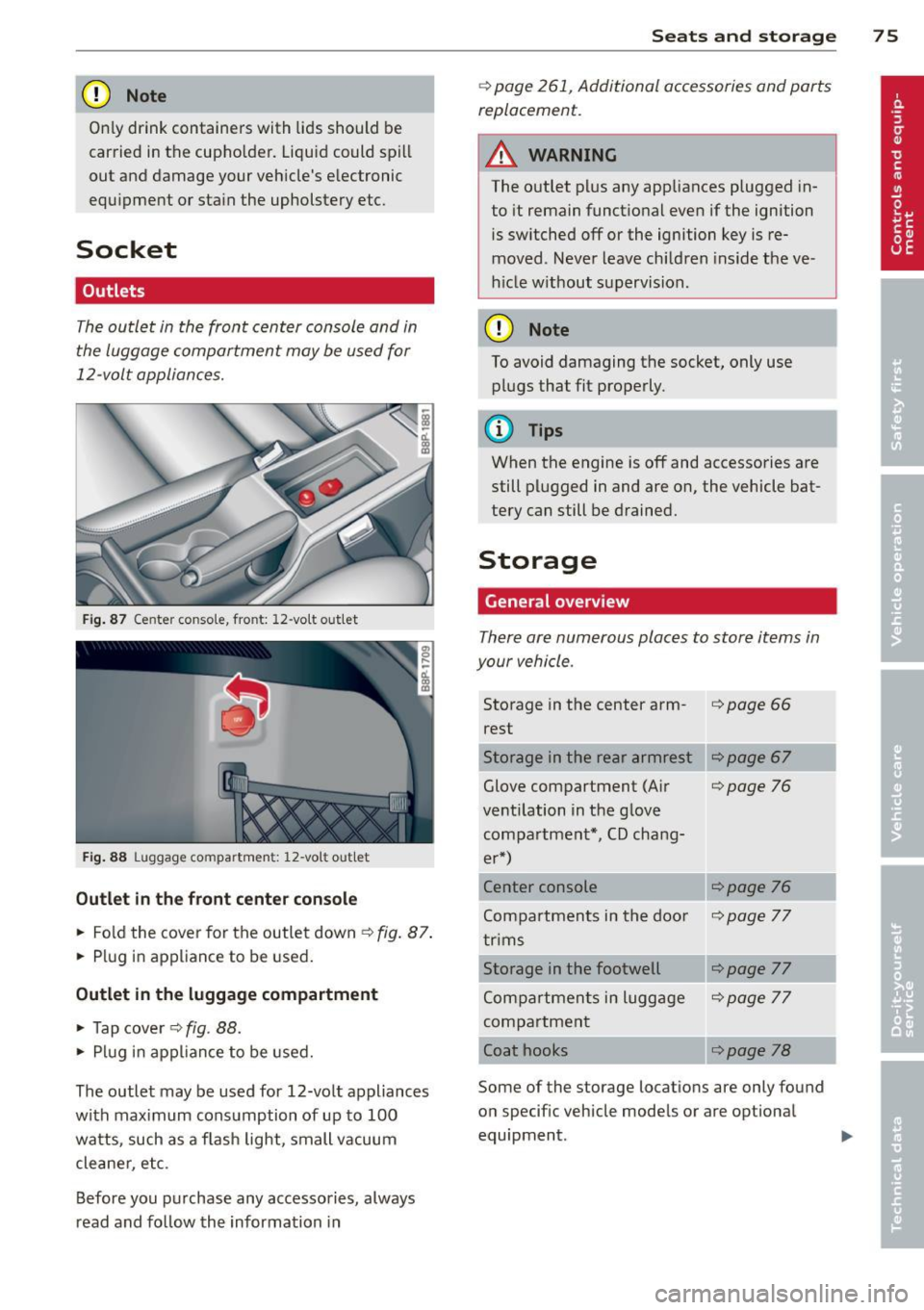
CD Note
Only drink containers with lids should be
carried in the cupho lder. Liqu id could spill
out and damage your veh icle's e lectronic
equ ipment or sta in the upholstery etc.
Socket
Outlets
The outlet in the front center console and in
the luggage compartment may be used for
12-volt appliances.
Fig. 87 Ce nter conso le, front: 12-vo lt out let
Fig. 88 L uggage compartmen t: 12-vo lt out let
Outlet in the front center console
.. Fold the cover for the outlet down ¢ fig. 87.
.. Plug in appliance to be used.
Outlet in the luggage compartment
.. Tap cover ¢ fig. 88.
.. Plug in appliance to be used.
The outlet may be used for 12-volt appliances
with maximum consumption of up to 100
watts, such as a f lash light, small vacuum
cleane r, etc.
Before you purchase any accessories, always
read and follow the information in
Seats and storage 75
¢ page 261, Additional accessories and parts
replacement.
A WARNING
The outlet plus any appliances plugged in
to it remain functional even if the ignition
is switched off or the ignition key is re
moved. Never leave children inside the ve
h icle w ithout supervision.
CD Note
To avoid damaging the socket, only use
plugs that fit properly.
(y Tips
When the engine is off and accessories are
still plugged in and are on, the vehicle bat
tery can still be drained.
Storage
General overview
There are numerous places to store items in
your vehicle .
Storage in the center arm-i=>page 66
rest
Storage in the rear armrest
Glove compartment (Air
¢page 76
ventilation in the glove compartment*, CD chang-
er*)
Center console
¢page 76
Compartments in the doo r ¢page 77
trims
Storage in the footwell
¢page 77
Compartments in luggage ¢page 77
compartment
Coat hooks
¢page 78
Some of the storage locations are only found
on specif ic vehicle models or are optional
equipment .
Page 78 of 280

76 Seats and storage
& WARNING
-Always remove objects from the instru
ment panel. Any items not put away
could slide around inside the vehicle
while driving or when accelerating or
when applying the brakes or when driv
ing around a corner.
- When you are driving make sure that
anything you may have placed in the cen
ter console or other storage locations
cannot fall out into the footwells. In case
of sudden braking you would not be able
to brake, depress the clutch or acceler
ate.
- Any pieces of clothing that you have
hung up must not interfere with the driv
er's view. The coat hooks are designed
only for lightweight clothing. Never hang
any clothing with hard, pointed or heavy
objects in the pockets on the coat hooks.
During sudden braking or in an accident -
especially if the airbag is deployed -
these objects could injure any passen
gers inside the vehicle .
Glove compartment
The glove compartment is illuminated and
can be locked .
Fig. 89 Glove compar tment
To open glove compartment
"' Pull the handle~ fig. 89 in the direct ion of
the arrow push down lid to th e fully op en
position.
1 ) Not ava ilab le o n veh icl es with Audi N avigat ion Sys
t e m .
To close glove compartment
"' Push the glove compartment lid upward un-
til the lock engages.
The light will illuminate when the parking/
headlights are turned on and the glove com
partment is open.
In the glove compartment lid, you will find a
place to store a pen and a pad of paper .
In the glove compartment, you will find the
CD-changer* for navigation system* . A sepa
rate Owner's Manual is in vehicles that have a
factory-installed CD changer and navigation
system.
A WARNING
To reduce the risk of personal injury in an
accident or sudden stop, always keep the
glove compartment closed while driving.
Ga Storage compartment for small
objects
Applies to vehicles: with storage compartment in center
console
Fig. 90 Cen te r c onso le s torage compar tme nt
"' To open the compartment, press the cover
Cg ~fig. 90.
-
"' To close the compartment, push the drawer
all the way in until it clicks in place.
An additional storage compartment
1> for rela
tively small objects is located in the center
console next to the brake lever.
Page 81 of 280

Warm and cold Climate controls
Description
The air conditioner is fully automatic and is
designed to maintain a comfortable and uni
form climate inside the vehicle .
We recommend the following settings:
... Se lect and set a temperature between 64 °F
(+ 22 °C) and 84 °F (+28 °C).
... Press the
!AU TO ! button.
With this setting, you attain maximum com
fort in the least amount of time. Change this
setting, as desired, to meet your personal
needs.
The climate controls are a combination of
heating, ventilation and cooling systems,
which automatically reduce humidity and cool the air inside your vehicle.
The air temperature, air flow and air distribu
tion are automatica lly regulated to achieve
and maintain the desired passenger compart
ment temperature as quickly as possib le.
The system automatically compensates for
changes in the outside temperature and for
the intensity of the sunlight entering the vehi
cle. We recommend you use the
Automatic
mode c> page 81 for year-round comfort.
Please note the following:
Turn on the air conditioner to reduce humidity
in the vehicle. This also p revent the windows
from fogging up .
When the outside temperature is high and the
air is very hum id,
condensation from the
evaporator may drip under the vehicle . This is
normal and does not indicate a leak.
If the outside temperature is low, the fan nor
mally only switches to a h igher speed once
the engine coolant has warmed up sufficient
ly.
Warm and cold 79
T he air conditioner temporari ly switches off
when you drive off from a standstill using full
throttle to save engine power.
T he compressor also switches off if the cool
ant temperature is too high so that the engine
can be adequately cooled under extreme
l oads.
Air pollutants filter
T he air pollutants filter (a combined particle
filter and activated charcoa l filter) reduces or
eliminates outside air pollution (dust, or pol
l en) from entering the vehicle .
T he air pollutants filter must be changed at
the interva ls specified in yo ur Warranty
&
Maintenance booklet, so that the air condi
tioner can properly work.
If you drive your vehicle in an area with high
air pollution, the filter may need to be
changed more frequently than specified in
your Audi Warranty
& Maintenance booklet. If
in doubt, ask your authorized Audi Service Ad
visor for advice.
Energy management
To prevent the battery from being discharged
and to restore the ba lance of energy, compo
nents which require large amounts of energy
are temporarily cut back or switched off c> page 167. Heating systems in particular re
quire a great deal of energy. If you notice, for
example, that the rear window heater is not
heating, then it has been temporarily cut back
o r switched off by
energy management.
These systems are available again as soon as
the energy balance has been restored.
_& WARNING
.-----
Reduced visibility is dangerous and can
cause accidents .
- For safe driving it is very important that
all windows be free of ice, snow and con-
densation.
- Fully familiarize yourself with the proper
use and function of the heating and ven
tilation system and especia lly how to de
fog and defrost the windows.
Page 83 of 280

-Do not clean the gri lle with a vacuum clean
er, otherwise the sensors cou ld be damaged .
Function
!ACI Switching the cooling system on/off
q page 81
!AUTO I Automatic operation
qpage 81
[:] B Blower speed setting
( in the
q page 83
center)
l=I Manual recirculation mode
qpage82
~ Automat ic recircu lation mode
q page 82
~ Defrost
qpage82
@J Air directed to the windows
¢page83
[1;] Air from the outlets
qpage83
~ Air directed to the footwe ll
~page83
-= -·--~ Rear window defogger
¢page85
The buttons for sett ing the air flow d irection
~. ~and~ can also be pushed in combina
tion .
~ Switching the air conditioner on/off
Applies to vehicles: with a utomat ic a ir conditioner
... Press the !AC I button to switch the air cond i
tioner on or off .
When the a ir cond it ione r is sw itched on, t he
i ndicator light in the b utton is lit.
When the a ir cond it ioner is sw itched off, the
cooling system is switched off -th e heat ing
an d vent ilation system is reg ulated automati
cally. Sw itch ing off the cooling system ( com
pressor) saves fuel.
Pl ease keep in mind that with the air cond i
tioner switched off , the inter io r temperature
cannot be lower than the outside tempe ra
ture. There is no coo ling and the air is not de -
Warm and cold 81
humid ified (danger o f the windows becom ing
fogged). Cooling mode switches off a utomati
ca lly when the outs ide temperature is below
zero.
(D Tips
If there is a defect in the a ir conditioner,
the air conditioner cannot be switched on. In this case, the d iode in the button does
not light after being switched on. In the
event of a system fault, please contact an
A udi or specia list garage.
~ Automatic mode
The automatic mode is the standard setting
for all seasons .
Switching on AUTO
... Select tempe rat ure between 64 ° F (+ 18 °()
and 84 °F (+28 °C).
... Press
IAUTOI q page 80, fig. 96 .
AUTO on ly works when you set the inside tem
perature between 64 °f (18 °C) and 84 °f
(28 °C). If you select a temperature be low
64 °F (18 °(),
LO will appear in the display . If
you select a temperat ure above 84 °F (28 °C),
HI w ill appea r in t he d isp lay.
The system automatically compensates for changes in outside temperature and for the
i ntensity of the su nlight.
(D Tips
By keeping the IAUTOI button on the dr iv
er's side pressed for several seconds, the
temperature of the passenger's s ide ca n
be set to the temperature o f th e d river's
side or vice v ersa. The new temperature
setting w ill be shown in the d isplay.
Page 87 of 280

conditioner automatically se lects the settings
assigned to that key. This way every driver will maintain his/her own persona l settings and
does not have to reset them manually.
(D Tips
If a d ifferent driver uses your key and
changes the air conditioner settings, the
latest adjustments w ill erase and rep lace
the settings you have stored.
mP Rear window defogger
T he rear window defogger clears the rear win
dow of conden sation .
Fig. 98 Swi tch for rea r wi ndow defogger w ith a ir -con ·
d it io nin g
.. Press the QiP switc h to switch the rear win-
dow defogger on and off.
The defogger works on ly with the engine run
n ing. When the defogger is switched on, an
indicator light in the switc h comes on.
The rear w indow defogger switches
off au to
matica lly afte r abo ut 20 m inutes.
@ For the sake of the environment
T ur n the defogger off when the rea r win
dow is clear. When you save elec tricity, you
save fuel.
Additional heater
Applies to vehicles: with diesel engine
.. Switc h the Additional heate r to AUTO .
Vehicles w it h diese l eng ine s are equipped
with an add it ional heate r to warm the interior
of the vehicle mo re q uick ly. The additional
W arm and cold 85
heater switches itse lf on and off automatically
when the o utside temperature is below 50 °F
(10 °C) and the engine is running, depending
o n the coolant temperature , interior tempera
ture and the selected temperature.
Electrically heated
front seats
Applies to vehicles: with electrically heated front seats
With the ignition on , the seat cushion and
backrest of the front seats can be heated.
F ig . 99 Ce nter co nsole: t hu m bwhee ls for front seat
h eat ing
Use the t humbwheels in the center conso le
c;:> fig . 99 to turn on and adjust front seat
heating. An infin ite range of positions are pos
sible .
.. Ro ll t he thumbw heel
(D (dr iver's seat) or@
(front passenger's seat) from pos ition
( 0 )
upward in order to activa te the heati ng e le
ments .
.. Select the desired temperat ure setting from
positions 1 t hrough 6.
When the hea ting element is activated, the
numbers on the thumbwheel will illuminate .
& WARNING
Individuals wit h reduced sensitiv ity to pai n
or temperature cou ld deve lop burns when
using the seat heating funct ion. To reduce
the r isk of injury, these ind ividuals should
not use seat heating .
Page 91 of 280

Ignition lock and ignition switch
Ignition lock
The engine can be started or turned off with
the ignition key.
Fig. 102 I gni tion lock positio ns
Ignition off@
In position ¢ fig. 102@both the ignition and
engine are off, and the steering is locked.
To
lock the steering after you have removed
the ignition key, turn the steering wheel in ei
ther direction until you hear it lock into place.
You shou ld always lock the steering whenever
you leave your vehicle. This makes a vehicle
theft even more difficul t
q ,&.
Ignition on CD
If it is difficult to turn the key after you have
inserted it into the ignition lock, turn the
steering wheel back and forth. This will take
the load off the steering lock mechan ism and
you will be able to turn the key freely and
start the engine. On vehicles with a diesel en
g ine*, the system can preheat in this pos ition .
Starting the engine @
In this position the engine starts. While the
engine is starting, the power supply to the
headlights and other electrical consumers is
temporarily interrupted to conserve battery power. After the engine has started, release
the key and it will return to position @.
Before the starter can be operated again the
key must be turned back to position @. The
non-repeat lock prevents you from damag ing
the starter when the engine is running.
On the road 89
A WARNING
-Never remove the key from the ignition
lock wh ile the vehicle is moving. The
steering wheel will lock caus ing loss of
control.
- If you have to leave your vehicle - even
for just a minute -always remove the ig
nition key and take it with you. This is es
pecia lly important if you are going to
leave children behind in the vehicle. The
children could start the engine or use
other vehicle controls. Unsupervised use
of vehicle controls (for example, power
windows) can cause serious personal in
juries.
(D Tips
If the vehicle battery has been disconnect
ed and then reconnected, then you must leave the key in position @for about 5
seconds before you can start the engine.
Ignition key safety lock
Applies to vehicles: wit h automatic transmission
The ignition key can only be removed when
the selector lever is in the "P" (Park) position.
Place the selector lever in the "P" position be
fore switching off the engine .
After switching off the ign ition, the ignition
key can on ly be removed from the ignition
lock when the selector lever is in the "P"
(Park) position. After you have removed the
key, the se lector lever is locked and cannot be
moved.
Page 92 of 280

90 On the road
Starting and stopping
the engine
Starting the engine
The engine can only be started with your orig
inal Audi key.
Fig. 10 3 Igni tio n key pos itio ns
Vehicles with a gasoline eng ine:
.. Move the selector lever to the neut ral posi
t ion (a utomatic transmission): se lector lever
in Por
N) c> .&_ .
.. On vehicles with manual transmission, fully
depress t he clu tch pedal.
.,. Turn the ig nition key to position @
¢ page 89, fig. 102 -do not d epress th e gas
peda l when start ing the e ngine!
.. Let go of the key as soon as the eng ine
s tar ts.
Vehicles with a diesel engine:
.. Set the parking bra ke .
.. Move t he sele cto r lever to the neut ral posi
t ion (a utomat ic tr ansm iss ion): se lecto r lever
i n
P or N) c> .&_ .
.. On vehicles wi th m anu al transm is s ion, fully
depress the clutch pedal.
.. Turn the ignition key to position
(D
¢ fig . 103 . The glow plug warning light II
lights up while the glow plugs are warming
up .
.. When the warning light goes out, tur n the
i gnition key to posi tion @to s tart the en
gine
c> page 89, fig . 102 . Do no t depress t he
gas pedal when s tart ing the engine!
.. Let go of the key as soon as t he eng ine
sta rts . A cold engine may sound lo
ud after it has
been started . This is due to the hydraulic
valves b uilding up o il pressure. This is normal
and is not a need for co ncern .
If the engine does not start immediate ly, stop
t rying after 10 seconds and then try to restart
t h e engine about
30 seconds later.
Glow plug system*
Diesel engines are e quipped w ith a glow pl ug
system whose prehe ating time is co ntrolled
by the coo la nt an d ou tside temperature . Sta rt
the engine
immediately after the g low plug
i ndicator light
II switches off.
T he glow plug indica to r ligh t will only illumi
nate fo r approximate ly 1 second w hen t he en
gine is warm or the outside temperature is
higher than
46 °F (8 °(). That means yo u can
start the eng ine
immedia tely .
To start the diesel eng ine after the fuel
tank has been run dry
If the fuel tank was r un comp lete ly dry, the
starting process after refue ling with diesel
fuel can take longer than usua l - up to one mi
nute . This is because the fue l system first has
to be vented of a ir wh ile s tarting .
A WARNING
-Neve r sta rt or l et the eng in e r un in a con-
fi ned o r encl ose d area. Exhaus t fumes
fr om the e ngine co ntain ca rbo n m onoxide ,
a colorless and odorless g as. Ca rbon mo n
oxi de can be fatal if inhaled .
- N ever le ave the engi ne id ling una tten d
ed . An unat tende d veh icle w ith a run ning
e ng ine poses a dan ger of personal injury
or theft .
(D Note
-Av oid high engine spee ds, fast a cceler a
t ion or heavy engine loa ds w hile the en
gine is st ill co ld. This could damage the
eng ine .
- The e ngine cannot be starte d by pushing
or towing t he vehicle . .,.