2012 AUDI A3 light
[x] Cancel search: lightPage 41 of 280

- All doors and the rear lid are locked.
- The anti- theft alarm system is act ivated.
- The veh icle inter ior lights turn off.
_& WARNING
Alw ays read and heed WARNING ~ &. in
General description on page 37.
Locking and unlocking the vehicle from
inside
The vehicle con be locked or unlocked from
the inside using the power locking switches
located in the driver's and the front passeng
er's door.
F ig. 31 D rive r's doo r: powe r locki ng sw itc h
In addition to the central locking switches in
the doors , there is a locking switch on the rear
center console for the rea r-seat passengers
9 page40.
How t o lo ck all doors and the rea r lid
simultaneously
• Press lower part of the power locking switch
@ 9fig. 319&_ .
How to unlock all doors an d the re a r lid
simultaneousl y
• Press the upper part of the switch@ .
How to unlock / open each front door
s e paratel y using the doo r handle
• Pull the door handle once to release the
lock and s imultaneously open the door .
How to unlock/ open each rear doo r
s eparately using the doo r handl e
• Pull the door handle once to release the
lock .
Openin g an d clos ing 39
• Pull the handle twice to open the door.
If you lock the vehicle using the power lo cking
switch @, please note the following:
- You cannot open the doors or the rear lid
from the
outside (increased secu rity, for ex
ample when you are stopped at a red light).
- The d iode in the power locking switch illumi-
nate when all the doors and the rear lid are
closed and locked.
- You can un lock and open the doors individu
ally from the ins ide by pu lling once on the
door handle for the front doo rs and twice
for the rear doors.
- Front doors: you can unlock and open the doors from the inside by pull ing on the door
handle.
- Rear doors: pull the doo r handle
once to re
lease the lock . Pu ll the handle
again to open
the door.
- If the driver's door is opened (afte r you have
locked the vehicle from the ins ide using the
power locking switch), the door will rema in
unlocked to prevent you from locking your
self out of your vehicle. After you close the
door, you have to lock the driver's door
again .
- If you have a crash and the airbag is activat·
ed, the doors automatically unlock .
A WARNING
- If you use the power locking switch w ith
the doors closed, remember that all the
vehicle doors will lock.
- Locking doors from the inside can help
prevent inadvertent door opening during
a n accident and can a lso prevent unwant
ed entry from the outside. Locked doors
can, however, delay assis tance to vehicle
occ upants and hold up rescue efforts
from the outside in an accident or other emergency.
(D Tips
If the vehicle has been locked manually
with the key or with the remote contro l,
the central locking switch is inoperative.
Page 44 of 280

42 Opening and clo sing
Child safety lock
The child saf ety lock t prev ents th e re ar
doors from being opened from the inside .
Fig. 38 Rear doors : child safety lock
The rear doors are equipped wi th a ch ild safe
ty lock.
It is operated w ith the vehicle key. The
child safety lock is only visible when the door
is open.
• To
switch on the child safe ty lo ck , tu rn the
i gnition key in the direct ion of the arrow .
• To
switch off the child safety loc k, t urn the
ignition key in the opposite direction of the
arrow.
The c hild safety lock prevents the doors from
being opened from the inside when you have
small children sitt ing in the rear.
Anti-theft alarm system
The anti -theft alarm triggers an alarm if any
one attempts to break into the vehicle .
Fig. 39 Diode pos it ion in th e in st ru men t pane l
The anti-theft a larm system triggers an audi
ble alarm and tu rns o n the emergency flasher
if a n unauthori zed interference w ith the vehi
cle is sensed by the system.
How is the anti -theft alarm system
switched on?
T he anti -theft alarm system is switched on
when you lock the driver's door manua lly us
ing t he fo ld-out key, or when you use the re
mote control. The system is activated approx i
mately 30 seconds after the vehicle is locked .
The ind icator light¢
fig. 39 starts flash ing
rapid ly for 30 s econds and then blinks slowly.
How is the anti-theft alarm sy stem
switched off?
T he anti-theft alarm system is switched off
when you use the remote cont ro l to unlock
yo ur vehicle.
If you do not open a doo r wi thin
30 se co nds after yo u have u nlocked wi th the
remote control, t he vehicle will loc k it se lf
again automatically .
If you lock just t he d river's door using your
k ey, the fron t passenger's door and the re ar
li d remai n locked.
When will the anti th eft alarm system be
triggered?
When the vehicle is lo cked, t he alar m sys tem
monitors and pro te cts the fo llowi ng parts of
the ve hicle :
- eng ine compartmen t
- luggage compartmen t
- doors
- ignition
When the system is activated, the alarm will be triggered if one of t he doors, t he engine
hood or the rear lid are opened, or if the igni
t ion is turned on or the rad io removed .
The anti-theft alarm system wi ll also go off
whe n the battery is disconnected.
You can also trigge r the alarm by pressing the
P ANIC button on you r remo te-control key .
T his wi ll ale rt ot her people in case of emer
gency . Press the
PANIC button again to turn
off the alarm.
Page 46 of 280

44 Opening and closing
power window switches have a two-position
function:
Opening the windows
.. Push the switch to the first stop and hold it
t h ere until the window has lowered to the
desired position .
.. Push the switch briefly to the
second stop:
the window will automatically open all the
way.
.. By briefly pressing/pulling the switch again,
the downward travel of the window can be
stopped in any position
c:> .&. in Controls on
page 43.
Closing the windows
.. Pu ll the switch up to the first stop and ho ld
it there until the window has risen to the de
sired posit ion .
.. Pull the switch qu ickly to the
second posi
tion :
the w indow w ill automatically close all
the way
c:> ,&. in Controls on page 43.
.. By briefly pressing/pulling the switch again,
the upward travel of the window can be
stopped in any position
c:> .&. in Controls on
page 43 .
Activating/deactivating rear windows
.. Push the sw itch to the depressed position
to
activate the rear windows - the light in
the switch w ill go out.
.. Briefly press the switch to
deactivate the
rear windows -the switch will return to the
safety position and the light
LJ will illumi
nate.
The safety switch ®
c:> page 43, fig. 40 in the
armrest on the driver's door turns off the rear
power windows. Only when the safety switch
is depressed can the rear windows be opened
or closed. The symbol in the safety sw itch illu
minates when the power windows in the rear
doors are switched off (button NOT de
p ressed). This feature has been provided for
the safety of small children riding in the rear
of the vehicle.
(D Tips
The windows can still be opened and
closed for about ten minutes after the ig
nition has been turned off. The power w in
dows are not shut off unt il one of the front
doors is opened.
' Convenience close/open feature
You can close or open the windows from out
side when you lock or unlock your car with the
key.
Fig. 41 Key turns for opening and closing
Convenience open feature
co ... ....
11. a:, a,
"' Keep the key in the lock on the driver's door
@ until all windows and the panorama s lid
ing/tilt roof * have reached the desired posi
tion .
Convenience close feature
"' Hold the key in the lock of the driver's door
in the closed position until all w indows and
the panorama slid ing/tilt roof * are closed
c:> ,&..
The automatic close f unct ion w ill cease imme
diately
if the key is released. For safety rea
sons it is not possible to open and close the
sunroof with the remote-control key.
A WARNING
= -
- Be careful when closing the windows.
Check to see that no one is in the way, or
serious injury cou ld resu lt!
- Always read and heed WARNING
c:> A in
General description on page 37 .
Page 48 of 280

46 Openin g and clo sing
,8. WARNING
Never close the panoramic sliding sunroof
carelessly or without watching - there is a
r isk of personal injury. For th is reason, al
ways remove the ignition key when leav ing
t he vehicle.
(j) Tips
- When you park your vehicle, we general
l y recommend closing the panoramic
s lid ing sunroof and the sun blind.
- When the vehicle is parked, a wet roof shou ld be dried lightly with a soft cloth
befor e it is opened so that water does
not dr ip into the inte rior.
Comfort closing
Applies to vehicles: with panoramic sliding sunroof
The open roof can also be closed from the
outside.
~ Hold the key in the driver's door lock in the
lock pos ition until the roof is closed
~ ,&. .
,8. WARNING
Never close the panoramic sliding sun roof
c arelessly or wit hout w atching - there is a
r is k of personal injury.
Page 49 of 280
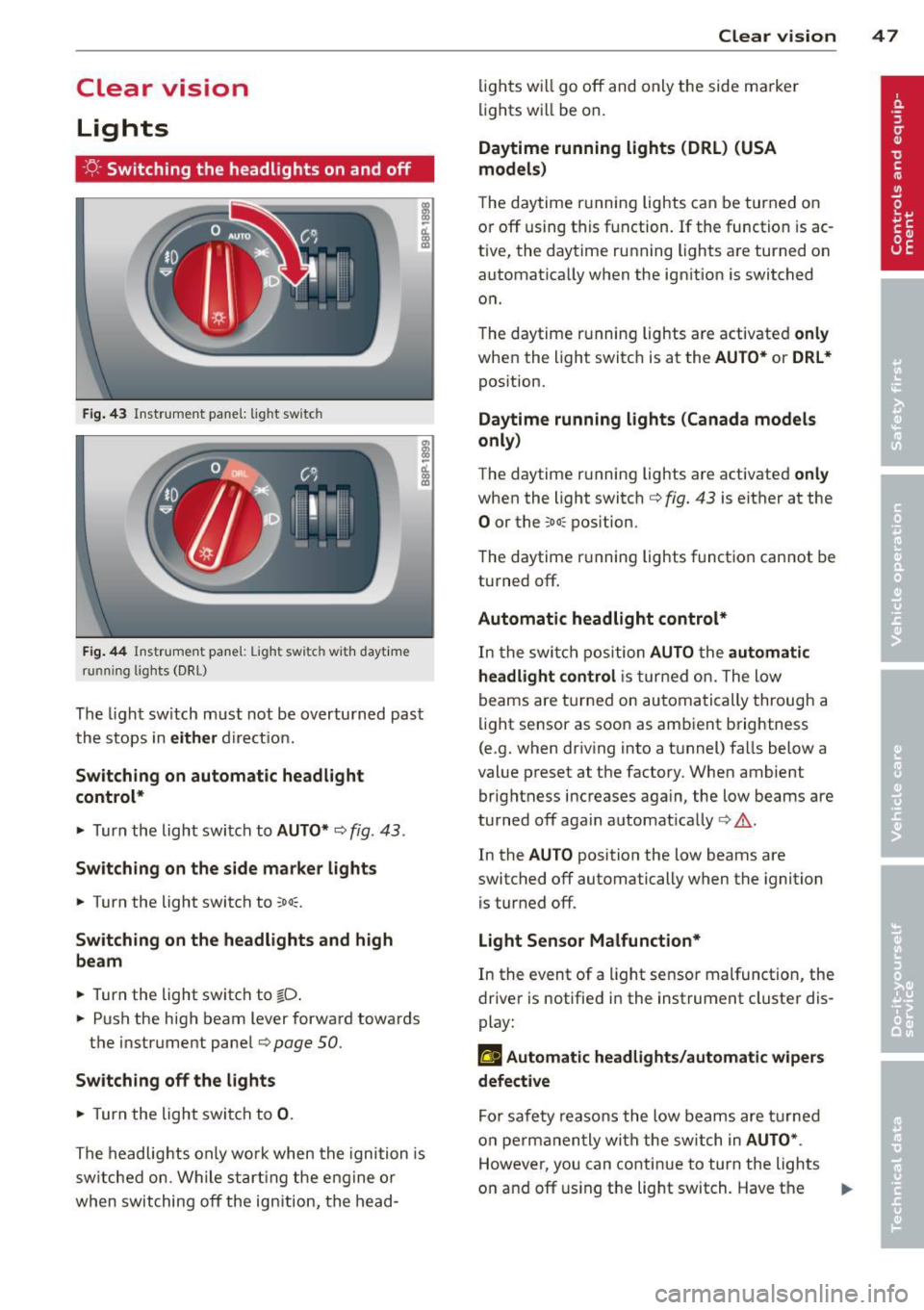
Clear vision Lights
· r/.· Switching the headlights on and off
F ig. 4 3 In str ume nt pa ne l: light switch
F ig. 44 Instrumen t pane l: Light sw itch with dayt ime
running lights (DRL)
The ligh t sw itch must not be ove rtu rn ed past
the s tops in
either d ire ct io n.
Switching on automatic headlight
control*
.,. Turn the light swi tch to AUTO* ¢ fig. 43.
Switching on the side ma rker lights
.,. Turn the light switch to ooo=.
Switching on the headlights and high
beam
.,. Turn the light switch to tD .
.,. Pus h the high beam lever forward towards
the instrument pane l
Q page 50.
Switching off the lights
.,. Turn the light swi tc h to 0 .
The headlig hts on ly wo rk whe n the igni tion is
sw itche d on . W hile s tartin g the e ng ine or
when swit ching
off the ign ition , th e head-
Clear vision 4 7
lig hts w ill go off and only the side ma rke r
li ghts wi ll be on.
Daytime running lights (DRL) (USA
models)
The d aytime r unning lights can be tur ned on
o r
off using t his fu nction . If the function is ac
tive, the dayt ime ru nning lights a re turned on
a utomat ica lly when the ign ition is switched
o n.
T he daytime r unning lights are activate d
only
when the light switc h is at the AUTO* or DRL *
pos ition.
Daytime running lights (Canada models
only)
The daytime r unning lights are activated only
whe n the light switc h ¢ fig. 43 is either at the
0 or the coo: pos ition.
T he daytime r unning lights funct io n can not be
turned
off .
Automatic headlight control*
In the swi tch positi on AUTO the automatic
headlight control
i s tur ned on. The l ow
beams are turne d on au tomatically through a
li ght se nsor as soo n as amb ient brightness
(e .g. when dr iv ing into a t unnel) fa lls below a
val ue p reset at t he factory. Whe n ambient
bri ghtness i ncreases aga in, the low beams are
turned
off aga in a utomat ica lly c:> & .
In the AUTO position the low beams are
switc hed
off automatically when the ignition
is tur ned
off.
Light Sensor Malfunction*
In the event of a light se nsor malfunction, the
drive r is notifie d in the instrument cluste r dis
play:
ral Automatic headlights/automatic wipers
defective
Fo r sa fety reaso ns the low beam s are turned
on perm anen tly wi th the switch in
AUTO* .
However, you can co nti nu e to turn the lights
o n and
off u sing the lig ht switch. Have t he ..,.
Page 50 of 280

48 Clear vis ion
light sensor checked as soon as possible at a
dea lership.
Com ing home /leaving home function *
The function is switched on when the switch is
i n the AU TO* position and the function is
shown as active in the driver info rmation sys
tem .
The
co ming h om e function illuminates the
a rea around the veh icle when the ign it ion is
switched off and the driver 's door is opened.
The length of time the lights remain on can be set in the menu display
( Illumination > Exte
r io r light s> coming hom e).
The leav ing home function illuminates the
area around the vehicle when unlock ing it.
A WARNING
- Never use dayt ime running lights to see
where you are going. They are not bright
enough and w ill not let you see far
enough ahead for safety, especially at
dusk or when it is dark. Always switch on
the low beams at dusk or when it is dark.
- Automatic headlights are only intended
to assist the dr iver . They do not relieve
the driver of his responsibility to check
the headlights and to tu rn them on man
ually according to the current light and
visibili ty cond itions. Fo r example, fog
and rain cannot be detected by the light
sensors . So a lways switch on the head
lights under these weather cond itions
and when driving in the dark
io.
- Crashes can happen when yo u cannot see
the road ahead and when you cannot be seen by other motorists .
- Always turn on the headlights so that
you can see ahead and so tha t others
can see yo ur car from the bac k.
- With the switch in
AUTO front fog lights
ca nnot be t urned on in addition .
- The light sensor fo r headlight contro l is
l ocated in the rear view m irror mount .
Do no t apply any stickers to the w ind- shield in this area to prevent malfunc
tions or fa ilures.
- Some exter io r light ing funct ions can be
adjusted in the driver informat ion sys
tem
~ page 2 7.
- If you remove the ignition from the igni
tion lock while the headlights are still
on, a buzzer will so und as long as the
dr iver's door is open to rem ind you to
turn off the lights.
- Always observe the specif ic loca l regula
tions for your area as to when to use your
lights.
- With automatic headlights, the high
beam funct ion is also available, but wit h
one restrict ion: If you have not switched
the high beams back to low beams dur
ing automatic headlight operation (fo r
example, after d riving through a tunnel) ,
only the low beams come on the nex t
t ime au tomati c headlights are swi tc h ed
on. To use the high beams, you first have
to pull the high beam lever back and
then push the lever fo rward again.
- In cool or damp weather , the inside of
the headlights, turn signals and tail lights can fog over due to the tempera
ture difference between the inside and
outside. They w ill clear shortly after
switching them on. This does not affect
the se rv ice life of the lighting .
- Frequent use of the coming home/leav
ing home function for app roach ing and
depa rting a vehicle parked in the da rk
w ill strain the battery . Thi s ap plies pa r
tic ular ly if only short distances a re d riven
between stops . Occasionally drive longer
dis tances to make sure the battery is re
charged sufficiently.
Page 51 of 280

:l:D Front fog lights
Use the light switch to turn on the front fog
lights.
Fig. 45 Fog light act ivat ion: light sw itc h pos it ion o n ve
h icles WITHO UT sensor light
}D Switching on the front fog lights
.. Do not turn the light switch -"t;.. -<=> fig. 45 to-
ward the fog light symbol
.. Turn the light switch to
coo: or to @:D.
.. Pull the light switch to the first stop (D.
When the front fog lights are on, the sym
bol
:iO next to the light switch will illuminate.
C:t:t Instrument panel illumination
The illumination of the instruments, displays
and the center console can be adjusted .
Fig. 46 In st rum ent pa nel illum inat ion
0
"' d. .. m
You regulate the brightness of the instru
ments with the left thumbwhee l
Co/<=> fig. 46 .
@ Ignition ON, light switch.
With the ignition switched ON, the glow of in
strument needles
can be adjusted to appear
brighter or d immer.
Clear vision 49
:oo: or io Ignition ON, light switch.
With the lights swit ched on, the brightness of
instrument cluste r (i.e. needles, gauges and
displays) and center console illumination can
be adjusted.
(D Note
The instrument cluster and center console
ill umination (gauges and need les) comes
on when you switch on the ignition and the
vehicle headlights are off . Be aware of the
follow ing difference between models built
to US or Canadian specifications:
-USA models: illumination of the instru
ment cluster (gauges and needles),
dash and center console around the
gearshift lever is controlled by a light
sensor located in the instrument panel.
The instrument panel illumination will
automatically become dimmer as the
daylight fades away and eventually will
go out completely when outside light is
very low. This is to remind you, the driv
er, to switch on the headlights before it
gets too dark.
- Canada models: instrument panel illu·
mination will stay bright regardless of
the intensity of ambient light. Always be aware of changes in outside light
conditions while you are driving. Re
spond in time to fading daylight by
turning the light switch to position
gD
(or "AUTO " if your car is equipp ed with
th is feature)
to turn on your headlights.
Page 52 of 280

50 Clear vis ion
Emergency flasher
The emergency flasher makes other motorists
aware that you or your vehicle are in an emer
gency situation .
Fig. 47 Center console: emergency flasher switch
.. Press the switch ~ c:> fig. 47, to switch the
emergency flasher on or off.
When the emergency flasher is on, a ll four
turn signal b link a t the same time. The t urn
signal indicator lights
liliN in the instrument
cluster, as we ll as the light in the emergency
f lasher switch ~ blink likewise .
The emergency f lasher w ill automa tica lly
switch on if you are in an accident where the
ai rbag has deployed.
(D} Tips
You shou ld switch on the emergency flash
er when:
- you are the last vehicle st anding in a tr af
fic jam so that any other veh icles coming
can see you, or when
- you r vehicle has broken down or yo u are
i n an emergency situation, or when
- you r vehicle is being towed by a tow
truck or if yo u are towing a nothe r vehicle
behind you.
¢ Q Turn signals - and ~D high beam
lever
The lever on the left side of the steering col
umn is used to operate the turn signal s and
the high beam as well as the headlight flash
er .
t
'
F ig. 48 Tu rn signal and high beam lever
The turn signal and high beam lever has the
following functions:
¢ Q Turn signals
.. Lift the lever up a ll the way c:> fig. 48 (D , to
use the right turn signals, or push the leve r
down all the way @to use the left turn sig
nals.
Auto -blin k
.. Move the lever (up or down) just to the
point of resistance to use the turn signals
for as long as you need them, for example
when changing lanes.
.. Briefly move the lever up or down just to
the point of resistance and then release it to
flash the turn s ignals
three times in succes
sion .
This featu re allows to ind icate lane
changes clearly and w ith minimum effo rt
when driv ing on highways.
~D High beam
.. Push the lever forward @ to switch on the
h igh beam .
" Pull the lever back towards you to switch off
the high beam.
~D Headlight flasher
" Pull the lever toward the steering wheel@
to use the headlight flasher. ..,_