2012 AUDI A3 light
[x] Cancel search: lightPage 53 of 280

Notes on these featur es
- The turn signals only work with t he ignition
switched on. The indicator lights
B or IN in
the instrument cluster¢
page 13 also b link.
- After yo u have turned a corner, the turn sig-
nal switches off a utomatica lly.
- The
high beam works only when the head
lights are on. The indicato r light
II in the
instrument cluster illuminates when the
high beams a re on.
- The
headlight flasher wo rks only as long as
you hold the lever -even if there are no
lights switched on. The indicator light
II in
the instrument cluster illuminates when you
use the headlight f lasher.
(D Note
Do not use the high beam or headlight
flasher if you know that these could be
blind ing oncoming traffic.
Interior lights
Interior lights and glove compartment
light
The interior lights include the both reading
lights for the driver and the front passenger.
............. ...... ... ........... ... J :·:::: ::::::::: : :: :::::::::::: . :: : .. :: ::::::::···· .......... ::::::::: :: ::: :! mmr ·::::m :: mu
... mmi ~ mim g gm,
II IIGI II
Fig. 49 Control pa nel above winds hield : interior light
switches
L ight switch¢ fig. 49 has the follow ing func
tions:
Door cont act activation
• Move the sw itch to the center pos it io n. The
forward dome light is turned on/off by the contact switches on any of the doors.
Clear vi sion 51
Forward dome light on
• Move the swit ch to position I. The forwa rd
dome light goes on and stays on regardless
of door position.
Forward dome light off
• Move the swi tch to position 0 . The light will
no t go on regard less of door position .
Glove compartment light
• Open the glove compartment -the light in
the glove compartment automatically illu
m inates as long as the side marker lights or
head lights are on. When you close the glove
compa rtme nt, the light goes off.
Wi th the interio r light sw itch at the door con
tact (center) posit ion, the forward dome light
i ll uminates whenever you u nlock the veh icle
or open a door. The dome ligh t goes out after
approximately 30 seconds after you have
closed the door . Likewise, when you lock your
vehicle or switch on the ignition, the dome
li ght goes out.
If you leave a door open, the dome light w ill
go out after ten minutes to conserve battery
charge.
A d immer automa tica lly contro ls t he b rig ht
ness of the lights when they a re switche d on .
Interior lights and forward reading
lights
App lies to vehicles: wit h lig ht pac kage
The interior lights include the both reading
lights for the driver and the front passenger.
• •
Fi g. 50 Control panel above w inds hield: inter ior ligh t
switc hes
0 0 ....
~ CJ) a,
Page 54 of 280
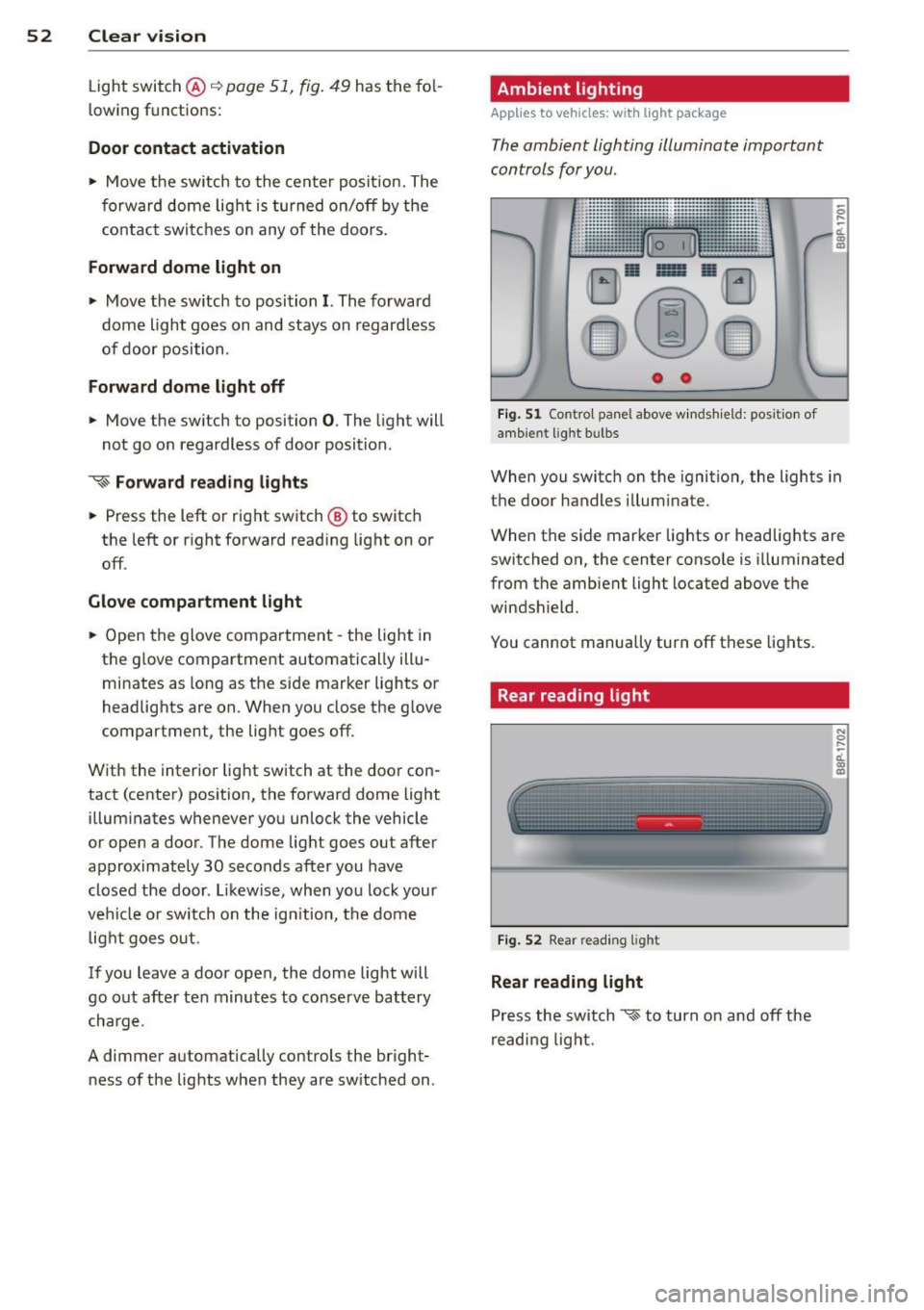
52 Clear vis ion
Light switch @c:::> page 51, fig . 49 has the fo l
lowing functions:
Door cont act activ ation
.. Move t he sw itch to the center posit ion. The
f orward dome light is turned on/off by the
contact switches on any of the doors.
Forw ard dom e light on
.. Move the sw itch to position I. The forward
dome light goes on and stays on regard less
of door position.
Forw ard dome light off
.. Move th e sw itch to position 0 . The light will
not go on regardless of door position.
~ F o rward re a ding light s
.. Press the left or right switch @ to switch
the left or right forward reading light on or
off.
Glove compartment light
.. Open the glove compartment -the light in
the g love compartment automatically illu
mi nates as long as the side marker lights or
headlights are on. When you close the g love
compartment, the light goes off.
With the interior lig ht switch at the door con
tact (center) position, the forward dome light illum inates whenever you unlock the vehicle
or open a door. The dome light goes out after
approximately 30 seconds after you have
closed the door. L ikewise, when you lock your
vehicle or switch on the ign ition, the dome
l ight goes out.
If you leave a door open, the dome light will
go out after ten minutes to conserve battery
cha rge.
A dimmer automatically controls the bright
ness of the lights when they are sw itched on .
Ambient lighting
Applies to vehicles: with light package
The ambient lighting illuminate important
controls for you .
0 0
Fig . 51 Contro l panel above w inds hield: positio n of
amb ient light bulbs
0 ,..
cL
m a,
When you switc h on the ignition, the lights in
t h e door handles illum inate .
When the side marker lights or headlig hts are
switched on, the center conso le is i lluminated
from the ambient light located above the
windshield .
You cannot manua lly turn off these lights.
Rear reading light
Fig. 52 Rear reading light
Rear reading light
Press the sw itch ~ to turn on and off the
readi ng lig ht.
N
0 ,..
-cL m a,
Page 55 of 280

Luggage compartment light
A dome light in the rear roof liner illuminates
the luggage comportment. An additional
light is provided on the inside of the rear lid.
The light is located on the left side of the
trunk.
With the switch at the center position, the
rear dome light is automatically switched on
as soon as the rear lid is opened. The rear
dome light goes out 30 seconds after the rear
lid is closed .
If the rear lid is left open for more than 10 mi
nutes, both the rear dome light and the light
i n rear lid are switched off to conse rve the
battery charge.
Vision
Sun visors
Applies to vehicles: with lig ht package o r ill umin ated va n
ity m irror
Using the sun visors makes driving safer.
l
-
Fig. 5 3 Sun visor
The s un visors for the dr iver and front passen
ger can be removed from their center mo unt
ings and moved toward the door w indows
(D
~ fig . 53 to protect against side glare .
The vani ty mir ror in the sun viso rs is covered
by a lid. When you s lide the lid @open the
mirror illum ination comes on automat ica lly.
W hen you slide the lid shut or fold the su n vi
sor back up, the illumination also goes out.
There is a folding visor between the visors for
the driver and the passenger which can be
Clear vi sion 5 3
used to cover the space above the rear view
mirror.
Sun blind
Applies to veh icles: w ith sun blinds o n rear side windows
Use the sun shades to cut glare through the
rear passenger windows and the rear window .
.,
F ig. 5 4 Rear side window : sun blind extended
Sun blind, rear side windows door s
.. Pull the shade upward out o f the door sill
and engage in the hooks located at the top
of the door frame
q fig. 54.
Mirrors
Adjusting the exterior mirrors
Fig. 55 Fo rwa rd sect ion of d river's a rm rest: power mir
ror cont rols
Adjusting the outside mirrors
.. Tur n the ad justing knob to q fig. 55 ©
(driver's s ide outside m irror) to ® (fron t
passenger's outside mirror).
.. Press the knob in the appropriate direction
to move the mirror surface so that you have
a good view to the rear.
Heated mirrors*
.. Tur n the rotary k nob to @.
Page 56 of 280

54 Clear vis ion
Depending on outside temperature and vehi
cle speed, the mirror surfaces are heated until
the ignition is switched off -even if the rotary
knob is no longer in position@.
You are well-advised to fold the exterior mir
rors in when maneuvering in tight spaces or
when leaving the car parked close to other ve
hicles.
(D Note
- Cu rved mirror surfaces (convex or spheri
ca l*) increaseyourf ield of view. Remem
ber that vehicles or other objects wi ll ap
pear smaller and farther away than when
seen in a flat mirror. If yo u use this mir
r or to est imate distances of following ve
hicles when changing lanes, you could
estima te incorrect ly and cause an acci
dent.
(D Tips
I f the re should be a malfunction in the
e lec trical system, you can still adjust the
exterior m irrors by pres sing the edge of
the mirror.
Dimming the mirrors
F ig. 56 Automatic dimm ing rearview mirror•
Manual anti-glare adjustment
• Move the small lever (located on the bot
tom edge of the mirror) to the rear.
Automatically dimm ing mirror s*
• To dim the rearview mirror and both exteri
or mirrors, press the® button. The diode
@ turns on. The rearview and exterior m ir
rors dim automatically when light sh ines on them, for
example from headlights on ave
hicle to the rear.
A WARNING
Electro lyte fluid can leak from automatic
dimming mirrors if the glass is broken.
Electro lyte fluid can irr itate skin, eyes and
respiratory system.
- Repeated or prolonged exposure to elec
trolyte can cause irr itation to the respira
tory system, especially among people
with asthma or other resp iratory condi
tions. Get fresh air immediately by leav i n g the vehicle o r, if that is not possib le,
open windows and doors all the way.
- I f electrolyte gets into the eyes, flus h
them thoroughly with large amounts of clean water fo r at least 1 5 minutes;
medical attention is recommended.
- I f electrolyte contac ts skin, fl ush affect
ed area with clean water for at least 15
minutes and the n wash affected area
with soap and water; medical attention
is recommended. Thoroughly wash af
fected clothing and shoes before reuse.
- If swallowed and person is conscious,
rinse mouth with water for at least 15
minutes. Do not induce vomiting unless
instructed to do so by medical professio
nal. Get medical attention immediately.
(D Note
Liqu id electrolyte leaking from broken m ir
r or glass w ill damage any plastic surfaces
i t comes in contact with. Clean up spilled
electrolyte imme diately with clean water
and a sponge.
(D Tips
- Switching off the dimming function of
the ins ide rear view mir ro r also deacti
vates the automatic dimming function of
the exter io r mir ro rs.
- The automatic dimming m irrors do not
dim when the inte rior lighting i s tur ned
on or the reverse ge ar is sele cted. .,.
Page 57 of 280

-Automat ic dimming for the m irror only
operates p roperly if the lig ht striking the
i ns ide mirror is not hindered in any way.
Wiper and washer
system
{sf) Windshield wiper
The windshield wiper lever controls both the
windshield wipers and the washer system.
F ig . 57 Wiper lever: w inds hie ld w iper lever positions
The windshield wiper lever c> fig. 57 has the
following positions:
Ql Intermittent wiping (activating rain
senso r)*
.. Move the lever up to position@.
.. Move the interval set sw itch @, to change
t h e interva ls.
Low wiper speed
.. Move the lever up to position@.
High wiper speed
.,. Move the lever up to position @.
One-touch wiping
.. Move the lever to position @, when you
want to w ipe the w indshield
briefly .
Automatic wiper /w asher
.. Pu ll the lever to posit ion ® (toward the
steering wheel) and ho ld.
.. Re lease the lever . The washer stops and the
wipers keep going for about four seconds.
Turning off th e wiper s
.. Move the lever back to position @ .
Clear vi sion 55
The w indshield wipers and washe r only work
whe n the ignition is turned on . If you switch
off the ignition with the w indshie ld w iper lev
er st ill in the interva l wipe position and then
come back a whi le later and drive off, the rai n
senso r will reactivate itsel f after the vehicle
speed has exceeded 4 mph (6 km/h) .
The rain sensor* is only activated with the
wiper lever set to position @. When it starts
to rain, the rain sensor will automat ically acti
vate the intermittent w iping mode.
To reduce the sensitivity of the sensor, move
switch ® down. To increase the sensitivity,
move t he switch up. The h igher you adjust the
sens it ivity, the faster the senso r will react
when it senses mo isture on the windsh ield .
The rain sensor w iper intervals depend on the
sensit ivity sett ing as well as vehicle speed.
D uring brief s tops, wipe r mot io n will adjust in
r elat ion to the amou nt of rain on the w ind
shield .
Automat ic w iper/was her : To eliminate water
drople ts, t he windsh ield wiper pe rforms o ne
afterw ipe ope ra tion after severa l seconds
whi le dr iv ing . You ca n sw itch this f unct ion off
by moving the leve r to posit io n ® within
10 seconds of the afterw ipe operat io n. The af
terwipe function is reactivated the next time
the ignitio n is switch.
When the igni tio n i s tur ned on, the washe r
jets are heated*.
& WARNING ~
- Wiper blades are crucial for safe drivi ng!
On ly when they are in good condit io n are
they able to clear the windows properly
to prov ide uncompromised visib ility.
Worn o r damaged wiper blades are a
safety haza rd
c> page 57, Replacing
front wip er blades!
- The light/rain senso r* is only des igned to
assis t and suppo rt the driver.
It rema ins
e ntire ly th e drive r's respo nsib il ity to
m onitor outside weathe r cond itions and
t o manu ally a ctiv ate the wipe rs as soo n
Page 58 of 280
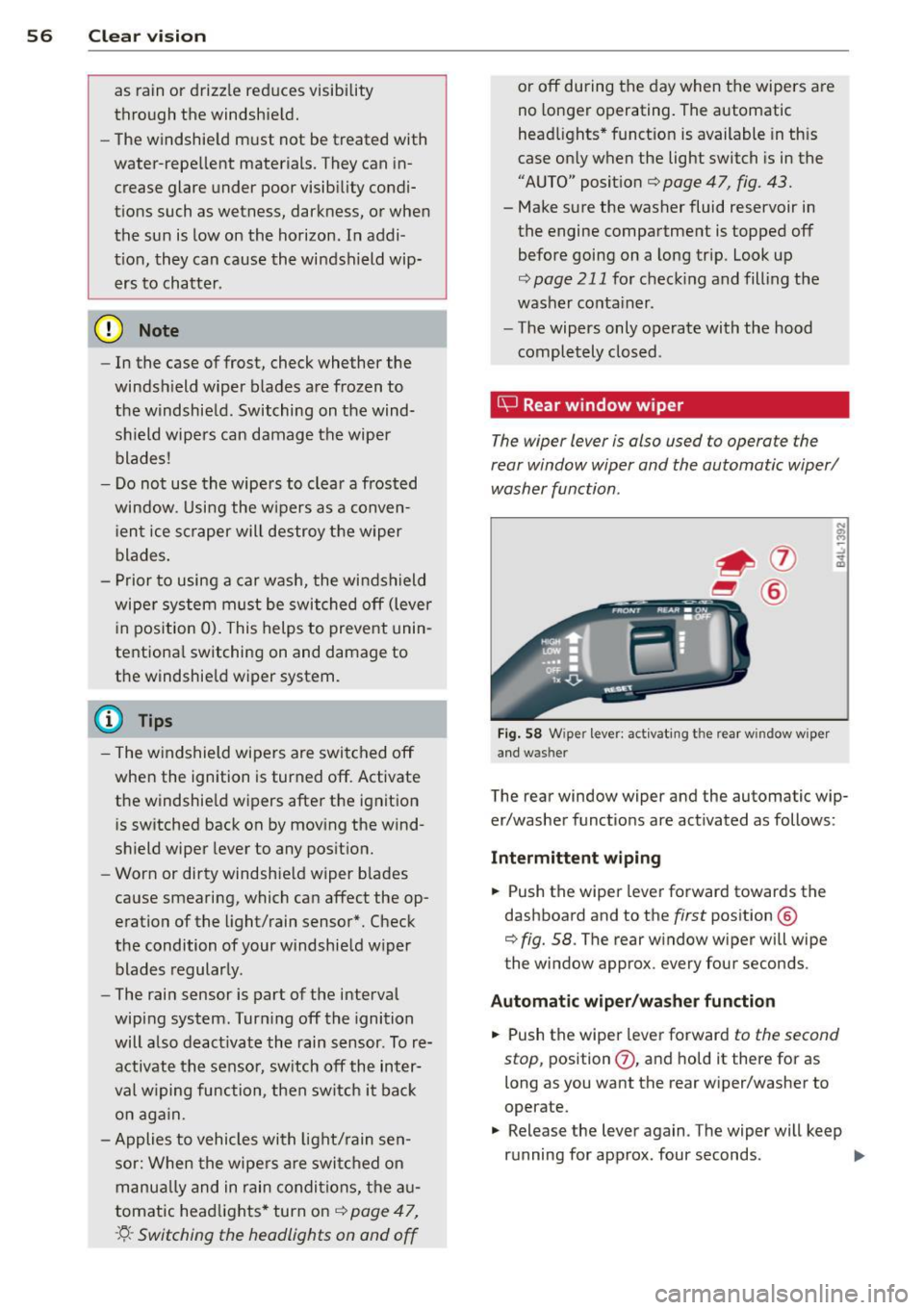
56 Clear vis ion
as rain or drizz le re duces visibi lity
through th e windshield.
- The windshie ld must not be treated with
water-repe llent materials. They can in
crease glare under poor visibility condi
t ions such as wetness, darkness, or when
the sun is low on the horizon . In addi
t ion, they can cause th e windshield wip
ers to chatter.
(D Note
- In the case of frost, check whether the
windsh ield wiper b lades are frozen to
the windshield. Switching on the wind
shield wipers can damage the wiper
blades!
- Do not use the wipers to clear a frosted
window . U si ng the w ipers as a conven
i en t ice s craper will destroy the wiper
blades .
- Prior to using a car wash, the windshield
wiper system m ust be switched off (lever
i n position 0) . This helps to prevent unin
tentiona l switching on and damage to
the windshie ld wiper system.
(D Tips
- The w indshield wipers are swi tched off
when the ignition is turned off. Activate
the windshie ld wipers after the ignition
i s sw itched back on by mov ing the w ind
shield wiper lever to any pos it ion.
- Worn or dirty windshie ld wiper blades
cause smearing, which can affect the op
eration of the light/rain sensor*. Check
the condition of your windshie ld w iper
blades regularly.
- The rai n sensor is part of the interval
wiping system. Tur ning off the ignition
will a lso deact ivate the rain sensor. To re
activate t he senso r, switch off the inter
val w iping function, then sw itch it ba ck
on aga in.
- Applies to vehicles with lig ht/ rain sen
sor: When the wipers are swi tched on
manu ally and in rain condi tions, the au
tomatic head lights* turn on¢
page 47,
·'t!.-Switching the headlights on and off
or off during the day when the wipers are
no longer operating. The automatic
head lights* funct ion is available in th is
case on ly when the light switch is in the
"A UTO" position¢
page 47, fig. 43.
-Make s ure the washer fluid reservoir in
the engine compartment is topped off
before going on a long trip. Look up
¢
page 211 for check ing and filling the
washer co nta iner .
- The wipers only operate with the hood
completely closed .
is;J Rear window wiper
The wiper lever is also used to operate the
rear window wiper and the automatic wiper/ washer function .
Fig. 5 8 W iper lever: activat ing the rear w indow w iper
and washer
The rear window wiper and the automatic wip
er/washer functions are activated as follows :
Intermittent wiping
.,. Push the wiper leve r forward towards the
dashboard and to the
first position @
¢
fig. 58. The rear w indow wiper will wipe
the window approx. every four seconds .
Automatic wiper /washer function
.,. Push the wiper lever forward to the second
stop,
position (j) , and hold it there for as
long as you want the rear w iper/washer to
operate.
.,. Release the lever again. The wiper will keep
running for approx. four seconds . .,,_
Page 63 of 280

Seats and storage
General recommen
dations
Why is your seat adjustment so important?
The safety belts and the airbag system can
only provide maximum protection if the front
seats are correctly adjusted.
There are several different ways you can ad
just the driver's seat and the front passenger's seat so that it conforms to your body size.
It is
especia lly important that the seat be adjusted
properly so that:
- you can easily and quick ly reach all the
switches and controls in the instrument
panel
- your body is properly supported thus reduc
ing physical stress and fatigue
- the safety belts and airbag system can offer
maximum protection ¢
page 122
In the following chapte rs, you will see exactly
how you can best adjust your seats.
There are special regulations and instructions
for installing a child safety seat on the front passenger's seat. Always heed the informa
tion regard ing child safety provided in
¢ page 143, Child Safety .
A WARNING
Incorrect seating position of the driver and
all other passengers can result in serious
personal injury.
- Always keep your feet on the f loor when
the vehicle is in motion -never put your
feet on top of the instrument panel, out of the w indow or on top of the seat cush
ion! This applies espec ially to the passen
gers.
If your seating position is incorrect
you increase the r isk of injury in the case
of sudden braking or an acc ident. If the
airbag infla tes and the seating posi tion
is incorrect this could result in personal
injury or even death.
S eat s an d sto rage 61
-It is important for both the driver and
front passenger to keep a distance of at
least 10 inches (25 cm) between them
selves and the steering wheel and/or in
strument panel.
If you're s itting any
closer than th is, the airbag system can
not protect you prope rly. In addition to
this, the front seats and head restra ints
m ust be adjusted to yo ur body height so
that they can give you maximum protec
tion.
'
- Always try to keep as much distance as
possible between yourself and the steer
ing wheel or instrument pane l.
- Do not adjust the driver's or front pas
senger's seat whi le the vehicle is moving .
Your seat may move unexpected ly, caus
ing sudden loss of veh icle control and
personal injury. If you adjust your seat
while the veh icle is moving, you are out
of posit ion .
Driver's seat
The correct seat position is important for safe
and relaxed driving .
We recommend that you adjust the driver 's
seat in the fo llow ing manner :
.. Adjust the seat in fo re and aft direction so
that you can easily push the peda ls to the
floor wh ile keeping your knees slight ly bent
¢ .& in Why is your seat adjustment so im
portant? on page 61.
.. Adjust the seatback so that when you sit
w ith your back against the seatback, you can
st ill grasp the top of the steering wheel.
.. Adjust t he head restra int so the upper edge
is as even as possible wi th the top of your
head . If that is not poss ible , try to adjust
the head restraint so that it is as close to
this position as possib le
<=:> page 65.
A WARNING
-Never place any objects in the dr iver's foot-
well. An object could get into the pedal
area and interfere with pedal funct ion. In
Page 71 of 280

-When the rear seat backrest is folded
down, always use su itable mounting
straps and properly secure items to the
fastening eyes in the luggage compart
ment to help prevent items from flying
forward into the passenger compart ment.
- Never attach a child safety seat tether
strap to a fastening eye.
Elastic cargo net
App lies to vehicles: with cargo net
The cargo net prevents light objects from
sliding around in the luggage compartment.
Fig . 77 Luggage compartmen t: cargo net
Fig. 78 Luggage compartmen t: ca rgo net attached to
hooks
Securing objects to the luggage
compartment floor with the net
.. Lay out the cargo net in the luggage com
partment .
.. Engage all four hooks into the fastening
eyes
~ fig . 77 .
.. Place objects to be secured
under the net.
Configuring the net to contain small
objects
.. Lay out the cargo net in the luggage com
partment.
Seats and storage 69
.. Engage two hooks into the fastening eyes
@~fig. 78.
.. Pull the net up and secure the eyes © on
the hooks.
.. Put items
into the net.
The bottom of the cargo net can also be hooked to the D-rings in the floor of the rear
compartment and the top to the eyes on the
left and right side trim .
.&_ WARNING
For stre ngth-re lated reasons, the mount
in g hooks can only be used to secure ob
jects weighing 10 lb (5 kg) or less. Heavier
objects will not be adequately secured -
risk of injury!
Mounting hooks
Applies to vehicles: with mounting hooks
Fig. 79 Mounting hooks under the rear pa rce l shelf
The hook prevents lightly loaded bags from
tipping over .
.&_ WARNING
For strength-related reasons, heavy ob
jects must not be hung on the
hooks.
Heavy objects are not adequately secured -
this increases the risk of injury .