2012 AUDI A3 ESP
[x] Cancel search: ESPPage 57 of 280

-Automat ic dimming for the m irror only
operates p roperly if the lig ht striking the
i ns ide mirror is not hindered in any way.
Wiper and washer
system
{sf) Windshield wiper
The windshield wiper lever controls both the
windshield wipers and the washer system.
F ig . 57 Wiper lever: w inds hie ld w iper lever positions
The windshield wiper lever c> fig. 57 has the
following positions:
Ql Intermittent wiping (activating rain
senso r)*
.. Move the lever up to position@.
.. Move the interval set sw itch @, to change
t h e interva ls.
Low wiper speed
.. Move the lever up to position@.
High wiper speed
.,. Move the lever up to position @.
One-touch wiping
.. Move the lever to position @, when you
want to w ipe the w indshield
briefly .
Automatic wiper /w asher
.. Pu ll the lever to posit ion ® (toward the
steering wheel) and ho ld.
.. Re lease the lever . The washer stops and the
wipers keep going for about four seconds.
Turning off th e wiper s
.. Move the lever back to position @ .
Clear vi sion 55
The w indshield wipers and washe r only work
whe n the ignition is turned on . If you switch
off the ignition with the w indshie ld w iper lev
er st ill in the interva l wipe position and then
come back a whi le later and drive off, the rai n
senso r will reactivate itsel f after the vehicle
speed has exceeded 4 mph (6 km/h) .
The rain sensor* is only activated with the
wiper lever set to position @. When it starts
to rain, the rain sensor will automat ically acti
vate the intermittent w iping mode.
To reduce the sensitivity of the sensor, move
switch ® down. To increase the sensitivity,
move t he switch up. The h igher you adjust the
sens it ivity, the faster the senso r will react
when it senses mo isture on the windsh ield .
The rain sensor w iper intervals depend on the
sensit ivity sett ing as well as vehicle speed.
D uring brief s tops, wipe r mot io n will adjust in
r elat ion to the amou nt of rain on the w ind
shield .
Automat ic w iper/was her : To eliminate water
drople ts, t he windsh ield wiper pe rforms o ne
afterw ipe ope ra tion after severa l seconds
whi le dr iv ing . You ca n sw itch this f unct ion off
by moving the leve r to posit io n ® within
10 seconds of the afterw ipe operat io n. The af
terwipe function is reactivated the next time
the ignitio n is switch.
When the igni tio n i s tur ned on, the washe r
jets are heated*.
& WARNING ~
- Wiper blades are crucial for safe drivi ng!
On ly when they are in good condit io n are
they able to clear the windows properly
to prov ide uncompromised visib ility.
Worn o r damaged wiper blades are a
safety haza rd
c> page 57, Replacing
front wip er blades!
- The light/rain senso r* is only des igned to
assis t and suppo rt the driver.
It rema ins
e ntire ly th e drive r's respo nsib il ity to
m onitor outside weathe r cond itions and
t o manu ally a ctiv ate the wipe rs as soo n
Page 63 of 280

Seats and storage
General recommen
dations
Why is your seat adjustment so important?
The safety belts and the airbag system can
only provide maximum protection if the front
seats are correctly adjusted.
There are several different ways you can ad
just the driver's seat and the front passenger's seat so that it conforms to your body size.
It is
especia lly important that the seat be adjusted
properly so that:
- you can easily and quick ly reach all the
switches and controls in the instrument
panel
- your body is properly supported thus reduc
ing physical stress and fatigue
- the safety belts and airbag system can offer
maximum protection ¢
page 122
In the following chapte rs, you will see exactly
how you can best adjust your seats.
There are special regulations and instructions
for installing a child safety seat on the front passenger's seat. Always heed the informa
tion regard ing child safety provided in
¢ page 143, Child Safety .
A WARNING
Incorrect seating position of the driver and
all other passengers can result in serious
personal injury.
- Always keep your feet on the f loor when
the vehicle is in motion -never put your
feet on top of the instrument panel, out of the w indow or on top of the seat cush
ion! This applies espec ially to the passen
gers.
If your seating position is incorrect
you increase the r isk of injury in the case
of sudden braking or an acc ident. If the
airbag infla tes and the seating posi tion
is incorrect this could result in personal
injury or even death.
S eat s an d sto rage 61
-It is important for both the driver and
front passenger to keep a distance of at
least 10 inches (25 cm) between them
selves and the steering wheel and/or in
strument panel.
If you're s itting any
closer than th is, the airbag system can
not protect you prope rly. In addition to
this, the front seats and head restra ints
m ust be adjusted to yo ur body height so
that they can give you maximum protec
tion.
'
- Always try to keep as much distance as
possible between yourself and the steer
ing wheel or instrument pane l.
- Do not adjust the driver's or front pas
senger's seat whi le the vehicle is moving .
Your seat may move unexpected ly, caus
ing sudden loss of veh icle control and
personal injury. If you adjust your seat
while the veh icle is moving, you are out
of posit ion .
Driver's seat
The correct seat position is important for safe
and relaxed driving .
We recommend that you adjust the driver 's
seat in the fo llow ing manner :
.. Adjust the seat in fo re and aft direction so
that you can easily push the peda ls to the
floor wh ile keeping your knees slight ly bent
¢ .& in Why is your seat adjustment so im
portant? on page 61.
.. Adjust the seatback so that when you sit
w ith your back against the seatback, you can
st ill grasp the top of the steering wheel.
.. Adjust t he head restra int so the upper edge
is as even as possible wi th the top of your
head . If that is not poss ible , try to adjust
the head restraint so that it is as close to
this position as possib le
<=:> page 65.
A WARNING
-Never place any objects in the dr iver's foot-
well. An object could get into the pedal
area and interfere with pedal funct ion. In
Page 65 of 280

belts and the airbag system only offer
maximum protection when the seatback
is upright and the safety belts are prop
erly positioned on the body . The more
the seatback is reclined, the greater the
risk of personal injury from an incorrect
seating pos it ion and improperly posi
tioned safety belts!
Adjusting the power
seat
Adjustment switches
Ap plies to vehicles: with power driver seat
For an in tuitive operation, the swi tches @
and @ are distinctly shaped and positioned
to reflect their adjustment functions .
Fig. 65 Adjust men t sw it c h es : locat ions on driver 's seat
Push or pull e ither switch in exactly the same
direction you like the corresponding part of
the seat to mov e.
@ Moving the seat forward or backward
@ Adjusting the angle of the seatback and
he ad restraints
© Adjust ing the lumbar support
Seats and storage 63
Power seat adjustment
Applies to vehicles: with power driver seat
The switches can be moved in various direc
tions to allow precise adjustment.
Fig. 66 Sea t cush io n adju stme nt: sw it c h m otions
Push or pull the switch in the same direction
you like the seat cushion to move.
Moving the entire seatback or forward
.,. Push the switch back at the tip or forward
at the rear@c::>
,&..
Adjusting the seat height
.,. To raise the sea t, pull t he switch at both
ends, @
and@ c::> ,&. .
.,. To lower the seat, push the switch down
evenly,
@ and @<=:>,&. .
Tilting the seat cushion back or forward
.,. To tilt ba ck the seat cushion, pull the switch
a t the fron t only, @ c::> ,&. .
.,. Alternatively, push the switch at the rear
only,
@ <=:> ,&. .
.,. To tilt forward the seat cushion, push the
sw itch
at the front only@ Q ,&..
.,. Alternatively, pull the switch at the rear on
ly @
Q ,&. .
A WARNING
-Never adjust the driver's seat while the
vehicle is moving. If you do this whi le the
veh icle is moving, you will be out of posi
tion . Always adjust the driver 's seat
when the vehicle is not mov ing.
- Be careful when adjusting the seat
height. Check to see that no one is in the
way, or serious injury could result!
Page 72 of 280

70 Seats and storage
Retractable luggage compartment cover
The luggage compartment cover keeps lug
gage o r other objects out of vi ew .
Fi g. 80 Rear lid ope n with luggage compartment cover
Removing the luggage compartment
co ve r
.. Detach the retaining straps¢ fig. 80 at the
rear hatch
(D .
.. Pull the cover@ horizonta lly out of the
mount @in the direct ion of the arrow.
In stall ing the luggage compartment
co ver
.. Push the cover horizonta lly into the mounts
provided¢
fig. B0@on the side panel unti l
the cover seats .
.. Install the retain ing straps in the rear hatch
¢fig . 80 @ ¢_.&. .
&_ WARNING
- T he luggage compartment cover m ust
neve r be i nstalled w ithout being secured
- this c reates an acciden t ha zar d.
- Whe never dr iving, never p lace any hard
o r he avy o bjects on the luggage com
p art ment or allow pets to sit on t he lug
gage compartment cover. They could be
come a hazard to vehicle occupants in
the event of sudden brak ing or in an acci
dent.
{[) Note
Make s ure that the heating wires in the
rea r lid do not get damaged by objects
scraping against them .
(D Tips
-Yo u can use the luggage compartment
cover to store light we ight cloth ing but
do not leave any heavy or sharp objects
in the pockets of the cloth ing.
- Remember that placing clothing on the
luggage compartment cover can block
the driver's vision in the rear view m irror.
Th is also applies espec ially when you
have to transport large objects.
- So that stale air can escape from the ve
hicle be sure not to cover the vent ilation
slot between the rear lid a nd the lug
gage compartment cover installed.
Ski sack
Applies to veh icles : w it h sk i sack
The ski sack allows a maximum of 4 pairs of
skis or 2 snowboards to be carried inside the
vehicle.
Fi g. 81 Sect ion of the rear seat from t he rear: sk i sac k
h atch cover
Fig. 82 Securing the ski sack at th e cente r rear seat
be lt buck le
Loading
.. Open the rea r hatch.
.. Slide the re le ase button fo r the pass
through down (with the cente r armrest)
Page 78 of 280

76 Seats and storage
& WARNING
-Always remove objects from the instru
ment panel. Any items not put away
could slide around inside the vehicle
while driving or when accelerating or
when applying the brakes or when driv
ing around a corner.
- When you are driving make sure that
anything you may have placed in the cen
ter console or other storage locations
cannot fall out into the footwells. In case
of sudden braking you would not be able
to brake, depress the clutch or acceler
ate.
- Any pieces of clothing that you have
hung up must not interfere with the driv
er's view. The coat hooks are designed
only for lightweight clothing. Never hang
any clothing with hard, pointed or heavy
objects in the pockets on the coat hooks.
During sudden braking or in an accident -
especially if the airbag is deployed -
these objects could injure any passen
gers inside the vehicle .
Glove compartment
The glove compartment is illuminated and
can be locked .
Fig. 89 Glove compar tment
To open glove compartment
"' Pull the handle~ fig. 89 in the direct ion of
the arrow push down lid to th e fully op en
position.
1 ) Not ava ilab le o n veh icl es with Audi N avigat ion Sys
t e m .
To close glove compartment
"' Push the glove compartment lid upward un-
til the lock engages.
The light will illuminate when the parking/
headlights are turned on and the glove com
partment is open.
In the glove compartment lid, you will find a
place to store a pen and a pad of paper .
In the glove compartment, you will find the
CD-changer* for navigation system* . A sepa
rate Owner's Manual is in vehicles that have a
factory-installed CD changer and navigation
system.
A WARNING
To reduce the risk of personal injury in an
accident or sudden stop, always keep the
glove compartment closed while driving.
Ga Storage compartment for small
objects
Applies to vehicles: with storage compartment in center
console
Fig. 90 Cen te r c onso le s torage compar tme nt
"' To open the compartment, press the cover
Cg ~fig. 90.
-
"' To close the compartment, push the drawer
all the way in until it clicks in place.
An additional storage compartment
1> for rela
tively small objects is located in the center
console next to the brake lever.
Page 81 of 280

Warm and cold Climate controls
Description
The air conditioner is fully automatic and is
designed to maintain a comfortable and uni
form climate inside the vehicle .
We recommend the following settings:
... Se lect and set a temperature between 64 °F
(+ 22 °C) and 84 °F (+28 °C).
... Press the
!AU TO ! button.
With this setting, you attain maximum com
fort in the least amount of time. Change this
setting, as desired, to meet your personal
needs.
The climate controls are a combination of
heating, ventilation and cooling systems,
which automatically reduce humidity and cool the air inside your vehicle.
The air temperature, air flow and air distribu
tion are automatica lly regulated to achieve
and maintain the desired passenger compart
ment temperature as quickly as possib le.
The system automatically compensates for
changes in the outside temperature and for
the intensity of the sunlight entering the vehi
cle. We recommend you use the
Automatic
mode c> page 81 for year-round comfort.
Please note the following:
Turn on the air conditioner to reduce humidity
in the vehicle. This also p revent the windows
from fogging up .
When the outside temperature is high and the
air is very hum id,
condensation from the
evaporator may drip under the vehicle . This is
normal and does not indicate a leak.
If the outside temperature is low, the fan nor
mally only switches to a h igher speed once
the engine coolant has warmed up sufficient
ly.
Warm and cold 79
T he air conditioner temporari ly switches off
when you drive off from a standstill using full
throttle to save engine power.
T he compressor also switches off if the cool
ant temperature is too high so that the engine
can be adequately cooled under extreme
l oads.
Air pollutants filter
T he air pollutants filter (a combined particle
filter and activated charcoa l filter) reduces or
eliminates outside air pollution (dust, or pol
l en) from entering the vehicle .
T he air pollutants filter must be changed at
the interva ls specified in yo ur Warranty
&
Maintenance booklet, so that the air condi
tioner can properly work.
If you drive your vehicle in an area with high
air pollution, the filter may need to be
changed more frequently than specified in
your Audi Warranty
& Maintenance booklet. If
in doubt, ask your authorized Audi Service Ad
visor for advice.
Energy management
To prevent the battery from being discharged
and to restore the ba lance of energy, compo
nents which require large amounts of energy
are temporarily cut back or switched off c> page 167. Heating systems in particular re
quire a great deal of energy. If you notice, for
example, that the rear window heater is not
heating, then it has been temporarily cut back
o r switched off by
energy management.
These systems are available again as soon as
the energy balance has been restored.
_& WARNING
.-----
Reduced visibility is dangerous and can
cause accidents .
- For safe driving it is very important that
all windows be free of ice, snow and con-
densation.
- Fully familiarize yourself with the proper
use and function of the heating and ven
tilation system and especia lly how to de
fog and defrost the windows.
Page 85 of 280
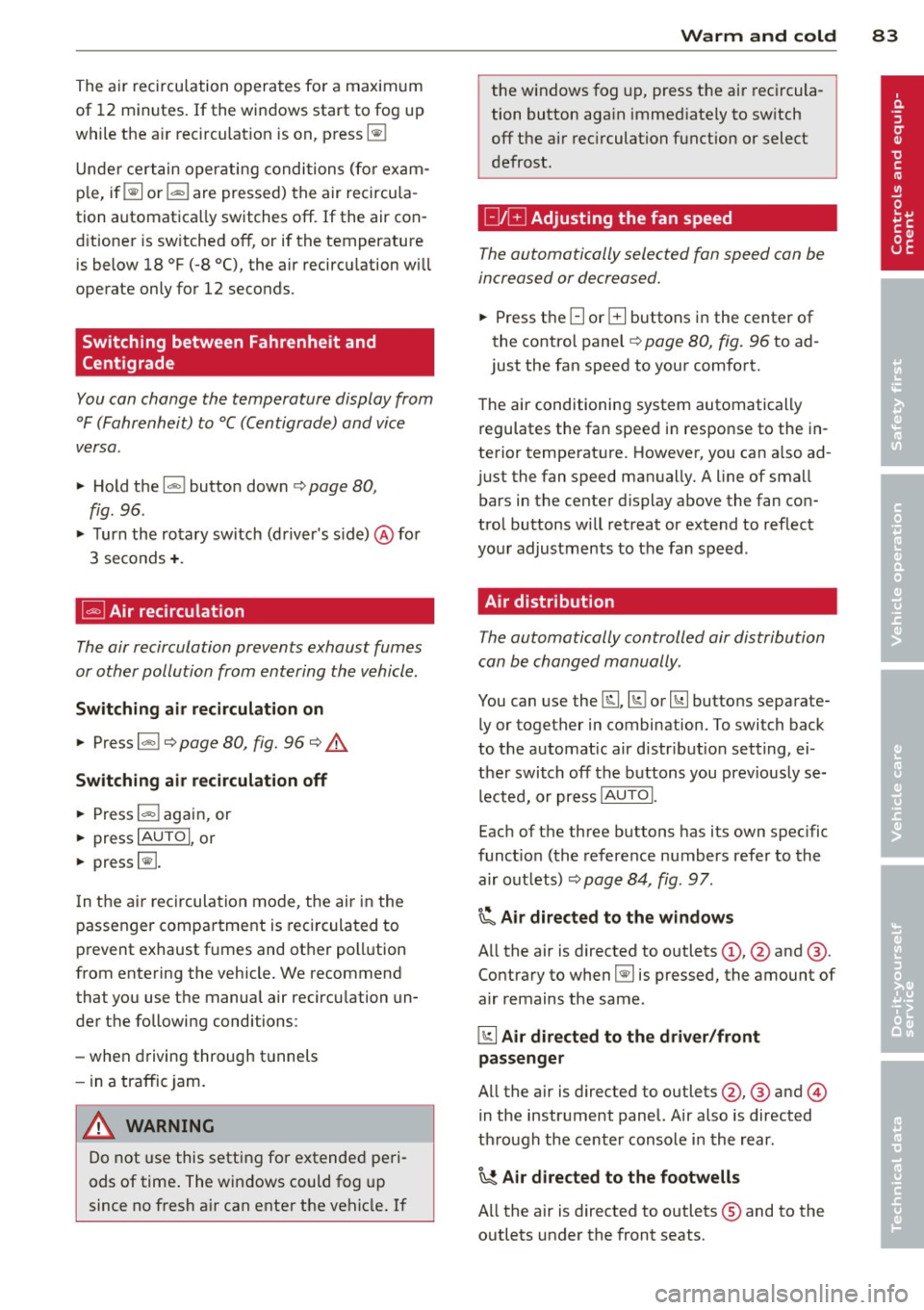
The air recirculation opera tes for a maximum
of 12 minutes. If the windows start to fog up
while the air rec irculat ion is on, press~
Unde r certain operating condi tions (fo r exam
p le, if~ or
1-1 are pressed) the air recircu la
tion automatica lly switches off.
If the air con
d itioner is sw itched off, or if the temperature
is below 18 °F (-8 °C), the air recircu lation wi ll
operate only for 12 seconds.
Switching between Fahrenheit and
Centigrade
You can change the temperature display from
°F (Fahrenheit) to °C (Centigrade) and vice
versa.
.,. Hold the l.,s,! button down c:> page 80,
fig.
96.
.,. Turn the rotary switch (d river 's s ide) @ for
3 seconds +.
G;J Air recirculation
The air recirculation prevents exhaust fumes
or oth er pollution from entering the vehicle .
Switching air recirculation on
.,. Press ~ c:> page 80, fig. 96 c:> A
Switching air recirculat ion off
.,. Press~ again, or
.,. press
IAUTOI, or
.,. press~-
I n the ai r recircula tion mode, the air in the
passenger compa rtment is recirculated to
p revent exhaust fumes and ot her pollution
from entering the vehicle. We recommend
that you use the manual air recircu lation un
der the following conditions:
- when d riving through t unnels
- in a traffic jam.
,8. WARNING
Do not use this setting for extended pe ri
ods of time . The windows could fog up
since no fresh a ir can ente r the vehicle . If
Warm and c old 83
the windows fog u p, press the ai r rec ircula
tion button aga in immed iately to sw itch
off the air rec irculation function or select
defrost.
G IB Adjusting the fan speed
The automatically selected fan speed can be
increased or decreased.
.,. Press the[:] or El buttons in the center of
the control panel
c:> page 80, fig. 96 to ad
just the fan speed to your comfort.
T he air conditioning system automatically
r egulates the fa n speed i n respo nse to the in
terior tempe rat ure. However, you can a lso ad
j ust the fan speed ma nually. A line of small
bars in the center display above the fan con
trol buttons w ill re treat or extend to reflect
you r adjustments to the fan speed .
Air distribution
The automatically controlled air distribution
can be changed manually.
You can use the @J , [fil or~ buttons separate
ly or together in combination. To switch back
to the automatic air d istr ibu tion sett ing, ei
the r switch off the b uttons you prev iously se
lected , or press
IAUTOI.
Each of the three buttons has its own spec ific
funct io n (t he reference numbers refer to the
a ir out lets)
c:> page 84, fig. 97.
~ Air directed to the windows
A ll the air is directed to outlets
a ir remains the same .
~ Air directed to the driver /front
passenger
All the a ir is directed to outlets@,@ and ©
in the instrument panel. Air also is directed
th ro ugh the center console in the rear.
~ Air d irected to the footwells
A ll the air is directed to outlets ® and to the
outlets under the front seats.
Page 94 of 280

92 On the road
On ly afte r th e ve hic le has come to com
plete stop, shou ld you f irm ly set t he park
ing b rake and either move the gea rshift
lever into 1st. gear (manual transm iss ion)
or move the selector lever into "P" (Auto
mat ic transm ission).
Parking
To prevent a parked vehicle from rolling
away, there are a few things you should do.
When you park your ve hicle, do the following:
• Stop the vehicle using the brake pedal.
• Set the parking brake firmly.
• Move the selector lever into the
P position
( automatic transmi ssion ) or move the gear
shift lever into 1st. gear
( manual t ransmi s
s ion )<=:> .&,. .
• Switch off the eng ine and remove the igni-
t ion key from the ignit ion lock.
What else you shou ld do when p ark ing
your vehicl e on an incline or decline
Turn the stee ring wheel so that if the vehicle
should start to ro ll, it will roll into the curb.
If you are parking on a
decl ine (the front of
your ve hicle facing downhill), turn the front
wheels to the right so that they point
toward
the curb .
If you are parking on an incline (the font of
your ve hicle facing up hill), turn the front
wheels to the left so that they po int
away
from the curb.
Move the selector lever into the P pos ition
( automatic transmiss ion ) or move the gear
sh ift lever into 1st . gear
(manua l tran smis
sion) .
A WARNING
This is how yo u can red uce the risk of i n
jury whe n leaving your veh icle.
- N ever park the v ehicle whe re it can come
in co ntac t wi th dry grass, sp illed f uel or
any ot her flammable m ater ials.
-
- Never a llow anyone -espec ially sma ll
children -to remain in the veh icle when
it is locked. Locked doors make it more
difficult for rescue rs to access t he pas
senger compartment in t he event of an
emergency . Danger to life!
- Never leave children unsuperv ised in the
veh icle. Children could release t he pa rk
i n g b rake or move the gearsh ift leve r out
of gear. The vehicle cou ld start to ro ll
a way an d ca use an acc ident.
- No matte r what the season is, the tem
pe rat ure in a par ked veh icle can reach
d angerous leve ls .
Starting on hills
App lies to vehicles : wi th hill ho ld assist
Hill hold assist makes it easier to start on
hills .
Requirement: The dr iver's door m ust be
cl osed, the seat bel t m ust be buckled and the
engine m ust be running.
The system is activated w hen the brake peda l
is dep ressed
for a few se cond s.
After releasing the brake pedal, the brake
power is held for a
brief moment to p revent
the ve hicl e from rolling back when starting. At
t hi s time, you ca n easi ly beg in to move your
vehicle.
A WARNING
= -
- If you di d no t begin moving immed iate ly
after releasing the brake pedal , under
certain ci rcumstances, the vehicle would
begin to ro ll backward. Depress the
brake peda l immediately or engage the
hand brake.
- Sh ould the engine sta ll, depress the
brake peda l immediately or engage the
hand brake .
- In order to prevent the vehicle from roll
i n g back unintentionally when starting in
stop-and-go traffic, keep the brake pedal
depressed fo r a few seconds before driv-
ing off.
Ii),