2012 AUDI A3 window
[x] Cancel search: windowPage 57 of 280

-Automat ic dimming for the m irror only
operates p roperly if the lig ht striking the
i ns ide mirror is not hindered in any way.
Wiper and washer
system
{sf) Windshield wiper
The windshield wiper lever controls both the
windshield wipers and the washer system.
F ig . 57 Wiper lever: w inds hie ld w iper lever positions
The windshield wiper lever c> fig. 57 has the
following positions:
Ql Intermittent wiping (activating rain
senso r)*
.. Move the lever up to position@.
.. Move the interval set sw itch @, to change
t h e interva ls.
Low wiper speed
.. Move the lever up to position@.
High wiper speed
.,. Move the lever up to position @.
One-touch wiping
.. Move the lever to position @, when you
want to w ipe the w indshield
briefly .
Automatic wiper /w asher
.. Pu ll the lever to posit ion ® (toward the
steering wheel) and ho ld.
.. Re lease the lever . The washer stops and the
wipers keep going for about four seconds.
Turning off th e wiper s
.. Move the lever back to position @ .
Clear vi sion 55
The w indshield wipers and washe r only work
whe n the ignition is turned on . If you switch
off the ignition with the w indshie ld w iper lev
er st ill in the interva l wipe position and then
come back a whi le later and drive off, the rai n
senso r will reactivate itsel f after the vehicle
speed has exceeded 4 mph (6 km/h) .
The rain sensor* is only activated with the
wiper lever set to position @. When it starts
to rain, the rain sensor will automat ically acti
vate the intermittent w iping mode.
To reduce the sensitivity of the sensor, move
switch ® down. To increase the sensitivity,
move t he switch up. The h igher you adjust the
sens it ivity, the faster the senso r will react
when it senses mo isture on the windsh ield .
The rain sensor w iper intervals depend on the
sensit ivity sett ing as well as vehicle speed.
D uring brief s tops, wipe r mot io n will adjust in
r elat ion to the amou nt of rain on the w ind
shield .
Automat ic w iper/was her : To eliminate water
drople ts, t he windsh ield wiper pe rforms o ne
afterw ipe ope ra tion after severa l seconds
whi le dr iv ing . You ca n sw itch this f unct ion off
by moving the leve r to posit io n ® within
10 seconds of the afterw ipe operat io n. The af
terwipe function is reactivated the next time
the ignitio n is switch.
When the igni tio n i s tur ned on, the washe r
jets are heated*.
& WARNING ~
- Wiper blades are crucial for safe drivi ng!
On ly when they are in good condit io n are
they able to clear the windows properly
to prov ide uncompromised visib ility.
Worn o r damaged wiper blades are a
safety haza rd
c> page 57, Replacing
front wip er blades!
- The light/rain senso r* is only des igned to
assis t and suppo rt the driver.
It rema ins
e ntire ly th e drive r's respo nsib il ity to
m onitor outside weathe r cond itions and
t o manu ally a ctiv ate the wipe rs as soo n
Page 58 of 280
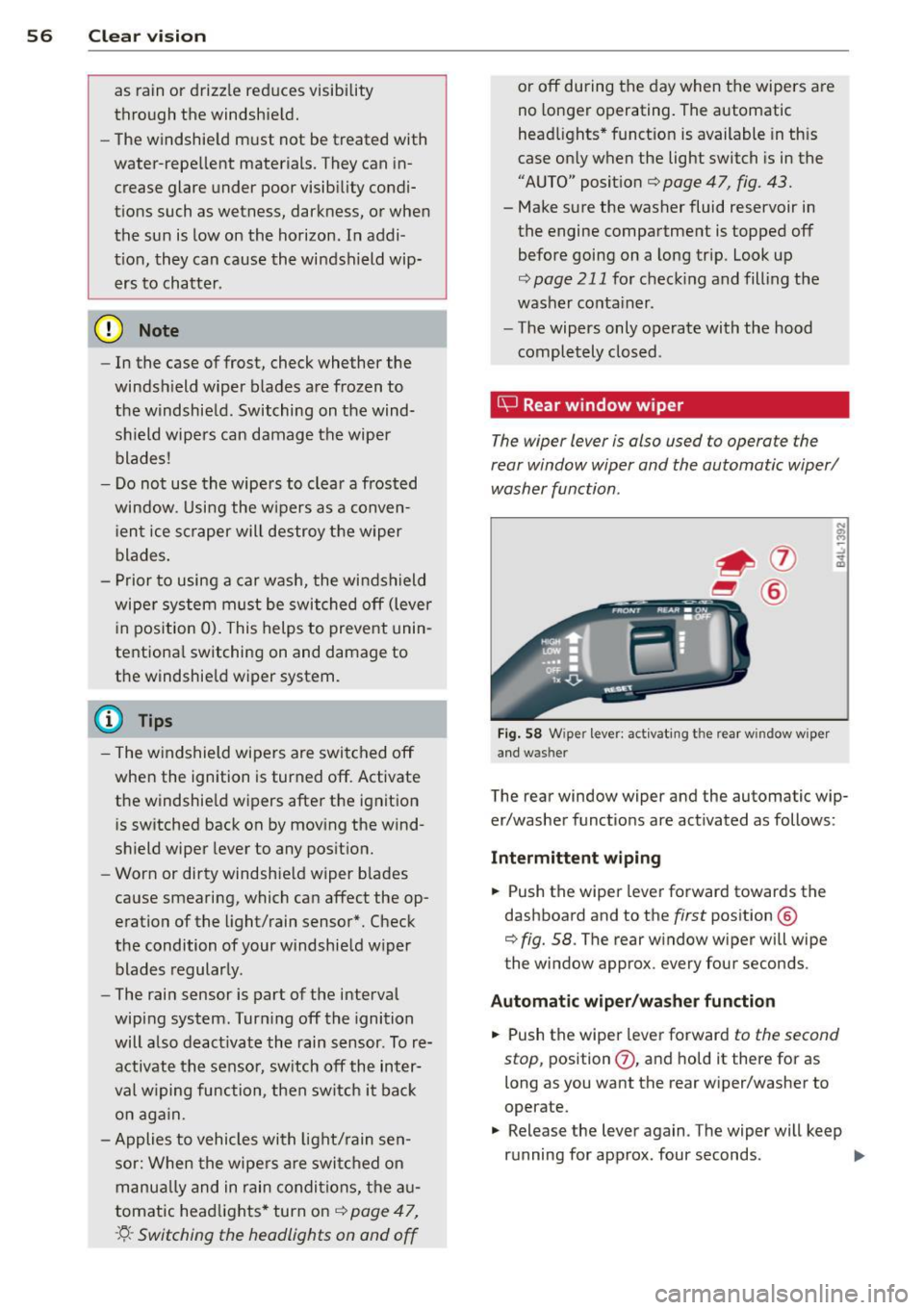
56 Clear vis ion
as rain or drizz le re duces visibi lity
through th e windshield.
- The windshie ld must not be treated with
water-repe llent materials. They can in
crease glare under poor visibility condi
t ions such as wetness, darkness, or when
the sun is low on the horizon . In addi
t ion, they can cause th e windshield wip
ers to chatter.
(D Note
- In the case of frost, check whether the
windsh ield wiper b lades are frozen to
the windshield. Switching on the wind
shield wipers can damage the wiper
blades!
- Do not use the wipers to clear a frosted
window . U si ng the w ipers as a conven
i en t ice s craper will destroy the wiper
blades .
- Prior to using a car wash, the windshield
wiper system m ust be switched off (lever
i n position 0) . This helps to prevent unin
tentiona l switching on and damage to
the windshie ld wiper system.
(D Tips
- The w indshield wipers are swi tched off
when the ignition is turned off. Activate
the windshie ld wipers after the ignition
i s sw itched back on by mov ing the w ind
shield wiper lever to any pos it ion.
- Worn or dirty windshie ld wiper blades
cause smearing, which can affect the op
eration of the light/rain sensor*. Check
the condition of your windshie ld w iper
blades regularly.
- The rai n sensor is part of the interval
wiping system. Tur ning off the ignition
will a lso deact ivate the rain sensor. To re
activate t he senso r, switch off the inter
val w iping function, then sw itch it ba ck
on aga in.
- Applies to vehicles with lig ht/ rain sen
sor: When the wipers are swi tched on
manu ally and in rain condi tions, the au
tomatic head lights* turn on¢
page 47,
·'t!.-Switching the headlights on and off
or off during the day when the wipers are
no longer operating. The automatic
head lights* funct ion is available in th is
case on ly when the light switch is in the
"A UTO" position¢
page 47, fig. 43.
-Make s ure the washer fluid reservoir in
the engine compartment is topped off
before going on a long trip. Look up
¢
page 211 for check ing and filling the
washer co nta iner .
- The wipers only operate with the hood
completely closed .
is;J Rear window wiper
The wiper lever is also used to operate the
rear window wiper and the automatic wiper/ washer function .
Fig. 5 8 W iper lever: activat ing the rear w indow w iper
and washer
The rear window wiper and the automatic wip
er/washer functions are activated as follows :
Intermittent wiping
.,. Push the wiper leve r forward towards the
dashboard and to the
first position @
¢
fig. 58. The rear w indow wiper will wipe
the window approx. every four seconds .
Automatic wiper /washer function
.,. Push the wiper lever forward to the second
stop,
position (j) , and hold it there for as
long as you want the rear w iper/washer to
operate.
.,. Release the lever again. The wiper will keep
running for approx. four seconds . .,,_
Page 59 of 280

Switching intermittent wiper acti on off
• Pull the lever all the way back to the or igi
nal position.
A WARNING
Wiper blades are crucial for safe driving!
On ly in good condition are they able to
clear the windows properly to provide un
restricted visibility. Worn or frayed wiper
blades are a safety hazard!
r::;, page 5 7,
Replacing front wiper blades
Q) Note
In freezing or near freez ing cond itions:
- Always check t hat the wiper blades are
not frozen to the glass before yo u turn
the wiper on. loosen a wiper blade which i s frozen in p lace before operating the
wipe r to preve nt damage to the wiper
blade o r the w ip er motor .
-
-Do not use the wiper to clear a frosted
window . Using the wipers as a conven
i ent ice sc raper will destroy the w iper
blades .
(D Tips
For better rea rward vision whe n pa rking,
the r ear w indow w ip e r is automat ica lly ac
t iva ted one time when the windshield wip
ers are sw itche d on and reve rse gear is en
gaged.
Service position
Replacing the windshield wiper blades is only
possib le when you move the wiper arms into
the service position. In order to use the wind
shie ld w ipers, the hood must be complete ly
closed . When there is a risk of frost, make
sure that the w iper blades are not frozen to
the windshield .
• Switc h the ignition on .
• Switch the ignition off aga in and move the
wipe r lever
r::;, page 55, fig . 57 from position
0 to 1 within 10 seconds . The w iper arms
now move in to the fie ld of v iew in t he wind
shield .
Clear vision 5 7
The service pos ition can a lso be selected in
the d river information system*
r::;, page 27 .
(D Note
Neve r dr ive y our veh icle w hen the w ind
shield wiper a rms are in the se rvice posi
tion and pulled away from the winds hield.
W hen yo u drive faster than 4 mph (6 km/
h), the wiper arms automatically return
back to the park position and could ca use
paint damage to the eng ine hood!
(D Tips
- Yo u can also turn on t he service posit ion,
for example, if yo u want to p rotect the
w indshield from icing by using a cover.
- The service posit io n moves to
off auto
matically whe n yo u operate the w ind
shield wiper lever, or speed exceeds
4 mph (6 km/h).
Replacing front wiper blades
Wiper blades in good condition help keep the
windshi eld clear .
Fig. 5 9 Unlatching w ipe r blades
®"
Fig. 60 Remov ing w iper blades
Page 81 of 280

Warm and cold Climate controls
Description
The air conditioner is fully automatic and is
designed to maintain a comfortable and uni
form climate inside the vehicle .
We recommend the following settings:
... Se lect and set a temperature between 64 °F
(+ 22 °C) and 84 °F (+28 °C).
... Press the
!AU TO ! button.
With this setting, you attain maximum com
fort in the least amount of time. Change this
setting, as desired, to meet your personal
needs.
The climate controls are a combination of
heating, ventilation and cooling systems,
which automatically reduce humidity and cool the air inside your vehicle.
The air temperature, air flow and air distribu
tion are automatica lly regulated to achieve
and maintain the desired passenger compart
ment temperature as quickly as possib le.
The system automatically compensates for
changes in the outside temperature and for
the intensity of the sunlight entering the vehi
cle. We recommend you use the
Automatic
mode c> page 81 for year-round comfort.
Please note the following:
Turn on the air conditioner to reduce humidity
in the vehicle. This also p revent the windows
from fogging up .
When the outside temperature is high and the
air is very hum id,
condensation from the
evaporator may drip under the vehicle . This is
normal and does not indicate a leak.
If the outside temperature is low, the fan nor
mally only switches to a h igher speed once
the engine coolant has warmed up sufficient
ly.
Warm and cold 79
T he air conditioner temporari ly switches off
when you drive off from a standstill using full
throttle to save engine power.
T he compressor also switches off if the cool
ant temperature is too high so that the engine
can be adequately cooled under extreme
l oads.
Air pollutants filter
T he air pollutants filter (a combined particle
filter and activated charcoa l filter) reduces or
eliminates outside air pollution (dust, or pol
l en) from entering the vehicle .
T he air pollutants filter must be changed at
the interva ls specified in yo ur Warranty
&
Maintenance booklet, so that the air condi
tioner can properly work.
If you drive your vehicle in an area with high
air pollution, the filter may need to be
changed more frequently than specified in
your Audi Warranty
& Maintenance booklet. If
in doubt, ask your authorized Audi Service Ad
visor for advice.
Energy management
To prevent the battery from being discharged
and to restore the ba lance of energy, compo
nents which require large amounts of energy
are temporarily cut back or switched off c> page 167. Heating systems in particular re
quire a great deal of energy. If you notice, for
example, that the rear window heater is not
heating, then it has been temporarily cut back
o r switched off by
energy management.
These systems are available again as soon as
the energy balance has been restored.
_& WARNING
.-----
Reduced visibility is dangerous and can
cause accidents .
- For safe driving it is very important that
all windows be free of ice, snow and con-
densation.
- Fully familiarize yourself with the proper
use and function of the heating and ven
tilation system and especia lly how to de
fog and defrost the windows.
Page 82 of 280

80 Warm and cold
-Never use the windshield wiper/washer
system in freezing weather until you
have warmed the windshield first, using
the heating and ventilation system. The
washer solution may freeze on the wind
shield and reduce visibility .
(D Note
-If you suspect that the air conditioner
has been damaged, switch off the air
conditioner and contact an authorized
Audi dealer to have the system inspect
ed .
- Repairs to the Audi air conditioner re
quire special technical knowledge and
special tools. Contact an authorized Audi
dealer for assistance.
@ Tips
-Keep the air intake slots (in front of the
windshield) free from ice, snow and de-
Controls
bris in order to maintain the proper func
tion of the climate control system.
- Air escapes through vents under the rear
window. When placing items of clothing on the luggage compartment cover, en
sure that the openings are not covered.
- If the inside temperature is very high
(for example, if the vehicle has been
parked in sun), open the windows and al
low the hot air to escape before turning
on the air conditioner .
- A sensor in the grill provides the air-con
ditioning system continuously with read
ings of current outside temperature . So
that the air-conditioning can operate at maximum efficiency, the area below the
front license plate holder must not be
covered .
This overview will help you to familiarize yourself with the air conditioning controls.
Fig. 96 Air condi tion ing con tro ls
The display shows the temperature selected
and the blower setting.
You can set the temperature for the driver's
side using the left rotary switch @and the
temperature for the passenger's side with the
right switch @. Functions are
turned on and off by touching
the buttons. The diode in the buttons illumi
nates when the function is active.
The grille between the buttons[:]/
G and
IAUTOI must remain unobstructed; there are
measurement sensors behind it.
- Do not seal off the grille.
Page 83 of 280

-Do not clean the gri lle with a vacuum clean
er, otherwise the sensors cou ld be damaged .
Function
!ACI Switching the cooling system on/off
q page 81
!AUTO I Automatic operation
qpage 81
[:] B Blower speed setting
( in the
q page 83
center)
l=I Manual recirculation mode
qpage82
~ Automat ic recircu lation mode
q page 82
~ Defrost
qpage82
@J Air directed to the windows
¢page83
[1;] Air from the outlets
qpage83
~ Air directed to the footwe ll
~page83
-= -·--~ Rear window defogger
¢page85
The buttons for sett ing the air flow d irection
~. ~and~ can also be pushed in combina
tion .
~ Switching the air conditioner on/off
Applies to vehicles: with a utomat ic a ir conditioner
... Press the !AC I button to switch the air cond i
tioner on or off .
When the a ir cond it ione r is sw itched on, t he
i ndicator light in the b utton is lit.
When the a ir cond it ioner is sw itched off, the
cooling system is switched off -th e heat ing
an d vent ilation system is reg ulated automati
cally. Sw itch ing off the cooling system ( com
pressor) saves fuel.
Pl ease keep in mind that with the air cond i
tioner switched off , the inter io r temperature
cannot be lower than the outside tempe ra
ture. There is no coo ling and the air is not de -
Warm and cold 81
humid ified (danger o f the windows becom ing
fogged). Cooling mode switches off a utomati
ca lly when the outs ide temperature is below
zero.
(D Tips
If there is a defect in the a ir conditioner,
the air conditioner cannot be switched on. In this case, the d iode in the button does
not light after being switched on. In the
event of a system fault, please contact an
A udi or specia list garage.
~ Automatic mode
The automatic mode is the standard setting
for all seasons .
Switching on AUTO
... Select tempe rat ure between 64 ° F (+ 18 °()
and 84 °F (+28 °C).
... Press
IAUTOI q page 80, fig. 96 .
AUTO on ly works when you set the inside tem
perature between 64 °f (18 °C) and 84 °f
(28 °C). If you select a temperature be low
64 °F (18 °(),
LO will appear in the display . If
you select a temperat ure above 84 °F (28 °C),
HI w ill appea r in t he d isp lay.
The system automatically compensates for changes in outside temperature and for the
i ntensity of the su nlight.
(D Tips
By keeping the IAUTOI button on the dr iv
er's side pressed for several seconds, the
temperature of the passenger's s ide ca n
be set to the temperature o f th e d river's
side or vice v ersa. The new temperature
setting w ill be shown in the d isplay.
Page 84 of 280

82 Warm and cold
i Setting the temperature
Separate temperatures can be selected for the driver's and front passenger 's side .
.,. Turn the rotary switch @ on the driver 's
s ide and the rotary switch @ on the pas
senger 's side left(-) or right( +) to control
the temperature
¢ page 80, fig. 96.
There is a time delay before the selected tem perature is reached.
(D Tips
The temperature setting for the driver's
side can be transferred to the passenger's
side
¢ page 81.
~ Defrosting/defogging the windshield
The windshield and side windows are quickly
defrosted or defogged
... Press ~¢ page 80, fig. 96.
... Press ~ again or press !AU TO ! to switch off
the defro ster.
The temperature is automatica lly controlled .
Maximum airflow is primarily blown in
through outlets
(D , @ and ®¢ page 84.
Outlets @ can be opened and closed with the
controls behind them. Outlets @and ® must
be opened so the windows can be defrosted as
quickly as possible.
By pressing ~ and air recirculation are switch
ed off .
~ Manual air recirculation mode
The recirculation mode prevents polluted out
side air from entering the vehicle interior.
Switching on air recirculation
.,. Press the button I"" !¢ page 80, fig. 96
¢,&. .
Switching off air recirculation
.,. Press the button 1...,1 again, or
... Press the !AU TO
I button, or
... Press the~ button . In air recirculation
mode, air is drawn from
the ve hicle interior and recirculated. We rec
ommend that yo u use the manua l air recircu
lation mode under the follow ing cond itions:
When driving thro ugh a tunnel or in a traffic
jam so that exhaust fumes cannot enter the
vehicle interior.
A WARNING
-
Do not use this setting for extended peri
ods of time. The windows cou ld fog up
since no fresh air can enter the vehicle.
If
the windows fog up, press the air r ecircula
tion button again immediately to switch
off the air re cir cula tion function or select
defrost.
~ Automatic air recirculation
If outside air is polluted, an air quality sensor
in the vehicle will automatically switch on the
air recirculation .
Switching on air recirculation
.,. Press ~¢ page 80 , fig . 96 .
Switching off air recirculation
... Press ~ again, or
.,. press !AUTO !, or
.,. press ~.
The automatic air recirculation mode should
normally be left switched on at all times.
T he system is ready to operate approximately
30 seconds after you turn on the ignition or
start the vehicle. Fresh air enters the vehicle
only during this initialization period .
T he air quality sensor for detecting diesel and
gasoline exhaust fumes switches automatica l
l y to air recirculation mode if the outside air is
heavily polluted. The supply of outside air is
closed off.
As soon as the pollution level drops, fresh air
is automatically supplied to the vehicle interi
or again .
Page 85 of 280
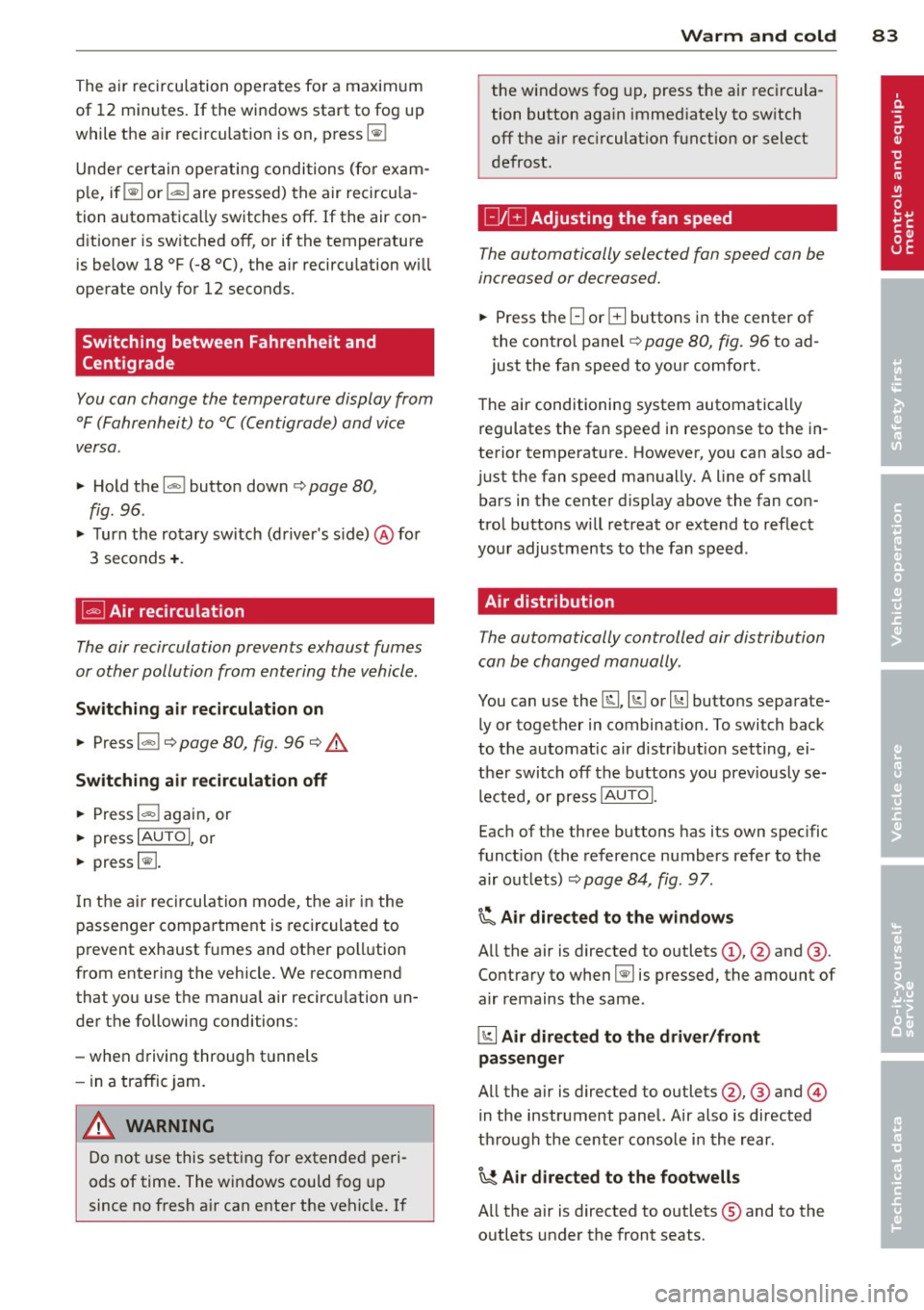
The air recirculation opera tes for a maximum
of 12 minutes. If the windows start to fog up
while the air rec irculat ion is on, press~
Unde r certain operating condi tions (fo r exam
p le, if~ or
1-1 are pressed) the air recircu la
tion automatica lly switches off.
If the air con
d itioner is sw itched off, or if the temperature
is below 18 °F (-8 °C), the air recircu lation wi ll
operate only for 12 seconds.
Switching between Fahrenheit and
Centigrade
You can change the temperature display from
°F (Fahrenheit) to °C (Centigrade) and vice
versa.
.,. Hold the l.,s,! button down c:> page 80,
fig.
96.
.,. Turn the rotary switch (d river 's s ide) @ for
3 seconds +.
G;J Air recirculation
The air recirculation prevents exhaust fumes
or oth er pollution from entering the vehicle .
Switching air recirculation on
.,. Press ~ c:> page 80, fig. 96 c:> A
Switching air recirculat ion off
.,. Press~ again, or
.,. press
IAUTOI, or
.,. press~-
I n the ai r recircula tion mode, the air in the
passenger compa rtment is recirculated to
p revent exhaust fumes and ot her pollution
from entering the vehicle. We recommend
that you use the manual air recircu lation un
der the following conditions:
- when d riving through t unnels
- in a traffic jam.
,8. WARNING
Do not use this setting for extended pe ri
ods of time . The windows could fog up
since no fresh a ir can ente r the vehicle . If
Warm and c old 83
the windows fog u p, press the ai r rec ircula
tion button aga in immed iately to sw itch
off the air rec irculation function or select
defrost.
G IB Adjusting the fan speed
The automatically selected fan speed can be
increased or decreased.
.,. Press the[:] or El buttons in the center of
the control panel
c:> page 80, fig. 96 to ad
just the fan speed to your comfort.
T he air conditioning system automatically
r egulates the fa n speed i n respo nse to the in
terior tempe rat ure. However, you can a lso ad
j ust the fan speed ma nually. A line of small
bars in the center display above the fan con
trol buttons w ill re treat or extend to reflect
you r adjustments to the fan speed .
Air distribution
The automatically controlled air distribution
can be changed manually.
You can use the @J , [fil or~ buttons separate
ly or together in combination. To switch back
to the automatic air d istr ibu tion sett ing, ei
the r switch off the b uttons you prev iously se
lected , or press
IAUTOI.
Each of the three buttons has its own spec ific
funct io n (t he reference numbers refer to the
a ir out lets)
c:> page 84, fig. 97.
~ Air directed to the windows
A ll the air is directed to outlets
a ir remains the same .
~ Air directed to the driver /front
passenger
All the a ir is directed to outlets@,@ and ©
in the instrument panel. Air also is directed
th ro ugh the center console in the rear.
~ Air d irected to the footwells
A ll the air is directed to outlets ® and to the
outlets under the front seats.