Page 275 of 370

273Continued
Maintenance
Maintenance MinderTM
If the engine oil life is less than 15%, you will see the Maintenance Minder messages
appear on the multi-information display every time you turn the ignition switch to
ON
w*1. The messages notify you when to change the engine oil, or when to bring
your vehicle to a dealer for indicated maintenance services.
To Use Maintenance MinderTM
1.Turn the ignition switch to ON w*1.
2. Press the SEL/RESET button repeatedly until the engine oil life appears on the
multi-information display.
*1: Models with the keyless access system have an ENGINE START/STOP button
instead of an ig nition switch.
■Displaying the Engine Oil Life1Displaying the Engine Oil Life
Based on the engine operating conditions, the
remaining engine oil life is calculated and displayed
as a percentage.
There is a list of maintenance main and sub items you
can view on the multi-information display. 2 Maintenance Service Items P. 275
Displayed Engine Oil
Life (%)Calculated Engine Oil Life (%)
100 100 to 91
9090 to 81
80 80 to 71
7070 to 61
60 60 to 51
5050 to 41
40 40 to 31
3030 to 21
20 20 to 16
1515 to 11
10 10 to 6
55 to 1
00
Maintenance
Service Items
Remaining
Engine Oil Life
SEL/RESET
Button
Page 278 of 370

uuMaintenance MinderTMuTo Use Maintenance MinderTM
276
Maintenance
Reset the engine oil life display if y ou have performed the maintenance service.
1. Turn the ignition switch to ON
w*1.
2. Display the engine oil life by repeatedly pressing the SEL/RESET button.
3. Press and hold the SEL/RESET button for 10 seconds or more.
u The oil life reset mode is displayed on the multi-information display.
4. Select RESET with the / button.
u The service code will disappear and the engine oil life display will return to
100%.
To cancel the oil life reset mode, select CANCEL, then press the SEL/RESET button.
*1: Models with the keyless access system have an ENGINE START/STOP button
instead of an ignition switch.
■Resetting the Display1 Resetting the Display
NOTICEFailure to reset the engine oil life after a maintenance
service results in the system showing incorrect
maintenance intervals, which can lead to serious
mechanical problems.
The dealer will reset the engine oil life display after
completing the required ma intenance service. If
someone other than a dealer performs maintenance
service, reset the engine oil life display yourself.
Engine
Oil Life
SEL/RESET
Button /
Button
34Maintenance Item Codes
34
Page 312 of 370
310
Maintenance
Remote Transmitter Care
Replacing the Button Battery
If the indicator does not come on when the button is pushed, replace the battery.
1. Unscrew the cover with a small Phillips-
head screwdriver. Pu sh a button to pry
open the transmitter.
2. Open the keypad.
u Wrap the small flat-tip screwdriver with a
cloth to prevent scratching the
transmitter.
3. Make sure to replace the battery with the
correct polarity.
■Retractable Master Key*
1Replacing the Button Battery
NOTICEAn improperly disposed of battery can damage the
environment. Always conf irm local regulations for
battery disposal.
Replacement batteries are commercially available or
at a dealer.
Keypad
Screw
Battery type: CR1616
Battery
* Not available on all models
Page 313 of 370
311
uuRemote Transmitter Care uReplacing the Button Battery
Maintenance
1. Remove the built-in key.
2. Remove the upper half by carefully prying
on the edge with a coin.
u Wrap a coin with a cloth to prevent
scratching the transmitter.
3. Make sure to replace the battery with the
correct polarity.
■Keyless Access Remote*
Press
Battery type: CR2032
* Not available on all models
Page 319 of 370

317
Handling the Unexpected
This chapter explains how to handle unexpected troubles.
Tools
Types of Tools .................................. 318
If a Tire Goes Flat Changing a Flat Tire ......................... 319
Engine Does Not Start
Checking the Engine ........................ 326
If the Keyless Access Remote Battery is Weak ..........................................327
Emergency Engine Stop ................... 328
Jump Starting .................................... 329
Shift Lever Do es Not Move.............. 331 Overheating
How to Handle Overheating............. 332
Indicator, Coming On/Blinking
If the Low Oil Pressure Indicator Comes On ............................................. 334
If the Charging System Indicator Comes
On ................................................. 334
If the Malfunction Indicator Lamp Comes On or Blinks ................................... 335
If the Brake System Indicator (Red) Comes On .................................. 336
If the ECPS Indicator* Comes On ..... 336 If the Low Tire Pres
sure/TPMS Indicator
Comes On or Blinks ....................... 337
Fuses Fuse Locations ................................. 338
Circuit Protected and Amps for Each Fuse............................................ 340
Inspecting and Changing Fuses ........ 343
Emergency Towing ........................... 344
When You Cannot Unlock the Fuel Fill Door ................................................. 346
When You Cannot Open or Close the Tailgate ............................................ 347
* Not available on all models
Page 321 of 370

319Continued
Handling the Unexpected
If a Tire Goes Flat
Changing a Flat Tire
If a tire goes flat while driving, grasp the steering wheel firmly, and brake gradually
to reduce speed. Then, stop in a safe plac e. Replace the flat tire with a compact
spare tire. Go to a dealer as soon as possible to have the full-size tire repaired or
replaced.
1. Park the vehicle on firm, level, and non-slippery ground.
2. Put the shift lever in
P.
3. Set the parking brake.
4. Turn on the hazard warn ing lights and turn the ignition switch to LOCK
0*1.
*1: Models with the keyless access system have an ENGINE START/STOP button
instead of an ig nition switch.
1Changing a Flat Tire
Periodically check the tire pressure of the compact
spare. It should be set to the specified pressure.
Specified Pressure: 60 psi (420 kPa, 4.2 kgf/cm
2)
When driving with the compact spare tire, keep the
vehicle speed under 50 mph (80 km/h). Replace with
a full-size tire as soon as possible.
The compact spare tire and wheel in your vehicle are
specifically for this model.
Do not use them with another vehicle.
Do not use another type of compact spare tire or
wheel with your vehicle.
Do not mount tire chains on a compact spare tire.
If a chain-mounted front tire goes flat, remove one of
the full-size rear tires and replace it with the compact
spare tire. Remove the flat front tire and replace it
with the full-size tire that was removed from the rear.
Mount the tire chains on the front tire.
Do not use a puncture-repairing agent on a flat tire,
as it can dama ge the tire pressure sensor.
Page 328 of 370
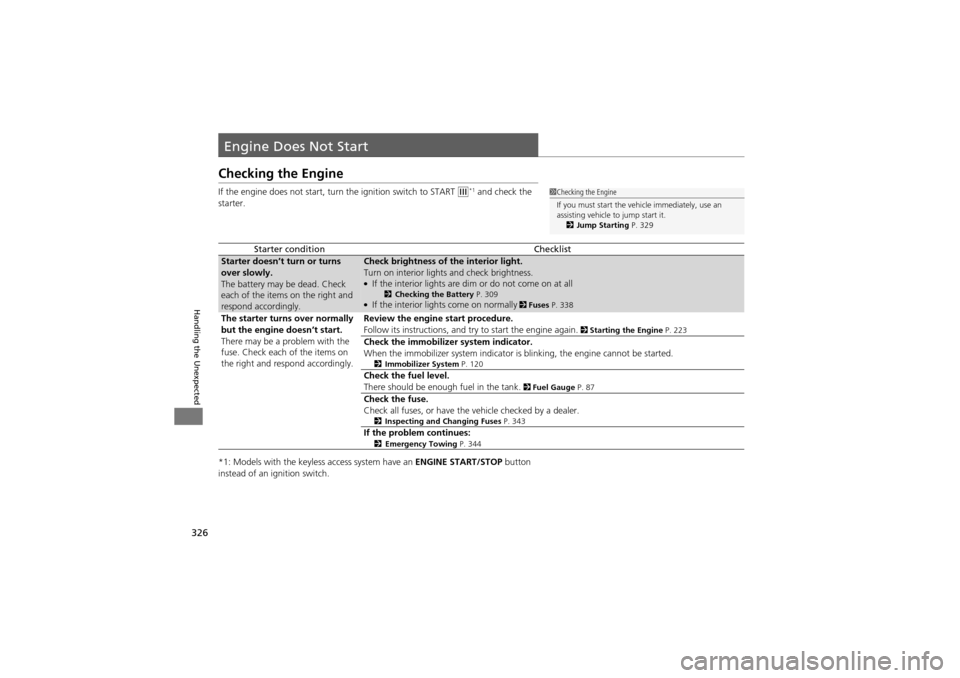
326
Handling the Unexpected
Engine Does Not Start
Checking the Engine
If the engine does not start, turn the ignition switch to START e*1 and check the
starter.
*1: Models with the keyless access system have an ENGINE START/STOP button
instead of an ignition switch.
Starter conditionChecklist
Starter doesn’t turn or turns
over slowly.
The battery may be dead. Check
each of the items on the right and
respond accordingly.Check brightness of the interior light.
Turn on interior lights and check brightness.
●If the interior lights are dim or do not come on at all2 Checking the Battery P. 309●If the interior lights come on normally 2 Fuses P. 338
The starter turns over normally
but the engine doesn’t start.
There may be a problem with the
fuse. Check each of the items on
the right and respond accordingly.Review the engine start procedure.
Follow its instructions, and try to start the engine again.
2 Starting the Engine P. 223
Check the immobilizer system indicator.
When the immobilizer system indicator is blinking, the engine cannot be started.
2Immobilizer System P. 120
Check the fuel level.
There should be enough fuel in the tank.
2 Fuel Gauge P. 87
Check the fuse.
Check all fuses, or have the vehicle checked by a dealer.
2Inspecting and Changing Fuses P. 343
If the problem continues:2Emergency Towing P. 344
1Checking the Engine
If you must start the vehi cle immediately, use an
assisting vehicle to jump start it.
2 Jump Starting P. 329
Page 329 of 370
327
uuEngine Does Not Start uIf the Keyless Access Remote Battery is Weak
Handling the Unexpected
If the Keyless Access Remote Battery is Weak
If the beeper sounds and the CHANGE KEYLESS REMOTE BATTERY message
appears on the multi-information di splay and the indicator on the
ENGINE START/STOP button flashes and the engine w on’t start, start the engine as
follows: 1.Insert the remote into the keyless access
remote slot to set the power mode and
start the engine.
2. Depress the brake pedal and press the
ENGINE START/STOP button.
u If you don’t depress the pedal, the mode
will change to ACCESSORY.1If the Keyless Access Remote Battery is Weak
Inserting the remote does not charge the remote
battery. You should replace the battery as soon as
possible.