Page 170 of 370
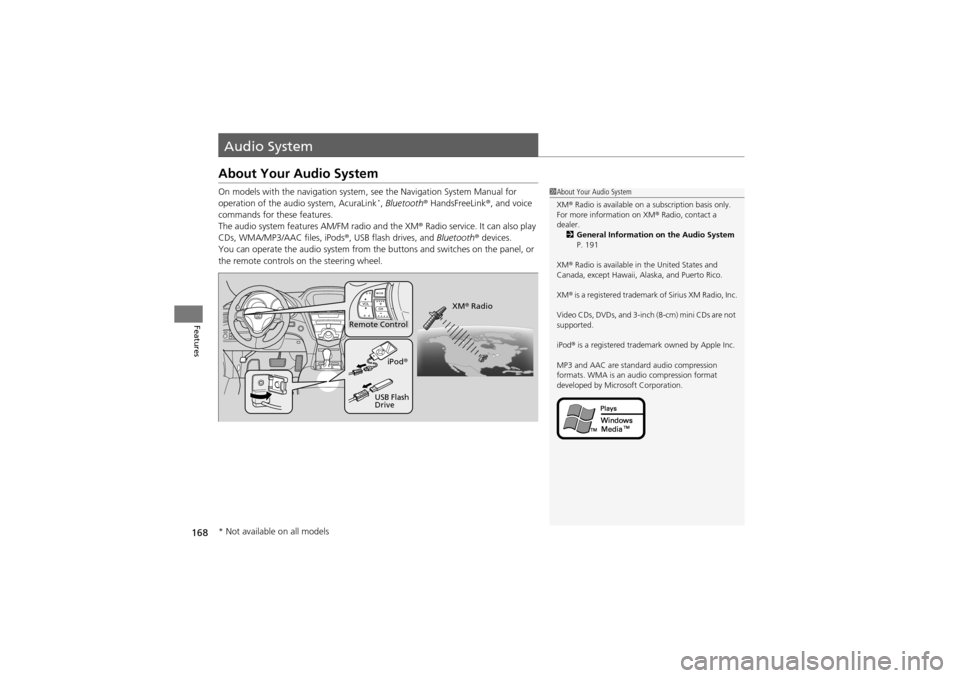
168
Features
Audio System
About Your Audio System
On models with the navigation system, see the Navigation System Manual for
operation of the audio system, AcuraLink*, Bluetooth ® HandsFreeLink ®, and voice
commands for these features.
The audio system features AM/FM radio and the XM ® Radio service. It can also play
CDs, WMA/MP3/AAC files, iPods ®, USB flash drives, and Bluetooth® devices.
You can operate the audio system from the buttons and switches on the panel, or
the remote controls on the steering wheel.
1About Your Audio System
XM ® Radio is available on a subscription basis only.
For more information on XM ® Radio, contact a
dealer. 2 General Information on the Audio System
P. 191
XM ® Radio is available in the United States and
Canada, except Hawaii, Alaska, and Puerto Rico.
XM ® is a registered trademark of Sirius XM Radio, Inc.
Video CDs, DVDs, and 3-inch (8-cm) mini CDs are not
supported.
iPod ® is a registered trademark owned by Apple Inc.
MP3 and AAC are standard audio compression
formats. WMA is an au dio compression format
developed by Microsoft Corporation.
Remote Control
iPod®
USB Flash
Drive XM
® Radio
* Not available on all models
Page 188 of 370

186
uuAudio System Basic Operation uPlaying Bluetooth® Audio
Features
Playing Bluetooth ® Audio
Your audio system allows you to listen to music from your Bluetooth®-compatible
phone.
This function is available when the phone is paired and linked to the vehicle’s
Bluetooth ® HandsFreeLink ® (HFL) system.
2 Phone Setup P. 201
1Playing Bluetooth ® Audio
Not all Bluetooth -enabled phones with streaming
audio capabilities are compatible with the system.
You can find an approved phone by visiting
www.handsfreelin k.honda.com, or by calling the
HandsFreeLink ® consumer support at (888) 528 -
7876. In Canada, visit www.handsfreelink.ca, or call
(888) 528 -7876.
In some states, it may be illegal to perform some data
device functions while driving.
If more than one phone is paired to the HFL system,
there will be a delay before the system begins to play.
SETUP Button
Press to display
menu items.
Selector Knob
Turn to change
files. Turn to select
an item, then press
ENTER to set your
selection. USB/AUX Button
Press to select
Bluetooth ® Audio.
SKIP Bar
Press to change files. VOL (Volume/Power)
Knob
Press to turn the audio
system ON and OFF.
Turn to adjust the
volume.
RETURN Button
Press to go back to
the previous display. Bluetooth
Indicator
Comes on when your
phone is connected
to HFL.
Page 191 of 370

189
uuAudio Error Messages uiPod ®/USB Flash Drive
Features
iPod ®/USB Flash Drive
If an error occurs while playing an iPod ® or USB flash drive, you may see the
following error messages. If you cannot cl ear the error message, contact a dealer.
Error MessageSolution
ERRORThere is a problem with the USB adapter unit.
BAD USB DEVICE PLEASE
CHECK OWNERS MANUALAn incompatible device is connected. Disconnect the device. Then turn the audio system off, and turn
it on again. Do not reconnect the device th at caused the error.
UNSUPPORTED VERAppears when an unsupported iPod ® is connected. If it appe ars when a supported iPod ® is connected,
update the iPod ® software to the newer version.
UNPLAYABLE FILEAppears when the files in the USB flash drive are DRM or an unsuppo rted format. This error message
appears for about 3 seconds, then plays the next song.
NO SONGAppears when the USB flash drive is empty or there are no MP3, WMA, or AAC files in the USB flash
drive.
UNSUPPORTEDAppears when an unsupported device is connected. If it appears when the supported device is
connected, reconnect the device.
Page 196 of 370
194
uuGeneral Information on the Audio System uCompatible iPod ® and USB Flash Drives
Features
Compatible iPod® and USB Flash Drives
• Use a recommended USB flash drive of 256 MB or higher.
• Some digital audio players may not be compatible.
• Some USB flash drives (e.g., a device with security lockout) may not work.
• Some software files may not allow for audio play or text data display.
• Some versions of MP3, WMA, or AAC formats may be unsupported.
■iPod® Model Compatibility
Model
iPod classic ®
iPod ® (5th and 6th generation)
iPod nano ®
iPod touch ®
iPhone ®
iPhone ® 3G
■USB Flash Drives
1 iPod ® Model Compatibility
This system may not work with all software versions
of these devices.
1 USB Flash Drives
Files on the USB flash drive are played in their stored
order. This order may be different from the order
displayed on your PC or device.