Page 328 of 370
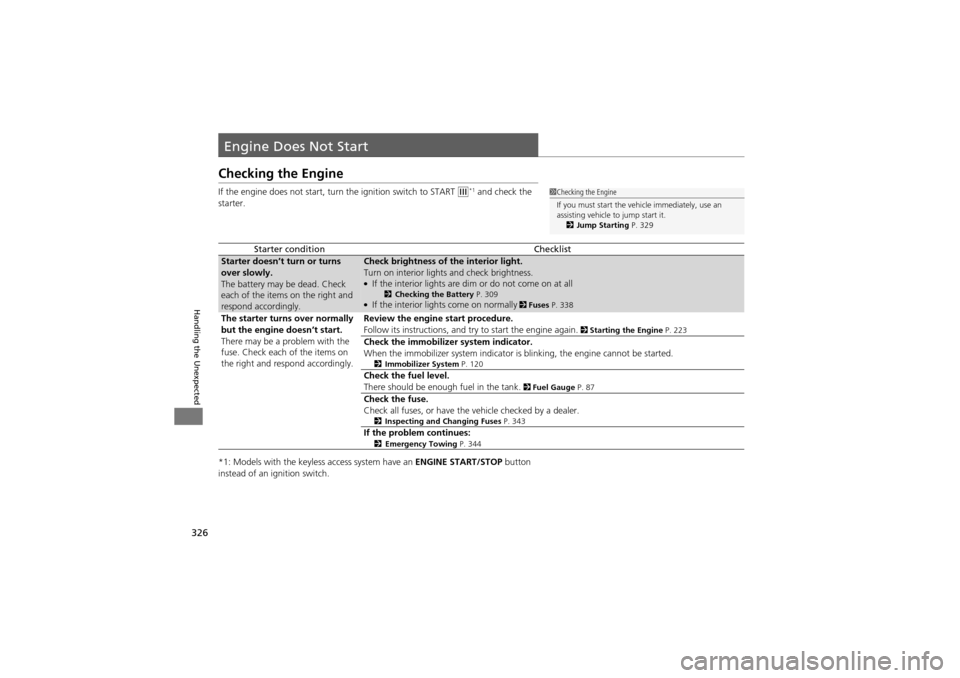
326
Handling the Unexpected
Engine Does Not Start
Checking the Engine
If the engine does not start, turn the ignition switch to START e*1 and check the
starter.
*1: Models with the keyless access system have an ENGINE START/STOP button
instead of an ignition switch.
Starter conditionChecklist
Starter doesn’t turn or turns
over slowly.
The battery may be dead. Check
each of the items on the right and
respond accordingly.Check brightness of the interior light.
Turn on interior lights and check brightness.
●If the interior lights are dim or do not come on at all2 Checking the Battery P. 309●If the interior lights come on normally 2 Fuses P. 338
The starter turns over normally
but the engine doesn’t start.
There may be a problem with the
fuse. Check each of the items on
the right and respond accordingly.Review the engine start procedure.
Follow its instructions, and try to start the engine again.
2 Starting the Engine P. 223
Check the immobilizer system indicator.
When the immobilizer system indicator is blinking, the engine cannot be started.
2Immobilizer System P. 120
Check the fuel level.
There should be enough fuel in the tank.
2 Fuel Gauge P. 87
Check the fuse.
Check all fuses, or have the vehicle checked by a dealer.
2Inspecting and Changing Fuses P. 343
If the problem continues:2Emergency Towing P. 344
1Checking the Engine
If you must start the vehi cle immediately, use an
assisting vehicle to jump start it.
2 Jump Starting P. 329
Page 329 of 370
327
uuEngine Does Not Start uIf the Keyless Access Remote Battery is Weak
Handling the Unexpected
If the Keyless Access Remote Battery is Weak
If the beeper sounds and the CHANGE KEYLESS REMOTE BATTERY message
appears on the multi-information di splay and the indicator on the
ENGINE START/STOP button flashes and the engine w on’t start, start the engine as
follows: 1.Insert the remote into the keyless access
remote slot to set the power mode and
start the engine.
2. Depress the brake pedal and press the
ENGINE START/STOP button.
u If you don’t depress the pedal, the mode
will change to ACCESSORY.1If the Keyless Access Remote Battery is Weak
Inserting the remote does not charge the remote
battery. You should replace the battery as soon as
possible.
Page 330 of 370
328
uuEngine Does Not Start uEmergency Engine Stop
Handling the Unexpected
Emergency Engine Stop
If you cannot stop the engine by pressing the ENGINE START/STOP button, do
either of the following operations:
• Press and hold the ENGINE START/STOP button for three seconds.
• Firmly press the ENGINE START/STOP button three times.
The steering wheel will not lock. The power mode changes to VEHICLE OFF with the
shift lever in
P, and to ACCESSORY with the shift lever in any position other than
P.
Models with keyless access remote
1Emergency Engine Stop
Do not press the button while driving unless it is
absolutely necessary for th e engine to be switched
off.
Page 333 of 370
331
Handling the Unexpected
Shift Lever Does Not Move
Follow the procedure below if you cannot move the shift lever out of the P
position.
1.Set the parking brake.
2. Remove the key from the ignition switch.
2. Remove the built-in key from the keyless
access remote.
3. Wrap a cloth around the tip of a small flat-
tip screwdriver and remo ve the cover of the
shift lock release slot.
u Put the tip of the flat-tip screwdriver into
the slot and remove it as shown in the
image.
4. Insert the key into the shift lock release slot.
5. While pushing on the key, press the shift
lever release button and place the shift lever
into
N.
u The lock is now rel eased. Have the shift
lever checked by a dealer as soon as
possible.
■Releasing the Lock
Slot
Cover
Models without keyless access remote
Models with keyless access remote
All models
Release
ButtonShift Lock
Release Slot
Page 340 of 370
338
Handling the Unexpected
Fuses
Fuse Locations
If any electrical devices are not working, turn the ig nition switch to LOCK 0*1 and
check to see if any applicable fuse is blown.
Located on the passenger’s side. Push the tabs
to open the box.
Located next to the battery. Push the tabs to
open the box.
*1: Models with the keyless access system have an ENGINE START/STOP button
instead of an ignition switch.
■Primary Engine Compartment Fuse Box1 Primary Engine Compartment Fuse Box
Fuse locations are shown on the fuse box cover.
Locate the fuse in questi on by the fuse number and
box cover number.
■Secondary Engine Compartment Fuse Box1 Secondary Engine Compartment Fuse Box
Fuse locations are shown on the fuse box cover.
Locate the fuse in questi on by the fuse number and
box cover number.
Page 345 of 370

343
uuFuses uInspecting and Changing Fuses
Handling the Unexpected
Inspecting and Changing Fuses
1. Turn the ignition switch to LOCK 0*1. Turn
headlights and all accessories off.
2. Remove the fuse box cover.
3. Check the large fuse in the engine
compartment.
u If the fuse is blown, use a Phillips-head
screwdriver to remo ve the screw and
replace it with a new one.
4. Inspect the small fuses in the engine
compartment and the vehicle interior.
u If there is a burned out fuse, remove it
with the fuse puller an d replace it with a
new one.
*1: Models with the keyless access system have an ENGINE START/STOP button
instead of an ig nition switch.1Inspecting and Changing Fuses
NOTICEReplacing a fuse with one that has a higher rating
greatly increases the chances of damaging the
electrical system.
Replace fuse with a spare fuse of the same specified
amperage.
Use the charts to locate the fuse in question and
confirm the specified ampe rage on the fuse label.
2 Fuse Locations P. 338
There is a fuse puller on the back of the engine
compartment fuse box.
Blown Fuse
Fuse
Combined Fuse
Blown Fuse
Fuse Puller
Page 354 of 370

352
Information
Devices that Emit Radio Waves
The following products and systems on your vehicle emit radio waves when in operation.
Each of the above complies with the appropriate requirements or the required
standards of FCC (Federal Communications Commission) and Industry Canada
Standard, described below:
As required by the FCC:
This device complies with Part 15 of the FCC ru les. Operation is subject to the following two
conditions: (1) This device may not cause harmful interference, and (2) this device must accept
any interference received, including interference that may cause undesired operation.
Changes or modifications not expressly approved by the party responsible for
compliance could void the user’s authority to operate the equipment.
This device complies with Industry Canada Standard RSS-Gen/210/310. Operation is
subject to the following two conditions: (1) this device may not cause interference,
and (2) this device must accept any inte rference, including interference that may
cause undesired operation of the device.
U.S. AcuraLink
Audio System
Blind Spot Information System
Bluetooth ® Audio
Bluetooth ® HandsFreeLink ®
Collision Mitigation Braking SystemTM
HomeLink® Universal Transceiver
Immobilizer System
Keyless Access System
Remote Transmitter
Tire Pressure Monitoring System (TPMS)
Page 356 of 370

354
Information
Emissions Testing
Testing of Readiness Codes
Your vehicle uses “readiness codes,” as part of its onboard self diagnostic system.
Some states refer to these codes during te sting to see if your vehicle’s emissions
components are working properly.
The codes may not be read if you go thro ugh the testing just after the battery has
gone dead or been disconnected.
To check if they are set, tu rn the ignition switch to ON
w*1, without starting the
engine. The malfunction indicator lamp will come on for several seconds. If it then
goes off, the readiness codes are set. If it blinks five times, the readiness codes are
not set.
If you are required to have your vehicle te sted before the readiness codes are ready,
prepare the vehicle for retesting by doing the following:
1. Fill the gas tank to approximately 3/4 full.
2. Park the vehicle and leave the en gine off for 6 hours or more.
3. Make sure the ambient temperature is between 40°F and 95°F (4°C and 35°C).
4. Start the engine without touc hing the accelerator pedal, and let it idle for 20
seconds.
5. Keep the vehicle in
P. Increase the engine speed to 2,000 rpm, and hold it there
until the temperature gauge rises to at l east 1/4 of the scale (about 3 minutes).
6. Let the engine idle with your foot off the accelerator for 20 seconds.
*1: Models with the keyless access system have an ENGINE START/STOP button
instead of an ignition switch.
1 Testing of Readiness Codes
The readiness codes are eras ed when the battery is
disconnected, and set again on ly after several days of
driving under a variety of conditions.
If a testing facility determ ines that the readiness
codes are not set, you may be requested to return at
a later date to complete the test.
If the testing facility dete rmines the readiness codes
are still not set, see a dealer.