2012 Acura TSX radio
[x] Cancel search: radioPage 196 of 253
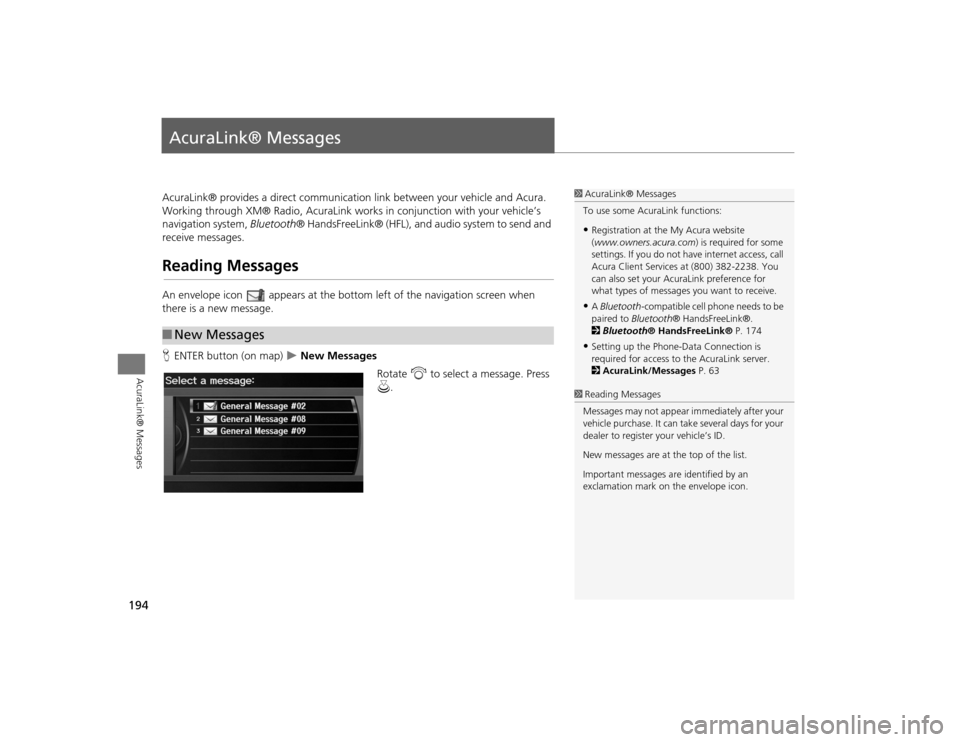
194AcuraLink® Messages
AcuraLink® MessagesAcuraLink® provides a direct communication link between your vehicle and Acura.
Working through XM® Radio, AcuraLink works in conjunction with your vehicle’s
navigation system, Bluetooth® HandsFreeLink® (HFL), and au dio system to send and
receive messages.Reading MessagesAn envelope icon appears at the botto m left of the navigation screen when
there is a new message.
H ENTER button (on map)
New Messages
Rotate i to select a message. Press
u .
■New Messages
1 AcuraLink® Messages
To use some AcuraLink functions:•Registration at the My Acura website
(www.owners.acura.com) is required for some
settings. If you do not ha ve internet access, call
Acura Client Services at (800) 382-2238. You
can also set your AcuraLink preference for
what types of messages you want to receive.•A Bluetooth -compatible cell phone needs to be
paired to Bluetooth ® HandsFreeLink®.
2 Bluetooth ® HandsFreeLink® P. 174•Setting up the Phone-D ata Connection is
required for access to the AcuraLink server.
2 AcuraLink/Messages P. 63
1Reading Messages
Messages may not appear immediately after your
vehicle purchase. It can ta ke several days for your
dealer to register your vehicle’s ID.
New messages are at the top of the list.
Important messages are identified by an
exclamation mark on the envelope icon.
TSX_KA-31TL1820.book 194 ページ 2011年6月24日 金曜日 午後3時43分
Page 224 of 253

222Reference Information
System InitializationThe navigation system must be initialized if
power to the navigation system is
interrupted for any reason (e.g., the
battery was disconnected).Entering the Security CodeWhen you purchased the vehicle, you
should have received a card with the
navigation system security code and serial
number. Keep this card in a safe place. If
you lose the card, you must obtain the
security code from your dealer.
1.Press the VOLUME button to activate
the audio system.
2. Enter the 5-digit security code when
prompted using the radio preset
buttons.
Acquiring GPS InformationDepending on the length of time the
power was interrupted, your system may
require GPS initialization.
If initialization is not necessary, the system
proceeds directly to the Startup
Confirmation screen.
If the system fails to locate a sufficient
number of satellites to locate your position
within 10 minutes, th e following screen is
displayed.
If you are experiencing GPS reception
problems: 2 GPS System
P. 224
TSX_KA-31TL1820.book 222 ページ 2011年6月24日 金曜日 午後3時43分
Page 230 of 253

228
Client Assistance
Traffic Information
Reference Information
Traffic InformationContinuously updated traffic information is
available in major metropolitan areas
across the 48 contiguous states and some
cities in Canada. A list of coverage areas is
available online.
To find traffic information:
1.Visit www.acura.com/realtimetraffic .
2. Select Real-Time Traffic on the TL.
3. Click AcuraLink Real-Time Traffic.
Operation in Alaska,
Hawaii, Canada, and Puerto RicoNavigation-equipped vehicles delivered to
Alaska, Hawaii, Canada, and Puerto Rico
are equipped with XM hardware, but XM
broadcasting is not available. There are
certain functions that rely on XM satellite
signal coverage which are not available,
including but not limited to AcuraLink and
traffic/weather-related services.
Unavailable menu options will appear gray
on the LCD display.
All roads displayed on the map screens are
verified roads. Information in this manual
relating to “unverified” roads or areas is
not applicable.■XM® Radio■Map Coverage
Entering a destination address or place/
landmark on another island may result in a
screen caution message. This is because
there are no ferry routes between islands
in the database.
If Street Name Guidance is set to ON, the
street names will not be read out by voice
guidance. This may change in a future data
update.Shipping a Vehicle to the U.S. MainlandTo receive XM audio, traffic, or weather
information, you must call XM and set up
an account at (800) 852-9696.
To receive AcuraLink quick tips, contact
Acura Client Services at (800) 382-2238,
and ask them to activate your AcuraLink
unit.■ Address and Place Entry
Screens■Puerto Rico
TSX_KA-31TL1820.book 228 ページ 2011年6月24日 金曜日 午後3時43分
Page 236 of 253

234
Legal Information
As required by the FCC
Reference Information
rights. Under no circumstances will
Gracenote become liable for any payment
to you for any information that you
provide. You agree that Gracenote, Inc.
may enforce its rights under this
Agreement against you directly in its own
name.
The Gracenote service uses a unique
identifier to track qu eries for statistical
purposes. The purpose of a randomly
assigned numeric identifier is to allow the
Gracenote service to count queries without
knowing anything about who you are. For
more information, see the web page for
the Gracenote Privacy Policy for the
Gracenote service.
The Gracenote Software and each item of
Gracenote Data are licensed to you “AS
IS.”
Gracenote makes no representations or
warranties, express or implied, regarding
the accuracy of any Gracenote Data from
in the Gracenote Servers. Gracenote
reserves the right to delete data from the
Gracenote Servers or to change data
categories for any cause that Gracenote
deems sufficient. No warranty is made that
the Gracenote Software or Gracenote
Servers are error-free or that functioning of Gracenote Software or Gracenote Servers
will be uninterrupted.
Gracenote is not obligated to provide you
with new enhanced or additional data
types or categories that Gracenote may
provide in the future and is free to
discontinue its services at any time.
GRACENOTE DISCLAIMS ALL
WARRANTIES EXPRESS
OR IMPLIED,
INCLUDING, BUT NOT LIMITED TO,
IMPLIED WARRANTIES OF
MERCHANTABILITY, FITNESS FOR A
PARTICULAR PURPOSE, TITLE, AND NON-
INFRINGEMENT. GRACENOTE DOES NOT
WARRANT THE RESULTS THAT WILL BE
OBTAINED BY YOUR USE OF THE
GRACENOTE SOFTWARE OR ANY
GRACENOTE SERVER. IN NO CASE WILL
GRACENOTE BE LIABLE FOR ANY
CONSEQUENTIAL OR INCIDENTAL
DAMAGES OR FOR ANY LOST PROFITS OR
LOST REVENUES.
copyright © 2000 to present Gracenote
As required by the FCC1) This device complies with Part 15 of the
FCC Rules and Canadian RSS-210/RSS-
Gen. Operation is subject to the following
two conditions: (1) this device may not
cause harmful interference, and (2) this
device must accept any interference
received, including interference that may
cause undesired operation.
2) The FCC requires the user to be notified
that any changes or modifications made to
this device that are not expressly approved
by the party respon sible for compliance
may void the user’s authority to operate
the equipment.
3) This product emits radio frequency
energy, but the radiated output power of
this device is far below the FCC and IC
radio frequency exposure limits. This
equipment complies with FCC and IC RF
radiation exposure limi ts set forth for an
uncontrolled environm ent. Nevertheless,
the device should be used in such a
manner that the potential for human
contact with the antenna during normal
operation is minimized.
TSX_KA-31TL1820_08.fm 234 ページ 2011年6月27日 月曜日 午後12時17分
Page 241 of 253

239
Voice Commands
Audio Commands
Voice Commands
Temperature up
Temperature down
Temperature max hot
Temperature max cold
Driver temperature max hot
Driver temperature max cold
Climate control sync on
Climate control sync off
Front climate control automatic
Front climate control off
* These commands toggle the function on and off, so the command may not
match your intended action.
Audio CommandsThe system accepts these commands on
most screens.
Audio on*
Audio off *
Radio on *
Radio off *
Radio select FM1
Radio select FM2
Radio select AM
Radio tune to # FM (#: frequency, e.g.,
95.5)
Radio tune to # AM (#: frequency, e.g.,
1020)
Radio seek up
Radio seek down
Radio next station
Radio preset # (#: 1 to 6)
Radio FM preset # (#: 1 to 6)
Radio FM1 preset # (#: 1 to 6)
Radio FM2 preset # (#: 1 to 6)
Radio AM preset # (#: 1 to 6)
Radio auto select *
Radio scan *
Radio select XM1■ Radio Commands
Radio select XM2
XM channel # (#: 1 to 255)
XM channel up
XM channel down
XM category up
XM category down
XM preset # (#: 1 to 6)
XM1 preset # (#: 1 to 6)
XM2 preset # (#: 1 to 6)
XM scan *
XM category scan *
XM channel scan *
XM category mode
XM channel mode
* These commands toggle the function on and off, so the command may not
match your intended action.
NOTE:
Radio volume levels cannot be controlled
using voice control.
TSX_KA-31TL1820.book 239 ページ 2011年6月24日 金曜日 午後3時43分
Page 249 of 253

247Index
IndexSymbolsK (Back) Button
.................................... 5
, 22
a (Display Mode) Button
...................... 29
j (Hang-Up) Button
................................ 188
h (Pick-Up) Button
.......................... 188
, 189
8 (Sound) Button
............................. 6
, 170
d (Talk) Button
...................................... 5
, 22
AA.SEL (Auto Select)
.................................... 137
A.SEL/SCAN Bar
.............................................. 6
Acura Client Services
................................. 226
AcuraLink/Messages
.................................... 63
Add to Address Book
.......................... 90
, 132
Add to Dest. List
..........90
, 126
, 130
, 131
, 132
Add to Playlist
............................................ 155
Address
Editing Address Book
................................. 39
Editing Avoid Area
..................................... 54
Setting Destination
..................................... 70
Address BookEditing Address Book
................................. 37
Setting Destination
..................................... 75
Address Book PIN
........................................ 42
Adjust Time
.................................................. 59
Advanced (Place Category)
........................ 80
Audio
........................................................... 133
Basic Operation
............................................ 6
Control Display
............................................. 7
Remote Control
........................................ 171
Sound Setup
............................................. 170
Voice Commands List
............................... 239
AUDIO Button
................................................ 7
Audio Menu
Bluetooth ® Audio
....................................169
Disc
...........................................................146
FM/AM Radio
............................................137
HDD
..........................................................150
iPod®
........................................................161
USB Flash drive
.........................................166
XM® Radio
...............................................141
Auto Daylight
............................................... 58
Auto Reading
............................................... 63
Auto Service (Place Category)
....................80
Auto Time Zone
...........................................58
AUX
Input Jack
..................................................135
Voice Commands List
...............................241
AUX Button
........................... 6
, 160
, 165
, 168
Avoid Streets
..............................................122
BBanking (Place Category)
...........................80
Basic Settings
................................................ 26
Black Level
.................................................... 24
Bluetooth® Audio
Playing
......................................................168
Voice Commands List
...............................241
Bluetooth ® HandsFreeLink®
...................173
Editing User Name/PIN
..............................184
Importing Phonebook
...............................181
Making a Call
...........................................185
Pairing a Phone
.........................................176
Receiving a Call
.........................................188
Setting Speed Dials
...................................182
Brightness
...............................................24
, 29
CCalculator
................................................... 202
Calendar
..................................................... 200
Call
AcuraLink/Messages
................................ 196
Calculate Route Screen
...................... 90
, 132
Call History
................................................. 187
Call Your Dealer
........................................ 197
Cancel Route
.............................................. 122
Category
Editing Address Book
................................. 39
Place Category List
................................... 246
Setting Destination
.................................... 80
CATEGORY Bar
.............................................. 6
Category Scan
............................................ 141
CD Recording
............................................. 153
Cellular Phone
Voice Commands List
.............................. 241
CH (Channel) Button
................................ 172
Change Language
....................................... 20
Change Route Preference
.......................... 91
Change State
............................................... 71
Channel List
............................................... 141
Channel Scan
............................................. 141
City
................................................................ 72
City Vicinity
Setting Destination
.................................... 81
Viewing Weather
..................................... 115
Clear Personal Data
.................................... 66
Clock Adjustment
........................................ 58
Adjust Time
................................................ 59
Auto Daylight
............................................. 58
Auto Time Zone
......................................... 58
Resetting
.................................................... 59
TSX_KA-31TL1820.book 247 ページ 2011年6月24日 金曜日 午後3時43分
Page 250 of 253

248
Index
Index
Color
..............................................................27
Map Color
...................................................28
Menu Color
................................................28
Community (Place Category)
.....................80
Connect to the Acura Server
......................63
Continue Trip
.............................................132
Contrast
.........................................................24
Coordinate
....................................................86
Correct Vehicle Position
..............................62
Current Location
........................................109
Current Position
Editing Address Book
.................................39
Setting Destination
.....................................88
Viewing Weather
......................................115
DDay Mode
Map Color
...................................................28
Menu Color
................................................28
Switching Display Mode
.............................29
Delete a Phone
...........................................179
Delete Imported Phonebook
...................181
Delete Messages
..........................................63
Dest. Menu 1
................................................68
Dest. Menu 2
................................................68
Destination List
Adding Waypoint
.....................................123
Editing
.......................................................127
Destination Map
..........................................92
Detour
.........................................................122
Diagnostic Info
...........................................196
Dial
...............................................................186
Direct Dial
...................................................188
Directions
....................................................101
Disc
Playing
...................................................... 145
Voice Commands List
.............................. 240
DISC/HDD Button
.......................... 6
, 145
, 149
EEdit Avoid Area
........................................... 53
Edit Music Info.
.......................................... 155
Edit Speed Dial
.......................................... 182
Edit User/PIN
.............................................. 184
Edit Waypoint Search Area
........................ 55
Emergency (Place Category)
...................... 80
ENT Button
..................................................... 8
Error Messages
.......................................... 217
Disc Player
................................................ 218
iPod®
....................................................... 219
Navigation System
................................... 217
USB Flash Drive
........................................ 220
Exit Info.
..................................................... 102
FFavorite Subcategory
.................................. 82
Feature Guide
............................................ 195
Find Acura Dlr
............................................ 197
Find Nearest...
............................................ 128
FM/AM Button
....................................... 6
, 136
FM/AM Radio
Playing
...................................................... 136
Voice Commands List
.............................. 239
Folder ListDisc
........................................................... 147
USB Flash Drive
........................................ 167
GGet Music Info.
.......................................... 157
Go Home 1
................................................... 12
Go Home 1 PIN
............................................ 42
Go Home 2
................................................... 12
Go Home 2 PIN
............................................ 42
Gracenote Info. Update
............................ 158
Guidance Menu
......................................... 100
Directions
................................................. 101
Exit Info
.................................................... 102
Guidance Mode
........................................ 103
Guidance Mode
......................................... 103
Guidance Screen Interruption
................... 57
HHDD
Playing
...................................................... 149
Voice Commands List
............................... 240
HDD SetupDisc
........................................................... 146
HDD
.......................................................... 151
Heading-up
................................................ 108
Home Address 1
..................................... 12
, 41
Home Address 2
..................................... 12
, 41
IIcon Option
................................................ 107
Import Cellular Phonebook
..................... 181
Interface Dial
................................................. 8
Interface Dial Feedback
.............................. 25
Intersection
.................................................. 87
TSX_KA-31TL1820.book 248 ページ 2011年6月24日 金曜日 午後3時43分
Page 252 of 253

250
Index
Index
RRadar Map
..................................................118
Radio
FM/AM
......................................................136
XM®
.........................................................140
RandomDisc
...........................................................146
HDD
..........................................................151
Pass-Key
....................................................178
USB Flash Drive
.........................................166
RDS Search
..................................................138
Read Radio Text
.........................................139
Rearview Camera
.......................................208
Rec to HDD
.................................................153
Recalculation
..........................................49
, 95
Recalls/Campaigns
.....................................196
Reminder
...............................................21
, 201
Repeat
Disc
...........................................................146
HDD
..........................................................151
iPod®
........................................................161
USB Flash Drive
.........................................166
Rerouting
......................................................49
Reset Clock Settings
....................................59
Reset Factory Default
..................................65
Restaurant (Place Category)
.......................80
Roadside Assistance
...................................205
Route (Menu)
.............................................121
Route Pref.
....................................................91
Routing & Guidance
....................................48
SScan
Disc
........................................................... 147
FM/AM Radio
........................................... 137
HDD
.......................................................... 151
USB Flash Drive
........................................ 166
SCAN/A.SEL Bar
.............................................. 6
Scenic Road Information
.......................... 204
Schedule
Calendar
................................................... 200
Dealer Appointments
............................... 197
Search a Next Connected Phone
............. 180
Search Along
.............................................. 124
Search Around
........................................... 124
Search by Keyword
..................................... 81
Search Phonebook
.................................... 186
Security PIN Code
...................................... 222
Shopping (Place Category)
........................ 80
Show Icon on Map
.................................... 106
Show Wallpaper
........................................ 207
Shuffle
........................................................ 161
Single Screen
.............................................. 103
SKIP Bar
.......................................................... 6
Song By Voice
Searching Music
....................................... 163
Setting
........................................................ 45
Voice Commands List
.............................. 241
Sort by Distance to Travel
.......................... 81
Sound Setup
............................................... 170
Speed Dial
Making a Call
........................................... 187
Registering
............................................... 182
Split Screen
................................................ 104
Street
............................................................ 73
Street Name Guidance
................................ 56
System/Device Information
...................... 204
TTITLE Button
................................................... 6
Traffic & Weather Status
............................ 64
Traffic Detail
.............................................. 120
Traffic Incidents
......................................... 119
Traffic List
................................................... 119
Traffic Rerouting
....................................... 119
Transfer
....................................................... 188
Travel (Place Category)
............................... 80
Tune
FM/AM Radio
........................................... 137
XM® Radio
............................................... 141
TUNE Bar
......................................................... 6
UUnit Conversion
......................................... 202
Units (mile or km)
........................................ 26
Unverified Area Routing
............................ 50
Update System Software
Finding Update Information
..................... 227
Obtaining Update DVD
............................ 227
USB Flash DriveConnecting, Disconnecting
.............. 159
, 164
Playing
...................................................... 164
Voice Commands List
............................... 240
TSX_KA-31TL1820.book 250 ページ 2011年6月24日 金曜日 午後3時43分