Page 3 of 20

I N S T R U M E N T P A N E L I N D I C A T O R S
O n \b O f f I n d i c a t o r sM a l f u n c t i o n I n d i c a t o r s
If an indicator remains on\b there may be a problem; see your dealer
Charging system
Low brake fluid\b Brake system
Low oil pressure
VSA®
(Vehicle Stability Assist)
Malfunction indicator lamp(check engine light)
TPMS (blinks)(Tire Pressure Monitoring System)
EPS(Electric Power Steering)SRS(Supplemental Restraint System)
ABS(Anti-lock Brake System)
PASSENGERAIRBAG
OFFPASSENGER AIRBAG OFF
(above audio panel)
SIDE AIRBAG OFF
VSA®OFF
Immobilizer (blinks): improperly
coded key;use correct key
Headlightson
Turn signals/hazards on
CRUISE MAIN on
CRUISE CONTROL on Fog lights
onHigh beams on
Briefly appear with each engine start. Red and amber indicators are most critical.
Blue and green indicators are used for general information.
3
2
C o n d i t i o n I n d i c a t o r s
Action is needed by driver
Parking brake on:
ReleaseMessage indicator:
See MID
Door/tailgate open:
Close door or tailgateLow tire pressure (stays on):
Add air
Seat belt reminder:
Fasten seat belt(s)Low fuel:
Refill
12 TSX 5D ATG\fATG_NEW STYLE \b/1/2011 2\f24 PM Page 3
Page 5 of 20

7
6
T i r e P r e s s u r e M o n i t o r i n g S y s t e m
Alerts you when one or more of your tires have significantly low pressure.
Toggle to the tire pressure monitor display to view pressure readings on
the MID.
H o w I t W o r k s
If the tire pressure drops significantly below recommended levels:
• The low tire pressure indicator comes on.
• A "CHECK TIRE PRESSURE" message appears on the MID.
• The tire icon(s) showing low pressure blinks.
W h a t t o D o
1. Visually inspect the tires for
damage.
2. Use a tire air pressure gauge
(or check the MID) to check
which tire(s) have low pressure.
3. Inflate the tire(s)\b if necessary\b
to the recommended pressures
listed on the label on the
driver’s doorjamb.
C u s t o m i z i n g S e t t i n g s U s i n g t h e M I D
1. Select “CHG SETTING.”
3. Select “AUTO DOOR
UNLOCK.”4. Select “ALL DOORS with
SHIFT TO P.”
5. Once the setting has been saved\b select“EXIT.”
Four groups of settings can be programmed using the MID*: Meter Setup\b Position
Setup\b Lighting Setup\b and Door Setup.
SEL/RESET
button
INFO
buttons
Press and holdeither INFO button
(▲/▼) to enter customization
mode\b then pressSEL/RESET to
activate the menu.
M o d i f y i n g t h e A u t o D o o r U n l o c k S e t t i n g
* See Customized Settings in your Owner’s Manual for other programmable settings.
2. Select “DOOR SETUP.”
As the default setting\b only the driver's door unlocks when you shift to Park.
Follow the steps below to set all doors to unlock when you shift to Park:
12 TSX 5D ATG\fATG_NEW STYLE \b/1/2011 2\f2\b PM Page 5
Page 6 of 20
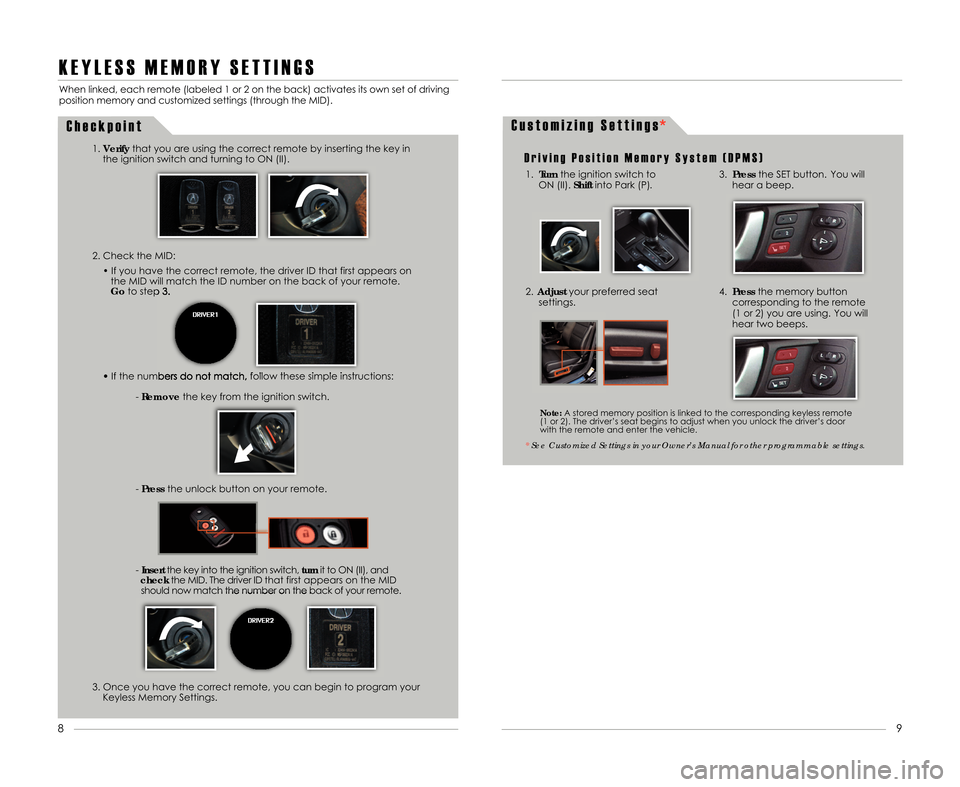
K E Y L E S S M E M O R Y S E T T I N G S
2. Check the MID:• If you have the correct remote\b the driver ID that first appears onthe MID will match the ID number on the back of your remote.
Go to step 3.
• If the numbers do not match\b follow these simple instructions:
-Remove the key from the ignition switch.
- Press the unlock button on your remote.
- Insert the key into the ignition switch\b turnit to ON (II)\b and
check the MID. The driver ID that first appears on the MID
should now match the number on the back of your remote.
When linked\b each remote (labeled 1 or 2 on the back) activates its own set of driving
position memory and customized settings (through the MID).
1.Verify that you are using the correct remote by inserting the key in
the ignition switch and turning to ON (II).
C h e c k p o i n t
3. Once you have the correct remote\b you can begin to program your Keyless Memory Settings.
C u s t o m i z i n g S e t t i n g s
D r i v i n g P o s i t i o n M e m o r y S y s t e m ( D P M S )
1. Turn the ignition switch to
ON (II). Shiftinto Park (P).
2.Adjust your preferred seat
settings.
* See Customized Settings in your Owner’s Manual for other programmable settings.
Note: A stored memory position is linked to the corresponding keyless remote
(1 or 2). The driver’s seat begins to adjust when you unlock the driver’s door
with the remote and enter the vehicle.
9
8
3. Press the SET button. You will
hear a beep.
4. Press the memory button
corresponding to the remote
(1 or 2) you are using. You will
hear two beeps.
12 TSX 5D ATG\fATG_NEW STYLE \b/1/2011 2\f2\b PM Page \b
*
Page 8 of 20

P O W E R T A I L G A T E( T e c h n o l o g y P a c k a g e )
O p e n i n g t h e P o w e r T a i l g a t e f r o m I n s i d e t h e V e h i c l e
Use multiple methods to operate the power tailgate when the vehicle is in Park (P).
O p e n i n g t h e P o w e r T a i l g a t e U s i n g t h e R e m o t e T r a n s m i t t e r
In ANYTIME mode:Press and
hold the tailgate button for
about one second. In WHEN UNLOCKED mode:
Press
the unlock button twice
to unlock all doors and the
tailgate. Then press and hold
the tailgate button for about
one second.
Make sure the power tailgate keyless open mode is set to your preference using
the MID. See your Owner’s Manual for instructions\b or see page 7 for an example
of how to change a setting. •
Press and hold the tailgate
button until a beep sounds.
The tailgate begins to open.
• To close the tailgate\b press
the button again at any time.
F U E L F I L L D O O R
O p e n i n g t h e F u e l F i l l D o o r
C l o s i n g t h e F u e l F i l l D o o r
Easy-to-use locking fuel door keeps your fuel cap covered.
When you unlock the driver’s door
with the master door lock switch or
the remote transmitter\b the fuel
door unlocks.
To open\b push and release the fuel
door in the area shown until it
pops open.
Push the fuel door until it is flush to the
body.
When you lockthe driver’s door\b
the fuel door locks.
13
12
12 TSX 5D ATG\fATG_NEW STYLE \b/1/2011 2\f27 PM Page 8