2012 Acura TSX keyless
[x] Cancel search: keylessPage 2 of 20
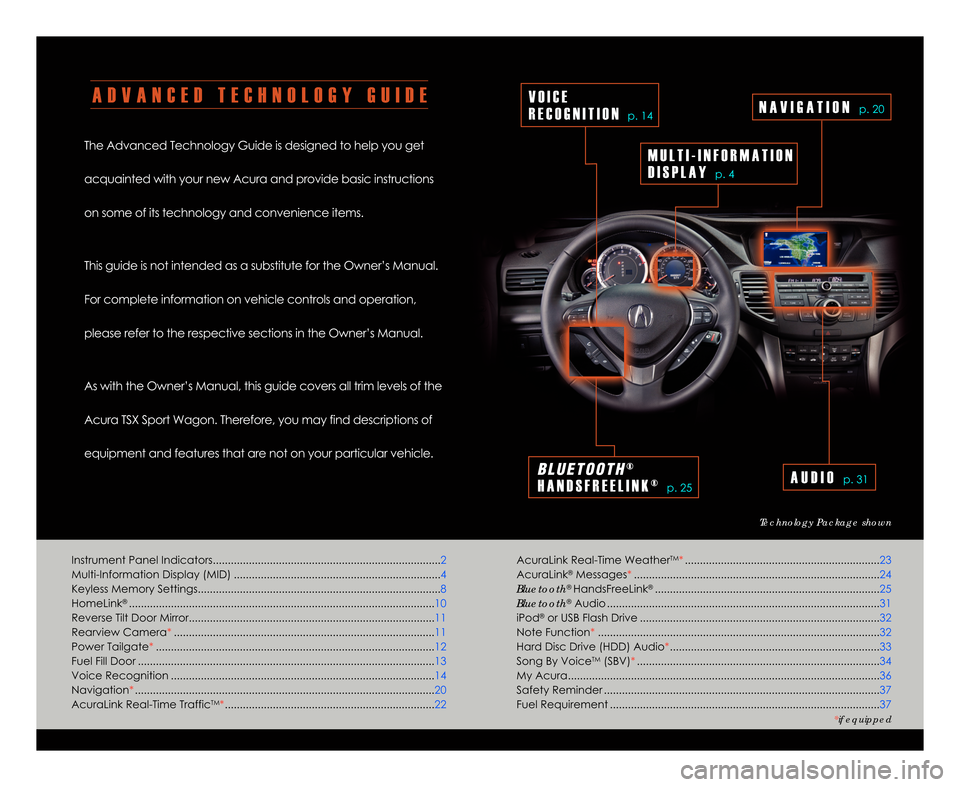
A D V A N C E D T E C H N O L O G Y G U I D E
The Advanced Technology Guide is designed to help you get
acquainted with your new Acura and provide basic instructions
on some of its technology and convenience items.
This guide is not intended as a substitute for the Owner’s Manual.
For complete information on vehicle controls and operation\b
please refer to the respective sections in the Owner’s Manual.
As with the Owner’s Manual\b this guide covers all trim levels of the
Acura TSX Sport Wagon. Therefore\b you may find descriptions of
equipment and features that are not on your particular vehicle.
Technology Package shown
Instrument Panel Indicators....................................\1....................................\1....2
Multi-Information Display (MID) ....................................\1................................. 4
Keyless Memory Settings....................................\1....................................\1......... 8
HomeLink
®....................................\1......................................................\1............ 1\f
Reverse Tilt Door Mirror....................................\1....................................\1.......... 11
Rearview Camera* ...............................................\1........................................ 11
Power Tailgate* ...............................................\1....................................\1.......... 12
Fuel Fill Door ...............................................\1....................................\1................ 13
Voice Recognition ...............................................\1....................................\1..... 14
Navigation* ...............................................\1....................................\1................. 2\f
AcuraLink Real-Time Traffic
TM* .................................................\1..................... 22
V O I C E
R E C O G N I T I O N
p. 14
B L \b E T O O T H®
H A N D S F R E E L I N K ®
p. 25A U D I Op. 31
N A V I G A T I O Np. 2\f
M U L T I � I N F O R M A T I O N
D I S P L A Y
p. 4
AcuraLink Real-Time WeatherTM* .................................................\1................ 23
AcuraLink®Messages* ....................................\1...........................................\1... 24
Bluetooth®HandsFreeLink®....................................\1....................................... 25
Bluetooth®Audio ....................................\1................................................\1....... 31
iPod®or USB Flash Drive ....................................\1...........................................\1. 32
Note Function* ....................................\1...........................................\1............... 32
Hard Disc Drive (HDD) Audio* ....................................\1.................................. 33
Song By Voice
TM(SBV)* ....................................\1............................................. 34
My Acura....................................\1...........................................\1......................... 36
Safety Reminder ....................................\1...........................................\1............. 37
Fuel Requirement ....................................\1...........................................\1........... 37
*if equipped
12 TSX 5D ATG\fATG_NEW STYLE \b/1/2011 2\f24 PM Page 2
Page 6 of 20
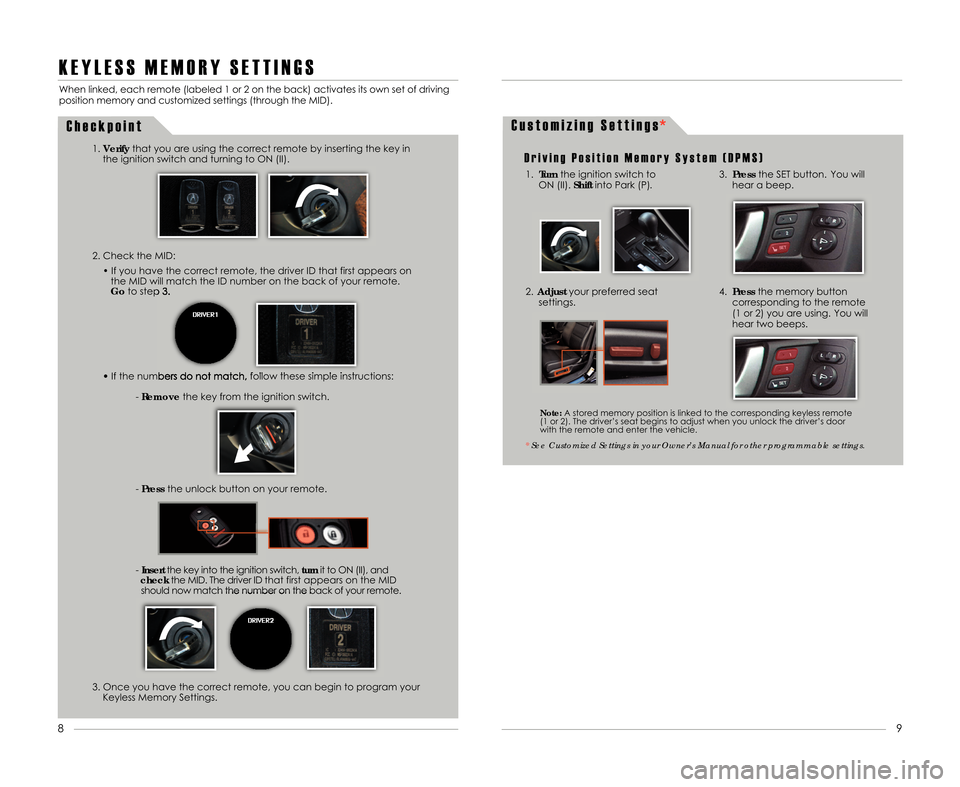
K E Y L E S S M E M O R Y S E T T I N G S
2. Check the MID:• If you have the correct remote\b the driver ID that first appears onthe MID will match the ID number on the back of your remote.
Go to step 3.
• If the numbers do not match\b follow these simple instructions:
-Remove the key from the ignition switch.
- Press the unlock button on your remote.
- Insert the key into the ignition switch\b turnit to ON (II)\b and
check the MID. The driver ID that first appears on the MID
should now match the number on the back of your remote.
When linked\b each remote (labeled 1 or 2 on the back) activates its own set of driving
position memory and customized settings (through the MID).
1.Verify that you are using the correct remote by inserting the key in
the ignition switch and turning to ON (II).
C h e c k p o i n t
3. Once you have the correct remote\b you can begin to program your Keyless Memory Settings.
C u s t o m i z i n g S e t t i n g s
D r i v i n g P o s i t i o n M e m o r y S y s t e m ( D P M S )
1. Turn the ignition switch to
ON (II). Shiftinto Park (P).
2.Adjust your preferred seat
settings.
* See Customized Settings in your Owner’s Manual for other programmable settings.
Note: A stored memory position is linked to the corresponding keyless remote
(1 or 2). The driver’s seat begins to adjust when you unlock the driver’s door
with the remote and enter the vehicle.
9
8
3. Press the SET button. You will
hear a beep.
4. Press the memory button
corresponding to the remote
(1 or 2) you are using. You will
hear two beeps.
12 TSX 5D ATG\fATG_NEW STYLE \b/1/2011 2\f2\b PM Page \b
*
Page 8 of 20

P O W E R T A I L G A T E( T e c h n o l o g y P a c k a g e )
O p e n i n g t h e P o w e r T a i l g a t e f r o m I n s i d e t h e V e h i c l e
Use multiple methods to operate the power tailgate when the vehicle is in Park (P).
O p e n i n g t h e P o w e r T a i l g a t e U s i n g t h e R e m o t e T r a n s m i t t e r
In ANYTIME mode:Press and
hold the tailgate button for
about one second. In WHEN UNLOCKED mode:
Press
the unlock button twice
to unlock all doors and the
tailgate. Then press and hold
the tailgate button for about
one second.
Make sure the power tailgate keyless open mode is set to your preference using
the MID. See your Owner’s Manual for instructions\b or see page 7 for an example
of how to change a setting. •
Press and hold the tailgate
button until a beep sounds.
The tailgate begins to open.
• To close the tailgate\b press
the button again at any time.
F U E L F I L L D O O R
O p e n i n g t h e F u e l F i l l D o o r
C l o s i n g t h e F u e l F i l l D o o r
Easy-to-use locking fuel door keeps your fuel cap covered.
When you unlock the driver’s door
with the master door lock switch or
the remote transmitter\b the fuel
door unlocks.
To open\b push and release the fuel
door in the area shown until it
pops open.
Push the fuel door until it is flush to the
body.
When you lockthe driver’s door\b
the fuel door locks.
13
12
12 TSX 5D ATG\fATG_NEW STYLE \b/1/2011 2\f27 PM Page 8