2012 Acura TSX fuel
[x] Cancel search: fuelPage 2 of 20
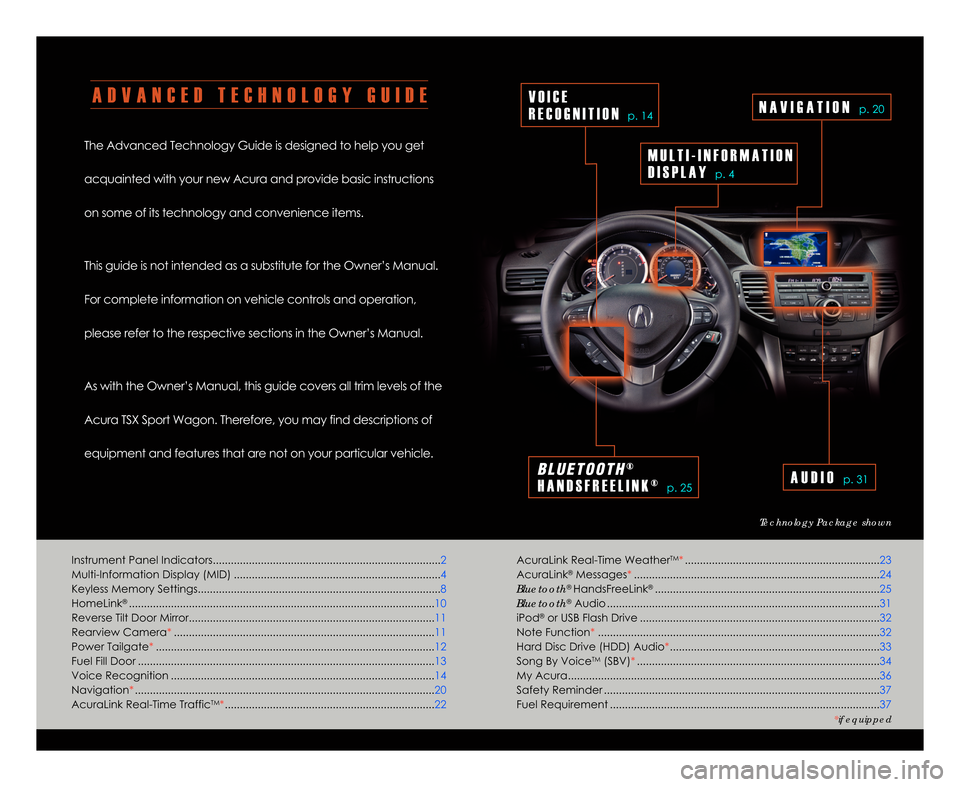
A D V A N C E D T E C H N O L O G Y G U I D E
The Advanced Technology Guide is designed to help you get
acquainted with your new Acura and provide basic instructions
on some of its technology and convenience items.
This guide is not intended as a substitute for the Owner’s Manual.
For complete information on vehicle controls and operation\b
please refer to the respective sections in the Owner’s Manual.
As with the Owner’s Manual\b this guide covers all trim levels of the
Acura TSX Sport Wagon. Therefore\b you may find descriptions of
equipment and features that are not on your particular vehicle.
Technology Package shown
Instrument Panel Indicators....................................\1....................................\1....2
Multi-Information Display (MID) ....................................\1................................. 4
Keyless Memory Settings....................................\1....................................\1......... 8
HomeLink
®....................................\1......................................................\1............ 1\f
Reverse Tilt Door Mirror....................................\1....................................\1.......... 11
Rearview Camera* ...............................................\1........................................ 11
Power Tailgate* ...............................................\1....................................\1.......... 12
Fuel Fill Door ...............................................\1....................................\1................ 13
Voice Recognition ...............................................\1....................................\1..... 14
Navigation* ...............................................\1....................................\1................. 2\f
AcuraLink Real-Time Traffic
TM* .................................................\1..................... 22
V O I C E
R E C O G N I T I O N
p. 14
B L \b E T O O T H®
H A N D S F R E E L I N K ®
p. 25A U D I Op. 31
N A V I G A T I O Np. 2\f
M U L T I � I N F O R M A T I O N
D I S P L A Y
p. 4
AcuraLink Real-Time WeatherTM* .................................................\1................ 23
AcuraLink®Messages* ....................................\1...........................................\1... 24
Bluetooth®HandsFreeLink®....................................\1....................................... 25
Bluetooth®Audio ....................................\1................................................\1....... 31
iPod®or USB Flash Drive ....................................\1...........................................\1. 32
Note Function* ....................................\1...........................................\1............... 32
Hard Disc Drive (HDD) Audio* ....................................\1.................................. 33
Song By Voice
TM(SBV)* ....................................\1............................................. 34
My Acura....................................\1...........................................\1......................... 36
Safety Reminder ....................................\1...........................................\1............. 37
Fuel Requirement ....................................\1...........................................\1........... 37
*if equipped
12 TSX 5D ATG\fATG_NEW STYLE \b/1/2011 2\f24 PM Page 2
Page 3 of 20

I N S T R U M E N T P A N E L I N D I C A T O R S
O n \b O f f I n d i c a t o r sM a l f u n c t i o n I n d i c a t o r s
If an indicator remains on\b there may be a problem; see your dealer
Charging system
Low brake fluid\b Brake system
Low oil pressure
VSA®
(Vehicle Stability Assist)
Malfunction indicator lamp(check engine light)
TPMS (blinks)(Tire Pressure Monitoring System)
EPS(Electric Power Steering)SRS(Supplemental Restraint System)
ABS(Anti-lock Brake System)
PASSENGERAIRBAG
OFFPASSENGER AIRBAG OFF
(above audio panel)
SIDE AIRBAG OFF
VSA®OFF
Immobilizer (blinks): improperly
coded key;use correct key
Headlightson
Turn signals/hazards on
CRUISE MAIN on
CRUISE CONTROL on Fog lights
onHigh beams on
Briefly appear with each engine start. Red and amber indicators are most critical.
Blue and green indicators are used for general information.
3
2
C o n d i t i o n I n d i c a t o r s
Action is needed by driver
Parking brake on:
ReleaseMessage indicator:
See MID
Door/tailgate open:
Close door or tailgateLow tire pressure (stays on):
Add air
Seat belt reminder:
Fasten seat belt(s)Low fuel:
Refill
12 TSX 5D ATG\fATG_NEW STYLE \b/1/2011 2\f24 PM Page 3
Page 4 of 20

M U L T I � I N F O R M A T I O N D I S P L A Y ( M I D )
A c c e s s i n g t h e M I DM a i n D i s p l a y s
Consists of several displays that provide you with useful information.Main display
When you start the engine\b the MID shows
the last active lower display from the
previous drive cycle.
To toggle between the different
displays\b presseither Info button
(▲/▼) for the main displays and
press the SEL/RESET button for
the lower displays.SEL/RESET
button
INFO
buttons
5
4
Instant fuel economy
Average fuel economy
Range
Bluetooth®HandsFreeLink®(HFL)*
Tire pressure monitor
Average speed
Elapsed time
* if phone is paired; shown on Base model only
L o w e r D i s p l a y s
Oil lifeOdometer\b
Outside
temperature Trip A\b
Outside
temperature Trip B\b
Outside
temperature
12 TSX 5D ATG\fATG_NEW STYLE \b/1/2011 2\f25 PM Page 4
Page 8 of 20

P O W E R T A I L G A T E( T e c h n o l o g y P a c k a g e )
O p e n i n g t h e P o w e r T a i l g a t e f r o m I n s i d e t h e V e h i c l e
Use multiple methods to operate the power tailgate when the vehicle is in Park (P).
O p e n i n g t h e P o w e r T a i l g a t e U s i n g t h e R e m o t e T r a n s m i t t e r
In ANYTIME mode:Press and
hold the tailgate button for
about one second. In WHEN UNLOCKED mode:
Press
the unlock button twice
to unlock all doors and the
tailgate. Then press and hold
the tailgate button for about
one second.
Make sure the power tailgate keyless open mode is set to your preference using
the MID. See your Owner’s Manual for instructions\b or see page 7 for an example
of how to change a setting. •
Press and hold the tailgate
button until a beep sounds.
The tailgate begins to open.
• To close the tailgate\b press
the button again at any time.
F U E L F I L L D O O R
O p e n i n g t h e F u e l F i l l D o o r
C l o s i n g t h e F u e l F i l l D o o r
Easy-to-use locking fuel door keeps your fuel cap covered.
When you unlock the driver’s door
with the master door lock switch or
the remote transmitter\b the fuel
door unlocks.
To open\b push and release the fuel
door in the area shown until it
pops open.
Push the fuel door until it is flush to the
body.
When you lockthe driver’s door\b
the fuel door locks.
13
12
12 TSX 5D ATG\fATG_NEW STYLE \b/1/2011 2\f27 PM Page 8
Page 20 of 20

R E G I S T E R A TW W W . M Y A C U R A . C O M
My Acura allows you to explore features and technologies specific to your vehicle\b
schedule service appointments\b obtain and update maintenance and service
records\b manage your financial services account\b and access other useful
information. Register at www.myacura.comto ensure that you continue to enjoy the
experience of owning an Acura.
37
36
S A F E T Y R E M I N D E R
Your vehicle is equipped with airbags. Airbags do not replace your seat
belts; they add to the protection offered by seat belts. Airbags can help
protect you in some types of collisions\b but they do not provide protection in
all collisions.
Always make sure you and your passengers wear seat belts\b and that young
children are properly secured in a child seat or booster in the rear seat.
Never place an infant seat in the front passenger’s seat as the force of a
deploying airbag can seriously injure an infant.
F U E L R E Q U I R E M E N T
• Only use unleaded gasoline of 91 octane or higher.
• Some gasoline in North America contains MMT\b a manganese-based fuel additive. Prolonged and consistent use of gasoline containing
MMT can deteriorate your vehicle’s performance\b fuel economy\b and
the emission control system. Always use MMT-free gasoline if available.
Failures caused by use of gasoline containing MMT may not be
covered under warranty.
• “TOP TIER Detergent Gasoline” meets a new gasoline standard jointly established by leading automotive manufacturers to meet the needs
of today's advanced engines. In most cases\b qualifying gasoline
retailers will identify their gasoline as having met “TOP TIER Detergent
Gasoline” standards at the retail location. This fuel is guaranteed to
contain the proper level of detergent additives and be free of metallic
additives. This helps avoid build-up of deposits in your engine and
emission control system. Because the level of detergency and harmful
metallic additives (such as MMT) in gasoline vary in the market\b Acura
endorses the use of “TOP TIER Detergent Gasoline” where available to
help maintain the performance and reliability of your vehicle. For more
information\b visit www.toptiergas.com.
• For further important information on fuel and lubricants for your car and information on gasoline that does not contain MMT\b contact your
dealer or visit My Acura at www.myacura.com.
12 TSX 5D ATG\fATG_NEW STYLE \b/1/2011 2\f33 PM Page 20