Page 395 of 650
To set the time, press the CLOCK
button until you hear a beep. The
displayed time begins to blink.
Change the hours by pressing the H
(hour) button until the numbers
advance to the desired time. Change
the minutes by pressing the M
(minute) button until the numbers
advance to the desired time.
Press the CLOCK button again to
enter the set time.
CONT INUED
On models without navigation system
Setting the Clock
Features
391
On models without navigation systemMINUTE BUTTON
(PRESET 5) RESET BUTTON
(PRESET 6) CLOCK BUTTON
HOUR BUTTON
(PRESET 4)
11/01/17 13:15:59 31TK4630_396
2012 TL
Page 396 of 650
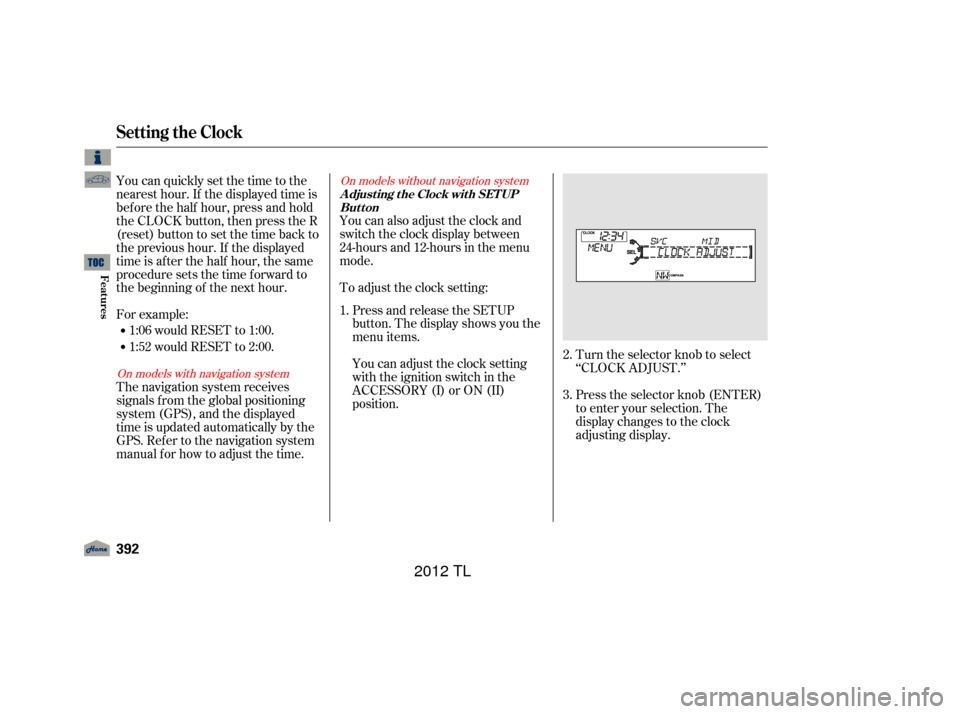
Turn the selector knob to select
‘‘CLOCK ADJUST.’’
Press the selector knob (ENTER)
to enter your selection. The
display changes to the clock
adjusting display.
You can also adjust the clock and
switch the clock display between
24-hours and 12-hours in the menu
mode.
To adjust the clock setting:
Press and release the SETUP
button. The display shows you the
menu items.
You can adjust the clock setting
with the ignition switch in the
ACCESSORY (I) or ON (II)
position.
You can quickly set the time to the
nearest hour. If the displayed time is
bef ore the half hour, press and hold
the CLOCK button, then press the R
(reset) button to set the time back to
the previous hour. If the displayed
time is af ter the half hour, the same
procedure sets the time f orward to
the beginning of the next hour.
For example:
The navigation system receives
signals f rom the global positioning
system (GPS), and the displayed
time is updated automatically by the
GPS. Ref er to the navigation system
manual f or how to adjust the time.
1:06 would RESET to 1:00.
1:52 would RESET to 2:00.
1.
2.
3.
On models with navigation systemOn models without navigation system
Setting the Clock
A djust ing t he Clock wit h SET UP
Button
392
11/01/14 19:01:52 31TK4630_397
Features
2012 TL
Page 397 of 650
�Ú
CONT INUED
Turn the selector knob to select
the item which you want to adjust.
Turning the selector knob will
change the selected item between
the clock display setting, hours,
minutes, and SET. The selected
item is indicated with inPress the selector knob (ENTER)
to enter your selection. The
display will return to the clock
adjusting display. Turn the selector knob to change
the setting between 12H and 24H.
Turn the selector knob to count
the numbers up or down. To set the time, turn the selector
knob and select the hours or the
minutes, then press the knob to
enter your selection. The display
changes to the setting display.
5.
6.
7.
8.
4.
Setting the Clock
Features
393
MINUTE SETTING
11/01/14 19:02:04 31TK4630_398
the display.
2012 TL
Page 398 of 650
Press either the RETURN or
SETUPbuttontogobacktothe
normal display. To enter the clock setting, turn
the selector knob to select ‘‘SET,’’
then press the knob. The display
will return to the menu item
display.
Press the selector knob (ENTER)
to enter your selection. The
display will return to the clock
adjusting display.
While setting the clock, pressing
the RETURN button will go back
to the previous display.
Pressing the SETUP button again
will cancel this setting mode.
11. 10.
9.
Setting the Clock
394
11/01/14 19:02:12 31TK4630_399
Features
2012 TL
Page 401 of 650
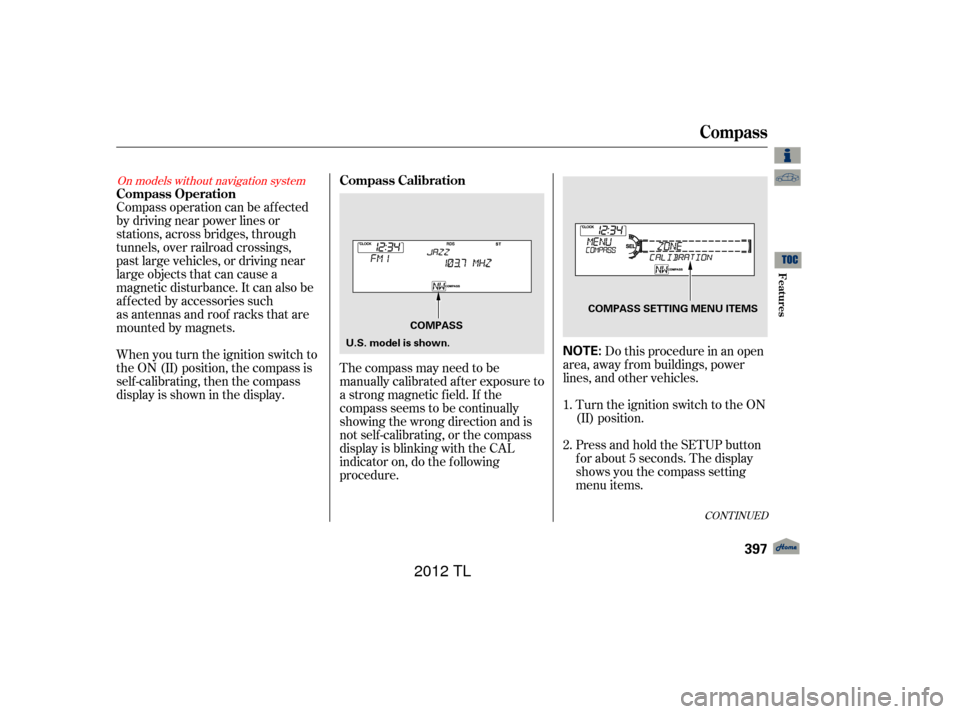
Compass operation can be affected
by driving near power lines or
stations, across bridges, through
tunnels, over railroad crossings,
past large vehicles, or driving near
large objects that can cause a
magnetic disturbance. It can also be
affected by accessories such
as antennas and roof racks that are
mounted by magnets.
When you turn the ignition switch to
the ON (II) position, the compass is
self-calibrating, then the compass
display is shown in the display.The compass may need to be
manually calibrated af ter exposure to
a strong magnetic field. If the
compassseemstobecontinually
showing the wrong direction and is
not self -calibrating, or the compass
display is blinking with the CAL
indicator on, do the f ollowing
procedure. Do this procedure in an open
area, away f rom buildings, power
lines, and other vehicles.
Turn the ignition switch to the ON
(II) position.
Press and hold the SETUP button
f or about 5 seconds. The display
shows you the compass setting
menu items.
1.
2.
On models without navigation system
CONT INUED
Compass Operation
Compass Calibration
Compass
Features
397
NOTE:U.S. model is shown.COMPASS
COMPASS SETTING MENU ITEMS
11/01/14 19:02:40 31TK4630_402
2012 TL
Page 402 of 650
Turn the selector knob to select
‘‘CALIBRATION.’’Press the selector knob (ENTER)
to enter your selection. The
display shows you ‘‘PUSH CAL
START.’’
While setting the compass, press
the RETURN button to go back to
the previous display. Pressing the
SETUP button will cancel the
compass setting mode.When the calibration is successf ully
completed, the CAL indicator goes
of f and the compass display will stop
blinking and show an actual heading.
The audio system is not related to
the compass system. Even if the
compasssystemiscalibrating,the
display returns to the normal display
which you last selected.Press the selector knob (ENTER).
The compass display is blinking
and the CAL indicator is shown.
Drive the vehicle slowly in two
complete circles.
3. 4. 5.
6.
Compass
398
11/01/14 19:02:51 31TK4630_403
Features
2012 TL
Page 403 of 650

Once the correct zone is displayed,
press the selector knob. The
display then returns to normal.
Find the zone f or your area on the
map (see page ). If the correct
zone is not shown, turn the
selector knob to cycle the zone
lists up or down.
In most areas, there is a variation
between magnetic north and true
north. Zone selection is required so
the compass can compensate f or this
variation. To check and select the
zone, do this:
Turn the ignition switch to the ON
(II) position.
If necessary, press the RETURN
button to return to the previous
display. Pressing the SETUP
button will cancel the compass
setting mode.
Press and hold the SETUP button
f or about 5 seconds. The display
shows you the compass setting
menu items.
Turn the selector knob to select
‘‘ZONE.’’ Press the selector knob
(ENTER) to enter your selection.
The display shows you the
currently selected zone number.
4.
5.
2.
3. 1.
400
CONT INUED
Compass Zone Selection
Compass
Features
399
ZONE NUMBER
11/01/14 19:03:04 31TK4630_404
2012 TL
Page 404 of 650
The audio system is not related to
the compass system. Even if the
compasssystemisinthezone
setting mode, the display returns to
the normal display which you last
selected.
Compass
400
Zone Map
11/01/14 19:03:08 31TK4630_405
Features
2012 TL